Additionally, you should make the input a different side than the output or the pipes will just stuff.Is it possible to use a pair of Autonomous Activators to move liquid from a tank into the world? I've tried using ducts & servos to whitelist-extract a full bucket at the tank end and an empty bucket at the output end, I thought that that would pass the bucket back and forth but it doesn't. The ducts don't seem to want to extract anything from the activator. Is this possible? What other options are there in Magic Farm 2 to move liquid from a tank into the world?
Ask a simple question, get a simple answer
- Thread starter HeffronCM
- Start date
-
The FTB Forum is now read-only, and is here as an archive. To participate in our community discussions, please join our Discord! https://ftb.team/discord
You are using an out of date browser. It may not display this or other websites correctly.
You should upgrade or use an alternative browser.
You should upgrade or use an alternative browser.
Yes, I had the duct connected to the... er... blue side... that's input, isn't it? not output? D'oh! Let's try that again... ok it's working now. I can't believe I did that - I do know what the colours mean, I just had a senior moment I think.Have you got the output on the activators the correct color and on the correct sides?
Now, the problem is that it is overwriting the liquid block every time and wasting my precious Liquid Essence (yes, it's MF2, but I added AM2). Not sure what I can do about that. Is there any way to detect a liquid block and emit a redstone signal to disable the activator?
Use an Extra Utilities "Block Update Detector" to detect when the fluid is gone and use its redstone pulse to output another bucket of fluid.Yes, I had the duct connected to the... er... blue side... that's input, isn't it? not output? D'oh! Let's try that again... ok it's working now. I can't believe I did that - I do know what the colours mean, I just had a senior moment I think.
Now, the problem is that it is overwriting the liquid block every time and wasting my precious Liquid Essence (yes, it's MF2, but I added AM2). Not sure what I can do about that. Is there any way to detect a liquid block and emit a redstone signal to disable the activator?
Done here with a normal vanilla Dispenser:

Is there no way to toggle backwards with a Carpenter's Blocks "Carpenter's Hammer"? Getting really tired of hitting the wrong block and having to toggle ALL the way through to the right one again(or tearing it down and putting it back up if that is faster).
Could someone respond?How do you put a lock on a Keystone Trapdoor/Door/Chest?
1. I believe most mobs can climb ladders and vines. Squid are the only exception I know of. Use mossy cobble instead by tossing cobble into a fluid transposer.
2. No. Villagers only care about a roof and a door. They're just also overly social and enjoy giant sleepovers, leaving most of the village empty at night.
Thanx!
1. Yes, it's possible, called a siege.
I know of sieges but under a siege can zombies spawn where there is light (non-spawn places)? or you mean they can climb vines?
its kind of weird because its only baby zombies
Thanx!
I know of sieges but under a siege can zombies spawn where there is light (non-spawn places)? or you mean they can climb vines?
its kind of weird because its only baby zombies
Most mobs don't climb as far as I'm aware, and yes, sieges ignore lighting for spawns
Most mobs don't climb as far as I'm aware, and yes, sieges ignore lighting for spawns
CRAP!!.. how do i prevent them from spawning?
Thanx btw!
Last edited:
The easy way would probably be with the use of chandeliers (would take quite a few) or a magnum torch, both from extra utilities. The harder way would be to find a block from a mod that doesn't let mobs spawn on it and pave the area with those.CRAP!!.. how do i prevent them from spawning?
Thanx btw!
How do you put a lock on a Keystone Trapdoor/Door/Chest?
First, make two keystones
To program them:
1. Make two matching sets of colored runes.
2. Shift-right-click with the keystone in your hand
3. Put runes in the slots, give it a name, click "Remember"
4. Repeat for the second keystone, making sure to get the same colored runes in the same slots
To use:
1. Right click on the Chest/Gateway/Door
2. Put one of the keystones in the top slot.
3. To activate, right click with the matching keystone in your hand.
Note: for Gateway pairs, you need three keystones instead of two -- one for each gateway and one to hold in your hand as a "key".
{Edit to add}
This was for 1.1.2/1.1.2b. I just installed 1.2.0.022 and things aren't working the same.
Sorry for any confusion.
{/Edit}
Last edited:
How do you tell the difference between "empty block filled with fluid" and "fluid block removed" update? If the update gets out of sync (for instance, my Arcane Lamp places a light particle next to the BUD), then it will stop. I suppose I could try out the Steve's Factory Manager block detector and detect an air block.Use an Extra Utilities "Block Update Detector" to detect when the fluid is gone and use its redstone pulse to output another bucket of fluid.
Most mobs don't climb as far as I'm aware, and yes, sieges ignore lighting for spawns
You've obviously never tried escaping a pit full of cows via a ladder.Minecraft Wiki said:Any mob can climb a ladder in the same way a player does: by pushing against it. Mobs are not smart enough to deliberately use ladders — they won't stay on a ladder to get somewhere, but a ladder directly in their straight-line path (or if they turn in the process) will let them climb up.
Minecraft has plenty of these itselfThe harder way would be to find a block from a mod that doesn't let mobs spawn on it and pave the area with those.
My game seems to be crashing when I play with thermal expansion (It doesn't crash with it's core mods) Can anyone tell me what versions of which mods including forge they used to get TE4 1.7.10 to work.
My game seems to be crashing when I play with thermal expansion (It doesn't crash with it's core mods) Can anyone tell me what versions of which mods including forge they used to get TE4 1.7.10 to work.
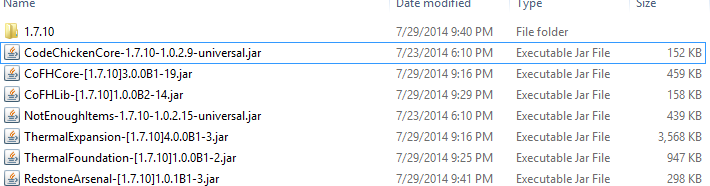
Yes all of it. No it's not a joke.
Thanks a million, I derped and didn;t install CodeChickenCore.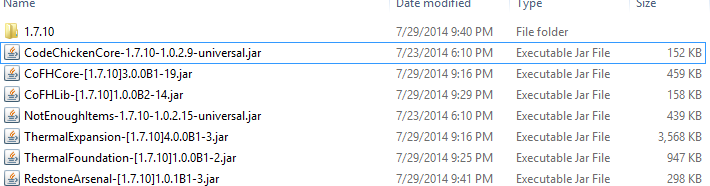
Yes all of it. No it's not a joke.
Yeah the BUD will not distinguish between any kind of updates. But you could place the BUD under the fluid so that the light particles cant affect it.How do you tell the difference between "empty block filled with fluid" and "fluid block removed" update? If the update gets out of sync (for instance, my Arcane Lamp places a light particle next to the BUD), then it will stop. I suppose I could try out the Steve's Factory Manager block detector and detect an air block.
I don't know the details of what you are trying to do, so not sure I can help with more detailed advice.
I'm trying to automate the placement of Liquid Essence next to a Neutral Nexus. No BC so no Floodgate.I don't know the details of what you are trying to do, so not sure I can help with more detailed advice.
Ahh right. Got no experience with AM.I'm trying to automate the placement of Liquid Essence next to a Neutral Nexus. No BC so no Floodgate.
Still think your best bet is with the BUD. Maybe you can place the BUD somewhere isolated so it is not prone to detect stray updates(under the fluid, dig a small hole down so the fluid flows down to the BUD and it thereby detects the flowing liquid from the source block in some safe location underground etc). And if it ever goes out of sync you should be able to just place a bucket of liquid manually to bring it back into sync.