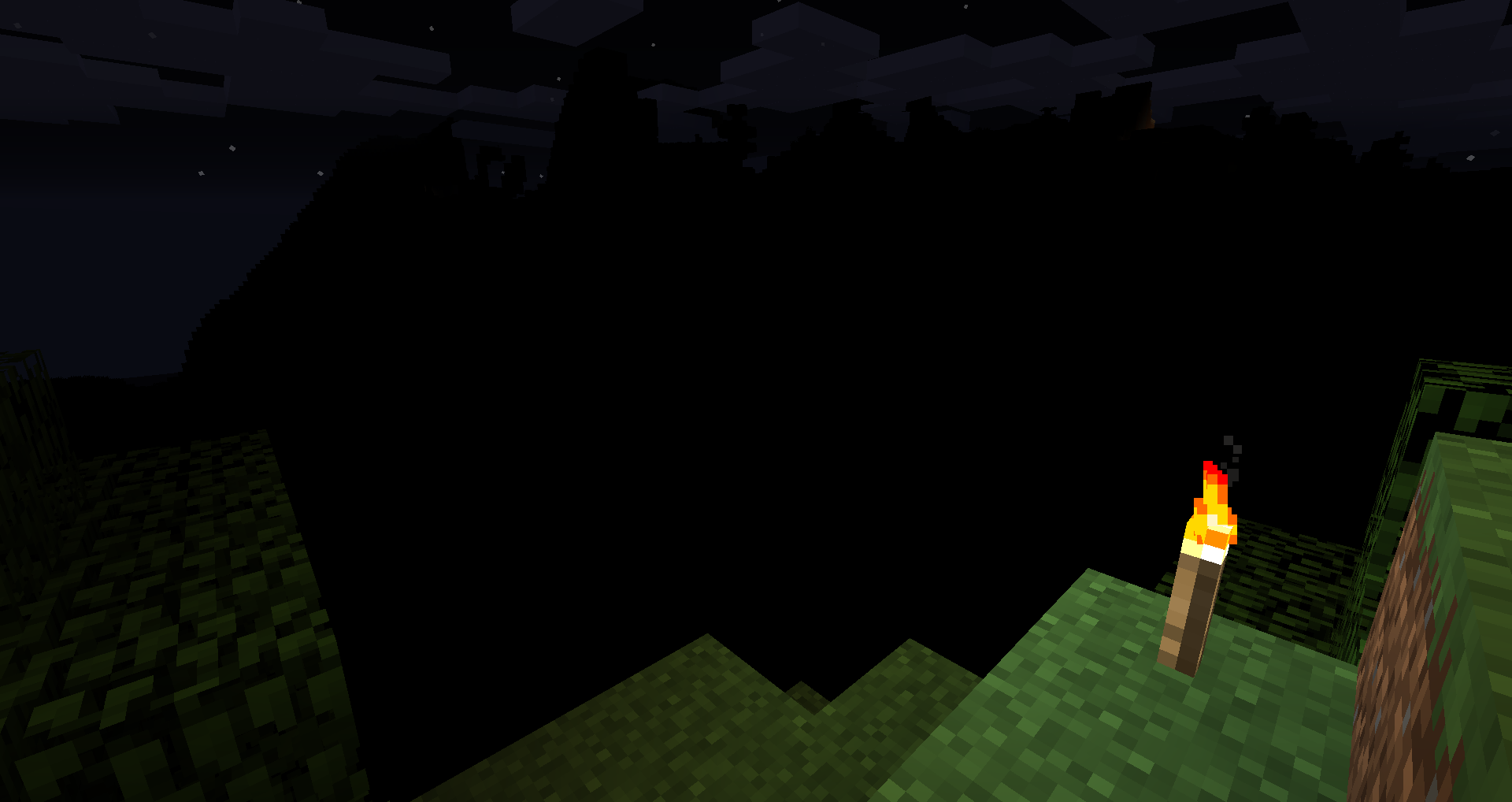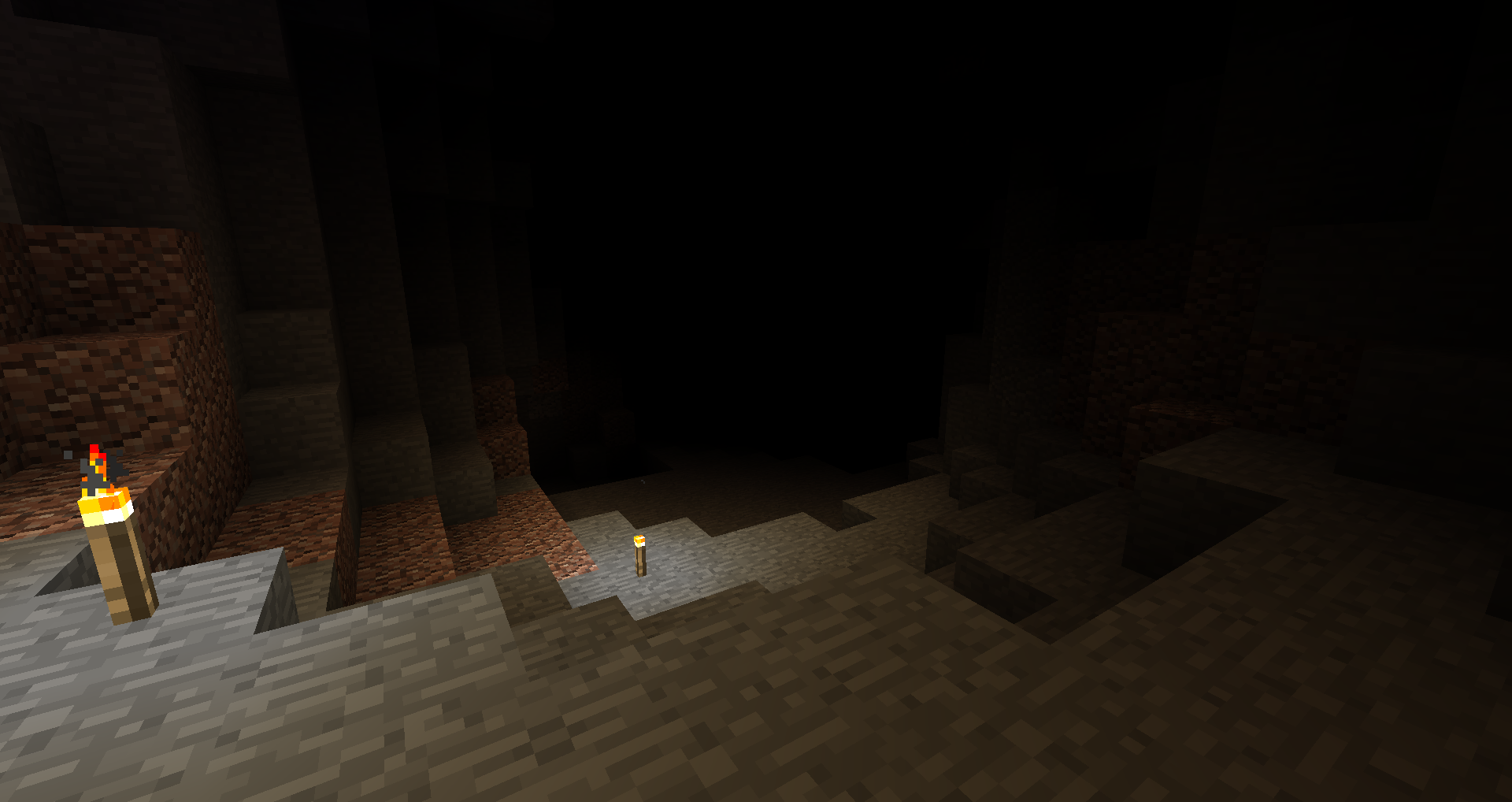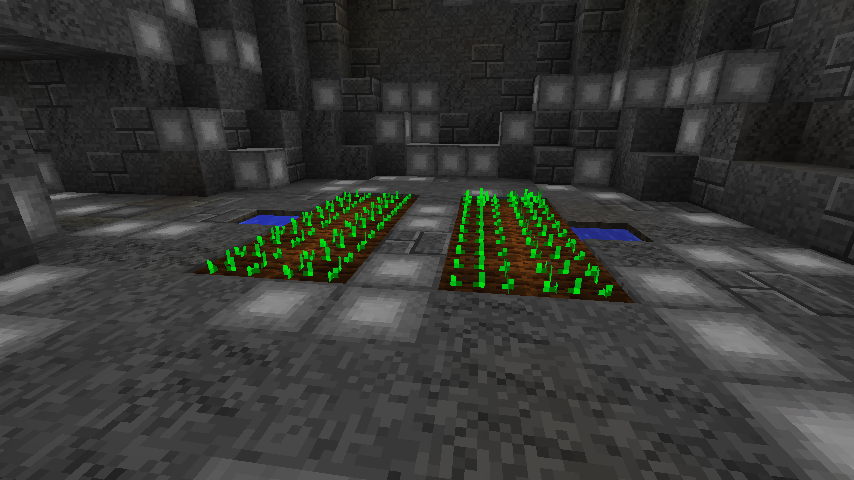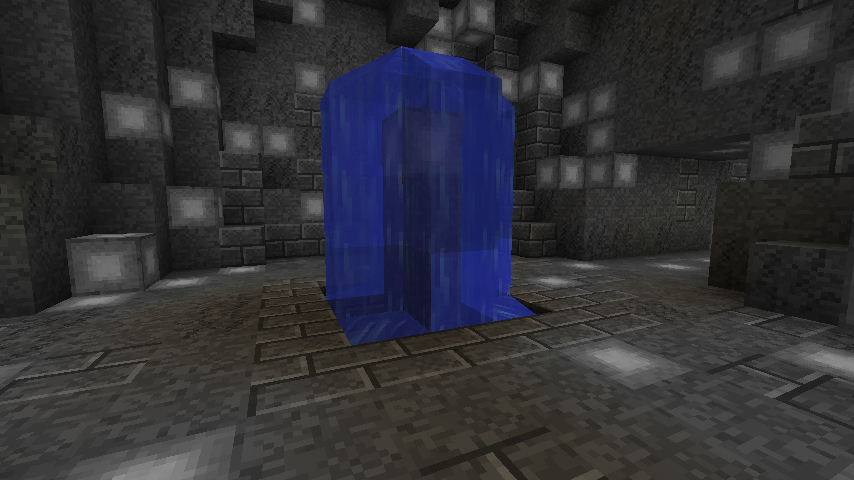Ok, here is the very first beta release of RFTools 2.00 with the initial test version of the dimension builder system:
http://www.mediafire.com/download/pujjlkv2rgcdgpb/rftools-2.00beta1.jar
WARNING! Do not use this version on an established world unless you make a backup first. Also don't expect this version to be compatible with future releases. It is very possible that anything you do in this version will not work anymore in subsequent versions. Consider this release as a TEST release only. You have been warned!
Note that I didn't add any crafting recipes yet. So you have to spawn in everything in creative mode. I don't have clear documentation yet but I did make a simple wiki page explaining a few basic things:
https://github.com/McJty/RFTools/wiki/RFTools-Dimension-Builder
WARNING! I did change a few default settings in various of my machines. So if you start from an existing RFTools world then it is recommended you delete the rftools configuration file/directory first.
The dimension builder is not finished yet. Here is a short summary of what is there and what is not there:
- Not all dimlet types are implemented:
- For terrain: flat, void and normal are implemented. None of the others are.
- Only one biome type is supported. Any more and the biome is ignored (I have a feeling there is also a bug here but no more time to test right now)
- Villages, strongholds, fortresses, ... should work but keep in mind that for example villages can only spawn in certain biomes
- The dimension monitor item works and shows you the amount of energy left in your current dimension.
- The other blocks should also work more or less.
- Ore gen in RFTools dimension for a specific 'star dust' like item is also not yet implemented. I have some nice plans with that.
- BTW, in the future there will be more blocks and items. I have several additional plans with this.
Use the teleporter probe creative item to help get around in case of trouble. There are also a number of console commands (see the wiki above).
You will need to use the teleportation system from RFTools to use this effectively. That's why there is also a matter receiver automatically put on the spawn platform in the created dimensions.
Note! You will notice that for dimensions that are quick to create it will show a very high RF/tick at creation time. The reason for that is that in the limited time (i.e. 100 ticks for example) that it has to create the dimension it also has to give power to the matter receiver in that dimension. So if the dimension is created faster it will need more RF/tick because otherwise it cannot fill that receiver at the same time.
The dialing device from the teleportation system recognizes rftools dimensions. An important thing to realize is that after the dimension is created but before you go there the matter receiver doesn't exist yet as world gen hasn't been done yet. So the dialing device has a special case for that. You can dial into a dimension and as soon as you enter it and get to the dimension for real then the matter receiver will be created and the dial stays there.
Note! To get back out of the dimension if you were to do it the legit way you need to take a dialed matter transmitter with you! i.e. you place down a matter transmitter in the overworld. Give it full power. Dial it to a receiver in the overworld (where you want to get back) and then pick it up by shift-clicking a wrench. The matter transmitter will keep the energy and destination and you can take it with you to the other dimension where you can place it down to go back. After placing this transmitter down it will still be dialed but due to a bug you will not see the green dial beam. It still works however. Warning! This transmitter has only enough energy in it for *one* trip back to the overworld! If you plan to go back to the dimension and return again you should bring some energy with you.
There is much more to say (this is a complex system) but I ran out of time. Let me know if you have any questions.
And remember! This is beta! Use at your own risk!