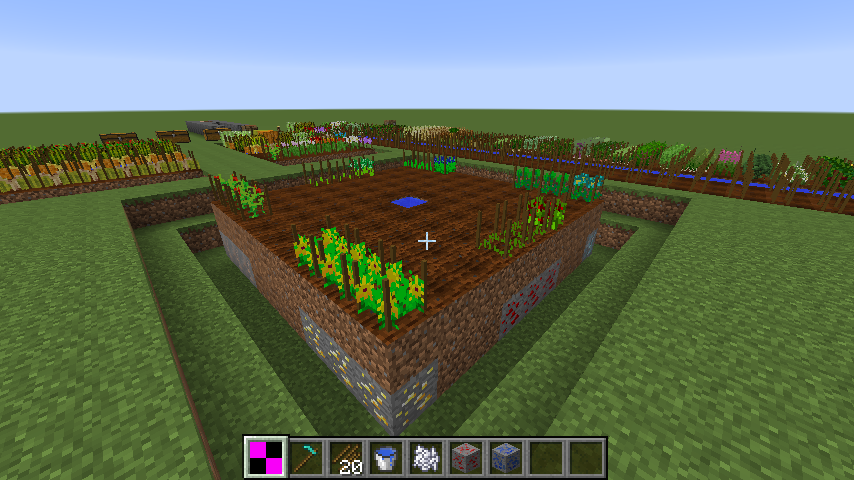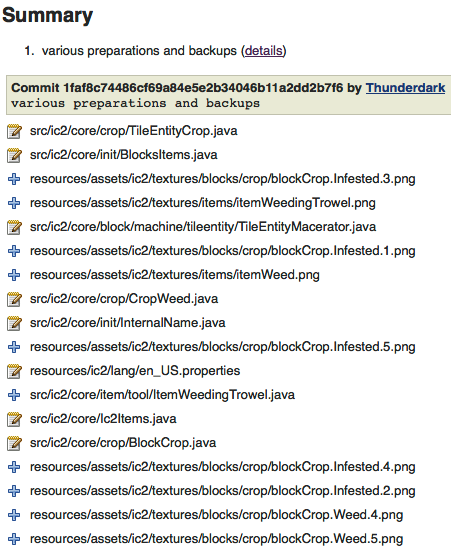Minechem for 1.7.10 is in early pre-alpha.
Do not use in production.
Make backups of your world. I can almost guarentee something will break.
When stuff does break, please report it on the
issue tracker.
Changes:
adds createAndAddRecipeSafely method to DecomposerRecipe — way2muchnoise
adds itemDamage to the safeAdd methode — way2muchnoise
localized polytool information — RenateStrind
Localized element classifications — RenateStrind
Remove tests, they aren't used — jakimfett
Remove fusion star stack limit — jakimfett
Update dependencies versions — jakimfett
Attempt at @Optional usage — jakimfett
Implement @Optional usage — jakimfett
Add version separator — jakimfett
Fix version numbering key replacement — jakimfett
Remove unneeded imports — jakimfett
adds addDecompositionFluidRecipe to the API — way2muchnoise
Fixes Fusion Automation Crash — RenateStrind
Remove unnecessary import — jakimfett
Refactor creative tab name — jakimfett
Move all elements to the elements creative tab — jakimfett
Add localization for elements tab — jakimfett
Refactor function variable names — jakimfett
Fix melon block/slice loop, closes #86 — jakimfett
Fix Minechem capitolization — jakimfett
Add minecraft versions to build name — jakimfett
Fixed Shift clicking items into machines — RenateStrind
fixes #92 — way2muchnoise
Updated projector — RenateStrind
fixes the api — way2muchnoise
Updated Projector sound — RenateStrind
ghost blocks can no longer be placed by players — way2muchnoise
Standardized gui name colours — RenateStrind
updated lang files with new capitalization — way2muchnoise
more lang updates — way2muchnoise
Remove redundant tasks — jakimfett
Fix drawTexture mis-commit — jakimfett
Update Universal Electricity version — jakimfett
Add alternate method, comment it out — jakimfett
better fix for #57 — way2muchnoise
MachineMuse@MachineMuse