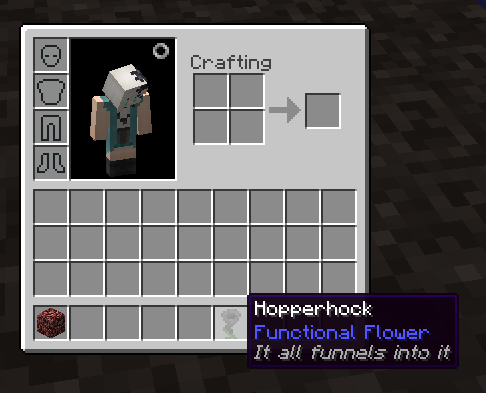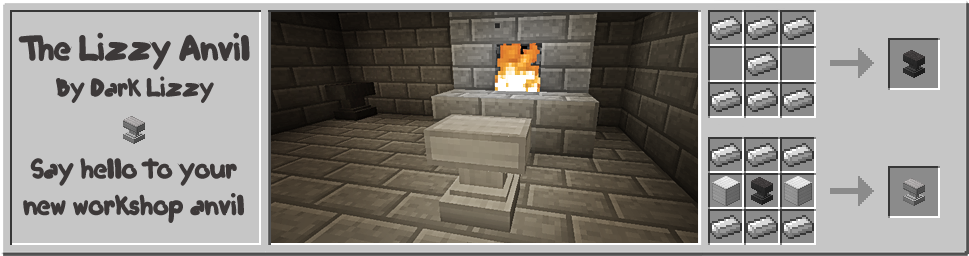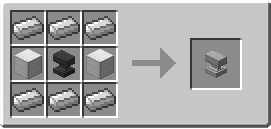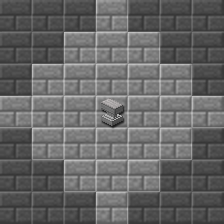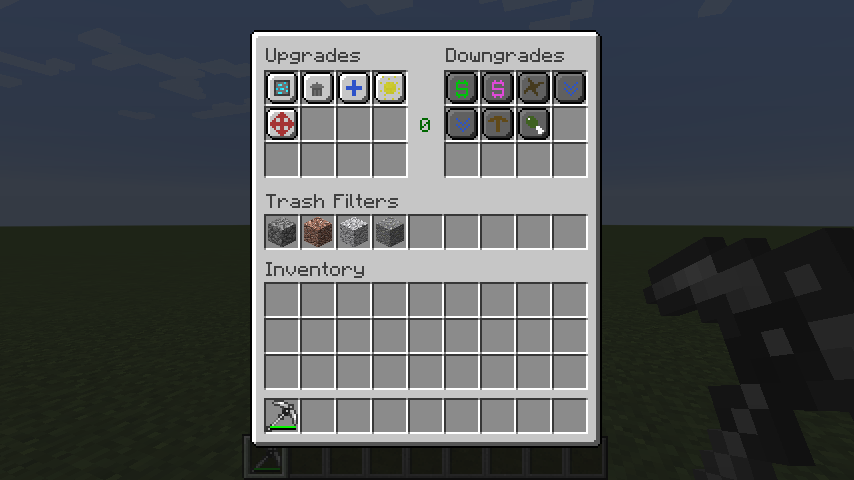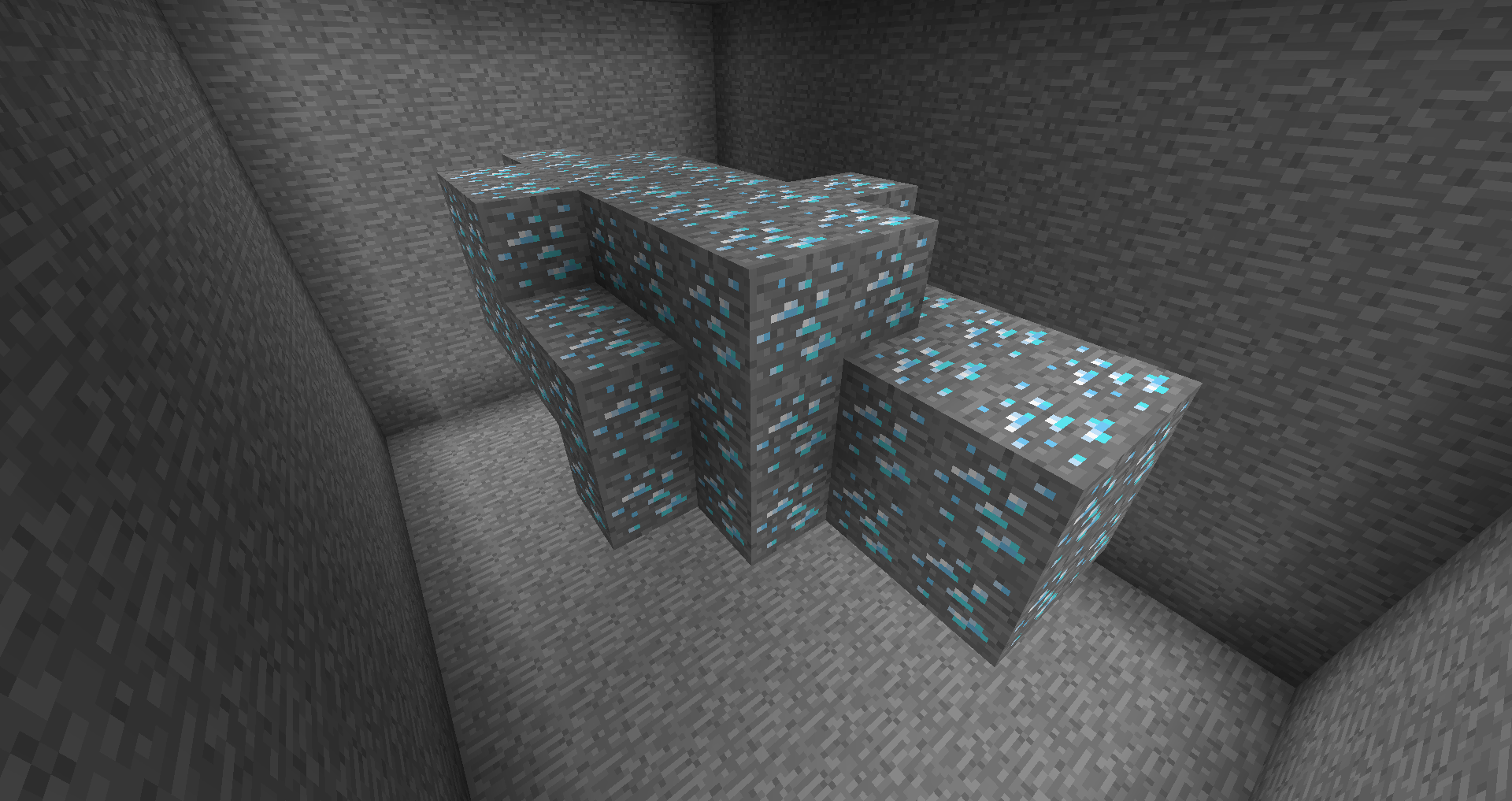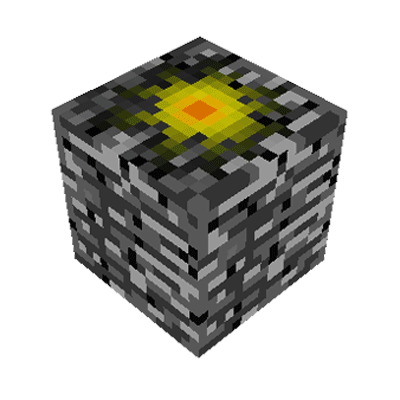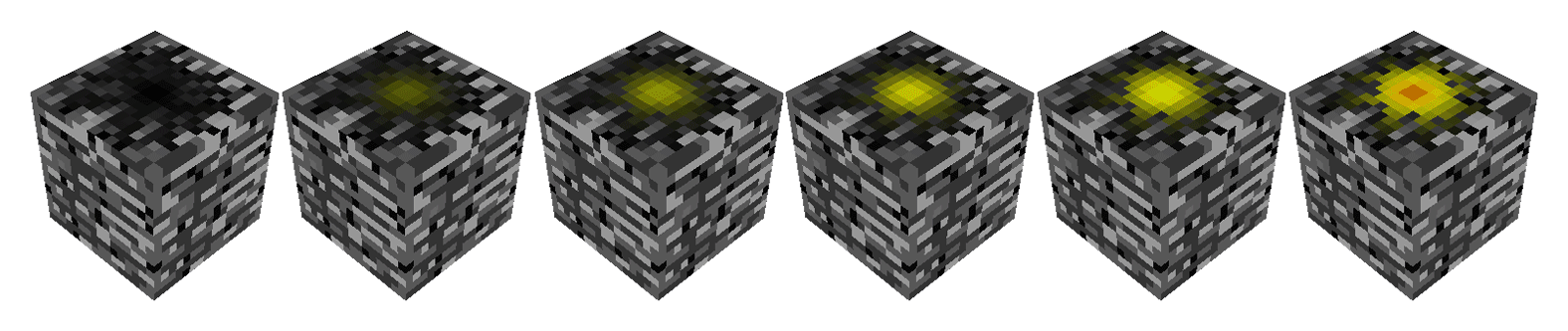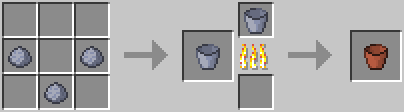new day, new update, and today it's @Vazkii with Botania
and @Loraanicus with Why Can't I Eat Saplings?
and @BlayTheNinth with Ex Compressum
Vazkii said:Botania r1.8-249
- The "LEAVE ME THE #%!& ALONE" update! Powered by the community's Pull Requests and TheWhiteWolves' help. Also the last "official" update. Unless it breaks awfully. In that case there'll be another to fix this one. Hopefully not.
- Added back the config for passive flower decay. I don't care any more. You broke me, you win. Have your config back.
- Added corporea support for Storage Drawers and the DSU API (used by JABBA too, and the TE Caches, I think) (Vindex)
- Added Petite Clayconia. (TheWhiteWolves)
- Added quartz variants to the ore dictionary. (nekosune)
- Changed how Pasture Seeds grow. I don't even know how they changed but apparently they did. (Michael Brenan)
- Fixed accessories not rendering in the proper position. (Michael Brenan)
- Fixed Botania axes not breaking pumpkins and other things of the sort faster. (TheWhiteWolves)
- Fixed items that shouldn't be able to go in the Petal Apothecary being able to. (yrsegal)
- Fixed Mana Tablets losing durability in a storage drawer. (Michael Brenan)
- Fixed multiparts not working on servers. (yrsegal)
- Fixed the marimorphosis having an inccorect vertical range. (Pikadude)
- Fixed the Planestrider's Sash not resetting properly sometimes. (Michael Brenan)
- Made the Terra Truncator better. Not sure how but I guess the algorithm is better now. (Michael Brenan)
- Newly created Botanurgist's Inkwells will show the durability bar. (Rasheeq)
- Slabs and snow now prevent placement by the Rod of the Shifting Crust. (Michael Brenan)
- The Rod of the Shaded Mesa can no longer move some entities it shouldn't, like the Enderdragon, or Wither. (TheWhiteWolves)
- (Internal) Baubles can now provide blocks for the rod of the Shifting Crust. (yrsegal).
- [API] Added a blacklist for the Rod of the Shaded Mesa. (TheWhiteWolves)
- [API] Disposable blocks are now in the API (TheWhiteWolves)
- [API] Floating island types can be registered by addons. (yrsegal)
and @Loraanicus with Why Can't I Eat Saplings?
Loraanicus said:Have you ever farmed trees? Have you ever wanted something to do with the over-abundance of saplings acquired from farming trees? Well look no further, because WCIES is here to help! This mod adds six new foods, one for each vanilla sapling. These include:
Bacon Oak Sapling Sandwich (or B.O.S.S.): Crafted with one cooked porkchop, one bread, and one oak sapling.
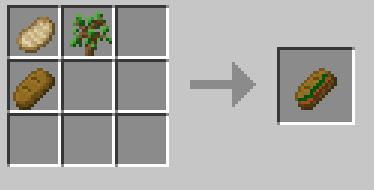
Spruce Sapling Salmon Chowder: Crafted with one cooked salmon, one potato, one bowl, and one spruce sapling.

Birch Sapling Sugar Cookie: Crafted with two wheat, one sugar, and one birch sapling.
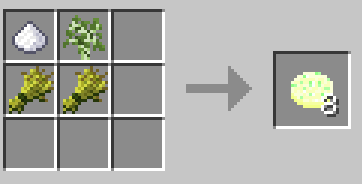
Jungle Sapling Jambalaya: Crafted with one cooked chicken, one cooked steak, one bowl, and one jungle sapling.
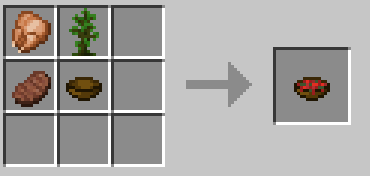
Acacia Apple Pie: Crafted with one apple, one sugar, one egg, and one acacia sapling.

Dark Oak Sapling Shnickers: Crafted with one cocoa bean, one bucket of milk, one sugar, and one dark oak sapling.
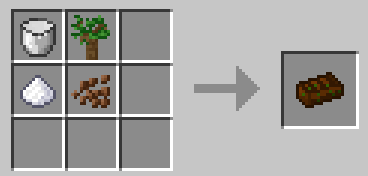
All recipes are shapeless
If you want to see more mods in the future (and I have quite a few in mind), consider donating to my patreon at https://www.patreon.com/Loraanicus
Thanks and I hope you enjoy eating saplings!
and @BlayTheNinth with Ex Compressum
BlayTheNinth said:Ex Compressum 1.1.25
Fixed heavy sieve generating output from ExNihilo's registry before MineTweaker ran
Added option to specify the sounds played from a chicken stick
Added chance to spanw a chicken from the chicken stick when breaking blocks (configurable)
Added option to define custom chicken stick names in the config file (per player or global)
Made sounds from chicken stick randomly play on right-click and attack as well.
Made chicken stick unusable by fake players.
Changed some default chances.