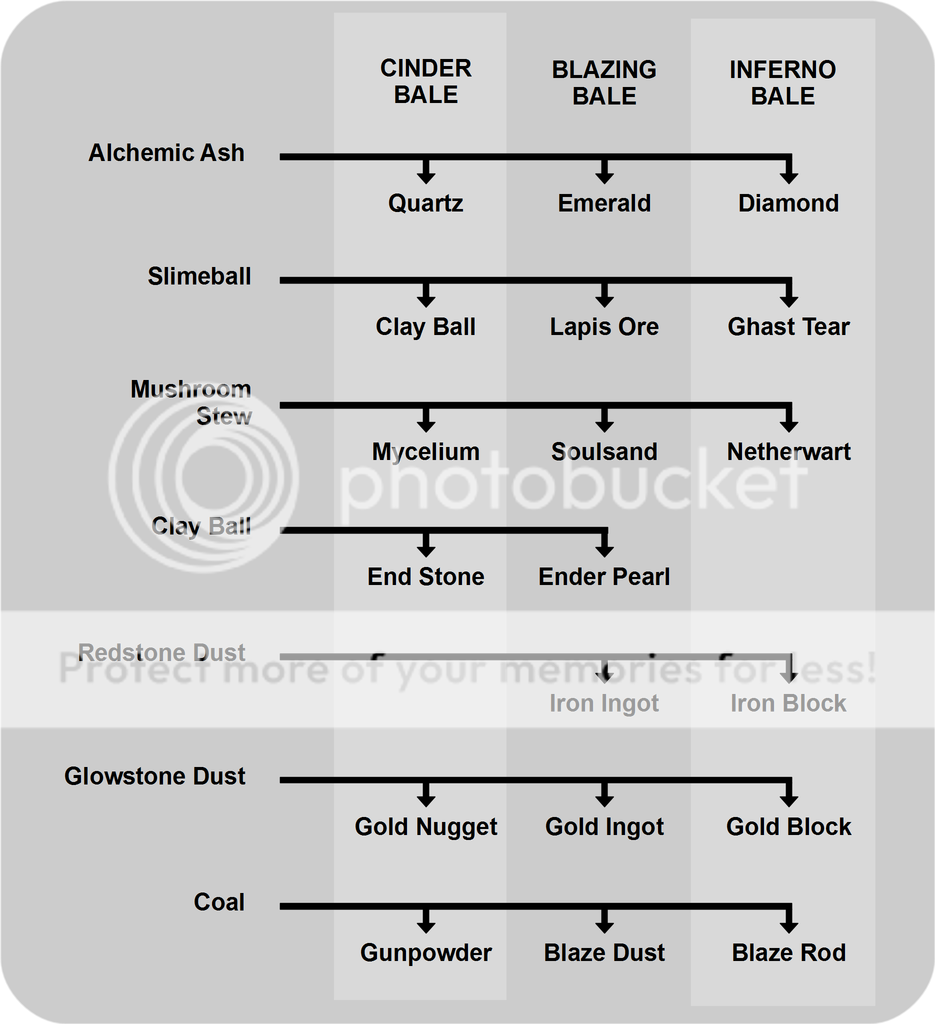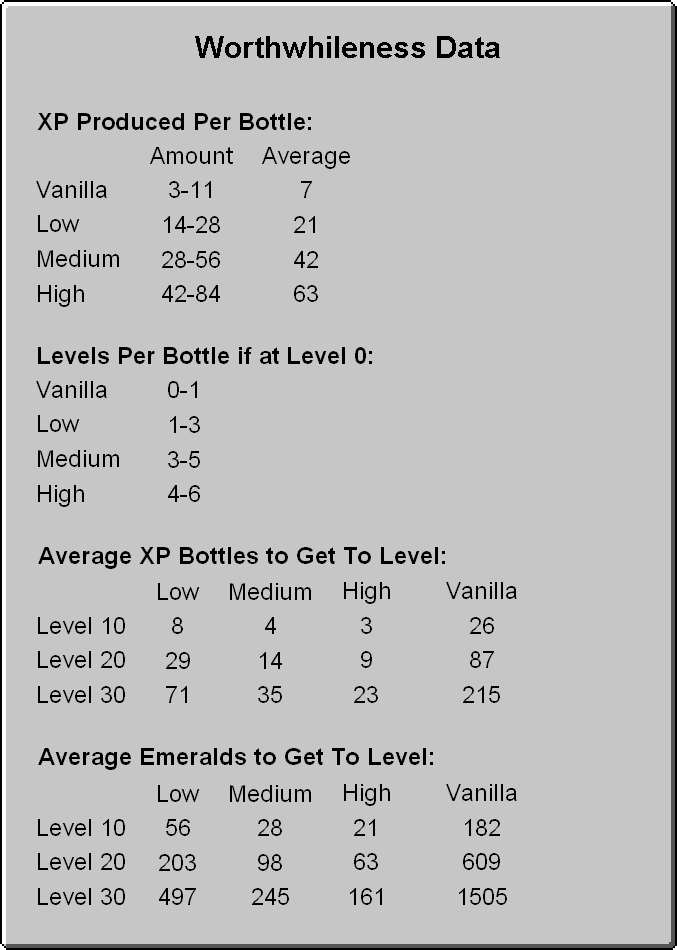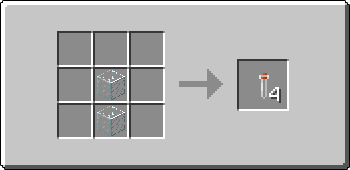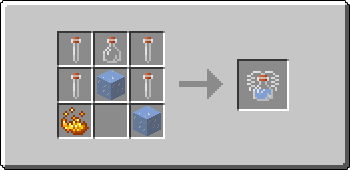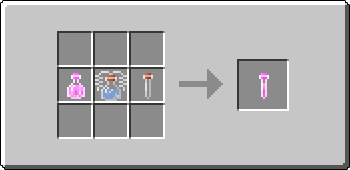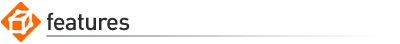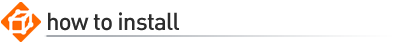INTRODUCTION
In this mod, you'll create slime, feeding it sugar, meat, eggs, and seeds to multiply it. You might use that slime to create life, crystallize it for light, and use those crystals to travel to a peaceful, empty realm. You'll burn some slime to alchemic ash, and multiply that ash through heavy furnace use. You'll sift and combine ashes to create bales of cinders, blazing sheaves, and inferno blocks. You'll expose the burning ash to various materials, creating more valuable ones (but cooling the ash in the process). Iron, gold, even diamonds can be created in this way. With these materials and the experience from smelting operations, you'll be able to enchant and brew with ease. You may even decide to spend the time to build automatic generators for lava or for these new blocks, making ongoing use easier over time.
UTILITY RECIPES
A few fairly generic "mod recipes" are bundled with this mod because they work especially well with the content, though they aren't strictly speaking part of the overall progression. These are as follows:
- You can smelt rotten flesh to create leather.
- You can smelt cooked chicken to create bones.
- You can craft a grass block:
STARTING WITH SLIME
First off, you're going to need some slime. Since this can be tricky, and I want you to be able to get rolling right off, I've added a couple alternate ways to get it - culture it from eggs, or from rotten meat, by feeding it sugar:
MULTIPLYING SLIME
Once you have slime, you can multiply how much you have by feeding it! This is a shapeless craft - one slime and one of whatever you're feeding in the crafting grid, and either two or three slime will result. You can feed sugar, rotten flesh, eggs, fish, and alchemical ash (we'll get there) to slime.
SPOILING MEAT
Slime can also be used to spoil meat, which is useful if you're looking to make leather. Craft one slime with one raw meat of most vanilla types (beef, chicken, pork, rabbit), and you'll get rotten flesh. This can then be smelted for leather or fed to your slime.
DISSOLVING TOMES
By crafting an empty bottle, a slimeball, and an enchanted book together (a shapeless recipe), you dissolve the magic into the slime and catch it, resulting in a bottle o' enchanting. This is an easy way to get at least a small return back on your dud enchants.
MOB GENERATION
Rather than turning living things into slime, you may want to turn slime into living things. To do this, you'll need two eggs, six slime blocks, and an item that's attuned to the mob in question, like this (yields two spawn eggs):
Other eggs are made by swapping out the feather. Use raw beef for cows, raw pork for pigs, wool for a sheep, a bone for wolves, a fish for ocelots, an emerald for villagers, and mushroom stew for.... Anyway, only friendly mobs can be created in this way.
CRYSTALLIZED SLIME
Slime can be crystallized! Put nine blocks of slime in the crafting grid, and they'll condense into a crystal block. Crystallized slime glows, making it a handy lighting block, but it can't be "uncrafted" back to slime.
THE CRYSTAL PORTAL
If you smelt a block of crystallized slime, you'll get a smaller crystal that's a key to a side world. Build a portal frame out of crystallized blocks, click with the key crystal, and you've got a portal to...
THE NOWHERE
The nowhere is a dimension that's void, bright, foggy and entirely peaceful (it's a mushroom biome). There's an ender-style floating island of rock at 0, 0, with the ground at about height 60, if you want a solid mass where you can build a castle, garden, or... Whatever you want. These coordinates apply to the overworld too; the dimensions overlap one-to-one for the most part, which may be useful.
FROM SLIME TO ASH
Smelt a slimeball, and you'll get alchemic ash. If you smelt that ash, you'll get a bale of ash. That ashen bale can then be broken down (in the crafting grid, or by placing and breaking it) into nine ash items, which can be smelted again for nine blocks, and... You get the idea. Lots of fuel makes lots of ash, which is good, because you're going to want a lot.
SIFTING ASHES
If you sift (craft) nine ashen bales together, you get a cinder bale; the hottest of the coals from those ashes. Nine cinder bales gets you a blazing bale, and nine blazing bales gets you an inferno bale.
THE BIG MATH
Over your use of the mod, you may very well want to make many inferno bales, so let's get the basic math straight up front: One inferno bale: nine blazing bales: eighty-one cinder bales: seven hundred and twenty-nine ashen bales. If you're going to really dig in, you're going to want a fair number of furnaces and a pile of fuel (or a lava lake), so you can smelt many full stacks simultaneously.
WHAT THE BALES ARE FOR
Hot alchemical ash is reactive; it tries to mimic and improve on things it's exposed to, using up its heat as it does so. So, if you place a heated bale and right-click it with one of several items, you receive a different item spawned by the ashes - Click an inferno bale with redstone dust, and it'll give you a block of iron... But it'll turn back to basic ash as it does so. Some such creations are strong choices, some are seemingly, all vary in value according to your circumstance. Creating your first Netherwart from an Inferno Bale is a great deal when you just plain can't find a Nether Fortress; doing it when you
have some Netherwart is ridiculous.
Here's a table of what gets you what:
BALES AS FUEL
The bales can also be used as fuel, and put out more heat than they took in. A cinder bale is good for fifteen smelts, a blazing bale is good for one hundred and fifty smelts, and an inferno bale for fifteen hundred smelts. If you're looking to automate the whole process, playing on a skyblock map, or primarily seeking the smelting Xp, this may be well worth taking advantage of; if not, lava is usually a better bet.
THE CINDER WAND
It's possible to improve the efficiency of the crafting process, which is probably good news if you're thinking of making a bunch of inferno bales. A cinder wand, placed in the middle of the crafting grid, counts as one of your blocks of ash when creating a cinder bale - and isn't used up by the crafting. To create one, surround a stick with eight cinder bales.
FURTHER WANDS
To do the same as the cinder wand, but with regard to crafting blazing bales, surround a bone with blazing bales to make a blazing wand. Finally, for that last step up the chain, an inferno wand is make by wrapping eight inferno bales around a blaze rod - an item reserved for the truly hardcore furnace-stoker.
GENERATOR BLOCKS
Once you have your first inferno block in hand, you can start adding automated help to the process, eventually removing the furnaces from the equation completely (except when you want the Xp).
ASH SMITH
A single inferno bale wrapped in cobblestone gets you an ash smith - a block that infinitely spawns ashen bales in the spot on top of it if there's nothing there. With an ash smith, you can skip the furnace for minor projects, and may decide to incorporate it into your furnace routine.
INFINITE LAVA
Put an ash smith in the centre of the crafting grid, place an inferno bale above it, and fill the rest with cobble to get a lava smith, which does just what an ash smith does, but with lava. Remember to put it in a hole!
ADVANCED SMITHS
To advance further, you can craft nine ash smiths together for a cinder smith, nine of those for a blaze smith, and finally (for the truly mad) nine of those for an inferno smith. A cinder smith will serve most usual needs quite adequately with a little spadework; however, for those that insist on wearing diamonds and jumping in lava from time to time, or who are striving for even stronger items provided by a different mod, or simply won't settle for anything less than the strongest option, such upgrades may be a necessity.
And that's the mod!
If you have any questions, find any bugs, or would like to discuss it, please visit
the thread on the forums. I'll be happy to give any help I can.