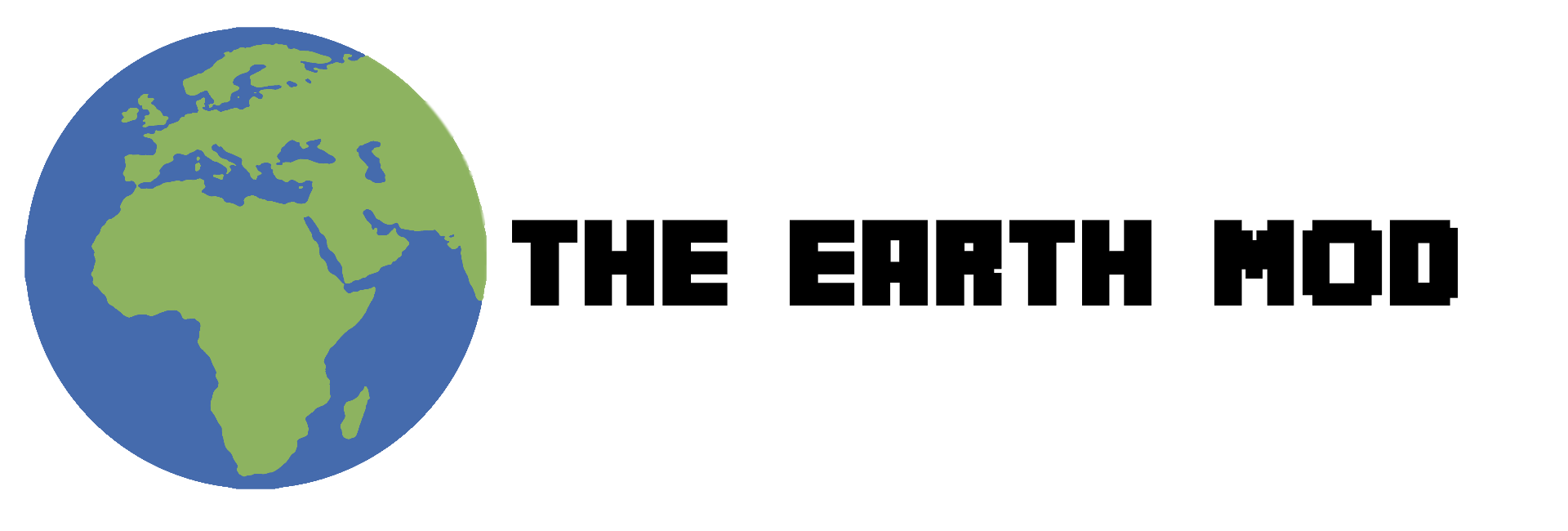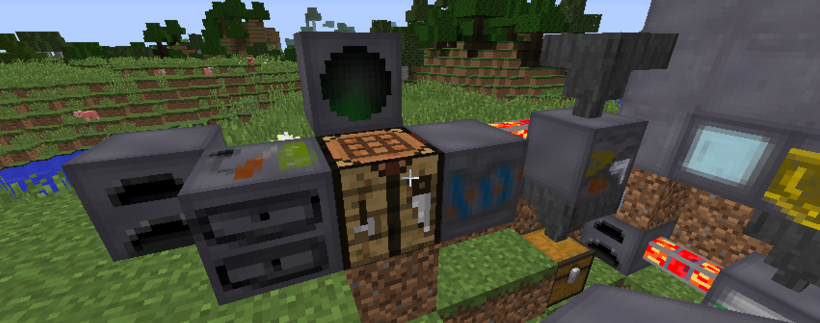@BluSunrize updated Immersive Enginerring to 0.7.1! (Also, it says the latest file was released 2 hours ago, but there's no file there, so this is possibly already outdated)
@Lordmau5 updated Fancy Fluid Storage to 1.8.9 and a final build to 1.7.10!
- added OpenComputers and ComputerCraft support. Massive thanks to malte0811 and cobra for making that possible!
- added MineTweaker compat for the Metal Press
- added InvTweaks support to the Wooden Crates
- added AE2 things to be processable in the Crusher
- fixed recipes for molds (thanks malte)
- fixed Improved Blast Furnace dropping itself (thanks malte)
- fixed links in the manual
- fixed light opacity on stone decoration blocks
- fixed component list of the Arc Furnace
- fixed outputting of the metal press
- updated zh_CN.lang
- updated jp_JP.lang
@Lordmau5 updated Fancy Fluid Storage to 1.8.9 and a final build to 1.7.10!
This is hopefully the final 1.7.10 build.
- Fixed tanks not being fillable with containers (e.g. buckets) if auto output on a valve was set to true
- POTENTIAL fix for massive amount of lag that was caused by tanks when it got filled / drained
Practical Logistics was updated to 0.0.5!
- Fixed tanks not being fillable with containers (e.g. buckets) if auto output on a valve was set to true
- Fixed massive amount of lag that was caused by tanks when it got filled / drained
Additions:
- Large Display Screen (Working Version) - Display your data on massive screens!
- MineTweaker Support for Forging Hammer
- Italian Translation
-Fixes
- Inventory Reader: Crash when opening the GUI.