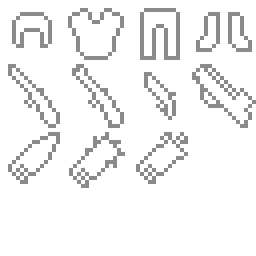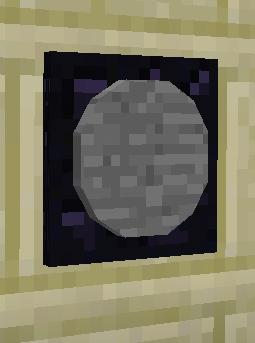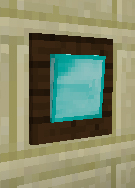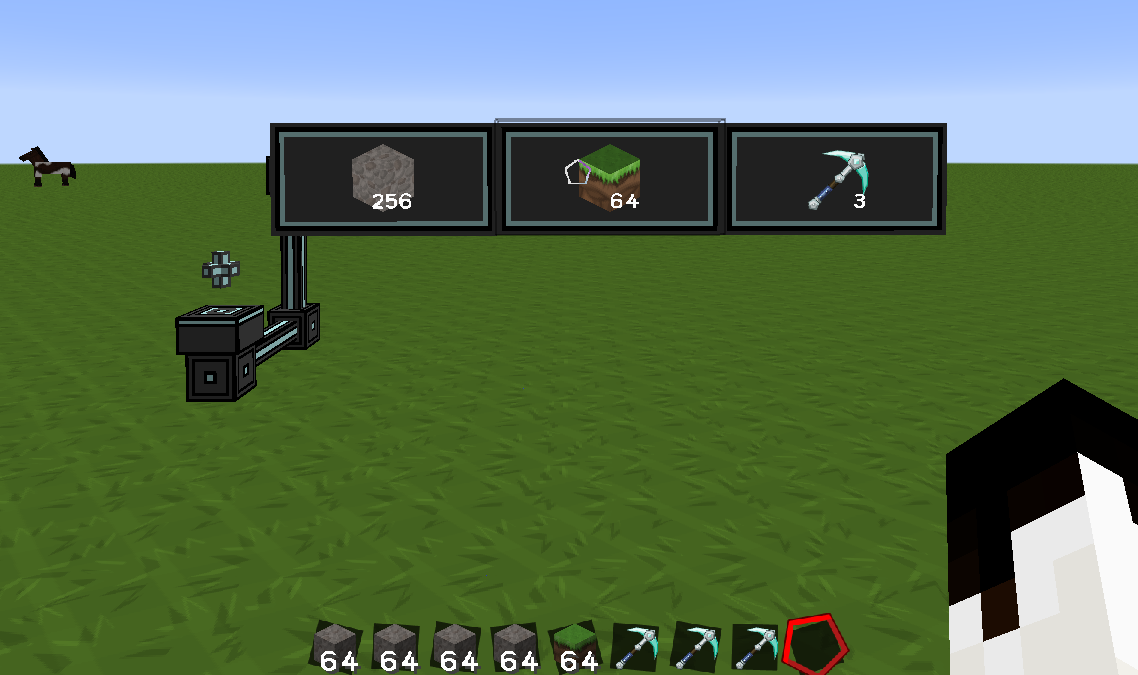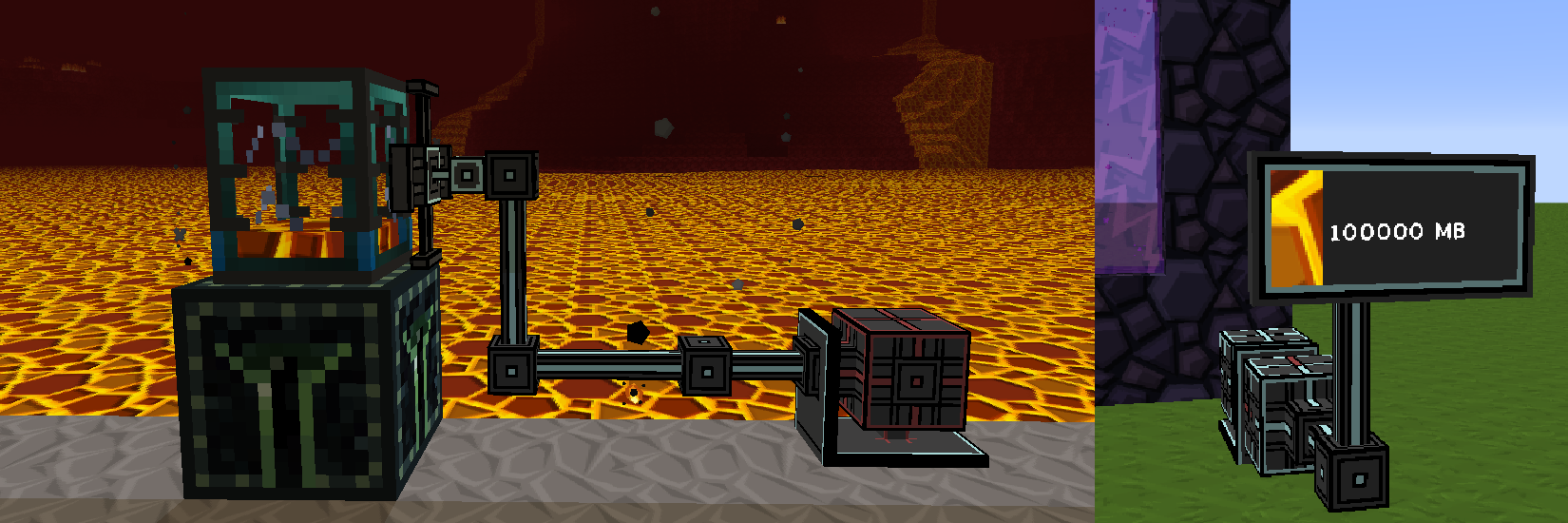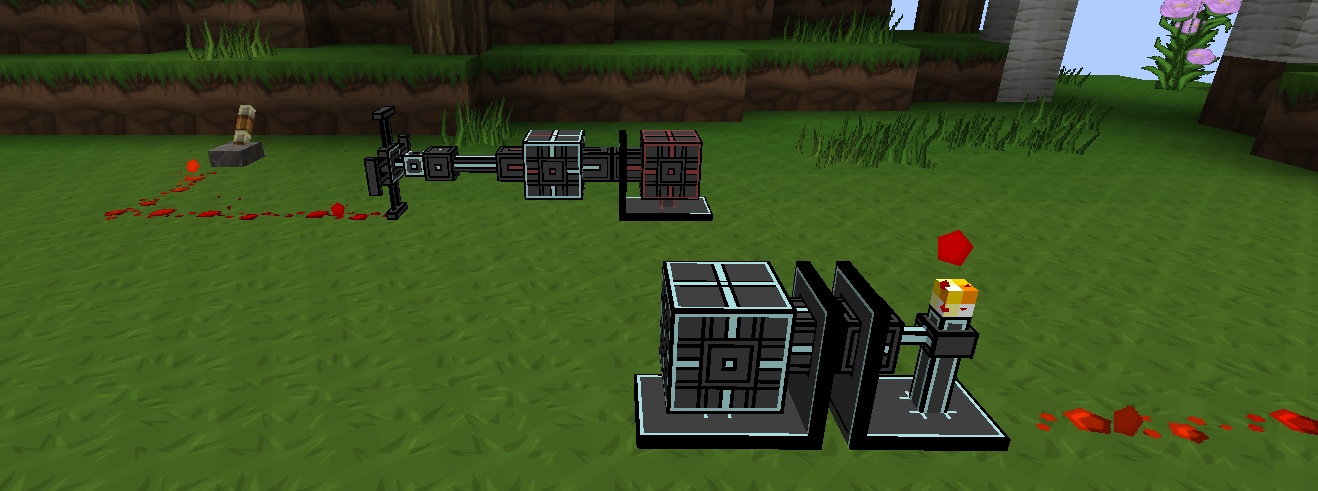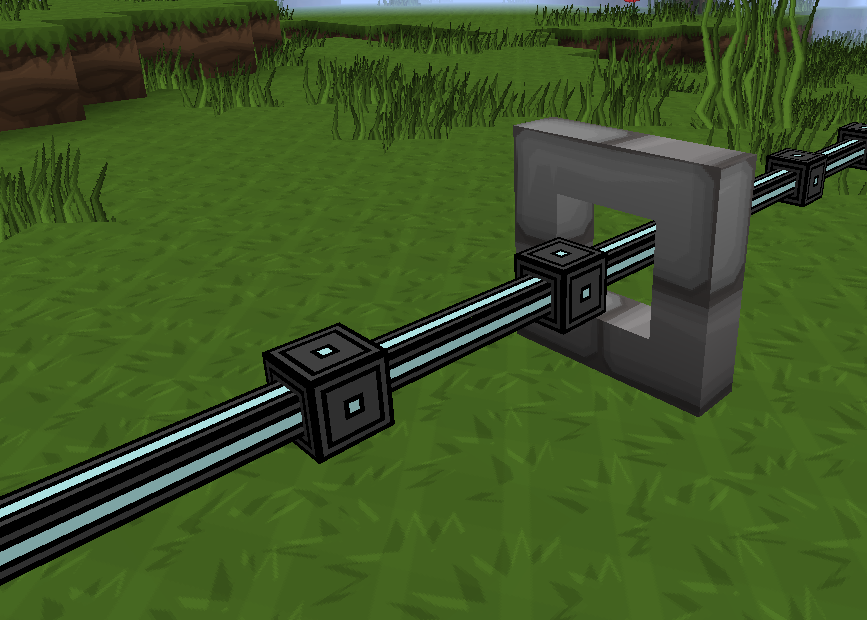new day, new update, and today it's @Syntaxial with Melon Block Drop
and @AlgorithmX2 with Chisels & Bits
and @XolovA with Nevermine: Advent of Ascension
and @covers1624 with Legacy Farms
and @bor295 with phantomquarry
and @Steve44TV with KeyEffects
and @tool_user with RapidForm
and @Two with DaVincing
Syntaxial said:Built against build: 1673 (1.8.9)
A quick overview
...Why?
Well, try to imagine being a farmer. You're out in the field with your slaves employees, harvesting your carrots, potatoes, wheat and pumpkins without any issues. One day, you have an idea; Why not grow melons?
You wait for months, and eventually, your first melon is ready to be harvested. You reach out to pick it off of the vine, and BOOM, it explodes into slices.
Wait, what? That doesn't happen in real life, why should it happen in Minecraft? Well, with this mod, it won't
What have you done to my farm?!
Don't worry, your existing farms are fine. You don't need to change anything! The only change you'll notice is that your melons actually drop melons instead of slices.
Melon blocks can't split open if you don't break them!
Yeah, I discovered that as I was going. I've added some shapeless crafting recipes for melon blocks to help out there.
Disappointed by the low output when putting a single melon in the table? Fill some more of the slots and see what happens
and @AlgorithmX2 with Chisels & Bits
AlgorithmX2 said:Chisels & Bits 1.8-beta1
- Fixed a possible crash when breaking chiseled blocks.
- Fixed a bug where chiseled blocks might not update properly.
- Fixed a bug with Dynamic render that caused solid surfaces to vanish.
- Fixed breaking animations ( also fixes optifine incompatibility. )
- Fixed bug where chiseled block renders would be invisible.
- Added breaking animations for Dynamic rendered Chiseled blocks.
- Bits Chiseled will now be added directly to the players inventory/bags without spawning in the world.
- Chisel Damage is now handled by NBT and supports full int range. ( This buffs the Diamond Chisel since the default was beyond the previous supported range. )
- Bits can be placed in replaceable blocks, like most other things.
- Added key+bind to help text for bit/chisel.
- Added new Radial Menu For Selecting Bit/Chisel Modes.
- Added Configurable key-bind for Radial Menu, defaults to "alt".
- Chiseled blocks placement behavior has undergone massive tweaks, allowing you to place two chiseled blocks in the same space as long as they do not overlap, even without enabling "place anywhere" mode.
- Added Support for MCMulitPart.
- Added ability to place bits much like the chisel, allowing faster placement, and faster builds. Use Keybinds, or new Radial Menu.
- Chiseled Blocks can now share the same block space as other parts using MCMultiPart, such as pipes or wires that support it.
- Look forward to using this with other mods as support becomes available.
- Various performance enhancements.
- Fixed Various other minor bugs.
and @XolovA with Nevermine: Advent of Ascension
Xolova said:Nevermine is a large adventure and action mod created by XolovA, who originally created the mod known as DivineRPG. After moving on from DivineRPG, XolovA created Nevermine which is now his sole project. Nevermine is an action-packed mod with a huge amount of content, that will provide challenging and unique experiences to all players.
Nevermine adds ♦ Loads of new Mobs ♦ many unique Dimensions ♦ New Bosses ♦ All sorts of newWeapons, Armors, Tools, and Materials that all serve unique purposes.
Nevermine is one of the most expansive mods ever created. For more information visit the Minecraft Forum thread.
and @covers1624 with Legacy Farms
covers1624 said:Legacy farms brings the farms from 1.4.7 versions of forestry to 1.7.10.
As this is a addon for Forestry, version 4.2+ ish of Forestry is required. In addition to forestry being required my lib project that can be found Here.
All farms should be functional in survival and craftable.
All info on the farms can be found on the old forestry wiki here untill the new wiki is finished.
Legacy Farms is licensed under LGPLv3 as forestry is.
Legacy Farms also contains code contributed by CovertJaguar, Player, MysteriousAges, Binnie, RichardG, cpw and others to Forestry.
All feed back is welcomed and appreciated.
and @bor295 with phantomquarry
bor295 said:this mod adds 2 blocks, a phantom quarry and gold coated stone.
the quarry can mine ores without actualy mining them, thus you don't have to constantly move your quarry. this comes at a heavy cost of course and will only be craftable in the late-game. for the crafting recipe look at "Images".
the quarry has an internal buffer of 1M RF and will use 10000 RF per operation. so keep a steady supply of power!
the machine cannot explode or break any blocks.
the gold-coated stone block is purely a visual block as i did like the gold block color and did not like the gold block cost.
just a personal touch if you will.
oh, and dont mind the file name, it's an inside joke
how to use:
place quarry on rich soil, and attach a chest(any inventory-holding block will suffice)on top. place an energy source next to it and right click the block!
Q/A:
Q:am i allowed to add this to my modpack?
A:yes, you do not need to ask for permission.
Q: i found a bug! what do?
Alease leave a comment if you have found a bug or an incompatibility with another mod. i will look into it.
Q:terrible textures can i change it?
A:sure, i am no artist, and if you like you can send your texture to me! maybe i will replace it.
bugs:
no known bugs so far.
please leave a comment if you have found a bug or an incompatibility with another mod. i will look into it.
special credits:
daindrus for having to constantly update the test server.
and @Steve44TV with KeyEffects
Steve44TV said:
KeyEffects is a simple modification for the game "Minecraft" that adds new keybindings. Therewith you can give yourself effects or execute options like set your gamemode to creative or survival (Extendet list below).
German Website: http://world-of-mine-company.jimdo.com/projekte/minecraft/mod-key-effects/
Videos: [Will be pasted soon.]
Installation:

1. Make sure you have already installed Minecraft Forge.
2. Locate the minecraft application folder.
3. Place the mod you have just downloaded (.jar file) into the Mods folder.
- On windows open Run from the start menu, type %appdata%\.minecraft\ and click Run.
- On mac open finder, hold down ALT and click Go then Library in the top menu bar. Open the folder Application Support and look for minecraft
4. When you launch Minecraft and click the mods button you should now see the mod is installed.
Rights and License - Important!:
This MOD may only be distributed where uploaded, mirrored, or
otherwise linked to by the OWNER solely. All mirrors of this mod must
have advance written permission from the OWNER. ANY attempts to make money off of this MOD (selling, selling modified versions, adfly, sharecash, etc.) are STRICTLY FORBIDDEN, and the OWNER may claim damages or take other action to rectify the situation.
Mod reposts (without the rights of the mod creators) are STRICKTLY FORBIDDEN!
Youtube & Co.
Let´s Plays, Reviews and videos are okay, but please write the link to this post in the descriprion. It would be nice to contact me if you recorded a vodeo, so I could paste it in here
Modpacks:
You want KeyEffects in your mod pack?
1. Your mod pack needs a link back to this post.
2. You cannot make any money off of the mod pack.
3. You cannot claim that you made any part of the mod, and you must give credit to the author of the mod
List of keybindings:
Preset:
NUM_0: Clear all Effects
NUM_1: Speed III
NUM_2: Jumpboost
NUM_3: Nightvision
NUM_4: Strenght
NUM_5: Godmode (Resistence as hight that you don't die)
NUM_6: Waterbreathing
NUM_7: Invisibility
NUM_8: Absorption
NUM_9: Saturation
NUM_ADD: Gamemode Creative
NUM_SUB: Gamemode Survival
Not-Defined:
NONE: Give Commandblock
NONE: Clear Inventory
NONE: Set Spawnpoint
NONE: A little Surprise for you
You can define this under "Controls" > "KeyEffects"
Coming (maybe) soon!
> GUI where you can add your own effects
> bind commands to keys
> Config
(Mod by XxRexRaptorxX & Steve44TV)
Enjoy
and @tool_user with RapidForm
tool_user said:This mod is a collection of wands for creative mode. It is used for creating all types of interesting structures. See the main page on MinecraftForum: http://www.minecraftforum.net/forum...rapidform-0-2-0-alpha-wands-for-creative-mode
and @Two with DaVincing
Two said:Since hypercross vanished from sight after leaving us with just a 1.7.2 version of his awesome MinePainter mod (including various bugs), I figured that since its an MIT license: why not continue his work? After a few wasted days of decompiling, Meowt pointed me to the official repository of the previous MinePainter version. Hypercross has been so kind to release his work under the MIT license, so for the moment I will try to update and fix the version as bugs arise.
As I was not sure about the copyright of the name, I decided to play safe and renamed the Mod to DaVincing, but internally it's still the same.
Current version: 1710.1.7 (compiled with Forge 1277)
Changelog:
DaVincing 1710.1.7
- Fixed scala crash bug
- Streamlined texture handling and removed several potential issues
DaVincing 1710.1.6
- Added a blacklist for the various chisel tools.
DaVincing 1710.1.5
- Fixed: painting rendering disabled global lightning for several blocks.
DaVincing 1710.1.4
- Remove Hinge, Wrench, Nail and Transmuter gun as I don't feel like they fit in the mod.
- Improved "/imageImport" to be more error prone and create better results.
- All crafting recipes can now individually be turned on or off in the config.
- The Copy Gun is no longer craftable by default, as this item is able to destroy large quantities of blocks easily and could be used for serious griefing.
DaVincing 1710.1.3
- Removed Java 8 code to make the mod usable with Java 7
1710.1.2
- Fixed several potential issues and improved stability
- Fixed a memory leak with the Sculpture renderer
1710.1.1
- Fixed compile derp
Forum link: Minecraft Forum
If you like to help me continue this work or report any bugs, please feel free to access the GitHub repository.
If you want to know what you can do with Davincing, watch this episode of Zoo Crafting, where someone made a truly masterfully crafted and very beautiful Cherry Shrine: