 voxcpw @voxcpw 7h7 hours ago
voxcpw @voxcpw 7h7 hours ago1.8.9 HYPE TRAIN! @pahimar will release EE3 for 1.8.9 by the end of the weekend. Pinky promises!
<He didn't say what weekend. Kappa>
 voxcpw @voxcpw 7h7 hours ago
voxcpw @voxcpw 7h7 hours agoGregoriusT said:6.01.01:
[FIXED] various tiny Bugs.
[FIXED] Serious Issue with some Alloying Recipes.
[FIXED] Issue where my Recipe Collision check Function removes a Recipe even though it should just check for a collision.
[FIXED] Adjusted some specific Recipe removal Parameters more precisely to have properly functioning Railcraft compat.
[FIXED] Tools taking damage when used in creative.
[CHANGED] Hammering Ores now only gives crushed Ores, so you need a sifter for Gems.
[ADDED] Recipe for Torches using crushed Coal Ore, because of above.
[ADDED] Scissors. They can shear Mobs and harvest wooly things. NOT SUITABLE FOR SHEARING BLOCKS!!! Do not run around while holding them!
[ADDED] Centrifuge Recipes for impure/purified Piles of Dust back. Also added Electrolyzer Versions of said Recipes with different Outputs.
[ADDED] Squeezer Recipes for the Plant drops back.
[ADDED] Whenever a TileEntity of GT is Erroring while ticking, it switches Texture and Display Name to indicate that something is wrong.
[ADDED] Tooltips for Items that can be used as Cover.
[ADDED] Blank Cover, simply a blank Cover used for Crafting purposes. But it is also decorative with multiple chisel Designs.
[ADDED] Workbench Cover, also available in different Designs.
[ADDED]
Machine Status Display Cover.
The first Lamp (from the left) indicates, that the Machine could run actively, if it were turned on (that means Recipe can be processed AND output is empty enough).
The second Lamp indicates, that the Machine is running, be it with or without Recipe, so it is green in standby too.
The third Lamp indicates, that the Machine is running actively with processed Recipe and everything.
The fourth thing is an ON/OFF switch for the Machine. It doesn't only turn the Machine off, but also eventual Motors/Heaters/Engines/etc which are directly adjacent and pointing into the Machine. (this doesn't apply to lowtech things like the Burning Box)
It has multiple Designs which can be switched using a Chisel. Right now there are only a Bottom Bar and a Top Bar available.
You can still see and also click the Machine through the Cover.
[ADDED]
Automatic Switch Cover.
Automatically turns ON the power to a Machine when it is needed and OFF when unneeded. (see the first indicator lamp in the display cover)
It works together with Machine Status Display Covers, even though it will take full control over the ON/OFF Status.
You can still see and also click the Machine through the Cover.
[NOTE]
The Functional Covers do not have to be attached to the front of the Machine even though they kinda look like that.
You can attach them to any of the 6 Sides. See it like some kind of "Upgrade Slots"
azanor said:Thaumcraft 5.1.0
- update to MC 1.8.9 & Baubles 1.1.3.0
- API: Updated wand trigger registry so a single blockstate can be linked to multiple possible triggers within the same mod
- API: crucible recipes now also support multiple research keys
- golems!
- thaumonomicon browser window should no longer jump to wierd locations after you learn a research note
- removing hardcoded potion id's and switched over the the new forge system.
- new focus
- rebalanced the amount of aspects a fresh research note has. High complexity research will not be as easy anymore.
- rebalanced costs for crafting that requires xp and vis
- fixed a focal manipulator exploit
- lesser cultist portals should now be able to work during the day
- automated crossbows now better understand short targets
- frost focus shards bounce less after hitting an entity and the scattershot upgrade should be more effective now
- nodes should check for neighbours a lot less now which should improve server performance
- fixed several blocks that broke instantly and/or wasn't harvestable without a pick
- greatly reduced arcane levitator internal buffer reducing the amount of vis drawn from the aura when it is initially placed and also reduced its operating cost
- the fact wands now recharge automatically have reduced the need for staves. To make them a bit more useful they now offer a built in 10% vis discount, but have less capacity. In effect, staves and sceptres are almost exactly the same now except one is for foci and the other for crafting.
- the various elemental wand cores now gives free vis once the capacity in the appropriate element drops below 50%, not 10%
- repair enchant is now somewhat cheaper on the aura
- aura thread and a few other optimizations (thanks Tschallacka)
- bosses can now drop more than one primordial pearl, but recipes that previously did not consume the pearl, now does so.
- thaumometer with any meta value can now be used in recipes
- void jar no longer causes warp when crafted. That is supposed to happen with the brain in a jar.
- various other small bugfixes and balance changes
WayofTime said:Blood Magic 2.0.0-4
- Added Physical resistance upgrade (Tough skin)
- Added health boost upgrade (Healthy)
- Added melee damage upgrade (Fierce strike)
- Added trick shot upgrade (Have fun finding it!)
- Added T5 orb recipe and Demonic Activation Crystal
- Added Rituals:
- Animal Growth ritual
- Harvest ritual
- Magnetism ritual
- Crushing ritual
- Full Stomach ritual
- Added parts for the new Demon Will System
- Added the Demon Will item
- Added the Sentient Sword, which will be powered by consuming demon will
- Added a Lesser Tartaric Gem in order to hold onto more will
- SSSSSSSSoooooooouuuuuuulllllllllsssssss
- Added Hellfire Forge block
- Added rudimentary snare and recipe - has 25% chance for monster to drop its soul
- Added Sentient Bow
- Added Sentient Armour
- Fixed binding of togglable sigils
- Added saving for ritual tags
primetoxinz said:This mod adds for types of solar panels using the same tiers as FluxedRedstone (which is highly suggested, as there is no power transfer in this mod.)

Tiers | Power Generation | Requirements
Redstone| 64 RF/t | Overworld-Day-Sunny
Gold | 512 RF/t | Overworld-Day-Sunny
Blaze | 4096 RF/t | Overworld-Day-Sunny or Nether
Ender | 32768 RF/t | Anything but the Nether
Really crappy texture by me, awaiting better ones from BBoldt
Bluexin said:
Hey everyone!
I decided to update the SAO UI mod by TheJackiMonster, as he stopped developing it (and other takeovers seem dead too...).
Changelog:
What we currently added :
1.0:
1.1:
- Fixed some bugs I found
- Support for another UI layout (currently with HD textures thanks to Justice~)
- Cleaned up some parts
- Lots of options added to the ui
- More things I forgot...
1.2:
- Fixed bug with players list (default TAB)
- Added almost all the potionEffects (No icons for harm/instant_damage, confusion/nausea, digSlowDown/mining_fatigue (inCodeName/unlocalized_name))
- The SAO theme is now HD
- Options are now sorted in categories
- Some other random bugfixes
1.3:
- Fix effects icons
- Fix compatibility with other mods adding things to the UI
- Other compatibility fixes
- Few performance improvements
- 1.7.10 backport is out!
Planned (non-exhaustive list) :
- Fixed UI modules being overridden by mods and minecraft, causing weird graphical glitches.
- Improved the color tracking for entities to provide much greater coverage and performance improvements.
- Fixed the death gui crash when attempting to click the button.
- Added prevention methods for UI elements from the mod being overridden by other mods.
- Added Default and Vanilla style hotbar options
- Fix a ConcurrentModificationException bug with the sound
- Greatly improved texture quality of the UI
- 1.8.8 experimental port
Known bugs :
- admin-style ui for creative mode
- make the ui open on drag down? (low priority)
- fix the bugs (obviously)
- more to come... (also please read comment pages before suggesting something, lots of suggestions have been done!)
Pics :
- Bug with tabs info (like the profile infos getting on other tabs)
- Health bars / cursors sometimes look weird with horses
- I disabled "social" menus as they are broken anyway (instant crashes, especially when receiving a pm so I disabled it)
- Random crash caused by a ConcurrentModifiationError (please upload the logs to http://pastebin.com/ and post the URL in the comments, with a mention like "as asked for in the main post, here is a crash report about a ConurrentModificationException". As a few things may cause it, I need to make sure to narrow it down properly) -> should be fixed as of 1.3, report please
Spoiler (click to hide)
patrick96 said:High Pressure Tanks 1.1.0b1
- Tweaked fluid rendering in GUIs
- Increased tank rendering performance
- Smooth GUI tab expansion/retraction
- Added Bauxite Dust: Drops from aluminum ore
- Added Graphite Blocks: Can smelt 108 items in a furnace
- Changed the number of items one graphite item can smelt from 16 to 12
- Added CVD Furnace: Can grow 'Diamond Film' and 'Carbon nanotubes' onto a wafer using water and some catalysts
- New textures for all the machines and the High Pressure Tank
- Added an animation for when a valve is in auto eject mode
- New 'Copper Wire' texture
- Increased tank storage per air block from 64 to 128 buckets
- Added config option to set the storage per air block up to 512 buckets (default: 128)
- Tweaked the moving of the tank controller: It will now only delete its data when placed in a valid structure other than its original one
- Added animated textures for some active machines
- Added connected textures for the tank casing.
- Added config option to disable connected textures for all or specific blocks
- Fixed 'Fluid Pump' not connecting to valves when entering the world
- Added 'Wafer' item: Is made by smelting slabs and is used by the 'CVD Furnace'
- Changed the 'ADNR' to 'CNT' (Carbon nanotubes)
- Added Hardened Rod
- Removed IC2 compressor recipe for 'CNT'
- Graphite Ore drops 'CNT' as an additional drop with 50% chance
- Added NEI Plugin: All recipes for all the machines can now be viewed in NEI
- Added 'High Precision Cutter': Accepts different tier cutters and can cut different items, depending on the tier of cutter used. Can craft IC2 rubber items with IC2 upgrade
- Added Cutter items: Come in different tiers and durabilities, key item for the 'High Precision Cutter'
- Graphite ore now only spawns inside coal veins
- All blocks containing fluids should now be able to be filled or emptied (or both) with buckets and the like.
- Added config option to define which energy types should be displayed in GUIs
- The 'Wrench' can now rotate rotatable vanilla blocks
- Added 'Resin Block': bouncy...
- Added resin based building blocks: smooth and bricks
- Added 'Rubber Former': Uses fluid resin and burns it into blocks and items. Can craft IC2 rubber items with IC2 upgrade
- Changed lots of recipes (see NEI)
- Changed 'Bullet-proof Glass' to 'Wither-proof Glass'
- 'Wither-proof Glass' now really cannot be destroyed by withers (even when it takes damage)
- Added Nether Star Shards (type of cutter) as a wither drop (can be disabled in the configs)
- Added smoke particles to the top of active machines
5.1.1
- make tooltips fit better on screen
- prevent levitator golem ticking crashes
- seals should now be properly visible and synced on servers
- right clicking on the workbench charger will now open up the workbench below it
- Fix recipe issues with IC2 > 768
- Fix localisation issues with Gravisuite items
- Fix relocator texture having an extra .png at the end, causing it not to be found
- Improved key press handling and getting IC2's key bindings, especially if changed mid game
FatherToast said:Bow and arrow combat too boring for you? Well, we probably have the solution for you! Try Bow Overhaul!
Bow Overhaul aims to make using bows more exciting and skillful by providing a bonus for better accuracy and disadvantages to using bows in close-range and while wearing heavy armor.
In addition, a quiver is added to make inventory management a bit easier and adds new bows and arrows more in-line with the vanilla tools and weapons.
Also, pretty much everything can be disabled, you could completely strip it down just to let you modify arrow damage or speed or just add headshots. Have fun!
Note: If you make custom head hitboxes for a mod's mobs, please share them! If you send them to me, I will happily include them in my defaults for innate mod support! (Also, you will be added to the mcmod.info credits and a list on this page, unless you wish to remain anonymous.)
Special Thanks:
* Akitori for extensive mod testing!
Mod support (head hitbox defaults):
* Nobody!
Core Mechanics:
Headshots - Arrows are now able to score headshots for increased damage (generally speaking). Each mob's (and the player's) head hitbox is determined by property files, where each head's size, position, and damage modifiers can be set. Damage modifiers for headshots and non-headshots may also be configured for each arrow and bow.
Defaults are included for all vanilla mobs, and mod-added humanoid mobs should be handled fairly well (they will get the same hitbox as zombies, skeletons, etc.).
Debug mode causes these "hitboxes" to be rendered in red on each mob, similar to F3+B bounding boxes.
When a headshot is scored, a burst of critical particles will explode from that head. You will see these coming out of your face if a headshot is scored on you.
Arrow ramp-up - Arrows deal less damage to enemies that are too close. By default, arrows need to travel 10 blocks from their initial position in order to deal full damage. This distance can be configured for each arrow and bow.
Heavy/light armor - Wearing "heavy" armor reduces your bow's drawback speed. For vanilla armors, only leather and chainmail are considered "light".
Recipes are added to convert iron ingots to and from chainmail (1 iron ingot = 1 chainmail), which can be used to craft chainmail armor.
Additions:
Bows - Adds five new bows corresponding to the five standard tool materials. These bows, which replace the vanilla bow by default, are a bit more expensive to craft (same as a sword of the same material + 3 string), and offer these changes:
* Arrow speed varies slightly with the material's attack damage, with the iron bow shooting arrows at the same speed as vanilla (affects arrow damage, range, and flight time)
* Draw speed is based on the material's dig speed, with the diamond bow having the same draw speed as vanilla
* Bow durability is the same as a standard tool, based on its material
* Do not require an arrow in your inventory when enchanted with infinity (this causes more damage to the bow, but shoots a decently powerful arrow)
* Capable of shooting many things that dispensers can (e.g., splash potions, ender pearls, snowballs, spawn eggs, etc. - with the flame enchantment, TNT and fire charges may be shot as well)
* Capable of shooting items out of quivers
Quivers - Adds a quiver item that has three inventory slots dedicated to items that can be used as ammo. Ammo in quivers will be shot before ammo loose in your inventory, with the quiver equipped in your chestplate slot being used first. Quivers may also be crafted on to some chestplates (generally only light armor), so you don't have to sacrifice armor.
By default, G opens your highest priority quiver's inventory (a quiver can also be opened by right-clicking with it), while R swaps the active slot in your current quiver, which is rendered on the left side of your screen by default.
Quivers attempt to absorb picked up ammo to replenish spent ammo. This functionality does not work on vanilla arrows, however.
Arrows - Adds six new arrows corresponding to the five standard tool materials, plus a flint arrow that replaces the vanilla arrow by default. The recipes for these arrows are essentially the same as the vanilla arrow's recipe, but only yields two arrows for each crafting. The new arrows:
* Deal damage based on the material's attack damage, with iron having the same base damage as vanilla (flint deals damage equal to stone)
* Have only a chance to break on hit based on the material's durability (100% for wood and gold, 51% for stone, 27% for iron and flint, and 4% for diamond).
* Take 5 minutes to despawn from the ground instead of 1 (only if the arrow can be picked up).
* Are useful when fired from a dispenser (dispensers shoot as if they are fully-charged wooden bows with a 5% chance to crit)
Studded leather armor - Adds an additional armor set considered "light" armor, so that it does not incur a draw speed penalty when worn. Defensively, it is the same as iron armor (a heavy armor), but it is more durable and enchantable. In addition, a quiver can be crafted on to a studded leather chestplate.
This armor is crafted with studded leather, which is made out of leather and chainmail (leather and iron ingot, if chainmail is disabled).
Stackable snowballs/splash potions - Adds snowballs and splash potions which can be crafted to achieve a higher stack size (64 for snowballs and 16 for splash potions). When crafted this way, they are only usable by bows and dispensers.
Snowballs can be crafted into their ammo version freely, but splash potions require one string for each potion.
Extras:
Just about any entity can have "arrow stats". However, they are only automatically generated for entities which extend EntityArrow. Feel free to add your own files here, such as for fireballs, snowballs, splash potions, etc. (Just be sure to get the entity's savegame id correct in the new files!)
Same as for arrow stats, any item can have bow stats - these apply arrow stats to any entities spawned that consider you their shooter when the "bow" is equipped, and apply modifiers to certain bow events while the item is held.
In addition to modifying headshot and bodyshot damage modifiers and ramp-up range, a speed multiplier, variance (inaccuracy), and arrow nbt data (see Mob/Block Properties nbt functions, it is identical apart from the if_X functions available) can also be applied for each arrow and bow type.
Draw speed and maximum draw power can also be configured for each bow type.
Bow stats can also be overridden on a specific bow through NBT data. If the string tag "BowOverhaulStats" is in an item stack's tag, that string will be loaded as its Json bow stats file and override the file in your config (if any).
The arrows added in this mod have some extra NBT tags, allowing you further control using the nbt function array in arrow/bow stats files.
* "lifespan" (short) - the amount of ticks on the ground until the arrow despawns (generally defaults to 5 minutes or 6000, but lower for arrows that can't be picked up and the infinity arrow)
* "breakChance" (float) - the chance for this arrow to break on hit (a negative value lets the material decide)
* "knockback" (float) - the level of knockback enchantment used (can apply negative knockback)
* "friction" (float) - the amount by which the arrow is slowed down each tick in air (defaults to 1% or 0.01)
* "waterFriction" (float) - the amount by which the arrow is slowed down each tick under water (defaults to 20% or 0.2)
* "gravity" (float) - a constant downward velocity applied to the arrow - do NOT set this to 0 unless you also set both friction values to 0 (defaults to 0.05 m/tick)
Some helpful tools for working with this mod:
/boreload will reload all of your Json settings in config/BowOverhaul
There is a debug mode that can be enabled in the main config, but it can also be enabled/disabled in game without changing your setting using /bodebug
Debug mode is mainly to help with balancing/tweaking your Json settings. It will print information to your console and render imaginary bounding boxes.
Known Issues:
I haven't gotten around to adding a renderer for equipped quivers. You do get a placeholder armor mesh for just the plain quiver when equipped, however.
Entities with "new" AI do no actually rotate from the idle looking tasks. This causes passive mobs' head hitboxes to be in the wrong location visually until the entity moves again.
Vanilla bow and arrow replacement is not complete - Bows can be equipped on and then dropped by skeletons, and could appear as mod-added drops. Both can still appear as villager trades and chest loot. Mod-added recipes may still include the vanilla bow or arrow as inputs or outputs.
AYuPro said:Custom bars for hp, xp, boss health and more.
You can change texture, layout, side, size and position of all bars in config file.
Also added bars that show armor set, compass, clock, and active effects.
Some tricks in config file:
"anchor" meet from which side will be the reference coordinate and affects the layout of the panels (horizontal or vertical). Аllowed values ("top_left", "top_centre", "top_right", "centre_centre", "left_centre", "right_centre", "bottom_left", "bottom_centre", "bottom_right", by default "top_left" )
"Side" meet from what side calculate minimal count. Allowed values ("left", "right", "top", "bottom", by default "left")
"B" - size of border (increase size of background), if value less 0 - background will be removed.
"H" - Height of bar without border
"W" - Width of bar without border
"X" - X offset (if "anchor" contains "right" offset calculated from right to left)
"Y" - Y offset (if "anchor" contains "bottom" offset calculated from bottom to up)
"Textures Domain" - the folder from which take textures
In mod added textures, "monochrome" and "noised", you can use them, or vanilla, or you own textures, just change values.
Download Mod
Mod in alpha, may cause downing fps.
if you find a bug, or error in this text, please wrote me feedback. )))
Kloonder said:







This mod is client-Side only. So the server does not need the mod
This works with any item in the game, also with other mods.
Follow me on Twitter:
@Intektor
See my other mods:
Modifiable Armor Mod
Way2muchnoise said:
Crpyterun said:This mod adds a amazing button called the yell button (Y by default). Upon the pressing of such perfectly crafted buttonry, your ears will be greeted by the sounds of your player yelling. In 3rd person you can see high definition triple A yelling effects applied to your character, such as derpy eyes, open mouth, and a shaking body. You can also yell at blocks and watch them react. You can charge your yell by pressing Y and release it upon a nearby village to see it ripped from this world (warning: charging over 9000 will result in the solar system exploding)
cpw said:Some simple inventory sorting tweaks. Middle click sorts, mousewheel in and out of inventory one item at a time
superckl said:RecipeTooltips is an addon for JEI that helps you to quickly find and view recipes for items and blocks. Removing the need to open a GUI, RecipeTooltips allows you to view recipes and uses for blocks in the world by showing it directly below your crosshair. You can also view the recipes and uses for any item in a GUI as a tooltip. If you can find the recipe in JEI, RecipeTooltips will allow you to view it in-game.
Supported builds will be posted here. You can find experimental builds on my Jenkins server. Current logo by willthgreat.
Controls
Note: All keys are re-configurable. The position that RecipeTooltips draws at is also completely configurable.
Left Alt - Show the recipe or use for the current block or item. In-game, this will be either the item you are holding, or the block you are looking at if your hand is empty. If in a GUI, this will be the item directly under your cursor.
Z - Switch between uses and recipes for the current block or item.
X - Cycle recipe categories. In vanilla, these include crafting, smelting, brewing, and more. If you have other mods that add JEI support, such as Thaumcraft, their various crafting mechanics will also appear. For instance, Thaumcraft's infusion and crucible crafting appear.
Images
Spoiler (click to hide)





gr8pefish said:Portable Crafter
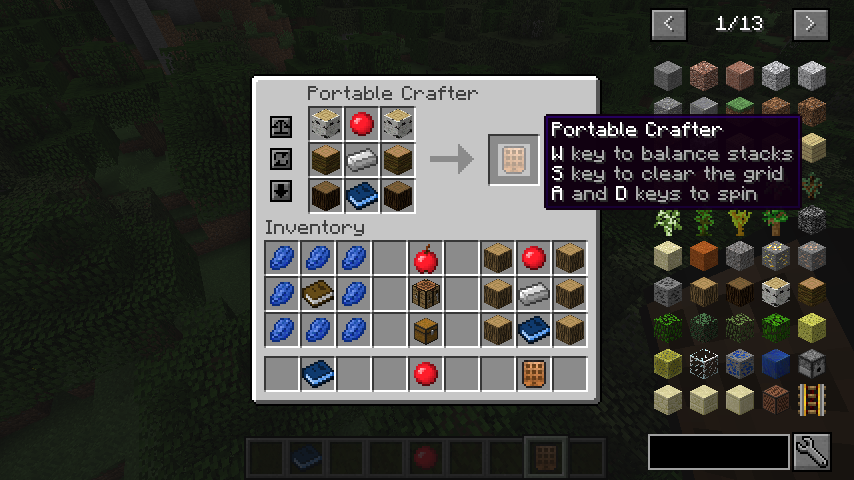
This 1.8.9 ready mod is the spiritual successor to iBench, adding a portable crafting table with some nifty features.
- The crafting table keeps the items in the crafting grid stored even when the inventory is closed.
- It supports shift clicking into and out of it.
- There are 3 buttons beside the crafting grid (that are also linked to hotkeys) that can do the following:
- Rotate the items in the crafting grid, this spins the exterior 8 items in the crafting grid.
- Balance the items in the crafting grid, this makes each item in the crafting grid have even (or as even as possible) stack sizes if they are imbalanced.
- Clear the items in the crafting grid, this brings them back down to your inventory.
- You can also open the crafting grid directly with a hotkey (default 'c')
Bug Reports
- The mod also has Just Enough Items integration, allowing you to add items directly to this crafting grid from the JEI [+] button.
Report them here please!
Source Code
Can be found on Github. The changelog is also there.
FAQ
Spoiler (click to hide)
Donation
- Yes, you can include this in any modpack. As a courtesy, I do ask that you please simply give me a heads up if it is a larger/public pack though.
- No, you cannot repost this mod elsewhere. Details in spoiler.
Spoiler (click to show)
You are not obligated to donate by any means, this mod is 100% free, but any contribution really helps me have more time to work on the mod, so I can create better content for you! Any amount is greatly appreciated.
The MCF post for this mod can be found here.
Check out my other mod: Iron Backpacks
AnthonySan95 said:Not like having the inventory on the right side when a potion effect is active? This is the mod for you.
I made sure everything added by a mod in the inventory is centered as well.
So far this mods are compatible:
If you want this mod to add compatibility to another one just ask and i'll try to add it.
- Tinkerers' Construct
- Baubles
makeo said:Gadomancy 1.0.6
Warning: We added enchantment and potion ids!
-Added Aura Core
-Added Arcane Packager
-Added Aura Pylon + Config blacklist for certain aspects
-Added Thaumic Sight
-Added Armor Disguise
-Added/Changed thaumonomicon texts (thanks Redcreeper63502!)
-New texture for Golem Core: Break
-Fixed alot of issues
-Dropped support for the Golem Type API
-Added config option to disable our custom node types
azanor said:Thaumcraft 5.1.2
- fixed seal recipes and added a way for addon devs to easily get itemstacks for a specific seal
- taint fibres should now render again in the latest versions of forge.
- taint should now show up on maps
- fixed vis shard projectile rendering crash
- you no longer need an alembic above the smelter for alembics above attached aux slurry pumps to work
- tweaked golem reach distance so they wont get stuck being too close to move, but too far to actually interact with their target
- tubes like the valve now have a proper facing when placed.
- grapple focus now has a limit to its pulling force to prevent launching players into orbit
- aggression module is now linked to the proper research and should be craftable
- rebalanced oculus cost. Now costs 500 instead of 1000 vis
- increased boss health
Thaumcraft 5.1.3
- API: A few new functions in regards to foci
- fixed infernal furnace draining way too much ignis vis.
- harvest, breaker, use and lumberjack seals should now work on servers
- new focus
v0.573
- Change: Tainthistle mana generation is less erratic
- Change: Crystal Scribing Tools now use durability in Easy Research Mode
- Change: Collar of Pain and Ring of Nutrition can now use Botania's cosmetic overrides
- Addition: Sword of the Dragonslayer. Give your Draconic Armor wearing friends a special gift today.
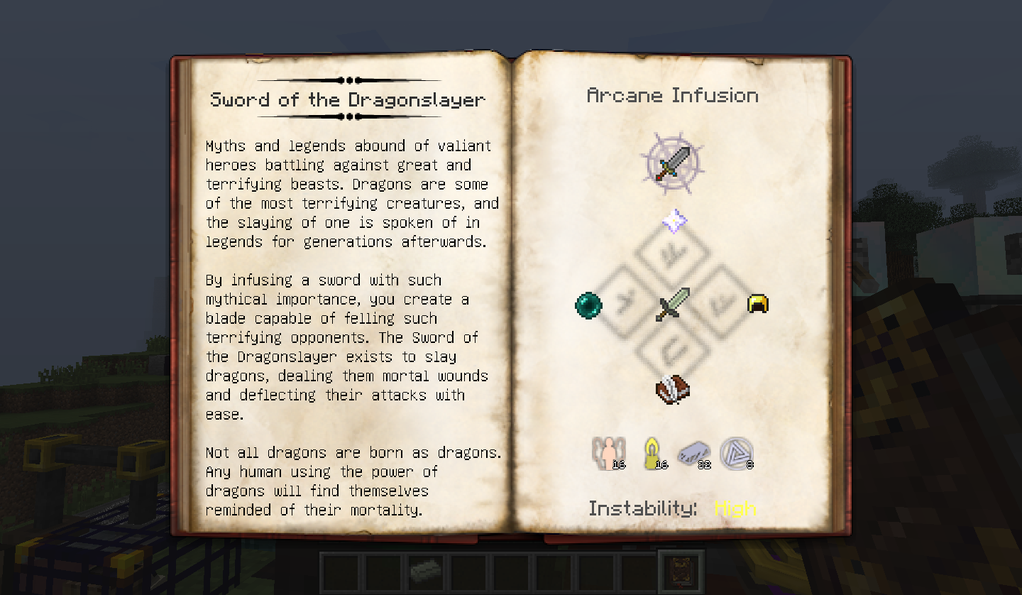
Vadis365 said:The Erebus 0.4.2
This released was a little rushed. There may be bugs/glitches.
Nerfed Rhino Beetle attack range.
Added textures for Milk fluid in smoothie maker.
Optimisation of mob spawning code.
Added Quartz Ore to world gen.
Smoothie maker now accepts bambuckets of milk.
Added Adventurer's Armchair as a settable re-spawn point in dimension - try placing a bed - they don't explode anymore.
Added default re-spawn point to last used portal location.
Added Blaze rods to Fire Ant Soldier drops.
Changed the way glowing mobs work to remove lighting update lag - YAY!
Fixed a glitch using the Wand of Animation on colossal crate.
Block o' Bones compass can be crafted in to x1 bonemeal
Added Bamboo bits to Ore Dictionary for compatibility with Growthcraft.
Changed Wasp Attack range.
Changed the way anti-venom works - now has a fancy bar and duration.
Added Stag Beetle Mob and Items - can be tamed and bred - Left alt key will mine blocks when mounted - drops hearts for health/food and mandibles used in crafting and exo plate.
Added Sarcastic Czech Giant mushroom to world gen, 2x2 of small mushroom can be bonemealed.
Added Zombie Ant Soldier to Fungal forest.
Added Zombie Ant Plate - can be crafted in to rotten flesh.
Lots of other things I can't remember.
Please note - some WIP things are in the mod which are not implemented yet. They are labelled WIP.
BluSunrize said:Immersive Engineering 0.7.0
- rebalanced the entirety of everything!
- Metal Plates:
- added metal plates. They are made with the Engineer's Hammer or the Metal Press
- the hammer takes damage
- they are used in multiple recipes
- Blast Furnaces:
- nerfed the old Blast Furnace. It is called "Crude Blast Furnace" now and can NOT be automated
- added the "Improved Blast Furnace". It can accept preheaters to increase its speed and is automateable
- both Blast Furnaces create Slag
- changed the recipe for the Arc Furnace. It uses less steel and reuses the blastbricks of the Improved Blast Furnace
- the amount of blastbricks stays consistent throughout the recipes, with the intent of the player UPGRADING the Furnaces
- added the Engineer's Toolbox, a convenient way to carry IE tools, wires and other items
- general fixes to lots of stuff
TehNut said:Harvest
Adds right click crop harvesting that is configurable via a JSON file.
Default Config
Code:[ { "initialBlock": { "blockName": "minecraft:wheat", "meta": 7 }, "finalBlock": { "blockName": "minecraft:wheat", "meta": 0 } }, { "initialBlock": { "blockName": "minecraft:carrots", "meta": 7 }, "finalBlock": { "blockName": "minecraft:carrots", "meta": 0 } }, { "initialBlock": { "blockName": "minecraft:potatoes", "meta": 7 }, "finalBlock": { "blockName": "minecraft:potatoes", "meta": 0 } }, { "initialBlock": { "blockName": "minecraft:nether_wart", "meta": 3 }, "finalBlock": { "blockName": "minecraft:nether_wart", "meta": 0 } } ]
aamche said:MyMineMin makes it possible to view chat logs, user activity and other data in an easy to understand format via your web browser. Designed to enable server admins to better understand what’s going on in their server.
The system exports log data from one or more servers to a central database. From there a web based user interface displays the data in a human readable format. The system can exist on one server or across multiple servers.
Demo (v0.2)
Official Page
Features
- Overview, Multi server
- Chat log
- Activity Log
- Player Login Location Map
- Easily view Whitelist, ban list and ops
Whats New
0.5
This update changes a lot of things around, because now it uses databases!
One of the problems faced with parsing logs is that big logs are slow and often crashes. Also it makes it impossible to do any kind of analysis. This release is part of milestone goal to move to database as the storage system and also re-factored a bunch of code.
Future
Currently focusing on in the next version 0.6
- Adding a user authentication hook.
- Adding analytics and cool graphs to generate meaningful data.
- Adding some more mods
Requirements
- Minecraft, tested with vanilla 1.8 and spigot/bukkit (looking for more logs)
- Web server (developed for Apache, but others should work too), can be on different server to minecraft
- MySQL database, can be on different server to minecraft
- PHP
- PHP - Zlib (default on most installs, required as old logs are compressed)
Installation
Extract the files from the zip. There are 2 programs to install, the exporter script, and the web UI (User Interface).
These instructions assume you know how to run php scripts, upload files to servers, manage mysql databases.
Database
If you are running the exporter and UI on different servers, make sure that those servers can access the database, you may need to add their IP to the list of IPs that can access the database remotely.
- Create the database and update the file config/db.php
- Run the SQL in the file install/install.sql on your mysql server, on many web servers you can use phpMyAdmin
- Remove the installation directory if it's web accessible
Uploading
Single Server
If your web server and minecraft server are on the same server then copy all files across. Remove the install folder.
Multiple Servers
For web servers, remove the exporter and install folders.
Exporter
The script for exporting the data to the database is exporter/cron.php
For servers exporting data you will need to configure config/servers.php. This file contains the list of individual minecraft server installs to export. This does not need to be configured on the UI as details are read from the database.
UI (User Interface)
- First time, run at the command line with a user that has permission to read the minecraft log files. This will bulk load into the database and expose any errors. This process may take some time.
- Run again to get an idea of the time it takes to parse the daily logs, remember most your users will probably play at night so allow more time.
- Add exporter/cron.php to cron or other scheduling program at 10 - 60 intervals to suite your needs. Be careful to not have exports overlap, this will cause duplication issues. On many linux systems you can use a program called flock to force one instance only to run at a time.
View the folder through a web browser after the export has run at least once.
Common Issues
Can not access/can not read errors
Either $cfg['directory_minecraft'] is pointing to the wrong directory or the exporter doesn't have read access to the files. For Apache you can either add www-data to your minecraft user group, or allow the files in the minecraft server directory to be read by all users (0775)
It's really slow!!!
Speed depends on the size of the log files and the speed of your web server. Because we are parsing log files every line of the file must be read, so it can take a while with large files.
Where's the Auth?
Currently use a password protected directory which most web servers have. Windows web servers IIS password protect directory and Apache .htaccess. Auth integration is in the works.
don_bruce said:
Realistic flight in Minecraft has never really been implemented. Even the elytra doesn't take into account true aerodynamics. Minecraft Flight Simulator aim to change all this, by introducing planes that handle like actual planes! To do this physics and aerodynamics is used, taking into account thrust, drag, lift, prop pitch, and much more. Controls are also tailored to provide a simpler means of controlling planes than the current standard of 'mouse-yoke', which allows you to look around as you fly. You can even customize your planes by giving them different propellers and engines, which affect their flight characteristics.
For a full list of controls and features, see the form page:
http://www.minecraftforum.net/forum...minecraft-flight-simulator-the-most-realistic
AlgorithmX2 said:Chisels & Bits 1.8.0
Config Changes:
Feature Changes:
- removed availableUsesMultiplier
- added Stone Chisel Uses - 8,384 uses ( 2x what it used to be )
- added Iron Chisel Uses - 293,440 uses ( 36.6x what it used to be )
- added Diamond Chisel Uses - 796,480 uses ( 15.9x what it used to be )
- added Gold Chisel Uses - 1024 uses ( same as before )
- added Wrench Uses - 1888 uses ( same as before )
- added Bit Bag Stack Size - default 512
- added Max Drawn Region Size - default 4 blocks
- added Keybind for Chisel/Placement Radial Menu
Fixes:
- Bit bag can now store stacks of 64-99,999.
- Bit bag defaults to storing stacks of 512.
- Font size of bit bag numbers will be slighly smaller when stack size is > 99
- Bit bag tooltip now shows its contents without shift if theres 1-2 things in it.
- Bit bag tooltip is now sorted, showing most bits first to lowest.
- Added C&B Chiseled Block API
- Added MC Multipart Integration
- Added IMC / API to ignore block logic.
- Bit bag storage and usage algorithms now are tighter to keep your inventory cleaner and streamline storage.
- Updated Chiseling bounding boxes to make it easier to see what your doing, a few other minor tweaks as well.
- Added Placement Modes.
- You can now place chiseled bit blocks without shift in the same block as long as they do not overlap ( like multi-parts )
- Added Multiblock Drawn Region Support.
- Chisels can now use full integer range for damage size.
- Added Radial Menu for selecting bit mods - ALT By Default.
- Some minor performance improvements.
- JEI Integration Feature now properly toggle with the setting.
- Fixed a bug with rotation hotkeys & shift scroll wheel rotation in hand.
- Fixed a bug where chised blocks break instantly.
- Fixed an issue where Dynamic render would not update properly.
- Added missing Breaking Animations for Dyanmic Renders
- Fixed breaking animations for static renders.
- Fixed lots of crashes... I honestly lost track of how many...
- Probably other stuff I forgot...
Arcfalt said:Extend-A-Hand
A minecraft mod for 1.8.9 with the intent of extending the 'hand' of the player in building. So far, this mod mainly focuses on allowing for distant block placement, and the creation of lines from distant points to the player's position, simply pulling from the player's inventory. More building functionality is planned to come in future versions.

http://webmshare.com/DAadM
Alpha Notice
Please note that this mod is currently in alpha! This means it is not yet fully tested and may contain bugs, and things that could break stuff! While I have tried my best to minimise the potential for problems, I am still fairly new to modding minecraft and this mod is still in its very early stages. Additionally it is for 1.8.9, for which forge is still in beta itself. Feel free to try it out however! This mod is free to use in whatever way you wish.
Items So Far
The items used for building are called extendos. All extendos are able to select blocks in the world as their building resource by shift-clicking on them, and the building resource can be unselected by shift-clicking again on the same resource. If a resource is selected, the extendo will attempt to find it in your inventory and use it to build with, and if no resource is selected it will instead try to use whatever block your selection is touching when you right click. Additionally, in creative mode the extendos do not use inventory items and are simply free-build tools.
Handy Extendo
Builds single blocks, but allows placement much further away than normal building.

Extended Extendo
Much like the handy extendo, can build to distances very far away. The huge advantage of this extendo is that it will also build a straight line of blocks from the selected point in the distance, all the way to the player's positions, allowing for quick construction of large areas.

Future Plans
The following points are possible features I plan to look into in the future. These aren't necessarily in order, or have any timeframe attached to them. These are simply ideas and suggestions I have recieved from others, that I am noting down to help map out a bit of a direction for where I want the mod to progress in the future.
Pictures
- Undo
- Item durability (limited use options)
- Config options (maximum distance, infinite durability, etc)
- Plane creation
- Lines/planes between two specified points (not player position)
- More Shapes (like spheres)
- Symmetry mode
- Block replacement
- Possible distant mining




Links
Github Source: https://github.com/Arcfalt/ExtendAHand
SkySom said:MoarCarts 1.1.0-44
API Additions
New Modules:
- IComparatorCart interface added for carts wishing to add support for the Comparator Track
- ComparatorCart event added for carts wishing to add support without implementing the interfaces
Content Additions:
- Added RF Module
- Added Waila Module
- Added Avaritia Module
- Added Botania Module
Bug Fixes:
- Tiny Potato Cart
- Infinitato Cart
- Potato Render for "Sky_Som"
- Waila stats for DSU, Fluid Carts, Energy carts
- Void Chest Cart
- Metals Chest Cart
- Capacitor Carts
- Comparator Track
- IE Shaders
- Iron chest carts crash when right clicked
dan200 said:ComputerCraft 1.77
* Ported to Minecraft 1.8.9
* Added "settings" API
* Added "set" and "wget" programs
Added settings to disable multishell, startup scripts, and tab completion on a per-computer basis. The default values for these settings can be customised in ComputerCraft.cfg
* All Computer and Turtle items except Command Computers can now be mounted in Disk Drives
###Version 1.7.10-PE1.9.5
* NOTICE: As of PE1.9.3 legacy save conversion code has been removed. If you are upgrading from PE1.7.1 or below you will need to run PE1.9.2 once before upgrading further
* NEW: Cooldown config for gem chest explosions
* FIXED: Harvest Goddess Band breaking bottom reed
* FIXED: Possible fix for a transmutation GUI exploit
* FIXED: A mod conflict caused by our usage of getContainerItem
* FIXED: IllegalArgmentException when trying to create an illegal NSSItem
* FIXED: A exception handling issue in the mapping system
* FIXED: Chinese language file
* CHANGE: Further improvements to gem armor gliding
jaquadro said:Storage Drawers 1.7.6
- Added ability to change drawer style in-place by shift+right-clicking with trim block of desired style.
- Added ability to hide upgrade borders by shift+right-clicking with trim block of same style.
- Added capacity string to WAILA tooltip.
- Changed default WAILA item counts to 'JABBA' style (affects new mod installations only).
- Fixed thermal expansion integration returning wrong planks/objects for some drawers in the sawmill.
- Fixed drawers spilling billions of objects if broken with creative vending upgrade (thanks Nentify).
- Added German translation (thanks wlhlm).
panda_2134 said: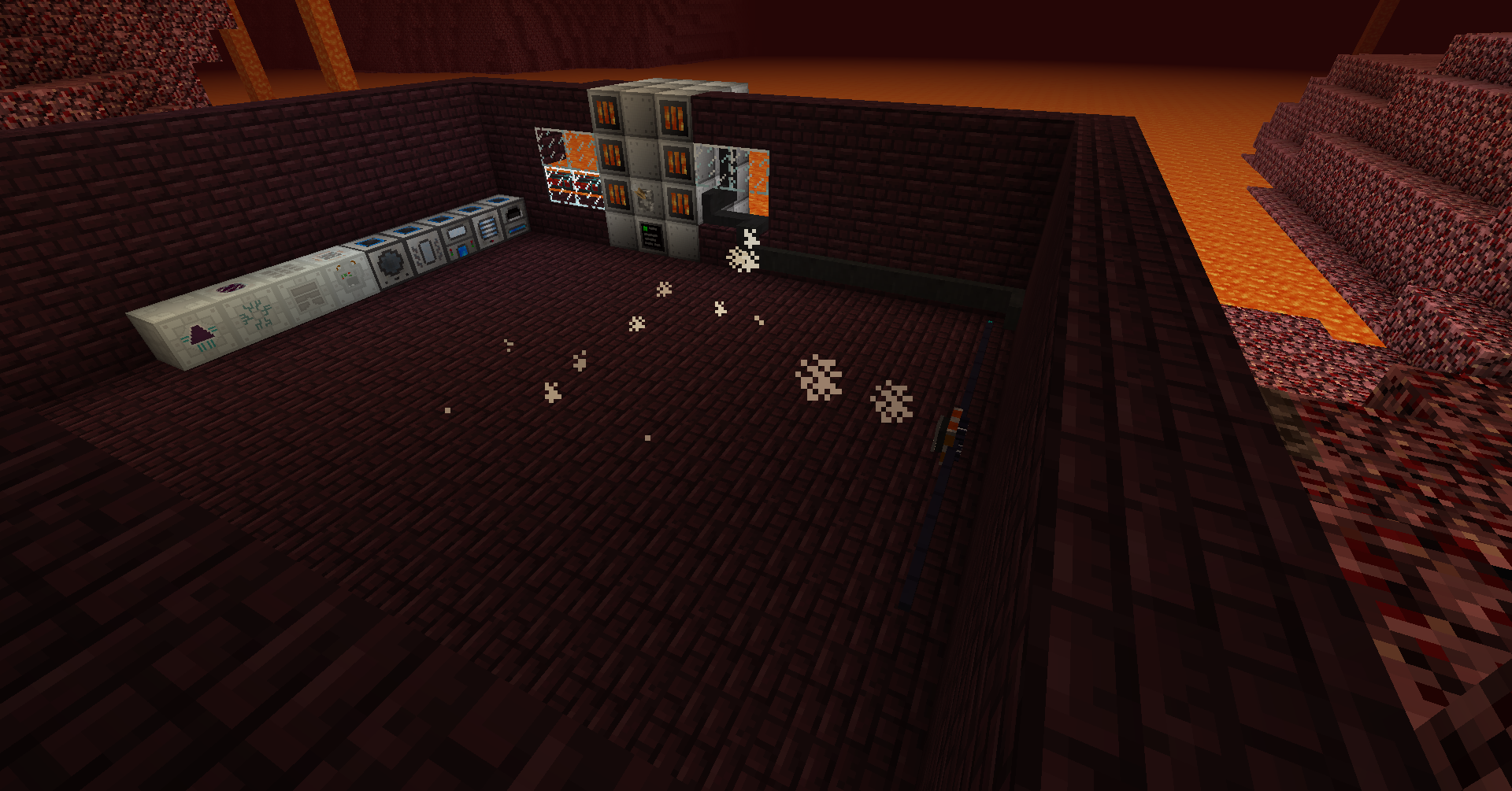
NEI is recommended for recipes
Feeling lagged when using tons of Geothermal Generators? Don't like Kinetic Wind Generators? Or just want something like Solar Panel which can be used in the Nether? This mod will be your best choice.
Compact Lava Generator adds a multi-block generator which can extract the "Lava Power" in the Nether. The most widely-used energy units,from EU to RF to Factorization Charge,are supported. Since it has the power of generating energy without consuming lava,the whole structure is very expensive,but you'll soon find that it's worth its price.
How-to Guide:
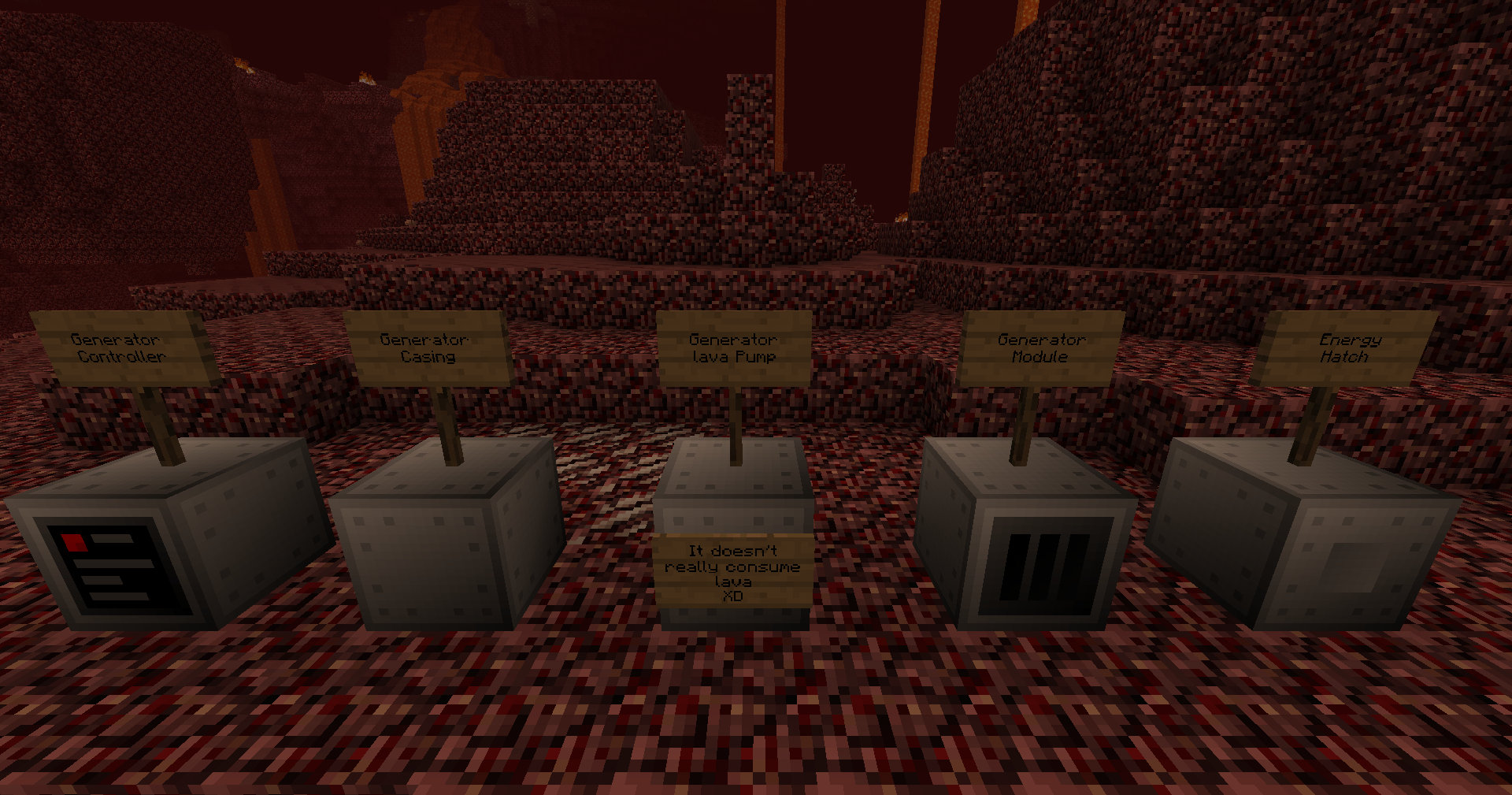
First,you need these blocks to build the structure.
The generator should be put above 9 blocks of lava. For example,
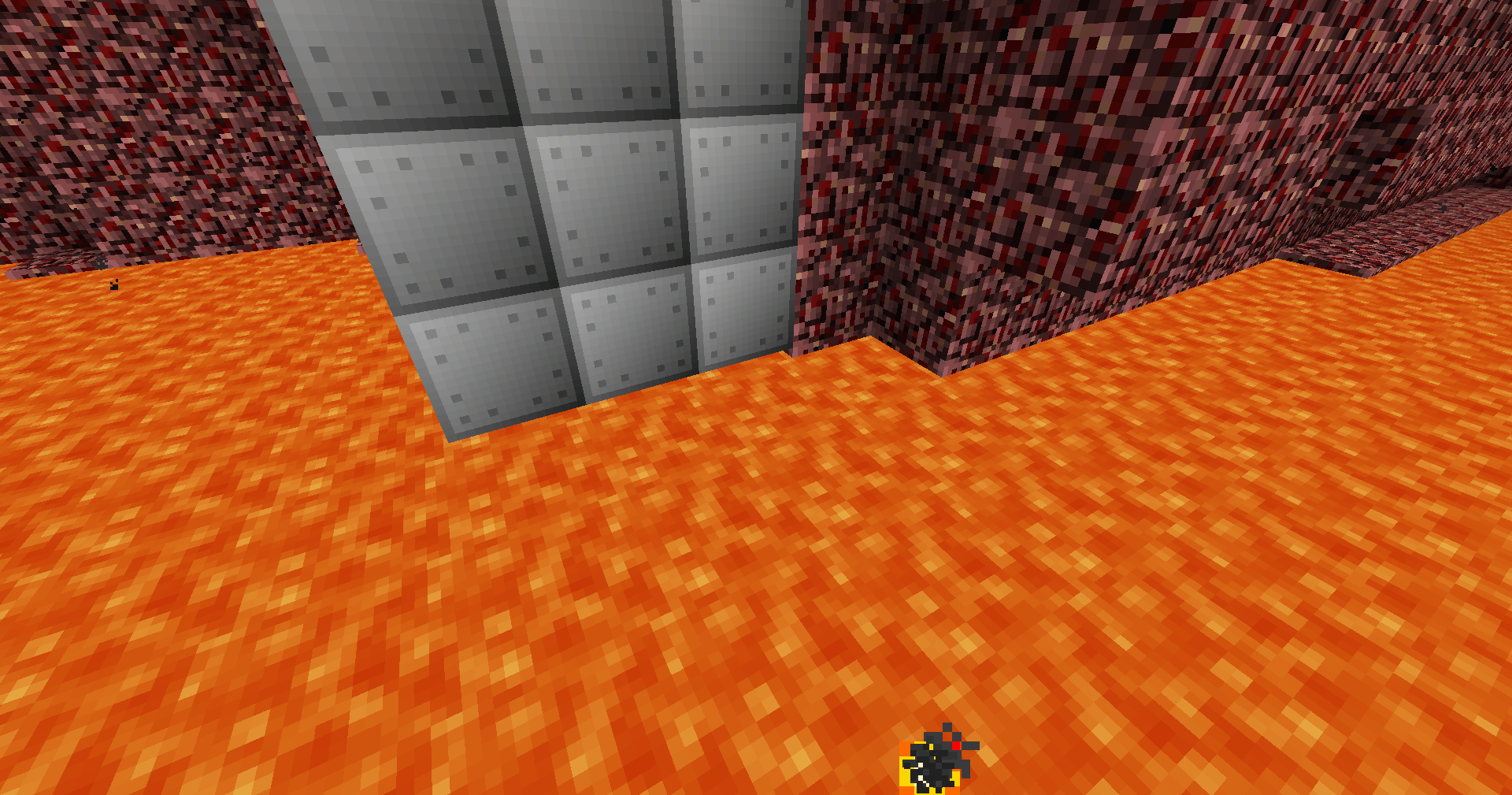
Use the casing to create a structure above the lava blocks,like this:
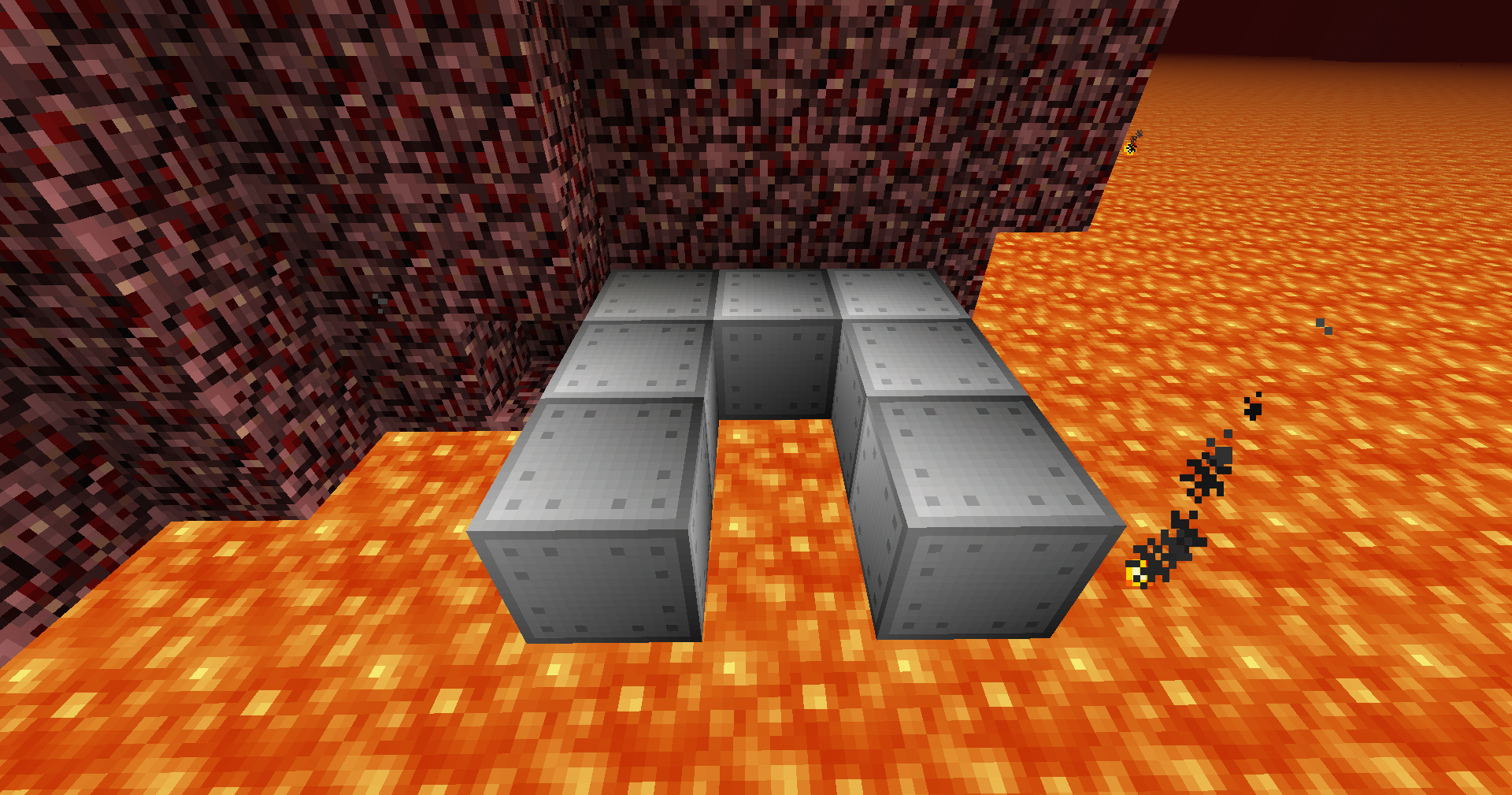
And then put a pump block in the middle:

Put a controller block in front of the pump:

2 hollow layers of casing blocks:
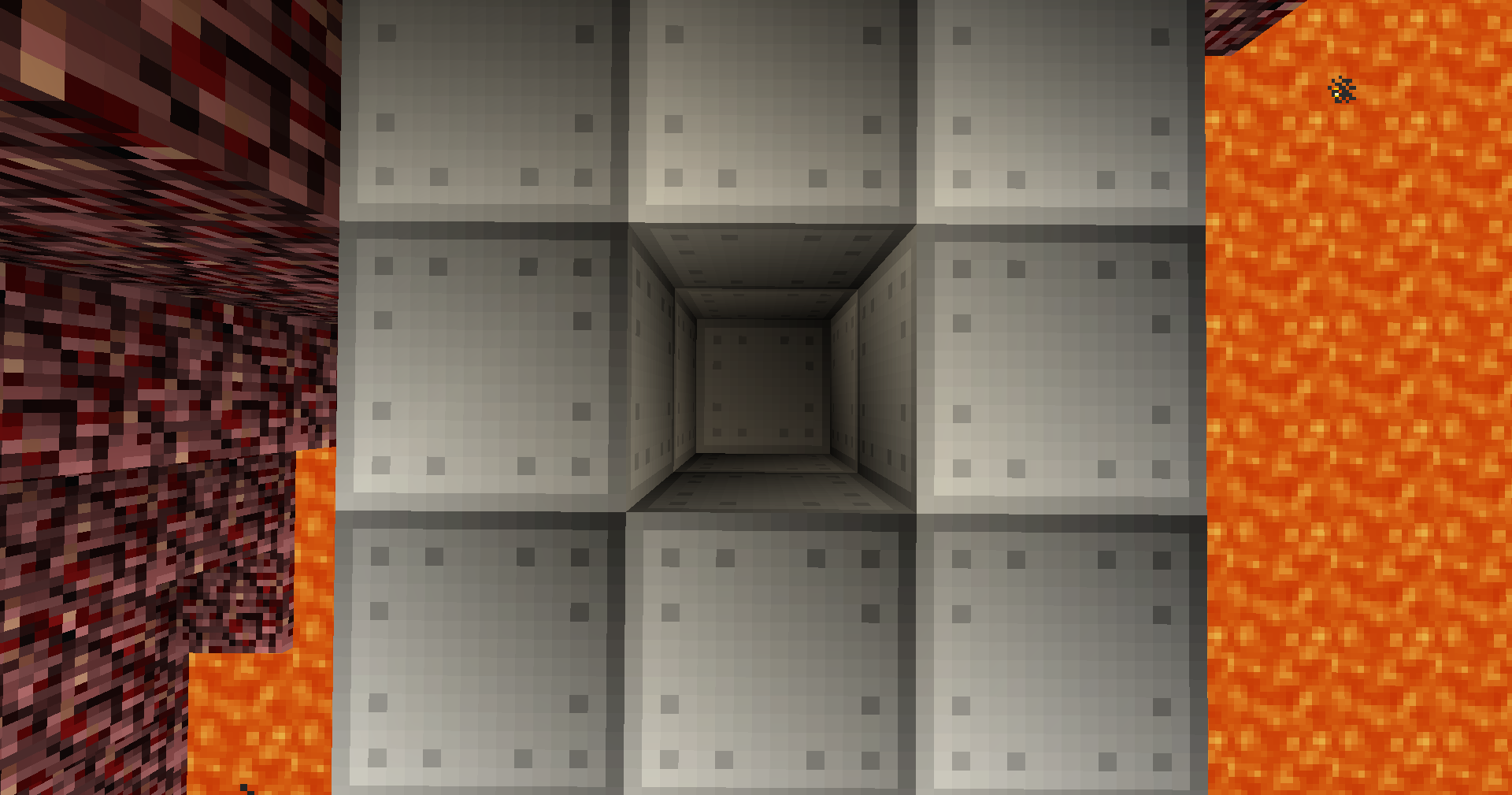
3x3 casing blocks on the top:
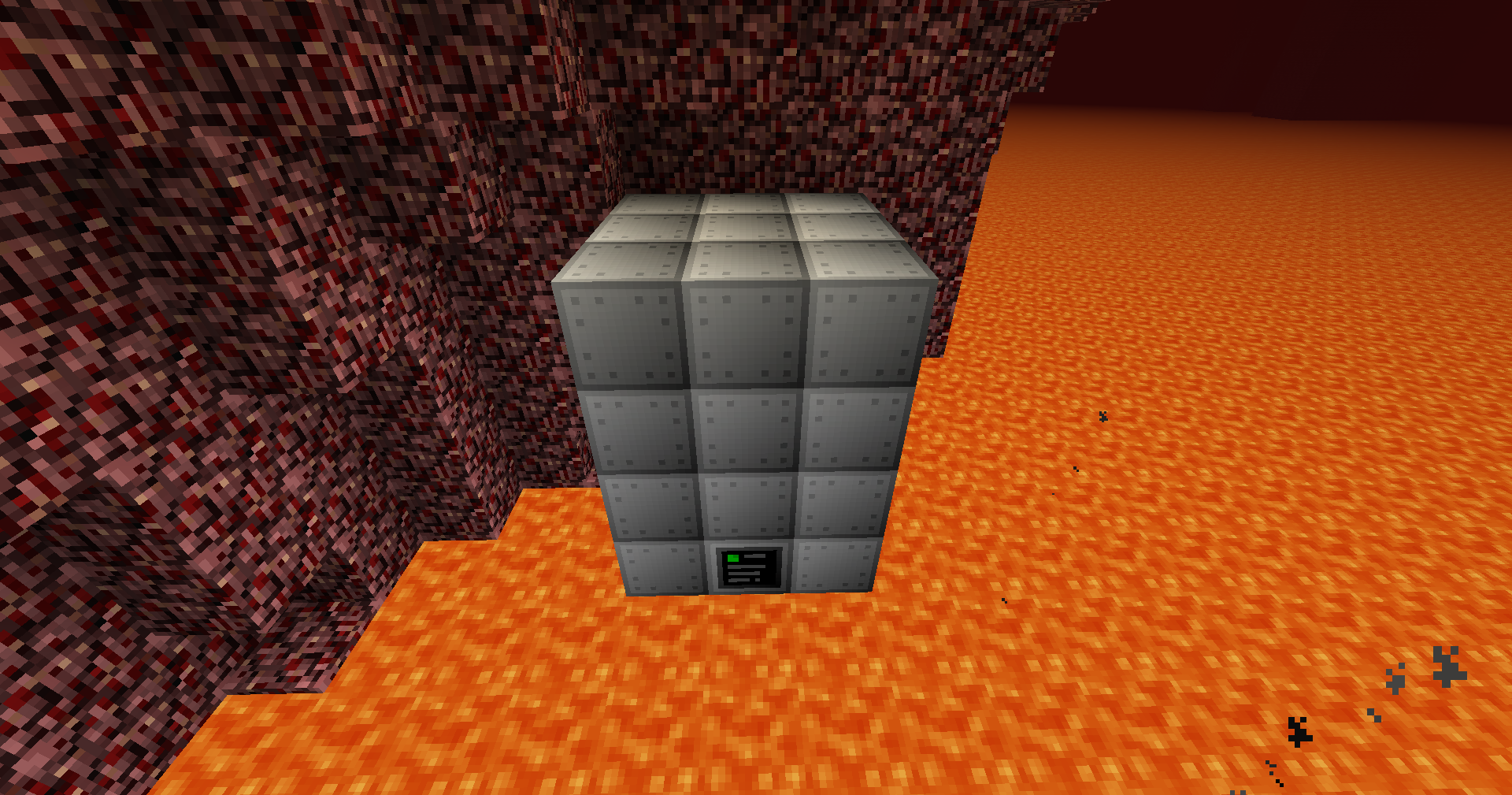
If you notice that the LED on the controller block turns green,then the whole structure is complete!
But it isn't generating power!
Simply replace some casing blocks with generator modules and output hatches:
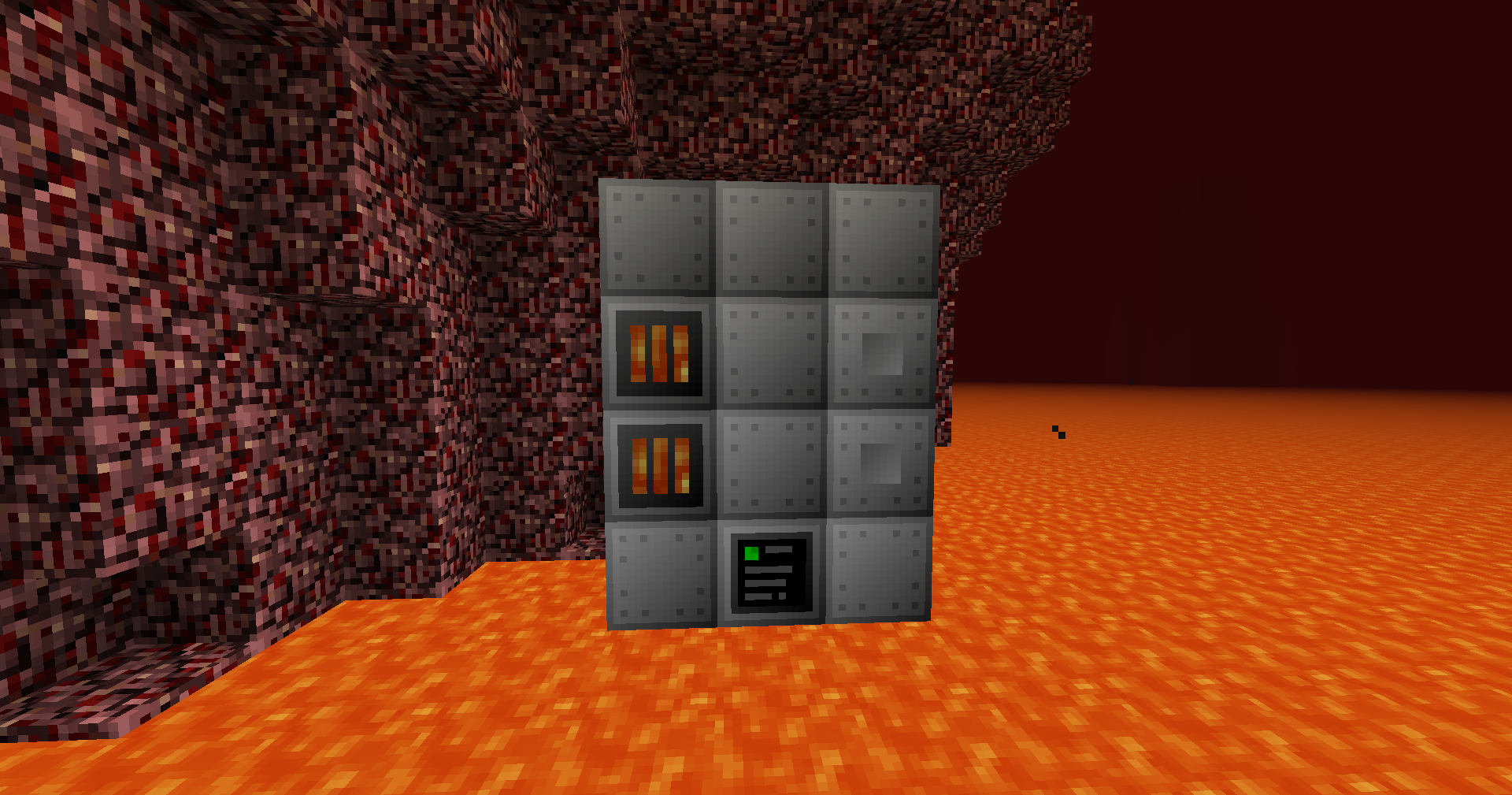
Congratulations! The Lava Generator is working!
Note: The energy unit that the hatches output can be switched by using a hammer.
Right-clicking the hatch with your hammer will show the energy unit which is currently used,
Shift-right-clicking will switch the energy unit.
Right-clicking the controller with your hammer will display information about the generator.
Note: Each Generator Module generates 2048rf/t and each hatch has a max output of 2048rf/t
Enjoy it!
shadowfactsmc said:Crafting Slabs 2.0.0
- Initial port to 1.8.9
- JEI compat
- Furnace Slab
- Recipes
- Inventory models
- Crafting Slab and Furnace Slab MULTIPARTS!
- Stuff and things
Mrbysco said:Basically I got inspired to make a mod by Pahimar when he joked about Meme In A Bottle on twitter.
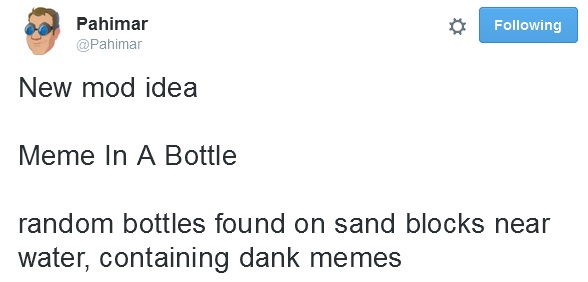
I though... Hmm can I do this?
And that's how this was born
(Keep in mind this is still in it's early stage)
Credits to Glassmaker and MeadowCottage for helping me fix some stuff.
universal said:Info ToolTip
Hotkeys:
- Alt - Shows the tooltip of an item on the ground
- Ctrl - Shows the tooltip of the currently equipped item
- Shift - Shows the tooltip of the item that you're currently dragging in the inventory


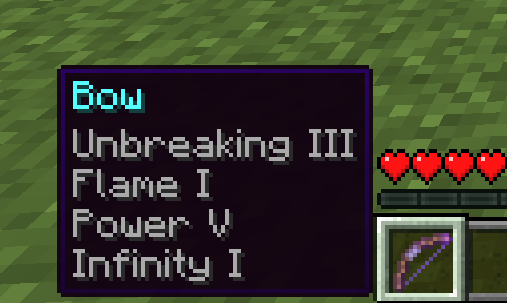
You can look at the source code here.
###Version 1.8.9-PE1.1.3
* NOTICE: When reporting issues on the tracker please be sure to tag them as 1.8
* NEW: Feature and bugfix complete with 1.7.10-PE1.9.5. See main changelog for details
* CHANGE: JSON files have been optimized