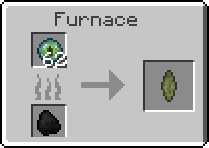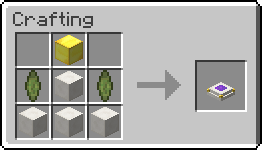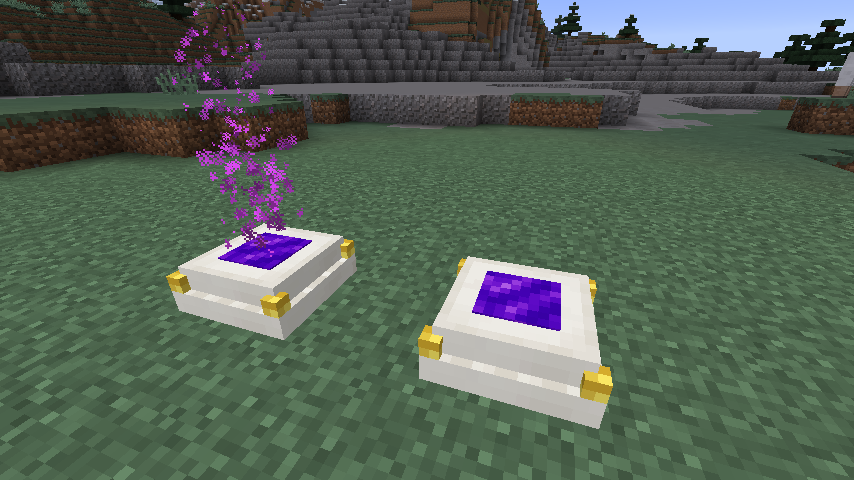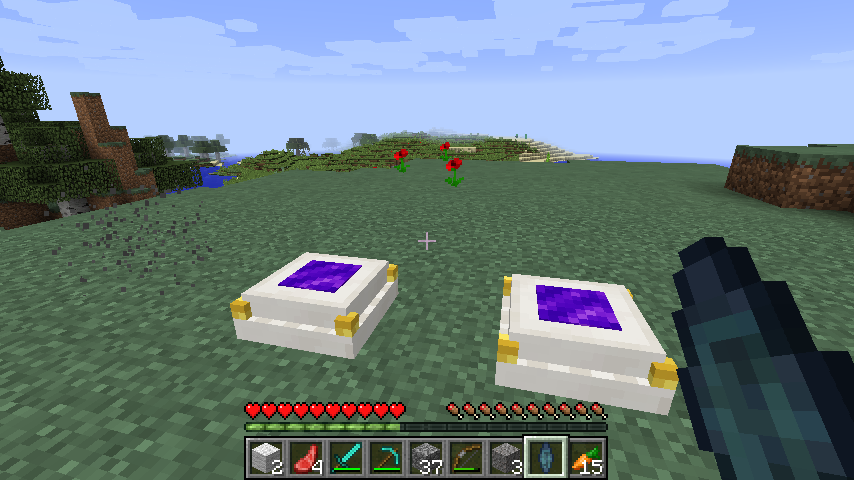Hey there !
I have a new Mod for you guys.
With this Mod you can build your own Dungeon! for your Advanture map...Server....or just for fun in Singleplayer!
All you need is Creative Mode.
Basics:
Spoiler (click to show)
Infomation about the Mod
I give the signals the names.... A and B!! ;D
The A signal activate blocks so they can do thinks.
The B signal deactivate blocks so they redo thinks or just sleep.
Player guard
A block who will look for other players and send one A signal who activate other blocks, if no player is in range he will sind one B signal,
if you send a A signal to the block he will go in sleepmodus and he will do nothing, if you send a B signal he will start with the search.

Transform Block
(A)He send a B signal
(B)He send a A signal

Trap Block
(A)He spawn a trap across from the side where he is triggerd
(B)He despawn the blocks across from the side where he is triggerd
He get the texture from the block over it.

Time Block
(A)He stops the signal and send it after 2s
(B)He stops the signal and send it after 2s
Important: the block send the signal one block higher as the incoming signal!

End Block
(A) Block the signal
(B) Block the signal

Door Block
(A) Spawns a Door from the block over him, or just stone if there is no block over him.
(B) despawns the Door
Important: You can change the direction if you power him through a other side

Chest Block
(A)Copy the Chest overhim 3 blocks higher
(B)Nothing

Lobby Block
The block will look for guards at the first start, he will save the ground who run in the dungeon, also he despawn all mobs in the area
In the config you can say if the dungeon Lobby only open if the player who want to join the dungeon need to be in the same team!

Update:
the Mobs spawner will now trigger after the spawnd monster are death.
Spoiler (click to show)
Download
for Infos about this mod or our other mods visit our
Forum
--------------------------
Upcoming Features
DungeonBuilder
BossBlock
RedstonetransBlock
DisappearingBlock is done
AppearingBlock is done
GustofWIndBlock is done
CrackedWall
MagicBarrier
and a
Wiki (work in progress)
--------------------------
www.Rin-Online.de
Copyright:
Spoiler (click to hide)
TERMS AND CONDITIONS
0. USED TERMS
MOD - modification, plugin, a piece of software that interfaces with the Minecraft client to extend, add, change or remove original capabilities.
MOJANG - Mojang AB
OWNER - Hansdekip, Original author of the MOD.
Under the copyright terms accepted when purchasing Minecraft ("]
http://www.minecraft...copyright.jsp"]
http://www.minecraft...a]copyright.jsp) the OWNER has full rights over their MOD despite use of MOJANG code.
USER - End user of the mod, person installing the mod.
1. LIABILITY
THIS MOD IS PROVIDED "AS IS" WITH NO WARRANTIES, IMPLIED OR OTHERWISE. THE OWNER OF THIS MOD TAKES NO RESPONSIBILITY FOR ANY DAMAGES INCURRED FROM THE USE OF THIS MOD. THIS MOD ALTERS FUNDAMENTAL PARTS OF THE MINECRAFT GAME, PARTS OF MINECRAFT MAY NOT WORK WITH THIS MOD INSTALLED. ALL DAMAGES CAUSED FROM THE USE OR MISUSE OF THIS MOD FALL ON THE USER.
2. USE
Use of this MOD to be installed, manually or automatically, is given to the USER without restriction.
3. REDISTRIBUTION
This MOD may only be distributed where uploaded, mirrored, or otherwise linked to by the OWNER solely. All mirrors of this mod must have advance written permission from the OWNER. ANY attempts to make money off of this MOD (selling, selling modified versions, adfly, sharecash, etc.) are STRICTLY FORBIDDEN, and the OWNER may claim damages or take other action to rectify the situation.
4. DERIVATIVE WORKS/MODIFICATION
This mod is provided freely and may be decompiled and modified for private use, either with a decompiler or a bytecode editor. Public distribution of modified versions of this MOD require advance written permission of the OWNER and may be subject to certain terms.