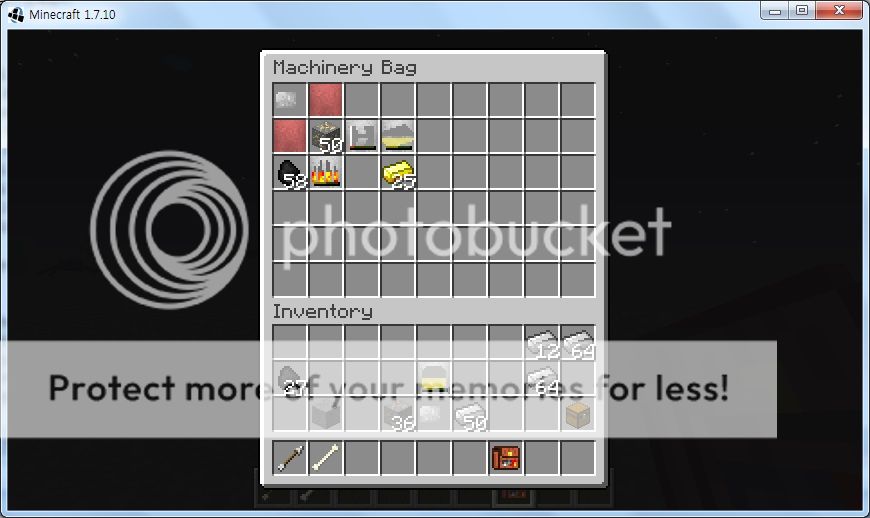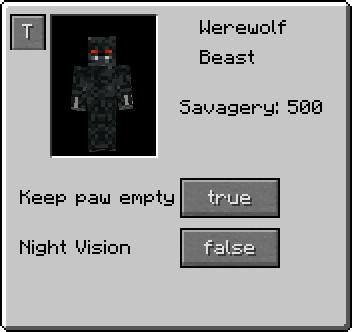Create a book that stores waypoints. Using the book opens a simple interface that lets you create, remove, and teleport to your waypoints.
You can ONLY make waypoints with your current location, you do not get to put in arbitrary coordinates. This is restricted on purpose, as it is meant for use in survival.
Also you can only teleport within the same dimension, so you still need to use normal methods to traverse dimensions. See the image gallery for details
By default, it costs
10 experience points to go to a saved waypoint, but this can be disabled in the config file.
The default config file looks like this:
# Configuration file
general {
# How many experience points are drained from the player on each teleport. Set to zero for free teleports to your waypoints. [range: 0 ~ 9999, default: 10]
I:exp_per_teleport=10
# How many waypoints the book can store. [range: 1 ~ 999, default: 16]
I:max_saved=16
# The Ender Book requires a nether star to craft. [default: true]
B:needs_nether_star=true
# The Ender Book GUI will pause the game (single player) [default: false]
B

ause_game_sp=false
# Waypoint buttons will show the exact coordinates in a hover tooltip. [default: true]
B:show_coordinates_tooltip=true
# Number of waypoints per column. Change this if they are going off the screen for your chosen GUI Scale. [range: 1 ~ 50, default: 8]
I:show_per_column=8
}
 . Blood Arsenal 1.2-2 is up fixing a minor bug and a small implementation for glass
. Blood Arsenal 1.2-2 is up fixing a minor bug and a small implementation for glass