This should help persuade people to use ChromatiCraft - the ability to make essentia from crystal energy.
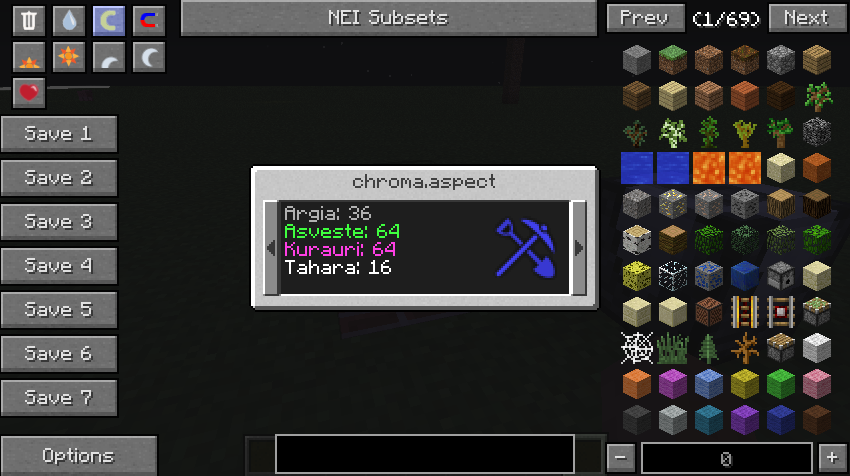
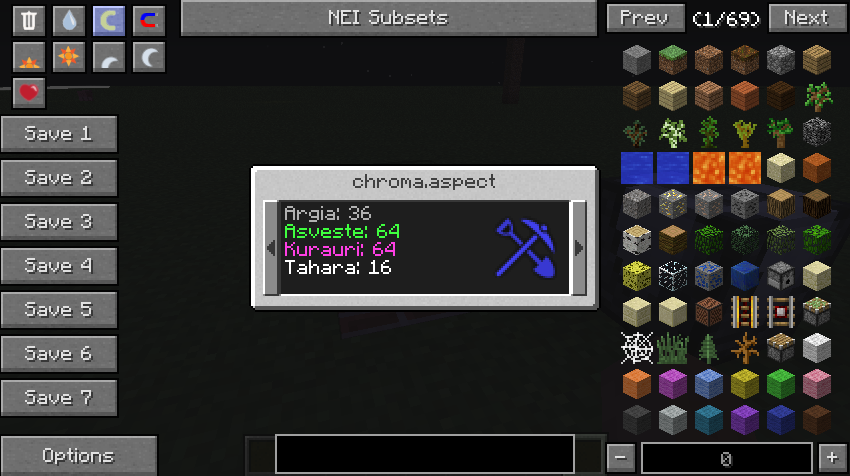
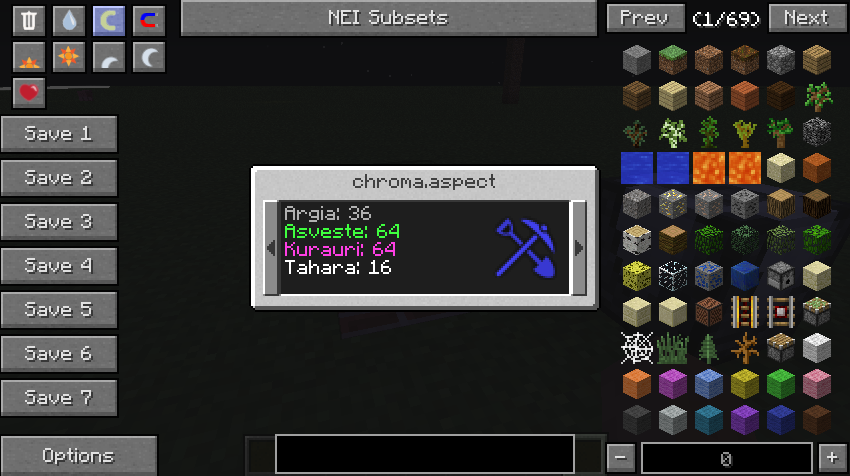
Crystal Energy? PffttThis should help persuade people to use ChromatiCraft - the ability to make essentia from crystal energy.
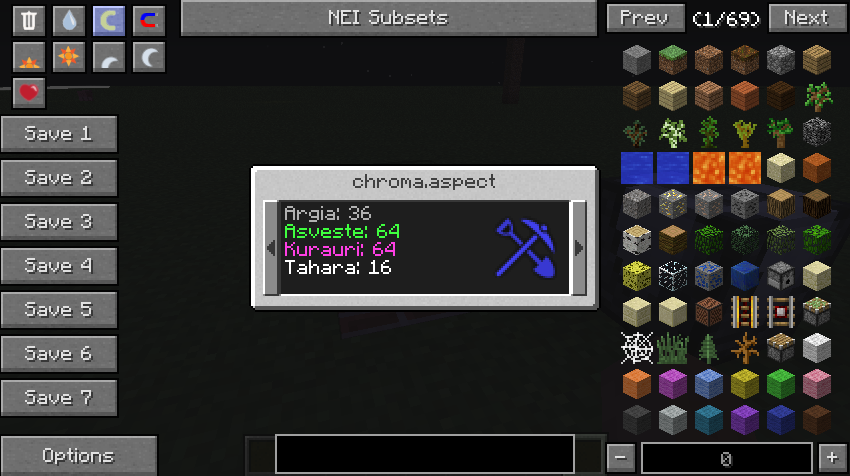
 CrazyPants@CrazyPantsMC
CrazyPants@CrazyPantsMC
New mod from a Developer of DivineRPG!
http://www.minecraftforum.net/forum...nce-of-the-gods-1-7-10-forge-currently-ssp-30
I think you've moved on from "That Thaumic Tinker Guy" to "That Botania Guy", TT is pretty much 1.5 era IMOI sure hope my mods don't have the same label though.
I think it's still applicable for some uses, like the hyperenergetic nitor and different foci.I think you've moved on from "That Thaumic Tinker Guy" to "That Botania Guy", TT is pretty much 1.5 era IMO
Yeah. It's just not as popular any more.I think it's still applicable for some uses, like the hyperenergetic nitor and different foci.
I do not agree. Checked out the Essentia Crops and Potions yet?Yeah. It's just not as popular any more.
5.06.03:
- Added some more Railcraft Recipe mirrors.
- Added a simple Oven, which is almost identical to the Electric Furnace, but with a different Texture.
- Fixed ULV Casing Assembler Recipe.
- Increased the general chance for electric Tools to not loose actual durability from 1 in 10 to 1 in 25.
- Made Drills and Jackhammers +50% faster on Blocks.
Greg Adds New Change log Repository That Also Contains Progress
http://files.minecraftforge.net/maven/com/gregoriust/gregtech/changelog.txt
GregariousT has now added a change log repository for Gregtech that also contains progress on future updates. So now you can see whether or not there was an update without browsing through the Gregtech thread mindlessly. And you can also check future updates.
For example In the time this was created this update was not released yet. But I can see what will be in it
It’s finally that time again! BiblioCraft v1.9.0 is ready to share with the world. This update mostly focuses on a new item called the Atlas, which is basically like a portable chest of maps that can create new maps, automatically find and select a map in the Atlas inventory that shows your current location at a selected zoom and so much more. I tried to write a pretty thorough explanation both in the changelog and on the Items page. The text is formatted a bit better on the Items page, so I recommend having a look at that to get a better idea of how all the features work. One important note I want to stress is there is a good number of tooltips built into the atlas if you hold down the Ctrl button and hover over buttons in the atlas. This is only going to be for Minecraft v1.7.10 and not v1.7.2 this time since I had to use a feature in code that is unavailable in v1.7.2 for the atlas.
The other major feature is custom paintings support. Custom paintings can be loaded via custom resource packs or by putting .png images in the BiblioCraft jar file. Custom resource packs are the preferable method as you can load and unload them easily in game. Custom paintings are client side and servers do not need the images installed, though you could likely use the server to client auto resource pack download feature to force download a servers painting pack to all the clients. If another player doesn’t have a painting you used on a server, then a “painting not found” default painting is displayed. The other player can look at the canvas item and see the name of the image being used. I placed an example resource pack inside the BiblioCraft jar file so you can easily see what it takes to make a custom paintings pack. You are welcome to just use the example pack and throw your images in it and share it / use it in any way you like.
I would like to encourage people to feel free to create custom painting packs, either from scratch or by using the included example pack and share them with the world. If you share your custom pack with me on the Minecraft forum or on twitter and it doesn’t include any copyrighted images I might make share them on the website so everyone can find them.
Also, on the topic of paintings, my good friend Shabby Quotient (author of 5 of the original BiblioCraft paintings) has provided us with three more wonderful paintings for your decorating pleasure.
Anyway, if you have any questions, comments or issues feel free to leave a comment here on the website, post on the minecraft forum or create an issue on github. I’ll leave you here with a couple images showing off the update. Enjoy!
Screenshots said:
CAUTION
ChangeLog
- Please use with NotEnoughItems inevitably
- Please DO NOT use LaserPlus without BuildCraft
Fix WorkbenchPlus infinity item bug
Full compatibly with BuildCraft 6.1.X
Remove InfinityMJSource
-Bugfix: Pneumatic Helmet's estimated time doesn't use take Volume Upgrades in account.
-Bugfix: Elevator Floor name tab widgets have a wrong offset.
-Bugfix: Vacuum Pump is buggy as heck.
-Bugfix: Omnidirectional Hopper dupe bug with locked barrel.
-Bugfix: Client crash with Potion Clouds (IndexOutOfBounds).
Changelog:
Update zh_CN.lang — Mrkwtkr
Fix NaN bug. — yushijinhun
Fix fluid will lose it RadiationInfo if you will it with bucket. — yushijinhun
Fix fluid item rendering. — yushijinhun
Merge MinechemHelper into MinechemUtil. — yushijinhun
fixes #420 — way2muchnoise
updates to gitignore — way2muchnoise
What fool missed this null check — charliepaterson89
fixes multi-input shaped recipes being buggered — charliepaterson89
Remove libs from the repo, rework gitignore — jakimfett
Add MineTweaker and ComputerCraft downloads — jakimfett
* Fixed various dependency issues with IC2