rhn's continued adventures: a build journal, guide collection etc.
- Thread starter rhn
- Start date
-
The FTB Forum is now read-only, and is here as an archive. To participate in our community discussions, please join our Discord! https://ftb.team/discord
You are using an out of date browser. It may not display this or other websites correctly.
You should upgrade or use an alternative browser.
You should upgrade or use an alternative browser.
Time to get some Ink Sacs and Fish automated:
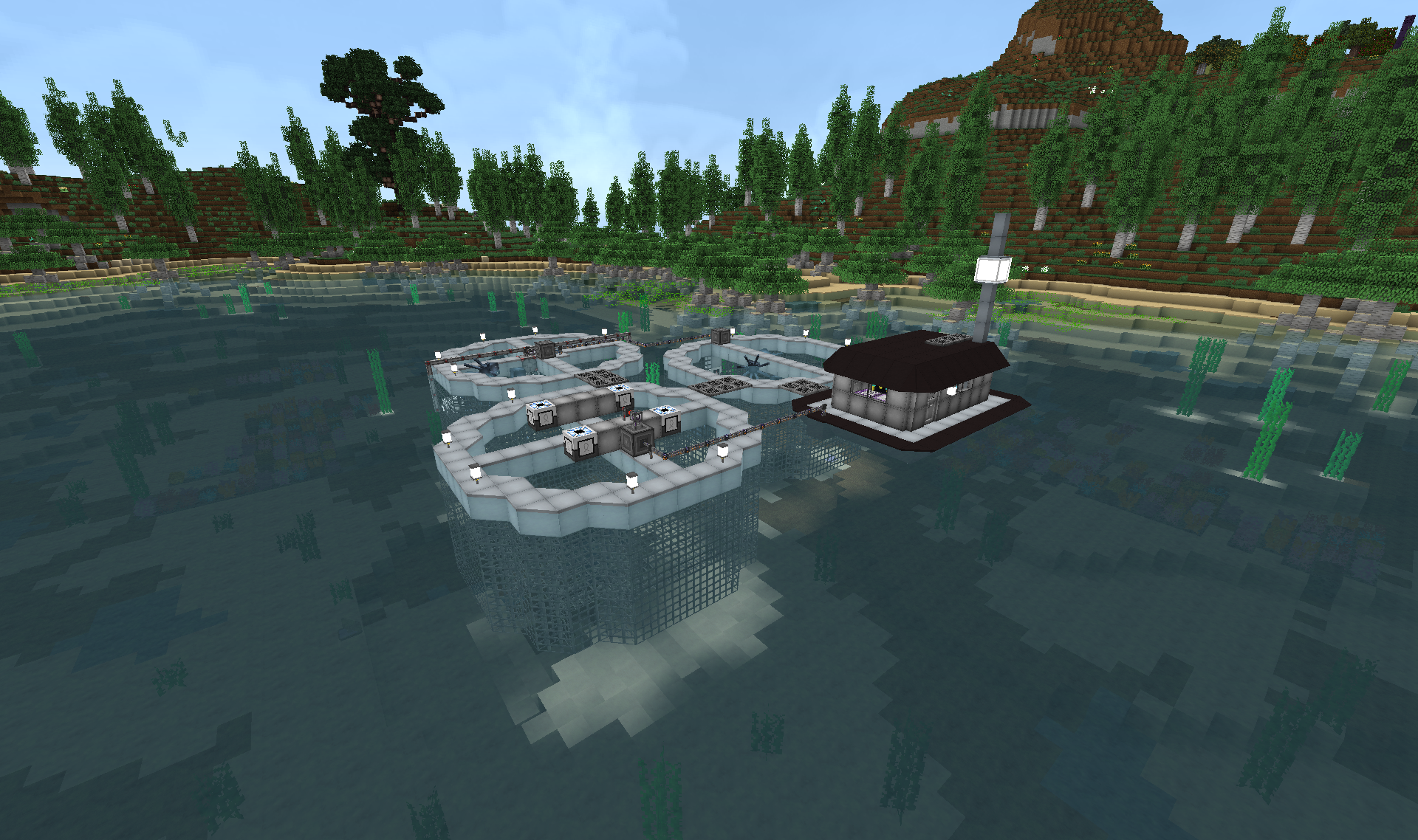
One Auto-spawner pool:
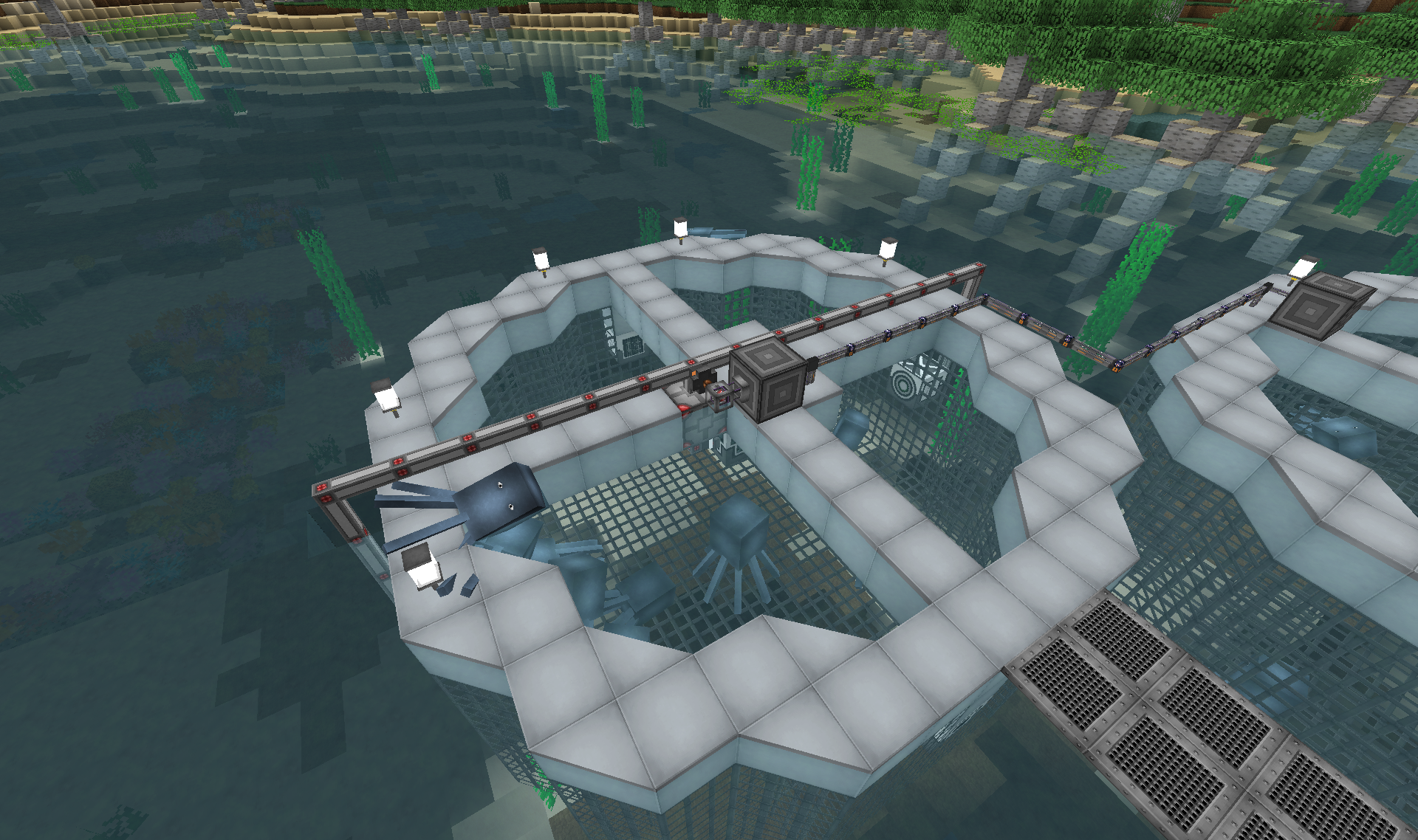
An Auto-Spawner in the middle. Grinder at two sides. Mob Counters at the other two sides. A Programmable Rednet Controller ensures that there is never too many Squids in the pool(redstone strength from counters greater than = disable spawner). ME level emitter to turn it off once there is enough items in stock.
Classic Rancher setup:
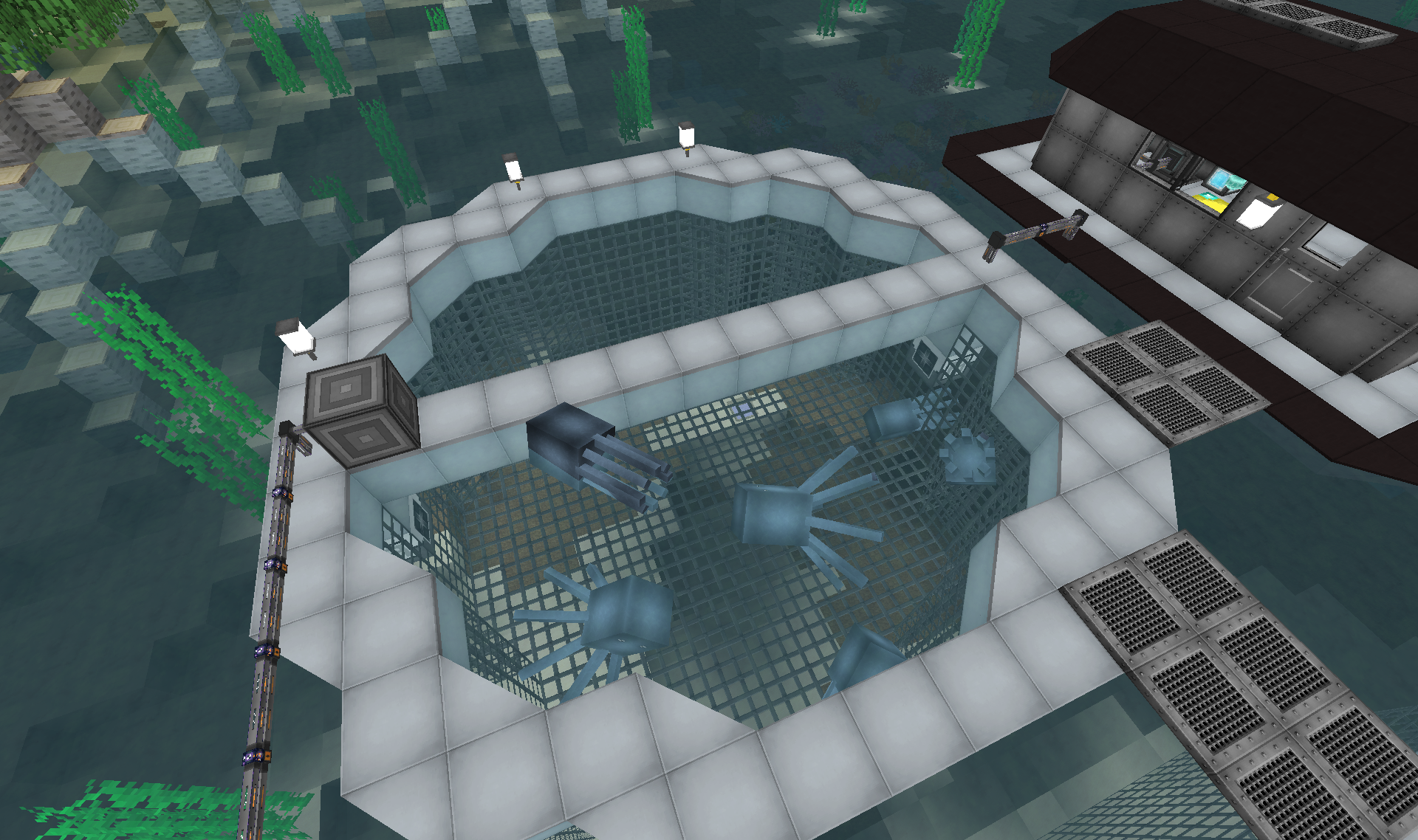
The more Squid friendly approach: Couple of Ranchers, some squids captured in a Jailers Safari Net and done. Does not yield meat ofc, but really don't expect a need for that either.
Last pool:
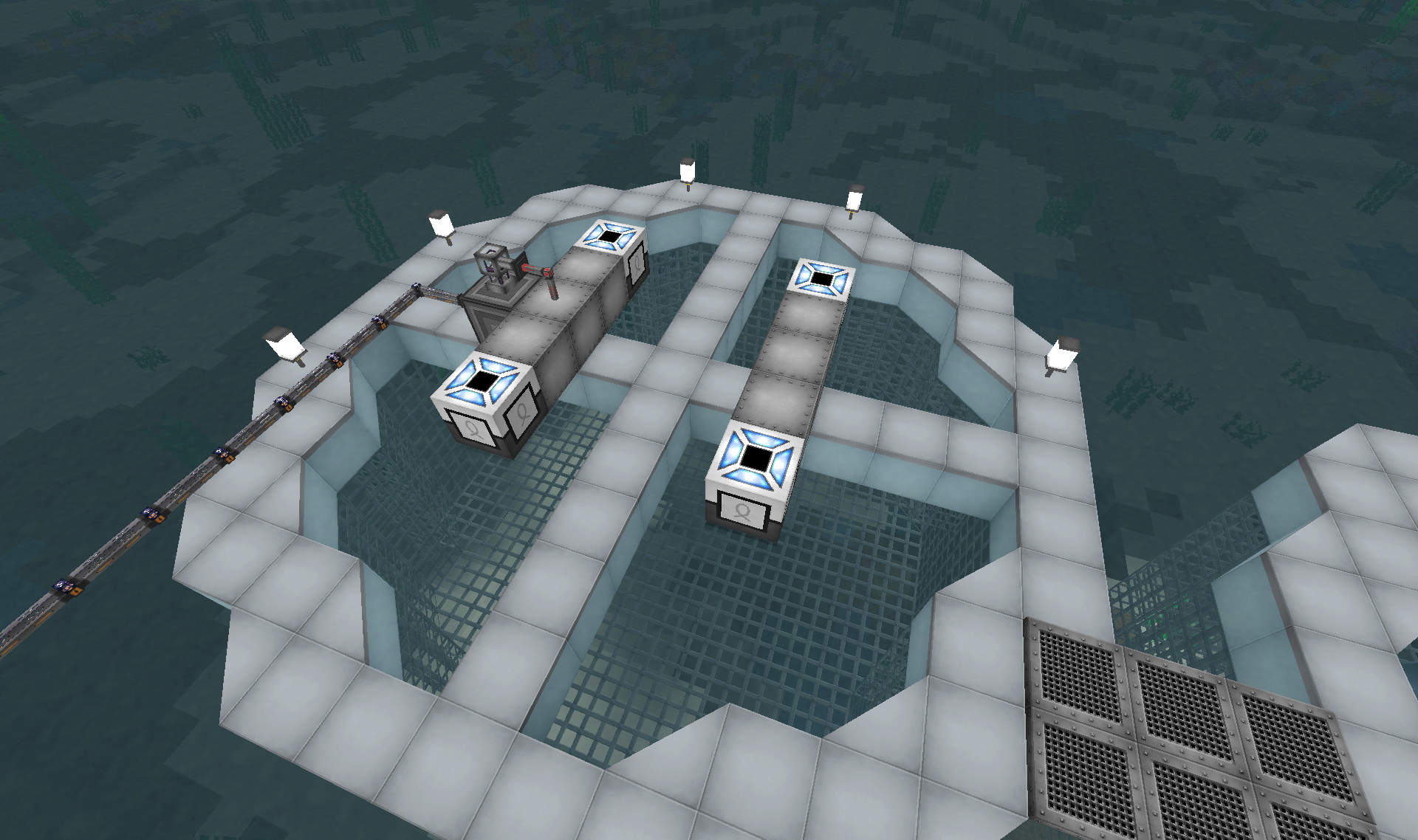
Four MFR Fisher's. Neat and simple. Controlled by Level Emitter. Nothing fancy.
Nearby barge:
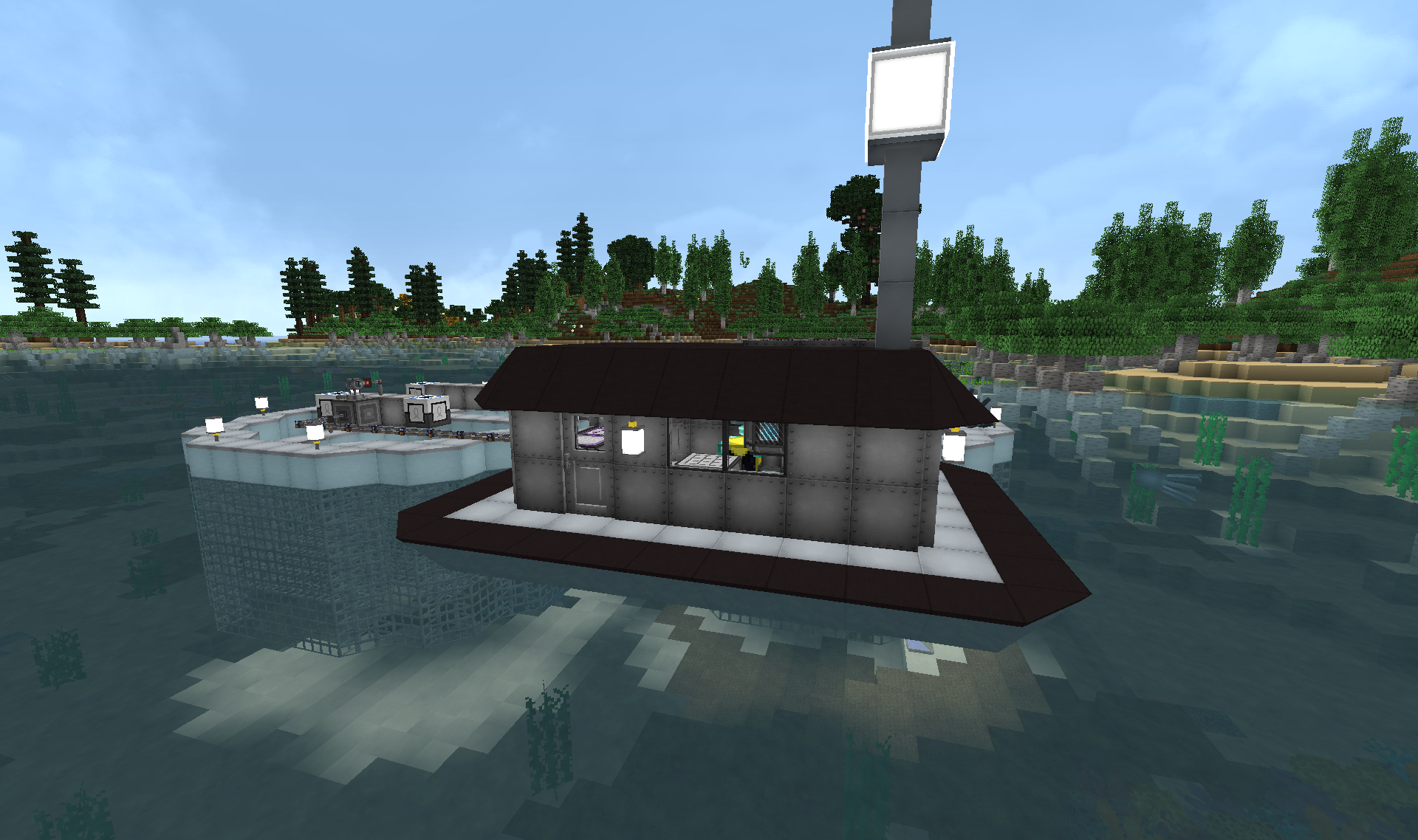
Utilities and accommodation space for the crew.
Well really just utilities.
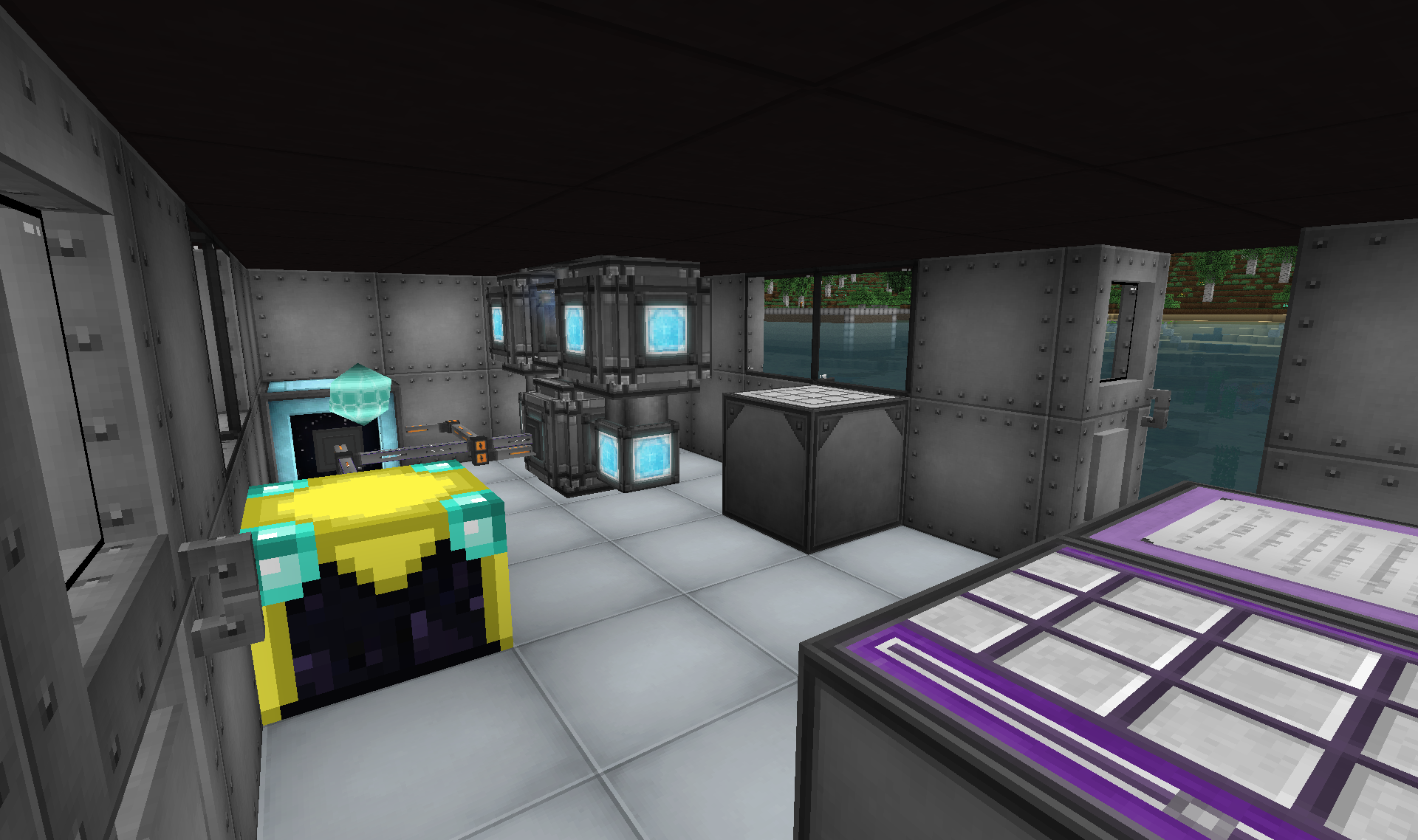
The necessities to keep in touch with the rest of the base.
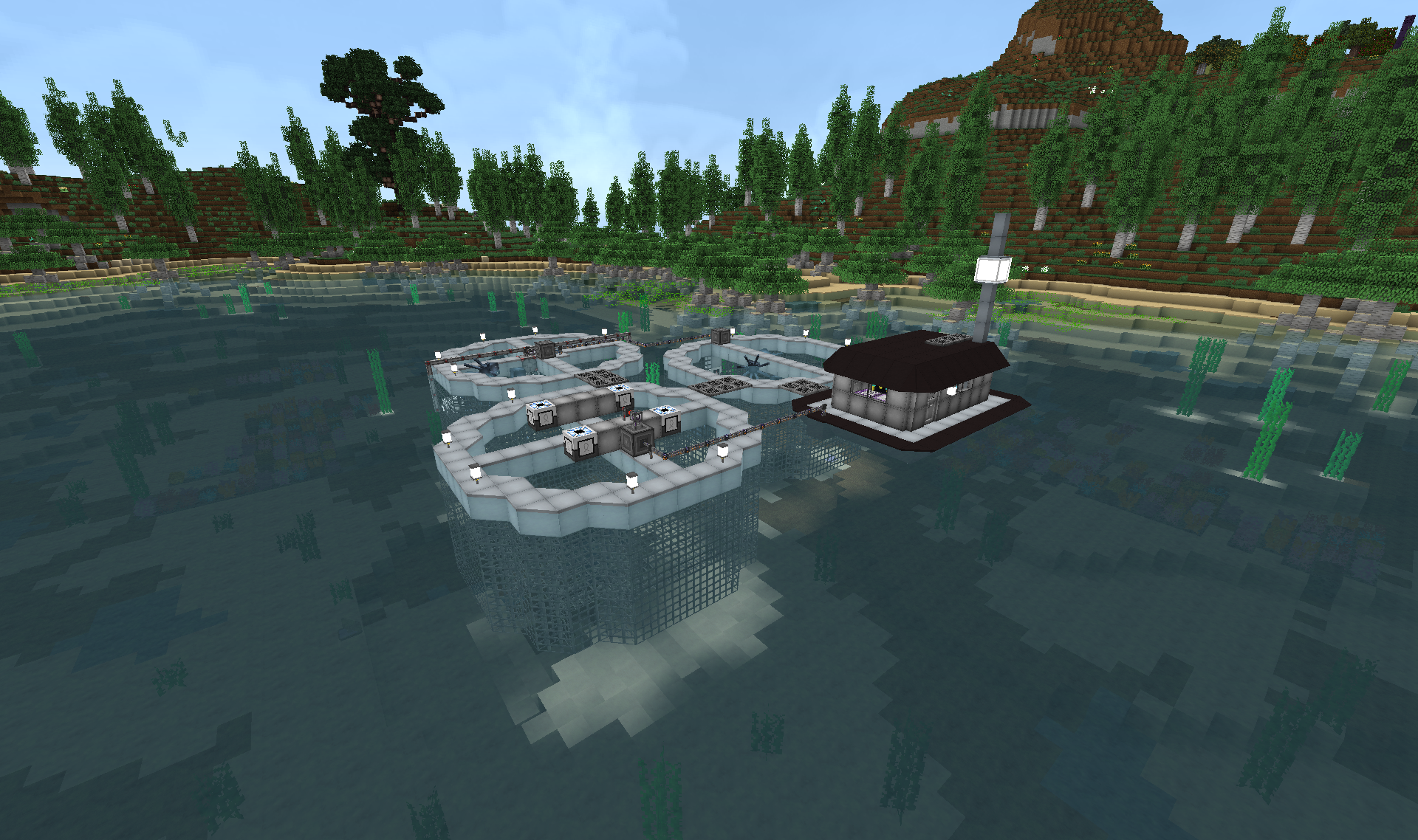
One Auto-spawner pool:
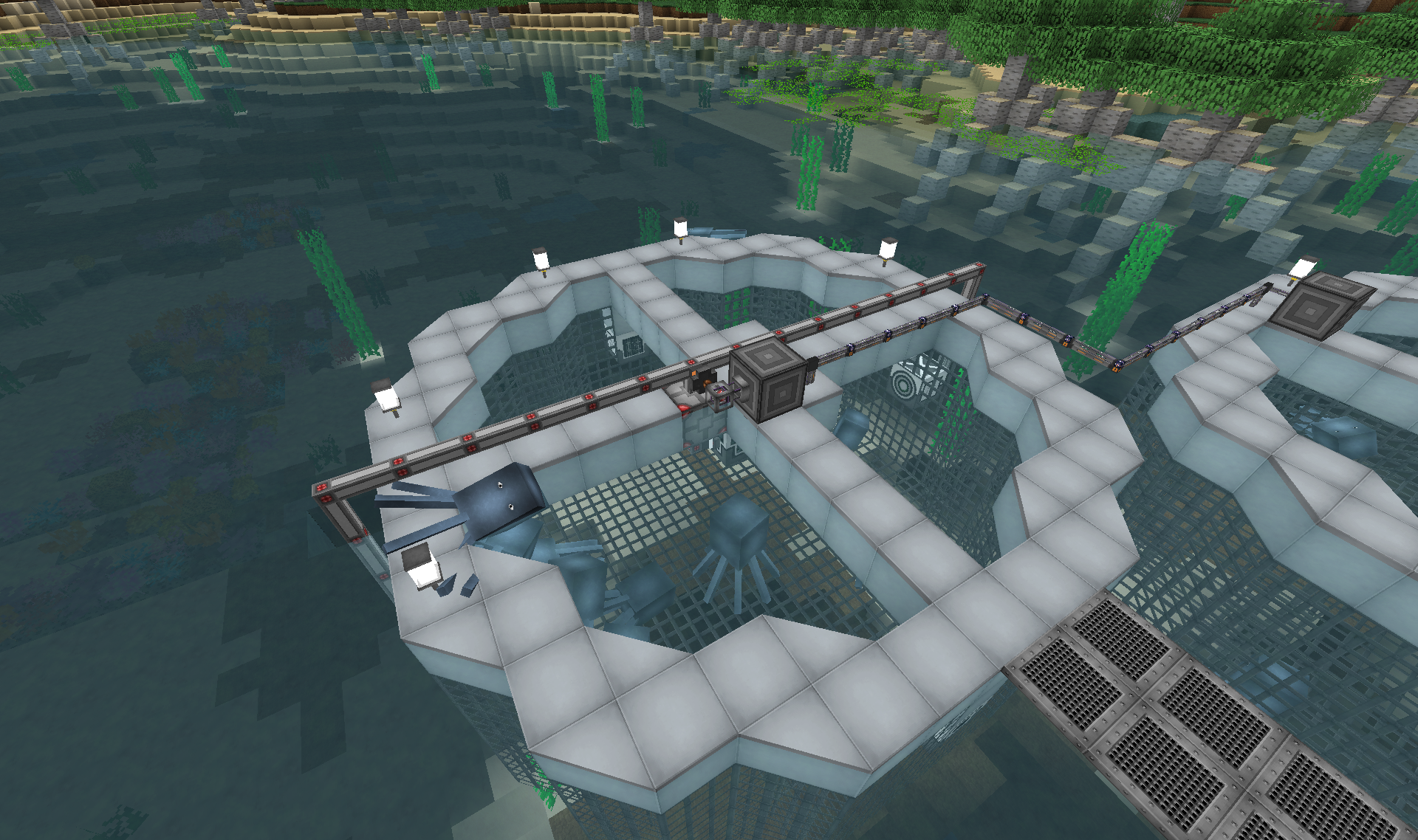
An Auto-Spawner in the middle. Grinder at two sides. Mob Counters at the other two sides. A Programmable Rednet Controller ensures that there is never too many Squids in the pool(redstone strength from counters greater than = disable spawner). ME level emitter to turn it off once there is enough items in stock.
Classic Rancher setup:
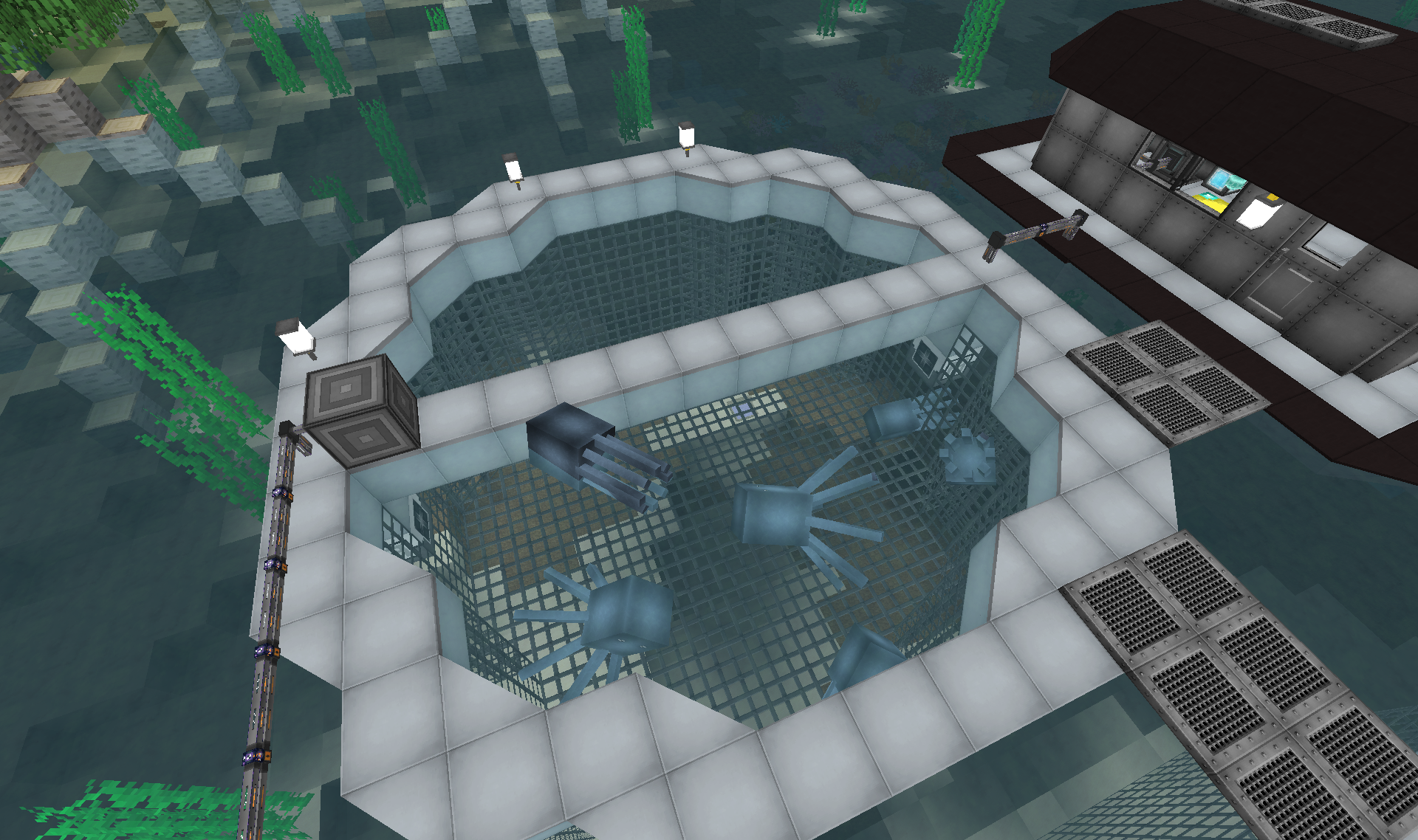
The more Squid friendly approach: Couple of Ranchers, some squids captured in a Jailers Safari Net and done. Does not yield meat ofc, but really don't expect a need for that either.
Last pool:
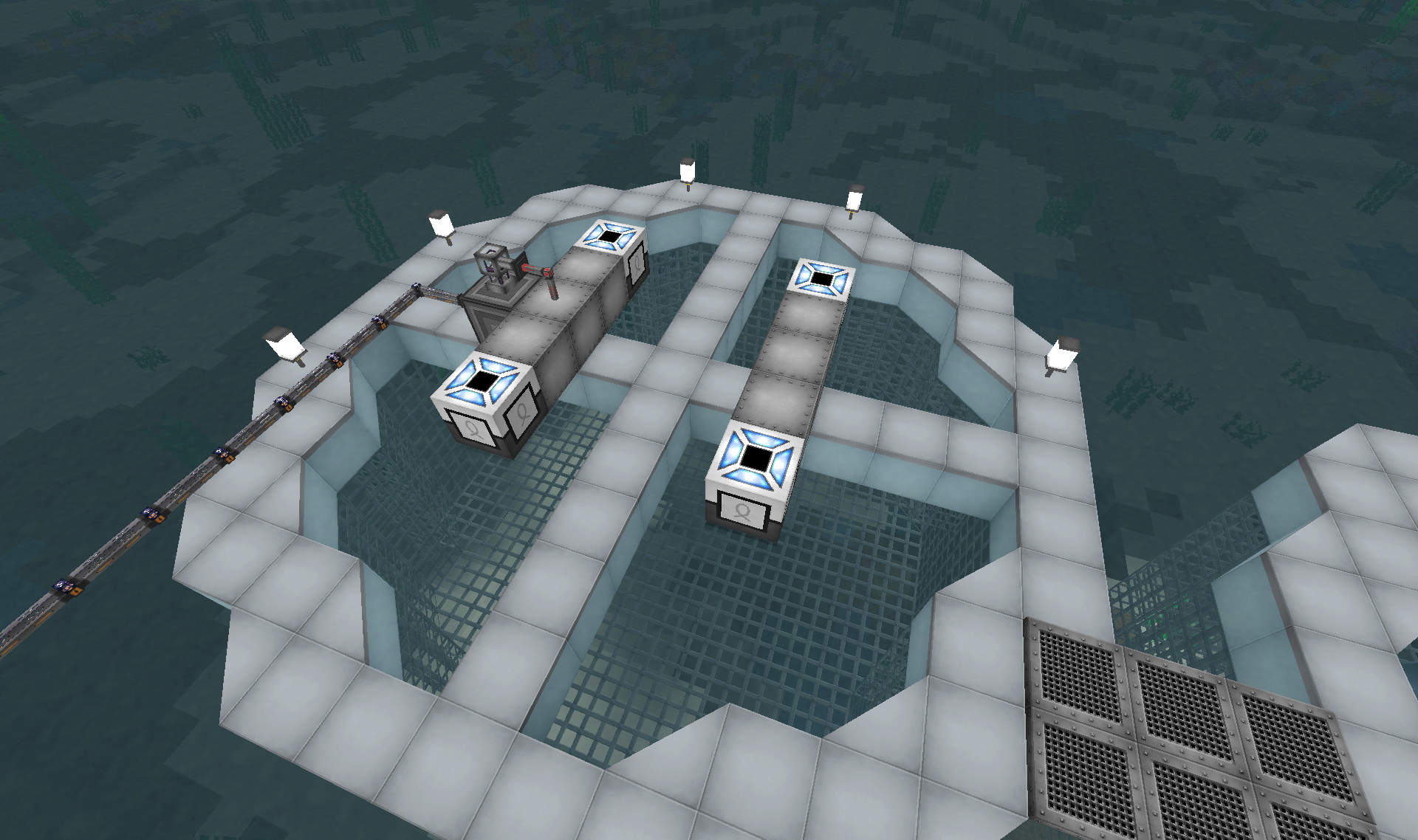
Four MFR Fisher's. Neat and simple. Controlled by Level Emitter. Nothing fancy.
Nearby barge:
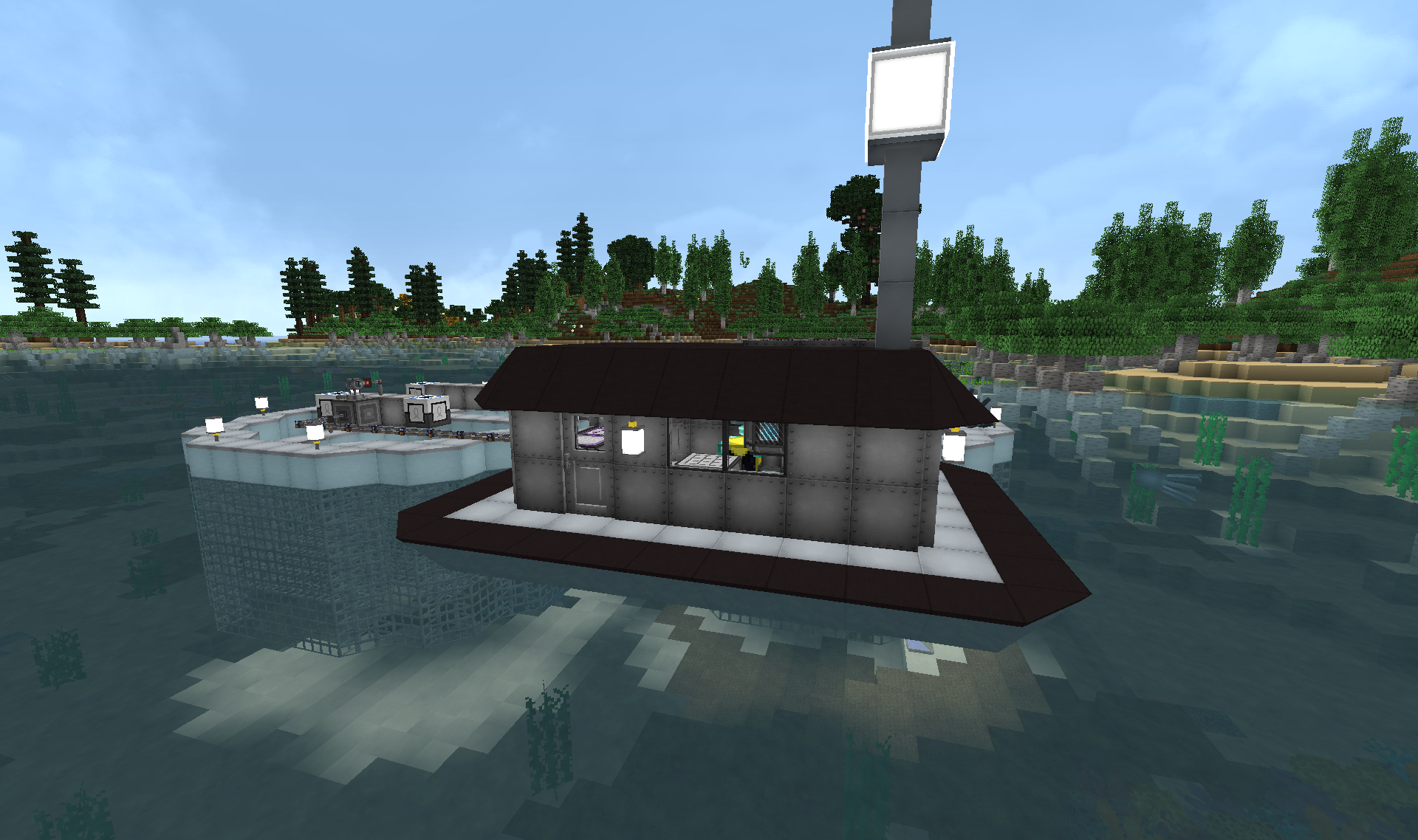
Utilities and accommodation space for the crew.
Well really just utilities.
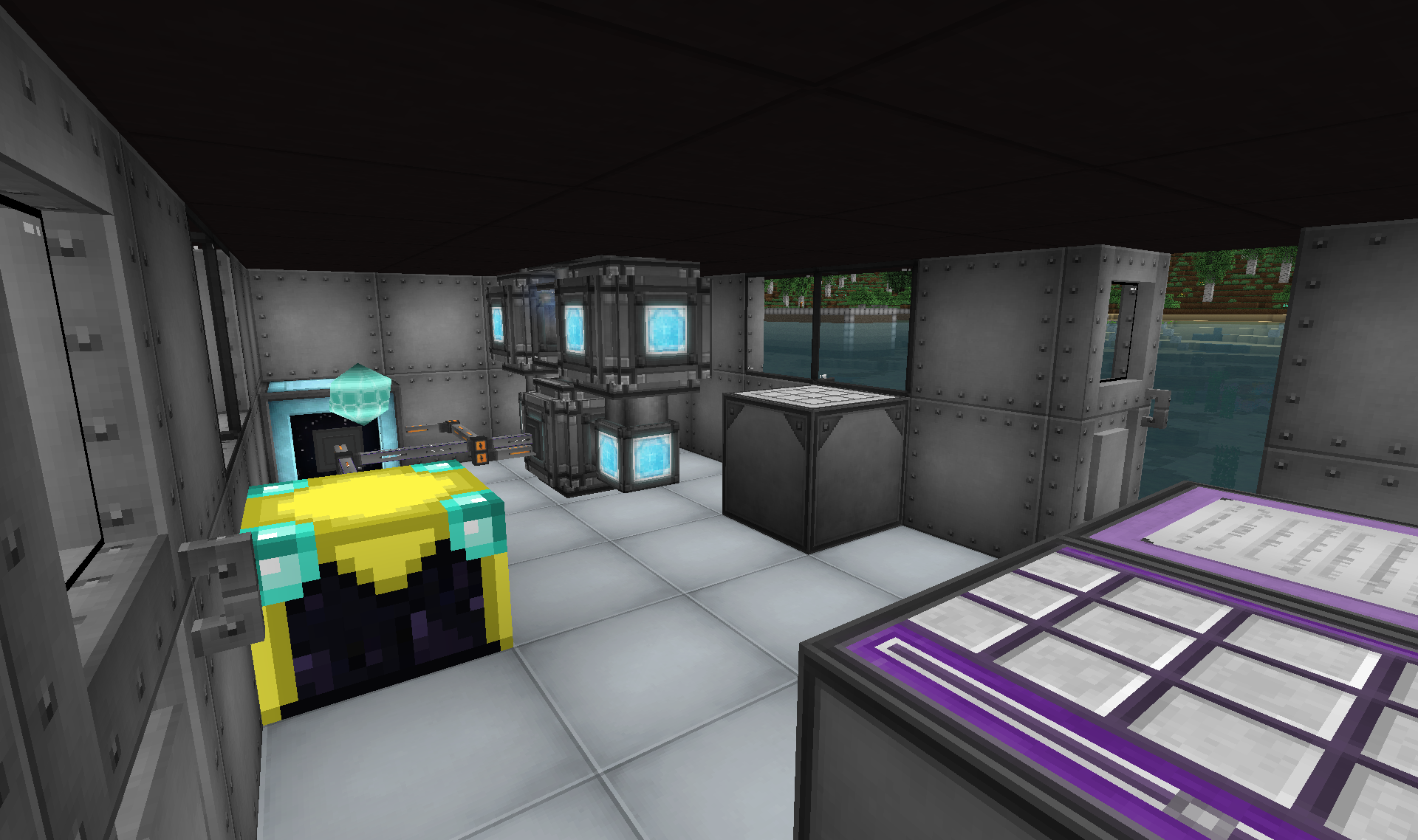
The necessities to keep in touch with the rest of the base.
I am pretty sure it is a default setting for Fancy Graphics.@rhn, I dont think that I could find it in 45 pages, but how U make water half filled in blocks with carpenters?
BUT it only takes effect when you apply a material to the Carpenter's blocks. So when you place down the slope/whatever the water will initially not fill in the block. But when you apply the "masking" block to it, it flows in.
It also only works on the surface layer. Underwater it sadly does not work(as you can see in my pictures/video of my underwater base). But if you see underwater carpenter's blocks from behind glass then it looks fine.
Can you put in a screen of the configuration for the PRC there? It's the one block that still confuses me.
@rhn, I dont think that I could find it in 45 pages, but how U make water half filled in blocks with carpenters?
I am pretty sure it is a default setting for Fancy Graphics.
BUT it only takes effect when you apply a material to the Carpenter's blocks. So when you place down the slope/whatever the water will initially not fill in the block. But when you apply the "masking" block to it, it flows in.
It also only works on the surface layer. Underwater it sadly does not work(as you can see in my pictures/video of my underwater base). But if you see underwater carpenter's blocks from behind glass then it looks fine.
Last I saw it was a config setting.
@CoolSquidTime to get some Ink Sacs and Fish automated:
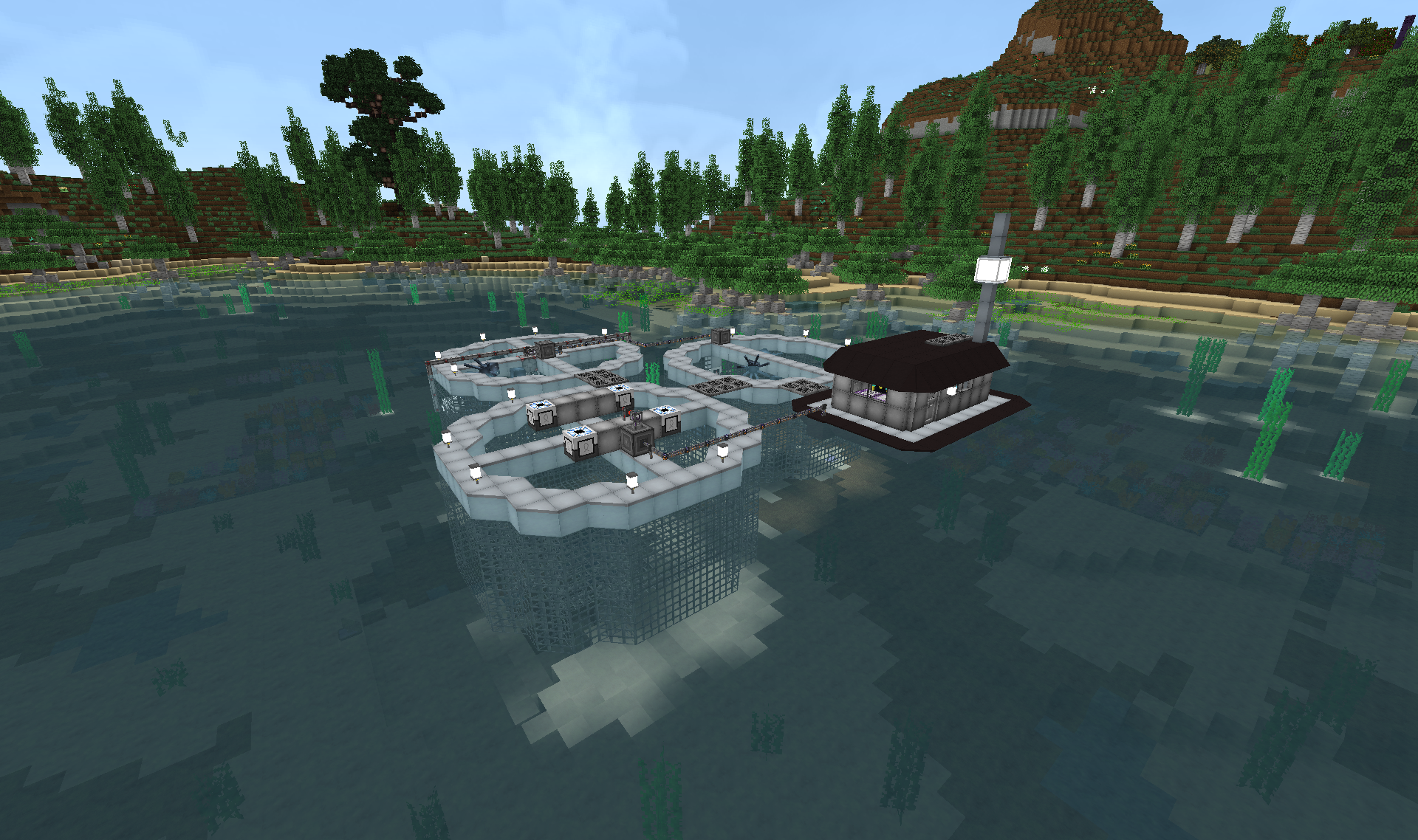
One Auto-spawner pool:
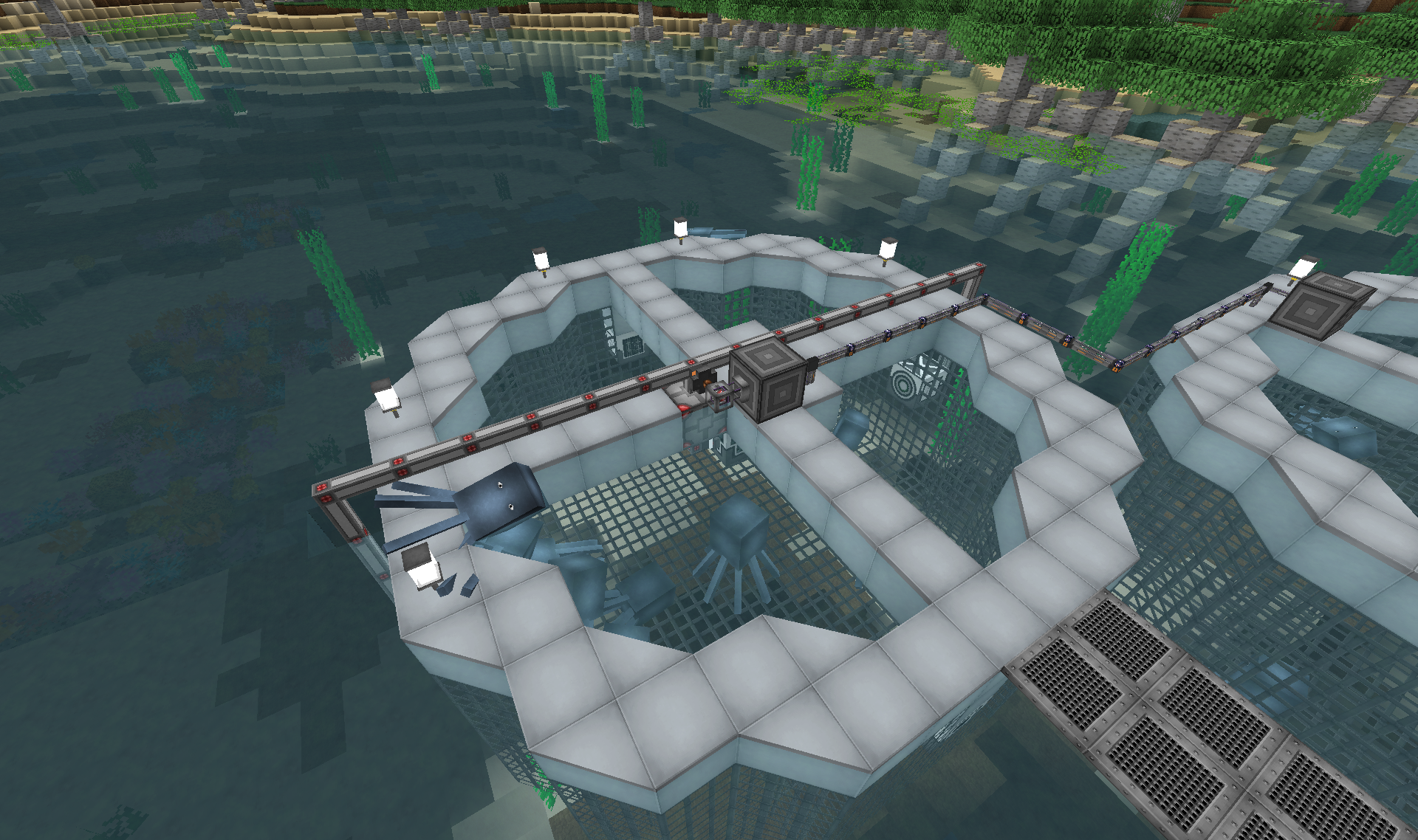
An Auto-Spawner in the middle. Grinder at two sides. Mob Counters at the other two sides. A Programmable Rednet Controller ensures that there is never too many Squids in the pool(redstone strength from counters greater than = disable spawner). ME level emitter to turn it off once there is enough items in stock.
Classic Rancher setup:
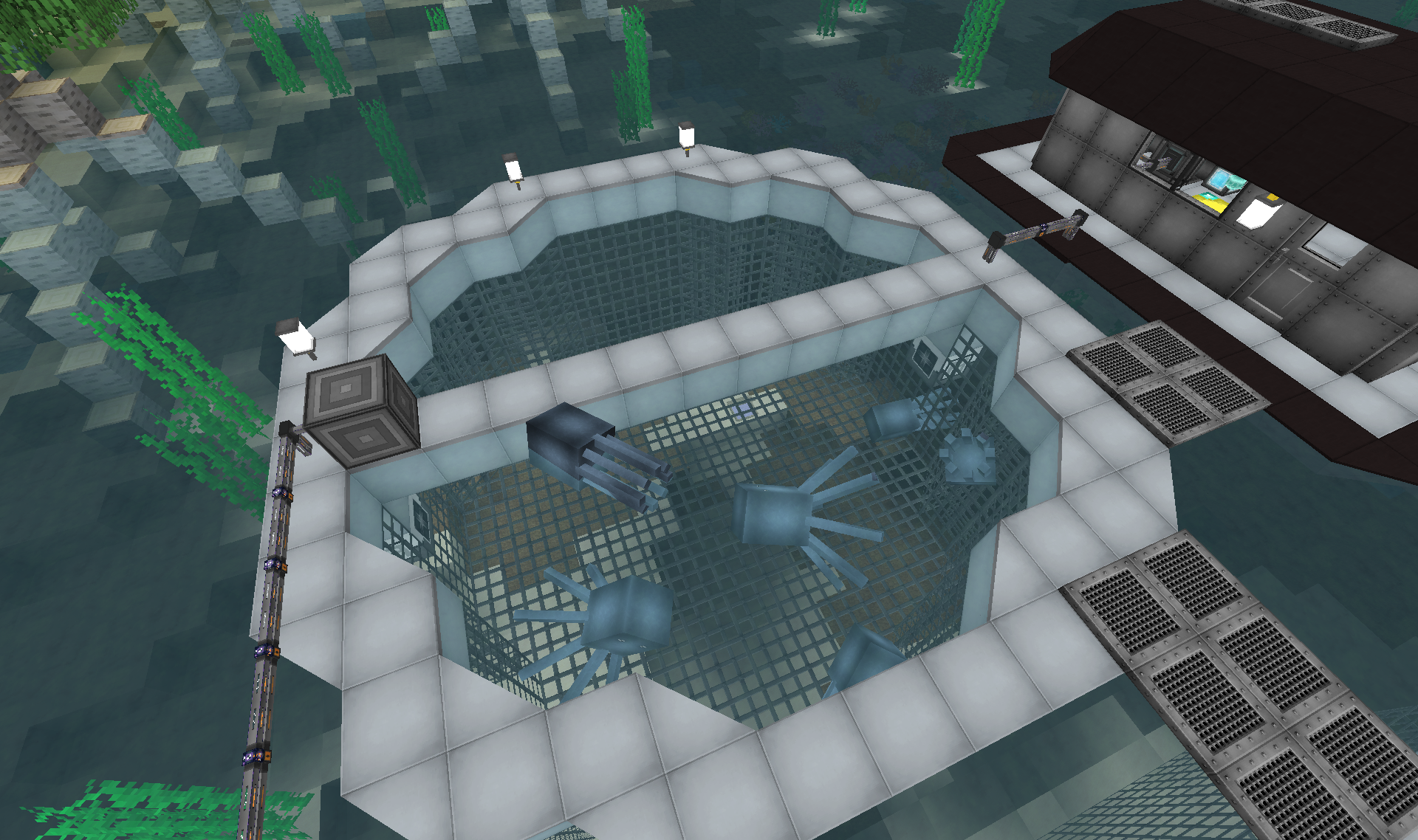
The more Squid friendly approach: Couple of Ranchers, some squids captured in a Jailers Safari Net and done. Does not yield meat ofc, but really don't expect a need for that either.
Last pool:
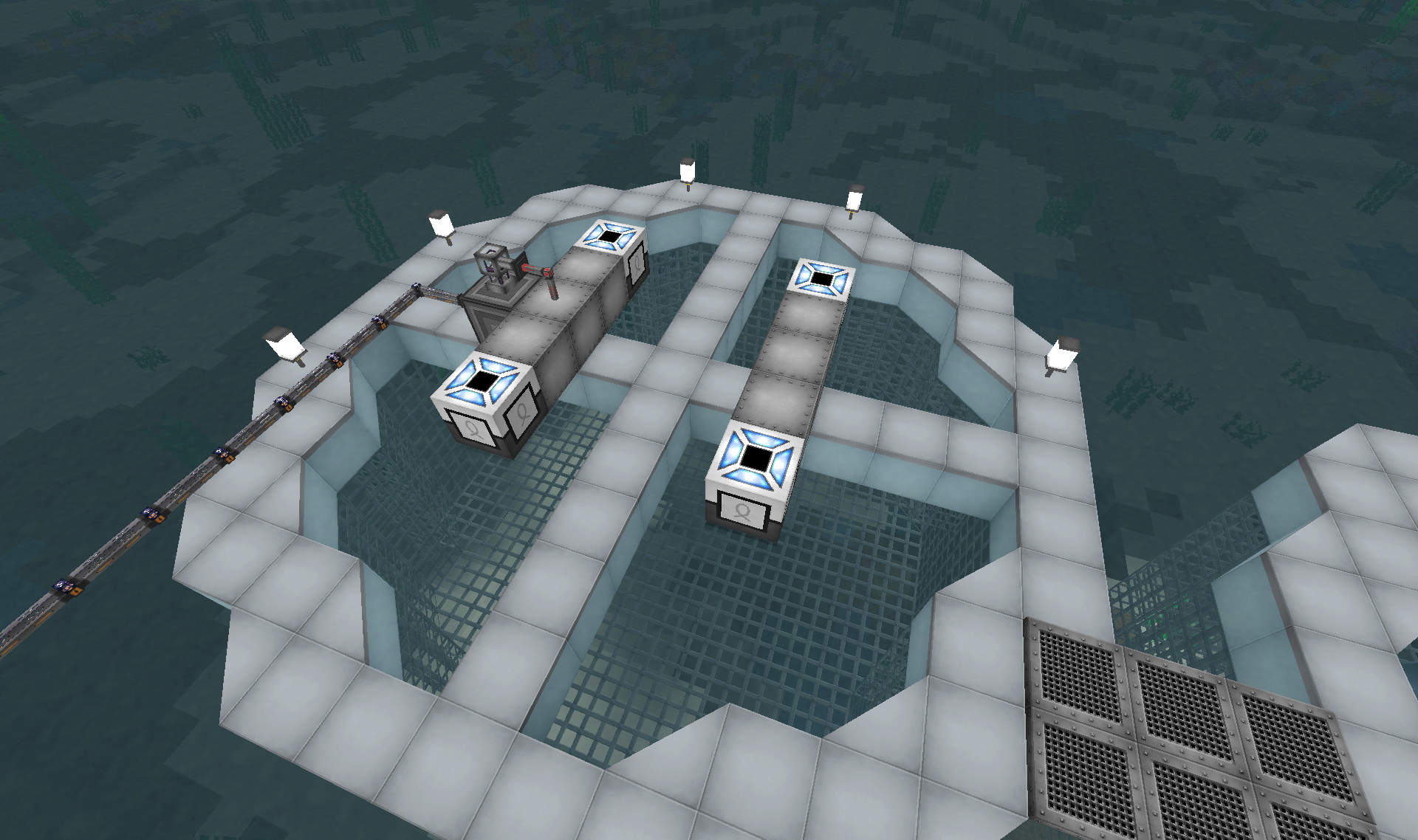
Four MFR Fisher's. Neat and simple. Controlled by Level Emitter. Nothing fancy.
Nearby barge:
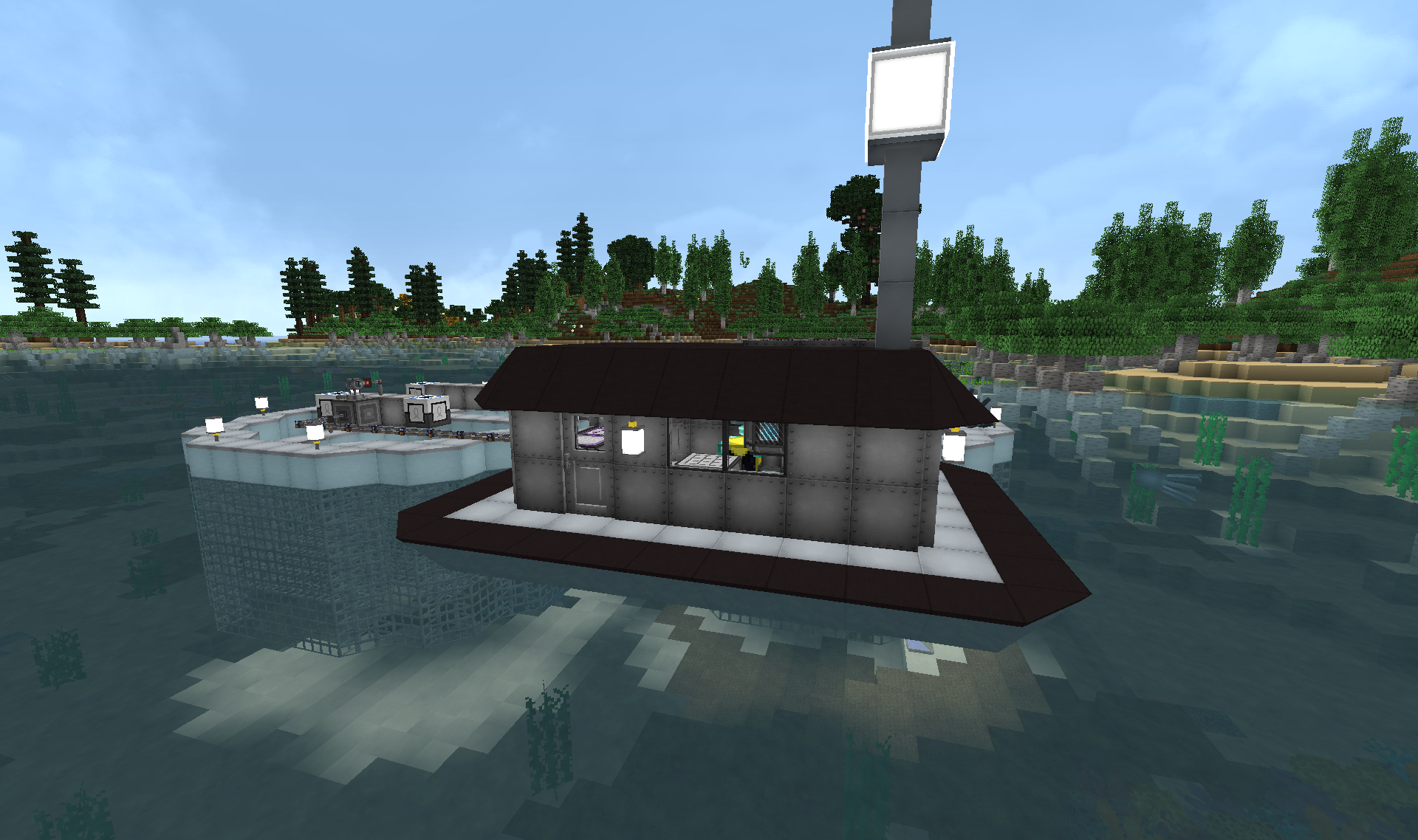
Utilities and accommodation space for the crew.
Well really just utilities.
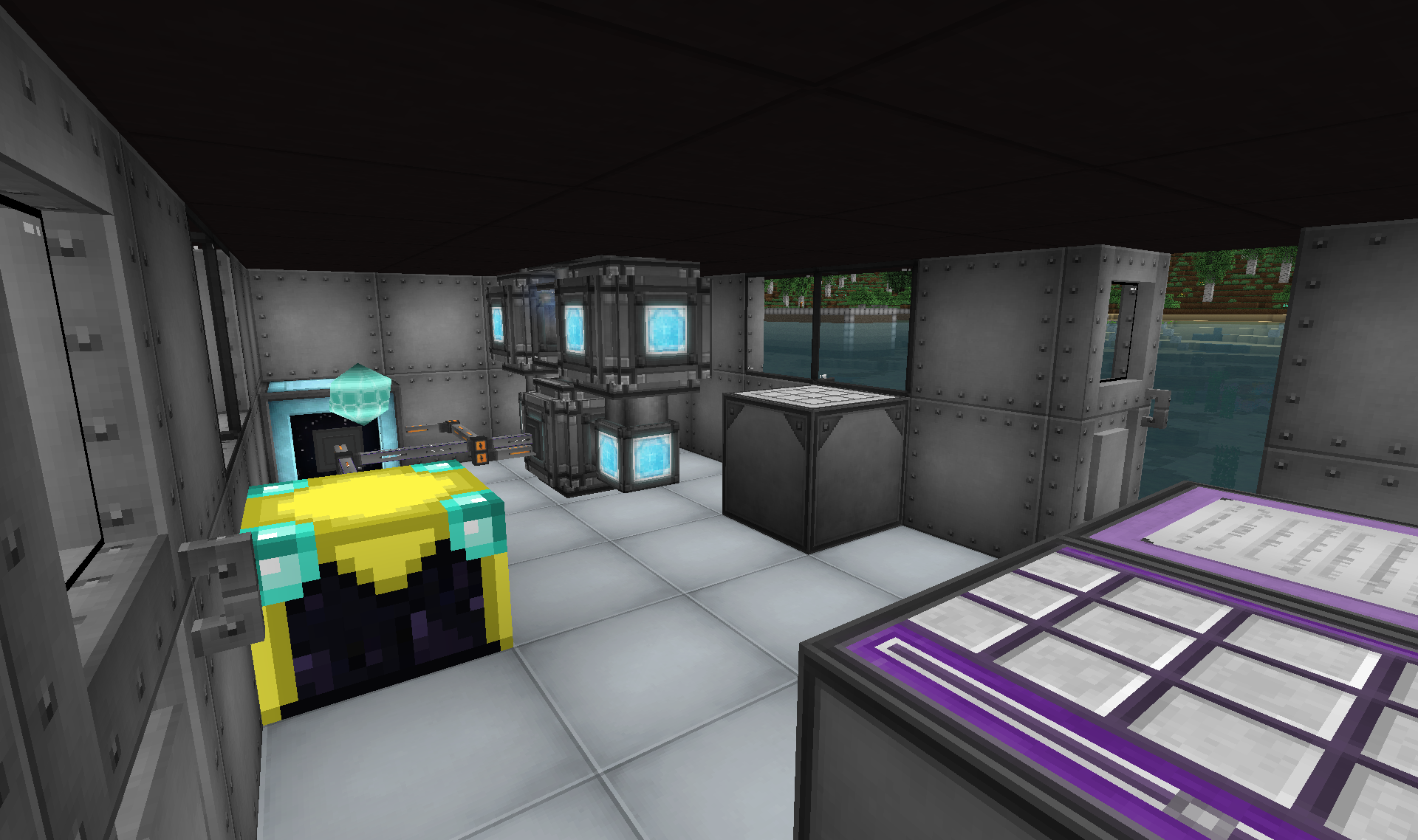
The necessities to keep in touch with the rest of the base.

Yes it is a config. But I believe it is on by default.Last I saw it was a config setting.
# When enabled, unobstructed stationary fluid adjacent to block will render in the same space.
# Note: this only takes effect when Fancy Graphics are enabled.
B:"Enable Fancy Fluids"=true
Sure thing:Can you put in a screen of the configuration for the PRC there? It's the one block that still confuses me.
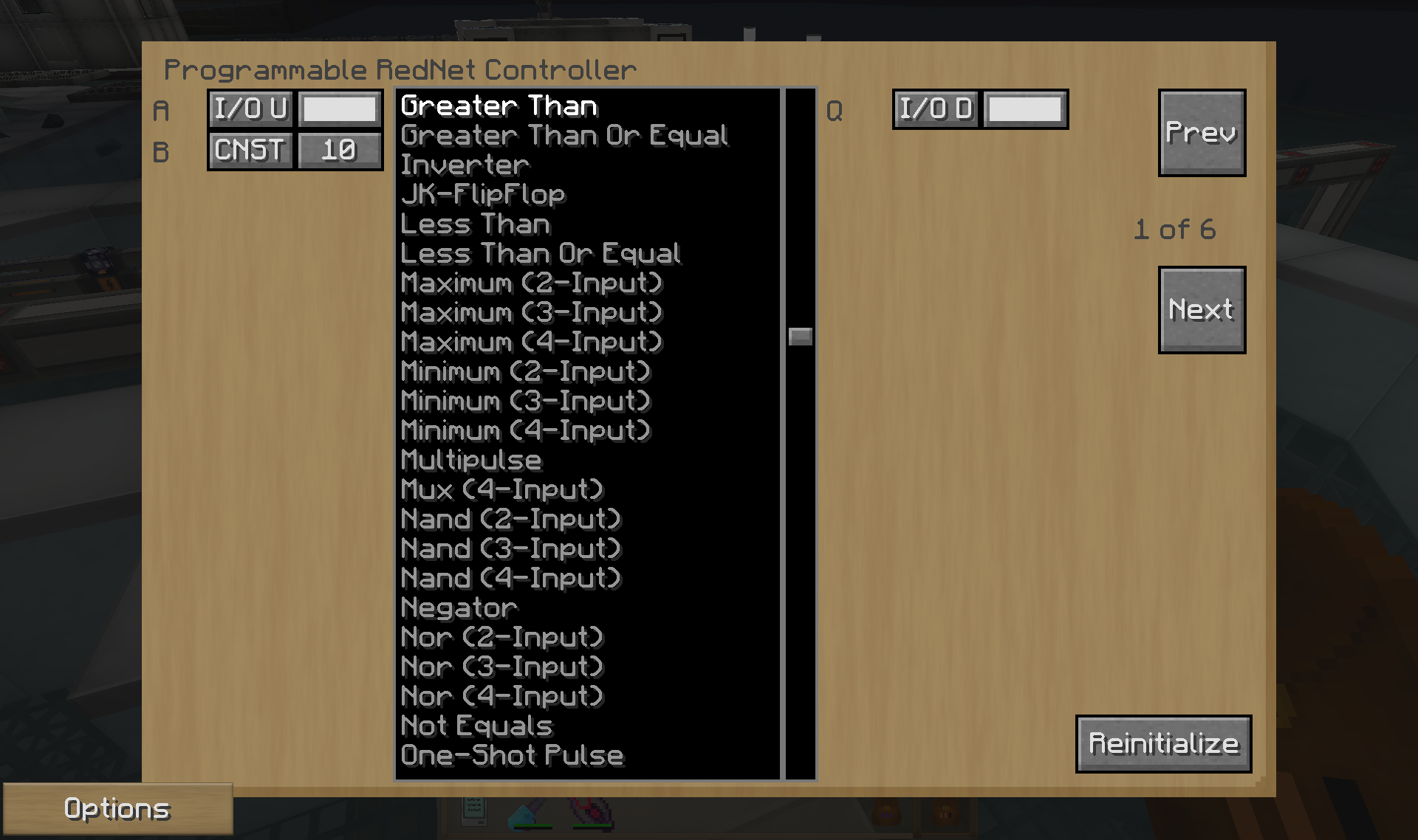
When I/O U(up) "White" is "Greather than" CNST(constant) "10" do -> I/O D(down) "White"
Measures when the UP white channel is receiving a redstone signal greater than 10 and then turns the DOWN white channel ON.
To be able to actively turn it off:
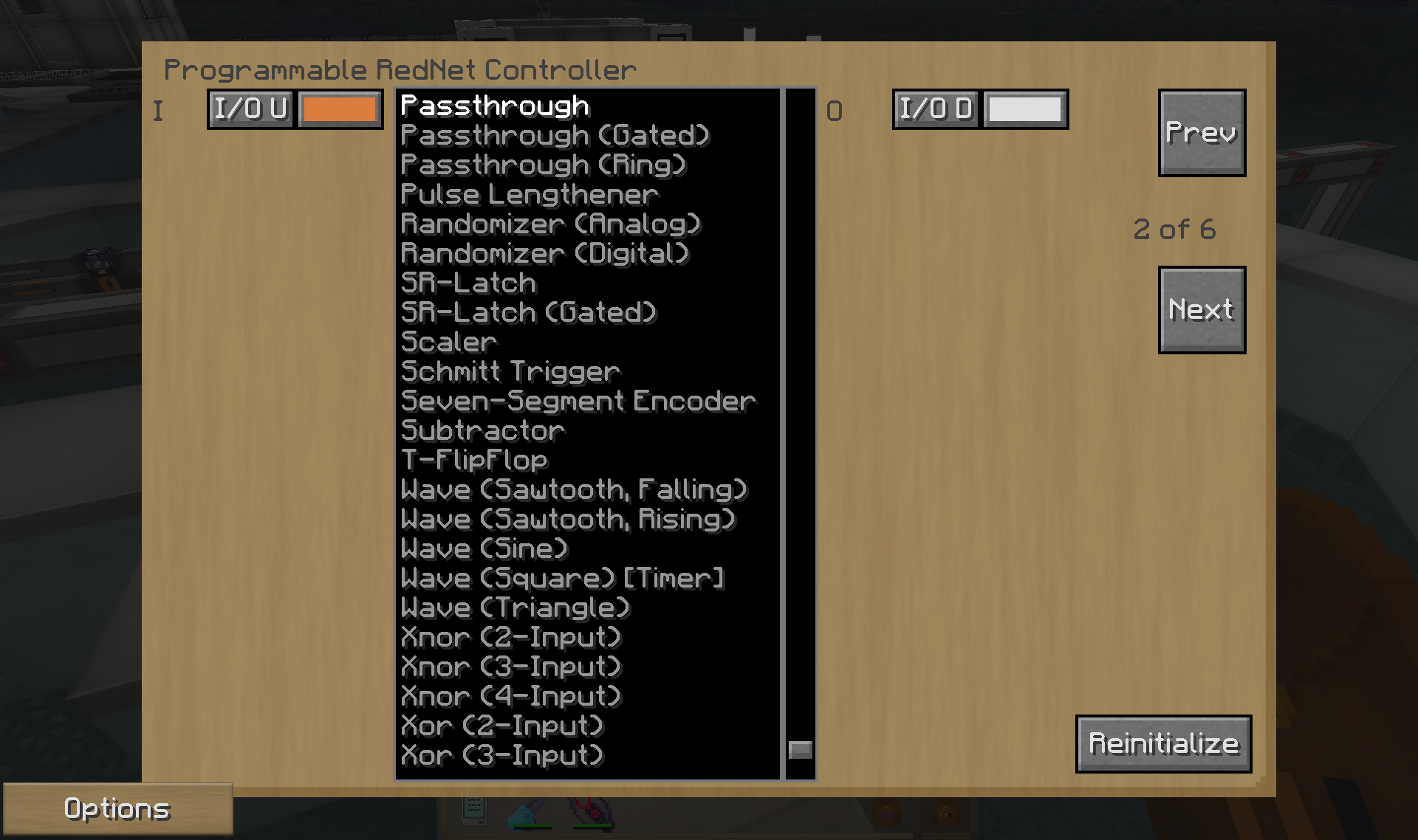
Simply passing the Orange UP channel through to the DOWN White channel. This means that when the Level emitter turns on it will send the signal through the PRC to the spawner.
This was actually rather unnecessary as I could just have send the Level emitter signal to the white UP channel. The full strength signal would have made the "greater than" statement trigger...
Last edited:
Hah, I understood that. I/O (letter) is the direction of the signal input into the PRC. The Constant (CNST) is the number it's comparing against. It needs a redstone strength of 11 or better. Then it emits out the down side of the block. Color determines channel color on the Rednet cable.
That's reasonably simple. Is there a combination of redstone signals? IE left mob counter is 5, right is 6, generates signal? Or does it require one or the other to be 11?
The other is simply changing the color of an incoming signal, so the orange input of the level emitter turns into the white signal to turn off the spawner.
That's reasonably simple. Is there a combination of redstone signals? IE left mob counter is 5, right is 6, generates signal? Or does it require one or the other to be 11?
The other is simply changing the color of an incoming signal, so the orange input of the level emitter turns into the white signal to turn off the spawner.
This simple setup does not add the signals together. So a total of 11 is needed to be detected by one of the Mob counters.Is there a combination of redstone signals? IE left mob counter is 5, right is 6, generates signal? Or does it require one or the other to be 11?
To fix this we could have one Mob Counter send its signal on one colour channel, then the other on another channel. Then we add an Adder (Analog) page to the PRC where we add the two colour channels to each other and save the output as a VARS # (a variable that can be used across the PRC pages.). We then use this variable as input for the "Greater than" condition.
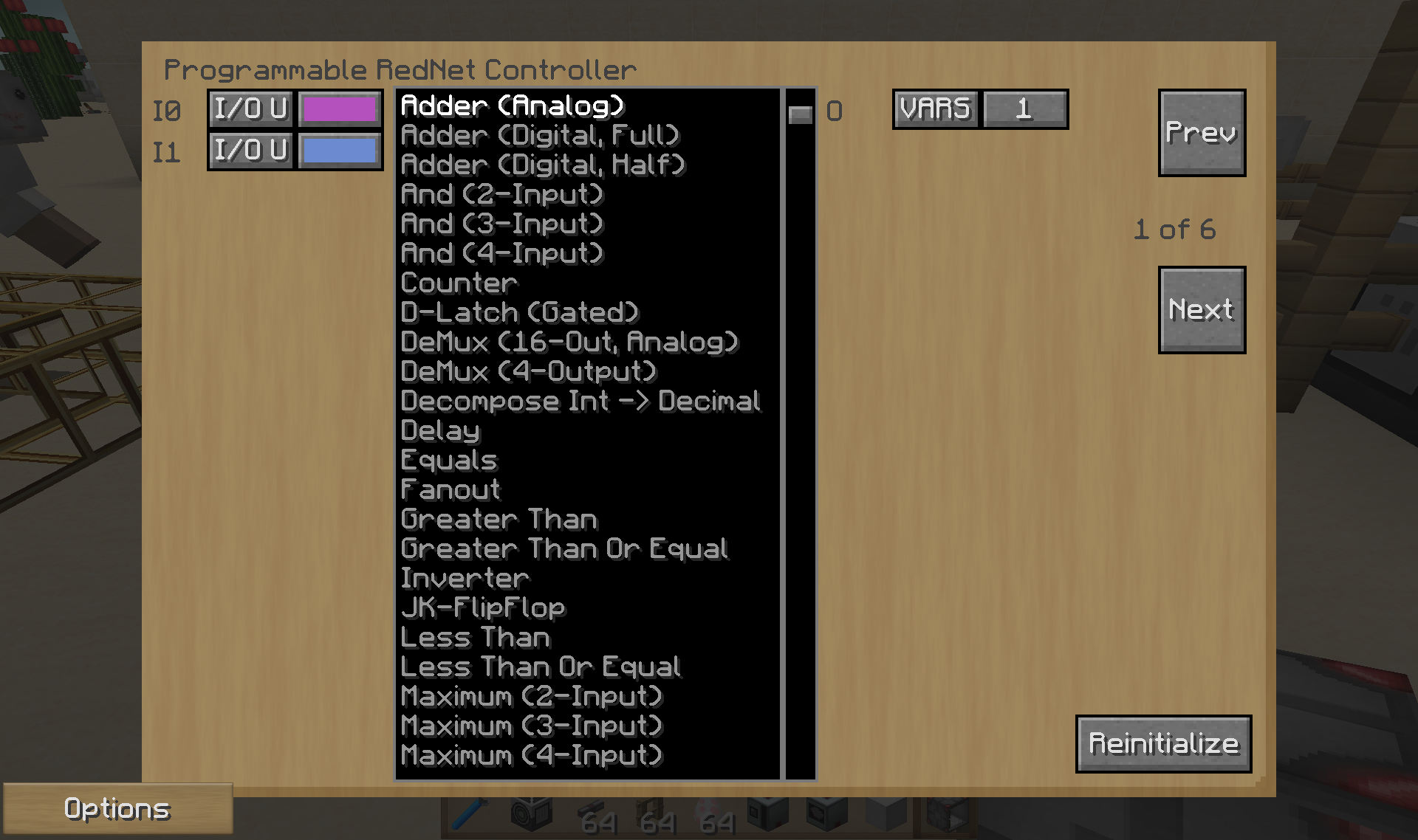
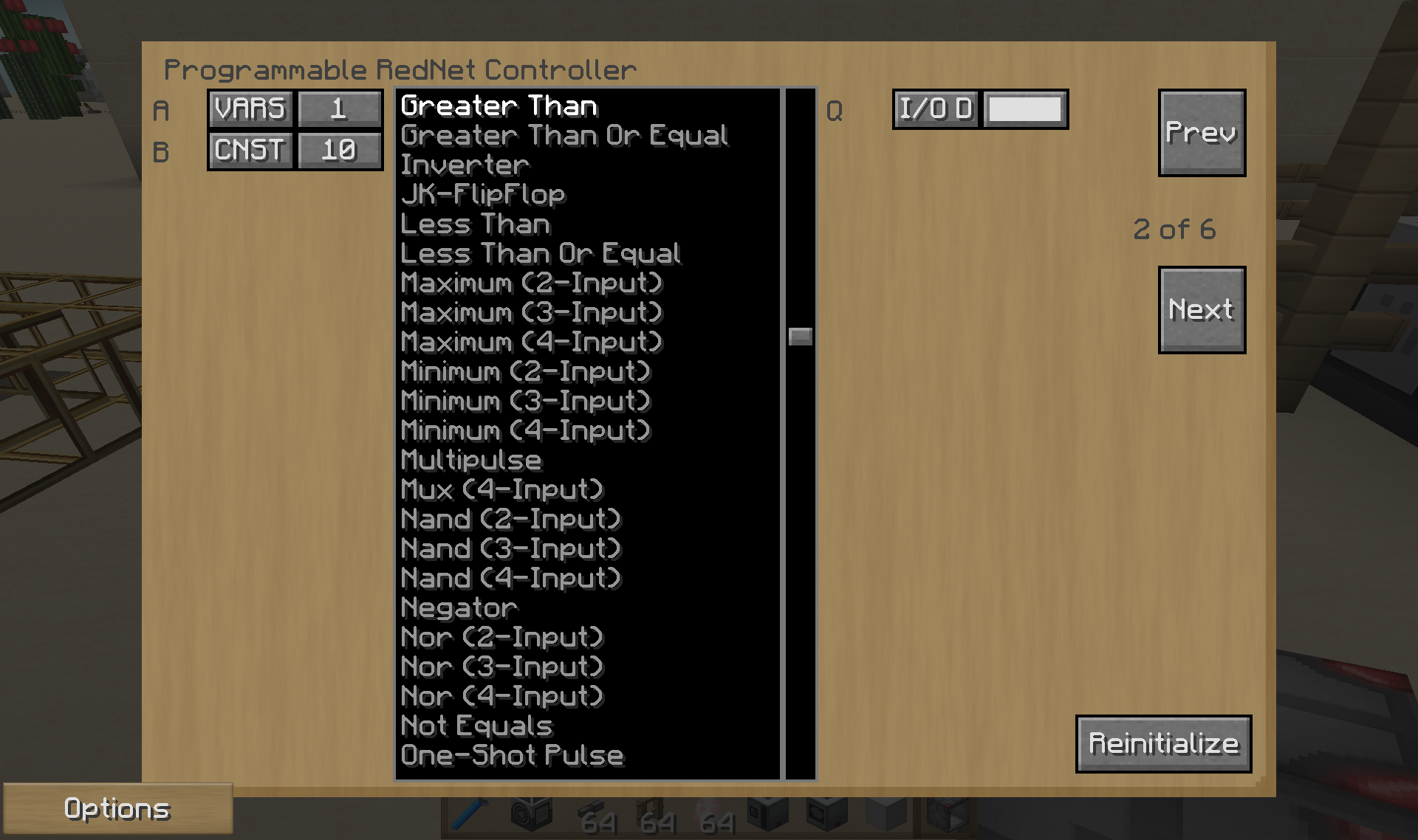
I am just in love with this seed/world... Been exploring more and just keep finding amazing gems that I want to use for something.
One spot I have known of for a while, namely a Sacred Spring biome. Up until now I did not really know what I wanted to do with it. But now I decided to use it for a little diversion from the normal base etc.
But first the area needed a "bit" of work. Spot the difference:
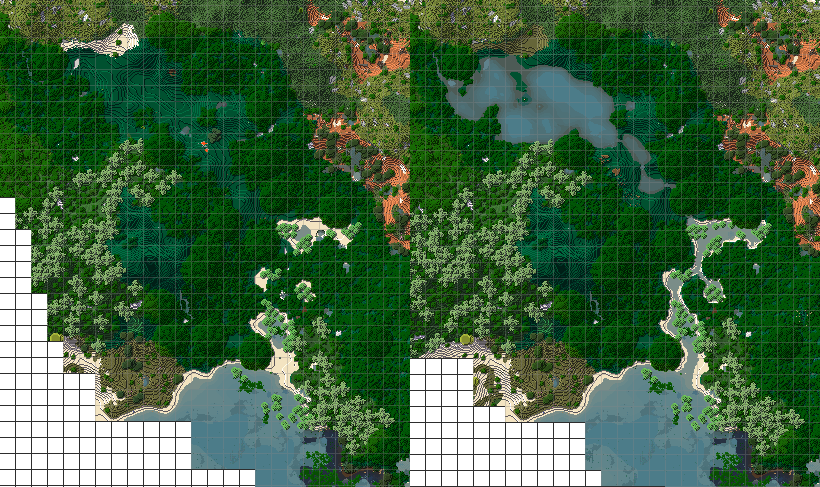
I love the ATG landscape, but it is never quite perfect
Before:
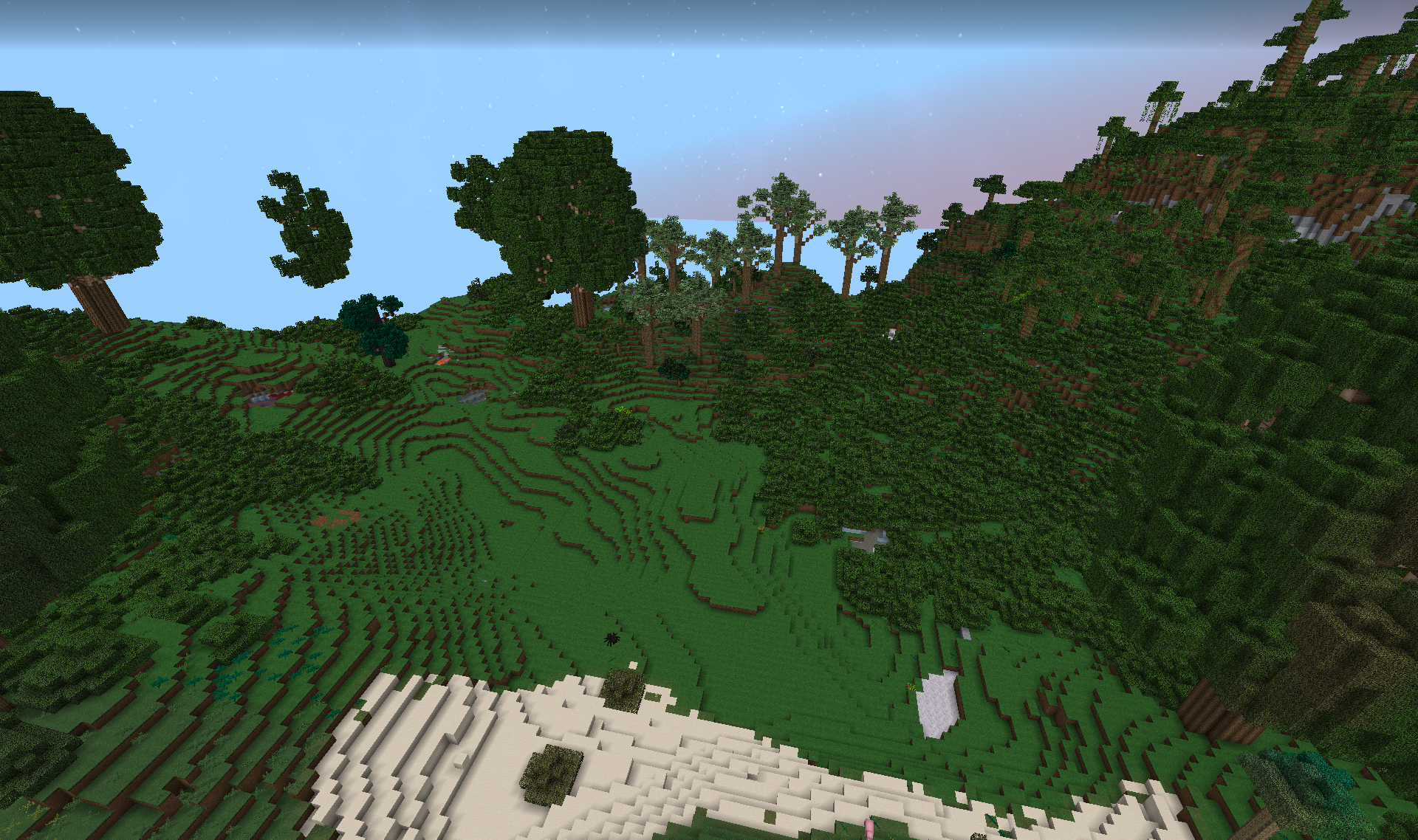
After:
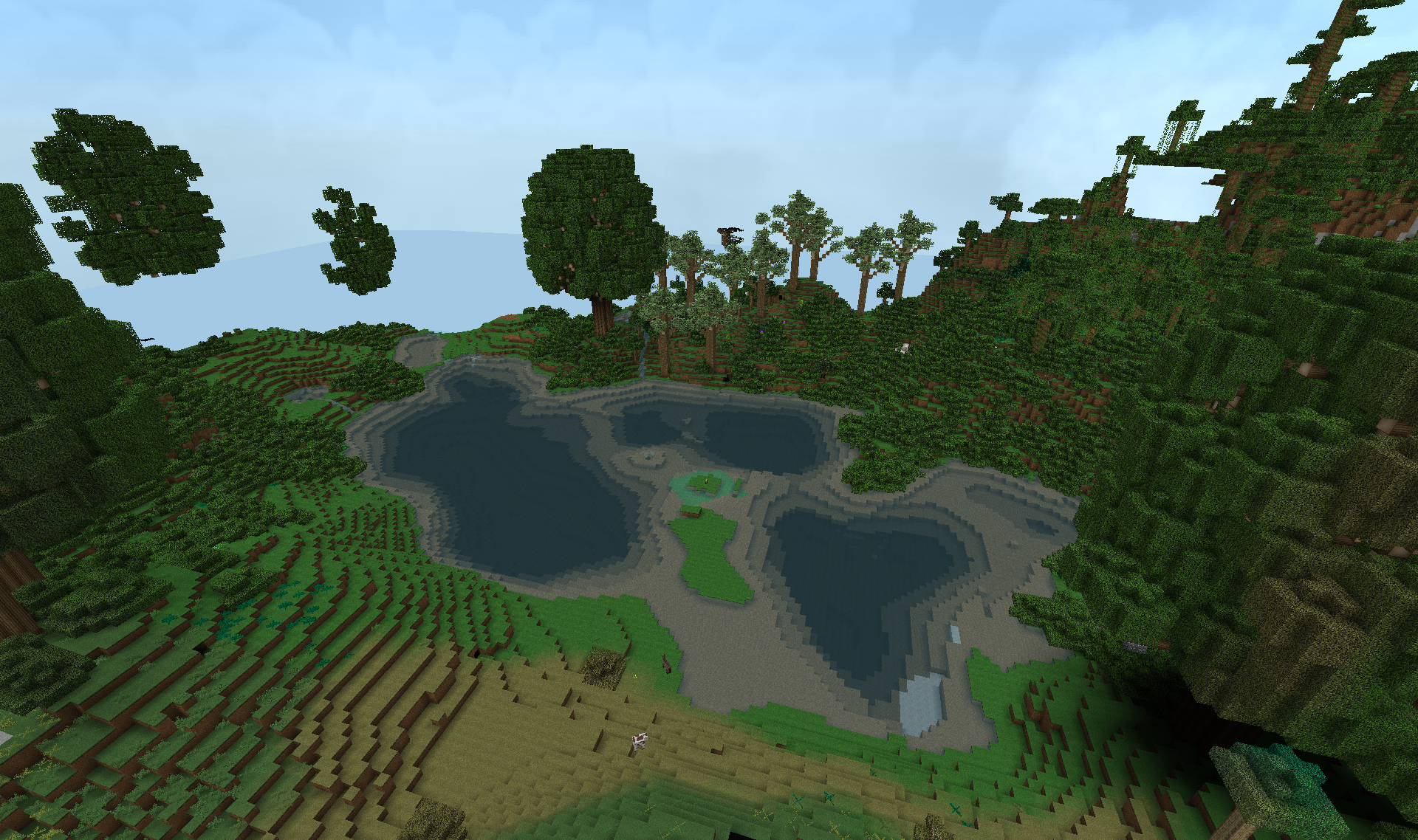
Before:

After:

Before:
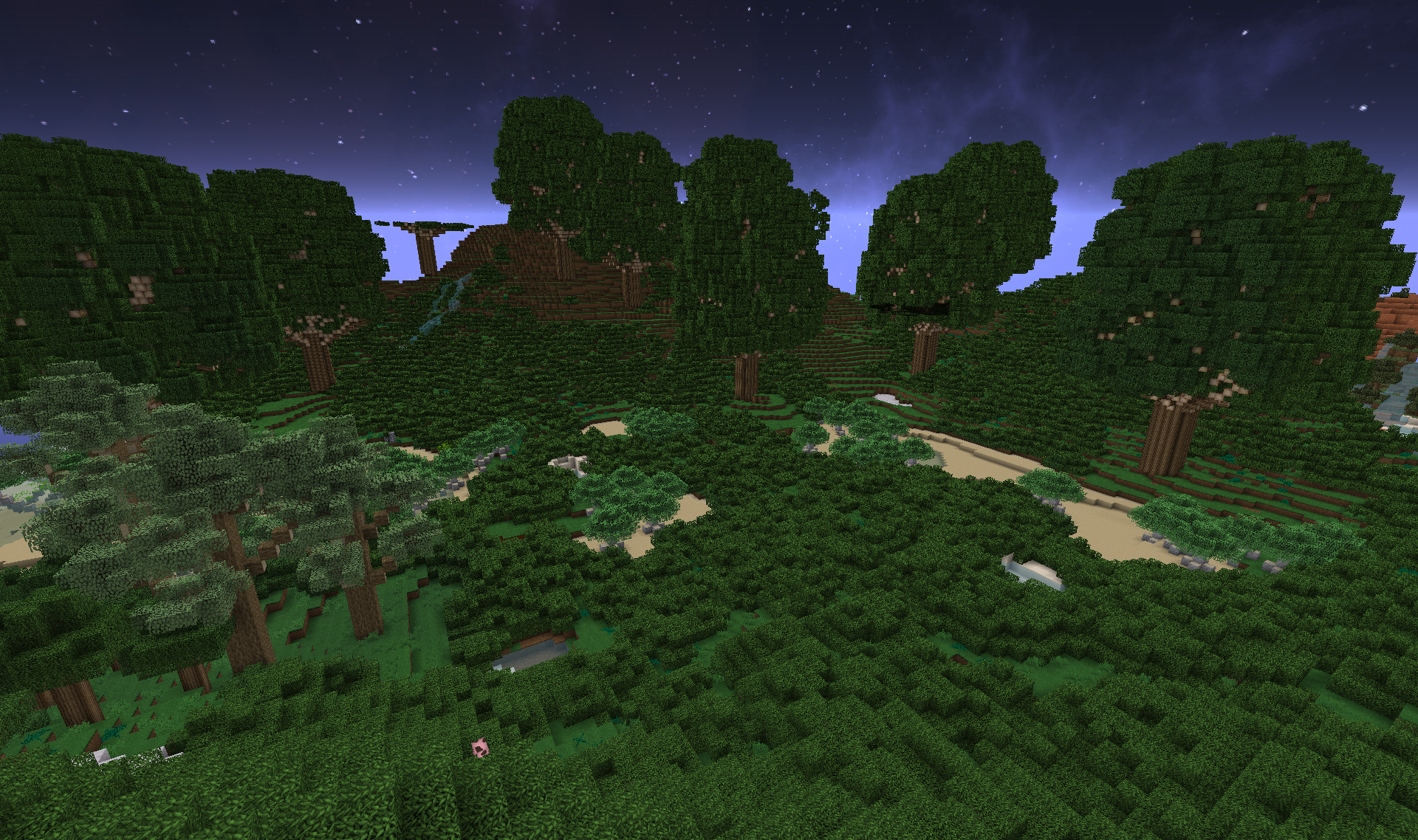
After:
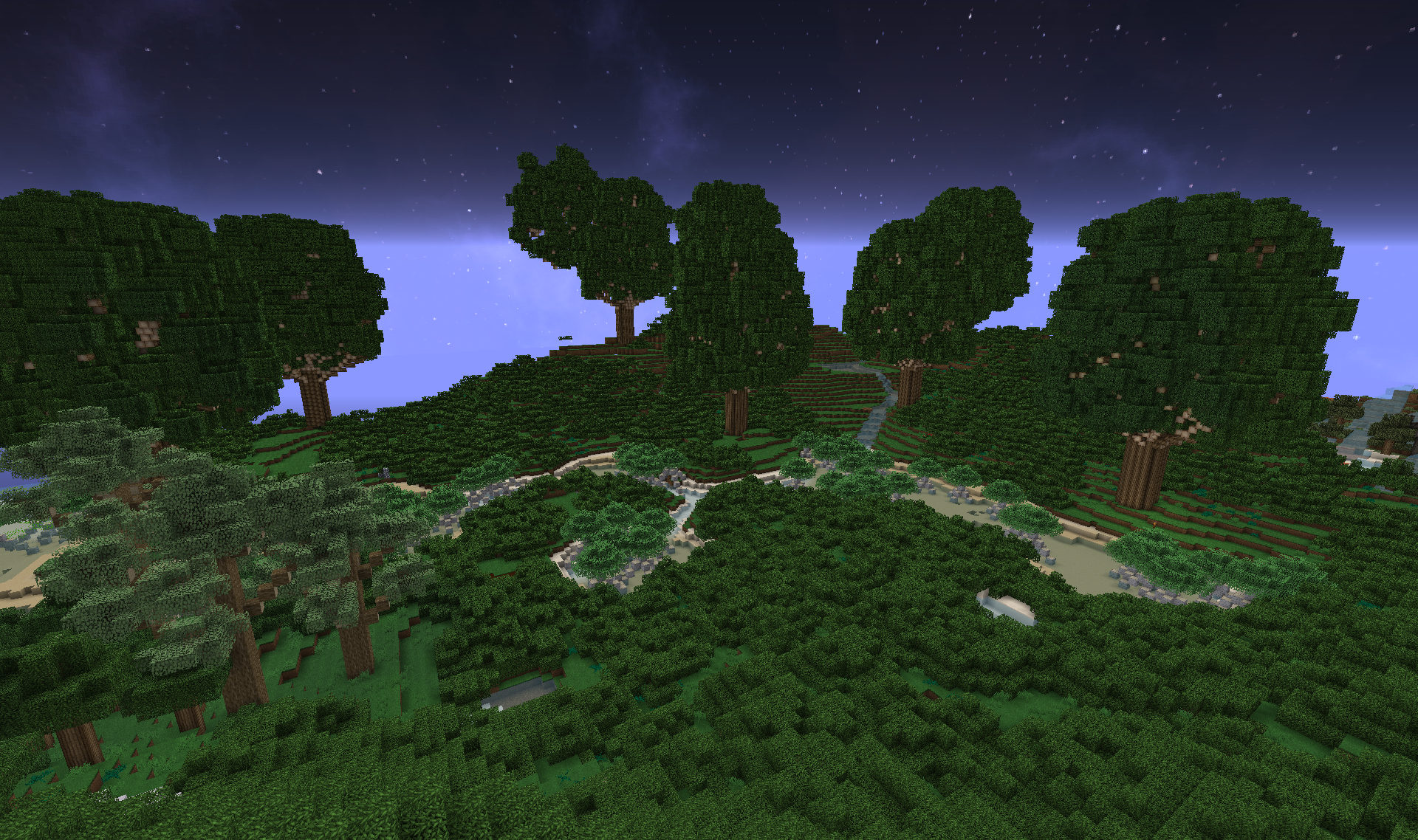
Still not done, but for now I started on the main features of the area(the whole reason for doing all this work). What that is... Well that is better saved for another post
One spot I have known of for a while, namely a Sacred Spring biome. Up until now I did not really know what I wanted to do with it. But now I decided to use it for a little diversion from the normal base etc.
But first the area needed a "bit" of work. Spot the difference:
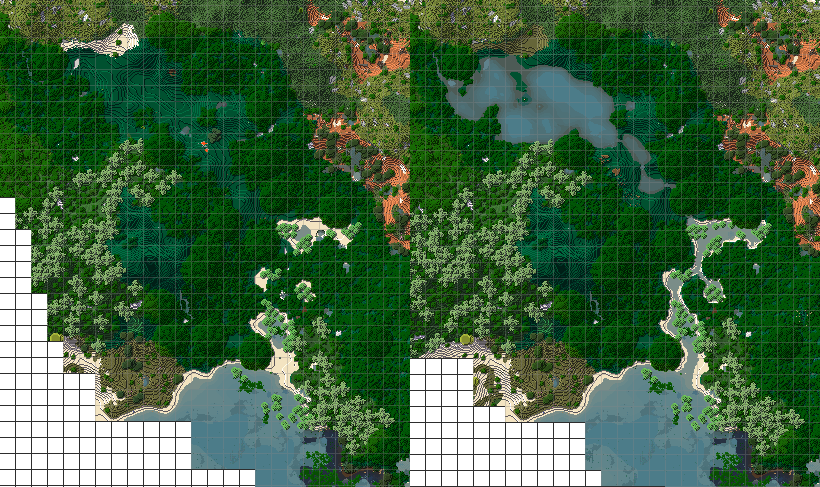
I love the ATG landscape, but it is never quite perfect
Before:
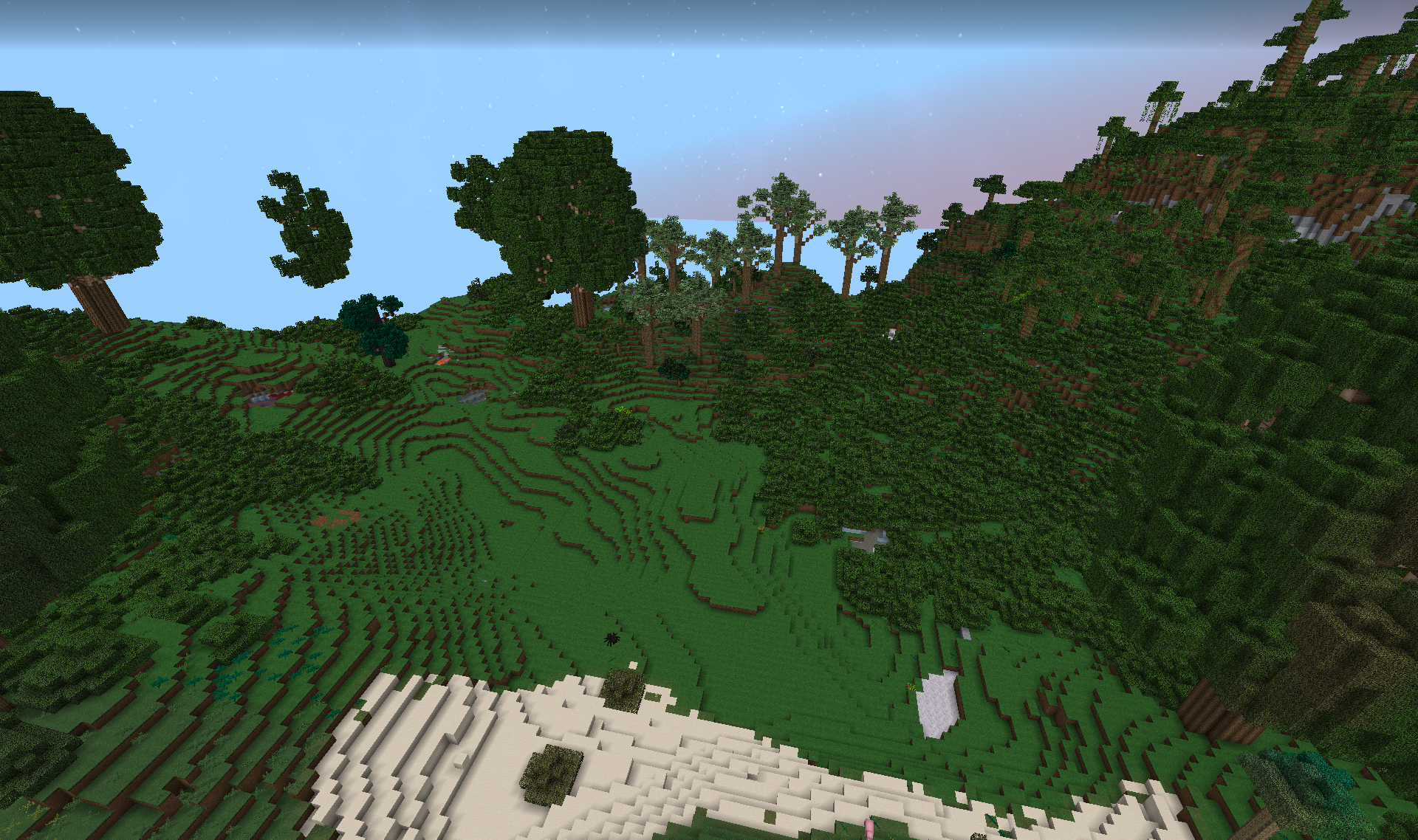
After:
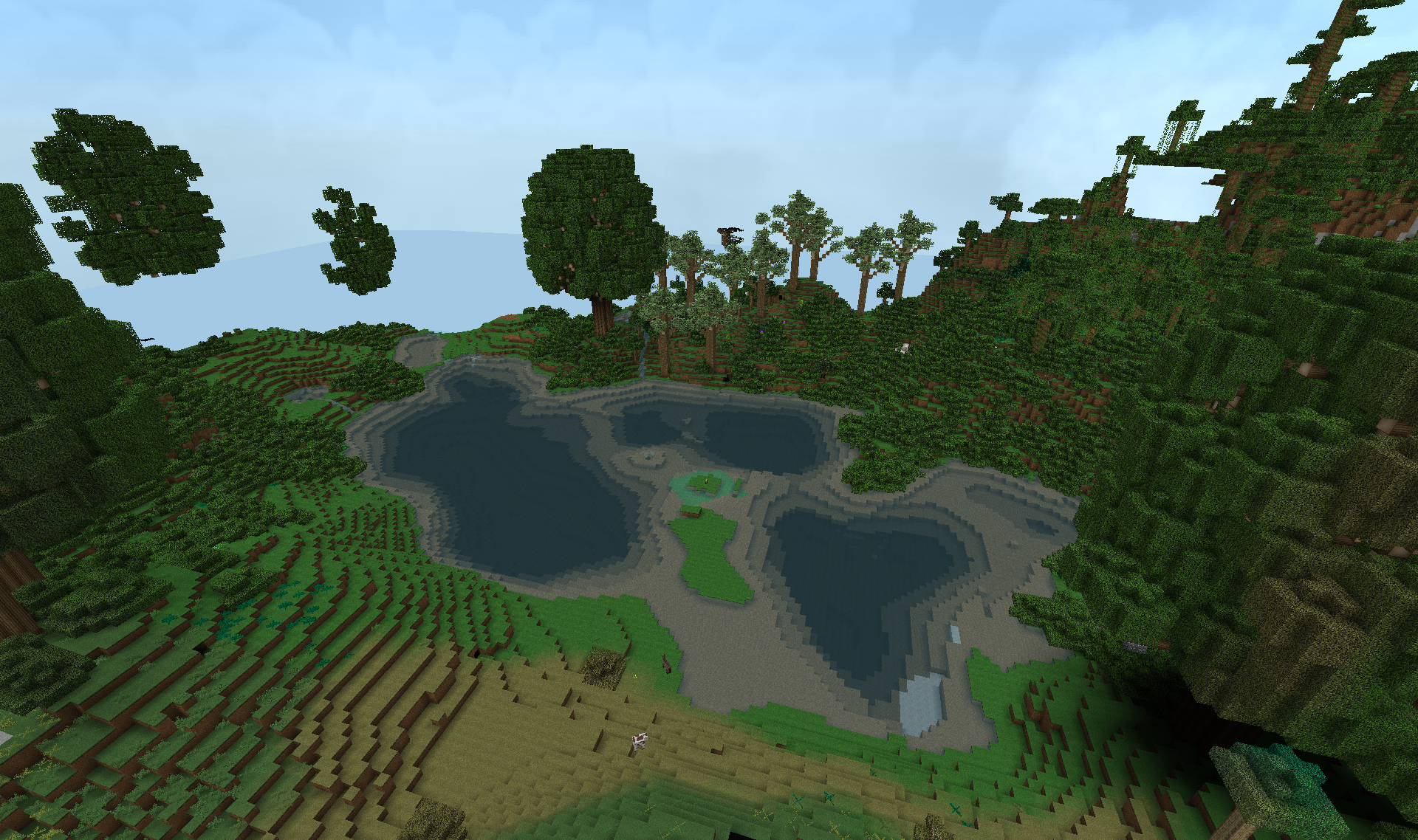
Before:

After:

Before:
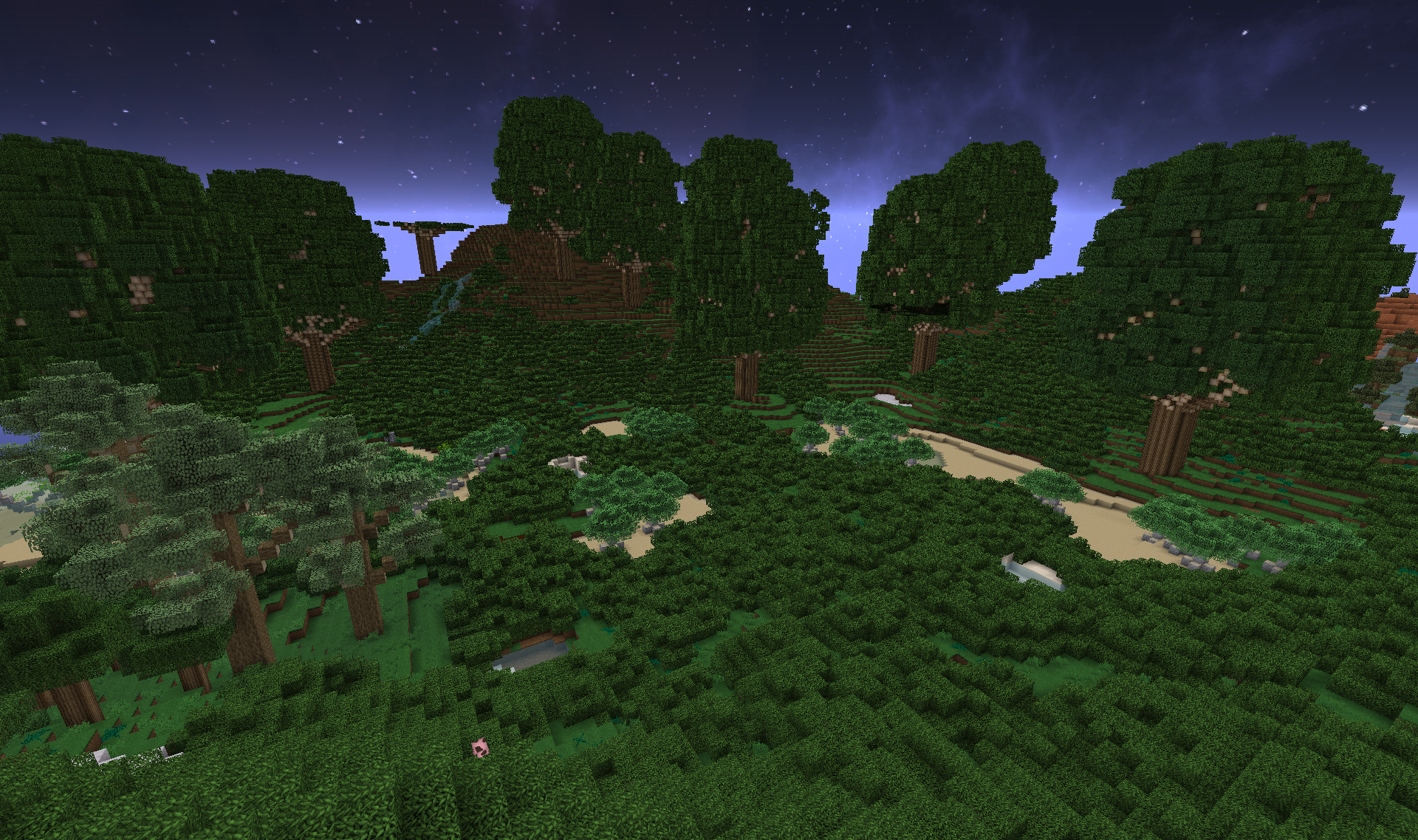
After:
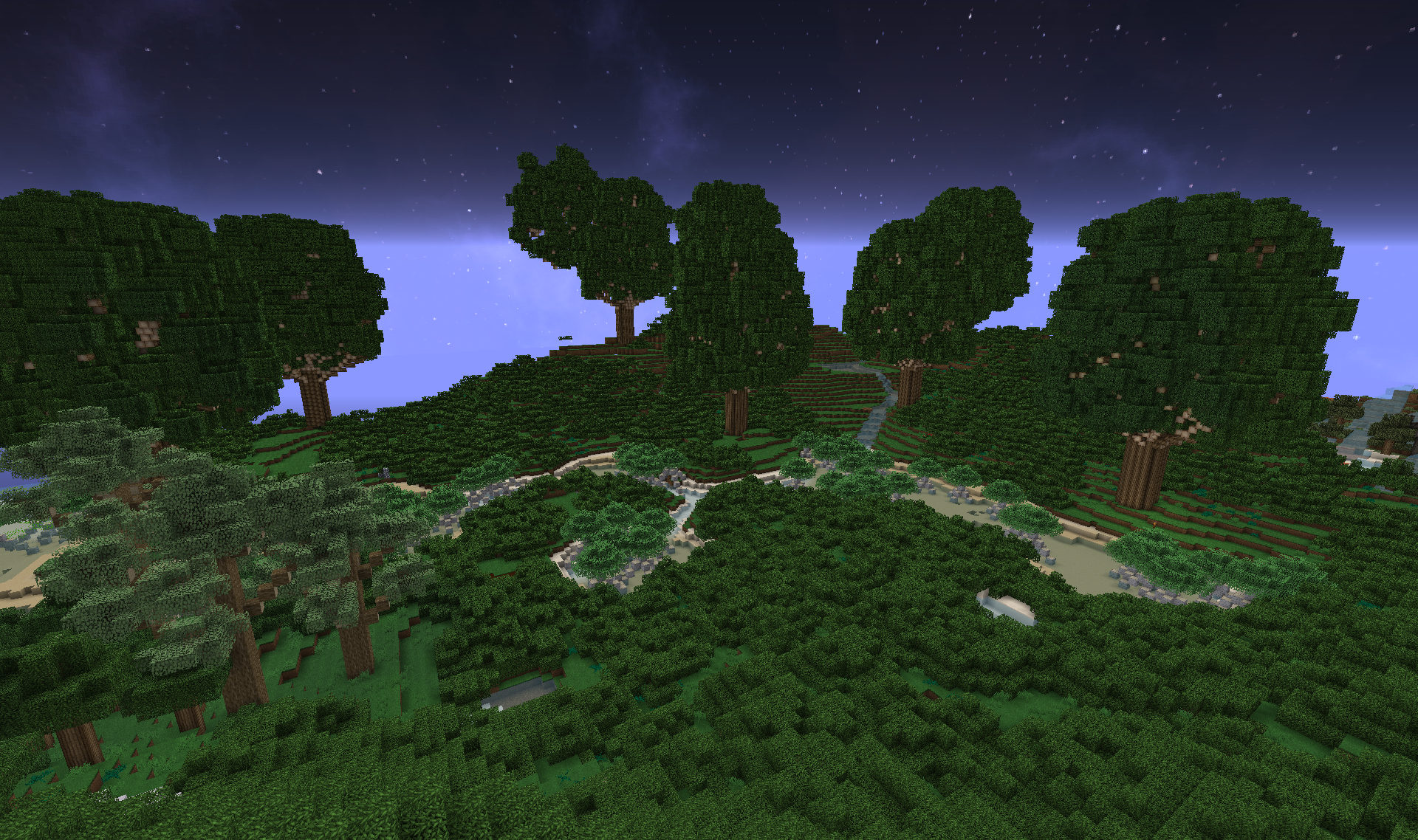
Still not done, but for now I started on the main features of the area(the whole reason for doing all this work). What that is... Well that is better saved for another post
Using VoxelSniper for terrain edit?
I hope it's done by hand instead.
Heh no it is simply by hand. My super fast Advanced Diamond drill/Vajra to carve the dirt away(some times I use the Excavators wand focus as well for its ability to easily yet slowly carve hill slopes), Equal Trade Wand/Block Replacer to exchange blocks, BC Floodgate/Emperors Chalice to fill in water, creative style flight from Gravisuite and then just dirt, lots of dirtMy guess is wand of Equal Grade and a BC Floodgate. As always I'm shamed to look at my world after watching you simply landscape. Looking forward to seeing more.
It is something I enjoy doing by hand. I wouldn't really want to do it more efficiently.
Last edited:
Just want to apologise for the lack of updates recently. Got completely enveloped in a good old favourite of mine, Elder Scrolls 3: Morrowind, when I learned about the advances in mods for it. Played it a LOT back in the day, but was so amazed by the prospect that with the right mods it now plays almost like a modern game(fixing some of the somewhat "archaic" problems most probably have with it when used to modern games), without loosing its uniqueness(not making it faceroll easy with instant travels and obvious quests).
So just want to put it out there that updates might be on a hold for now. At least for a little while.
So just want to put it out there that updates might be on a hold for now. At least for a little while.
rhn, since its your thread, you won't mind us sidetracking a sec: what major changes were modded in? I never ended up finishing morrowind for whatever reason, but loved it (also played Daggerfall before it, which not many can claim  )
)