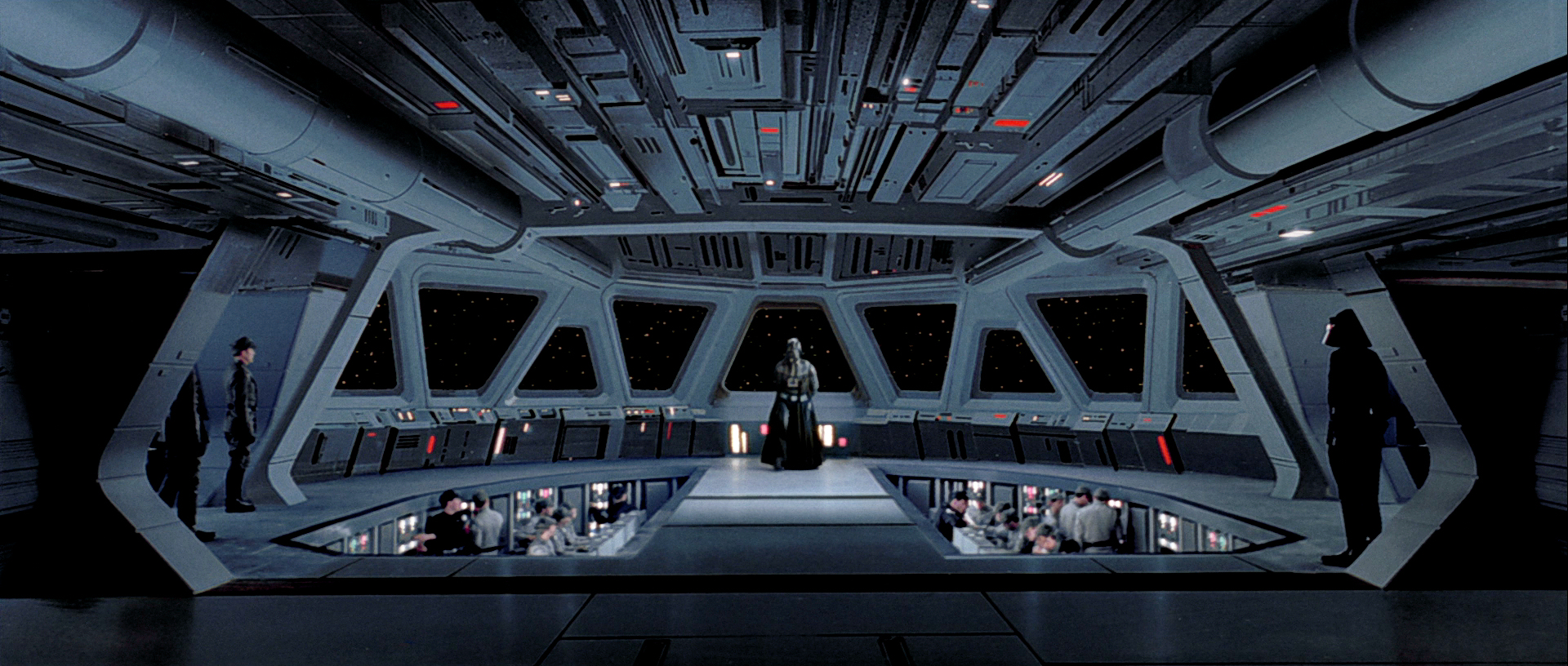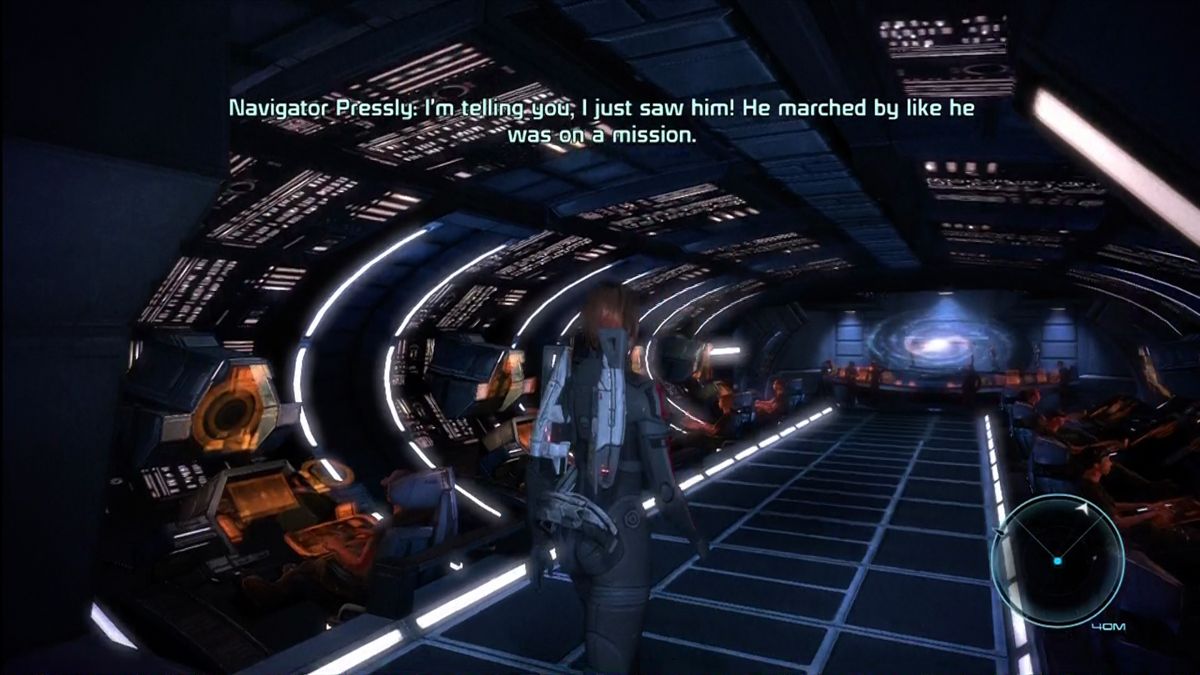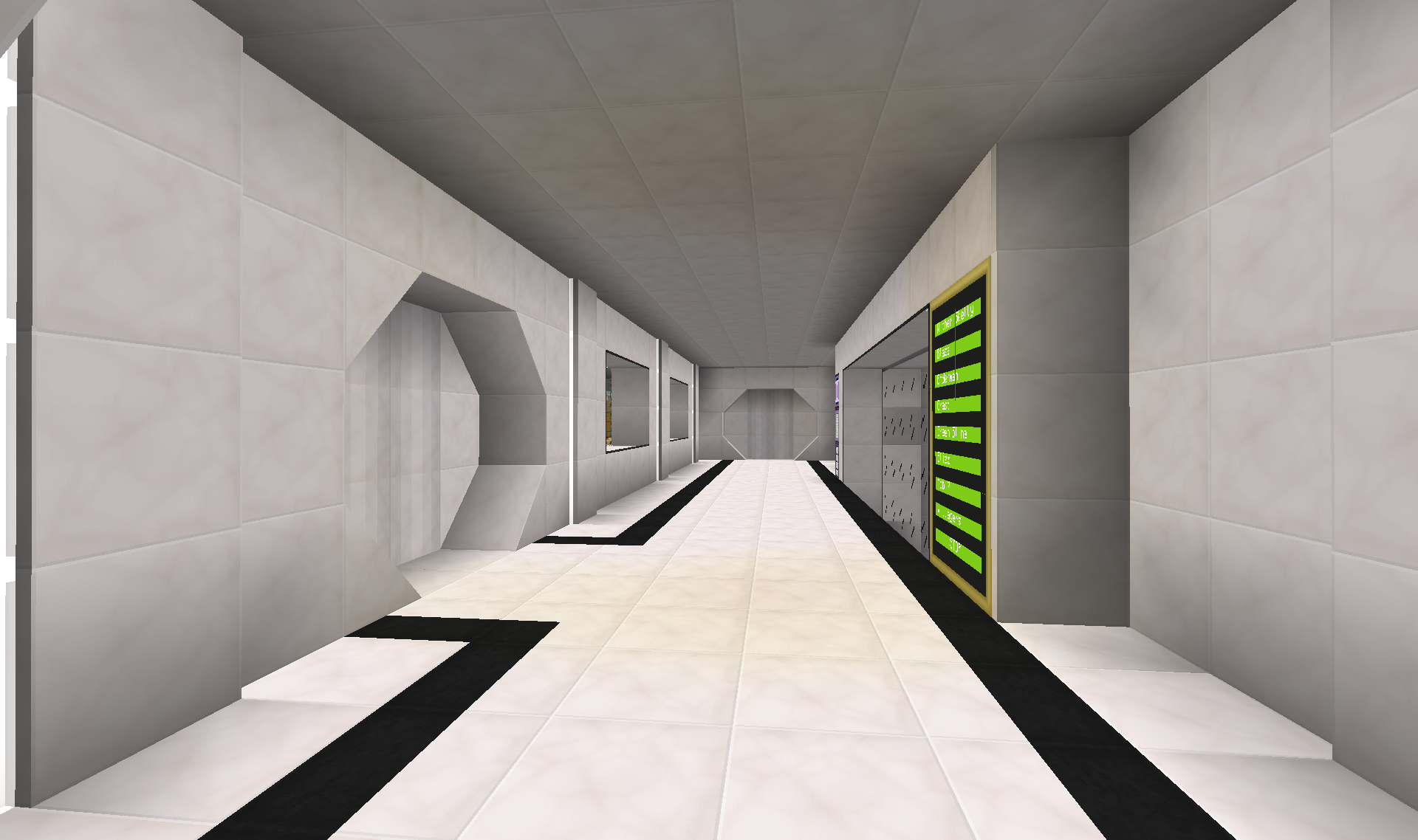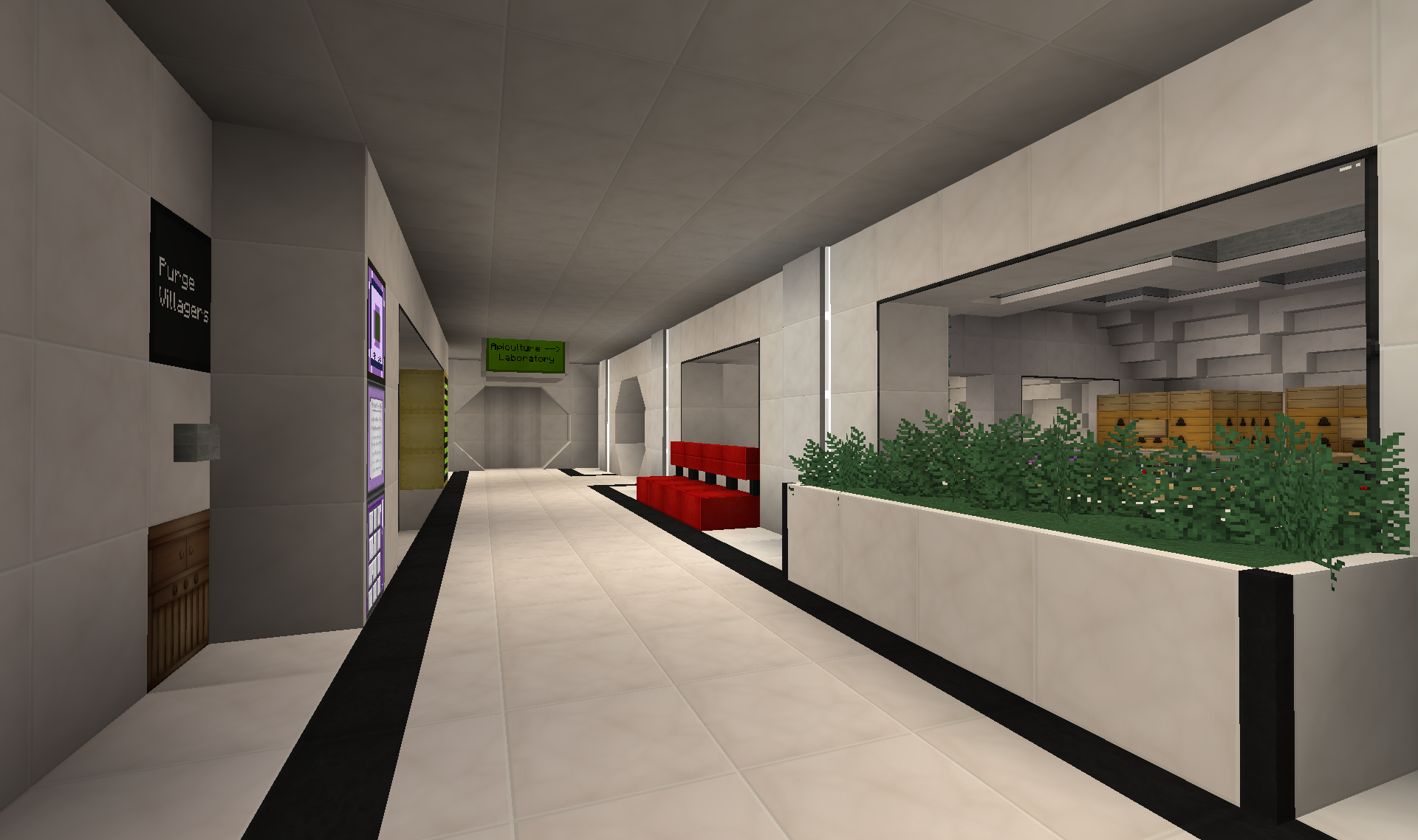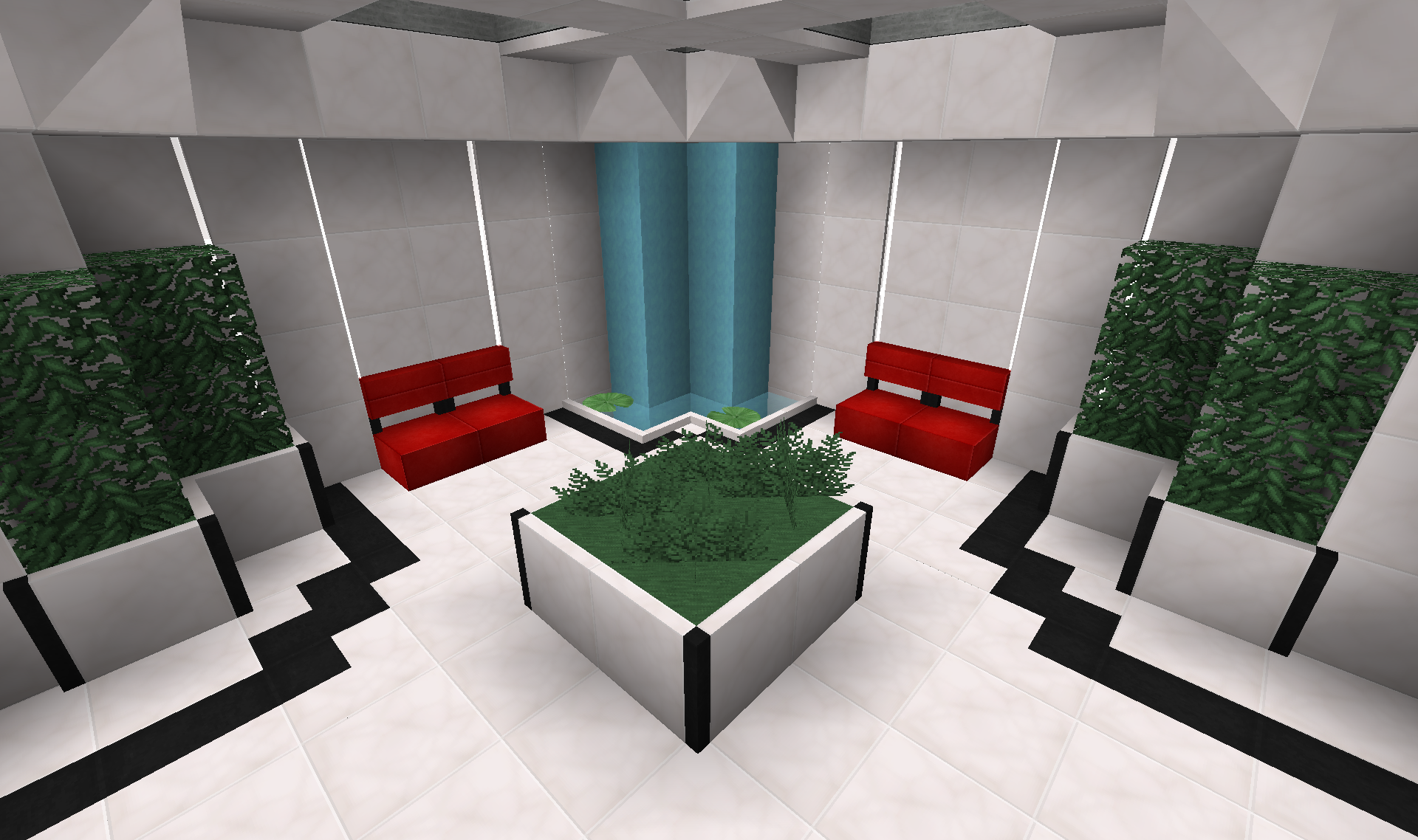Hrm. I can't spot the spaceship bridges.Working heavily inspired by two rather iconic spaceship bridges as you might have spotted(OK one is not that obvious yet). Hopefully more on this later.
Best I can come up with is a star destroyer.
Hoping you'll incorporate some battlestar galactica tactical as well though, especially since your ship looks a bit like a gigantic cylon one.