rhn's continued adventures: a build journal, guide collection etc.
- Thread starter rhn
- Start date
-
The FTB Forum is now read-only, and is here as an archive. To participate in our community discussions, please join our Discord! https://ftb.team/discord
You are using an out of date browser. It may not display this or other websites correctly.
You should upgrade or use an alternative browser.
You should upgrade or use an alternative browser.
Just updated Soartex and.... Not sure whether to laugh or cry.
Before:
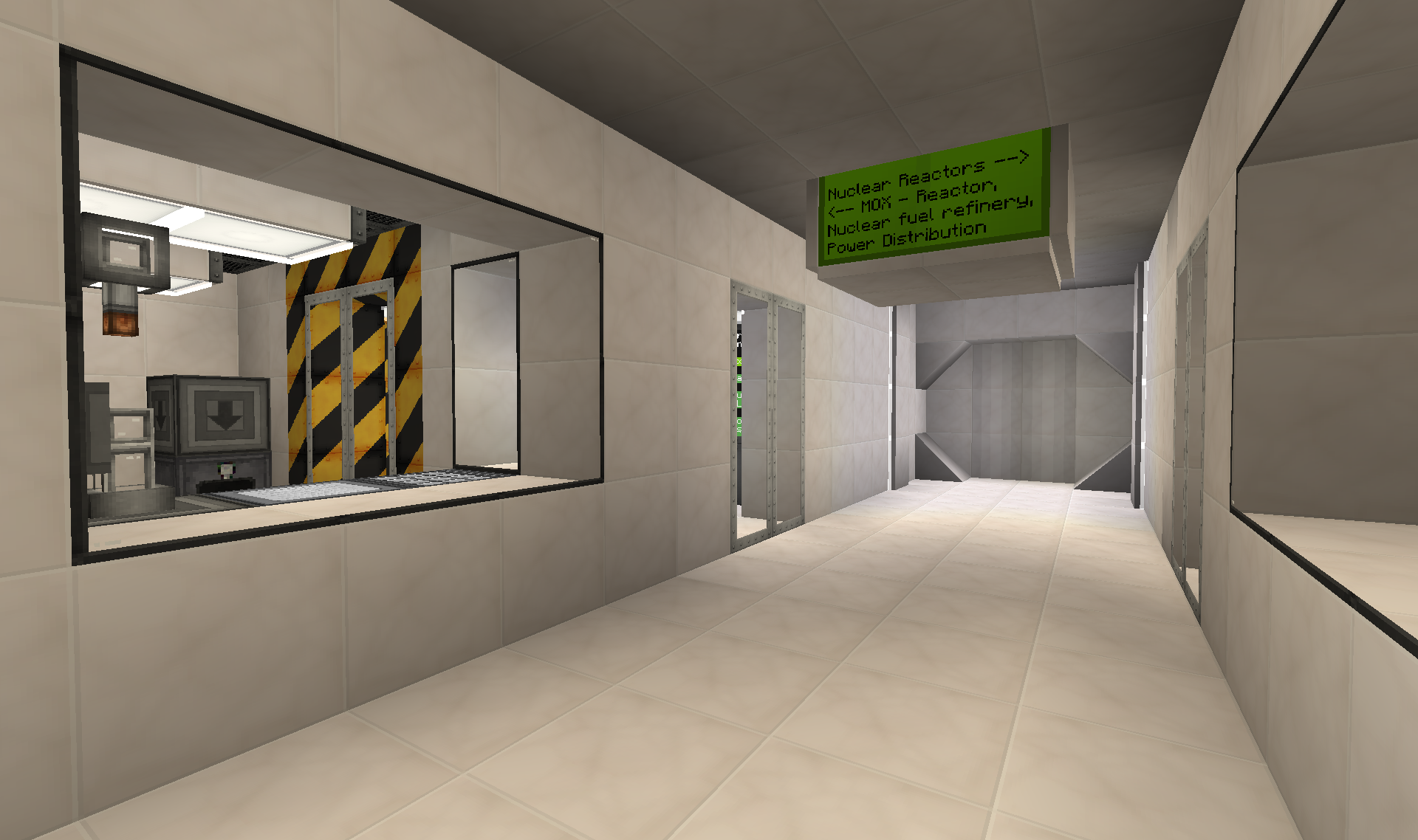
After:
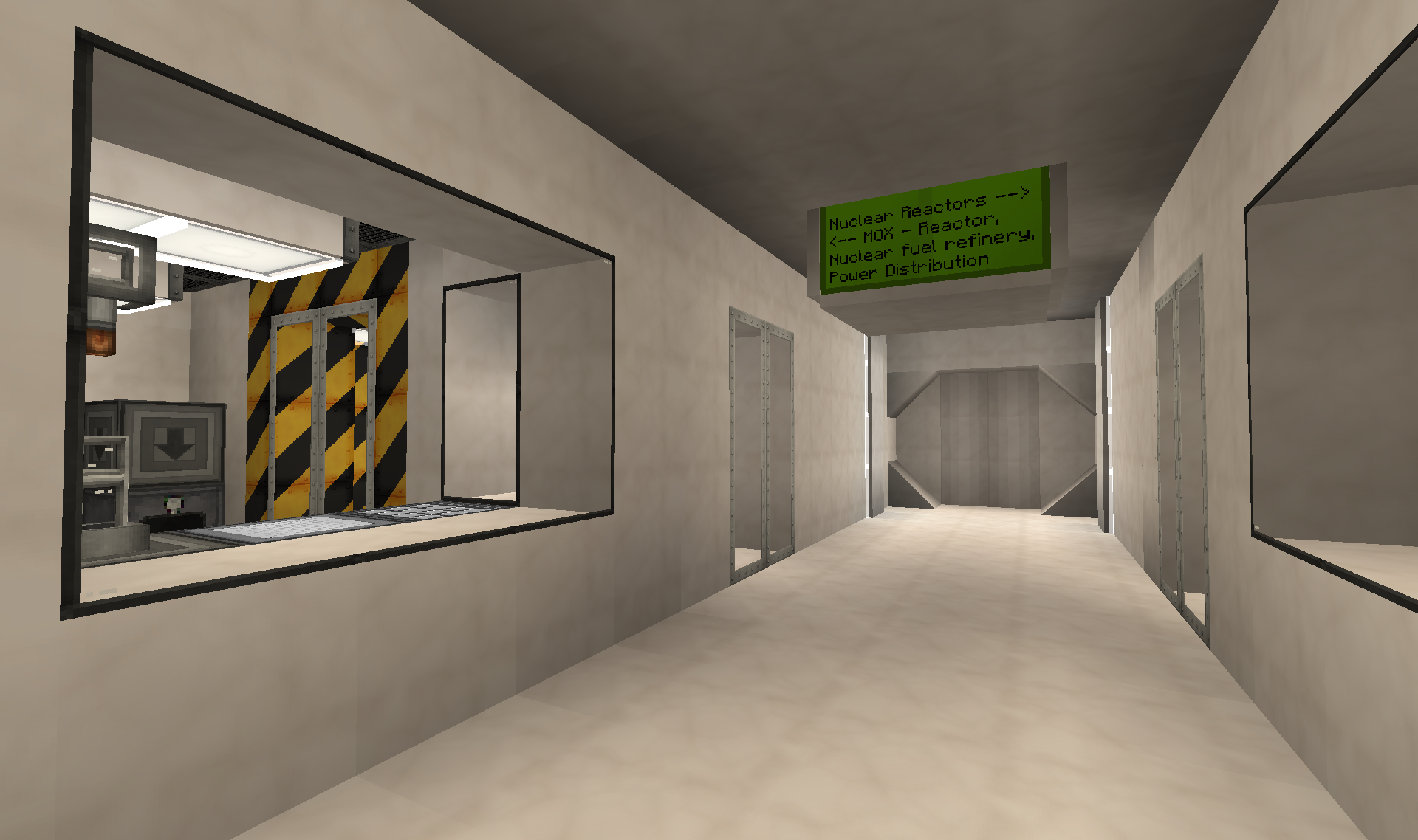
Looks like someone decided to change the Geostrata texture all of a sudden...
I only have about a million of those placed. And god knows how many microblock parts of them...
Not sure I am against the logic of the change... But the prospect of changing all those blocks and microblocks into MC "Block of Quartz" alternatives now is just...
AHAHAHAHAHAHAHAHAHAHAHAHA, No.
So downgrading my Soartex.
Getting rid of farm overflow and producing some biofuel(Ethanol):
Grinding up excess green mass and pumping it into the "Fermenter tank":

"Behind the scenes" inside the Fermenter tank:
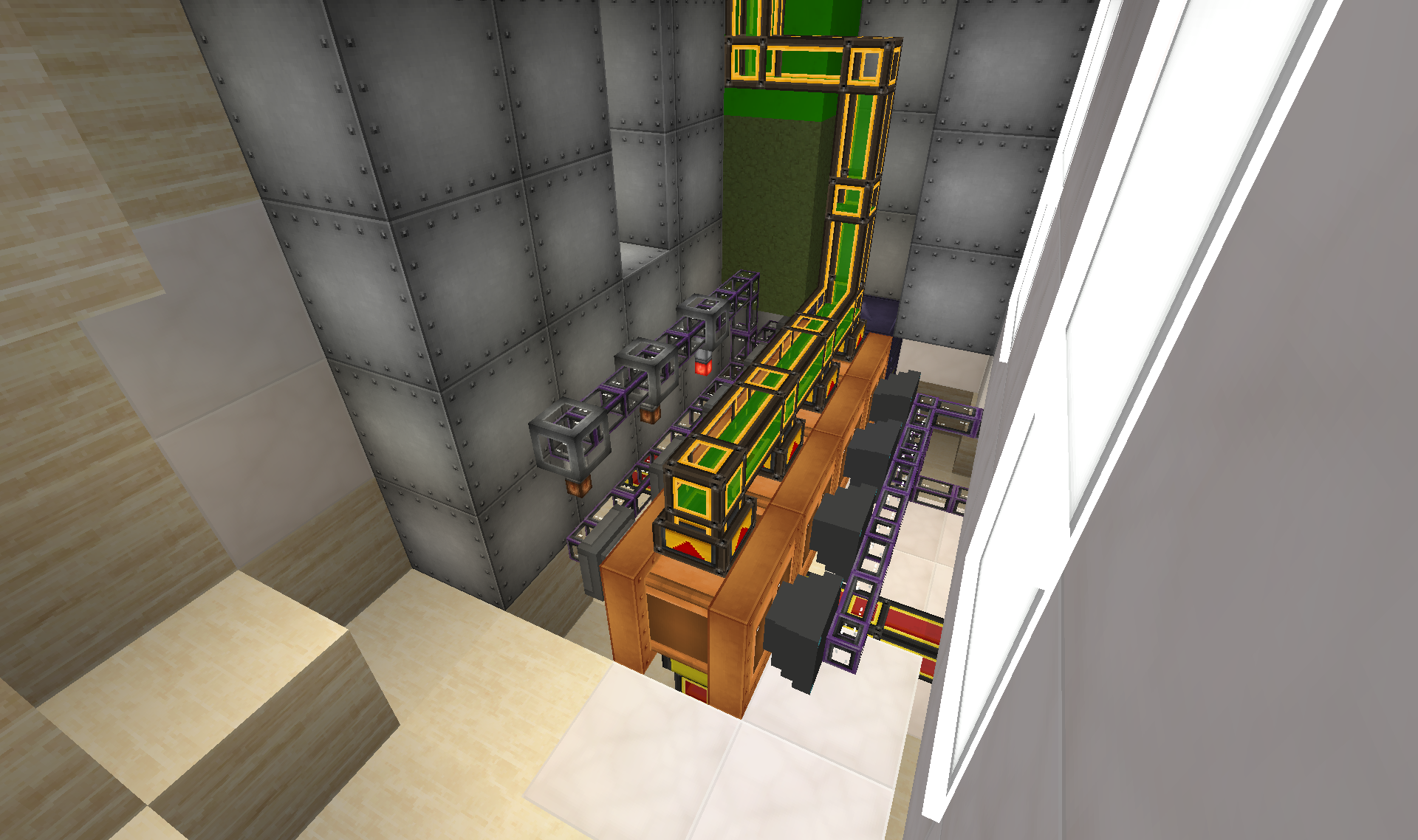
Forestry "Fermenter"s dedicated for each Saplings, wheat, sugarcane and cactus.
Biomass gets pumped from the Fermenter tank into a RC tank. Thinking of that like a step of the biomass process(like bacterial/enzyme processing)(atm the tank is still empty as still is faster than fermenter, but hope it fills up once ethanol tank fills up). From there into the Still:
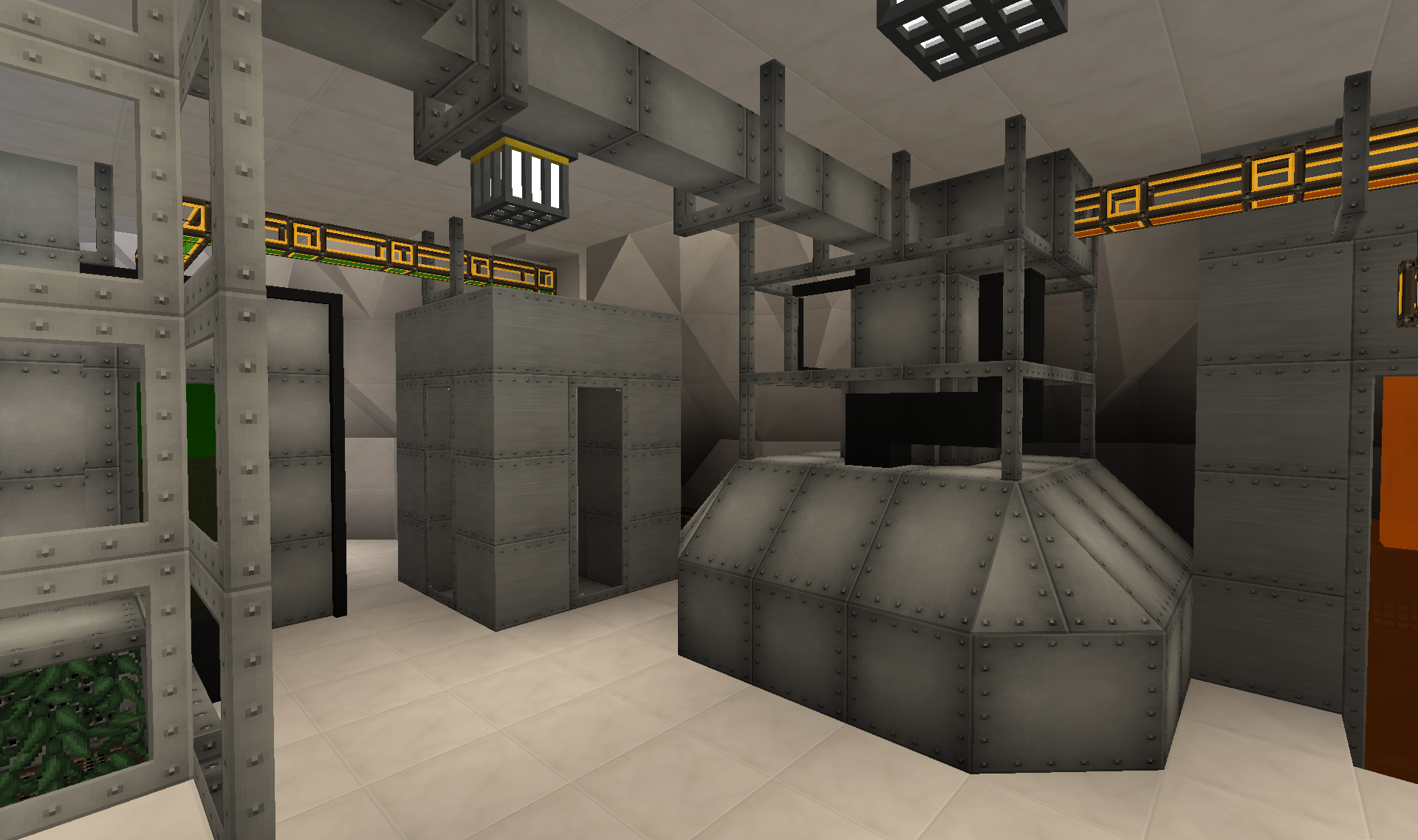
The Still structure houses 16(I think it was, bit hard to count now ) Forestry "Still"s:
) Forestry "Still"s:

From the Still the ethanol is pumped over into another RC steel tank. Also another fictive "pipe" pumps some other bi-product of the distillation process over to.. some other distillation/cracking/whatever apparatus:
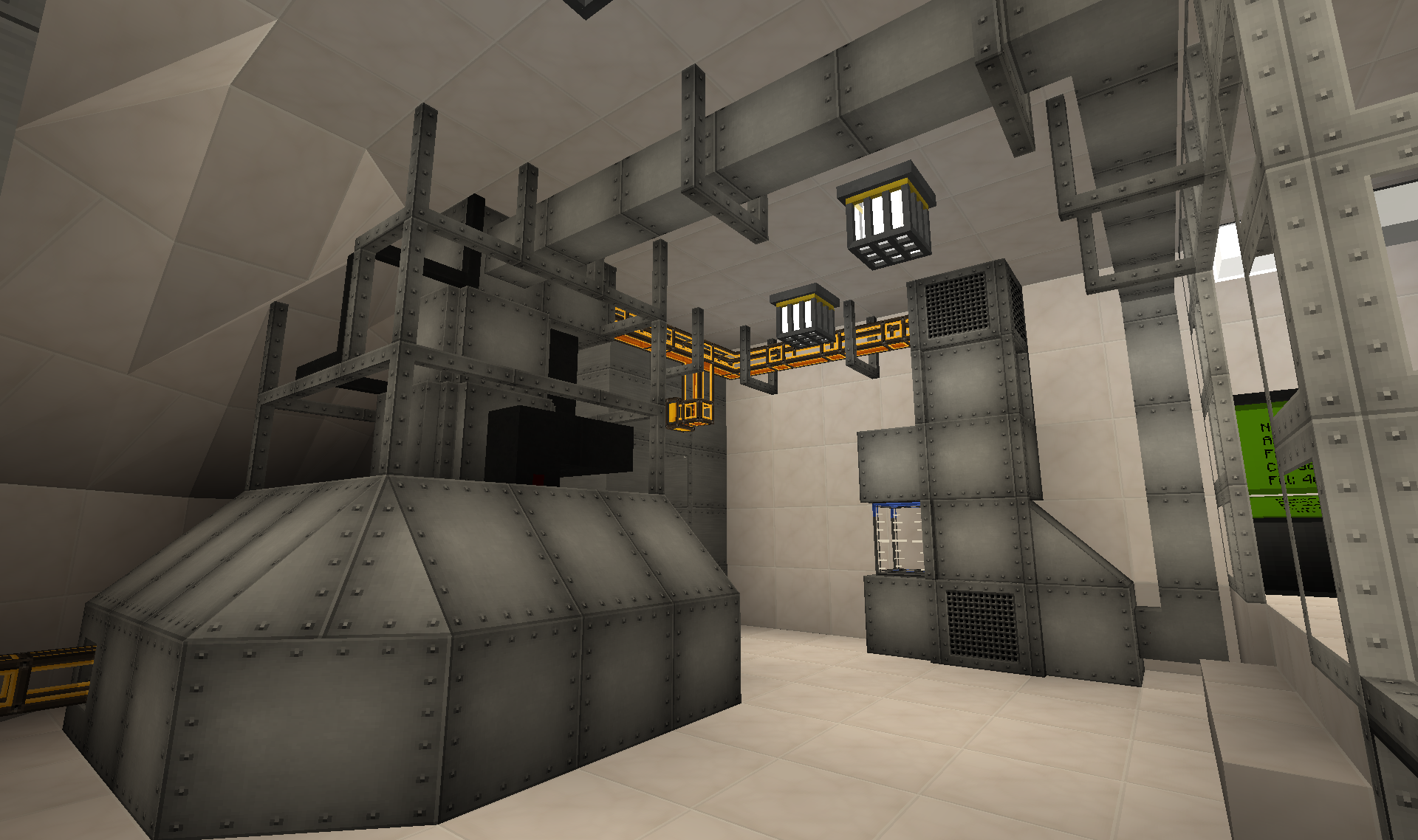
Inside this apparatus is hidden a MFR "Bioreactor" to deal with the farm overflow that the Fermenters cannot:
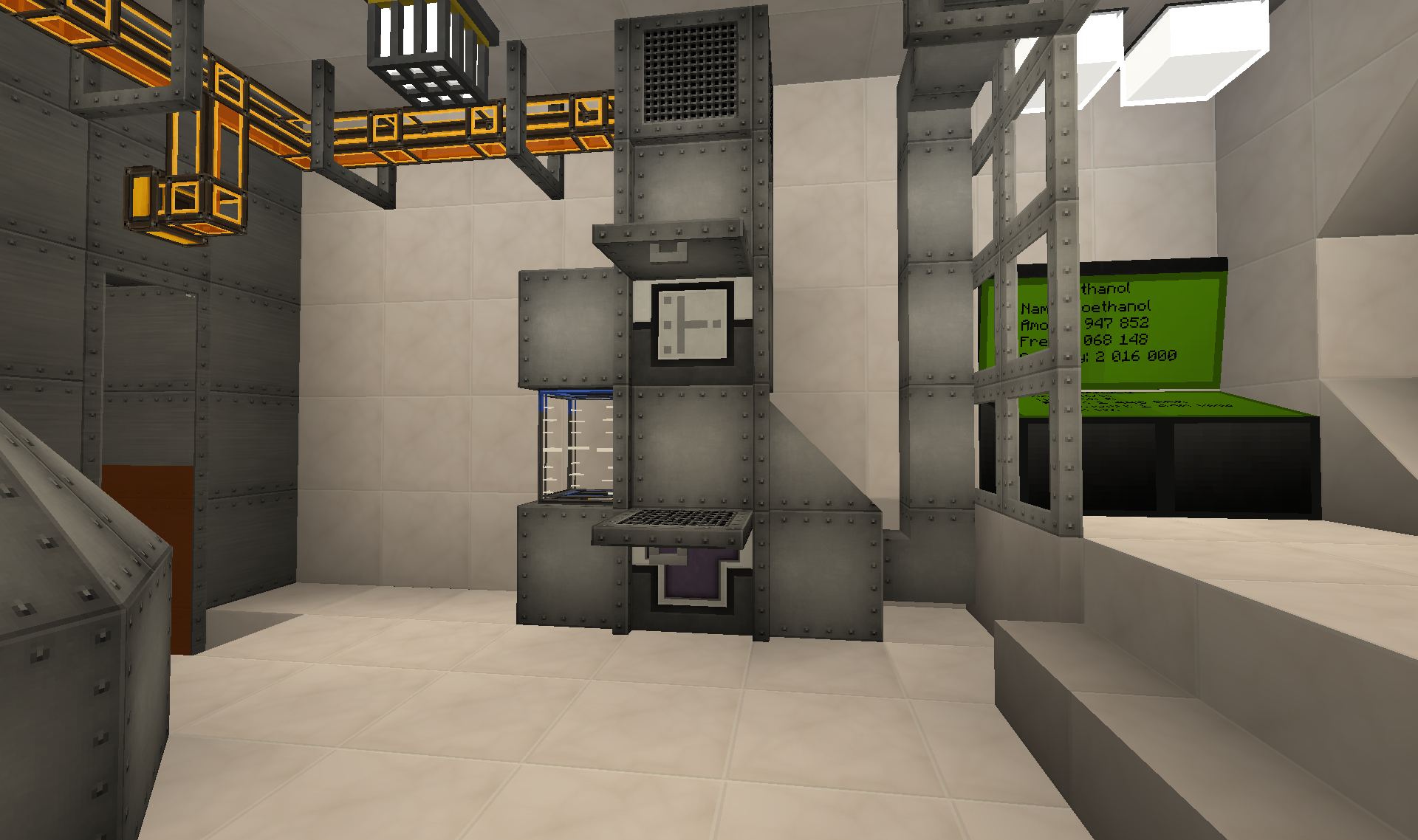
The Biofuel it produces is then pumped through a Unifier to turn it into Ethanol to make it "stack" with what is already in the RC tank.
Using LP Provider+Suplier pipes hooked up to a ME interface to constantly stock the Bioreactor with a stack of Carrots, Potatoes, Seeds, Pumpkin seeds, Melon Seeds, Cocoa beans and Nether Warts.
Look of the entrance with a small "control" area with Information panels displaying fuel and biomass storage levels:

Grinding up excess green mass and pumping it into the "Fermenter tank":

"Behind the scenes" inside the Fermenter tank:
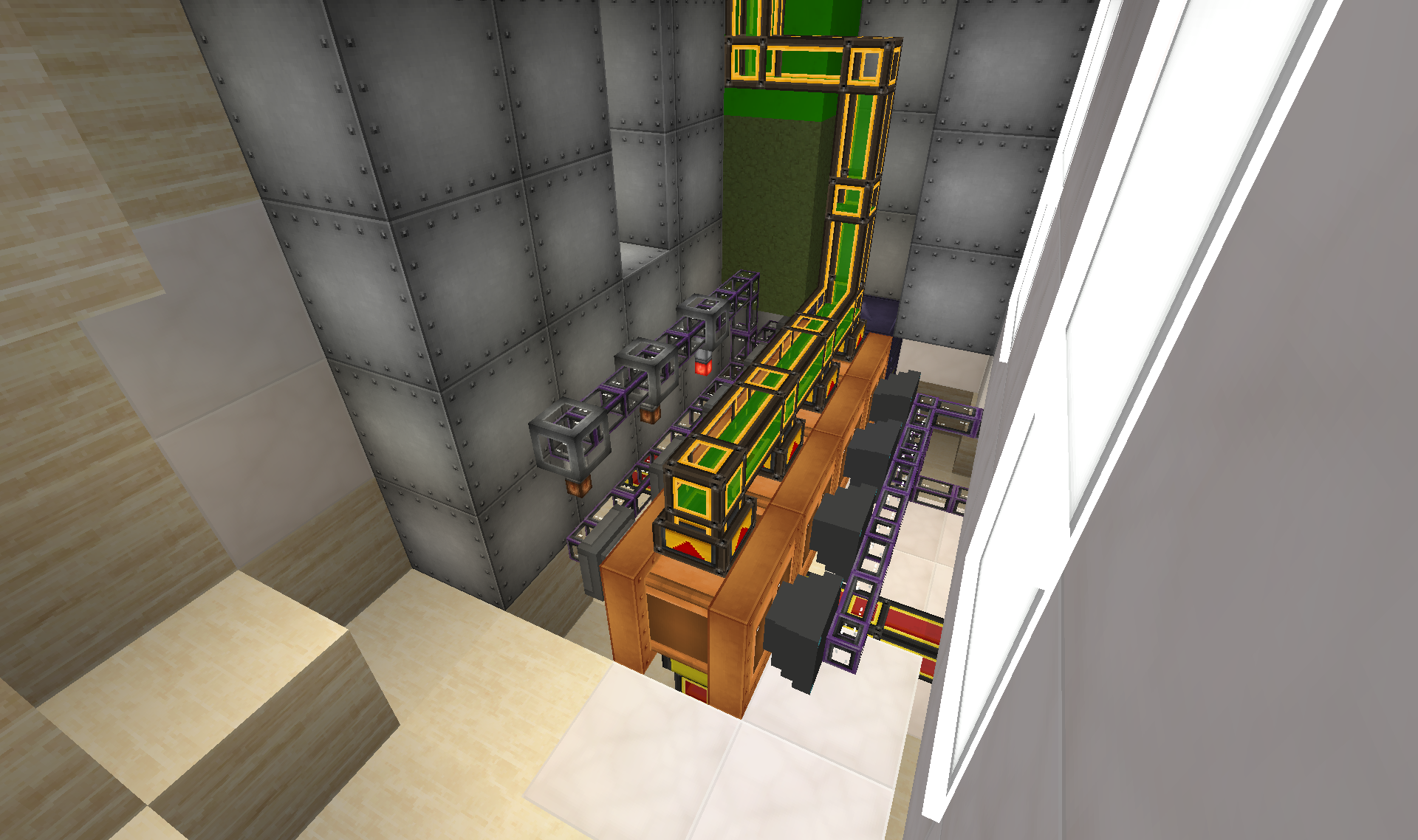
Forestry "Fermenter"s dedicated for each Saplings, wheat, sugarcane and cactus.
Biomass gets pumped from the Fermenter tank into a RC tank. Thinking of that like a step of the biomass process(like bacterial/enzyme processing)(atm the tank is still empty as still is faster than fermenter, but hope it fills up once ethanol tank fills up). From there into the Still:
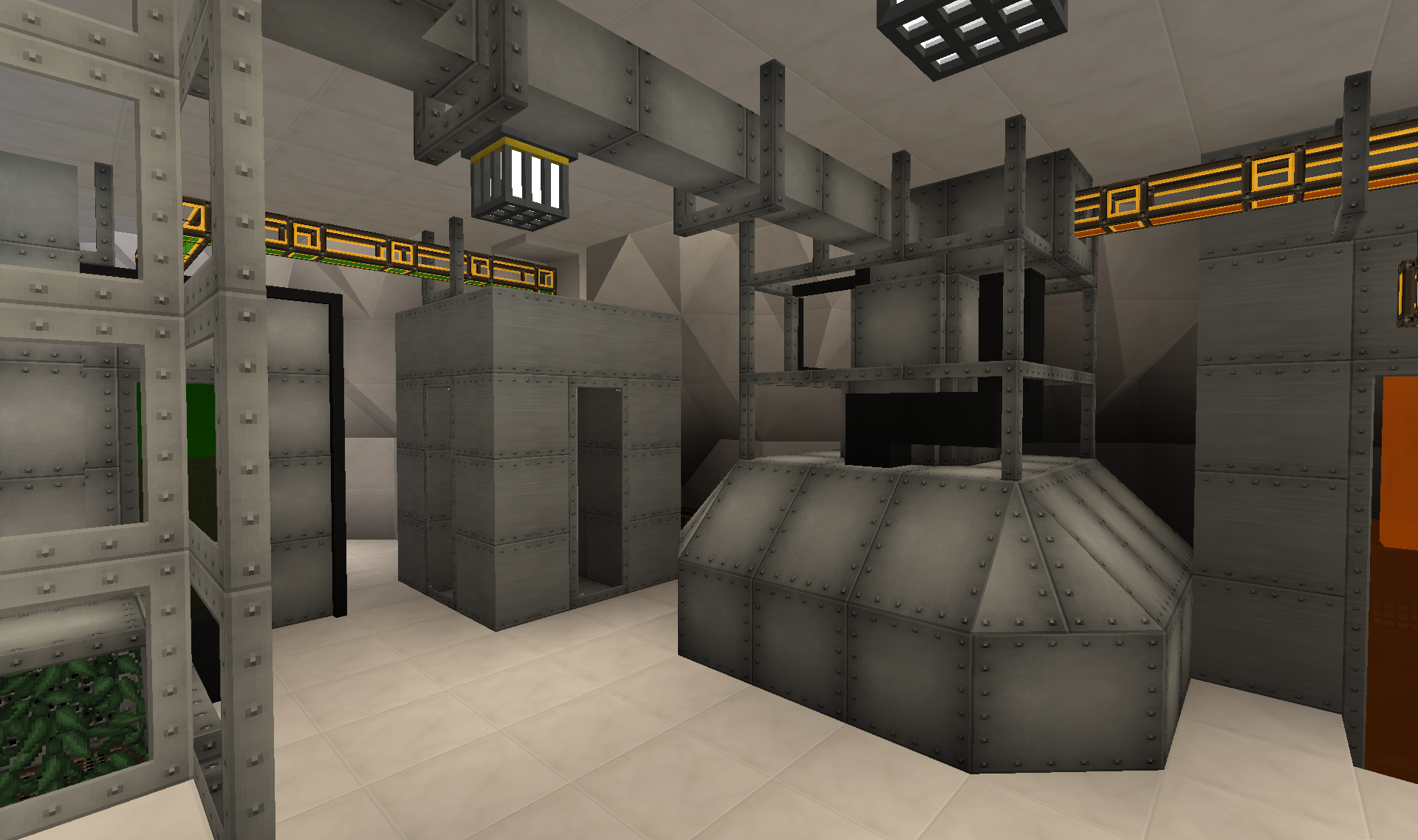
The Still structure houses 16(I think it was, bit hard to count now

From the Still the ethanol is pumped over into another RC steel tank. Also another fictive "pipe" pumps some other bi-product of the distillation process over to.. some other distillation/cracking/whatever apparatus:
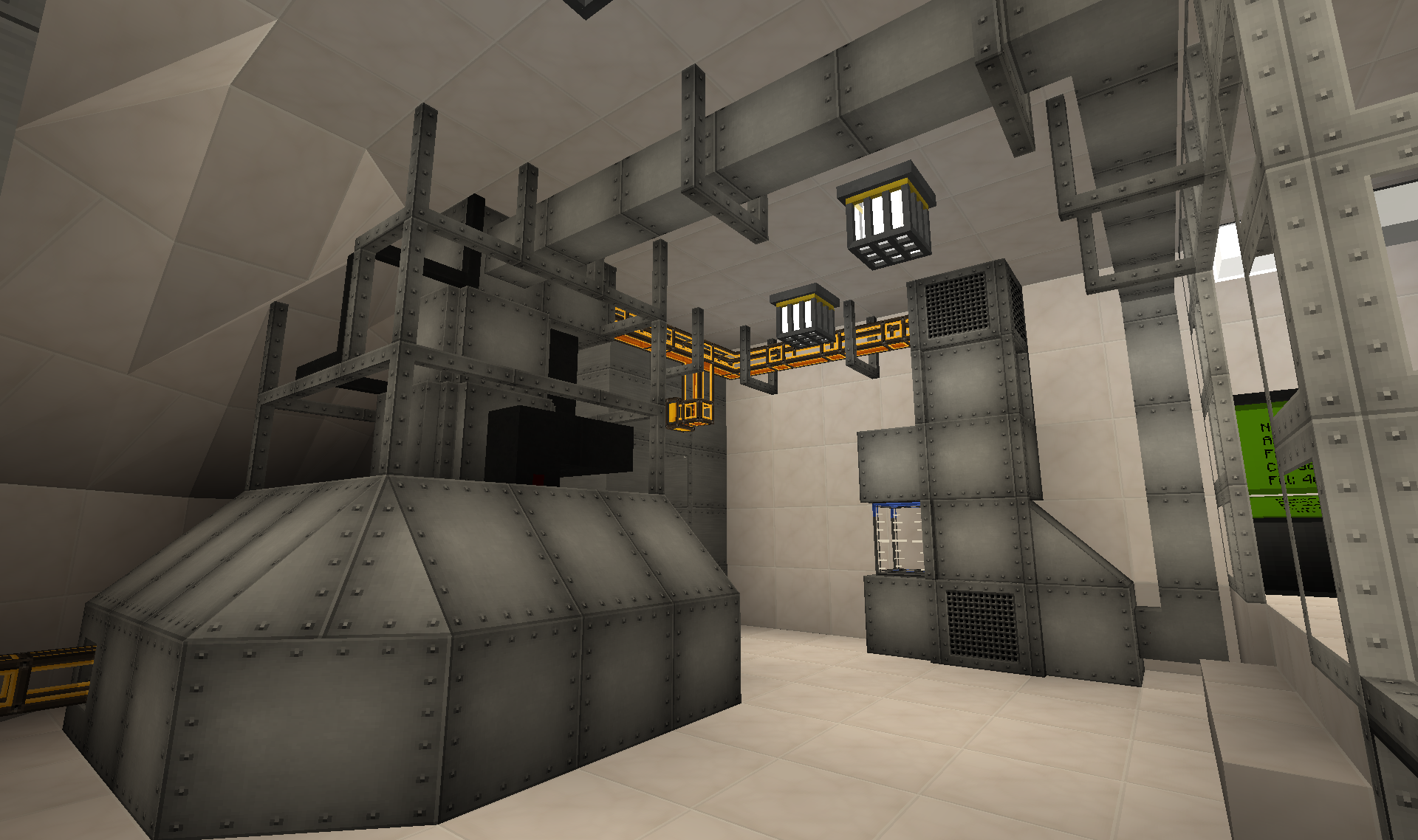
Inside this apparatus is hidden a MFR "Bioreactor" to deal with the farm overflow that the Fermenters cannot:
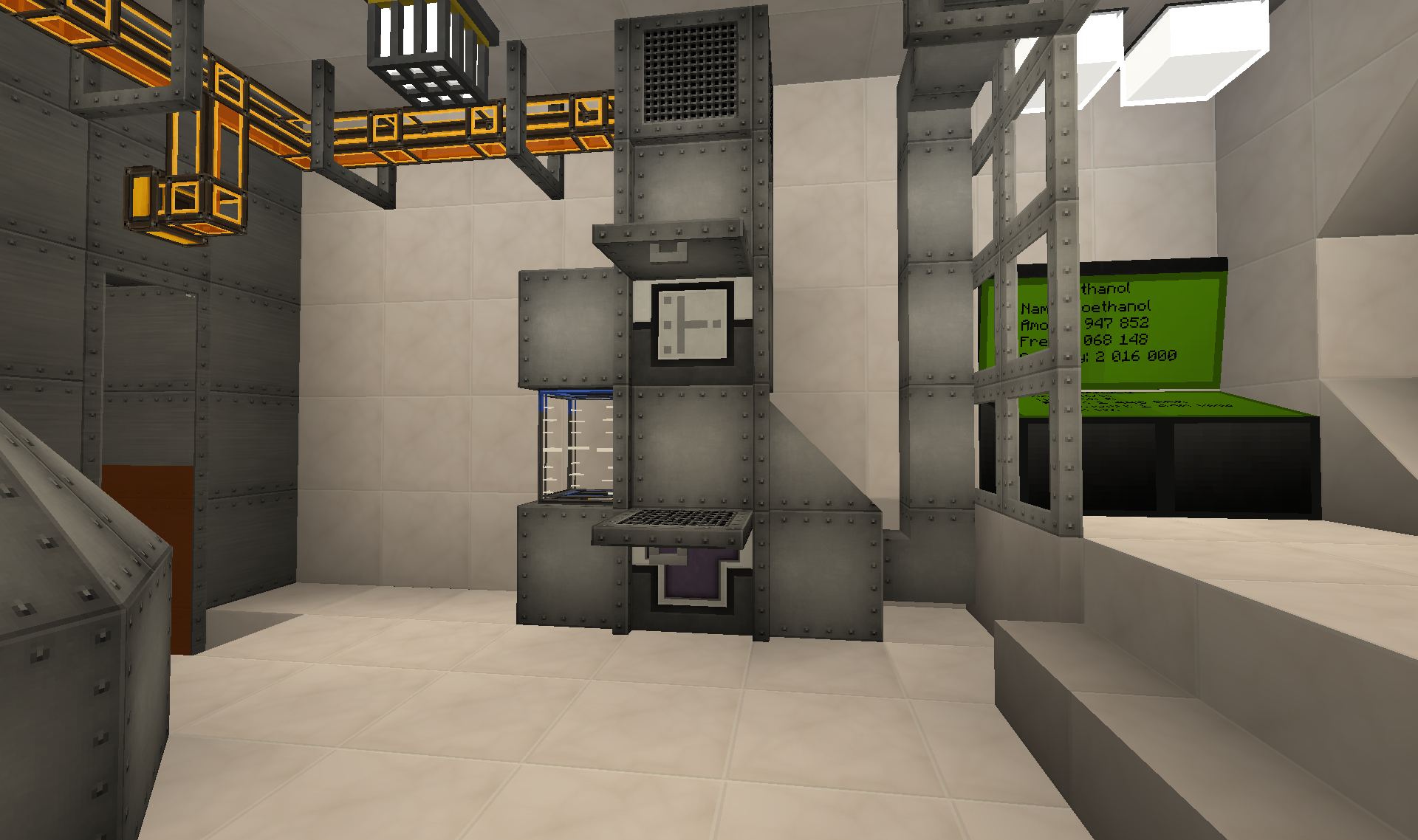
The Biofuel it produces is then pumped through a Unifier to turn it into Ethanol to make it "stack" with what is already in the RC tank.
Using LP Provider+Suplier pipes hooked up to a ME interface to constantly stock the Bioreactor with a stack of Carrots, Potatoes, Seeds, Pumpkin seeds, Melon Seeds, Cocoa beans and Nether Warts.
Look of the entrance with a small "control" area with Information panels displaying fuel and biomass storage levels:

Getting rid of farm overflow and producing some biofuel(Ethanol):
Grinding up excess green mass and pumping it into the "Fermenter tank":

"Behind the scenes" inside the Fermenter tank:
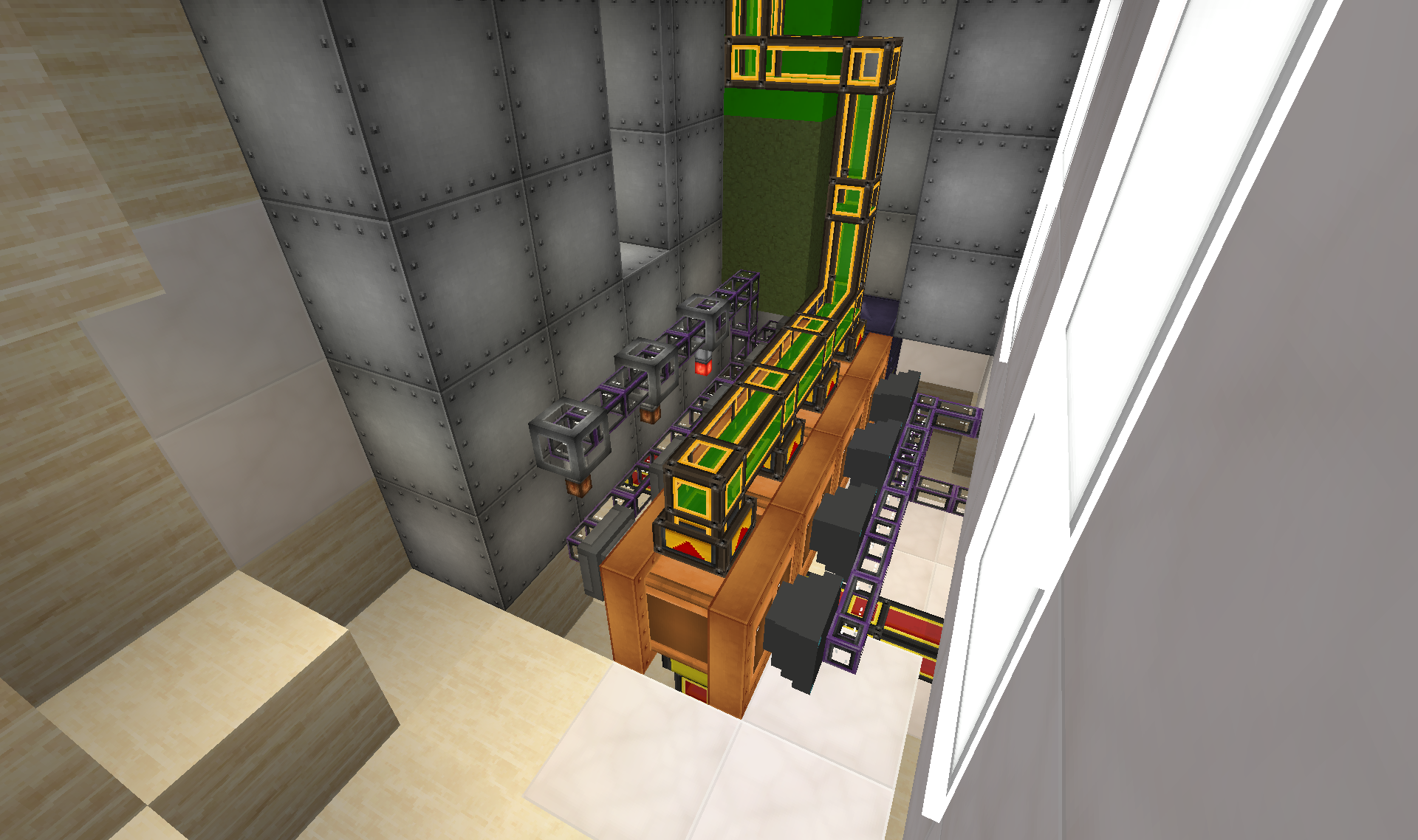
Forestry "Fermenter"s dedicated for each Saplings, wheat, sugarcane and cactus.
Biomass gets pumped from the Fermenter tank into a RC tank. Thinking of that like a step of the biomass process(like bacterial/enzyme processing)(atm the tank is still empty as still is faster than fermenter, but hope it fills up once ethanol tank fills up). From there into the Still:
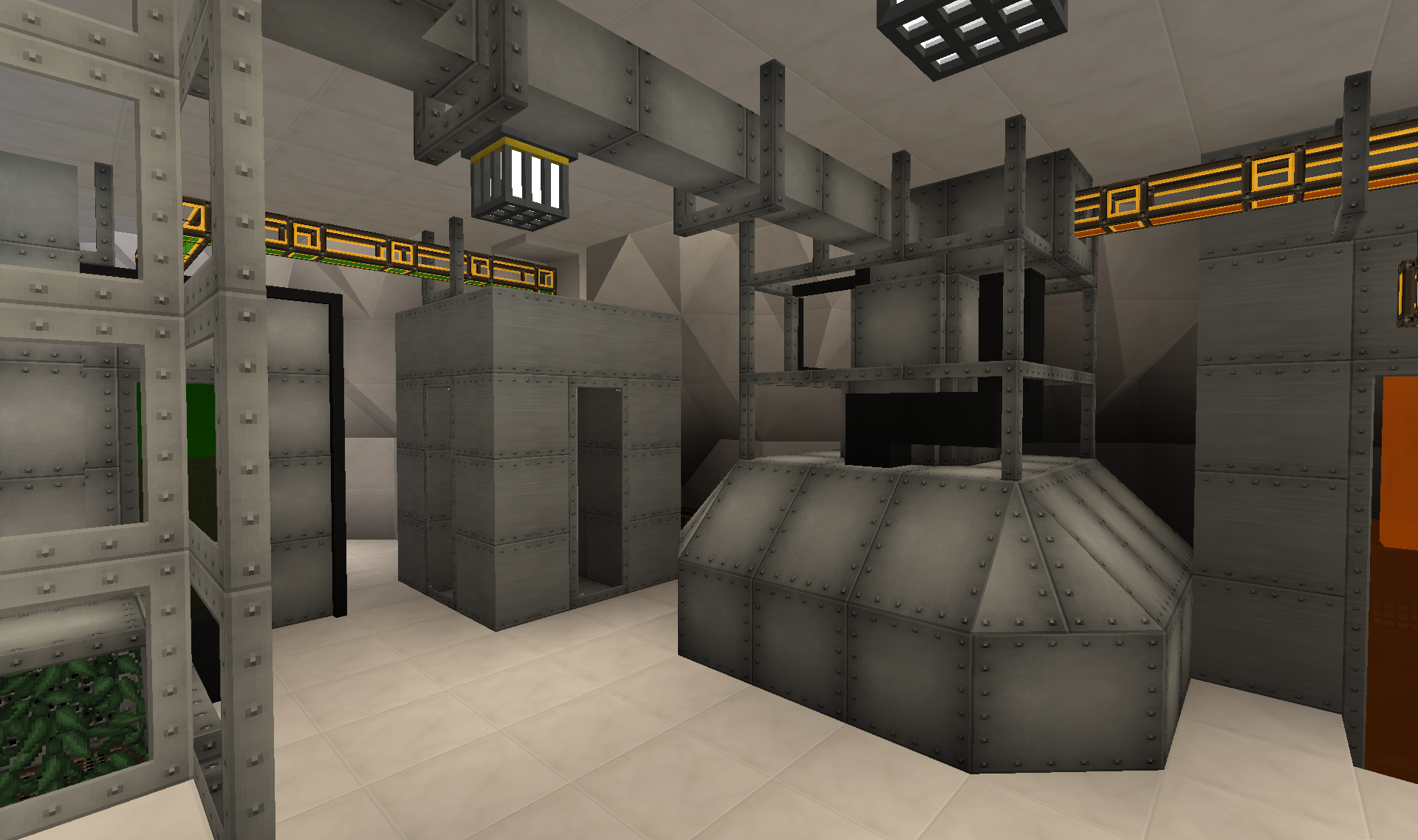
The Still structure houses 16(I think it was, bit hard to count now) Forestry "Still"s:

From the Still the ethanol is pumped over into another RC steel tank. Also another fictive "pipe" pumps some other bi-product of the distillation process over to.. some other distillation/cracking/whatever apparatus:
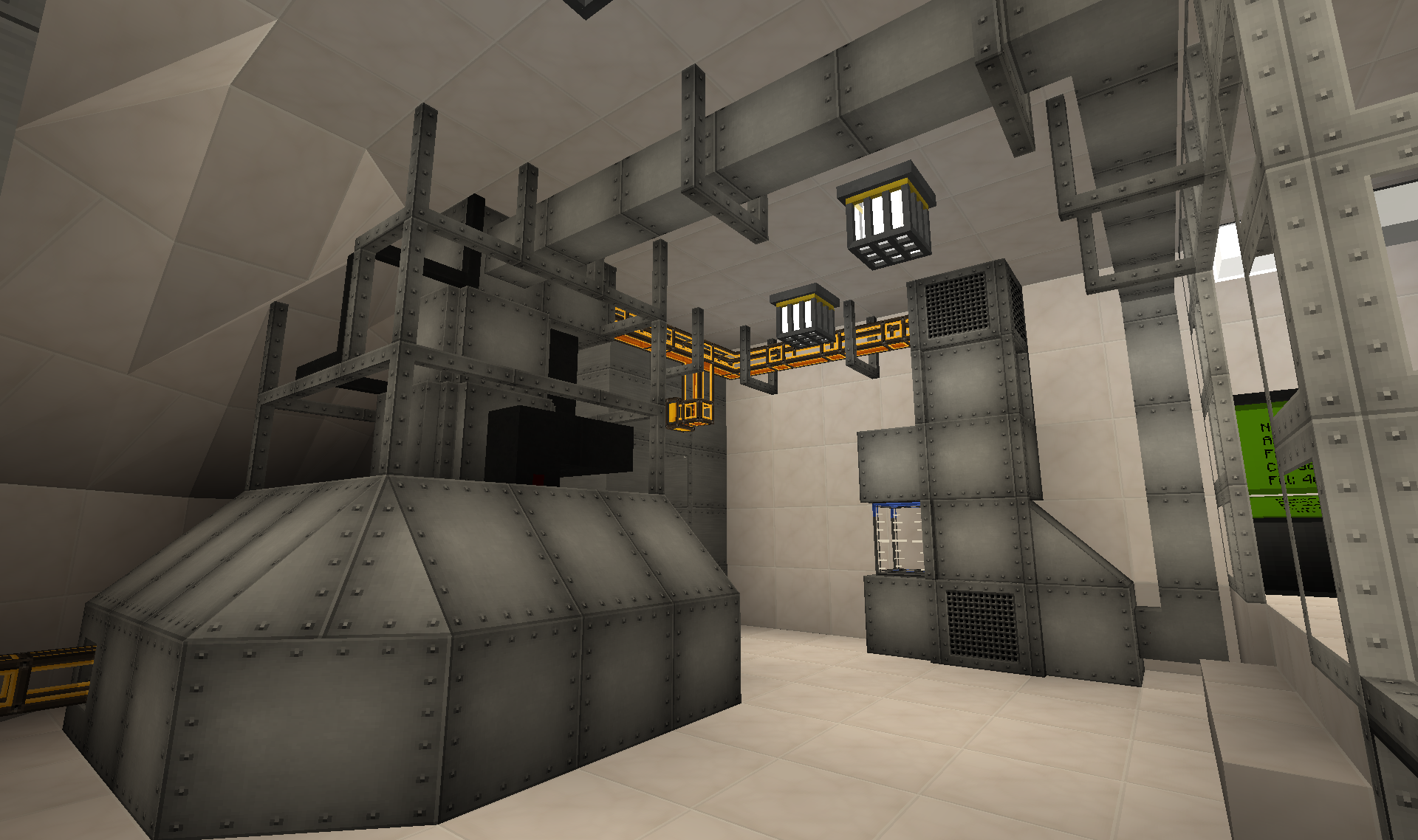
Inside this apparatus is hidden a MFR "Bioreactor" to deal with the farm overflow that the Fermenters cannot:
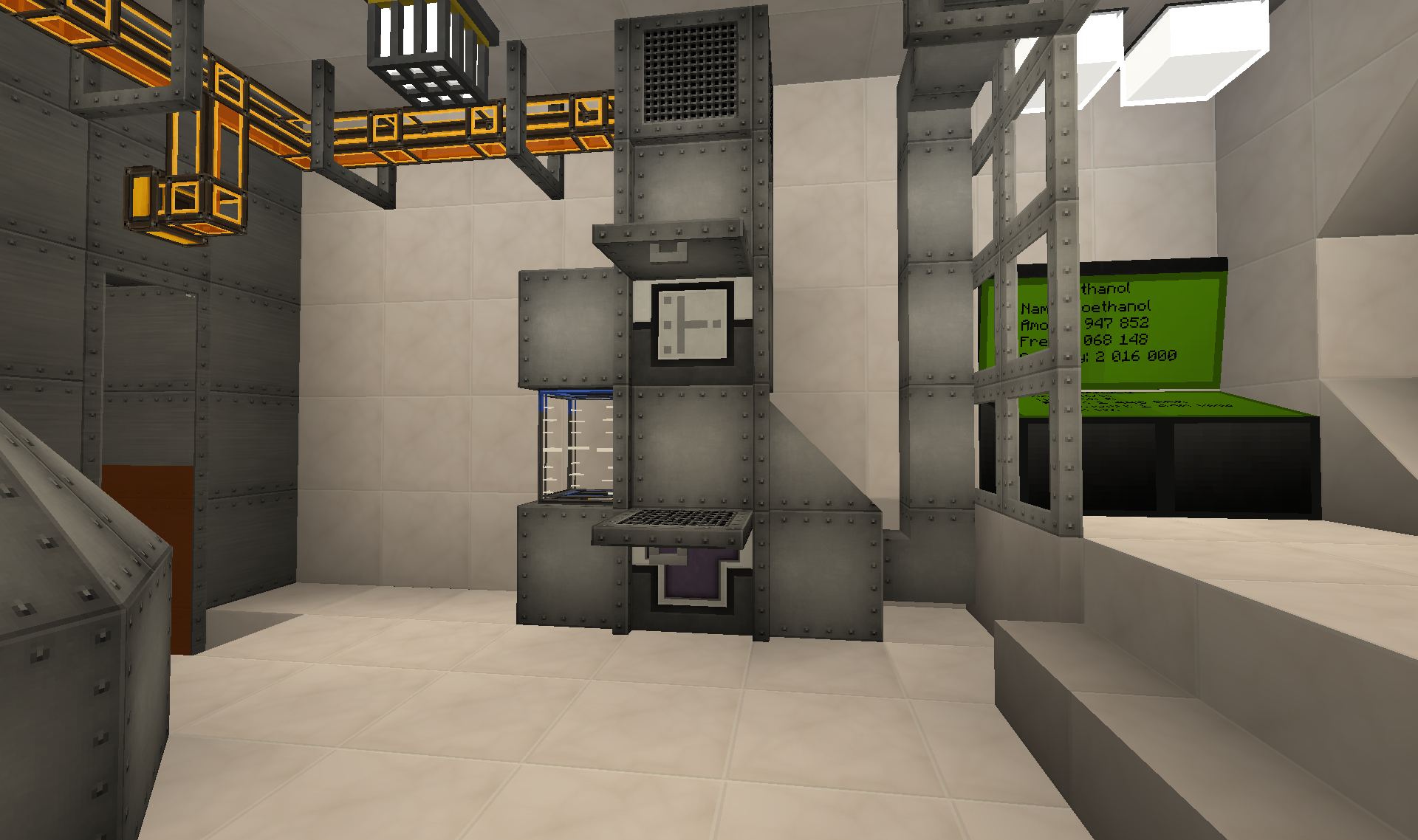
The Biofuel it produces is then pumped through a Unifier to turn it into Ethanol to make it "stack" with what is already in the RC tank.
Using LP Provider+Suplier pipes hooked up to a ME interface to constantly stock the Bioreactor with a stack of Carrots, Potatoes, Seeds, Pumpkin seeds, Melon Seeds, Cocoa beans and Nether Warts.
Look of the entrance with a small "control" area with Information panels displaying fuel and biomass storage levels:

I've no words at all...

So been a bit of an idiot and not backed up the world for almost 2 days. And just tonight I get a freak BSOD(the very first I have ever seen with this PC, wonder if it could have been the heat), which wrecks the save. Good thing I have so many screenshots of the last additions to the Ethanol lab 
For future reference, check out AromaBackup. Mine is set to make new saves on launch, every 30, and on quit. Saved my bacon a few times.So been a bit of an idiot and not backed up the world for almost 2 days. And just tonight I get a freak BSOD(the very first I have ever seen with this PC, wonder if it could have been the heat), which wrecks the save. Good thing I have so many screenshots of the last additions to the Ethanol lab
Hmm that looks interesting. Will give it a look I think. Have been wanting to look into some method of automated backup for singleplayer.For future reference, check out AromaBackup. Mine is set to make new saves on launch, every 30, and on quit. Saved my bacon a few times.
Strongly considering buying a server however to run my world. Was planning to buy a highend NAS to store data/backup etc. for myself and my family, but tbh can get a very nice server for almost the same price. And that has the added bonus of being able to run stuff like MC servers
Hmm that looks interesting. Will give it a look I think. Have been wanting to look into some method of automated backup for singleplayer.
Strongly considering buying a server however to run my world. Was planning to buy a highend NAS to store data/backup etc. for myself and my family, but tbh can get a very nice server for almost the same price. And that has the added bonus of being able to run stuff like MC servers
It's nice, not only for saving my ass in the "oh shit" moments I'd rather roll-back (and where I turn off by brain before a quest/fight) , but also for recovering from glitch crashes that eat my savegame, that otherwise would necessitate a restart.
BTW, it does run on servers too!
So been a bit of an idiot and not backed up the world for almost 2 days. And just tonight I get a freak BSOD(the very first I have ever seen with this PC, wonder if it could have been the heat), which wrecks the save. Good thing I have so many screenshots of the last additions to the Ethanol lab
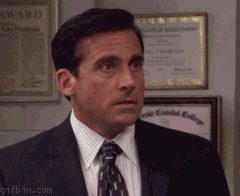
install WorldStateCheckpoints, install it now!!
Hehe DW. Managed to recreate it all in a couple hours(and upgrading a few bits along the way) with all the screenshots and knowing exactly how I needed to go forward. Sure is easier to make things the second time around lol. But there sure was a lot of small thing that I forgot I had done too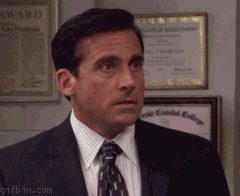
install WorldStateCheckpoints, install it now!!
Honestly, I am ok with just having a backup once per day. I know I can get a lot of work done in a day, but having incremental backups all the time is really a pita to manage unless it is done smartly automatic. And as you can see I lost about 2 days, but I could get back up to speed in a couple hours simply because I knew how to do it this time. So once per day is fine for me to just prevent me from loosing my world completely to save breaking bugs.It's nice, not only for saving my ass in the "oh shit" moments I'd rather roll-back (and where I turn off by brain before a quest/fight) , but also for recovering from glitch crashes that eat my savegame, that otherwise would necessitate a restart.
BTW, it does run on servers too!
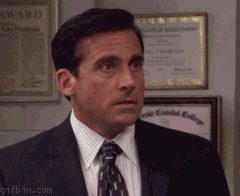
install WorldStateCheckpoints, install it now!!
You're using an extremely high amount of gifs per hour, my gif-a-tron was crazy all the way from the Forum Games land. The last tome this happened was with a fellow lady called @Succubism. So congrats.
Also, holy shit @rhn, your builds look awesome as hell! You're an absolutely amazing builder.
And, also, while I'm here, do you have a basic touchscreen monitor code somewhere with basic redstonr functions and etc.? I've been looking for one for quite a while without sucess. And damn, how I love them touchscreen monitors...
I have a gif rival? THERE CAN ONLY BE ONE.
Ehm no not really. I basically took the touch screen tutorial and modified it to suit my needs:Also, do you have a basic touchscreen monitor code somewhere with basic redstonr functions and etc.? I've been looking for one for quite a while without sucess. And damn, how I love them touchscreen monitors...
But whenever I make a new touch screen code I tend to use my alveary script as a base since it is pretty simple and have all the aspects I am looking for: multiple buttons, changing colour of buttons on press of a button, and redstone output. I can then easily modify it to add more/less buttons, different redstone outputs or special conditions etc.
Alveary script:
http://pastebin.com/8LKYW1Ry
Small update with some decorated corridors:
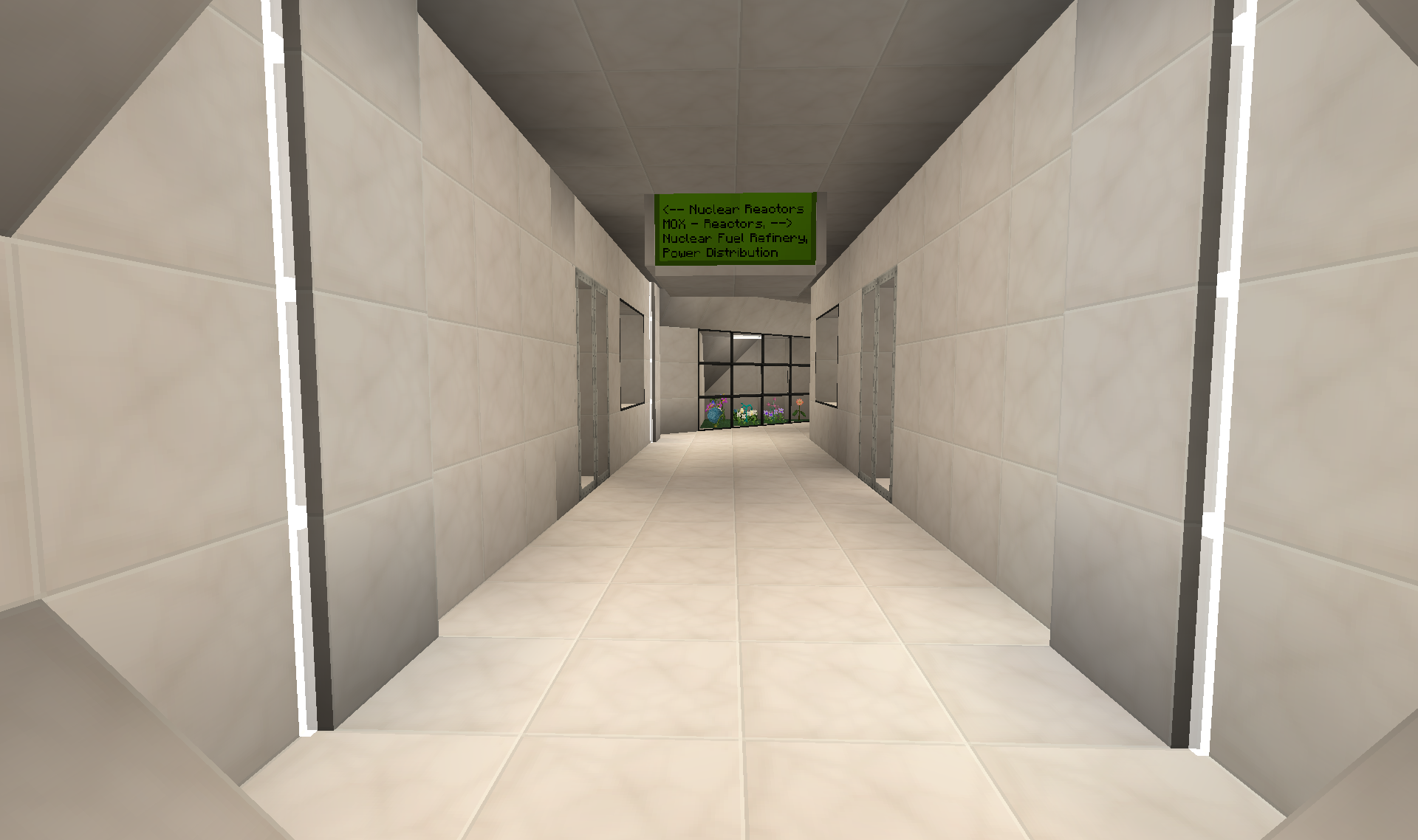
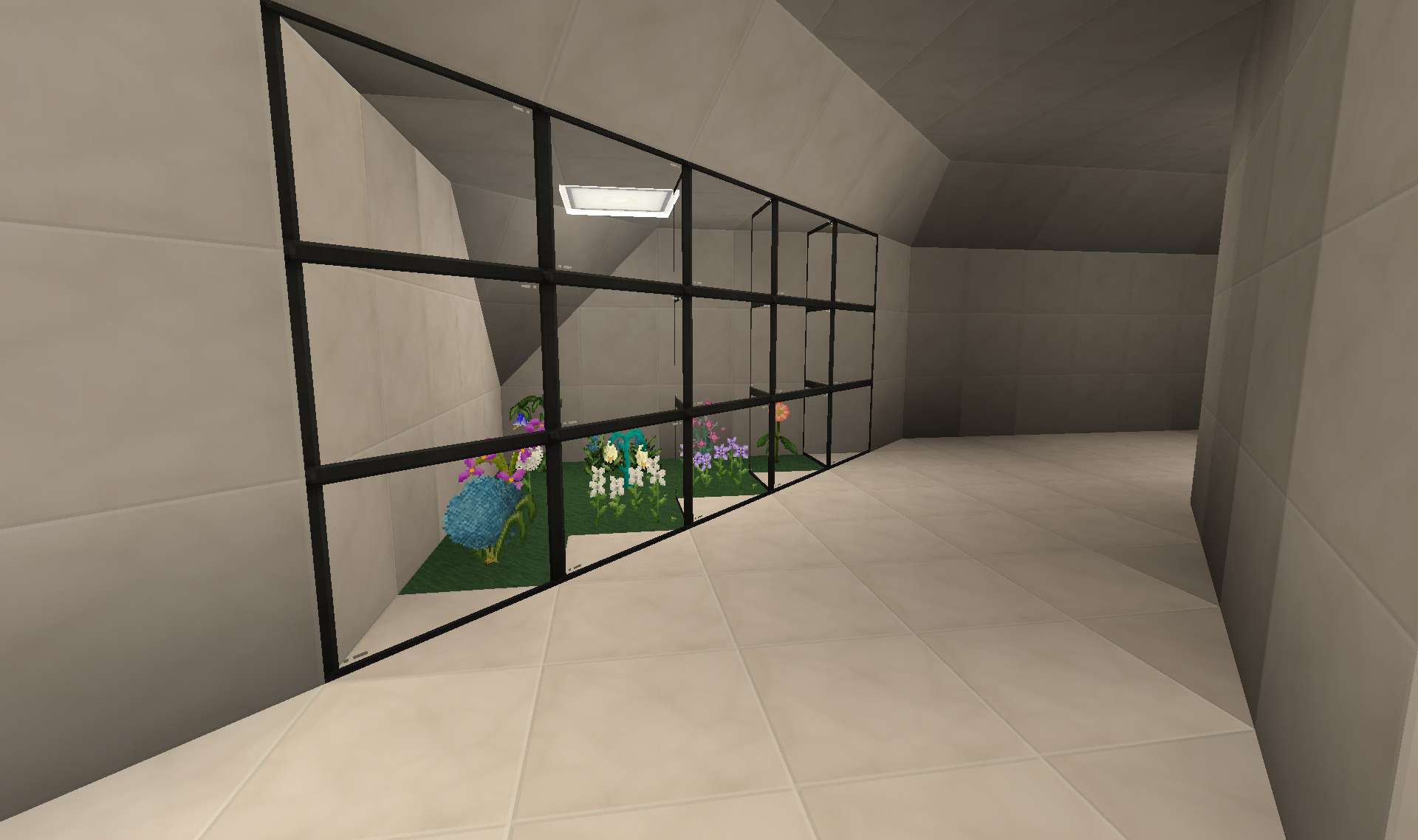
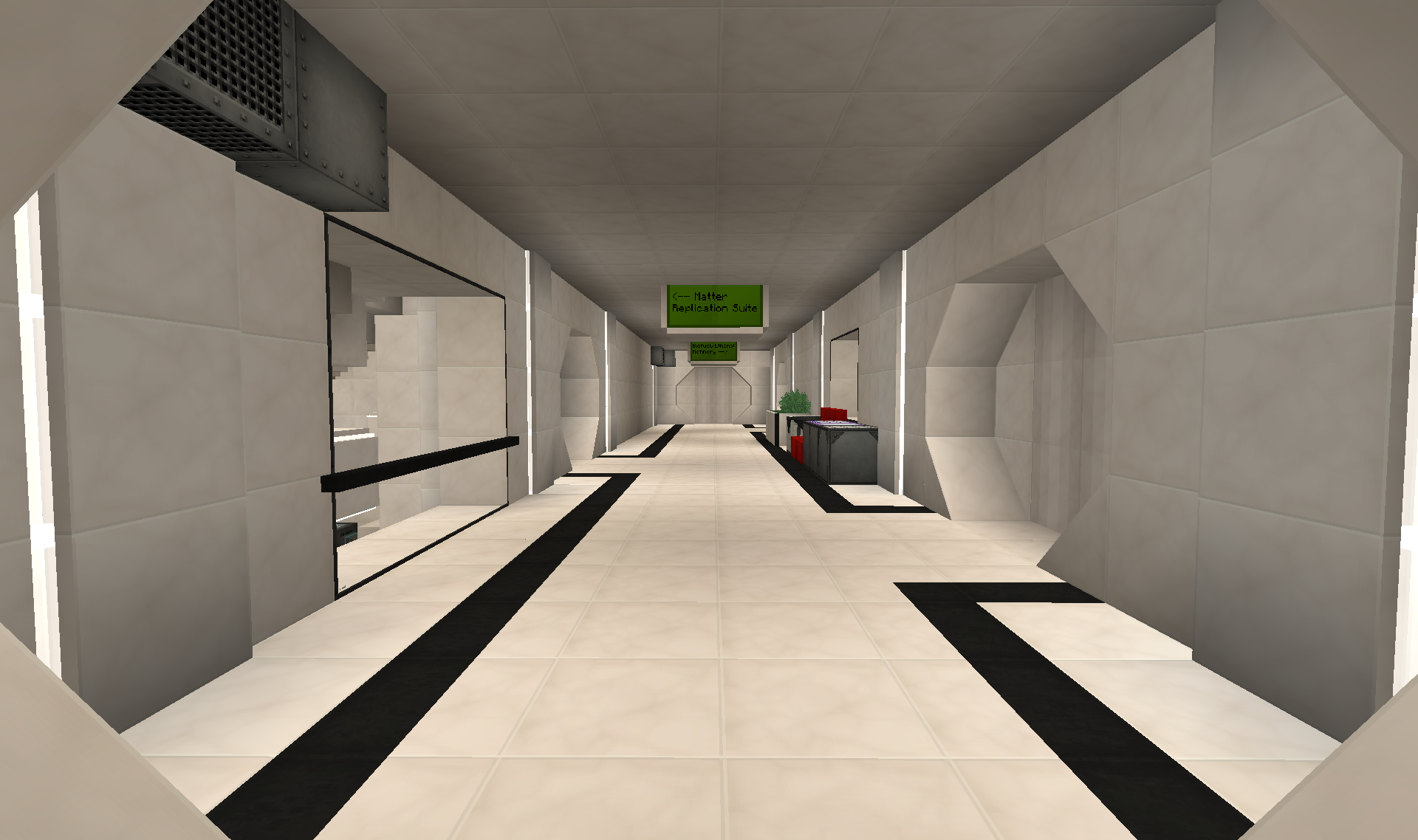


Tried to use Orange inverted lamps to give it a more "warm" feel, but really not sure it works tbh. Probably going back to white, dunno.
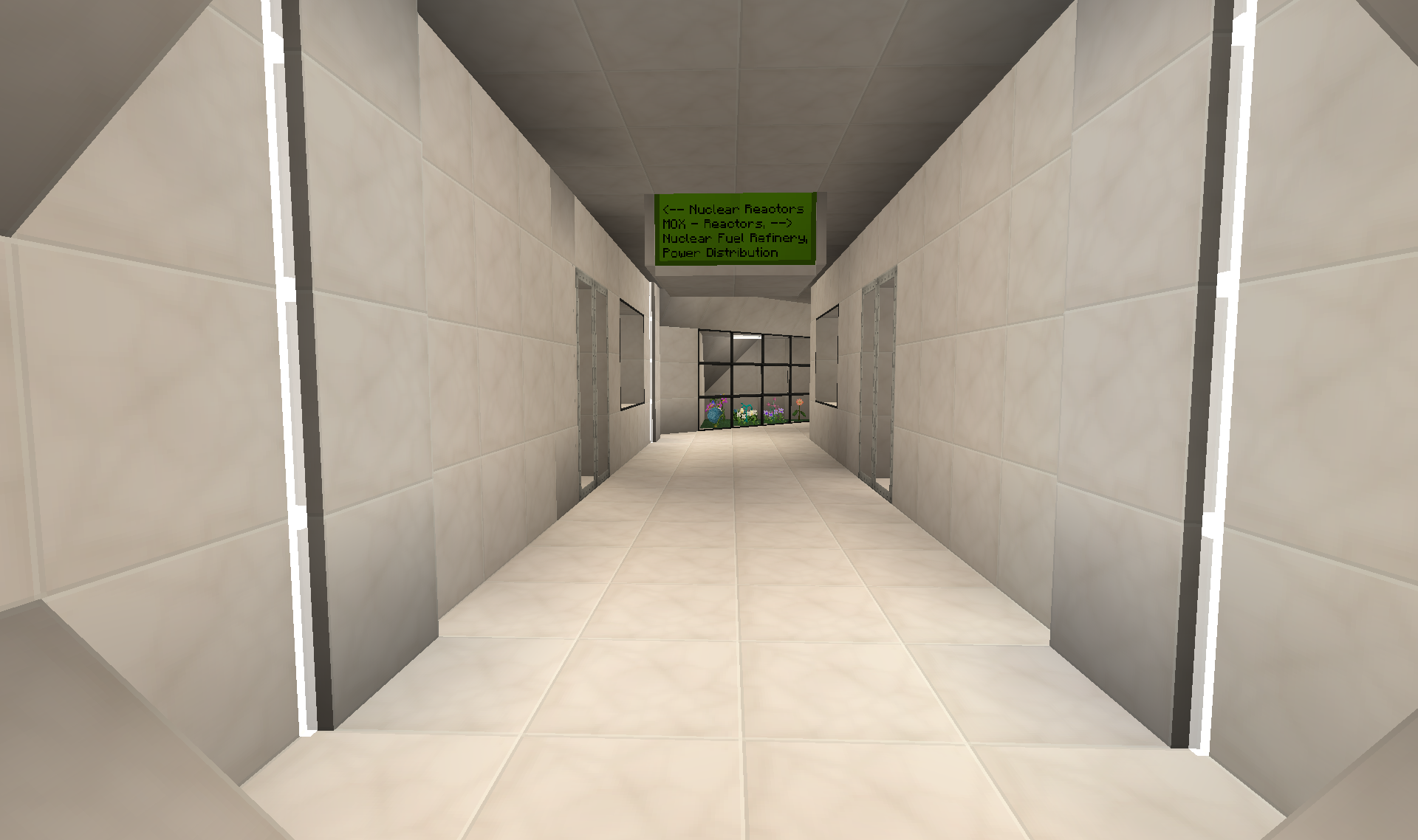
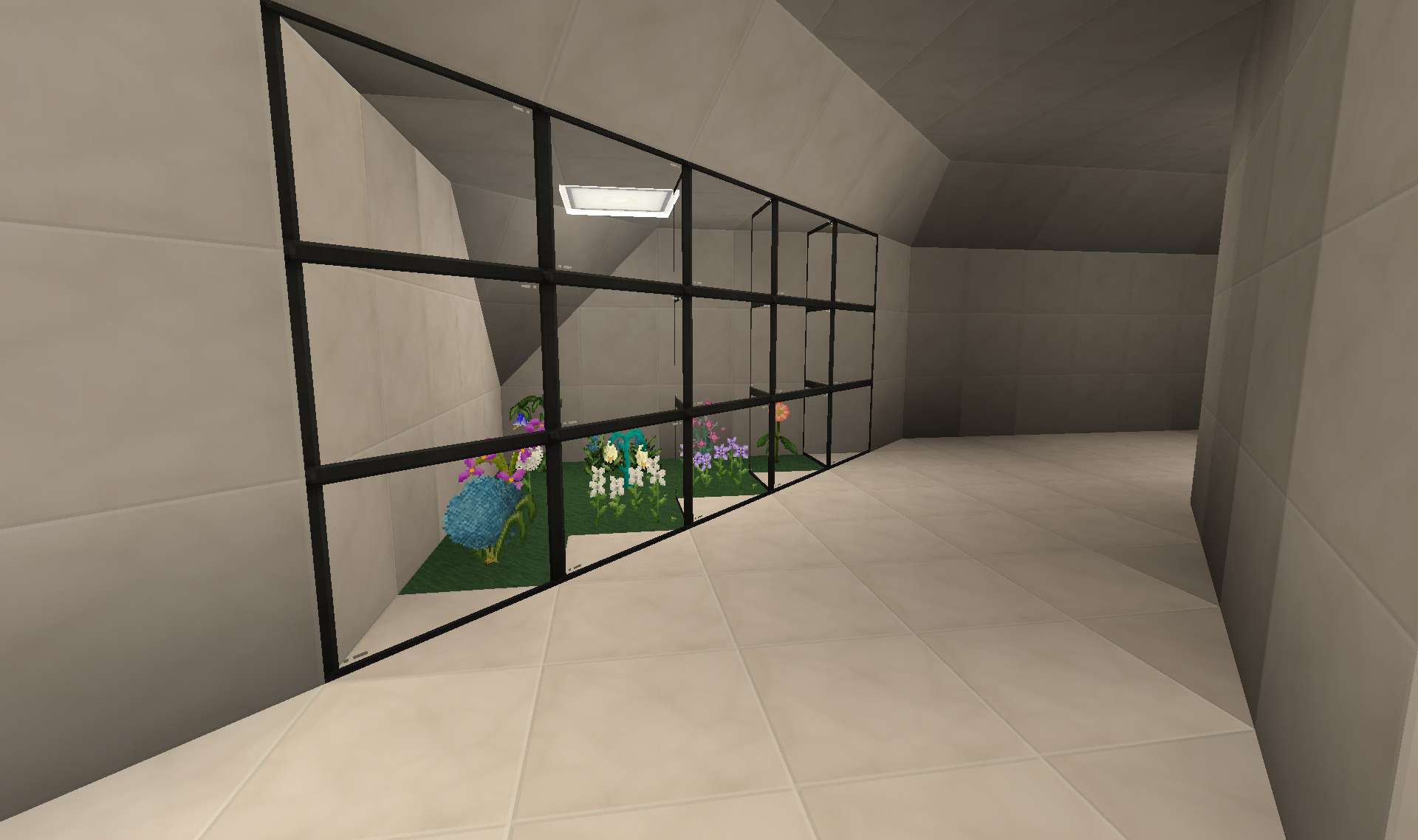
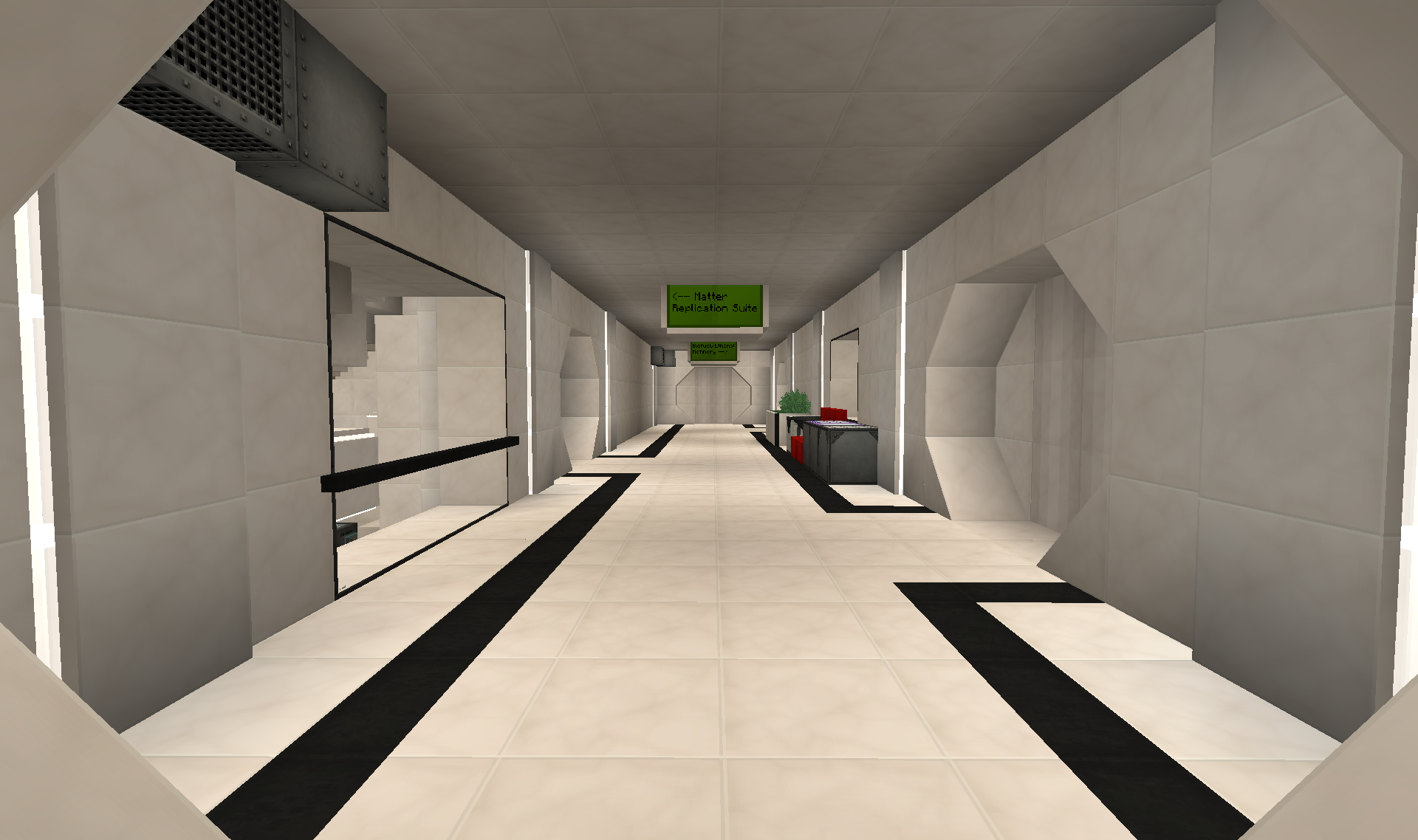


Tried to use Orange inverted lamps to give it a more "warm" feel, but really not sure it works tbh. Probably going back to white, dunno.
Something a bit more practical for those a bit more inclined towards those directions:
Don't like having to monitor TE3 Energy cells through redstone comparators and awful redstone strength contraptions? You are not alone!
So I sat down and made this:
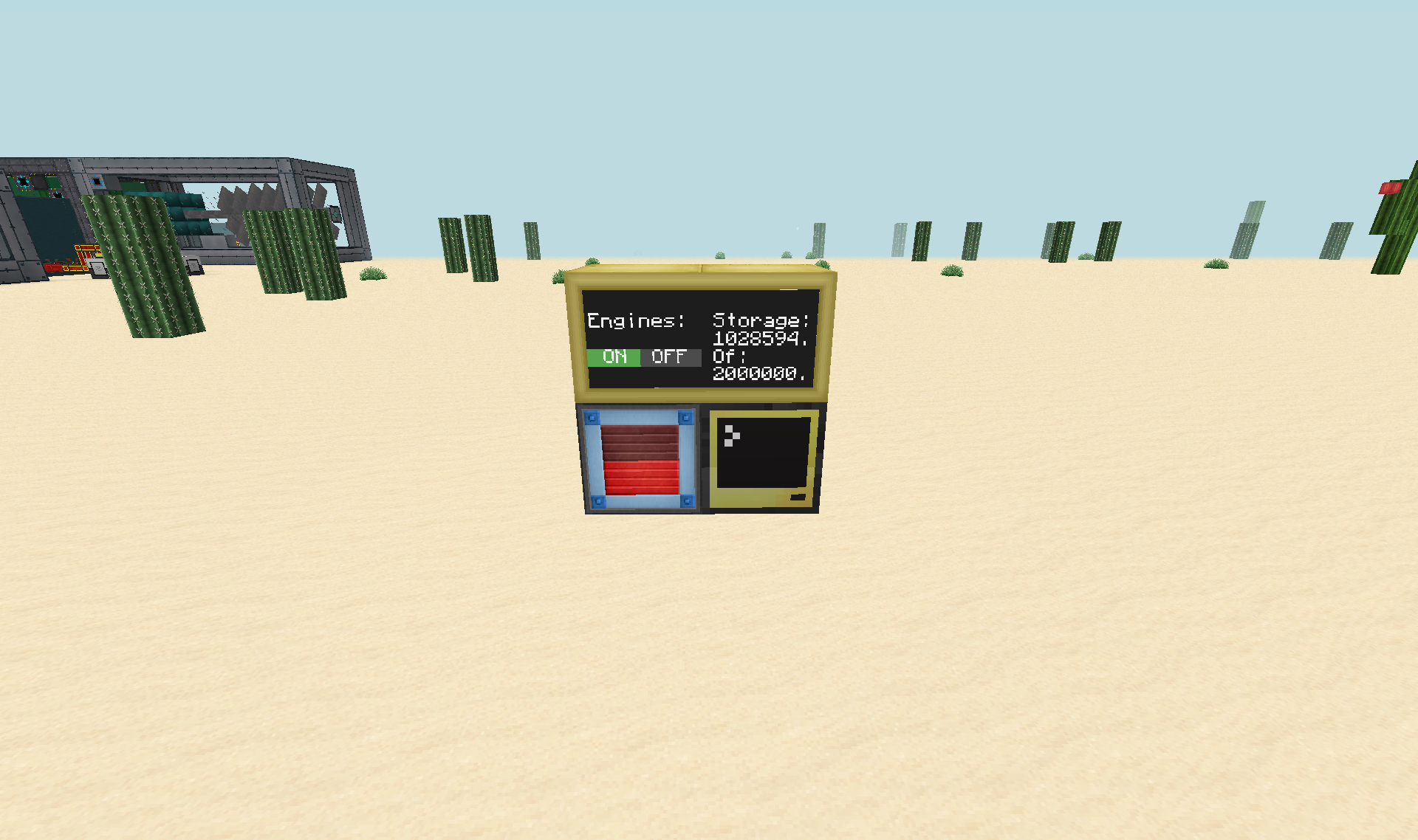
A simple little code that monitors TE energy cells and EnderIO capacitor banks, displays the values and output (and displays the state of) a redstone signal once storage drops under a certain level(default RS signal on at 10%, off at 90%). Ideal for controlling your engines/dynamos/whatever.
Unless you modify the code, you have to build the setup as seen on the picture above. Energy storage on the left side of the computer and monitor above.
Version 2+ will now automatically detect location of both Energy storage and Advanced Monitors and version 3 support connections via wired modems.
As of version 2+ the Monitors are optional. The redstone regulation continues as normal without them.
It will output the redstone signal out the back of the computer. All you need to do then is hook the Energy cell up to your power network and run a redstone signal cable(MFR rednet cable, Project red wires or vanilla redstone(eeeww!)) over to your engines/dynamos. Make sure your engines/dynamos are set to run on redstone high and everything should mind it self.
Script can be found here:
Version 3 for 1.6.4 versions:
http://pastebin.com/rjfa4ymR
UPDATE!
Version 4 for 1.7.10 versions:
http://pastebin.com/0TM9aRbw
Older versions:
If you want to change the energy levels at which the engines starts up and stops, just edit the 2 constants in the script:
If you are not too strong in ComputerCraft, do not worry. It is dead simple to use if you follow the simple instructions:
EDIT:
I have optimized the code a bit to now automatically detect the sides of on which you attach the Energy storage and Monitors to the Computer. This means you can build the setup in any configuration you like(as long as you leave the back of the computer free for the redstone output). The Monitor format will still need to be 1x2 as show on the pictures.
I have also coded the script to make the use of the Monitors optional. If no monitors are attached to the Computer, it will warn you about their absence, but will continue to do its power regulation without them.
A side effect of this change, the script will now only work with TE Energy cells(all the tiers) and EnderIO Capacitor banks. If you know of other storage devices that are compatible with the "getEnergyStored", let me know and I will look at adding them.
Version 2:
http://pastebin.com/Uqq1WBJ1
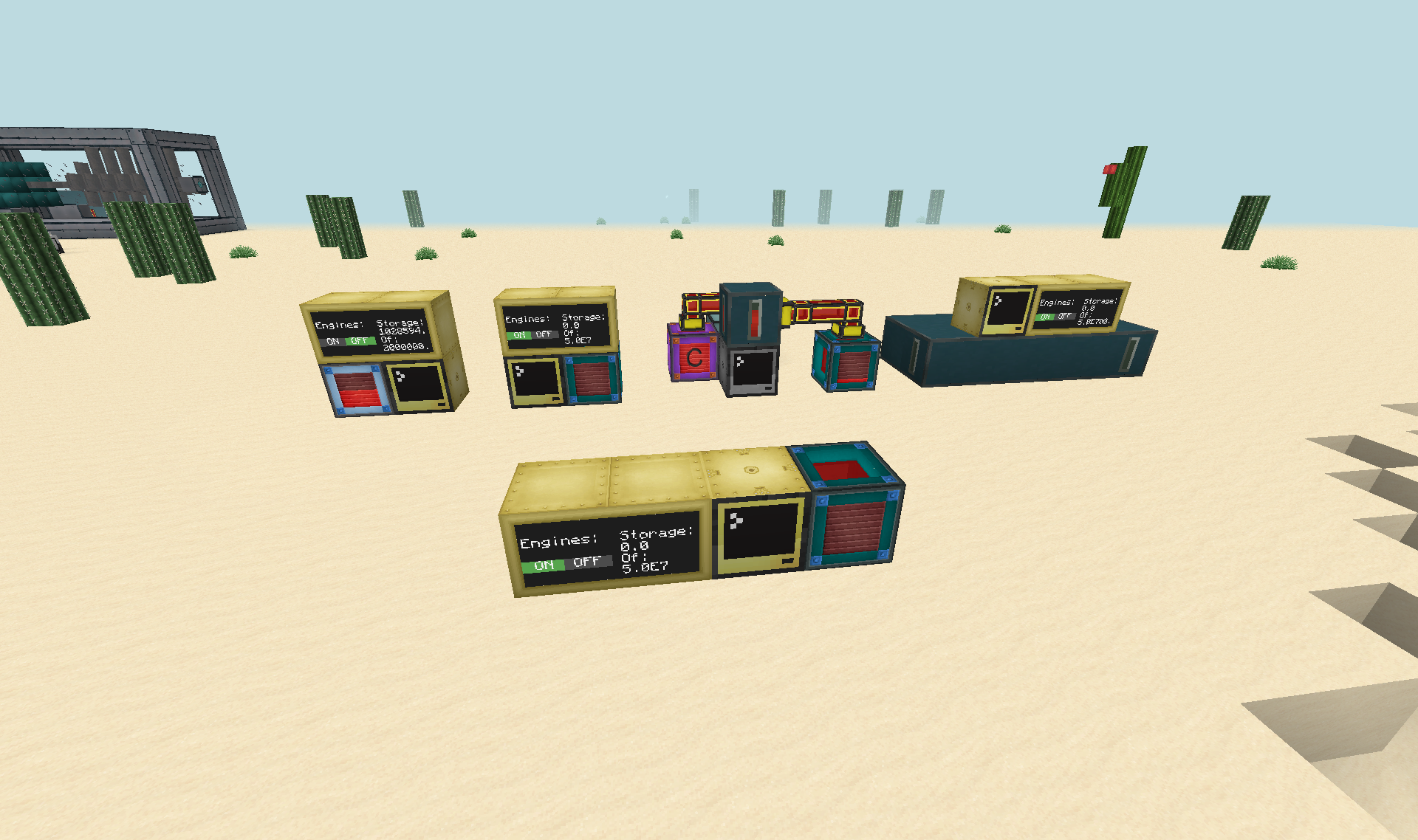
EDIT:
Now also supports wired modems for both storage and monitors.
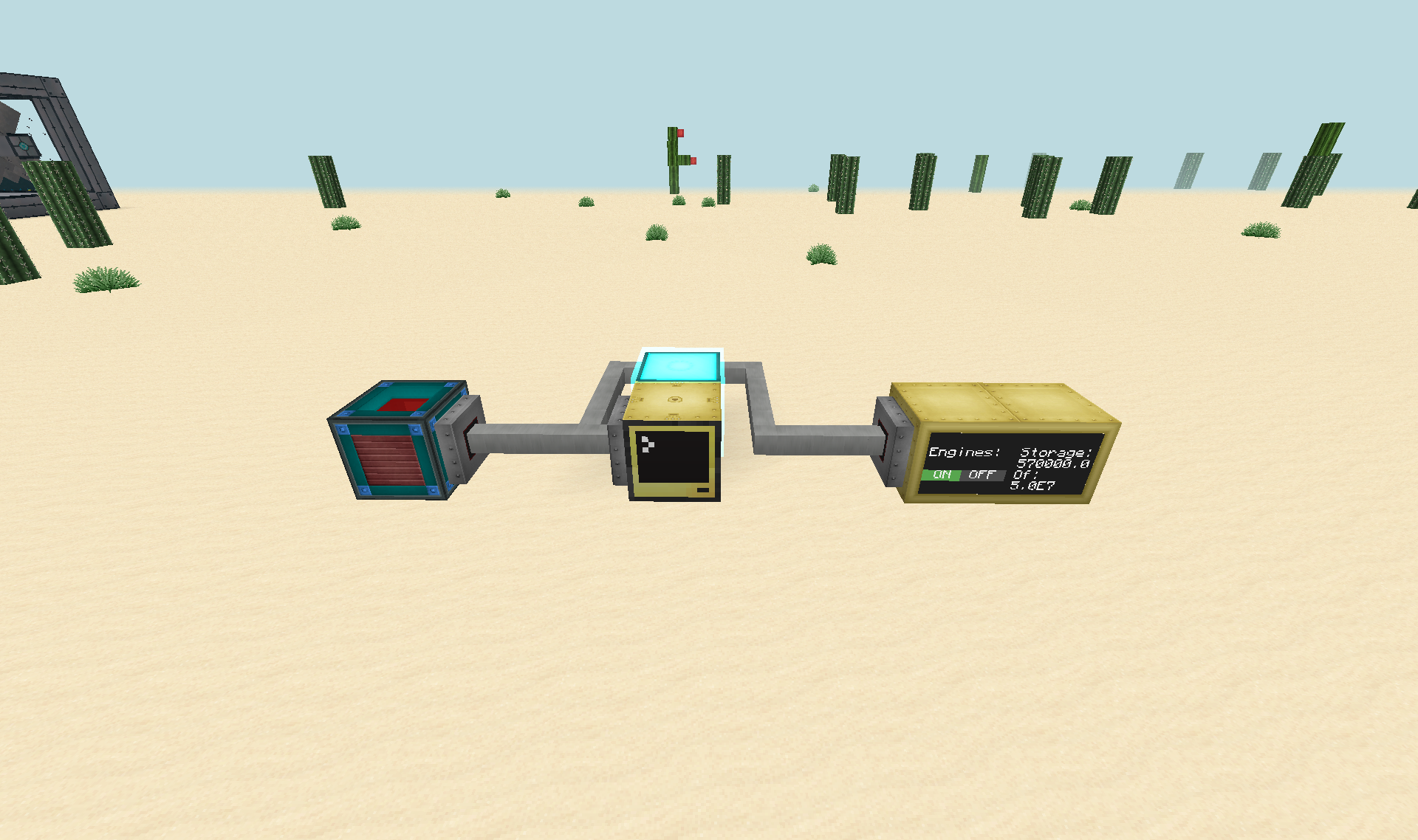
Program will automatically detect the connected devices and use them no matter the numerical address given(adresses like monitor_15 will still be used automatically).
Directly adjacent devices takes priority over wired devices.
Version 3:
http://pastebin.com/rjfa4ymR
Don't like having to monitor TE3 Energy cells through redstone comparators and awful redstone strength contraptions? You are not alone!
So I sat down and made this:
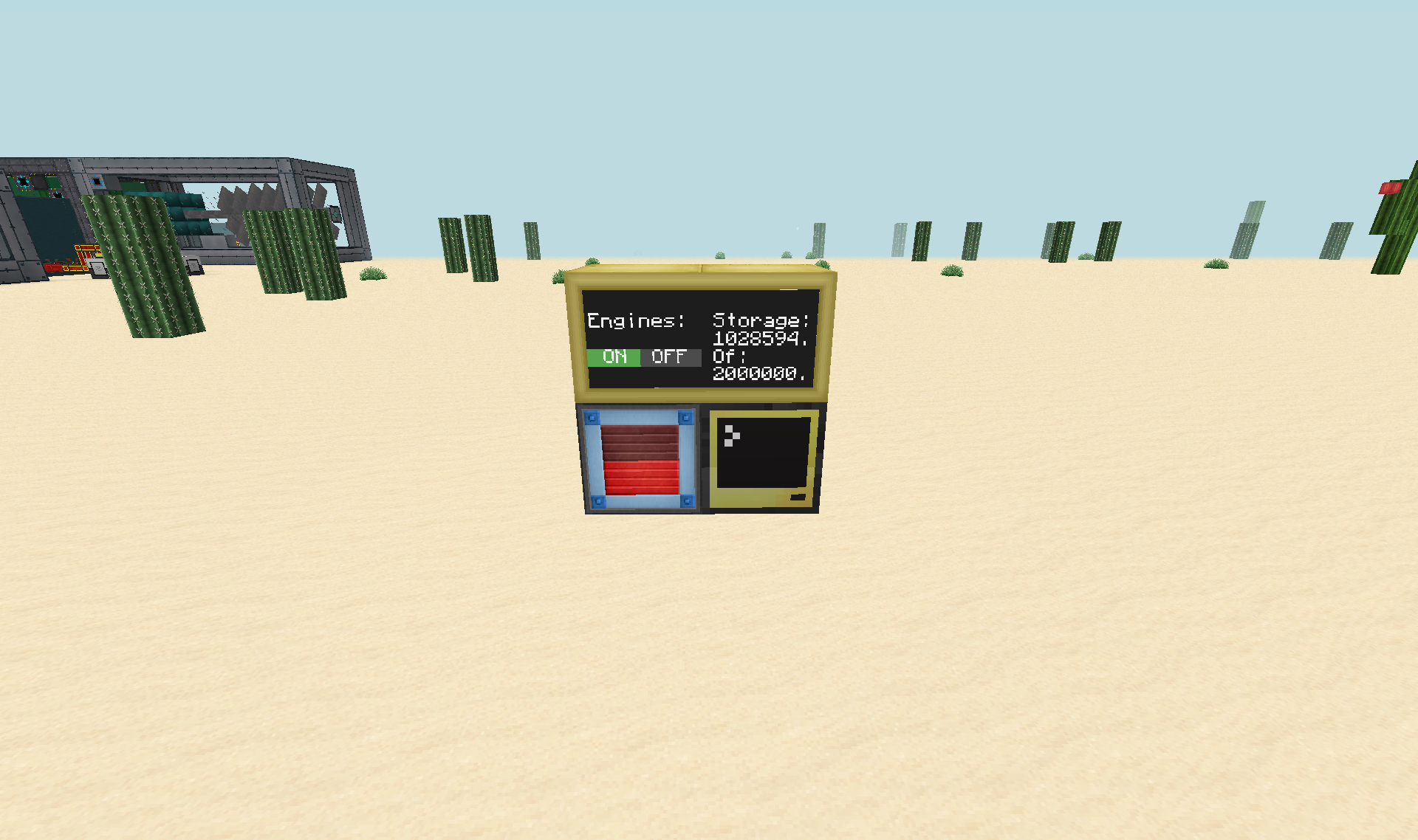
A simple little code that monitors TE energy cells and EnderIO capacitor banks, displays the values and output (and displays the state of) a redstone signal once storage drops under a certain level(default RS signal on at 10%, off at 90%). Ideal for controlling your engines/dynamos/whatever.
Version 2+ will now automatically detect location of both Energy storage and Advanced Monitors and version 3 support connections via wired modems.
As of version 2+ the Monitors are optional. The redstone regulation continues as normal without them.
It will output the redstone signal out the back of the computer. All you need to do then is hook the Energy cell up to your power network and run a redstone signal cable(MFR rednet cable, Project red wires or vanilla redstone(eeeww!)) over to your engines/dynamos. Make sure your engines/dynamos are set to run on redstone high and everything should mind it self.
Script can be found here:
Version 3 for 1.6.4 versions:
http://pastebin.com/rjfa4ymR
UPDATE!
Version 4 for 1.7.10 versions:
http://pastebin.com/0TM9aRbw
Older versions:
If you want to change the energy levels at which the engines starts up and stops, just edit the 2 constants in the script:
Code:
local upper = 0.90 --Upper limit for computer to stop transmitting redstone signal. 0.90=90% full.
local lower = 0.10 --Lower limit for computer to start transmitting redstone signal.If you are not too strong in ComputerCraft, do not worry. It is dead simple to use if you follow the simple instructions:
Build the structure on the picture. You need Advanced Monitors but you can make do with just the basic Computer.
Right click the computer and type:
"label set energymonitor" and hit Enter. You can choose anything in place of "energymonitor". It is just the name of the computer.
"pastebin get rjfa4ymR startup" hit Enter. (Downloads the script directly from the internet and stores it under the name startup).
"startup" hit Enter. (Runs the program. You only need to do that this first time, naming the program startup will ensure it runs automatically everytime the computer is loaded).
And you are all done!
Right click the computer and type:
"label set energymonitor" and hit Enter. You can choose anything in place of "energymonitor". It is just the name of the computer.
"pastebin get rjfa4ymR startup" hit Enter. (Downloads the script directly from the internet and stores it under the name startup).
"startup" hit Enter. (Runs the program. You only need to do that this first time, naming the program startup will ensure it runs automatically everytime the computer is loaded).
And you are all done!
EDIT:
I have optimized the code a bit to now automatically detect the sides of on which you attach the Energy storage and Monitors to the Computer. This means you can build the setup in any configuration you like(as long as you leave the back of the computer free for the redstone output). The Monitor format will still need to be 1x2 as show on the pictures.
I have also coded the script to make the use of the Monitors optional. If no monitors are attached to the Computer, it will warn you about their absence, but will continue to do its power regulation without them.
A side effect of this change, the script will now only work with TE Energy cells(all the tiers) and EnderIO Capacitor banks. If you know of other storage devices that are compatible with the "getEnergyStored", let me know and I will look at adding them.
Version 2:
http://pastebin.com/Uqq1WBJ1
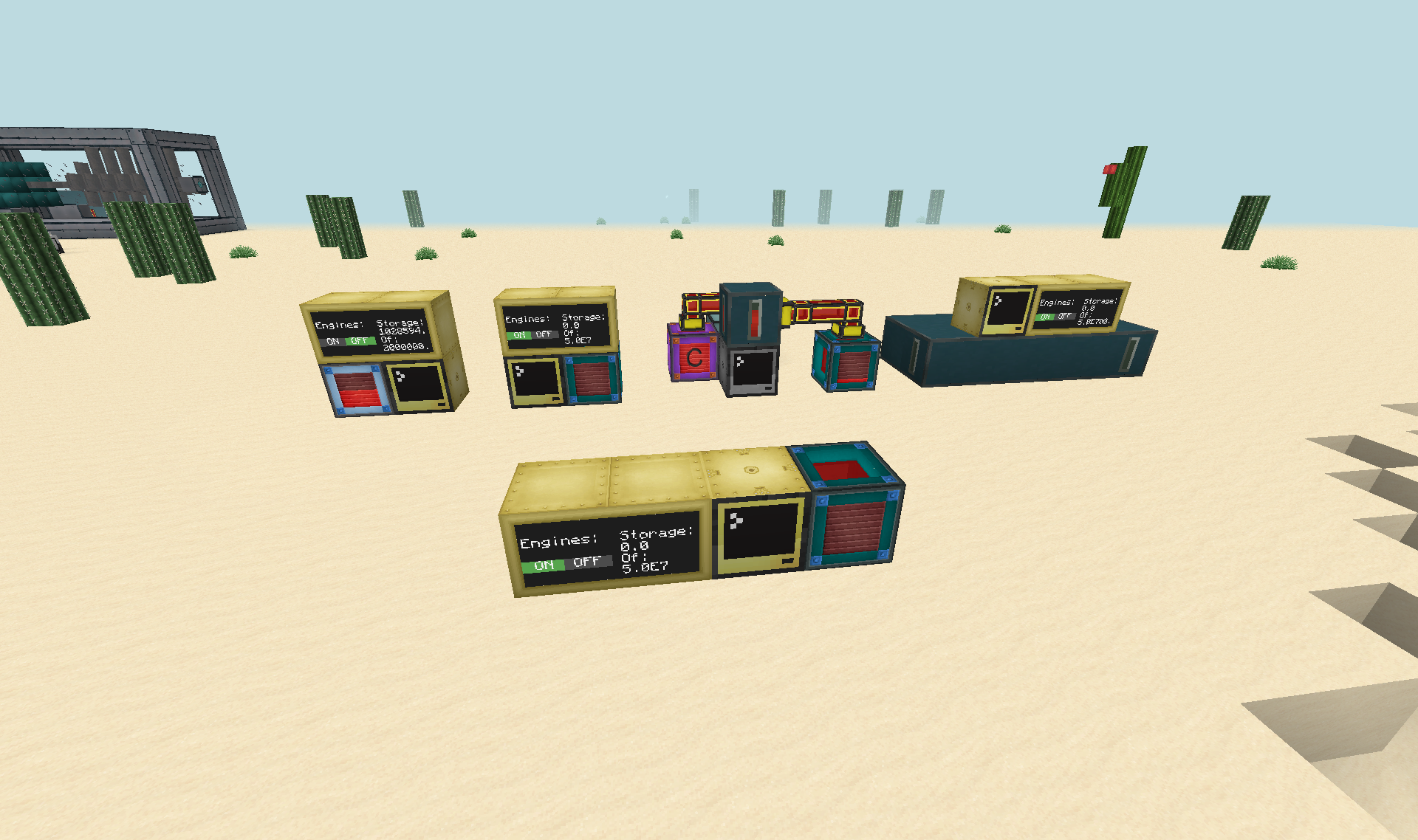
EDIT:
Now also supports wired modems for both storage and monitors.
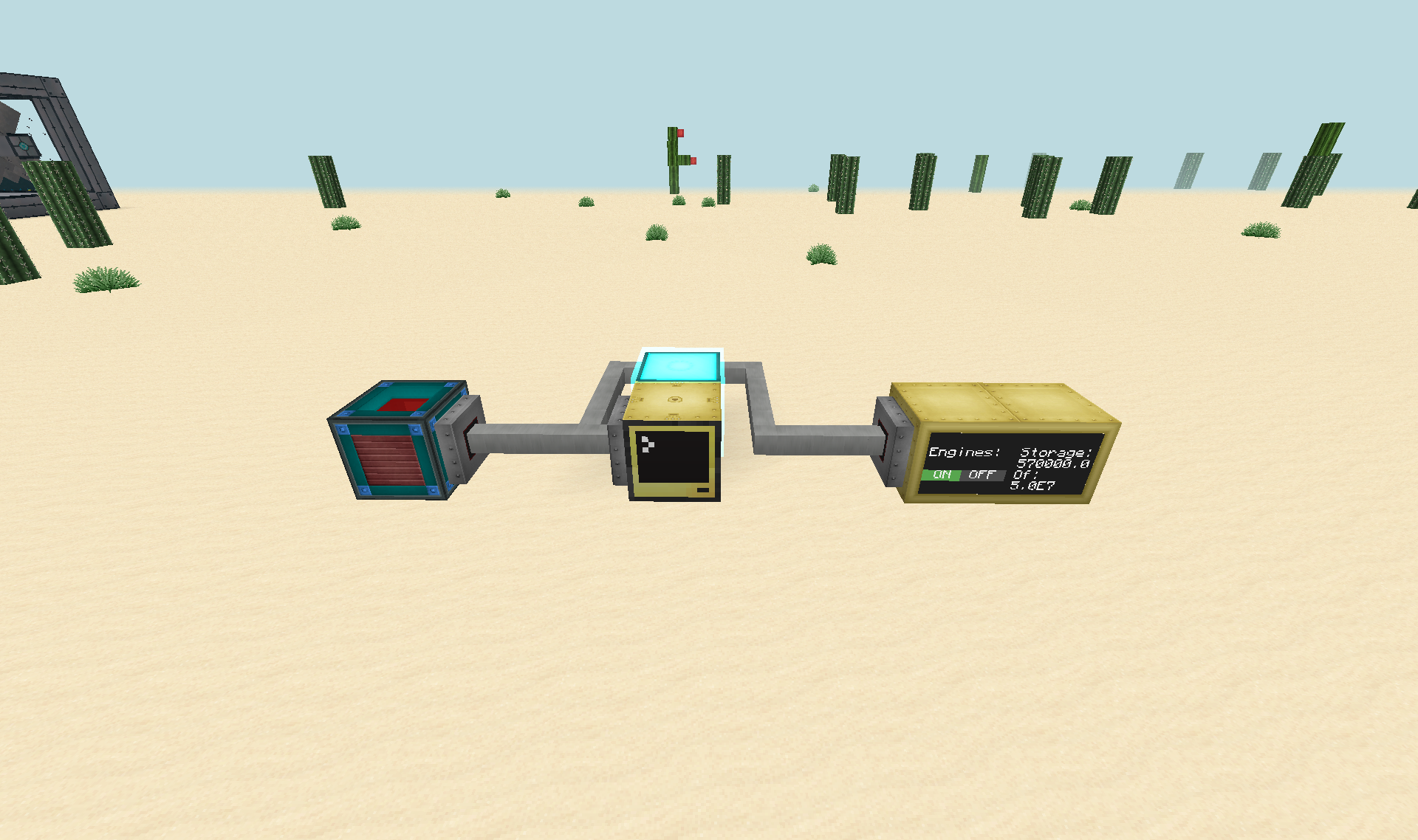
Program will automatically detect the connected devices and use them no matter the numerical address given(adresses like monitor_15 will still be used automatically).
Directly adjacent devices takes priority over wired devices.
Version 3:
http://pastebin.com/rjfa4ymR
Last edited:

