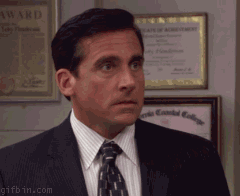Pardon my tardiness.
I have not been feeling well.
Monster 1.0.9 and Horizons 1.0.13
Fixes typo in ATG.cfg that made all desert worldgen
Fixes render issues with Rotarycraft/Reactorcraft
Readjusts Big Reactors output to 75% of a single Reactorcraft Turbine
Fixes a few recipe conflicts (Monster)
Monster 1.0.8 and Horizons 1.0.12 are now removed from the launcher
I have not been feeling well.
Monster 1.0.9 and Horizons 1.0.13
Fixes typo in ATG.cfg that made all desert worldgen
Fixes render issues with Rotarycraft/Reactorcraft
Readjusts Big Reactors output to 75% of a single Reactorcraft Turbine
Fixes a few recipe conflicts (Monster)
Monster 1.0.8 and Horizons 1.0.12 are now removed from the launcher