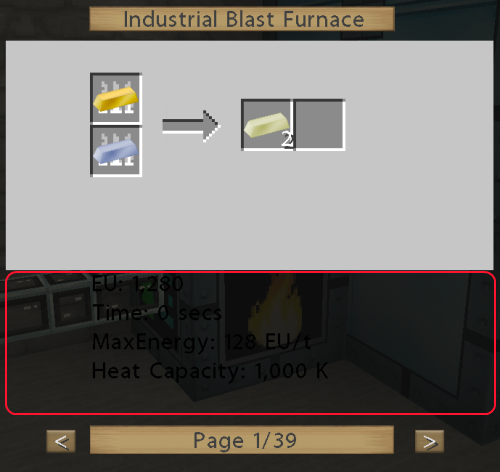I don't really like changing the vanilla textures, so I won't be making any differences there. I will provide more alternatives in the customizer for larger bricks though... I just need time. I am more open to try new things with the mod textures though.
Concept? Test it out and let me know what you think. Base texture by Shisensama.
View attachment 1850
I like it! Much more interesting than the small bricks.