[1.7.10] Survival industry [rotarycraft based tech]
- Thread starter gerb82
- Start date
-
The FTB Forum is now read-only, and is here as an archive. To participate in our community discussions, please join our Discord! https://ftb.team/discord
You are using an out of date browser. It may not display this or other websites correctly.
You should upgrade or use an alternative browser.
You should upgrade or use an alternative browser.
I just got a chance to do my first playthrough of SI 1.1 just now, and noticed a couple problems. In case you're having the same problems:
To downgrade, you need to perform two steps:
- If the game crashes on startup with "java.lang.ArrayIndexOutOfBoundsException: 9", then you will need to downgrade Special Mobs from 3.2.0 to 3.1.1
- If, when you start the game, you are constantly dumped to the Tinker's Construct armor inventory screen, then you will need to completely disable "Not Enough Keys."
To downgrade, you need to perform two steps:
- Disable the existing mods
- Download the lower-version mods into the appropriate folder.
- First, in the launcher with Survival Industry selected, click on the button labeled "Edit Mod Pack:"

- Then, when the menu is up, click on the offending mod and click "Disable>>"
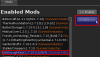
- Download the mod from Curse. (Special Mobs)
- At the bottom of the "Edit Mod Pack" window is a button labeled "Open Folder." Click it.

- Drag and drop the downloaded mod(s) into the folder opened by the button.

Last edited:
Ahhh, okay. I was starting to get worried. I really didn't want my first modpack to be buggy from the start (despite the fact that there are fires still needing to be put out). :-/
On a happier note, the description has now been updated (I'm rather proud of it), and "Villager's Nose" is no longer erroneously being shown in the modlist.
On a happier note, the description has now been updated (I'm rather proud of it), and "Villager's Nose" is no longer erroneously being shown in the modlist.
A little difficult to do with steam engines. The fire you use to heat the engine can set the wool on fire sometimes. And blocking up the ass of a Gas turbine is an extremely bad idea.I'd say the sounds should stay enabled. If someone doesn't like them, they can just put wool over the engines to quiet them.
Sent from my GT-I9100 using Tapatalk
one of mods makes sound not pass through walls. so you might be able to do a wall and it should workA little difficult to do with steam engines. The fire you use to heat the engine can set the wool on fire sometimes. And blocking up the ass of a Gas turbine is an extremely bad idea.
Sent from my GT-I9100 using Tapatalk
In NEI we can see HSLA Hammer head, but its impossible to craft it? And only way to progress to obsidian is to make molten obsidian inside smeltery?
PS. I found solution, easy.
For those who don't know, once you reach the redstone mining level, you also have the ability to mine diamonds. Once this happens, you can use a diamond as a modifier for your pickaxe; this increases the pickaxe's durability, but in addition, when the modifier is manually placed (not when it's automatically applied through leveling), you also gain the ability to mine obsidian.
As for HSLA steel not casting, that's strange. I'll have to look into it when I get a chance.
Last edited:
About adding more stuff regarding mobs; The Apocalypse mod has something called a "full moon". Apparently it can feature something called a "siege event", where special mobs spawn to get through your defenses, in addition to normal mobs. It also adds increasing difficulty depending on playtime, but you may want to play around with the configs for that. Didn't actually experience it myself yet, just read about it. But sounds more interestening than Bloodmoon, for me at least.
About the engine sound, I'd suggest lowering the volume, without disabling it completely.
Aside from that, sounds like a great pack, just what I've been searching for. Now to find some people to play with...
About the engine sound, I'd suggest lowering the volume, without disabling it completely.
Aside from that, sounds like a great pack, just what I've been searching for. Now to find some people to play with...
Actually, that sounds a lot like the Invasion mod, except the invasions randomly occur. And the Invasion Mod is already in the pack. And if you want that level of hardcore, the mod has options which allow those mobs to spawn at night.
Sent from my SPH-L720T using Tapatalk
Sent from my SPH-L720T using Tapatalk
