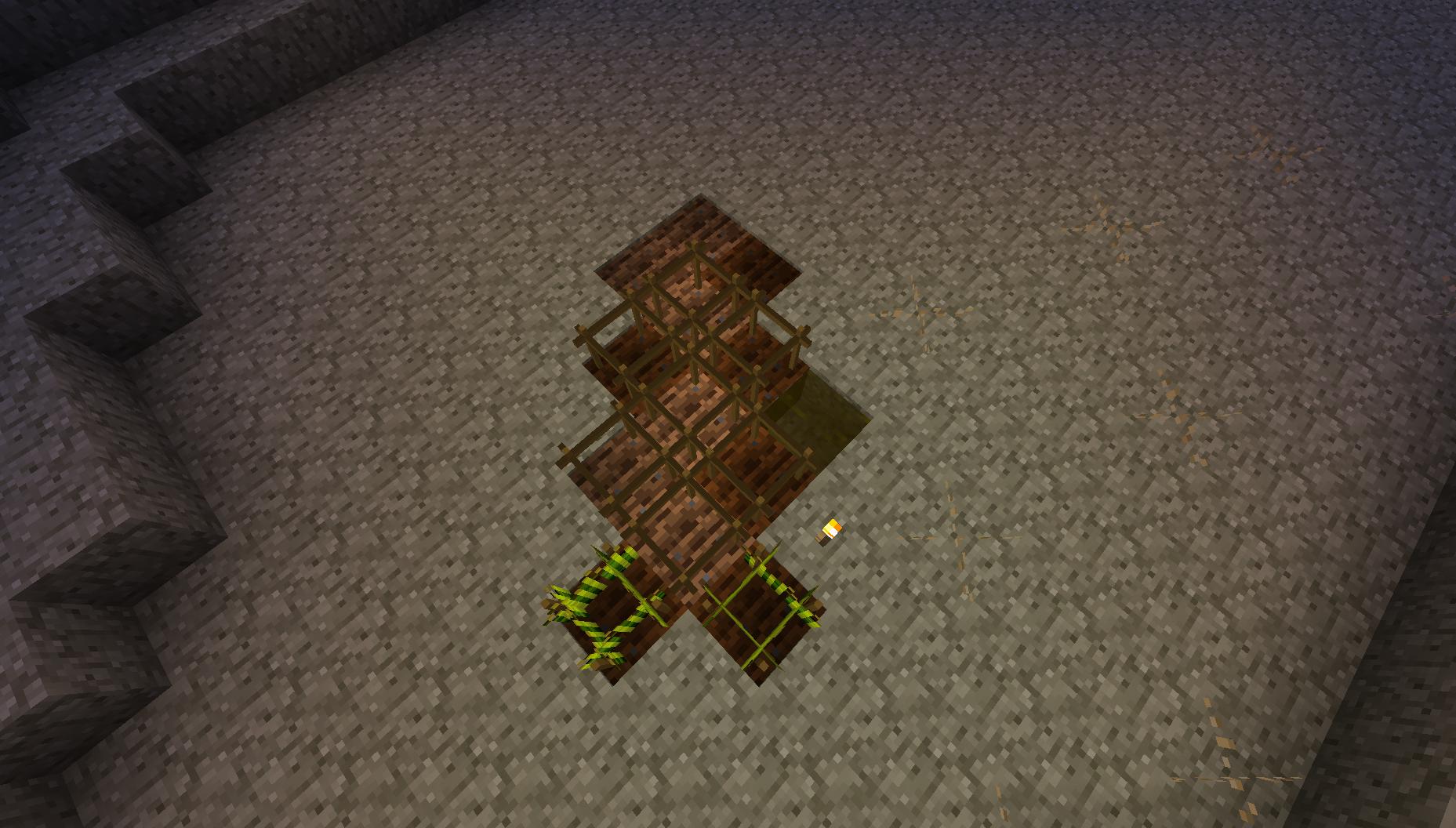Ok, on a LAN world, we partied up and proceeded to play. over the next few days, I logged my coworker on and he was fine, I proceeded to play and accept quests. today, he logged in and found himself back at spawn with only the two books in his inventory, I assured him that he was alive and well in our base when I logged off yesterday. he proceeded to make new tools and continued to play. he was having frame rate issues so we logged and added fastcraft. when we logged back in, he spawned in where I had left him yesterday and his inventory was what he had on him at that point. so, it is like he has two player files, one from yesterday and one from today. it was really weird how he went back to his other inventory. his quest book has progressed with each log. when he logged in today and found no inventory, he got a quest book and it showed that he had 9 quests, he completed them and continued. after we added fastcraft and re logged in, his quest book has kept his progression, it is only his inventory that is not saving.. just wanted to let you know what was happening, he will empty his char into a chest before he logs again. as all of that inventory is fine. just his inventory is bugged