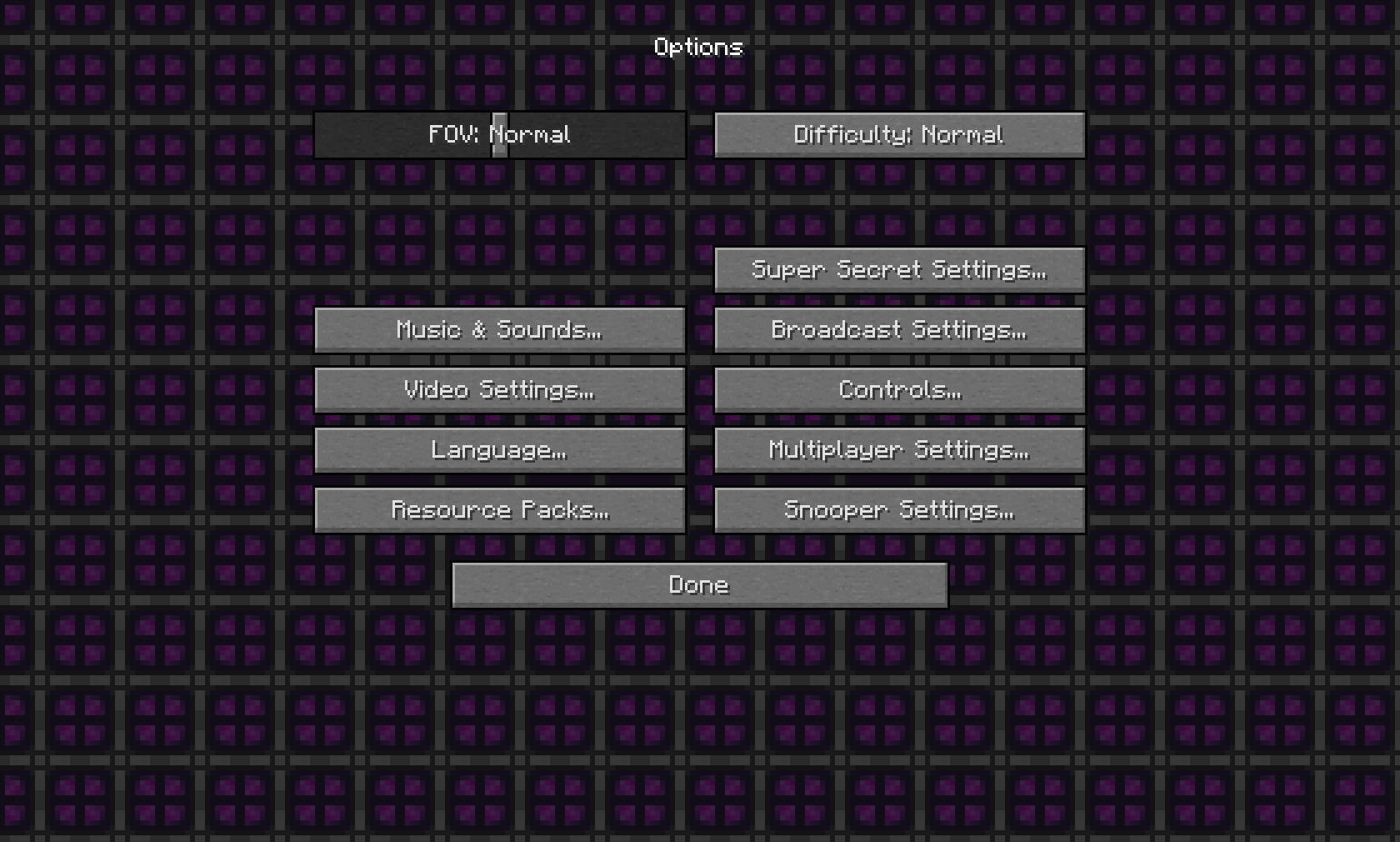I have a question. i currently have a 1.0.3 server running off of my computer as i play and i would like to know how to update my server to the new 1.0.4 version without losing any of my worlds, areas and or items on my character. i have figured out how to update my own game from ftb launcher but it wont work with my 1.0.3 server that i still want to update. if any one could please tell me how to update safely it would be so thankfull 
it's starting to seem that the server download from ftb launcher for the modpack is still the 1.0.3 version and because im runing it off a server i cant play the new mods and updates, can i assume the server version is in the making?
it's starting to seem that the server download from ftb launcher for the modpack is still the 1.0.3 version and because im runing it off a server i cant play the new mods and updates, can i assume the server version is in the making?
Last edited: