64x [64x] Soartex Fanver - Smooth and Clean FTB
- Thread starter SoartexFanver
- Start date
-
The FTB Forum is now read-only, and is here as an archive. To participate in our community discussions, please join our Discord! https://ftb.team/discord
You are using an out of date browser. It may not display this or other websites correctly.
You should upgrade or use an alternative browser.
You should upgrade or use an alternative browser.
Bug reporting:
The folder "Entities" under Forestry\textures\ need to be renamed to "Entity or it will not be loaded.
The folder "Entities" under Forestry\textures\ need to be renamed to "Entity or it will not be loaded.
New versions of the main download has been updated and now we pack custom pack downloads the links are on the OP as per usual
Hi, just tried the new version and it seems there is something wrong with the Modular Powersuit/Tinkers Construct textures, most MPS items have a random tinkers texture like wiring and servo motor have a tinkers pickhead texture.
"Snip"
Hey, please re-launch the whole pack and this should fix the problem.
Wonder why you changed the Thermal Expansion machines to the alt textures, the classic ones look so better. Also the new elevator texture was way better than the bland white that we had before, which you brought back for some odd reason. And there seems to be a issue with some textures on Reactorcraft, like the Handbook shows as some odd purple frame instead.
"Snip"
We changed the elevator back to the original one which is not bland as it works. Because you can dye the elevators the contrasts of the colors was not working well with the "alt" texture. If you want to change it over just switch out the alt texture. I will also get one our staff to have a look about the Reactor Craft issue.
The ThermalExansions texture change is a bug with our packager script and a new pack has been updated with the proper textures. (It will take about 10/20mins to sync on all CreeperRepo servers)
@SoartexFanver
Thanks for checking up on Rectorcraft and TE.
Edit: Guess i kinda found the issue, your team used a old version of the file that didn't have most of the items.
This one is the old one that you guys are using:
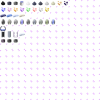
And this is the recent version of the mod:

As you can see most of the 6th and 7th row are missing, also the 8th row is not even there. That is why the items are just showing as purple frames. To fix it you would need to either give this items a new texture, or just paste the old vanilla ones that are missing till someone can work on it.
Edit 2: i just noticed that someone deleted half of Jabba textures without announcing on Git Hub, was that someone griefing the pack?
Edit 3: i also noticed that some people are downgrading previously textured files to lower quality (almost place holders quality level), like for example the file Tinker_Construct/assets/tinker/textures/items/pickaxe/silk_pickaxe_effect.png that was changed from a nice smooth pickaxe head cover to some weird blob.
Thanks for checking up on Rectorcraft and TE.
Edit: Guess i kinda found the issue, your team used a old version of the file that didn't have most of the items.
This one is the old one that you guys are using:
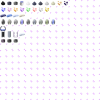
And this is the recent version of the mod:

As you can see most of the 6th and 7th row are missing, also the 8th row is not even there. That is why the items are just showing as purple frames. To fix it you would need to either give this items a new texture, or just paste the old vanilla ones that are missing till someone can work on it.
Edit 2: i just noticed that someone deleted half of Jabba textures without announcing on Git Hub, was that someone griefing the pack?
Edit 3: i also noticed that some people are downgrading previously textured files to lower quality (almost place holders quality level), like for example the file Tinker_Construct/assets/tinker/textures/items/pickaxe/silk_pickaxe_effect.png that was changed from a nice smooth pickaxe head cover to some weird blob.
Last edited:
Hello,
New versions of the pack have been pushed with some new additions and bug fixes
@SaintLucifer The JABBA textures were not griefed in anyway but updated to the new structure of the mod. We update modded support based on the latest version of the mod, you may not see support on some FTB packs due to not using the latest JABBA version but this will be updated soon as I've been told. Regarding the tinkers items I have spoken to the other developers and its is being looked into. Also thank you for pointing out about ReatorCraft this will be fixed soon.
Thanks
~ artdude543
New versions of the pack have been pushed with some new additions and bug fixes
@SaintLucifer The JABBA textures were not griefed in anyway but updated to the new structure of the mod. We update modded support based on the latest version of the mod, you may not see support on some FTB packs due to not using the latest JABBA version but this will be updated soon as I've been told. Regarding the tinkers items I have spoken to the other developers and its is being looked into. Also thank you for pointing out about ReatorCraft this will be fixed soon.
Thanks
~ artdude543
First off, excellent to see the update! Nice to see a ton of items from a wide variety of mods are now supported. Couple of things though:
My first impression was that it was rather "cartoonish", which is somewhat a no-go for me. I have specifically been using Soartex because it was simply crisp and clean. Cant personally stand the cartoon style of packs like Sphax etc. It is probably partly due to the (IMO) awful font, so if there is any chance we could get the old sharp font back I would be much in favour of that change.
Another thing is that I am really grateful to the expanded support of mods like Chisel. But is quite baffles me to see that some the earlier supported blocks(among them some great favourite blocks I had great plans for) seems to have gone several steps backwards in quality. Take for example the Chisel marble blocks:
The old ones weren't perfect, but they were much sharper and crisper. The new ones are all plastic like and blurred. They really don't fit into the smoothness of the rest of the pack IMO. Just compare it to the smooth sandstone on the walls/floors.
Oh and it is great that most the Chisel glass blocks have been updated, but I would personally rather have lived with the slightly pixilated frames(you don't notice pixels on orthogonal lines anyway) than have the diagonal stripes on the glass now.
Oh and the Geostrata Marble cobblestone is still using the wrong texture. It is using a marble brick texture(like the old RP2 bricks) instead of something that looks like.. well cobblestones.
My first impression was that it was rather "cartoonish", which is somewhat a no-go for me. I have specifically been using Soartex because it was simply crisp and clean. Cant personally stand the cartoon style of packs like Sphax etc. It is probably partly due to the (IMO) awful font, so if there is any chance we could get the old sharp font back I would be much in favour of that change.
Another thing is that I am really grateful to the expanded support of mods like Chisel. But is quite baffles me to see that some the earlier supported blocks(among them some great favourite blocks I had great plans for) seems to have gone several steps backwards in quality. Take for example the Chisel marble blocks:
Old:
New:
New:
Oh and it is great that most the Chisel glass blocks have been updated, but I would personally rather have lived with the slightly pixilated frames(you don't notice pixels on orthogonal lines anyway) than have the diagonal stripes on the glass now.
Oh and the Geostrata Marble cobblestone is still using the wrong texture. It is using a marble brick texture(like the old RP2 bricks) instead of something that looks like.. well cobblestones.
Hello, I'm running into a texture problem with this pack. I'm using FTB Unleashed (1.5.2), some blocks and items from various mods display in the default textures, rather than with Soartex.
Two things specifically I took a picture of:
1) ME Access Terminal from Applied Energistics
2) Steel Hammer from Tinker's Constructs.
Any idea how to fix this?

Two things specifically I took a picture of:
1) ME Access Terminal from Applied Energistics
2) Steel Hammer from Tinker's Constructs.
Any idea how to fix this?

"Snip"
Hey,
Sorry to hear about your texture problems but this problems seems due to lack of support. When Minecraft versions update we follow that version along with the mods, so previous minecraft versions we stop updating hence why the 1.5.x repo has no where near amount of support than the 1.6.x repo. The only few things I could recommend is to try and patch up your 1.5 version with textures from the 1.6.x repo to patch up the support. An alternative could be update to a 1.6.x pack from FTB to get our better support. At this time we won't be revisiting older minecraft versions but this could change later on but unlikely.
If you have any questions regarding this then please do ask away.
Thanks,
~ artdude543
Hey,
Sorry to hear about your texture problems but this problems seems due to lack of support. When Minecraft versions update we follow that version along with the mods, so previous minecraft versions we stop updating hence why the 1.5.x repo has no where near amount of support than the 1.6.x repo. The only few things I could recommend is to try and patch up your 1.5 version with textures from the 1.6.x repo to patch up the support. An alternative could be update to a 1.6.x pack from FTB to get our better support. At this time we won't be revisiting older minecraft versions but this could change later on but unlikely.
If you have any questions regarding this then please do ask away.
Thanks,
~ artdude543
Thank you for the quick response! I have actually already began using the Tech World 2 pack, and so far I'm very pleased with it.
I have one more question. The Universal Soartex Fanver pack does not include any textures for the Advanced Machines mod, and I'm wondering if there are any, and where I can find them.
"Snip"
If its not in there we don't support it yet, the universal pack contains all our patches so if a mods textures are showing as default we don't support it; or something could be wrong with the folder naming. But I don't see any textures so that mod but I will see about that one getting done at some point
Thanks,
~ artdude543
Hey guys, just wanted to let you know that Mekanism isn't showing up in the patcher. I'm really looking forward to those new textures  Really glad you guys are starting to do Mek stuff!
Really glad you guys are starting to do Mek stuff!
Found another bug to report, the GUI of Auto-Anvil from MFR is off a little bit, as you can see bellow:

"Snip"
Thanks for this I will get a fix made up soon
~ artdude543
Edit:
This is now fixed on the repo, new versions of the packs will be pushed around Wednesday time (16/04/2014)
Last edited:
This is missing a lot of the textures for the Monster Pack, particularly for Tinker's Construct.
Can you look into that?
Can you look into that?
"Snip"
I can confirm that the tinkers textures that we have are loading/working on the monster pack. Please make sure that you are using the latest "Modded Universal Pack" from our site, we are putting a seperate Monster download up soon so you don't have to use the larger pack.
Thanks
~ artdude543