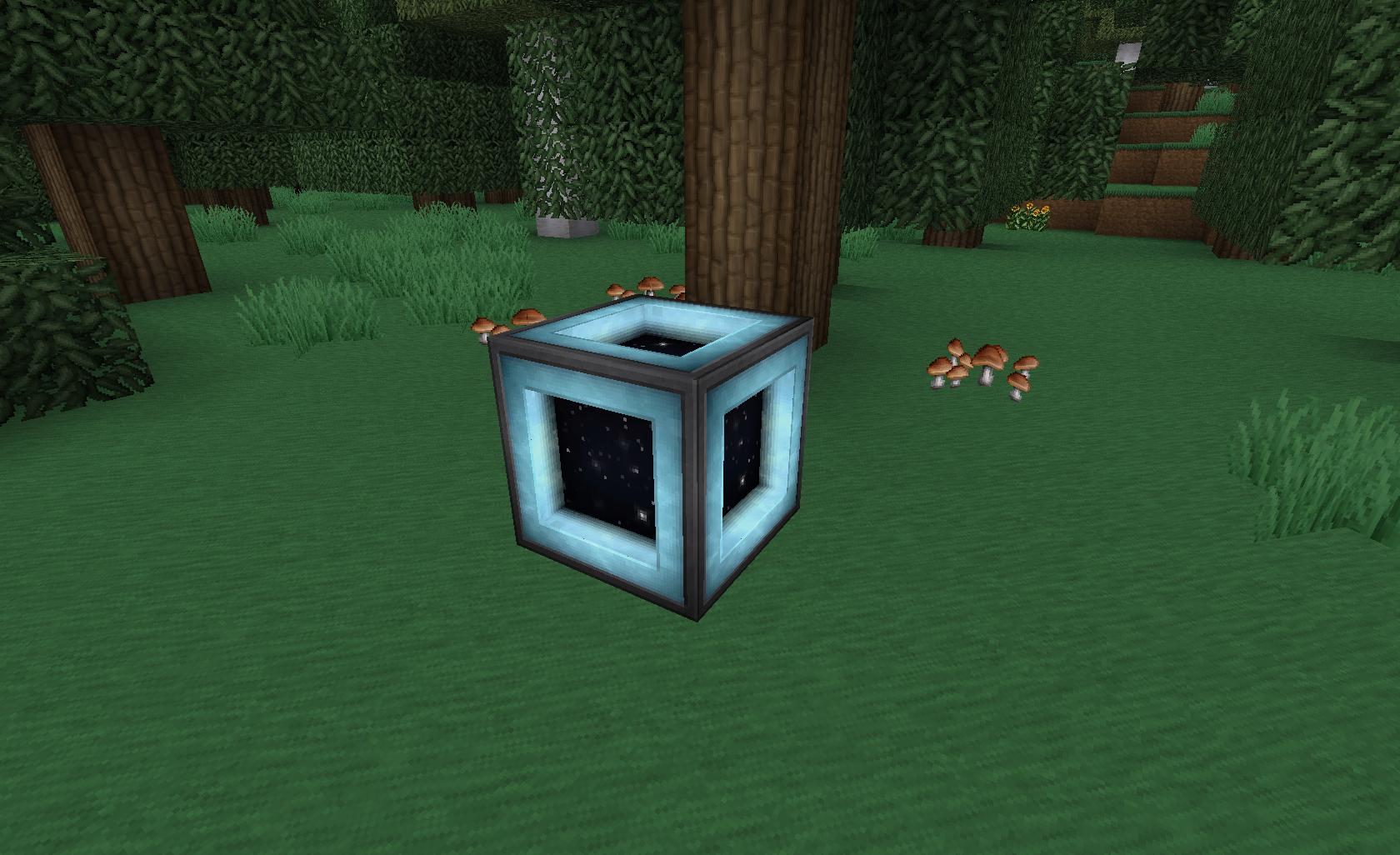Hey there, I posted an issue to the patcher github but figured I'd ask here as well. Version 2.1 of the patcher doesn't want to open on Windows 8 x64 with Java 8u5 64-bit installed. There are no errors either, the jar simply doesn't launch.
I was also reading through the patcher info on your site and its github, and it seems like the new patcher is aimed more at particular texture artists for making their own versions? If so, will there be a version of the patcher like 1.2, where you can just select the mods you'd like to get Soartex textures for and it just builds a zip of that? Or should I just stick with 1.2 for now?
I was also reading through the patcher info on your site and its github, and it seems like the new patcher is aimed more at particular texture artists for making their own versions? If so, will there be a version of the patcher like 1.2, where you can just select the mods you'd like to get Soartex textures for and it just builds a zip of that? Or should I just stick with 1.2 for now?