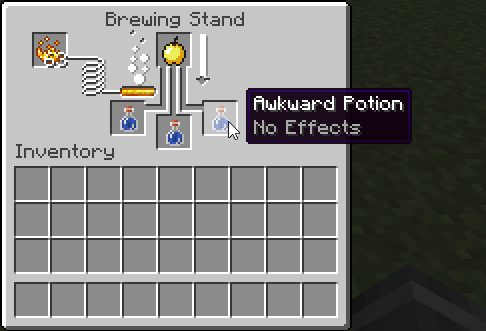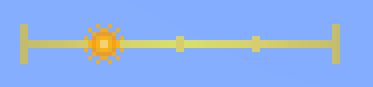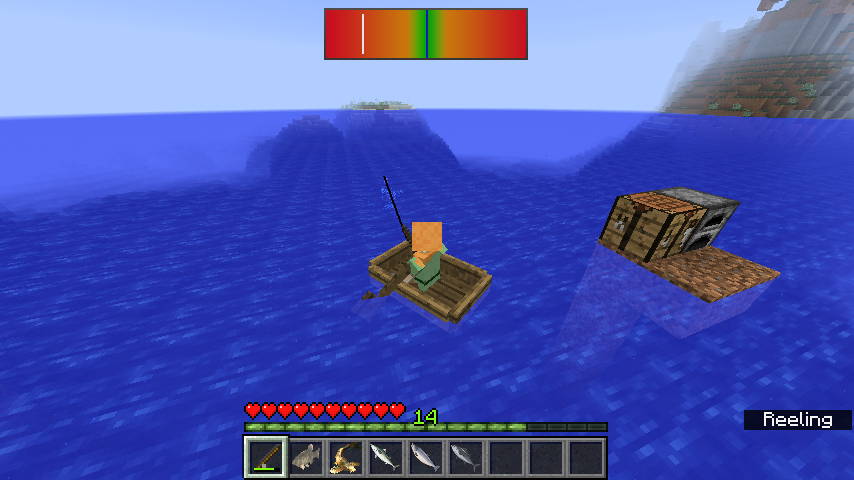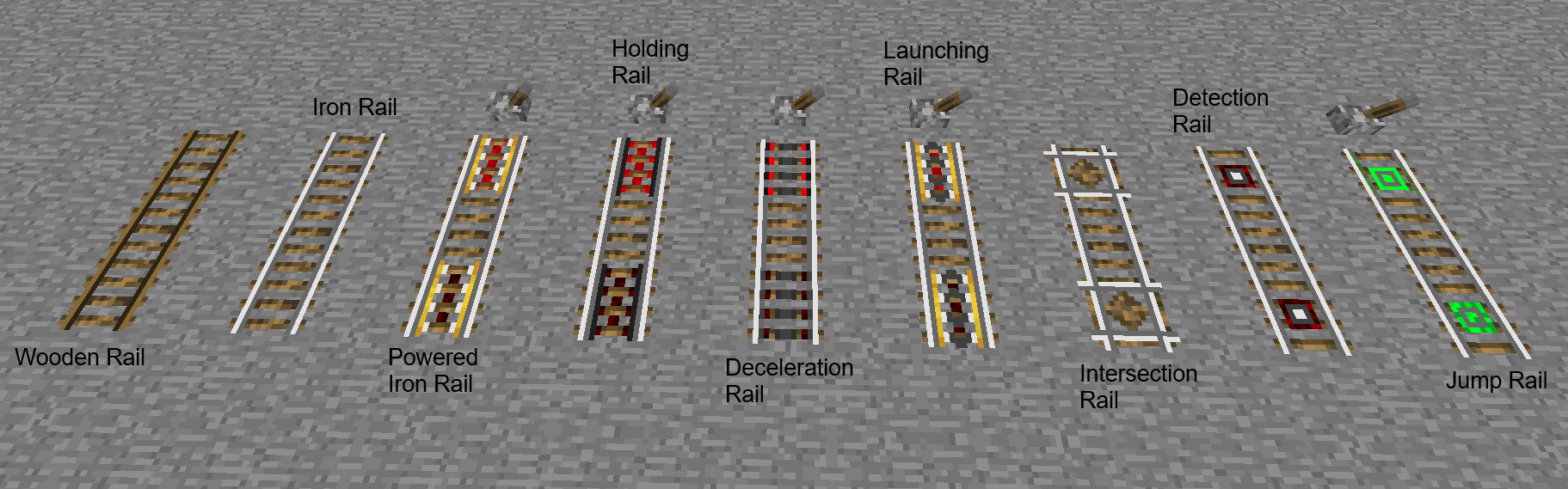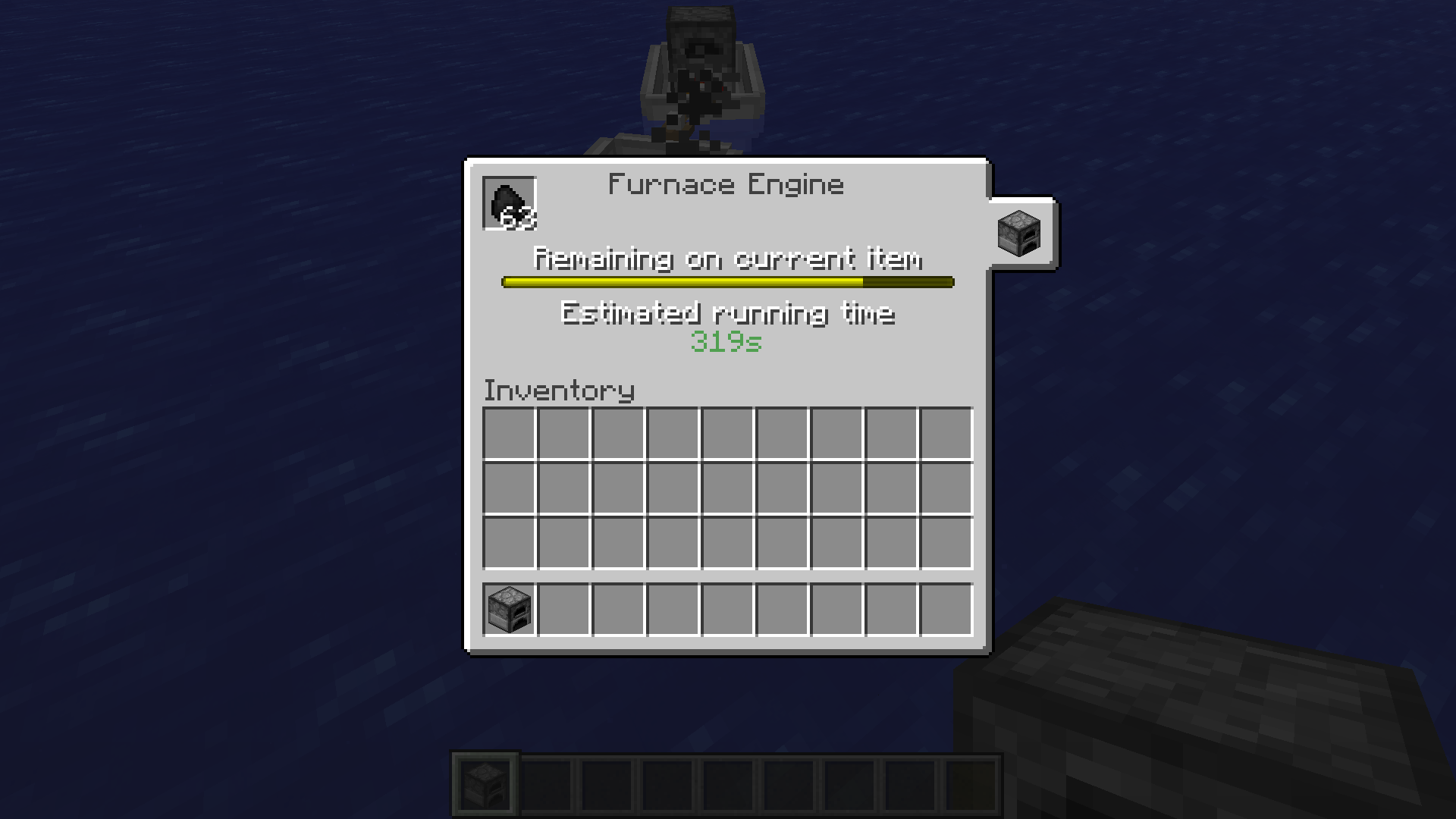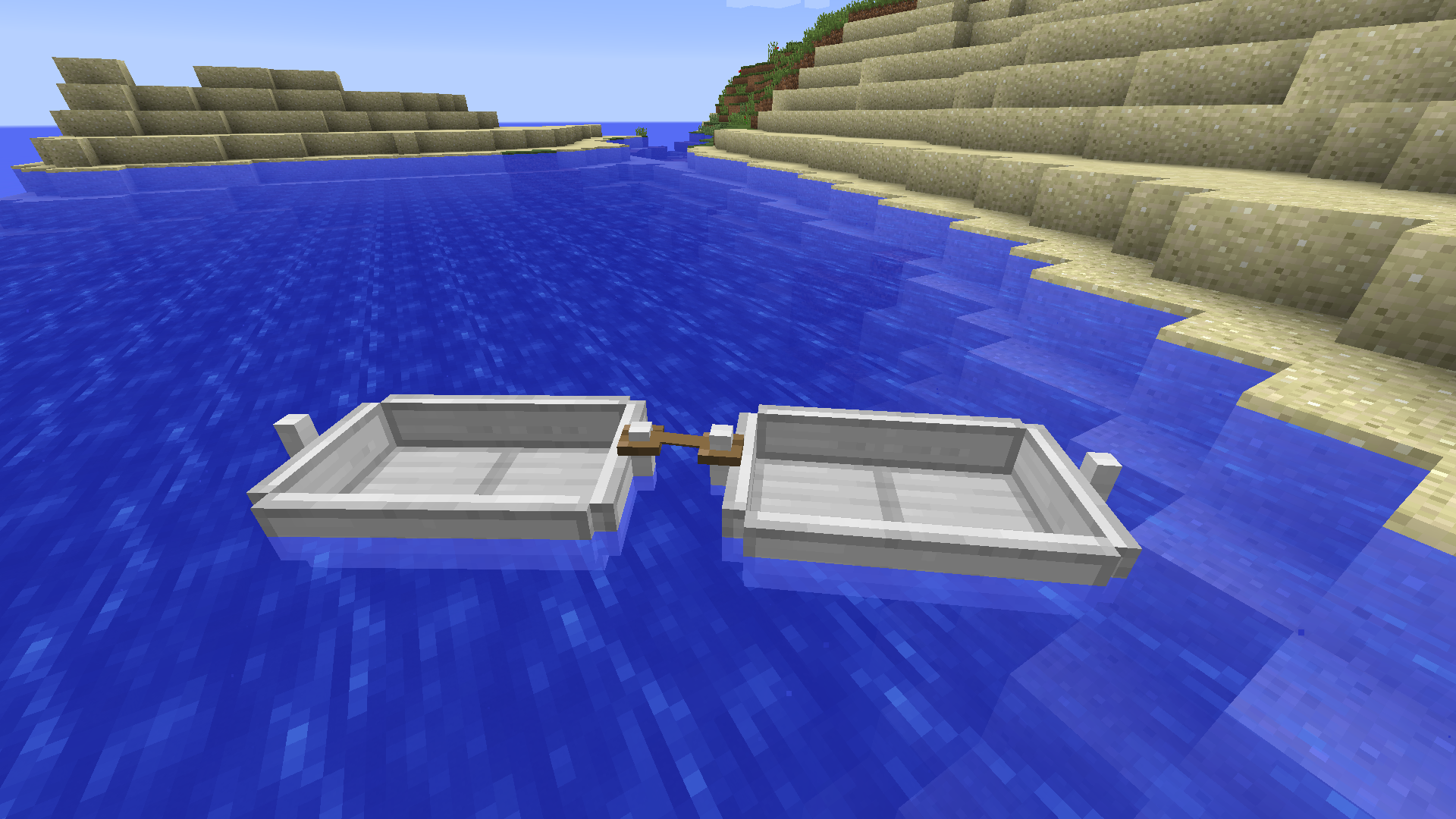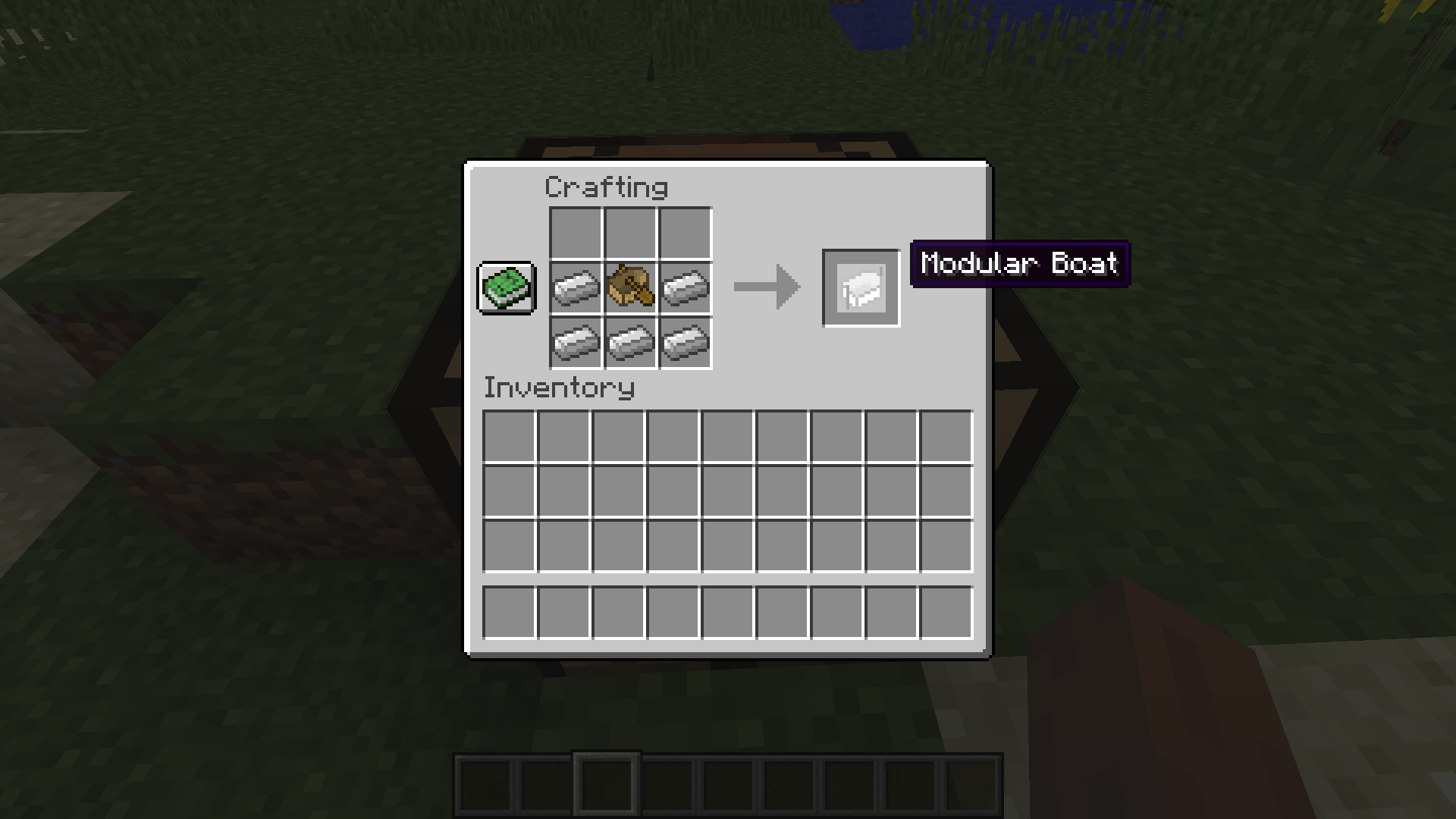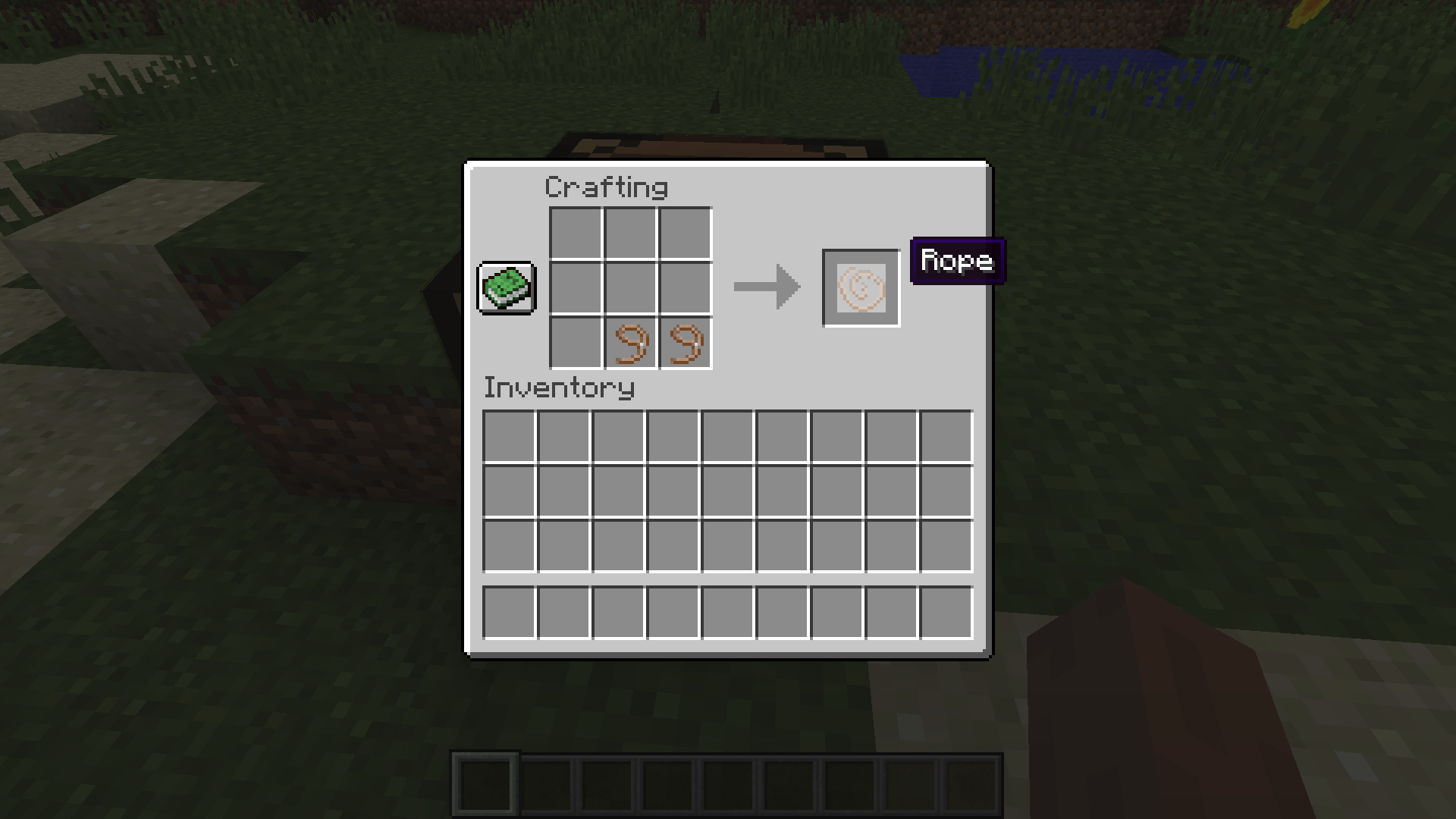new day, new update, and today it's @Micmu with Mob Control Wands
and @asiekierka with Charset Storage Tanks
Micmu said:Ever wanted to shut up those annoying sheep next to your house? Ever wanted to keep baby nitwits little forever? Ever wanted to have a pet Creeper following you around? Or a burning villager, happily dipping in a lava fountain next to your mansion?
This lightweight mod adds 6 craftable magic wands to control and enchant individual mobs.
- Wand of Ages
- Will prevent a baby mob from ever growing up!
- Can be used on baby animals and baby villagers.
- Does not work on adult mobs and baby mobs that do not grow (like baby zombies).
- Can be undone by using it on the same mob again.
- Wand of Following
- Will make a mob follow you (like a pet).
- Can be used on neutral animals and villagers.
- Can also be used on pacified hostile mobs (with Wand of Pacification); they will not fight.
- Can be used on tamed horses, but only by the player who tamed them.
- Does not work on tamed pets that can follow on their own (dogs, parrots...)
- Just like vanilla pets, if you leave it far behind it will teleport next to you.
- Subsequent uses on the same mob are free - they do not decrease wand's durability!
- Using it again on the same mob will make it stop following you.
- Wand of Silence
- Will mute a mob for good - prevent it from making sounds.
- Can be used on any mob - neutral or hostile.
- Can be undone by using it on the same mob again.
- Wand of Enfeeblement
- Will enchant a hostile mob to deal zero melee damage and reduce its follow range.
- Can only be used on hostile mobs that have a custom name (Name Tag).
- Creatures using magic, ranged or special attacks will still be able to kill you!
- Enfeebled zombies will keep beating up villagers but not killing them!
- Does not work on bosses and can not be undone.
- Wand of Pacification
- Will turn a hostile mob friendly (will not attack you or other mobs)
- Can only be used on hostile mobs that have a custom name (Name Tag).
- In a village, pacified mobs will stay inside village area, just like villagers do.
- Iron Golems will still hate them, beware!
- Does not work on bosses and can not be undone.
- Wand of Immolation
- Will grant fire resistance to a mob and set in on fire, permanently.
- Works on any neutral mob (including villagers!).
- Works on pacified hostile mobs also.
- Can be undone by using it on the same mob again.
To use a wand, right click on the mob with a wand in your main hand. Each wand has a limited number of uses and will eventually be consumed unless repaired.
Crafting recipes:
Spoiler (click to hide)
In Creative Mode, wands can be found under "Tools" tab.
- Wand of Ages
Bottle o' Enchanting, Diamond, Stick, 2x Emerald
- Wand of Following

Bottle o' Enchanting, Diamond, Stick, 2x Prismarine Crystals- Wand of Silence

Bottle o' Enchanting, Diamond, Stick, 2x Lapis Lazuli- Wand of Enfeeblement

Bottle o' Enchanting, Diamond, Blaze Rod, 2x Ghast Tear- Wand of Pacification

Bottle o' Enchanting, Diamond, Blaze Rod, 2x Prismarine Shard- Wand of Immolation

Bottle o' Enchanting, Diamond, Blaze Rod, 2x Magma Cream- Repair any wand
(shapeless)
Bottle o' Enchanting, damaged Mob Control Wand (any of the 6 kinds)
Works with all 1.12.x Minecraft versions running MC Forge. In multiplayer environment, server and clients need 1.0.x version of the mod. To install it, simply put it in Minecraft's "mods" folder. Mod has no settings.
Feel free to use it in any modpack.
My other mods: Brutal Zombie Siege
and @asiekierka with Charset Storage Tanks
asiekierka said:Charset Storage Tanks is a Charset module which adds fluid tanks.
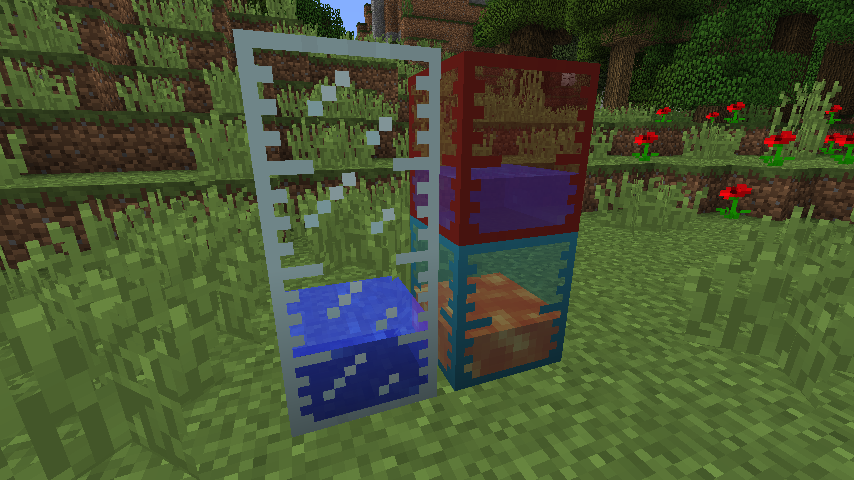
The features of the tanks are as follows:
This version of the mod requires CharsetLib!
- The usual you're used to - extraction and insertion of liquid, either manually or with piping
- Stained Glass Tanks - can be made with any stained glass color - these do not connect to each other!
- Infinite Tanks - creative mode tanks which store an infinite amount of the inserted liquid.