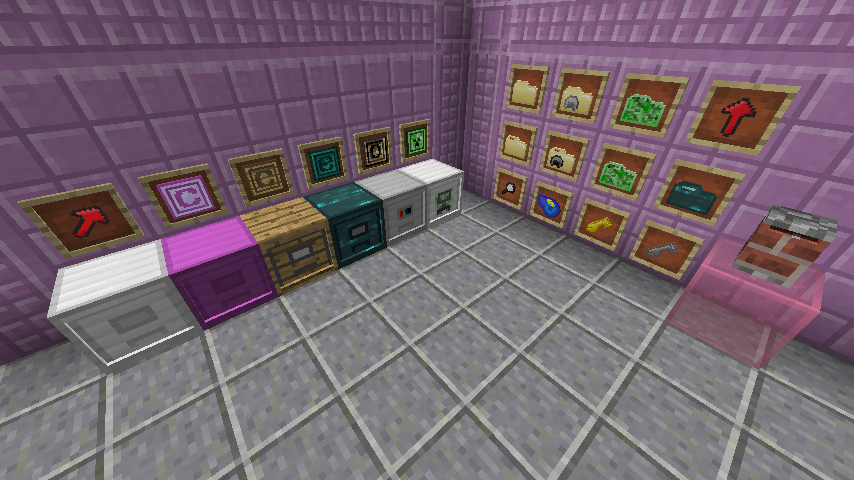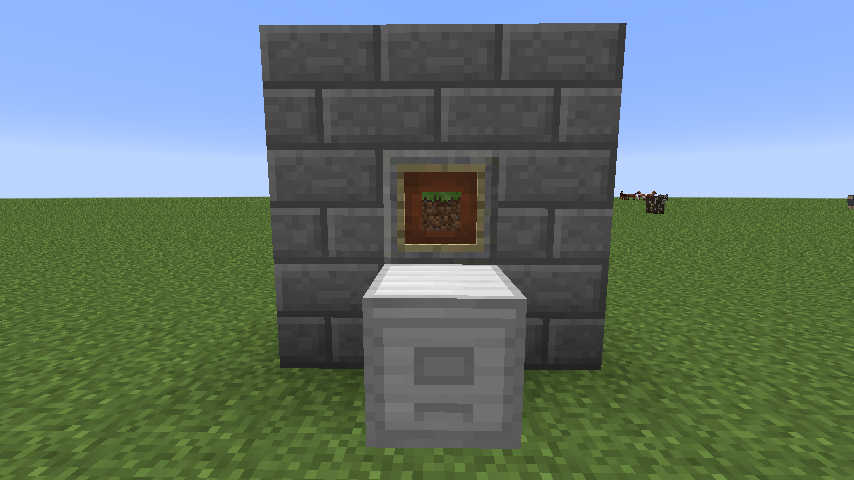Alpha6 of Applied Energistics 2 for 1.10.2:
This release addresses some wobbly bits interacting with Storage Drawers. If you were having troubles with largish crafting orders, give this one a go.
- Feature: Added charging items via IC2 API. - shartte
- Feature: AE now accepts power via the legacy RF API. - shartte
- Feature: Added item charging via legacy RF API. - shartte
- Fixes #2544: NetworkTool now returns PASS for shift+right click on parts. - yueh
- Fixes #2566: Update packet deserialization was broken when parts were present that were not a grid host. - shartte
- Fixes #2593: Subtract the extracted not already gathered amount. - yueh
- Fixes #2595: Restrict ItemHandlerAdaptor to not exceed the stacksize of a slot. - yueh
- Fixes #2599: Missing instanceof EntityPlayerMP test. - yueh
- Fixes #2605: Formation plane now using the correct offset position. - yueh
- Fixes #2608: Handle scrollbar on mouseclicks not during rendering. - yueh
This release addresses some wobbly bits interacting with Storage Drawers. If you were having troubles with largish crafting orders, give this one a go.