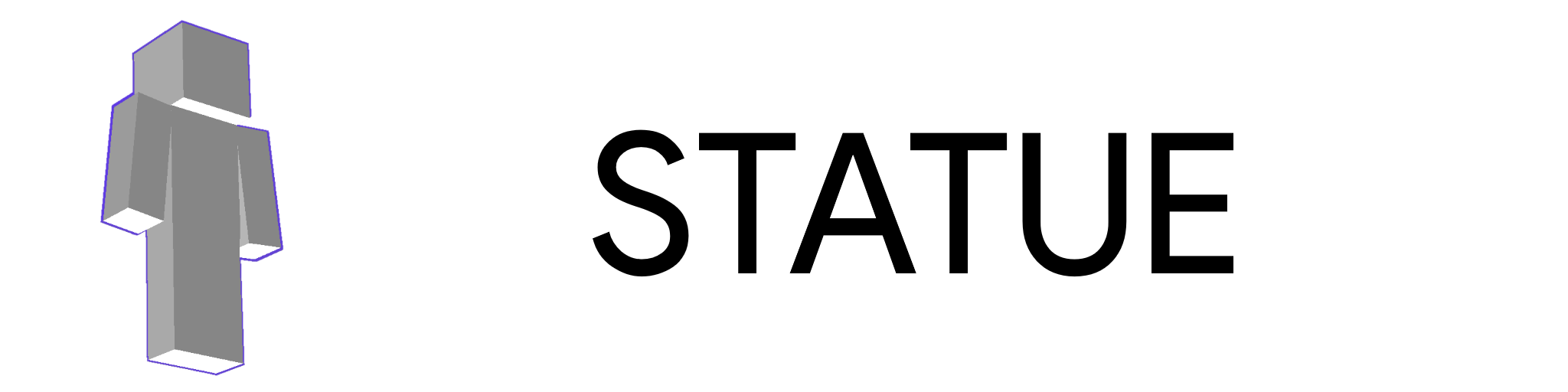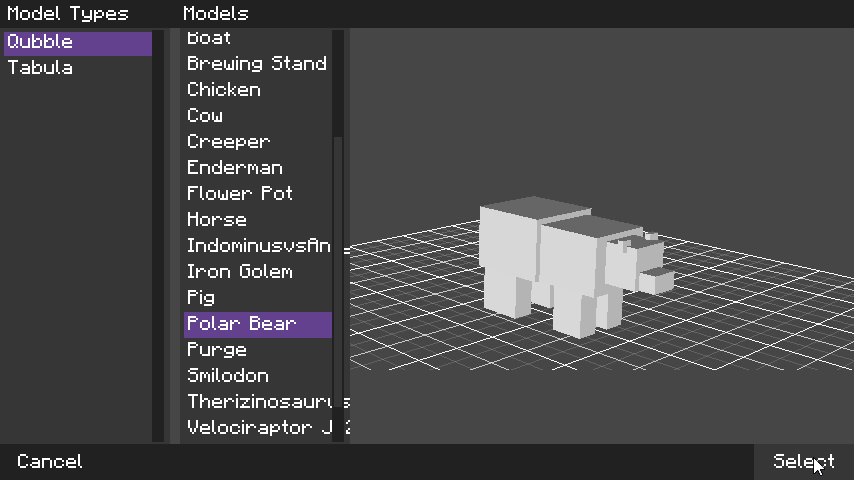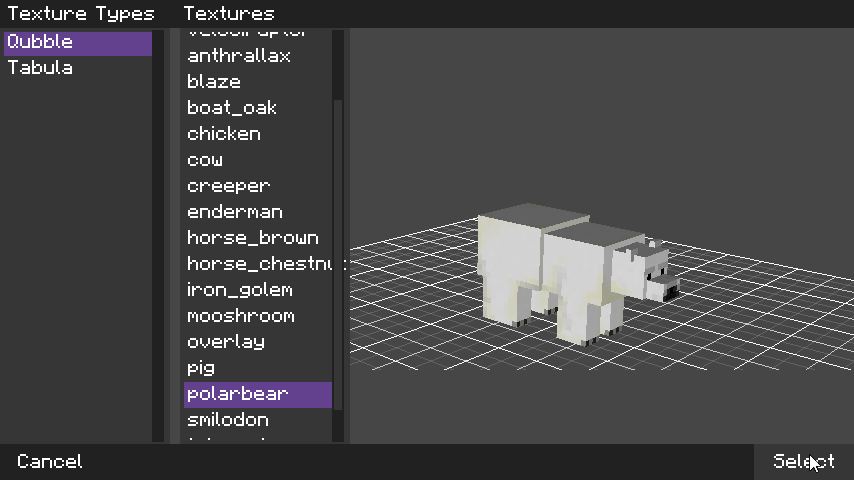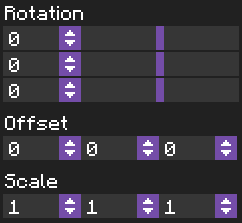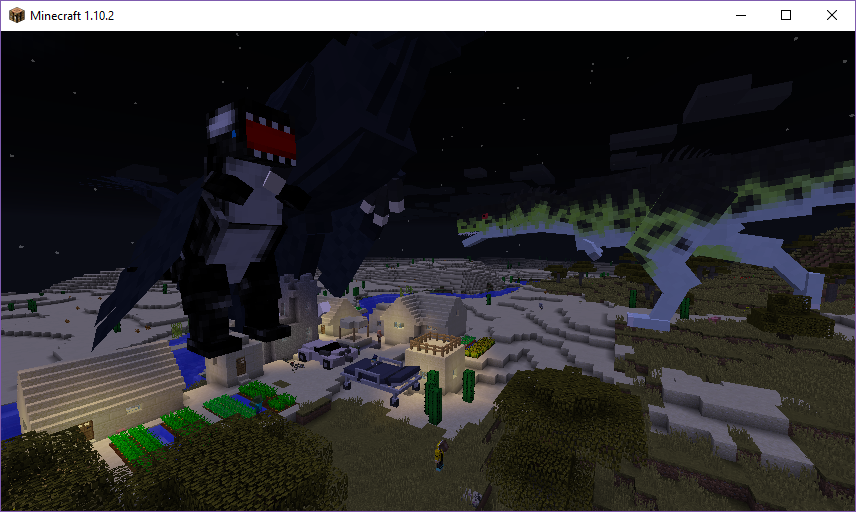Statue allows you to show off your wonderful
Tabula &
Qubble creations to the world, in the form of a block!
Statue requires LLibrary, which can be downloaded here.
How does it work?
The first thing you will need to start creating statues is the 'Statue Model' block. This can be found in the 'Decoration Blocks' creative tab. If you'd like to create a Statue in survival, the block can be crafted:
Once you have your Statue block, you can place it down wherever you want to create your statue.
Right clicking the block will open a GUI where you can edit your statue.
The two buttons on the bottom left are what you will need to edit the model and texture on your statue.
The 'Edit' button will open a new GUI where you can select either a Tabula or Qubble model. When you select a model, you can look at it from different angles by dragging with the left or right mouse button. Once you're happy with the model you'd like to use, click the 'Select' button.
This will take you back to the previous GUI, where you will see the name of your model, the author of that model, and most importantly, the model itself.
Now, your model needs a texture, click the 'Texture' button and it will take you to a GUI similar to the Model Selection GUI. Once you've added your desired texture, hit 'Select' again to add it to your model.
You will once again be taken back to the main GUI. From here, you can press 'Okay' to see your model in-game.
This may be all you want to do to your model, but if you'd like to scale, rotate or translate your model, you can do that from inside the main GUI. Simply right click again to reopen the GUI. You will notice these sliders on the left side of the GUI:
These are what you will use to scale, rotate and translate, as the labels imply. Drag or click the arrows to change these properties. Holding 'Shift' while clicking the arrows will change the values faster, and holding 'Ctrl' while changing the scale will change all the values at the same time.
If you'd like to see what the model looks like in the world while you are editing these properties, press the 'GUI' button, which will switch you to a world view.
You now have your very own model inside your world!
Multiplayer?
This mod works in multiplayer! You can show off all your models to everyone else on the server!
But, if you have a server full of modelers, things may get a little crazy, as can be seen here:
Now, what if you don't want other players editing your models? Well, you can stop them! You may have noticed the 'Locked' checkbox on the Statue edit GUI. As long as this is checked, other players cannot modify your statue.