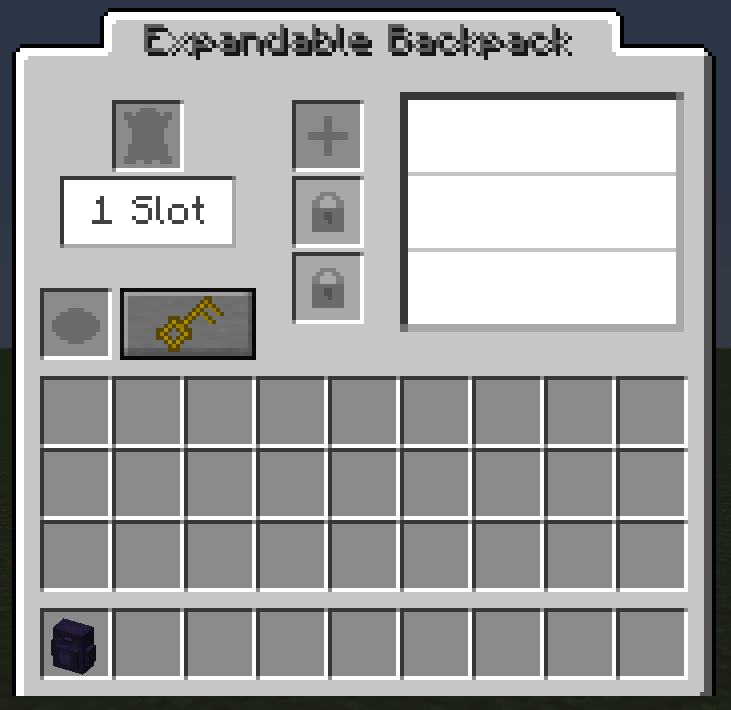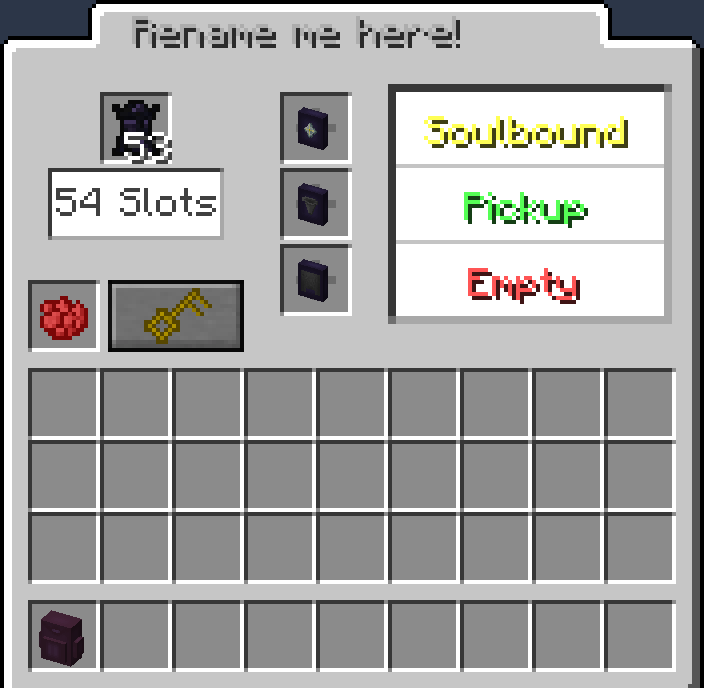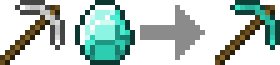Expandable Backpacks is a small mod which adds upgradeable backpacks to the game!
First Things First
To get started you will need some obsidian leather which can be crafted with obsidian, leather and 2 strings. Now combine one obsidian leather with a chest to get your first backpack.
Some Basic Recipes:
Spoiler (click to hide)
Now simply
rightclick with the backpack or use the
"Open Backpack" key (the default for it is 'C') to open the backpack. You will see that your backpack only has 1 slot. But don't worry, you can easily add more slots to it by adding more obsidian leather in the upgrade slot within the upgrade inventory.
You can see a lot of usefull informations about your backpack by pressing shift while hovering over the backpack in any inventory.
The Upgrade Inventory
You can access the upgrade inventory by pressing
Shift + Rightclick or
Shift + the
"Open Backpack" key.
You can do a lot of things within the upgrade inventory:
1) Upgrade Slot:
This slot can only be filled with obsidian leather. For each obsidian leather you put in this slot, the backpack will receive 1 extra slot. You can add up to 53 obsidian leather (54 slots. The size of a vanilla large chest) in it.
2) Rename:
Click on the inventory name to focus it. Now you can rename the backpack to anything you want. Keep in mind that the name cannot be longer then 32 chars at the moment.
3) Compartment Slots:
Compartment slots can be filled with various compartments. A list of compartments and their effects can be found below. There are a maximum of 3 compartment slots per backpack. Only one is unlocked at the beginning. To get more you will have to add more obsidian leather in the upgrade slot (17 obsidian leather unlocks the second slot and 35 obsidian leather unlocks the third slot).
4) Dye Slot:
The dye slot can be filled with any vanilla dye. If you do so, the backpack will be colored with the given dye color.
5) Privacy Button:
If you press the privacy button the backpack will be changed from private mode to public mode or vice versa. You can find more informations about backpack privacy below.
Screenshots:
Spoiler (click to hide)
Compartments
Compartments are basically upgrades with some usefull effects for your backpack.
Current compartments:
Basic: The basic compartment has no effect. It's only used to craft other compartments. You can craft it with one obsidian leather.
Soulbound: If you die while having a backpack with this compartment in your inventory you will keep the backpack with all items in it. Needs one nether star.
Pickup: Picked up items go automatically in the upgraded backpack if they are already at least once in it. For example if your backpack contains 1 redstone and you pick up another redstone the redstone will go in the backpack instead of in your inventory. Needs one hopper.
Empty: Shift-Rightclick an inventory block to move everything from the upgraded backpack in the inventory block. Needs one cauldron.
Infinite: Allows you to put other backpacks in the upgraded backpack. This can lead to an infinite storage system. Needs one diamond block.
Incinerate: Turns your backpack in a portable trash can. Items in the backpack will get destroyed immediately. Be careful with this compartment! Needs one lava bucket.
Armored: Gives the upgraded backpack a higher protection value (3 Armor Points instead of 1/2 Armor Point). Needs an iron chestplate.
Swap: Press the 'Swap Hotbar' key (the default for it is 'V') while having the upgraded backpack in your inventory to swap all items of your hotbar with all items of the backpack's first 9 slots. This doesn't swap backpacks so it's not recommended to have any backpacks in your hotbar while swaping. Needs one gold block.
Guarded: Players who are not owners of the backpack take damage and receive slowness if they try to open it. Owners of the upgraded backpack also receive a message that someone tried to open their backpack.
Quivered: Shooting with a bow, consumes arrows from the backpack instead of the inventory but you need at least one arrow in your inventory. Needs one leather.
Ender: Turns the backpack into a portable ender chest. Needs one ender chest.
Sending: Shift-Rightclick an inventory block to select a location. All items in the backpack will be sent to the inventory. You have to be in the same dimension or the inventory block has to be in the overworld (at the moment). Needs one sending controller which can be crafted with 4 ender eyes, 4 redstone blocks and 1 diamond block or nether star.
Creative: Items in the backpack will not get removed if you try to take them out. Cannot be crafted and can only be received with commands or within the creative tab!
Screenshots:
Spoiler (click to hide)
Backpack Privacy and Commands
This mod also adds a privacy system for the backpacks to the game.
If you craft a backpack you will become the owner of it. By typing the command
/backpack addowner <player> you can add other players to the backpack's owner list. You can also remove owners by typing
/backpack removeowner <player>. The names of the owners will be displayed by pressing shift while hovering over the backpack in any inventory. The owner names are also used by the mode system.
There are 2 modes for every backpack:
Public - Public means that
everyone can access the backpack's inventory as well as the upgrade inventory.
Private - Private means that
only owners can access the backpack's inventory and the upgrade inventory.
You can switch between these modes by pressing the privacy button in the upgrade inventory.
Besides
addowner and
removeowner this mod also adds in 2 more commands. By typing
/backpack whohasmybackpack every online player who has one of your backpacks will be printed in the chat. This command can only be used by operators.
The last command is
/backpack help which prints all important informations about the other commands in the chat.
TODO
- Update to 1.10+
- Make the 'sending' compartment functional in other dimensions
- A decent armor model for the backpack item
- Replace all commands with something different/cooler
- More compartments (suggestions are very welcome <3)
FAQ
Q: Can I use your mod in my modpack?
A: Sure!
Q: Where is the source code?
A: I'm a pretty bad coder and just a java newbie. I don't think you will find my source code somehow useful.
Q: Where can I post suggestions or crash reports then?
A: For suggestions just use the comment section (suggestions are very welcome <3) and for crash reports send me a private message or write a comment with a pastebin link.
Q: Can I have an imaginary cookie?
A: Only if you leave a nice comment.