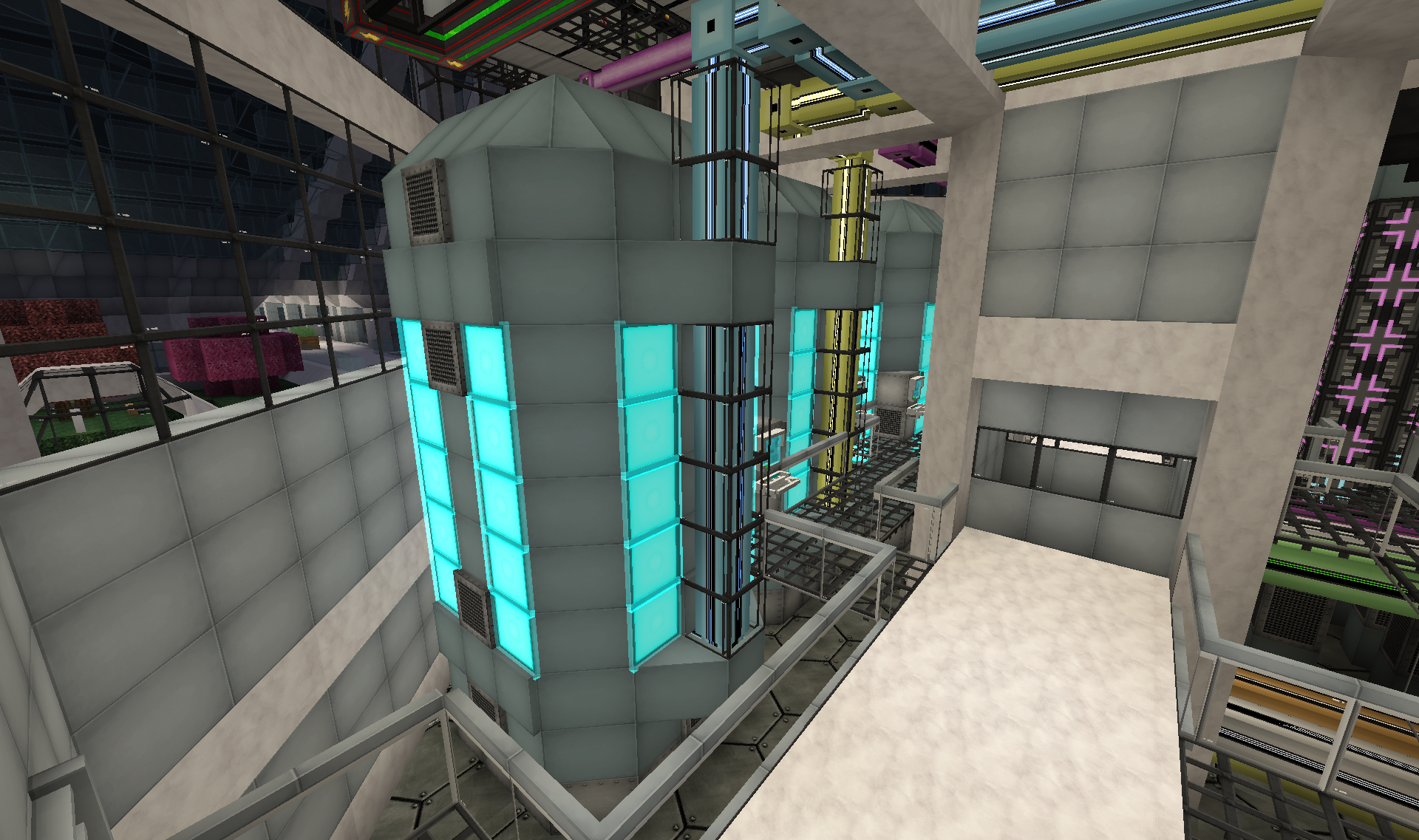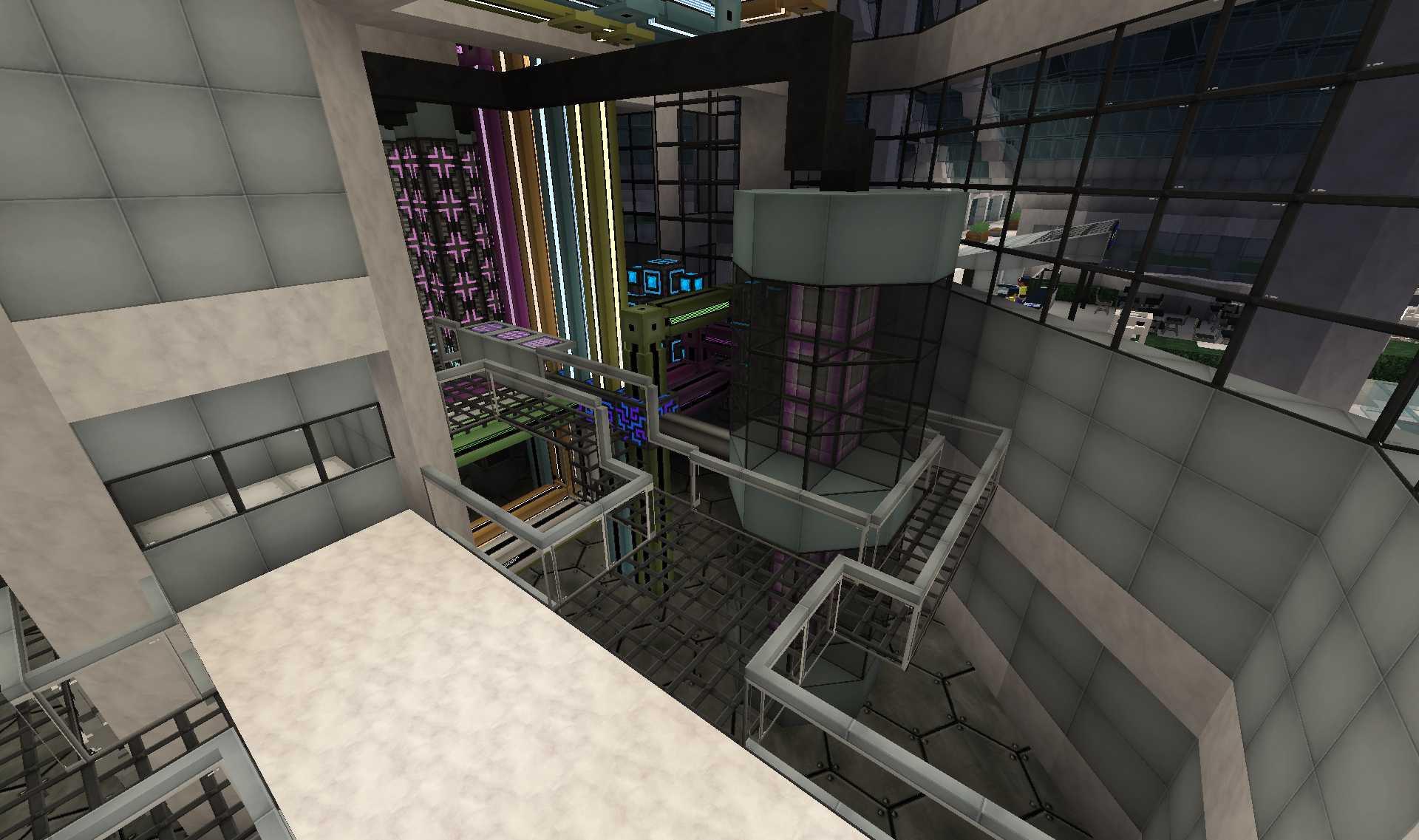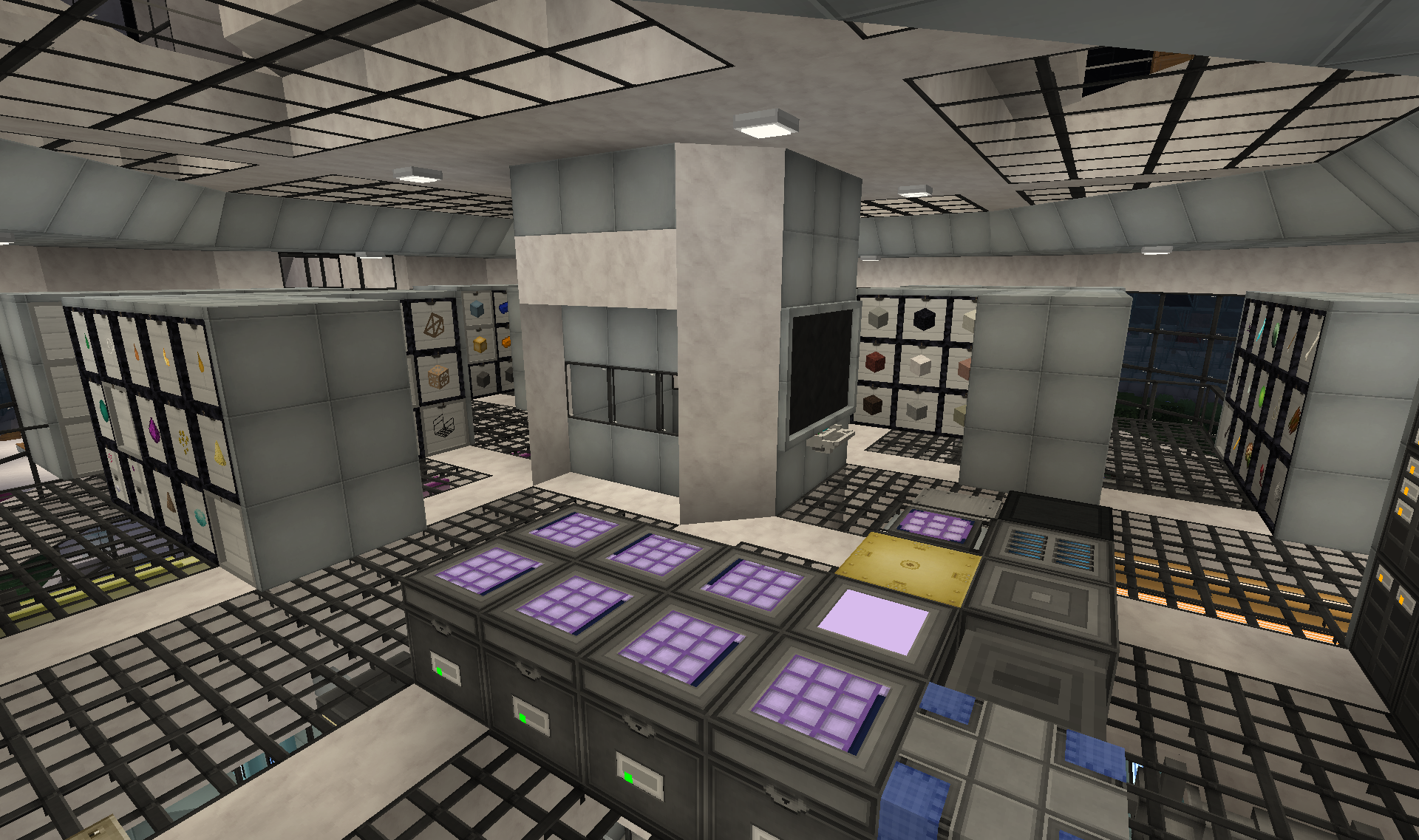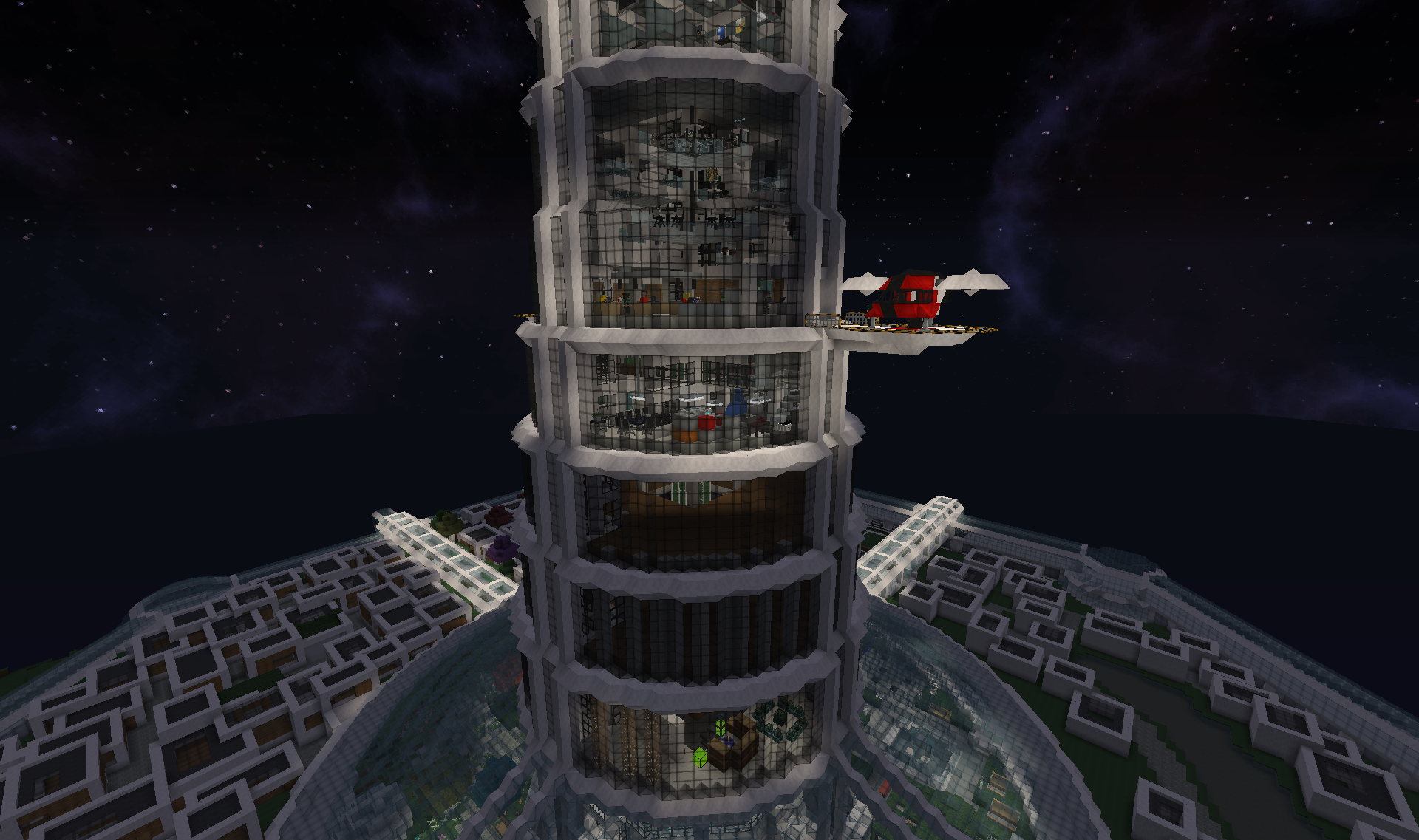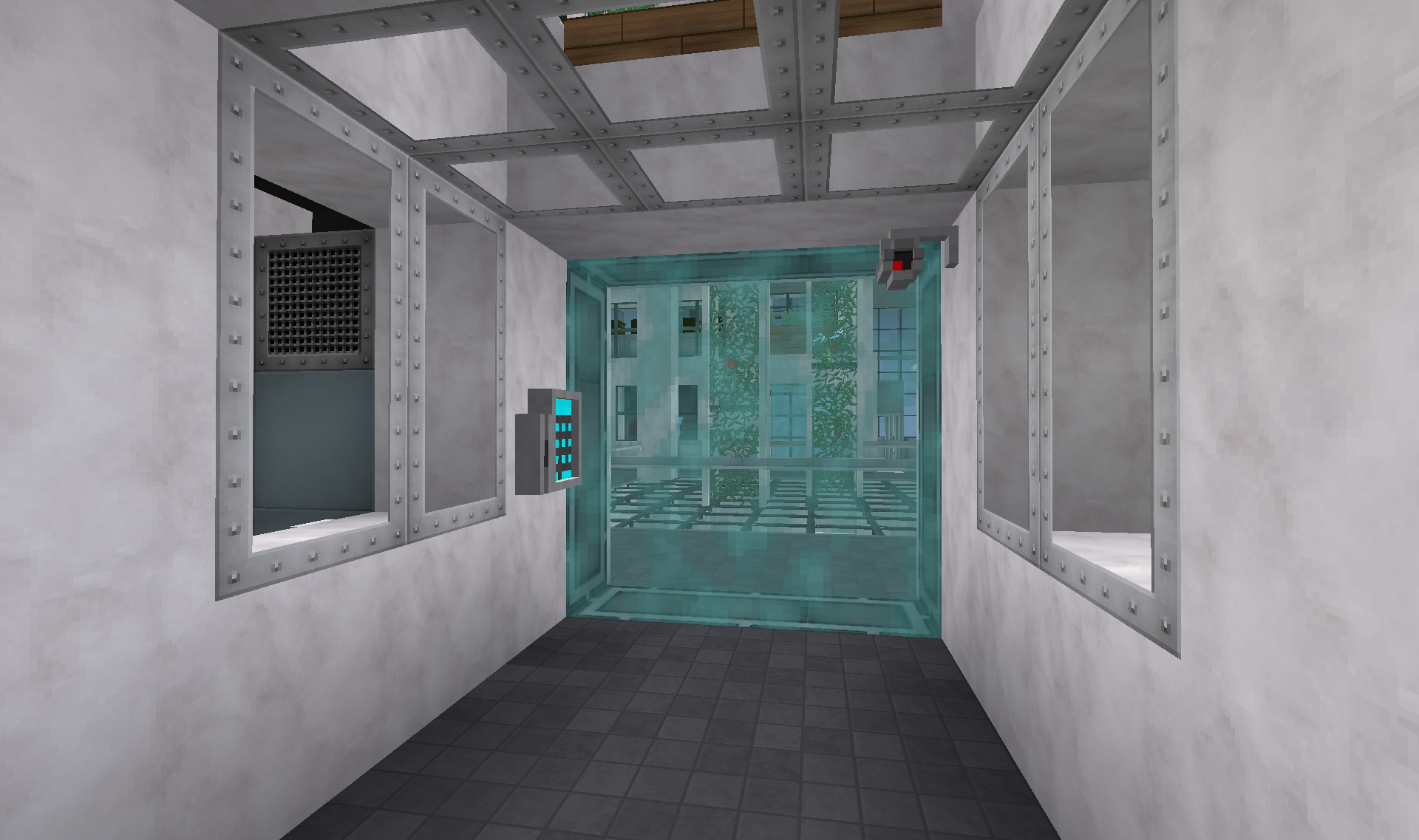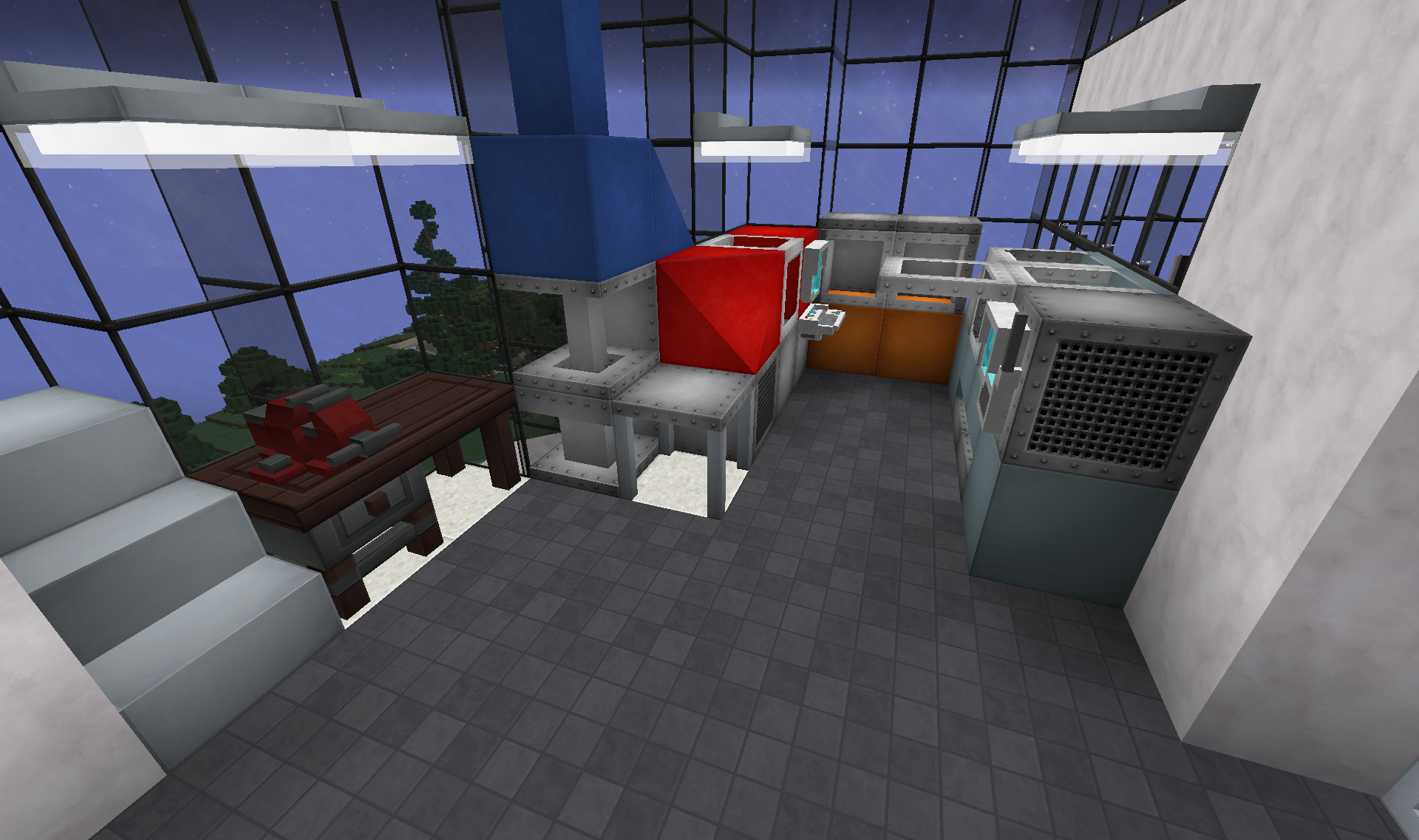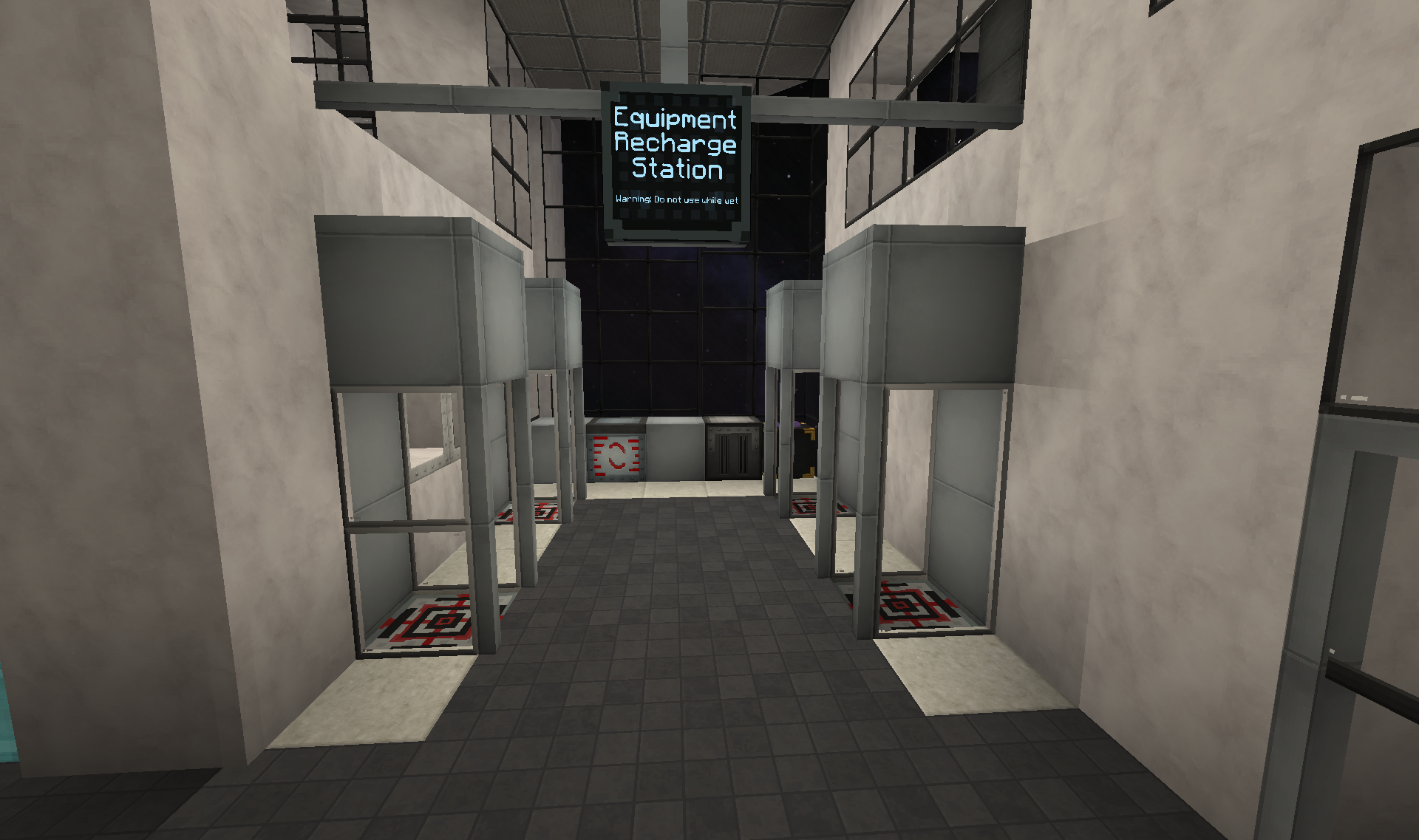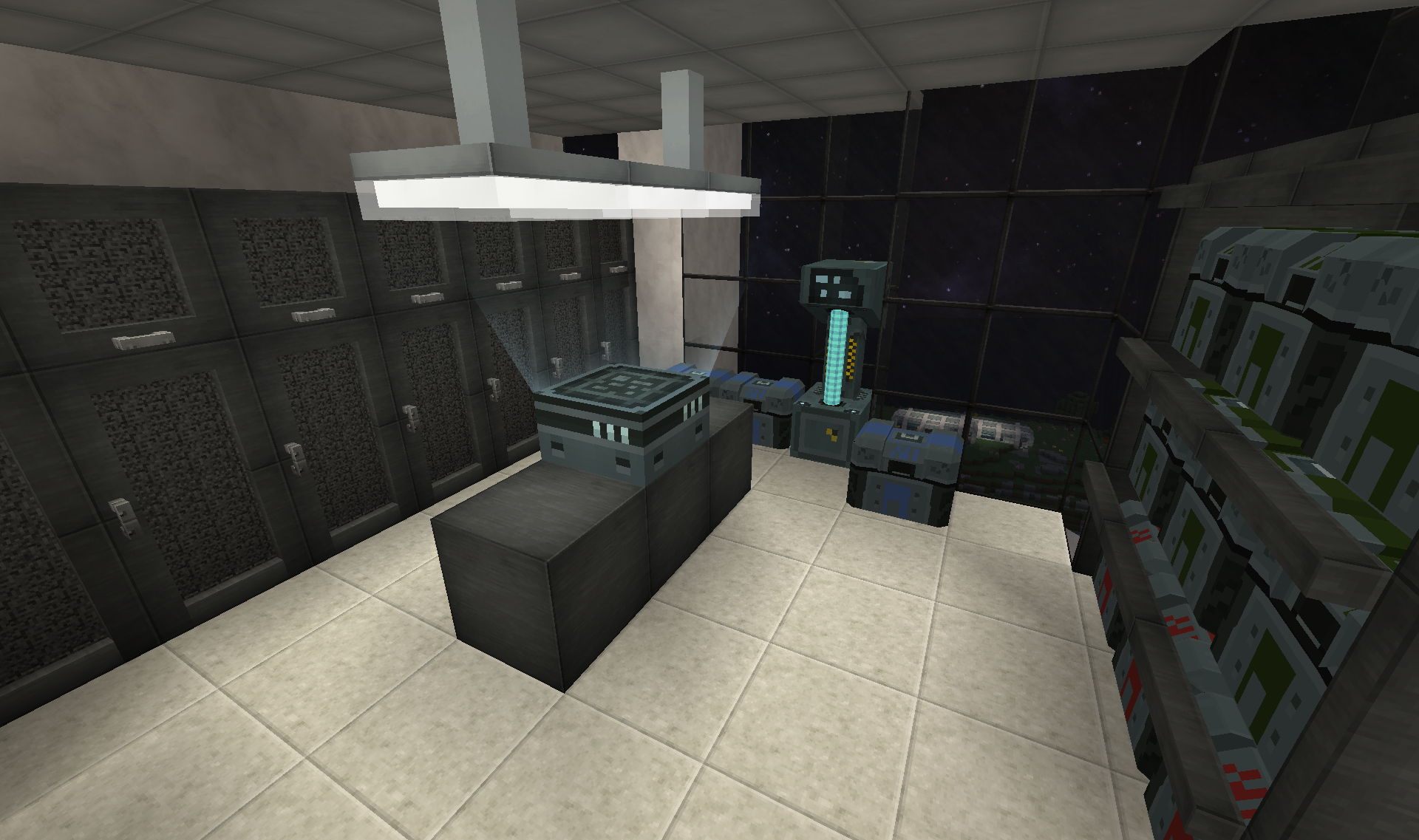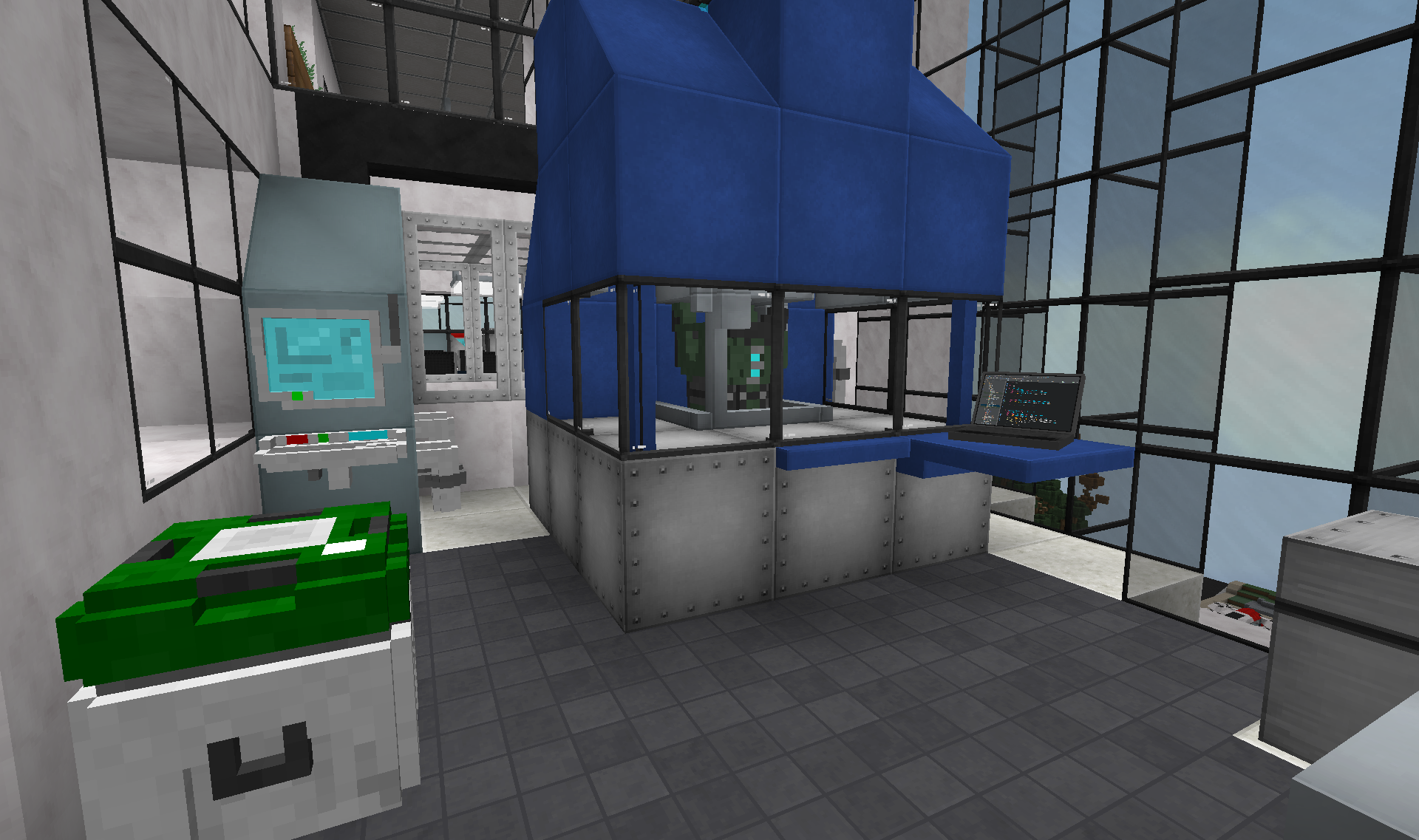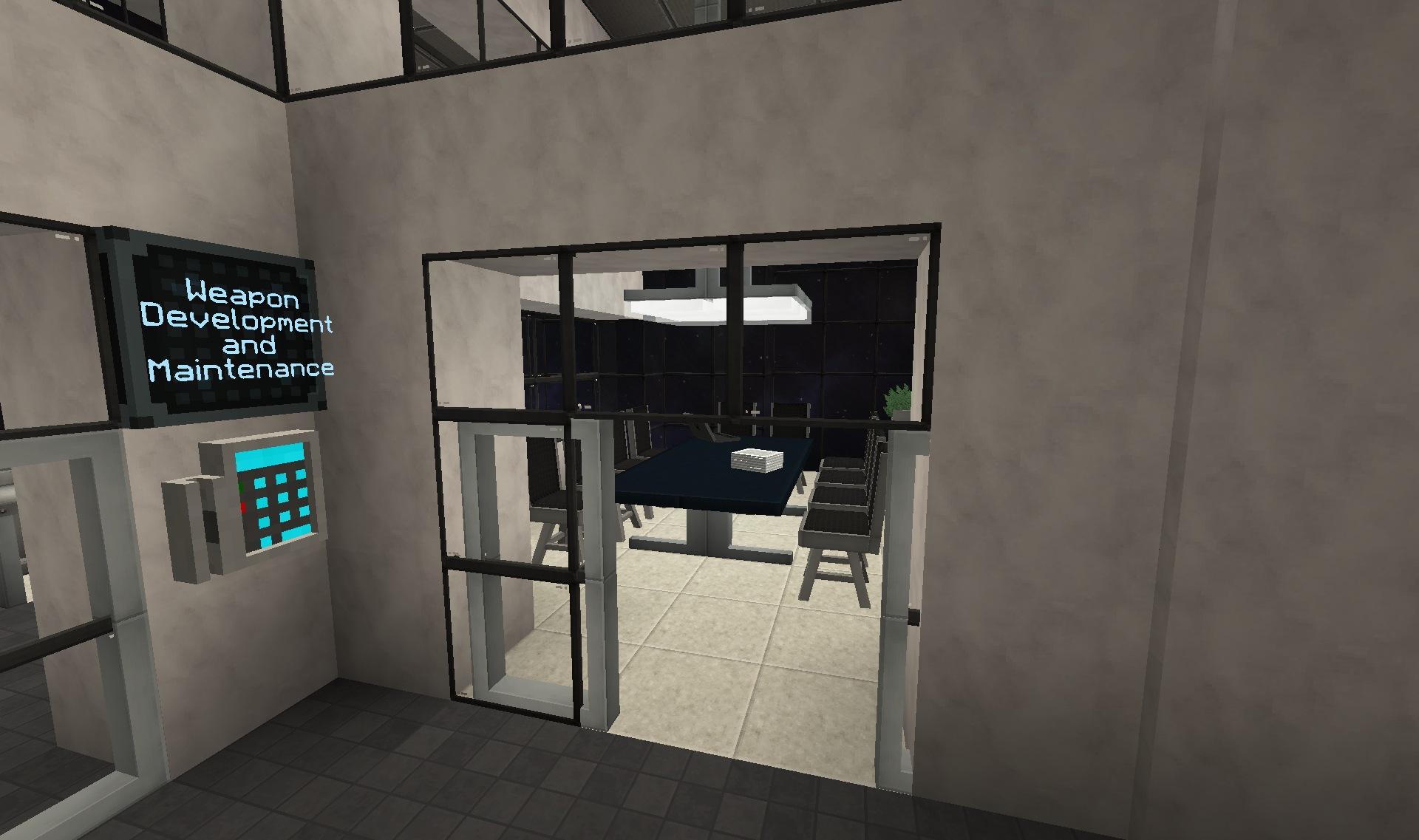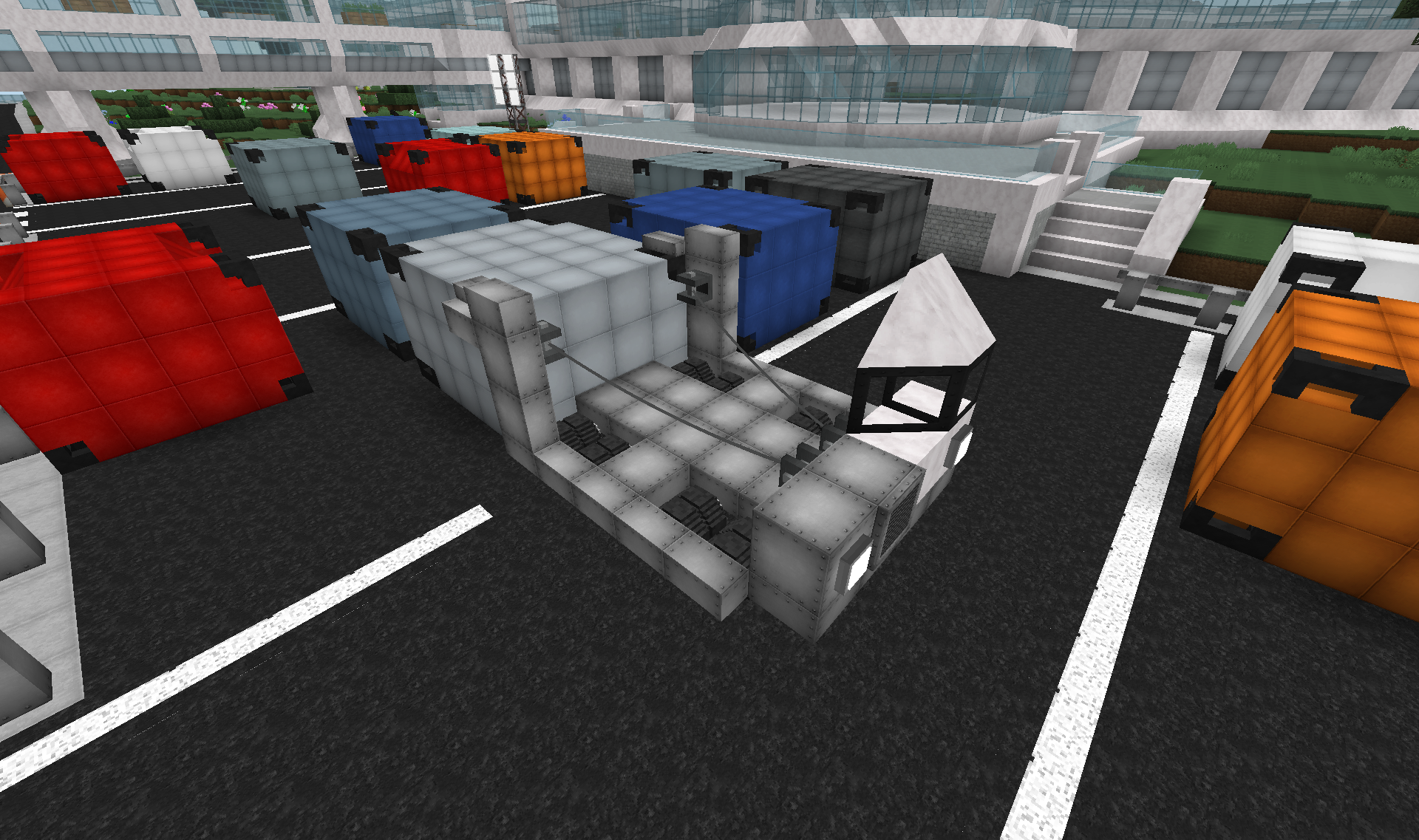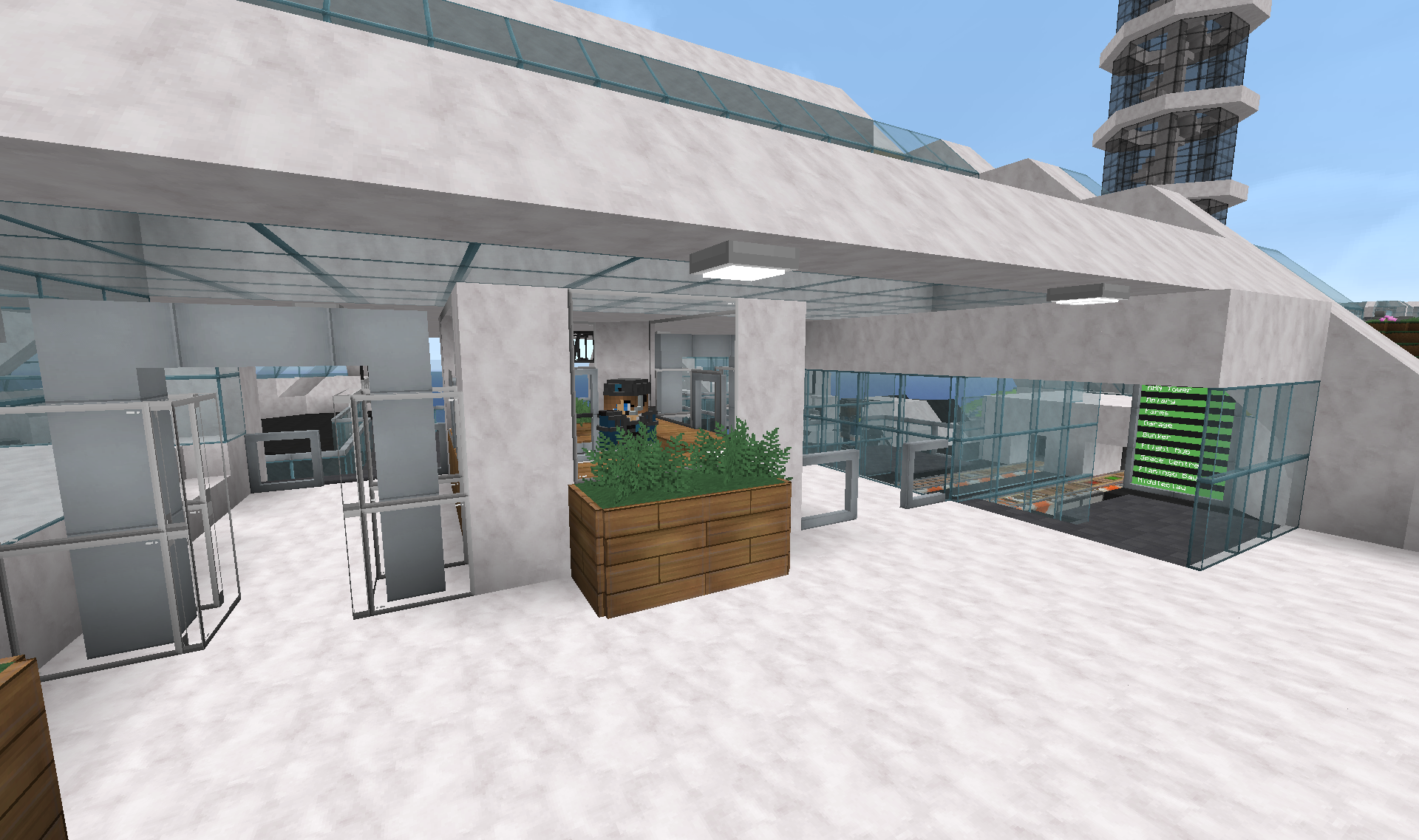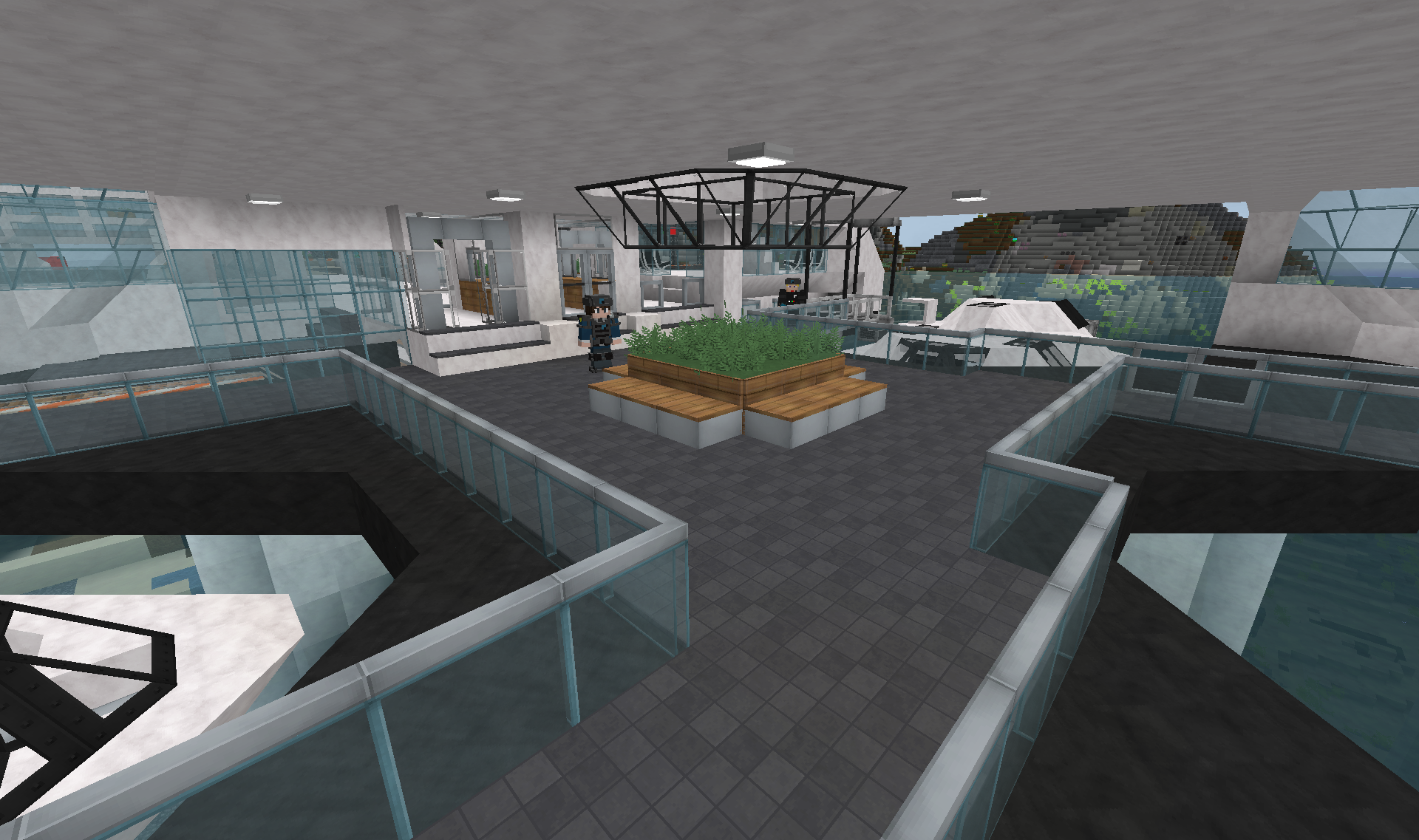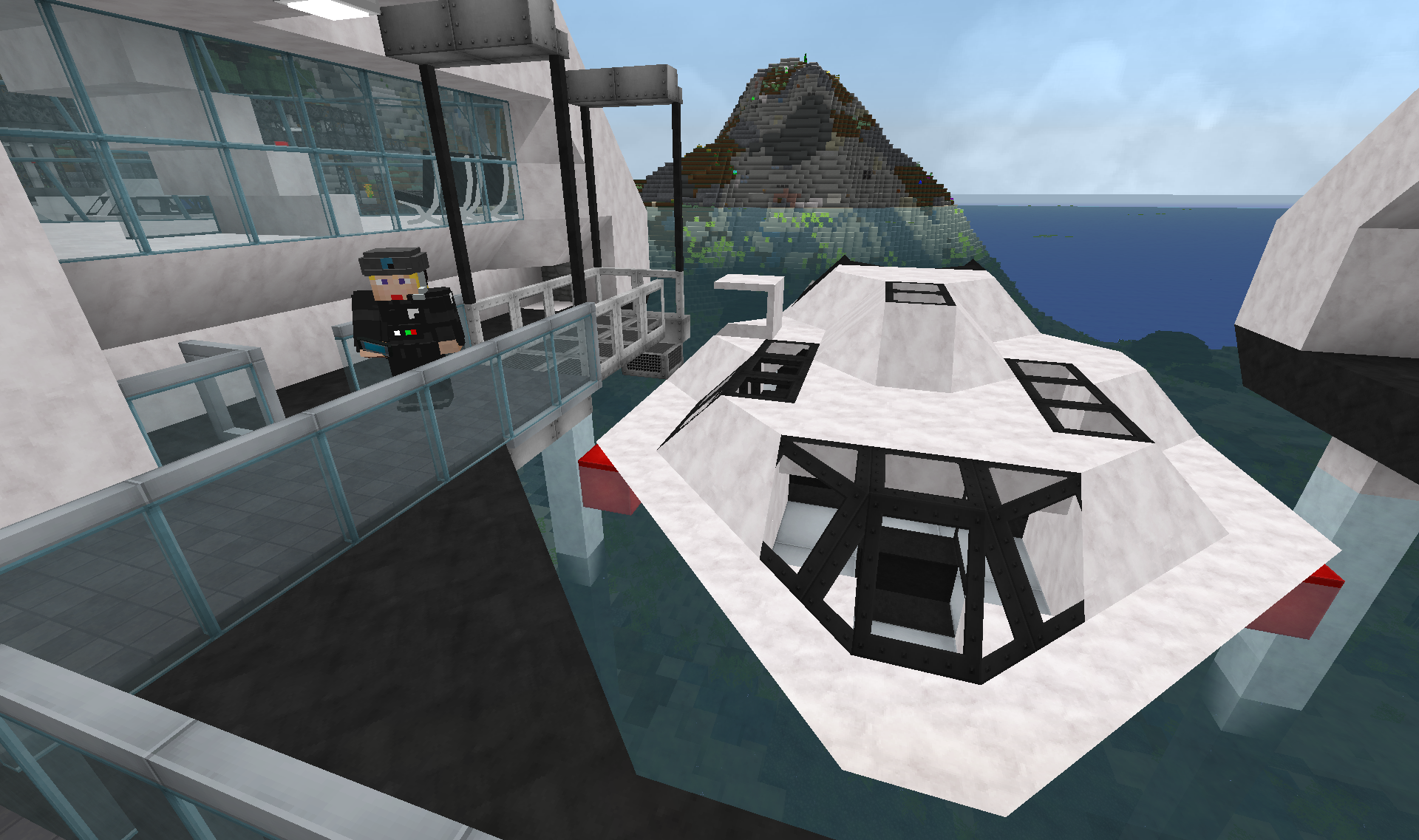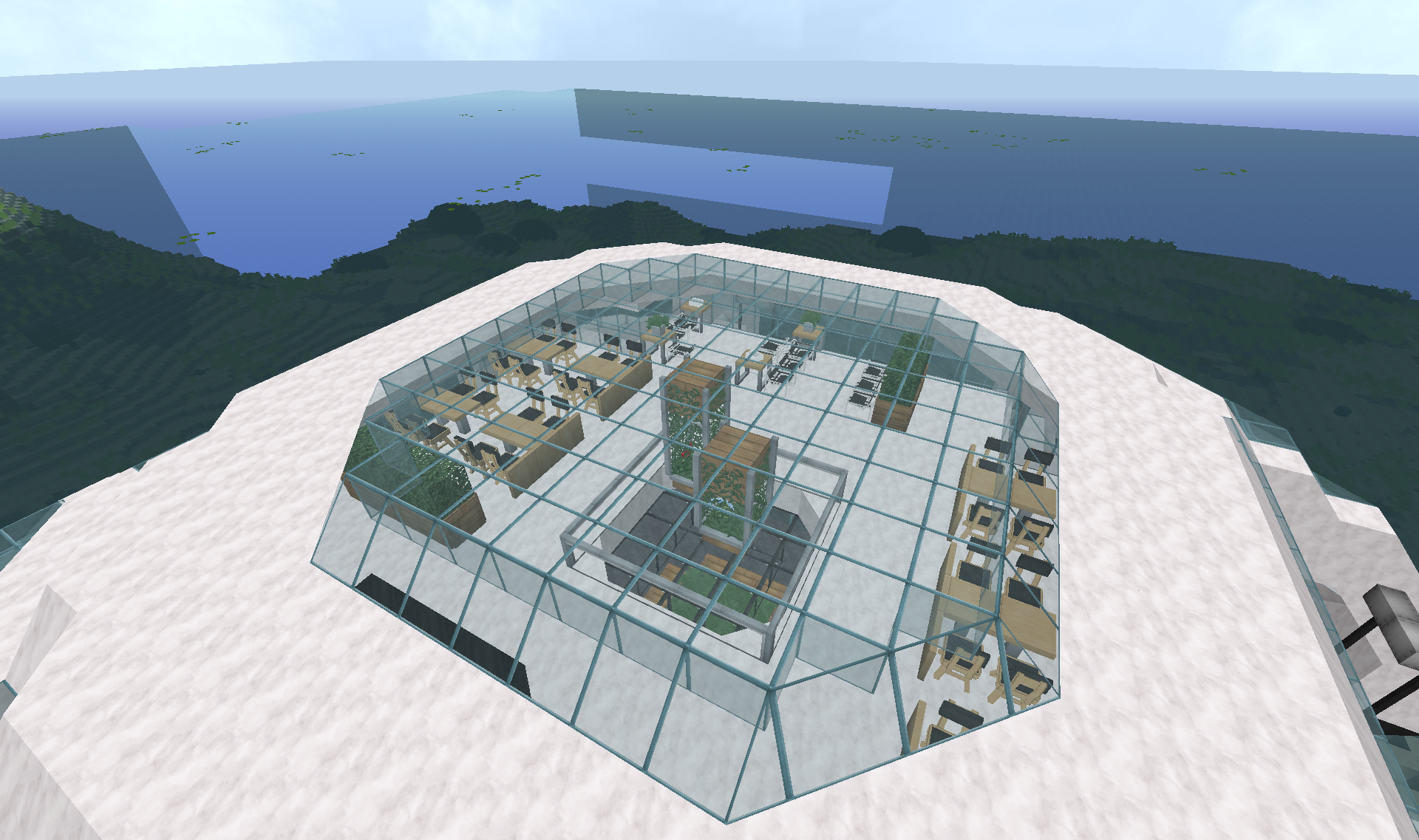My plan is to have a cargo port. Tied together with the bunkers cargo container "network", the farms and some landing pads for those cargo aircraft I made earlier(like at the mob spawning site).How about if the entire area north of the river was a big industrial docks region, with huge piers out into the water. Lots of creosote wood and asphalt.... or one large mega tanker that doubles as main fluid storage?
There is a slight roleplaying problem with that since the only rivers leading away from that big "lake" are quite small and narrow, but meh..
Also dabbled with the idea of setting up personnel(player) transport boats to Middleclaw's and Yusunoha's place. But might skip that since I am really the only one still playing
Maybe I will make a beach area for my citizens instead!