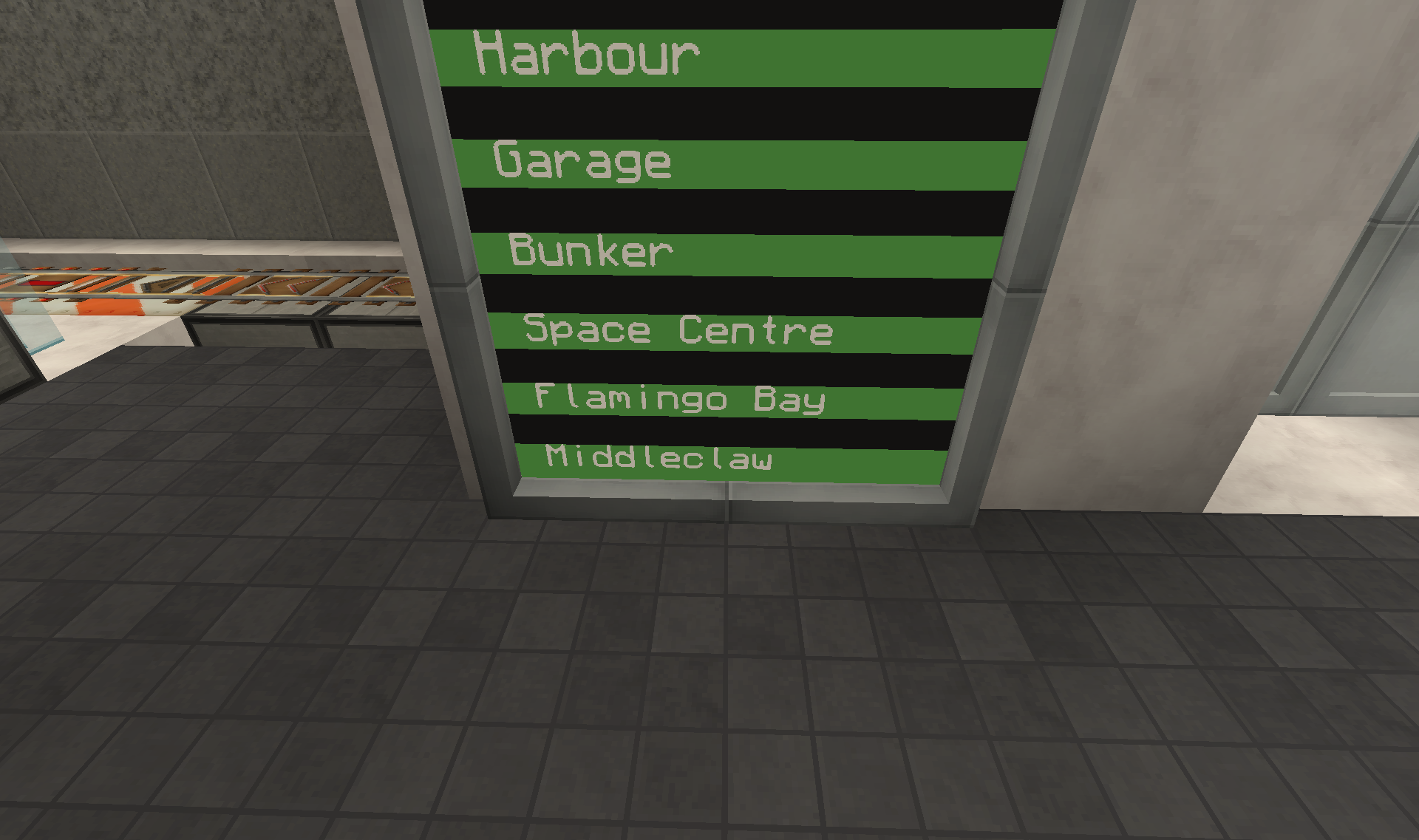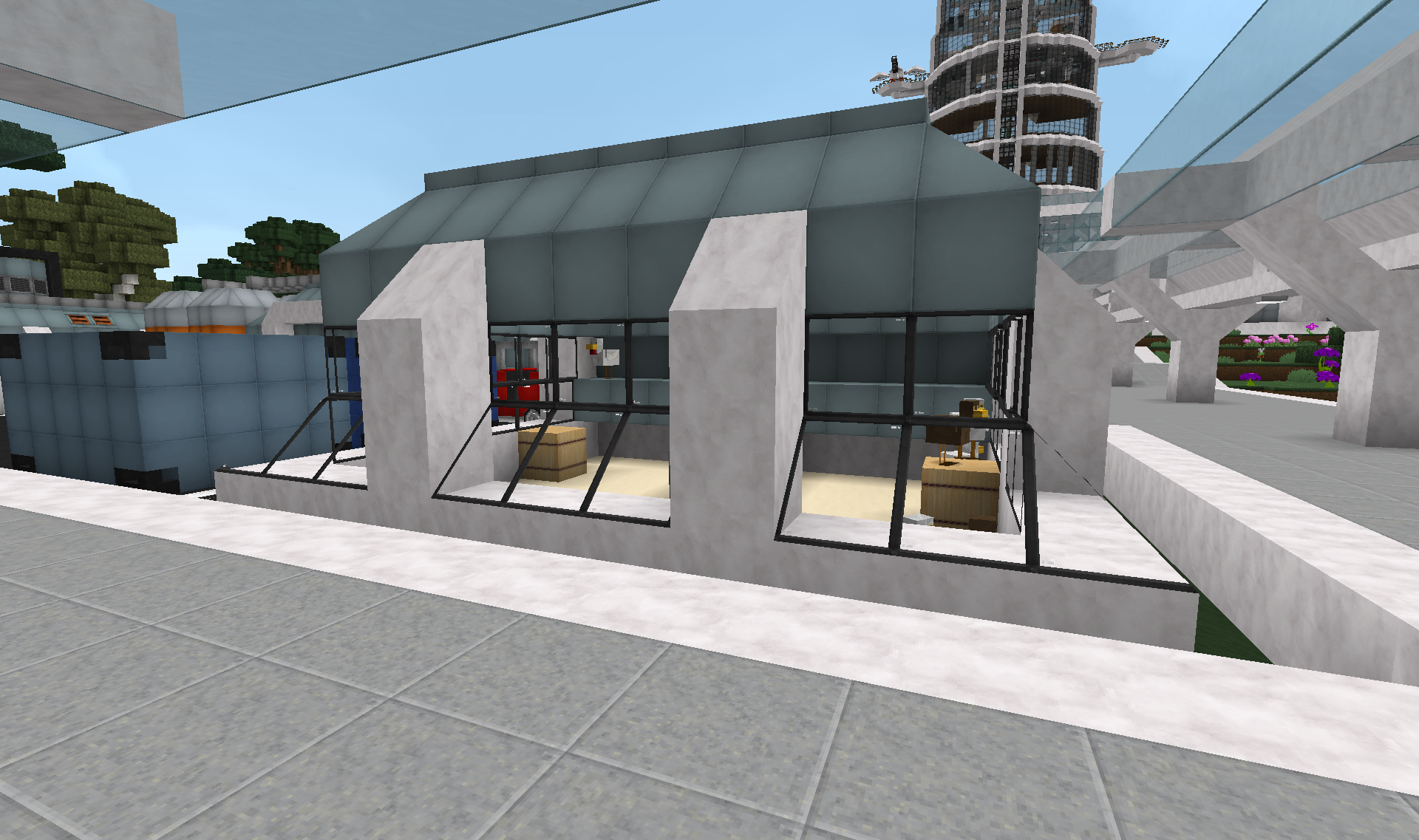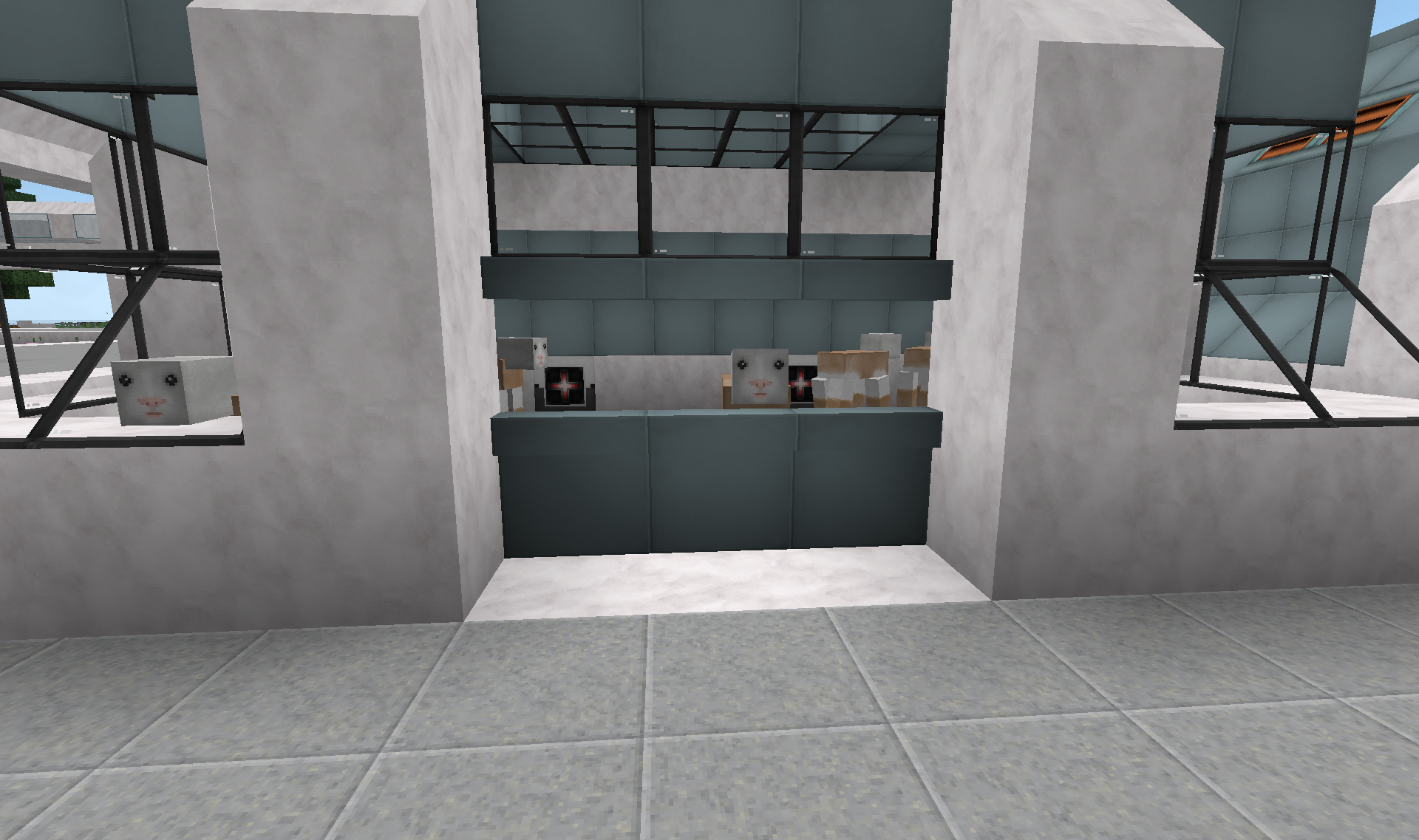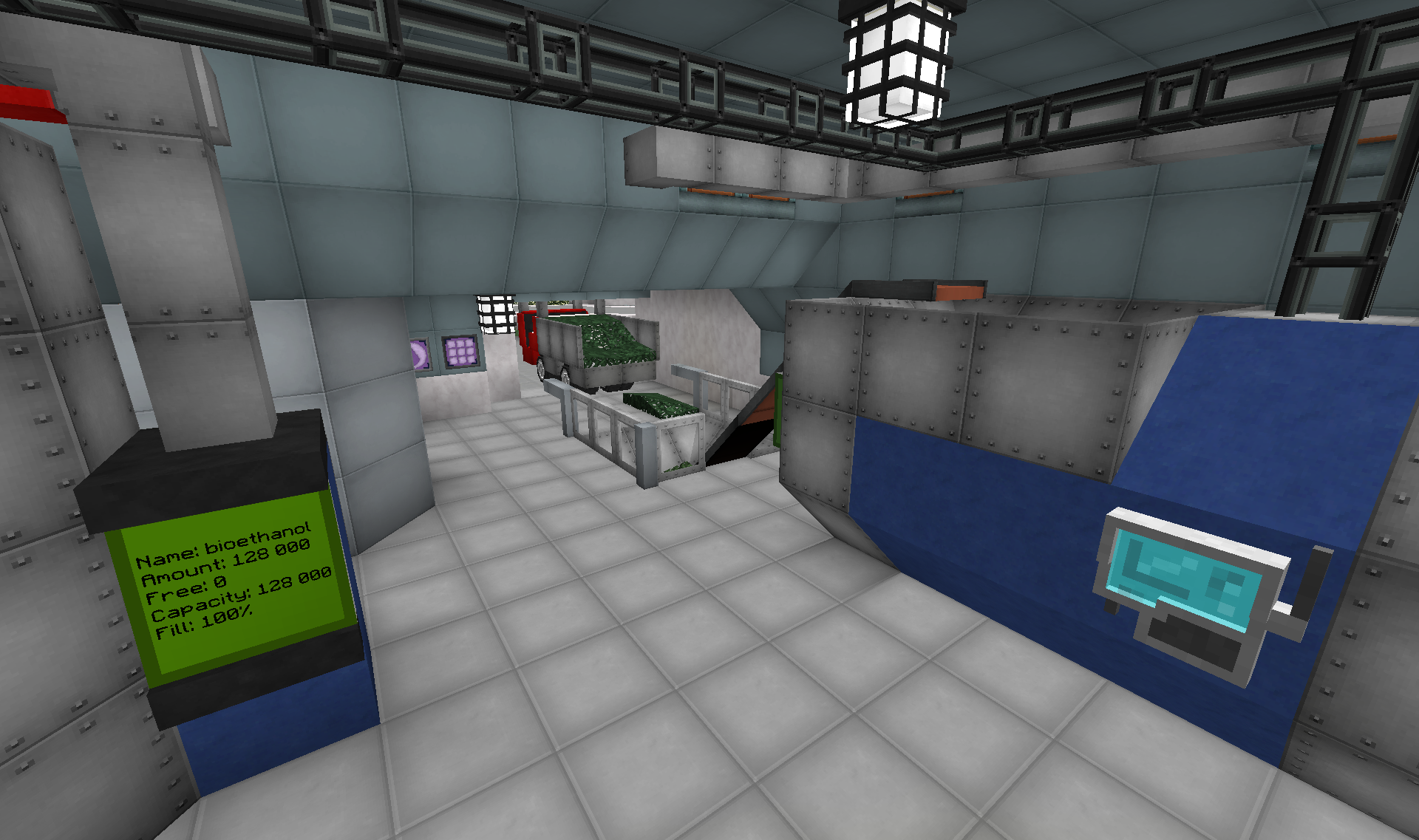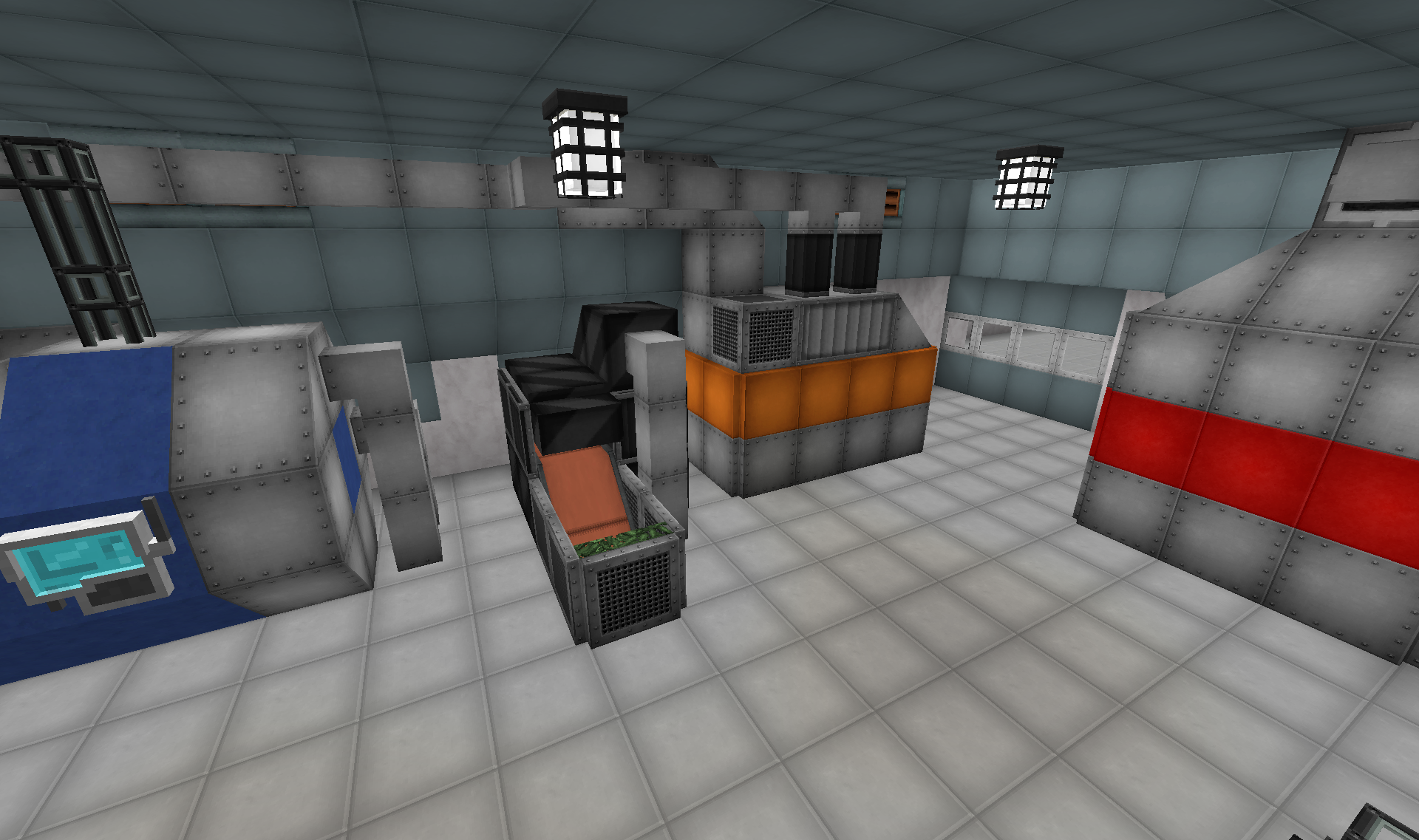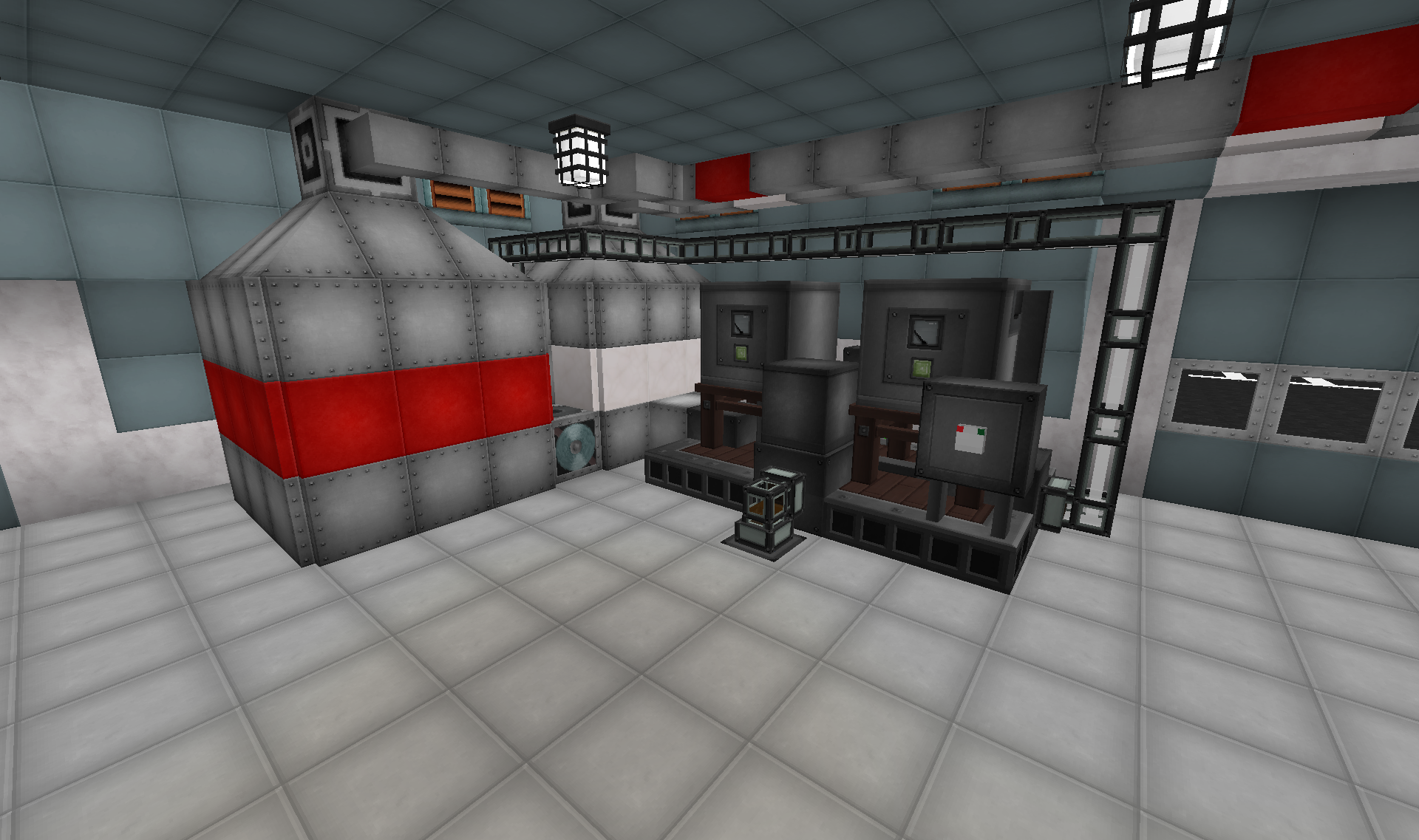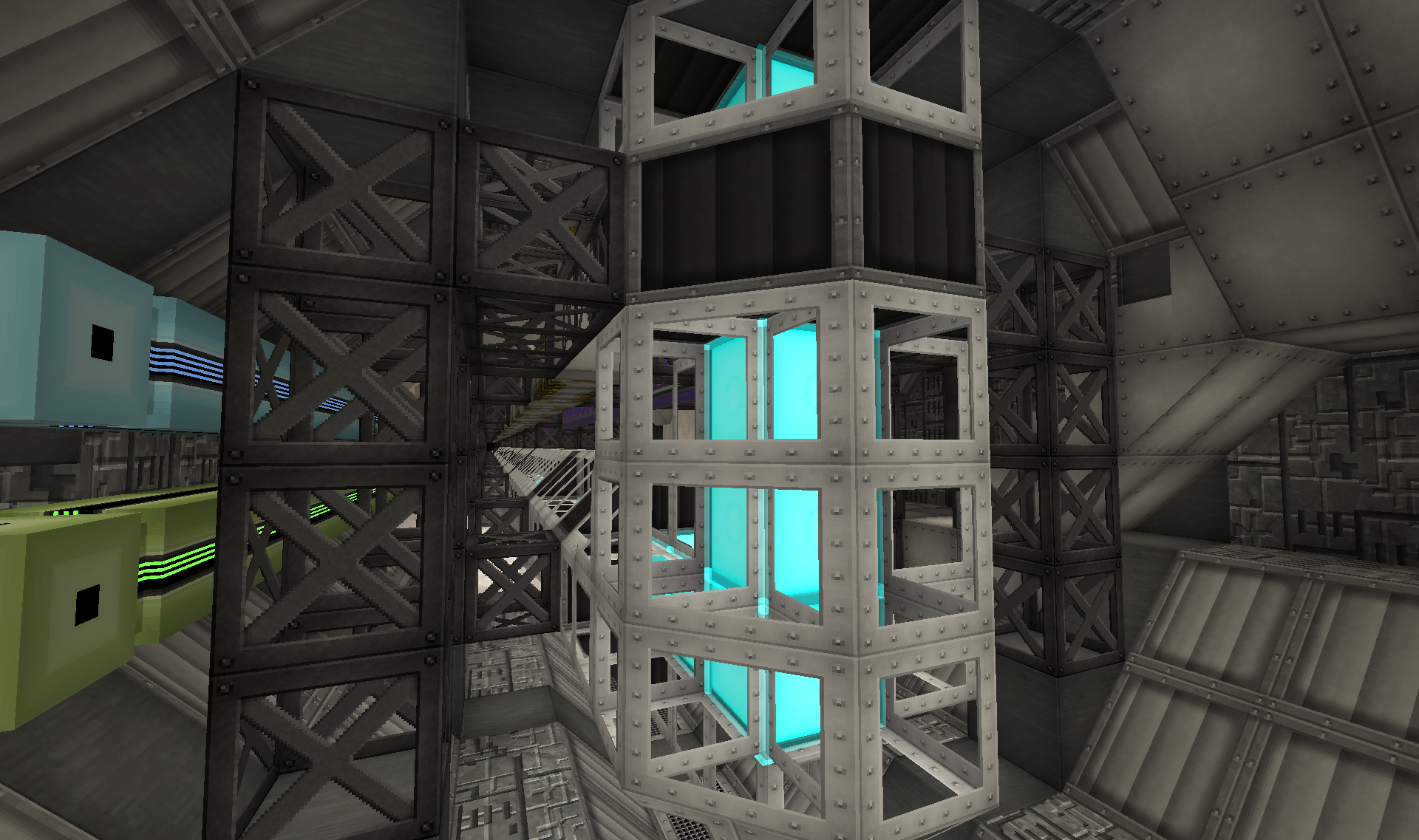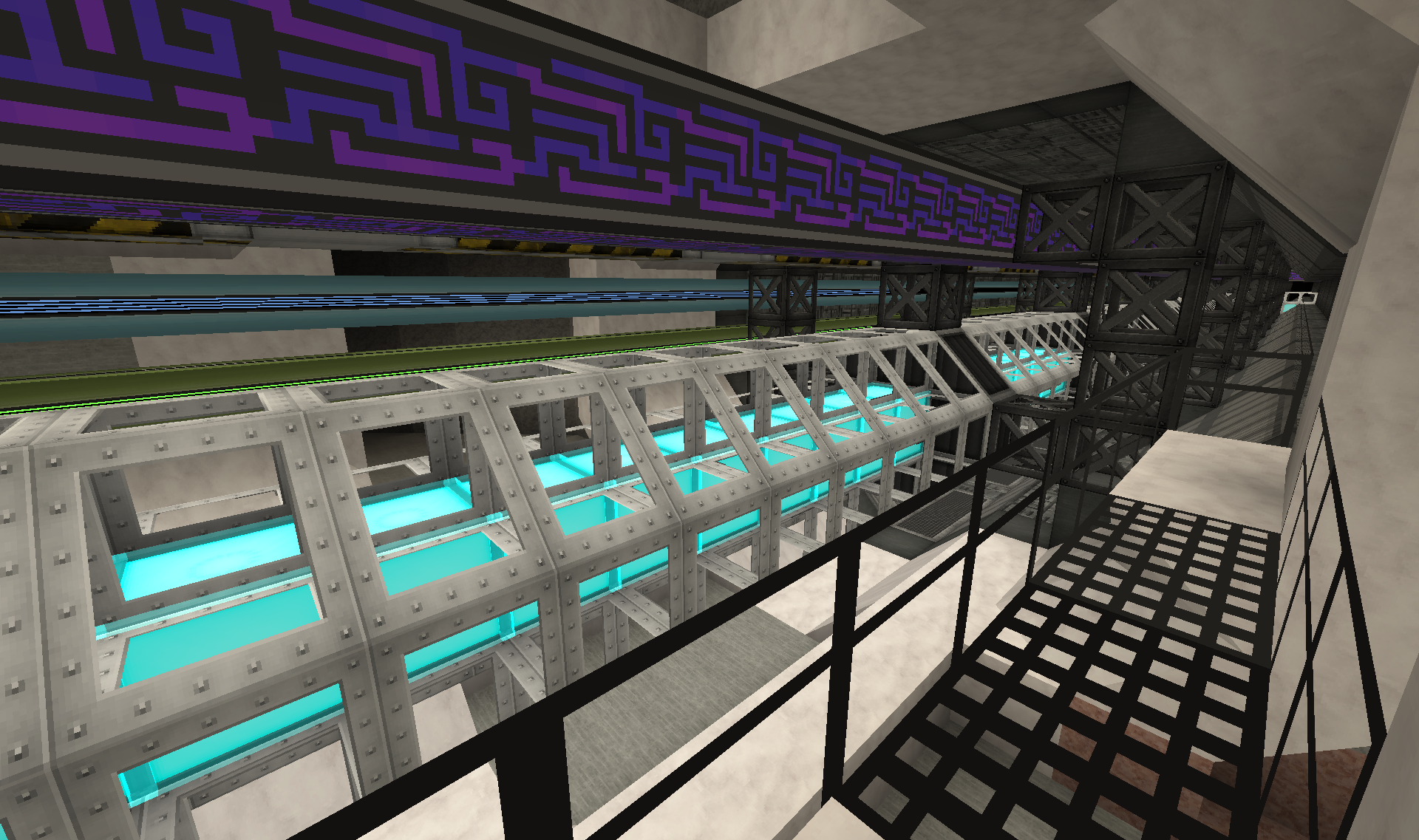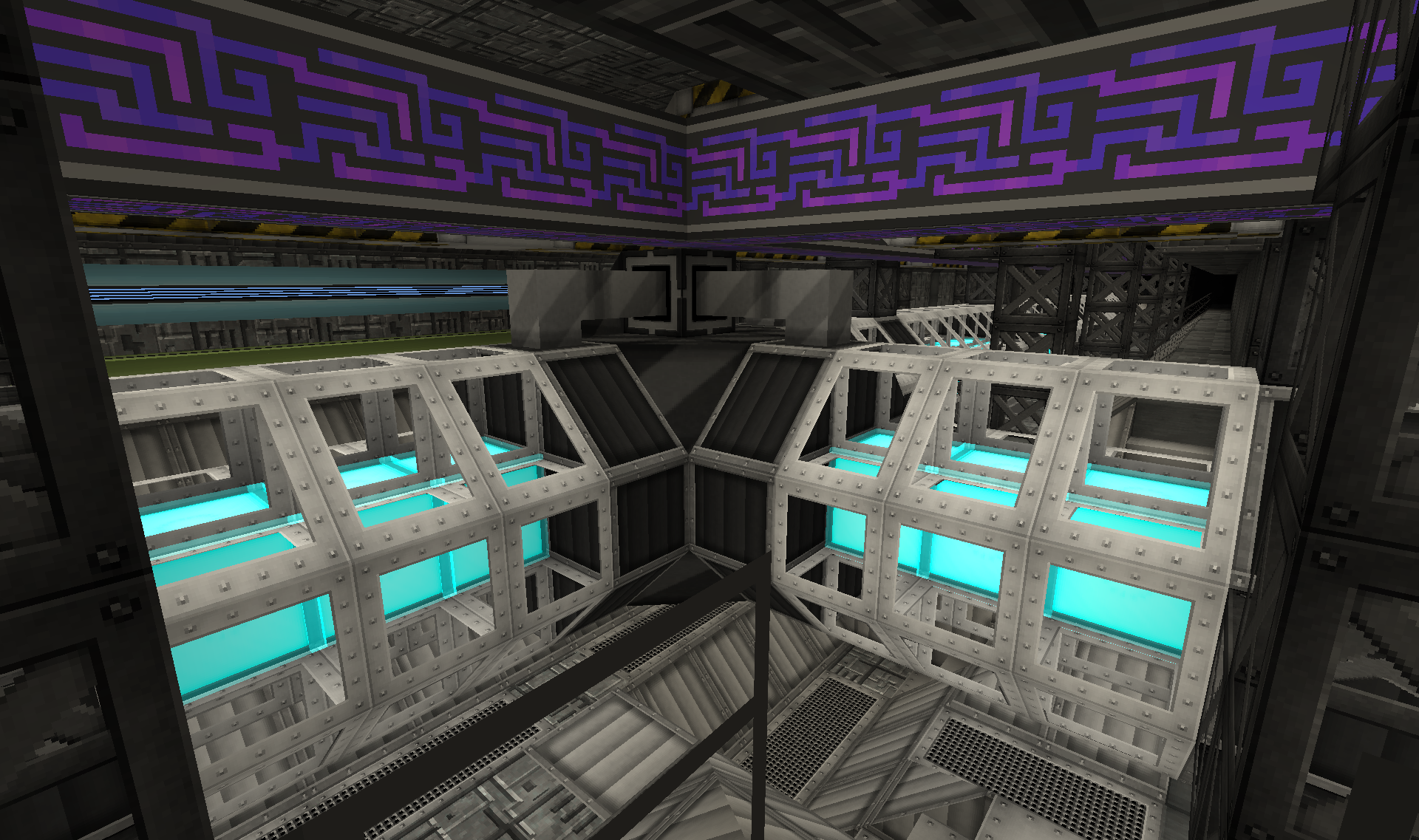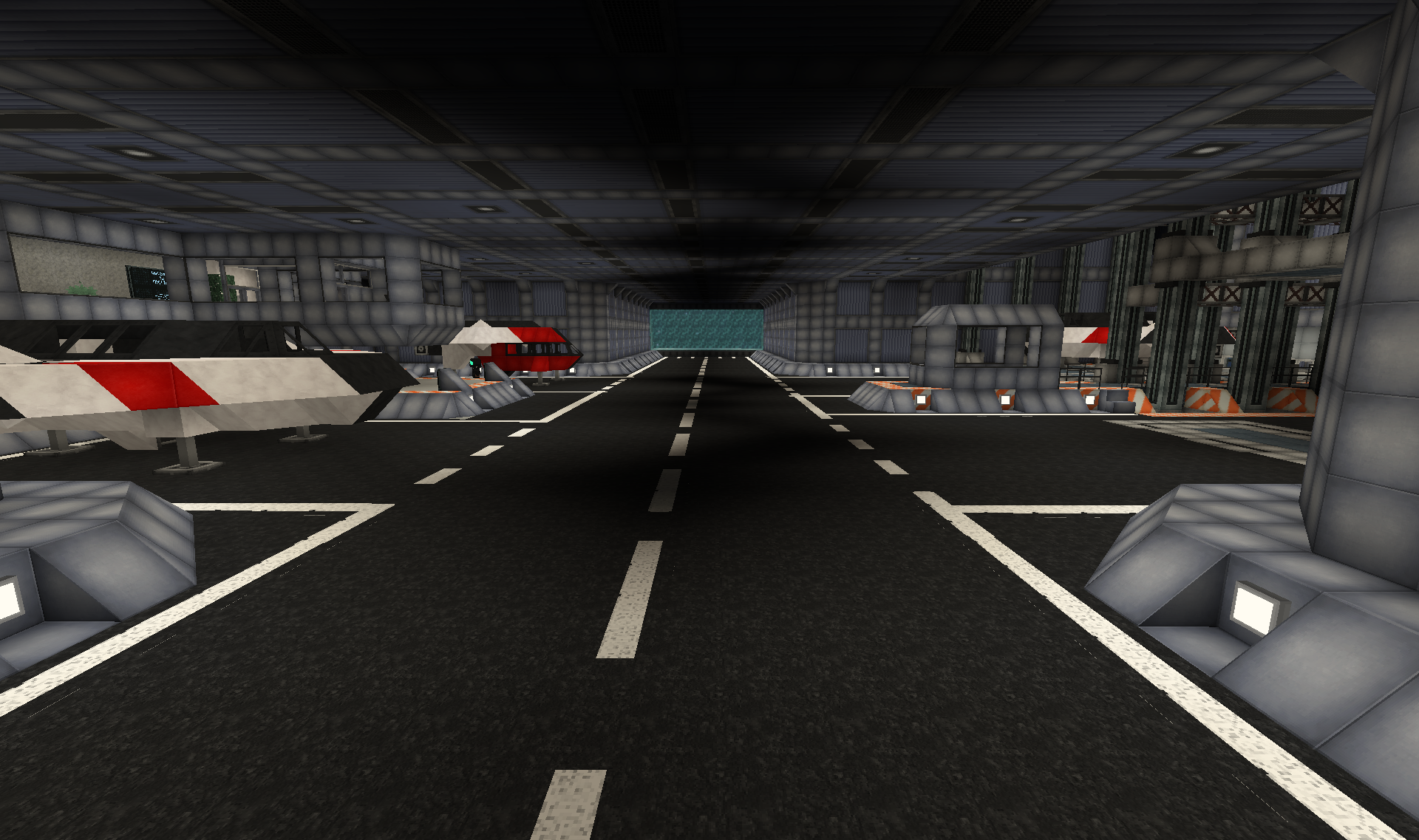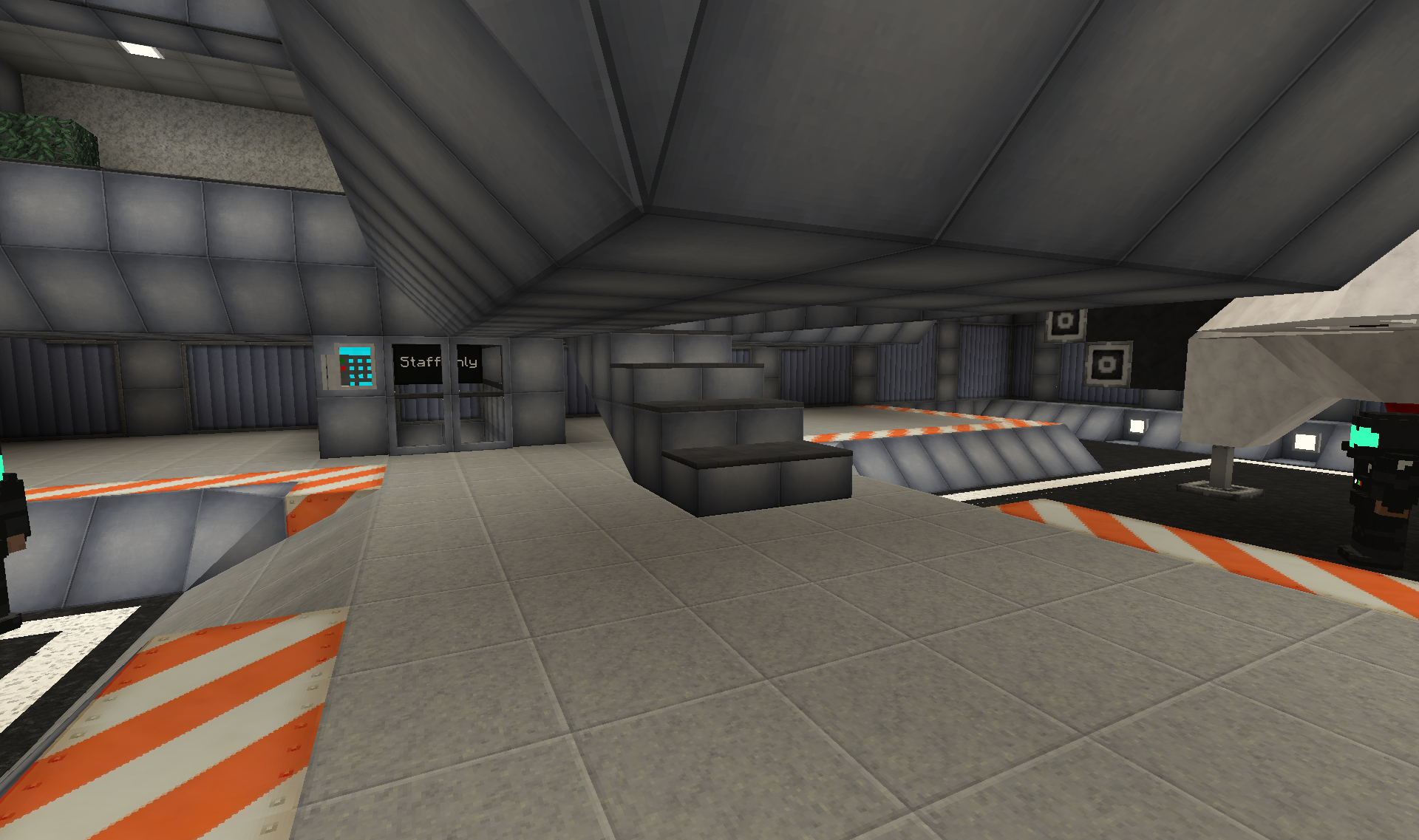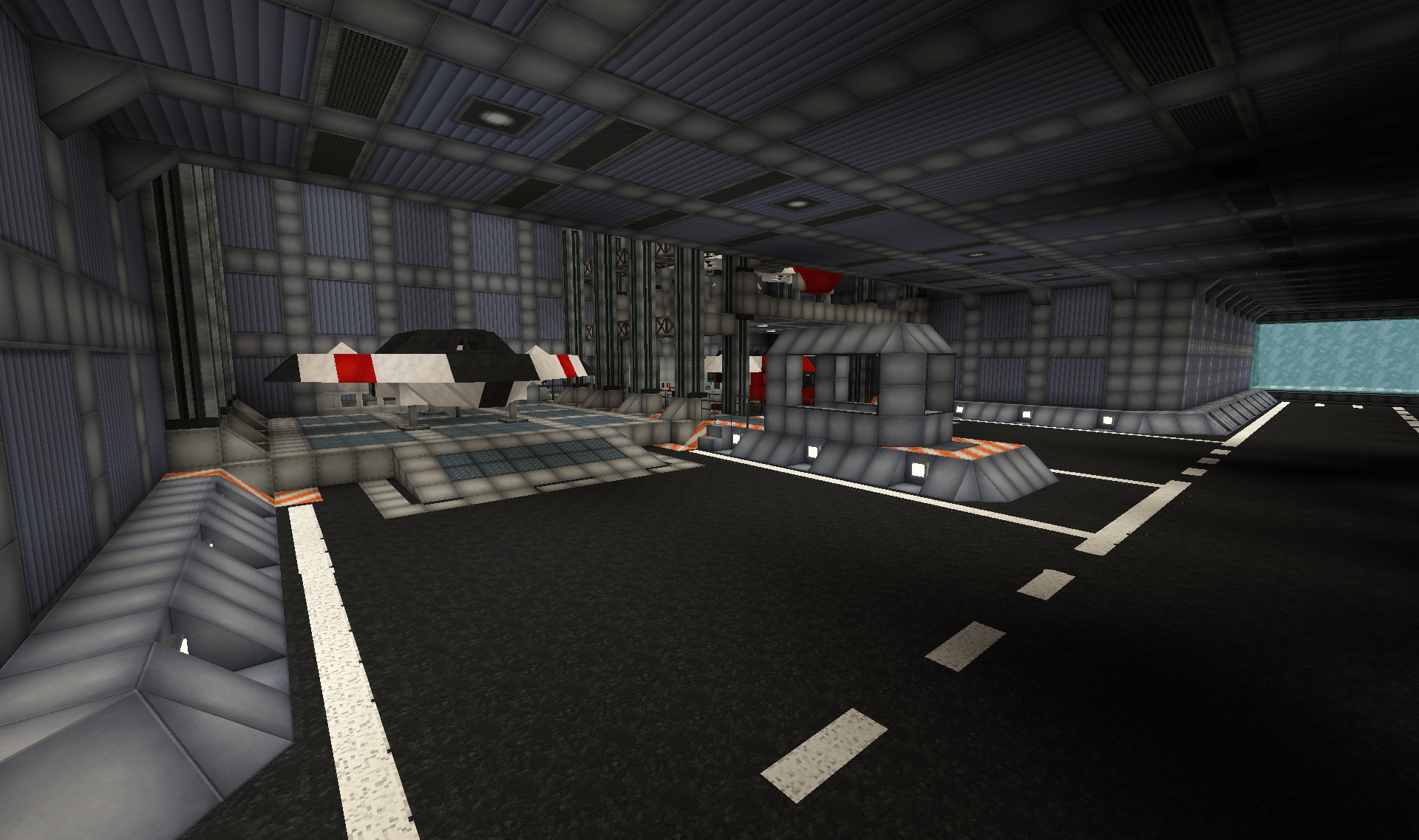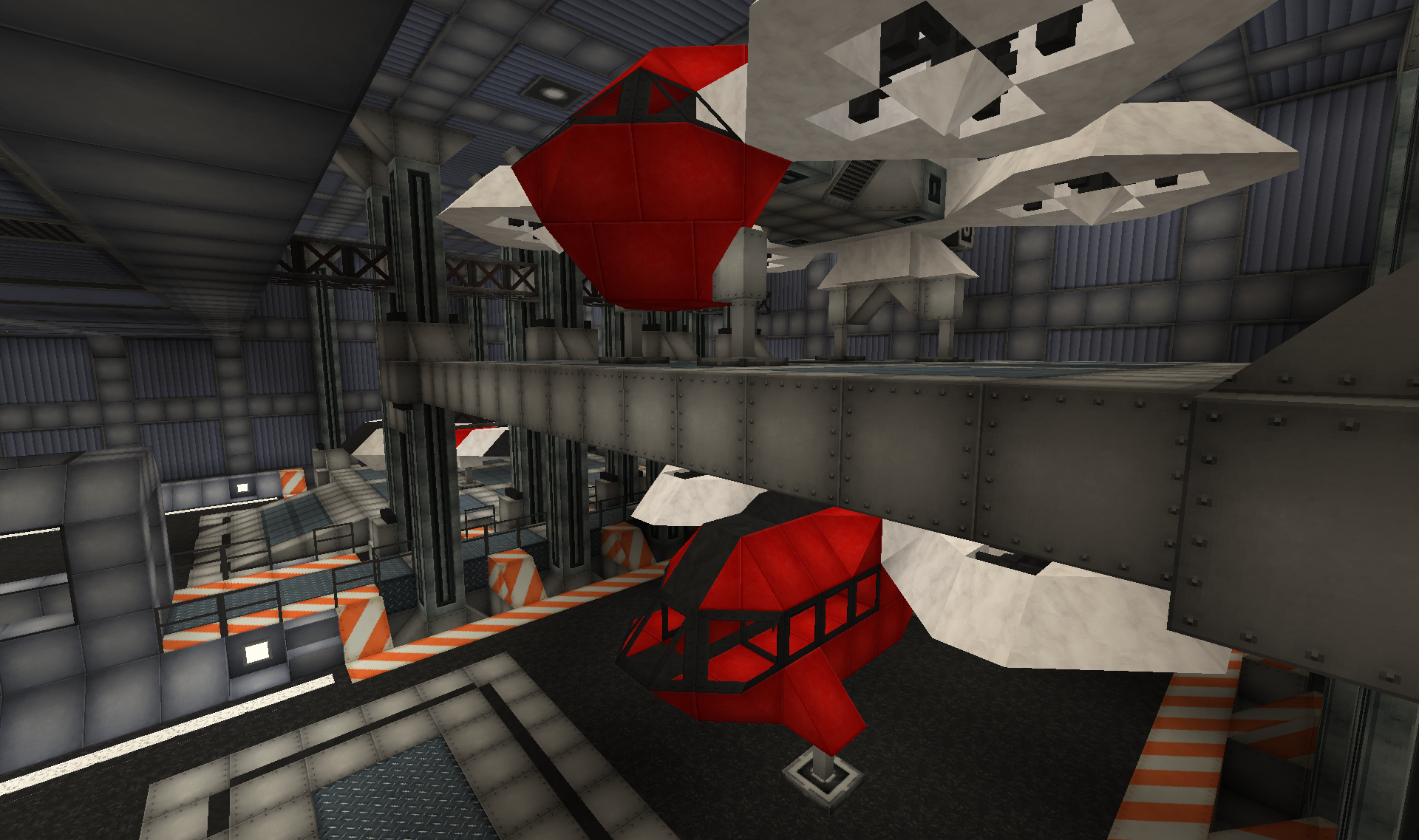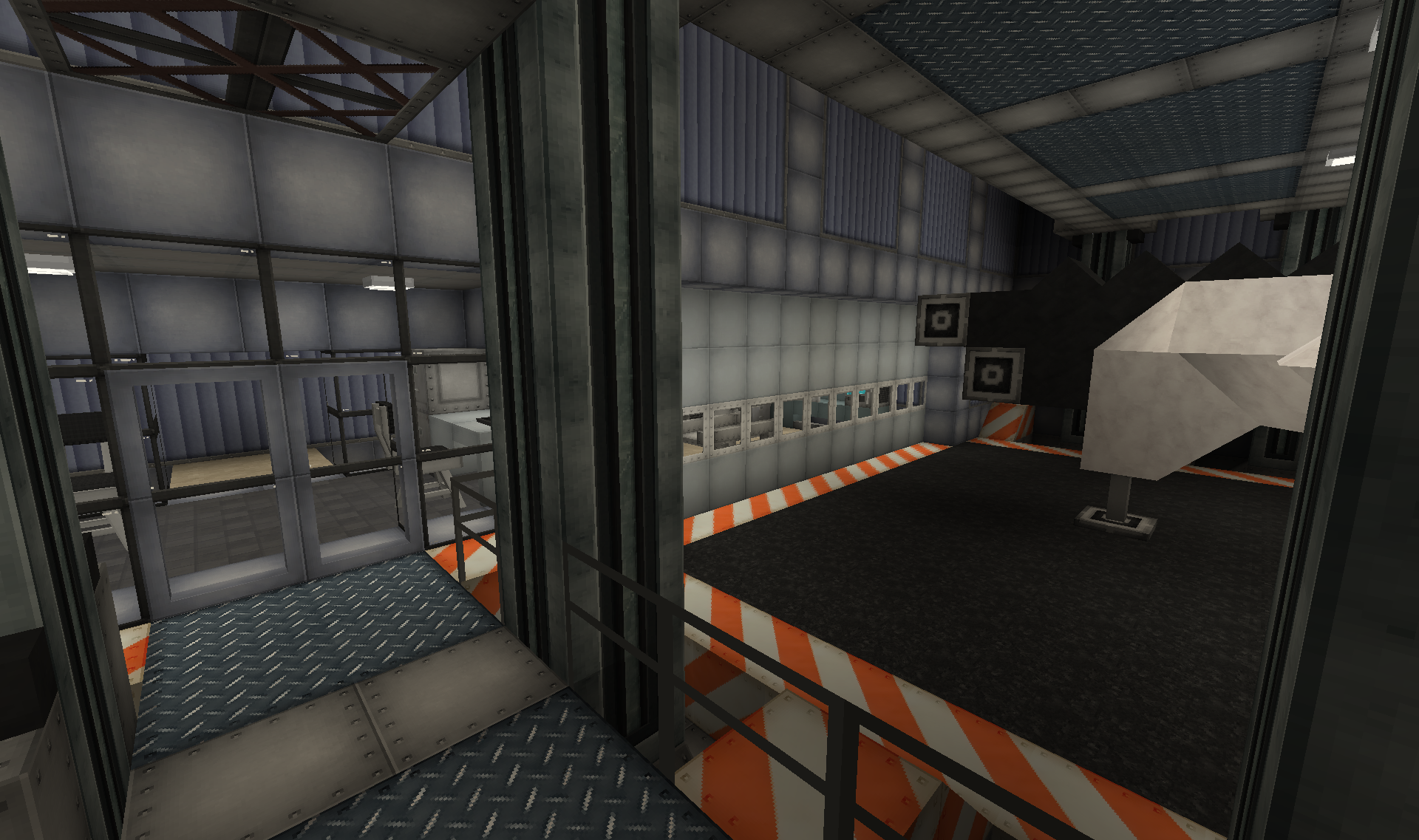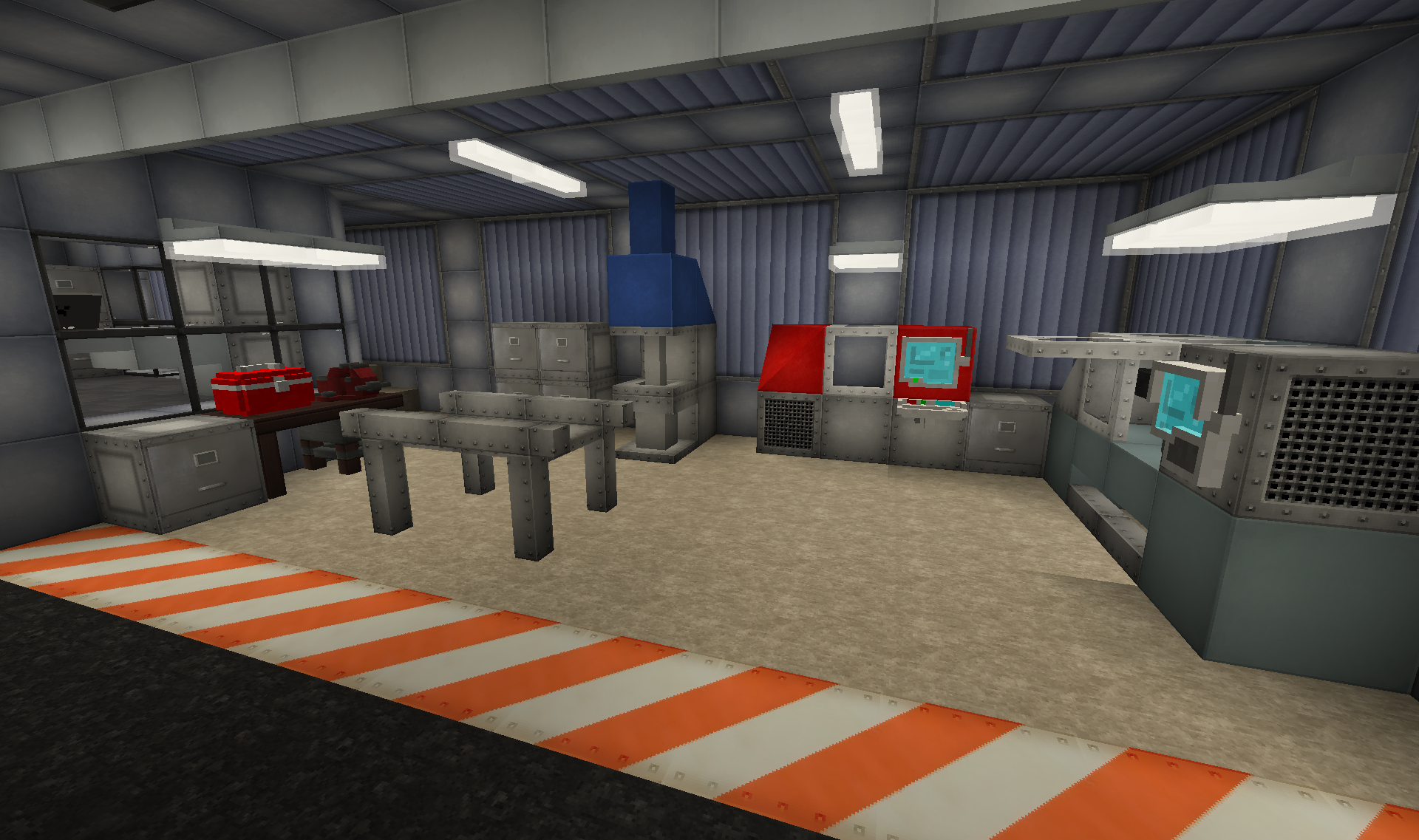I have been working a bit more on the farms.
I swear, it is just for string!
Built four new greenhouses on some of the previously added multifarm plots.
Actually only 7 of the Multifarm plots have an actual Multifarm. The 4 middle and 3 of the greenhouses. Rest are just cosmetic.
The strange looking dark greenhouse is built with Dark Glass to allow growth of Netherwarts, Red and Brown mushrooms(Agricraft). Original idea was to add Lapis Lamps inside to visually illuminate it, but turned out that they only allow mob spawns, not crops.

Build some small gardener trucks to get around the farms:
Build it entirely of carpenters blocks, except the rollbar(microblocks) and wheels(Armourers Workshop "Block"), so it could copied with BC Builder.
As a result of these small trucks, much of the stairs etc. around the farms had to be redone with slopes, because OCD

Also made one picking up honey etc. from the bees:
Just had to replace the sides of the bed with Microblocks and it can then carry loose goods like drums and cargo crates

I have also expanded and finished up the factory part of the farms:
Original idea had set aside most of this area for potential MFR farm areas. But as it turns out I really don't need them. The Multifarms do pretty much everything I need, so I used the space for something different.
I have continued the cargo transport system from the rest of the build, connecting it up with the roads and adding some loading areas for both regular and tanker containers.
The two smaller buildings contain a chicken coop:
And shearing shed for sheep:
The inside of the main building also got some attention.
Truck unloading plant matter for Ethanol:
Think I might have shown this before, but the blue structure on the right contains a Forestry Fermenter. The one just barely in the shot on the left has 6 Stills. I am not using the Forestry Ethanol for power, but rather all the Binnies bee machinery.
I also moved and tidied up a couple of Rotarycraft machines:
These respectively contains Lubricant and Sludge(Ethanol crystals) production, which powers the Rocket fuel production.
The main reason to tidy the interior up was that I wanted to add a Biofuel production from Immersive Engineering:
Since the Forestry setup only really runs occasionally after demand, I still had lots of overflow from the farms. So I decided to make use of it to produce some renewable power(actually I managed to set up the two setups to use mutually exclusive items only, and I populated the farms with more crops

).
Both Fermenter and Squeezer receives materials from overflow from the AE network(storage bus with priority set between main storage and recyclers). I stuck a RFtools crafter under the squeezer, so it automatically makes seeds of Wheat and Pumpkins.
In this version of IE it only has the "ugly" 3x3x3 Fermenter and Industrial Squeezer, not even Soartex'ified. So hid them away a bit.
The Refinery fits in pretty well, so left that as it is.
And now you have probably guessed, need to use that Biofuel:
Have added a brand new building just for that purpose.
(you can see the front of the truck that drops of plant materials for the Ethanol)
Inside a pair of Diesel Generators:
Honestly, they don't really fit in with the slightly futuristic theme I aimed for. But thought the models were interesting enough to let them be shown. Added some pipes and ducts to make them fit in better.
On a bit other topic, I recently put into a feature that was planned since the very beginning, namely the service tunnels between bunker and tower:
Original idea was to run power, ME etc. through these tunnels, if not really then cosmetically. The shear distance made me opt for Quantum bridge and Tesseracts pretty early, so now this feature is purely cosmetic. I did try to incorporate ME and some sort of power conduit into the construction of it with the glowing conduit and Chisel "ME Controller" blocks. Also just love the textures of those IE Steel scaffolds

This is on the tower end, where the conduits and whatnot turns goes up through the tower(not really, it ends here, but just above is the ME hub).
Exposed section in the pit at the centre of the tower:
The majority of the tunnel walls, conduits, wires etc. were done with the BC builder. I tried to pick materials and blocks to allow it it to be completely done with Builder, but ended up still having to manually add the cyan lamps. Quite a bit of work first feeding the Builder, and then adding lamps...
This stretch also carries the two dense ME cables for the Bee and farm area.
The bottom of the pit at the centre of the tower is still a bit unfinished, hence the stone and granite showing.
When I was almost done I had the idea to run the tunnel off to the Space Centre's Data centre:
So made this junction.
But I quickly lost courage when I saw how far there was to the Space Centre. Almost as far as the longest stretch on the main line... So in the above pic you can probably notice that the far tunnel fades to darkness. Removed some lamps and built a black wall to give the appearance of the tunnel going off into the distance

Lastly a map showing all the new additions(as well as the beach from last):
Pasted in a cave-mode shot of the service tunnels. Top right is the tower, bottom left is the ME hub of the bunker. You can also see where the tunnel to the space centre fades out