rhn's continued adventures: a build journal, guide collection etc.
- Thread starter rhn
- Start date
-
The FTB Forum is now read-only, and is here as an archive. To participate in our community discussions, please join our Discord! https://ftb.team/discord
You are using an out of date browser. It may not display this or other websites correctly.
You should upgrade or use an alternative browser.
You should upgrade or use an alternative browser.
Have you got translocators? I find those very handy for ensuring there's always a cart in a dispenser. Also MFR Rednet cables function identically to bundled cable with regards to Computer Craft.
Still, I love the work you did like that. Didn't realize you could put the switches directly on the cable though. Interesting...
Still, I love the work you did like that. Didn't realize you could put the switches directly on the cable though. Interesting...
The shared Enderchest will make sure there is always carts to take from. When I have all station made I will just fill the chest up half with carts. Then it will never be a problem. Whenever I reach a station in a cart, it will be put back into the pool in the enderchest ready to be spawned again from any destination(well all stations have 3 stacks filled into the dispensers already).Have you got translocators? I find those very handy for ensuring there's always a cart in a dispenser. Also MFR Rednet cables function identically to bundled cable with regards to Computer Craft.
Still, I love the work you did like that. Didn't realize you could put the switches directly on the cable though. Interesting...
The MFR Rednet cables are indeed identical to the Bundled cables. To such a degree that they use the same API. And it is the API that ComputerCraft have changed, causing the old versions of MFR, Project Red and so on to no longer be compatible. New versions use the new Bundled API I believe, but as long as I am stuck in 1.6 and I am using CC>1.58 there is no multicolour cable support sadly. Simply a case of there being no mod supplying the cables for the new API for 1.6.
And yeah, I was thinking up having cables etc. coming down from the ceiling, but them I more or less by chance discovered that both Switch motors and Tracks can be placed on the Rednet cables. Very handy as the RS signal from tracks is not strong enough to be detected on the block that the track is placed on(and therefore not hidden) any other way.
What version of MFR are you running? I just tried it with the defaults from the 'Recommended' build of monster and as long as you spell everything correctly, the rs.setBundledOutput("side", colors.white) works just fine for me.
Yeah, but Monster 1.1.1 is running CC 1.58 which is using the old Bundled APIWhat version of MFR are you running? I just tried it with the defaults from the 'Recommended' build of monster and as long as you spell everything correctly, the rs.setBundledOutput("side", colors.white) works just fine for me.
TPPI is running CC 1.63 which has the new Bundled API(along with a lot of other changes that many of the updated mods in the modpack needs). Sadly neither MFR or Project Red updated to the new API before they migrated to 1.7.
It just occurred to me. You may not need a Bundled API anyway. Computer craft can read the incoming signal strength. So you lay down the MFR cable to run into a line of vanilla redstone. Then each color provides a different signal strength. CC can detect that, and automatically change the signalling accordingly. I believe it can still adjust the frequency of Wireless Redstone?
Something like this?It just occurred to me. You may not need a Bundled API anyway. Computer craft can read the incoming signal strength. So you lay down the MFR cable to run into a line of vanilla redstone. Then each color provides a different signal strength. CC can detect that, and automatically change the signalling accordingly. I believe it can still adjust the frequency of Wireless Redstone?
http://forum.feed-the-beast.com/thr...uide-collection-etc.42664/page-24#post-840501
I used this earlier to control my Auto-spawner setup(I needed 9 redstone channels and in the past used Bundled cable outputs for it).
But I decided against it for the minecart network due to the shear number of channels(I need 10 station picking channels from each station, then 16 unique signals to switch and wye tracks) I would need and the massive job it would be to set up all the PRCs and run 2 separate lenghts of Rednet cable the entire length of the track(and keep them separate).
Last edited:
No, I mean for input into the computer. Instead of having 10 wireless transmitters at each station, you only need some cable, some redstone and a computer. So if you press white and that's two redstone away from the computer it's getting a signal of 13, so it can set the wireless transmitter behind it to only the signal you need. Thus each station only needs a single wireless transmitter.
Ahh, tried that. The wireless transmitters(at least in the version I got) only work with 0 and 15 redstone strengths. Giving it a transmitter a redstone strength of 5 will just result in the receiver outputting 15 no matter what. Else it would be wonderful, I could just have a Station computer with a touch screen and then a central computer handling all the switching(this computer would require a lot of PRCs to get enough channels for all the different in and outputs).No, I mean for input into the computer. Instead of having 10 wireless transmitters at each station, you only need some cable, some redstone and a computer. So if you press white and that's two redstone away from the computer it's getting a signal of 13, so it can set the wireless transmitter behind it to only the signal you need. Thus each station only needs a single wireless transmitter.
Even easier would probably just be biting the bullet and learning to use Rednet and program all the computers as a wireless network. But this system works nicely, so
Not quite what I'm getting at. When you right click a wireless transmitter you can set the channel right? ComputerCraft can do that as well. Or it used to. The only info I can find is nine months old. Basically you'd do wirelessRedstone.setFrequency(32) or whatever the peripheral was wrapped to, and it would set the transmitter to that frequency and then you could send signals that way.
So if you're going from station 1 to station 5, it sends a signal on frequency 5 to trip both of the switch tracks to dump any incoming cart into the station. Then link your ANY detector so that it resets those switches when a cart arrives.
What exactly is the switch motor on the WYE track for?
So if you're going from station 1 to station 5, it sends a signal on frequency 5 to trip both of the switch tracks to dump any incoming cart into the station. Then link your ANY detector so that it resets those switches when a cart arrives.
What exactly is the switch motor on the WYE track for?
Ahh I see. Did not know/think of the possibility of connecting the wireless redstone components to a computer. That could be handy. Might look into that later.Not quite what I'm getting at. When you right click a wireless transmitter you can set the channel right? ComputerCraft can do that as well. Or it used to. The only info I can find is nine months old. Basically you'd do wirelessRedstone.setFrequency(32) or whatever the peripheral was wrapped to, and it would set the transmitter to that frequency and then you could send signals that way.
So if you're going from station 1 to station 5, it sends a signal on frequency 5 to trip both of the switch tracks to dump any incoming cart into the station. Then link your ANY detector so that it resets those switches when a cart arrives.
What exactly is the switch motor on the WYE track for?
The Wye-track is there to be able to control which direction the cart goes when it comes from the station and goes into the network. The network is a long string with the stations as offshoots(and one in each end). So if I need to go from one station to another I need to choose which end of the network I want to travel towards when I enter the long "string". The Switch tracks then pulls me off when I reached the offshoot for the the desired station.
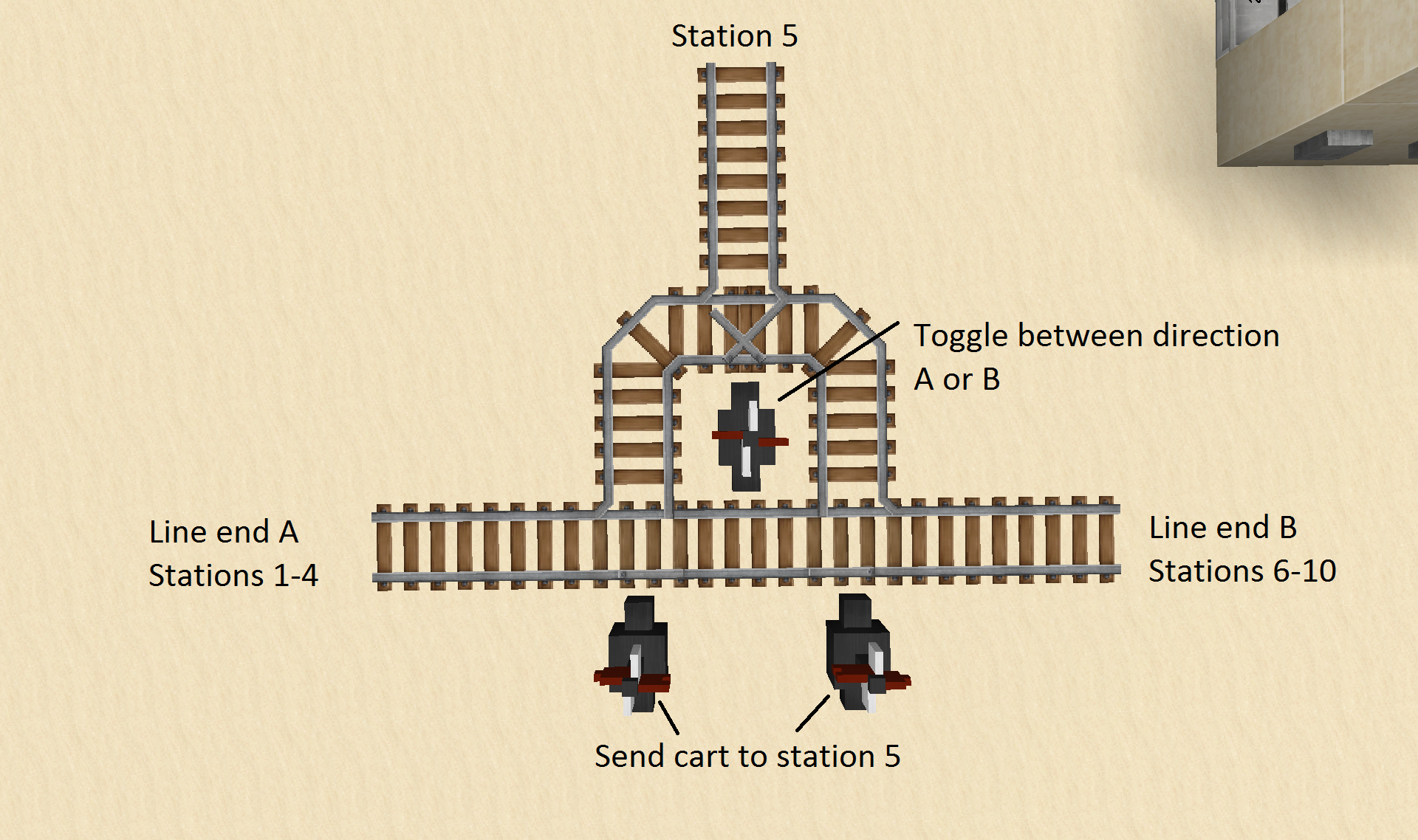
So what I have decided to do is when I choose station 5 for example from ANY station, I set all Wye tracks everywhere to point carts towards station 5(1-4 point towards B, 6-10 points towards A), and I trigger station 5's Switch track. This way it doesn't matter where I come from and I can use the same destination signal from all stations.
Last edited:
And the reason why I didnt bother experimenting more with CC and bundled cables, was simply because the control circutry was so super simple to do with Project Red and Wireless redstone:
For each station I just build one of these:
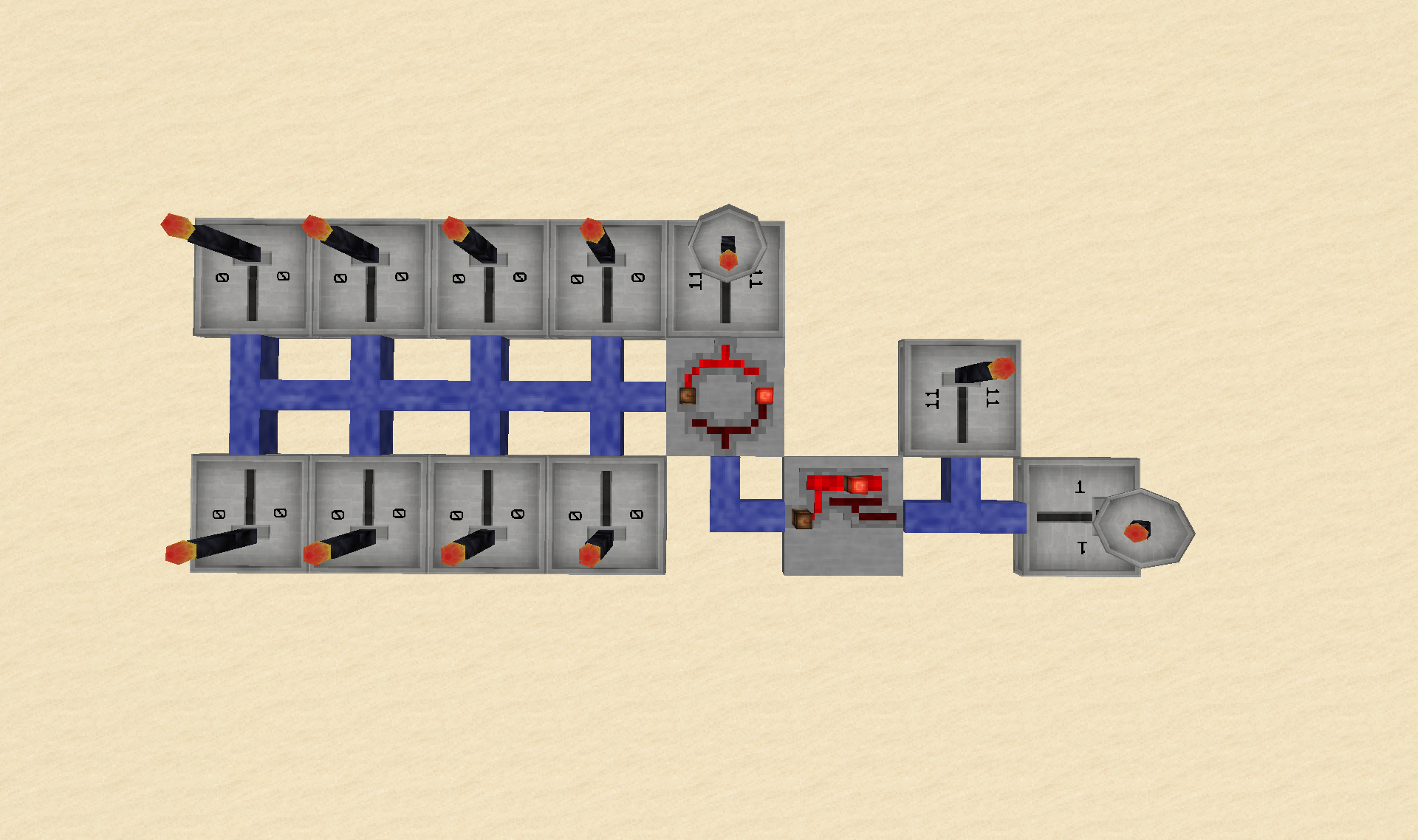
When Station 1 is selected, the signal triggers the number 11 Wireless transmitter. This is used to reset all the destination circuits through the number 11 Wireless Reciever (attached to the RS-latch of all destinations circuitry). The signal from station 1 is delayed in the repeater during the reset and afterwards the RS-latch is triggered by this signal and hereby is station 1 chosen. Now I simply need to place Wireless transmitters on the output side with the corresponding channels which will ensure the cart will arrive at Station 1(corresponding to the wye/switch tracks as explained above).
For each station I just build one of these:
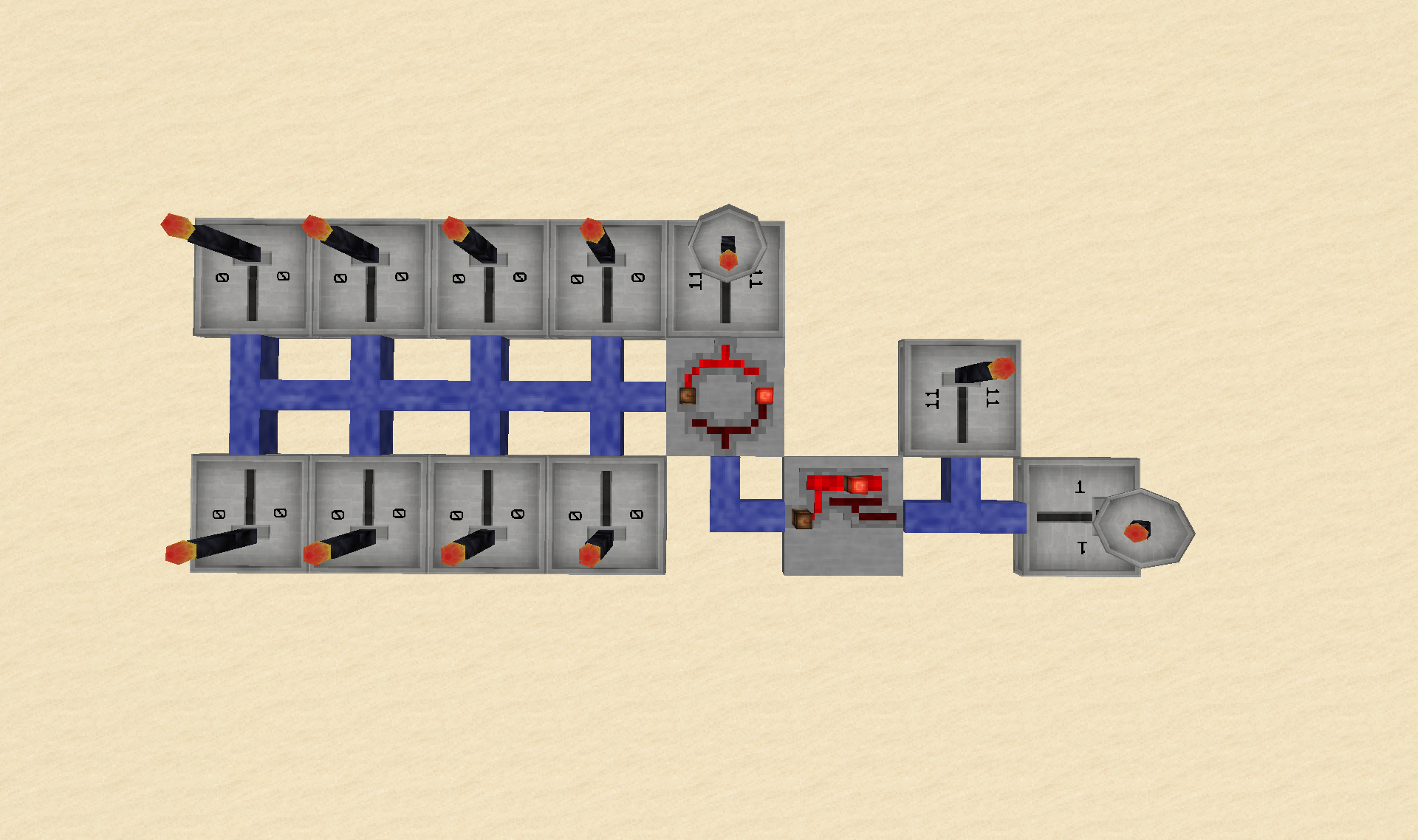
When Station 1 is selected, the signal triggers the number 11 Wireless transmitter. This is used to reset all the destination circuits through the number 11 Wireless Reciever (attached to the RS-latch of all destinations circuitry). The signal from station 1 is delayed in the repeater during the reset and afterwards the RS-latch is triggered by this signal and hereby is station 1 chosen. Now I simply need to place Wireless transmitters on the output side with the corresponding channels which will ensure the cart will arrive at Station 1(corresponding to the wye/switch tracks as explained above).
Ah. That makes sense. I use three switch tracks instead. If I'm coming from higher up, then the down stream switch track gets triggered and it dumps me off the mainline. If I'm leaving up, then that automatically lets me on. If I'm coming from lower down the line, the upstream switch gets triggered. Then when I leave for lower, the joining track gets triggered. Looks like a lower case 'h' more or less.
I did it with some truly absurd redstone in Ultimate. Now I think it'd be easier since I know CC a little better, it'd probably be easier with math functions. Is the destination greater than the origin? Upstream. Lesser? Downstream.
I did it with some truly absurd redstone in Ultimate. Now I think it'd be easier since I know CC a little better, it'd probably be easier with math functions. Is the destination greater than the origin? Upstream. Lesser? Downstream.
Ahh well the "h" with switch tracks is the exactly same thing. Just liked the symmetry with the wye-track a lot better for the tunnelsAh. That makes sense. I use three switch tracks instead. If I'm coming from higher up, then the down stream switch track gets triggered and it dumps me off the mainline. If I'm leaving up, then that automatically lets me on. If I'm coming from lower down the line, the upstream switch gets triggered. Then when I leave for lower, the joining track gets triggered. Looks like a lower case 'h' more or less.
I did it with some truly absurd redstone in Ultimate. Now I think it'd be easier since I know CC a little better, it'd probably be easier with math functions. Is the destination greater than the origin? Upstream. Lesser? Downstream.
And tbh, I am only getting away with making this system so simple due to being in singleplayer and the only one using it. If it was to be used in multiplayer with multiple players using it, it would be a whole other matter. You would risk ending up at wrong destinations if someone punched in another destination while you were on route. And ofc the single track would risk collisions
But then again I suppose it would be simple to rig up a timer and some warning lights on the stations to warn people when other people are en route.
Yeah - with multiple carts, that would really encorage the use of trains and the routing/signaling system from railcraft.
Reminds me of an old train track I build to get around on an old server... was alot of fun building it, but very expensive on rails.
Might do something similar again one day.
Reminds me of an old train track I build to get around on an old server... was alot of fun building it, but very expensive on rails.
Might do something similar again one day.
I feel like I'd Enjoy FTB so much more if I understood like, 95% of the mods I even play with.
But alas, I wouldn't know where to even look for that kind of help.
If anyone here could hit me up with a good place for info of most mods used in the FTB Launcher, I'd appreciate it.
But alas, I wouldn't know where to even look for that kind of help.
If anyone here could hit me up with a good place for info of most mods used in the FTB Launcher, I'd appreciate it.
Yeah indeed, think it comes naturally as the purpose would probably be to connect peoples distant bases together. Simply easier with trains in all respects then.Yeah - with multiple carts, that would really encorage the use of trains and the routing/signaling system from railcraft.
Reminds me of an old train track I build to get around on an old server... was alot of fun building it, but very expensive on rails.
Might do something similar again one day.
It is a constant journey for all of usI feel like I'd Enjoy FTB so much more if I understood like, 95% of the mods I even play with.
This forum is a great place. Lot of good advice and "gold nuggets" are shared every day. This has an amazing number of them:But alas, I wouldn't know where to even look for that kind of help.
If anyone here could hit me up with a good place for info of most mods used in the FTB Launcher, I'd appreciate it.
http://forum.feed-the-beast.com/threads/what-cool-little-thing-have-you-discovered-today.44874/
Other than that, google everything! I have reached a point where pretty much what ever non-minecraft related stuff I google now, it always suggest something Minecraft related
Yeah. I've always understood the switch tracks better than the Wye's. Though having seen you use them, I can think of at least one place where it'd be more useful than what I've got now. Of course, I could also use another 14GB of ram, but meh.
I like to connect bases with Launcher Tracks. Nothing quite as fun as seeing individual carts or even entire trains flung through the air.
Anyway, read the rest of the topic, and I can't wait to see what you come up with next.
I like to connect bases with Launcher Tracks. Nothing quite as fun as seeing individual carts or even entire trains flung through the air.
Anyway, read the rest of the topic, and I can't wait to see what you come up with next.