Server with FTB DW20 1.0.2 installed.
Received this from Creeperhost this morning....
Ive also added a screen shot of the Creeperhost c-panel, this is with just the server running, no world has been created and no one is on the server , the server cpu drops to 27 and then begins climbing to 110.3 over the course of a few minuets, when a world is created the server cpu wont drop below 70 but will climb up to 110.3 fairly quickly, its making the server unplayable
, the server cpu drops to 27 and then begins climbing to 110.3 over the course of a few minuets, when a world is created the server cpu wont drop below 70 but will climb up to 110.3 fairly quickly, its making the server unplayable 
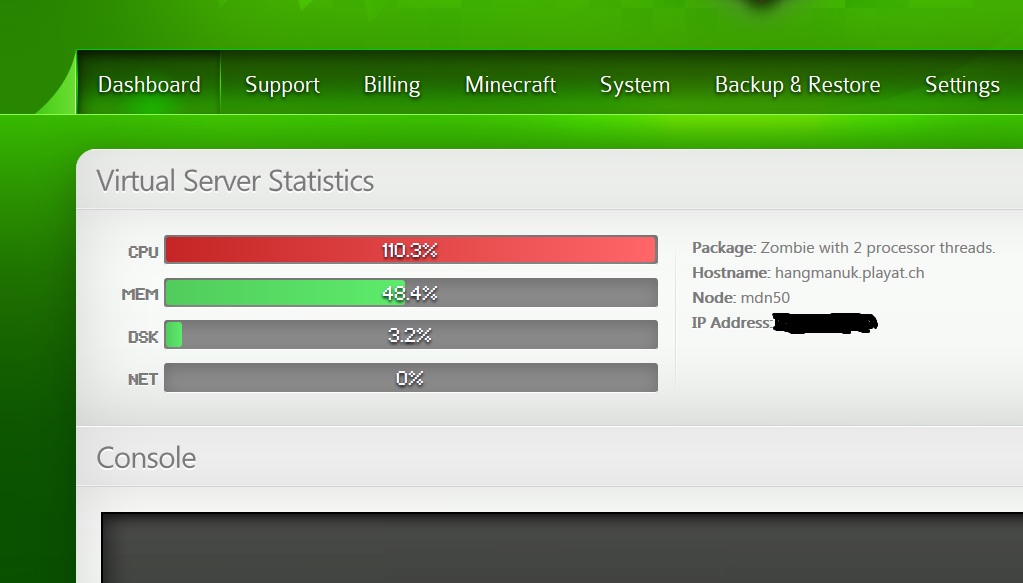
In an attempt to fix the issues:
Installed Fastcraft as suggested, no apparent change, if anything the lag and server were worse
uninstalled journey map as suggested and installed Opis, best thing Iv done so far as the lag issues went away immediately.
Rolled back to 1.01, this helped but the server cpu load has increased O.O but its playable?
I saw the server cpu peak at around 131% and then drop back down to around 59% but no apparent trouble while in game playing :S
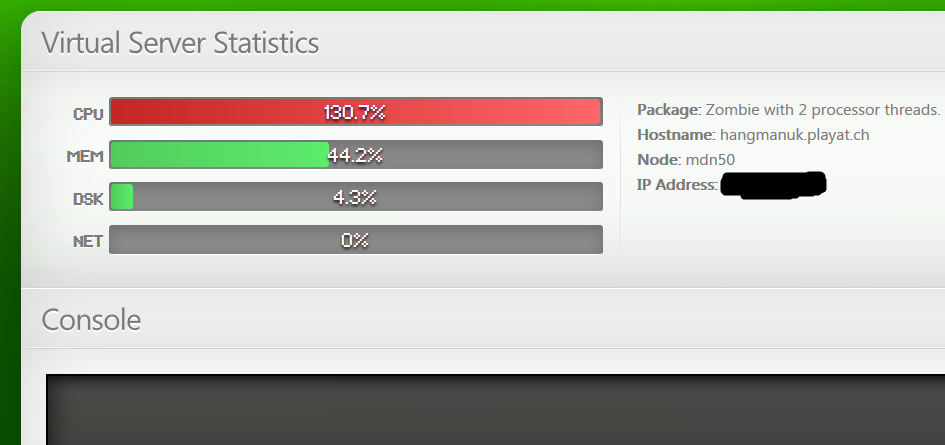
edit: found out that the server cpu load only increases when I access something from Minefactory reloaded, I had to replace my harvester and two grinders as they went missing after the down grade and was watching the c-panel as i added them, the result was a huge increase in the server cpu but no idea how to sort the issue out :S
Received this from Creeperhost this morning....
I have been investigating your issues on your server and have managed to find what is causing you problems.
Here is a snippet from your log:
"[enetbridge/]: Detected new dirs for crazypants.enderio.conduit.TileConduitBundle@667ffdf1:"
I need to recommend that you disable EnetBridge 1.4 from your control panel -> minecraft tab -> mod manager.
Ive also added a screen shot of the Creeperhost c-panel, this is with just the server running, no world has been created and no one is on the server
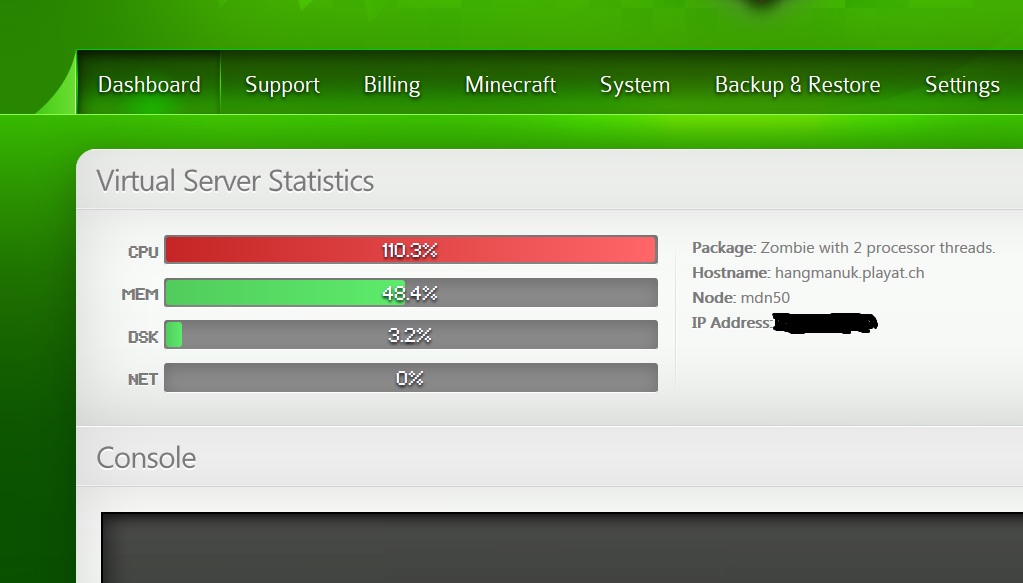
In an attempt to fix the issues:
Installed Fastcraft as suggested, no apparent change, if anything the lag and server were worse
uninstalled journey map as suggested and installed Opis, best thing Iv done so far as the lag issues went away immediately.
Rolled back to 1.01, this helped but the server cpu load has increased O.O but its playable?
I saw the server cpu peak at around 131% and then drop back down to around 59% but no apparent trouble while in game playing :S
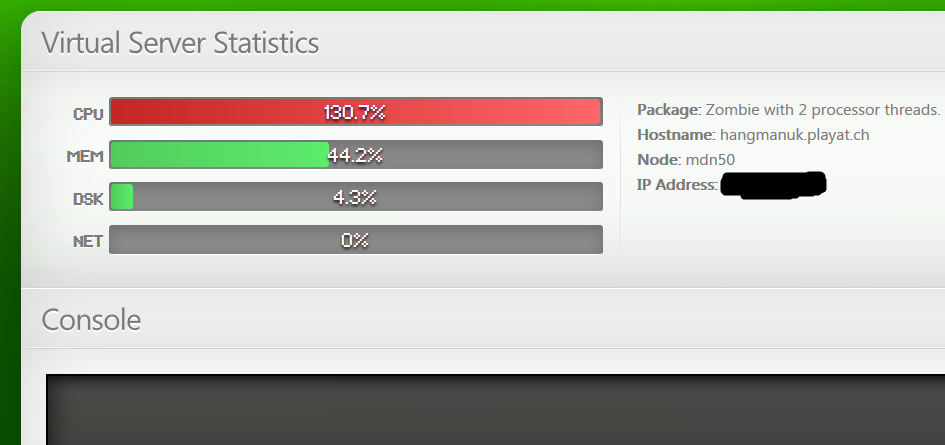
edit: found out that the server cpu load only increases when I access something from Minefactory reloaded, I had to replace my harvester and two grinders as they went missing after the down grade and was watching the c-panel as i added them, the result was a huge increase in the server cpu but no idea how to sort the issue out :S
Last edited: