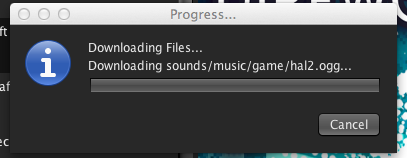Mod Pack: Direwolf20 1.0.3 (I've encountered similar problems in previous versions, too.)
Mod & Version: Almost definitely Ars Magica 2 (AM2_1.0.2b)
Pastebin link to crash log:
http://pastebin.com/fC1esq4f
And I'll throw in another for no extra cost!
http://pastebin.com/4LFabXa1
Whats the bug? To solve previous problems, I completely reinstalled the FTB launcher. After allocating 4GB of memory and re-creating my profile, I proceeded to successfully launch the recommended version of the Direwolf20 pack. From the title screen, I opened the options menu and set the video settings for minimum lag (fast graphics, short render distance, smooth lighting off, etc). I created a new single player world (creative, standard world gen, cheats on). When the world loaded, I began to get massive lag spikes after about 30 seconds. In another minute or so, the "Shutting down internal server..." screen came up. This screen did not disappear until I force-quitted Minecraft.
When I disabled ars magica 2, the problem was solved; there were no huge lag spikes.
Tl;dr: With AM2 enabled, simply opening your inventory creates enough lag to consistently crash MC.
Can it be repeated? Yes.
Known Fix: Disable Ars Magica (AM2_1.0.2b). It will work like a charm.