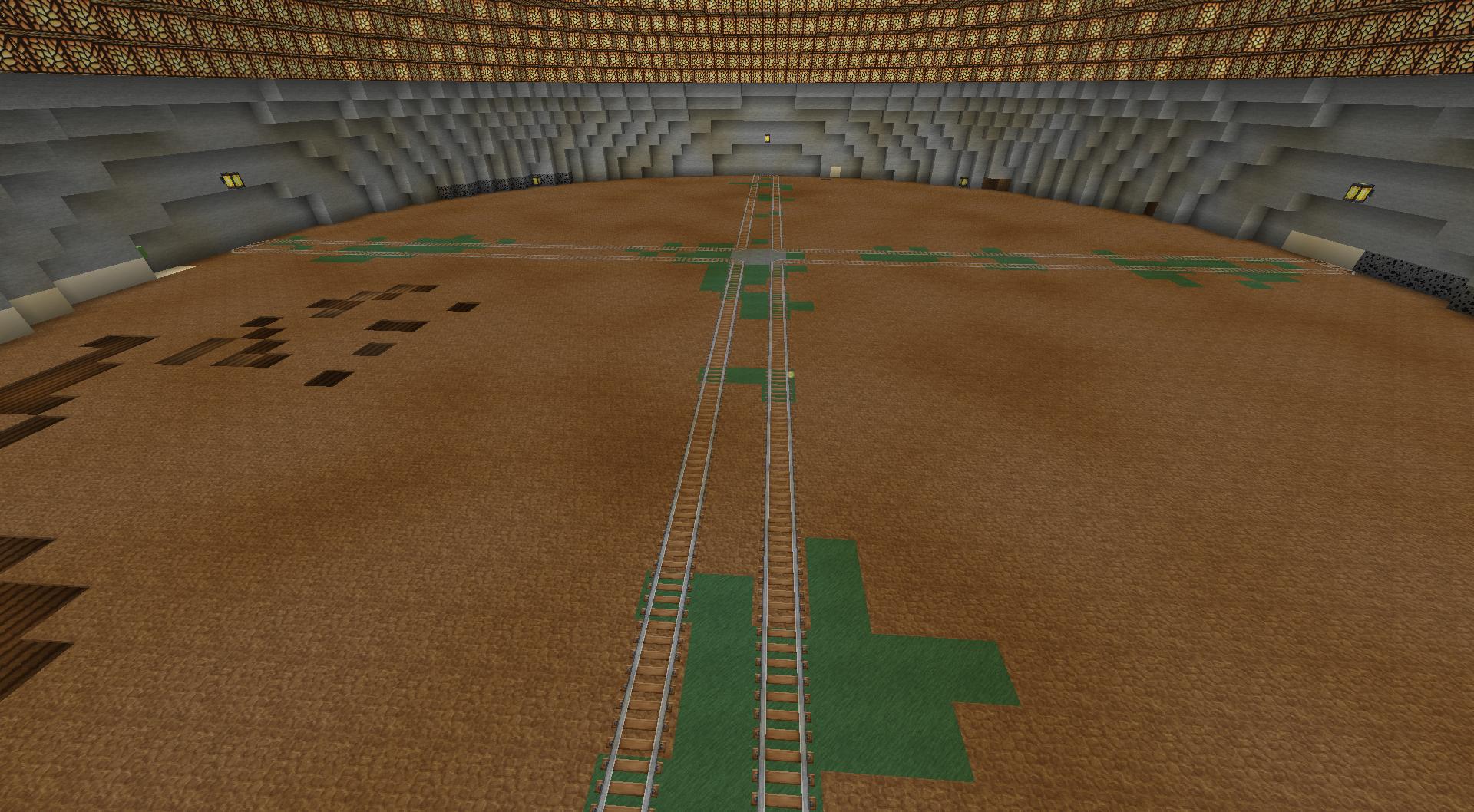Usually the backups are located in your .minecraft folder, then in the "backups" folder, and from there, there should be a folder with the same name as the world you want to restore. In that folder, you'll have to go through more folders: if your world was backed up on 9/10/2014, for example, you would go into the "2014" folder, then "9", then "10"; inside that folder is one or more zip files, which are your compressed world saves. Just open up whichever tickles your fancy and (making sure to delete the old world save first!) extract the world save from the zip file into your "saves" folder in .minecraft.how do you restore a world from an Aromabackup file? I've looked but can't find anything
... at least, this is how I do it. I don't think there's a command to restore backups, anyway. Manual it is. Used to this you must become.
My question from earlier said:Is there any way to disable lake generation?