I don't know if this is a known bug, if you drop an item on the floor it will no longer stack, I would have to throw all the items of same type on the ground for them to stack again, It appears the item info is different now.
Today I tried to make a pick axe head in the smeltery and I could not pour into the Pick axe cast, I tried the ingot cast and it worked, so I wondered if I may have dropped the cast on the ground at some point, To test the theory I throw the ingot cast on the ground and tried pouring into it and it no longer works
any Idea what may be causing this?
Today I tried to make a pick axe head in the smeltery and I could not pour into the Pick axe cast, I tried the ingot cast and it worked, so I wondered if I may have dropped the cast on the ground at some point, To test the theory I throw the ingot cast on the ground and tried pouring into it and it no longer works
any Idea what may be causing this?