[1.7.10] Regrowth - A WIP HQM pack - Now Listed!
- Thread starter thephoenixlodge
- Start date
-
The FTB Forum is now read-only, and is here as an archive. To participate in our community discussions, please join our Discord! https://ftb.team/discord
You are using an out of date browser. It may not display this or other websites correctly.
You should upgrade or use an alternative browser.
You should upgrade or use an alternative browser.
Yes, I can confirm as wellFantastic, can anyone else confirm that I will just need to replace the one mod, Agricraft?
I have a problem with the AgriCraft Crops. If you put a torch over them, the plant won't grow!
I have a problem with the AgriCraft Crops. If you put a torch over them, the plant won't grow!
I believe that's an any plant behavior, including vanilla. Crops need an empty air block above them. So move that torch up one and they will grow.
In vanilla minecraft, I tried doing that and my plants grew (slowly).I believe that's an any plant behavior, including vanilla. Crops need an empty air block above them. So move that torch up one and they will grow.
great pack to play  good luck with your exams!
good luck with your exams!
and a good threat to use, much knowledge here, thank you all for helping all of me further
and a good threat to use, much knowledge here, thank you all for helping all of me further
Awesome modpack, I love it, but I can't get to the end for some reason... I have placed portal frames as instructed and eyes of ender but nothing happens. Googled and searched on youtube, but everyone that had gone to the end, went through single block - tile.null...
Awesome modpack, I love it, but I can't get to the end for some reason... I have placed portal frames as instructed and eyes of ender but nothing happens. Googled and searched on youtube, but everyone that had gone to the end, went through single block - tile.null...
Screenshot of your setup?
The recipe that currently produces the frame blocks previously made the actual portal block. The issue you are having is likely related to the orientation of the frame blocks. For 0.8.3 I've actually added an item to take over this recipe which will, when right clicked actually spawn in a correctly built portal frame simply because of how easy it is to stuff up the orientation of the frame blocks.Awesome modpack, I love it, but I can't get to the end for some reason... I have placed portal frames as instructed and eyes of ender but nothing happens. Googled and searched on youtube, but everyone that had gone to the end, went through single block - tile.null...
For now you'll want to switch to creative to remove the frame blocks you've put down currently, and then replace them oriented correctly. The easiest way to place them with the correct orientation is to stand in the middle of the spot for the portal and then place the frame blocks from that spot.
The recipe that currently produces the frame blocks previously made the actual portal block. The issue you are having is likely related to the orientation of the frame blocks. For 0.8.3 I've actually added an item to take over this recipe which will, when right clicked actually spawn in a correctly built portal frame simply because of how easy it is to stuff up the orientation of the frame blocks.
For now you'll want to switch to creative to remove the frame blocks you've put down currently, and then replace them oriented correctly. The easiest way to place them with the correct orientation is to stand in the middle of the spot for the portal and then place the frame blocks from that spot.
It works!! Yeah, it was as you said, I placed them with wrong orientation.
When using the Ring of Loki, the Lexica doesn't mention you need to ctrl + click to place the blocks using the ring's power. You can search Ring of Loki in this thread for that particular omission.I'll need specific example to believe you.
@thephoenixlodge Infernal blast furnace can make steel from both wrought Iron and Iron, i expect the second was meant to be removed.
Edit: It is the tinkers steel it is making from iron. railcraft steel from wrought iron.
Edit: It is the tinkers steel it is making from iron. railcraft steel from wrought iron.
I'm wondering if I need to make a new world now, since my reputation progress in the my book didn't carry over after I updated.
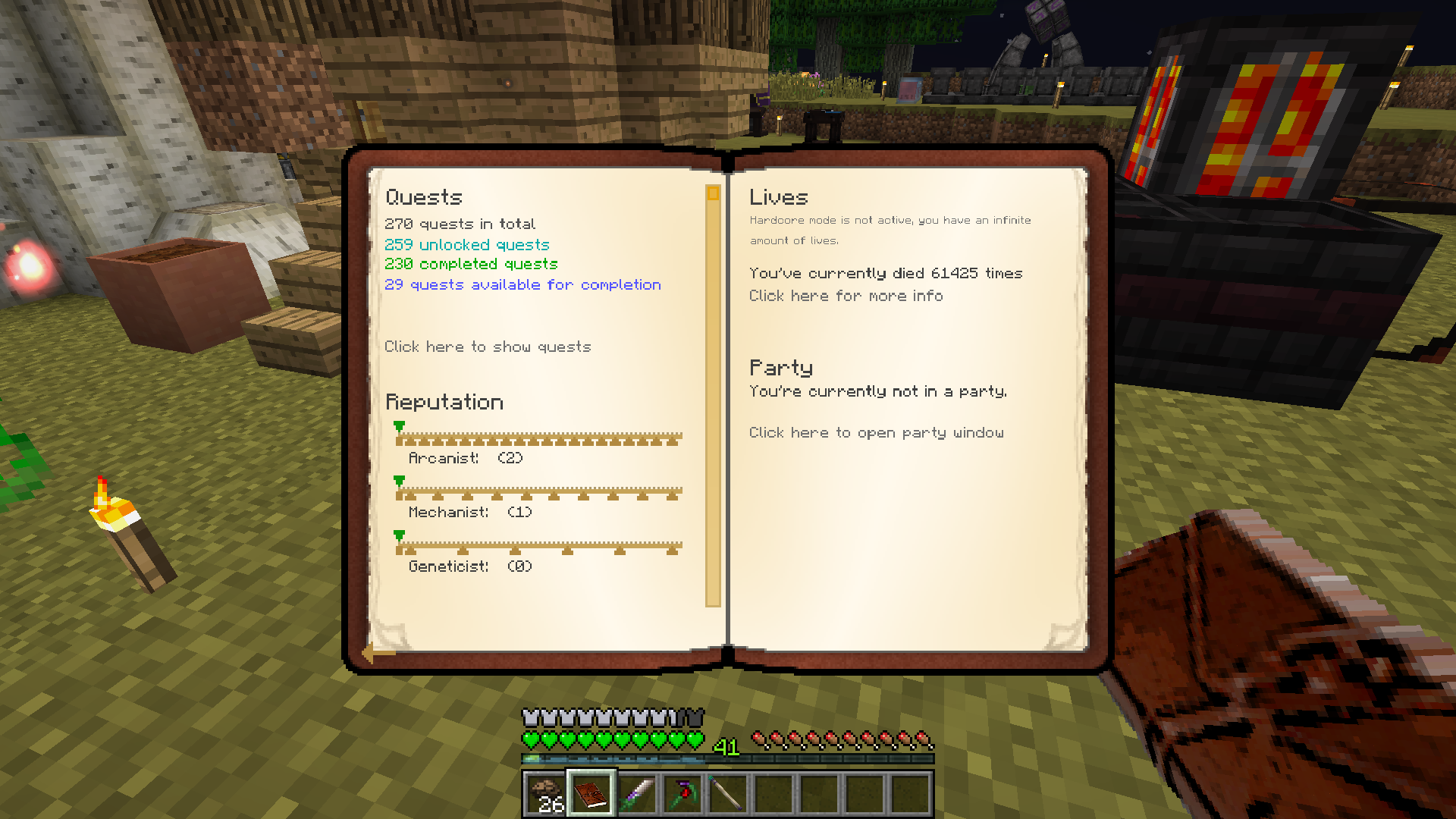
End portal blocks need to face the center to be able to create a portal, so make the 'frame' while being in the middle, where the portal will be, to guarantee that the blocks are facing the center. Many people do not know this, since the blocks are already placed in a normal world...
The placement of the pearls on the frame does not matter, so after placing the frame, you can just move out of the center.
As I recall, the only block that absolutely needs to be facing inwards like that is the last one you place an eye into. The rest can be facing in whatever direction... but I last looked up that information way back in 1.6 so I'm not sure if they've made the detection any more sensitive or not.
I'm wondering if I need to make a new world now, since my reputation progress in the my book didn't carry over after I updated. View attachment 23871
You'll have to use the editing book to uncomplete and recomplete the quests for that. It's an HQM thing, and that's the only fix.
Re: broken world causing client-side crashes
So, we tried that. pruning everything from the map except our base didn't help, pruning the outer walls of the base did.
While rebuilding the wall we noticed an issue - we built it out of stone walls with a stone slab on top to keep spiders out. When there were fences (stone walls) in the water, one of the mods renders water in the fence block. A bunch of these together causes enormous client-side lag whenever a block is built near them (not necessarily the same chunk). We removed the fences in water, restored what we'd lost and continued on. The pruned world outside no longer had dead trees or slate in it, which was a bit problematic, but further exploration into new chunks was fine, so we could keep playing.
The next day I log into the server and insta-crash
When I get access to the save I'll try removing all the stone walls in mcedit, see if whatever mod is changing those can be avoided. As it stands, this modpack is unplayable
Make a back up of the world.
Go through what everyone was doing when the game crashed.
If anything was placed in the world it might be possible to recover the world in MCedit. Might be possible to recover it that way either way actually. I only know of this one fix. I have had to do it multiple times in different modpacks. It is a pain for me. I can never remember how MCedit works. Basically you load the world in MCedit. You find and delete whatever block was causing the problem. You save the world. Then try using it again and see if it helped any. I have yet to destroy a world this way. Still the backup should keep that from happening.
So, we tried that. pruning everything from the map except our base didn't help, pruning the outer walls of the base did.
While rebuilding the wall we noticed an issue - we built it out of stone walls with a stone slab on top to keep spiders out. When there were fences (stone walls) in the water, one of the mods renders water in the fence block. A bunch of these together causes enormous client-side lag whenever a block is built near them (not necessarily the same chunk). We removed the fences in water, restored what we'd lost and continued on. The pruned world outside no longer had dead trees or slate in it, which was a bit problematic, but further exploration into new chunks was fine, so we could keep playing.
The next day I log into the server and insta-crash
When I get access to the save I'll try removing all the stone walls in mcedit, see if whatever mod is changing those can be avoided. As it stands, this modpack is unplayable
I appear to be done with 196 quests total and 0 to complete, my original world became unplayable after updating, so enjoying the seed grinding (sarcasm) I recreated another world, I used the book edit to help get back to close to where I was but now it appears I've nothing else to do, no other quests will appear, any help?
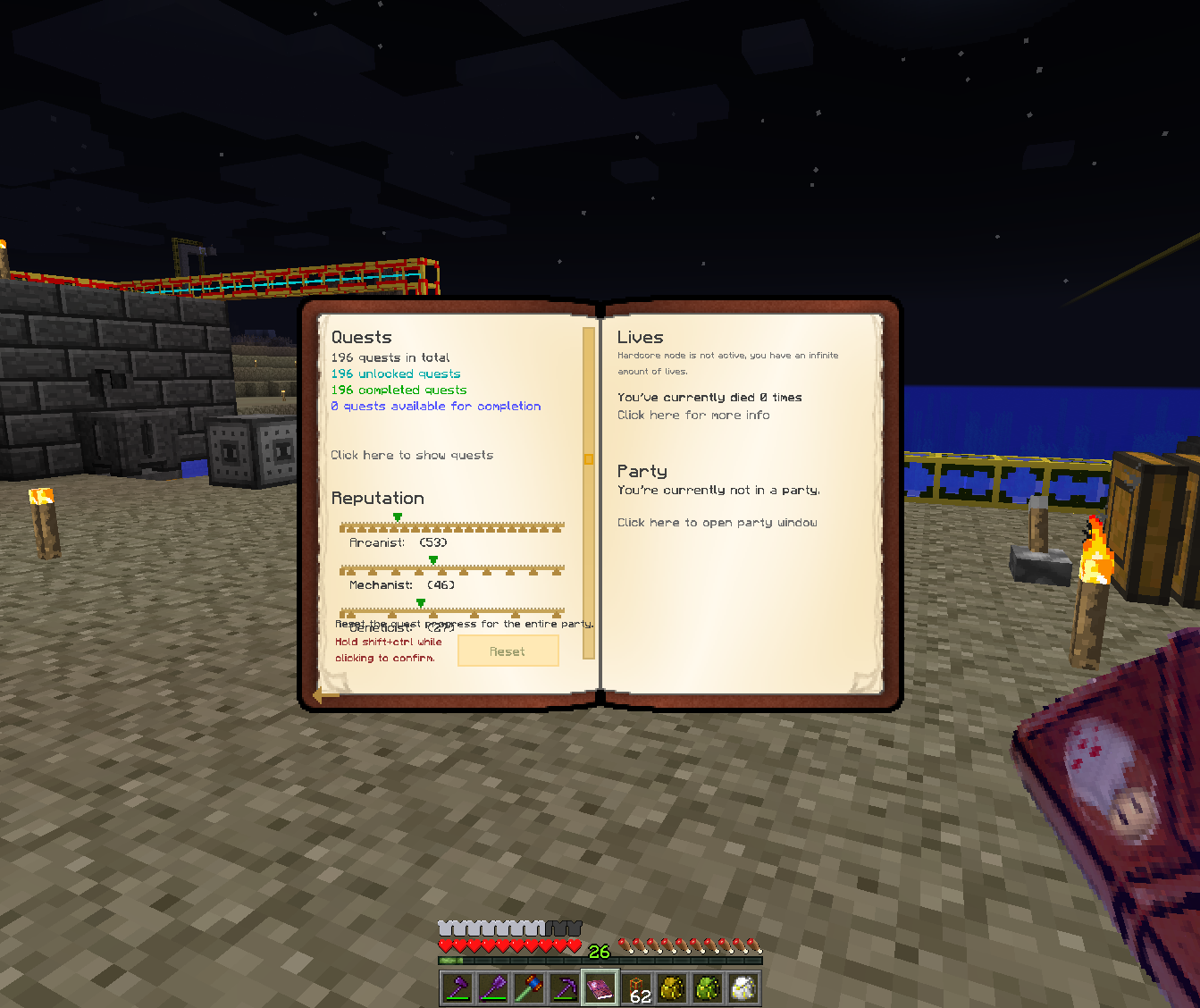
Make sure you've had the following in your inventory:I appear to be done with 196 quests total and 0 to complete, my original world became unplayable after updating, so enjoying the seed grinding (sarcasm) I recreated another world, I used the book edit to help get back to close to where I was but now it appears I've nothing else to do, no other quests will appear, any help?
View attachment 23874
- Lapis Lazuli
- Redstone
- Essence of Shard
- Diamond
- Gold Ore
- Blaze Rod
- Aluminium Ore
- Treefyd Seed
- Leather
I don't even know how stone could cause a crash. From what I have experienced the block usually has to be able to do something. In my games, in any modpack, it is almost always a machine causing the crash. Is there any machine you deleted when pruning the wall, that was later replaced? I don't really know how pruning works. In MCedit I tend just to have to delete a single block and the game will work again.So, we tried that. pruning everything from the map except our base didn't help, pruning the outer walls of the base did.
While rebuilding the wall we noticed an issue - we built it out of stone walls with a stone slab on top to keep spiders out. When there were fences (stone walls) in the water, one of the mods renders water in the fence block. A bunch of these together causes enormous client-side lag whenever a block is built near them (not necessarily the same chunk). We removed the fences in water, restored what we'd lost and continued on. The pruned world outside no longer had dead trees or slate in it, which was a bit problematic, but further exploration into new chunks was fine, so we could keep playing.
The next day I log into the server and insta-crash
When I get access to the save I'll try removing all the stone walls in mcedit, see if whatever mod is changing those can be avoided. As it stands, this modpack is unplayable
For those who abhor the mutandis grind, I present an alternate section for witchery.cfg, which removes the EBXL flowers you can get from bonemeal. Replace the existing MutandisAdditionalBlocks section with below. This makes it less grindy to get your initial saplings and the Witchery plants. Maybe a bit cheaty, but I get sick of making stacks of mutandis. 
Code:
S:MutandisAdditionalBlocks <
witchery:glintweed,0
tallgrass,2
ExtrabiomesXL:saplings_1
ExtrabiomesXL:saplings_1,1
ExtrabiomesXL:saplings_1,2
ExtrabiomesXL:saplings_1,3
ExtrabiomesXL:saplings_1,4
ExtrabiomesXL:saplings_1,5
ExtrabiomesXL:saplings_1,6
ExtrabiomesXL:saplings_1,7
ExtrabiomesXL:saplings_2
ExtrabiomesXL:saplings_2,1
ExtrabiomesXL:saplings_2,2
ExtrabiomesXL:saplings_2,3
ExtrabiomesXL:saplings_2,4
ExtrabiomesXL:leaf_pile
ExtrabiomesXL:plants4
ExtrabiomesXL:flower1,6
ExtrabiomesXL:vines
>
Last edited:
For those who abhor the mutandis grind, I present an alternate section for witchery.cfg, which removes the EBXL flowers you can get from bonemeal. Replace the existing MutandisAdditionalBlocks section with below. This makes it less grindy to get your initial saplings and the Witchery plants. Maybe a bit cheaty, but I get sick of making stacks of mutandis.
Boo.