Will need a little better description or a screenshot to be sure, but you might try (backingup your save first) downgrading to 1.0.3, then upgrade back to 1.0.4 if you are on it. That fixes some texture issues.I have objects that are a square and white texture how can I fix it?
[1.7.10] Material Energy^4
- Thread starter parcel31u
- Start date
-
The FTB Forum is now read-only, and is here as an archive. To participate in our community discussions, please join our Discord! https://ftb.team/discord
You are using an out of date browser. It may not display this or other websites correctly.
You should upgrade or use an alternative browser.
You should upgrade or use an alternative browser.
So here is my problem. I can't find out what the last mission is, which really bugs me.Egglanoir said:So I am stuck on one mission and I have no clue what it is, I got every other mission done, and I read through a few pages of this forum, and found nothing. It is one of the "Secrets" missions. Can I have a bit of information on what I am supposed to do?
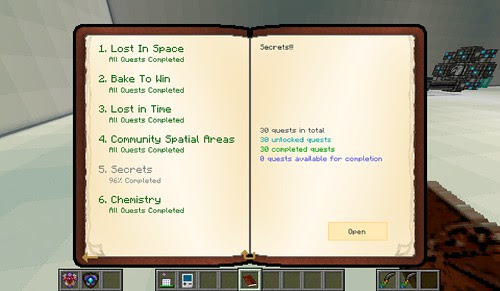

Last edited:
Starting to get this error on the FTB Console, the game doesnt start up
Can anyone help?
[19:55:51] [main/ERROR]: Unable to launch
java.lang.ClassNotFoundException: cpw.mods.fml.common.launcher.FMLTweaker
at java.net.URLClassLoader$1.run(Unknown Source) ~[?:1.7.0_71]
at java.net.URLClassLoader$1.run(Unknown Source) ~[?:1.7.0_71]
at java.security.AccessController.doPrivileged(Native Method) ~[?:1.7.0_71]
at java.net.URLClassLoader.findClass(Unknown Source) ~[?:1.7.0_71]
at java.lang.ClassLoader.loadClass(Unknown Source) ~[?:1.7.0_71]
at sun.misc.Launcher$AppClassLoader.loadClass(Unknown Source) ~[?:1.7.0_71]
at java.lang.ClassLoader.loadClass(Unknown Source) ~[?:1.7.0_71]
at net.minecraft.launchwrapper.LaunchClassLoader.findClass(LaunchClassLoader.java:106) ~[launchwrapper-1.11.jar:?]
at java.lang.ClassLoader.loadClass(Unknown Source) ~[?:1.7.0_71]
at java.lang.ClassLoader.loadClass(Unknown Source) ~[?:1.7.0_71]
at java.lang.Class.forName0(Native Method) ~[?:1.7.0_71]
at java.lang.Class.forName(Unknown Source) ~[?:1.7.0_71]
at net.minecraft.launchwrapper.Launch.launch(Launch.java:98) [launchwrapper-1.11.jar:?]
at net.minecraft.launchwrapper.Launch.main(Launch.java:28) [launchwrapper-1.11.jar:?]
java.lang.ClassNotFoundException: cpw.mods.fml.common.launcher.FMLTweaker
at java.net.URLClassLoader$1.run(Unknown Source) ~[?:1.7.0_71]
at java.net.URLClassLoader$1.run(Unknown Source) ~[?:1.7.0_71]
at java.security.AccessController.doPrivileged(Native Method) ~[?:1.7.0_71]
at java.net.URLClassLoader.findClass(Unknown Source) ~[?:1.7.0_71]
at java.lang.ClassLoader.loadClass(Unknown Source) ~[?:1.7.0_71]
at sun.misc.Launcher$AppClassLoader.loadClass(Unknown Source) ~[?:1.7.0_71]
at java.lang.ClassLoader.loadClass(Unknown Source) ~[?:1.7.0_71]
at net.minecraft.launchwrapper.LaunchClassLoader.findClass(LaunchClassLoader.java:106) ~[launchwrapper-1.11.jar:?]
at java.lang.ClassLoader.loadClass(Unknown Source) ~[?:1.7.0_71]
at java.lang.ClassLoader.loadClass(Unknown Source) ~[?:1.7.0_71]
at java.lang.Class.forName0(Native Method) ~[?:1.7.0_71]
at java.lang.Class.forName(Unknown Source) ~[?:1.7.0_71]
at net.minecraft.launchwrapper.Launch.launch(Launch.java:98) [launchwrapper-1.11.jar:?]
at net.minecraft.launchwrapper.Launch.main(Launch.java:28) [launchwrapper-1.11.jar:?]
Nice to see parcel31u back in action on here lol
things might get fixed
Is that the entire log?Starting to get this error on the FTB Console, the game doesnt start up
Can anyone help?[19:55:51] [main/ERROR]: Unable to launch
java.lang.ClassNotFoundException: cpw.mods.fml.common.launcher.FMLTweaker
at java.net.URLClassLoader$1.run(Unknown Source) ~[?:1.7.0_71]
at java.net.URLClassLoader$1.run(Unknown Source) ~[?:1.7.0_71]
at java.security.AccessController.doPrivileged(Native Method) ~[?:1.7.0_71]
at java.net.URLClassLoader.findClass(Unknown Source) ~[?:1.7.0_71]
at java.lang.ClassLoader.loadClass(Unknown Source) ~[?:1.7.0_71]
at sun.misc.Launcher$AppClassLoader.loadClass(Unknown Source) ~[?:1.7.0_71]
at java.lang.ClassLoader.loadClass(Unknown Source) ~[?:1.7.0_71]
at net.minecraft.launchwrapper.LaunchClassLoader.findClass(LaunchClassLoader.java:106) ~[launchwrapper-1.11.jar:?]
at java.lang.ClassLoader.loadClass(Unknown Source) ~[?:1.7.0_71]
at java.lang.ClassLoader.loadClass(Unknown Source) ~[?:1.7.0_71]
at java.lang.Class.forName0(Native Method) ~[?:1.7.0_71]
at java.lang.Class.forName(Unknown Source) ~[?:1.7.0_71]
at net.minecraft.launchwrapper.Launch.launch(Launch.java:98) [launchwrapper-1.11.jar:?]
at net.minecraft.launchwrapper.Launch.main(Launch.java:28) [launchwrapper-1.11.jar:?]
Yeah, nothing else pops up, why? doesnt make sense?Is that the entire log?
EDIT -
Checking local assets file, for MC version1.7.10 Please wait!
Setting up native libraries for Material Energy^4 v Recommended Version MC 1.7.10
Syncing Assets:
Java Path: C:\Program Files\Java\jre7\bin\java.exe
Pack: Material Energy^4 1.7.10
Setting MinMemory to 256
Setting MaxMemory to 4050
Defaulting PermSize to 256m
Adding Optimization Arguments
[18:08:53] [main/INFO]: Loading tweak class name cpw.mods.fml.common.launcher.FMLTweaker
[18:08:53] [main/ERROR]: Unable to launch
java.lang.ClassNotFoundException: cpw.mods.fml.common.launcher.FMLTweaker
at java.net.URLClassLoader$1.run(Unknown Source) ~[?:1.7.0_71]
at java.net.URLClassLoader$1.run(Unknown Source) ~[?:1.7.0_71]
at java.security.AccessController.doPrivileged(Native Method) ~[?:1.7.0_71]
at java.net.URLClassLoader.findClass(Unknown Source) ~[?:1.7.0_71]
at java.lang.ClassLoader.loadClass(Unknown Source) ~[?:1.7.0_71]
at sun.misc.Launcher$AppClassLoader.loadClass(Unknown Source) ~[?:1.7.0_71]
at java.lang.ClassLoader.loadClass(Unknown Source) ~[?:1.7.0_71]
at net.minecraft.launchwrapper.LaunchClassLoader.findClass(LaunchClassLoader.java:106) ~[launchwrapper-1.11.jar:?]
at java.lang.ClassLoader.loadClass(Unknown Source) ~[?:1.7.0_71]
at java.lang.ClassLoader.loadClass(Unknown Source) ~[?:1.7.0_71]
at java.lang.Class.forName0(Native Method) ~[?:1.7.0_71]
at java.lang.Class.forName(Unknown Source) ~[?:1.7.0_71]
at net.minecraft.launchwrapper.Launch.launch(Launch.java:98) [launchwrapper-1.11.jar:?]
at net.minecraft.launchwrapper.Launch.main(Launch.java:28) [launchwrapper-1.11.jar:?]
[i18n] Added 0 enUS to options pane
[i18n] Added 1 cyGB to options pane
[i18n] Added 2 daDK to options pane
[i18n] Added 3 deDE to options pane
[i18n] Added 4 enUS to options pane
[i18n] Added 5 enGB to options pane
[i18n] Added 6 esES to options pane
[i18n] Added 7 fiFI to options pane
[i18n] Added 8 frCA to options pane
[i18n] Added 9 frFR to options pane
[i18n] Added 10 itIT to options pane
[i18n] Added 11 nlNL to options pane
[i18n] Added 12 noNO to options pane
[i18n] Added 13 maHU to options pane
[i18n] Added 14 ptBR to options pane
[i18n] Added 15 ptPT to options pane
[i18n] Added 17 svSE to options pane
[i18n] Added 16 ruRU to options pane
[i18n] Added 18 zhCN to options pane
[i18n] enUS English (US) language file loaded!
Setting up native libraries for Material Energy^4 v Recommended Version MC 1.7.10
Syncing Assets:
Java Path: C:\Program Files\Java\jre7\bin\java.exe
Pack: Material Energy^4 1.7.10
Setting MinMemory to 256
Setting MaxMemory to 4050
Defaulting PermSize to 256m
Adding Optimization Arguments
[18:08:53] [main/INFO]: Loading tweak class name cpw.mods.fml.common.launcher.FMLTweaker
[18:08:53] [main/ERROR]: Unable to launch
java.lang.ClassNotFoundException: cpw.mods.fml.common.launcher.FMLTweaker
at java.net.URLClassLoader$1.run(Unknown Source) ~[?:1.7.0_71]
at java.net.URLClassLoader$1.run(Unknown Source) ~[?:1.7.0_71]
at java.security.AccessController.doPrivileged(Native Method) ~[?:1.7.0_71]
at java.net.URLClassLoader.findClass(Unknown Source) ~[?:1.7.0_71]
at java.lang.ClassLoader.loadClass(Unknown Source) ~[?:1.7.0_71]
at sun.misc.Launcher$AppClassLoader.loadClass(Unknown Source) ~[?:1.7.0_71]
at java.lang.ClassLoader.loadClass(Unknown Source) ~[?:1.7.0_71]
at net.minecraft.launchwrapper.LaunchClassLoader.findClass(LaunchClassLoader.java:106) ~[launchwrapper-1.11.jar:?]
at java.lang.ClassLoader.loadClass(Unknown Source) ~[?:1.7.0_71]
at java.lang.ClassLoader.loadClass(Unknown Source) ~[?:1.7.0_71]
at java.lang.Class.forName0(Native Method) ~[?:1.7.0_71]
at java.lang.Class.forName(Unknown Source) ~[?:1.7.0_71]
at net.minecraft.launchwrapper.Launch.launch(Launch.java:98) [launchwrapper-1.11.jar:?]
at net.minecraft.launchwrapper.Launch.main(Launch.java:28) [launchwrapper-1.11.jar:?]
[i18n] Added 0 enUS to options pane
[i18n] Added 1 cyGB to options pane
[i18n] Added 2 daDK to options pane
[i18n] Added 3 deDE to options pane
[i18n] Added 4 enUS to options pane
[i18n] Added 5 enGB to options pane
[i18n] Added 6 esES to options pane
[i18n] Added 7 fiFI to options pane
[i18n] Added 8 frCA to options pane
[i18n] Added 9 frFR to options pane
[i18n] Added 10 itIT to options pane
[i18n] Added 11 nlNL to options pane
[i18n] Added 12 noNO to options pane
[i18n] Added 13 maHU to options pane
[i18n] Added 14 ptBR to options pane
[i18n] Added 15 ptPT to options pane
[i18n] Added 17 svSE to options pane
[i18n] Added 16 ruRU to options pane
[i18n] Added 18 zhCN to options pane
[i18n] enUS English (US) language file loaded!
@parcel31u swore he made some totally obscure and unknown third party pack (with 129 pages of comments) and that it had compact machines, so even though I rarely trust anything that guy says, I decided to check it out.
Why's my menu a purple and black horror? What spectacularly stupid thing did I accomplish this time?

Why's my menu a purple and black horror? What spectacularly stupid thing did I accomplish this time?
I find that this happens on some computers, but not all. I have no clue what causes this though. I don't have this problem on my desktop at home, but on other computers though I have had this problem.@parcel31u swore he made some totally obscure and unknown third party pack (with 129 pages of comments) and that it had compact machines, so even though I rarely trust anything that guy says, I decided to check it out.
Why's my menu a purple and black horror? What spectacularly stupid thing did I accomplish this time?
View attachment 16311
huh, ok, good to know.I find that this happens on some computers, but not all. I have no clue what causes this though. I don't have this problem on my desktop at home, but on other computers though I have had this problem.
Being the inquisitive type I am, I loaded into the world, and it looks just fine, so I broke a rosebush wall and leapt to my death.
This'll be amusing.
@parcel31u swore he made some totally obscure and unknown third party pack (with 129 pages of comments) and that it had compact machines, so even though I rarely trust anything that guy says, I decided to check it out.
Why's my menu a purple and black horror? What spectacularly stupid thing did I accomplish this time?
View attachment 16311
Downgrade to 1.0.3 then upgrade to 1.0.4 that will fix purple and black main screen
Starting to get this error on the FTB Console, the game doesnt start up
Can anyone help?[19:55:51] [main/ERROR]: Unable to launch
java.lang.ClassNotFoundException: cpw.mods.fml.common.launcher.FMLTweaker
at java.net.URLClassLoader$1.run(Unknown Source) ~[?:1.7.0_71]
at java.net.URLClassLoader$1.run(Unknown Source) ~[?:1.7.0_71]
at java.security.AccessController.doPrivileged(Native Method) ~[?:1.7.0_71]
at java.net.URLClassLoader.findClass(Unknown Source) ~[?:1.7.0_71]
at java.lang.ClassLoader.loadClass(Unknown Source) ~[?:1.7.0_71]
at sun.misc.Launcher$AppClassLoader.loadClass(Unknown Source) ~[?:1.7.0_71]
at java.lang.ClassLoader.loadClass(Unknown Source) ~[?:1.7.0_71]
at net.minecraft.launchwrapper.LaunchClassLoader.findClass(LaunchClassLoader.java:106) ~[launchwrapper-1.11.jar:?]
at java.lang.ClassLoader.loadClass(Unknown Source) ~[?:1.7.0_71]
at java.lang.ClassLoader.loadClass(Unknown Source) ~[?:1.7.0_71]
at java.lang.Class.forName0(Native Method) ~[?:1.7.0_71]
at java.lang.Class.forName(Unknown Source) ~[?:1.7.0_71]
at net.minecraft.launchwrapper.Launch.launch(Launch.java:98) [launchwrapper-1.11.jar:?]
at net.minecraft.launchwrapper.Launch.main(Launch.java:28) [launchwrapper-1.11.jar:?]
Which version of java are u running
1.7.0_71 64 BitWhich version of java are u running
or Java 7 idek
1.7.0_71 64 Bit
or Java 7 idek
Try updating to java 8
I had a problem running java 7 and me^4
Sure, thx Fenix chi.Downgrade to 1.0.3 then upgrade to 1.0.4 that will fix purple and black main screen
tbh my patience level is already diminishing quickly. My first HQM quest says to find a clock and compass. Ok, none of that stuff is around, nor ingredients. Questbook doesn't clarify. Nor do any of the copies of the questbook with different authors (boggle).
Another book says to make a button and hit it to start the map, so now I'm in a big pretty room made of Ineffable blocks. Again, book doesn't clarify what I'm supposed to do here. I'm swimming around in the bottom of that room to keep my strength up.
Sure, thx Fenix chi.
tbh my patience level is already diminishing quickly. My first HQM quest says to find a clock and compass. Ok, none of that stuff is around, nor ingredients. Questbook doesn't clarify. Nor do any of the copies of the questbook with different authors (boggle).
Another book says to make a button and hit it to start the map, so now I'm in a big pretty room made of Ineffable blocks. Again, book doesn't clarify what I'm supposed to do here. I'm swimming around in the bottom of that room to keep my strength up.
The clock and compass are in a chest above the central point in that room if my memory is right
I've played since the beta version so had some really frustrating times with me^4 but I'll admitted it's a great map and brillian. Idea
Yeah I found em. Ok, I get it, its like a puzzle based pack?The clock and compass are in a chest above the central point in that room if my memory is right
Yeah I found em. Ok, I get it, its like a puzzle based pack?
Yep n basically look everywhere in the Maine areas ie reactor room , chem lab, spatial up room, observatory as there's hidden stuff every where in this map like reward bags and the trophies
Understood. Watched the videos up front so I can see what I'd be getting into. Thx for input folks.Yep n basically look everywhere in the Maine areas ie reactor room , chem lab, spatial up room, observatory as there's hidden stuff every where in this map like reward bags and the trophies
That sounds about right. Either that or its in the chest at the bottom. And if you still can't find it, I suppose one could just give themselves the compass and clock, using commands or creative or Not Enough Items.The clock and compass are in a chest above the central point in that room if my memory is right