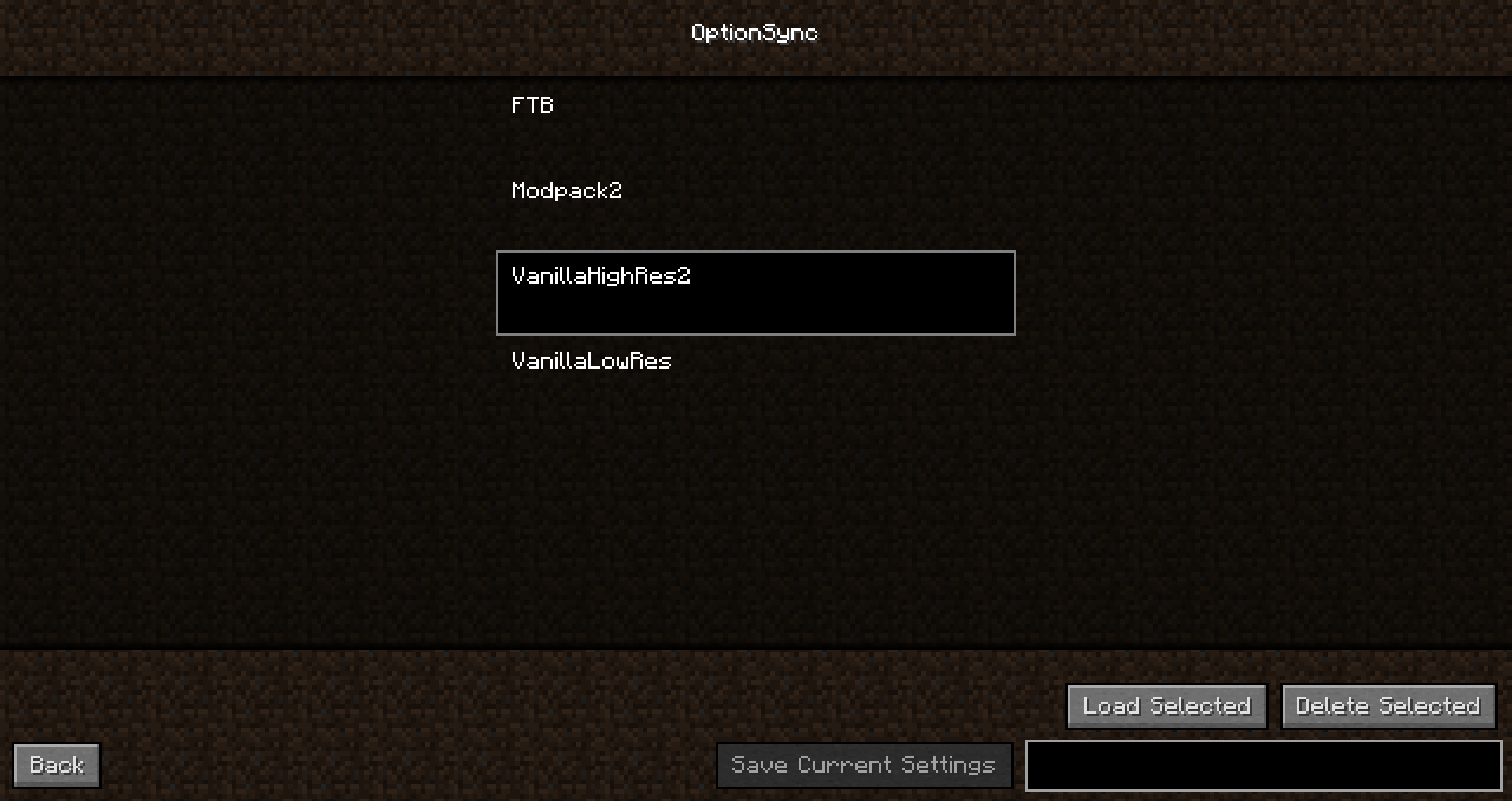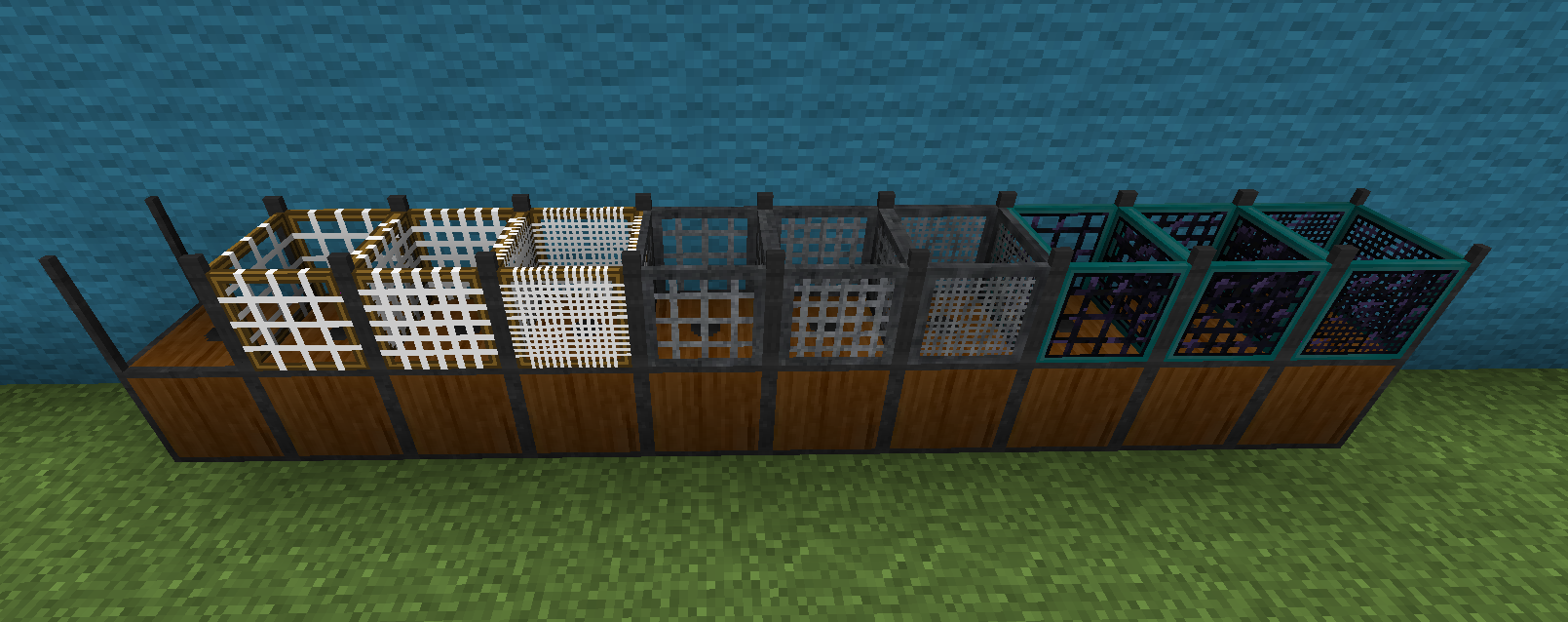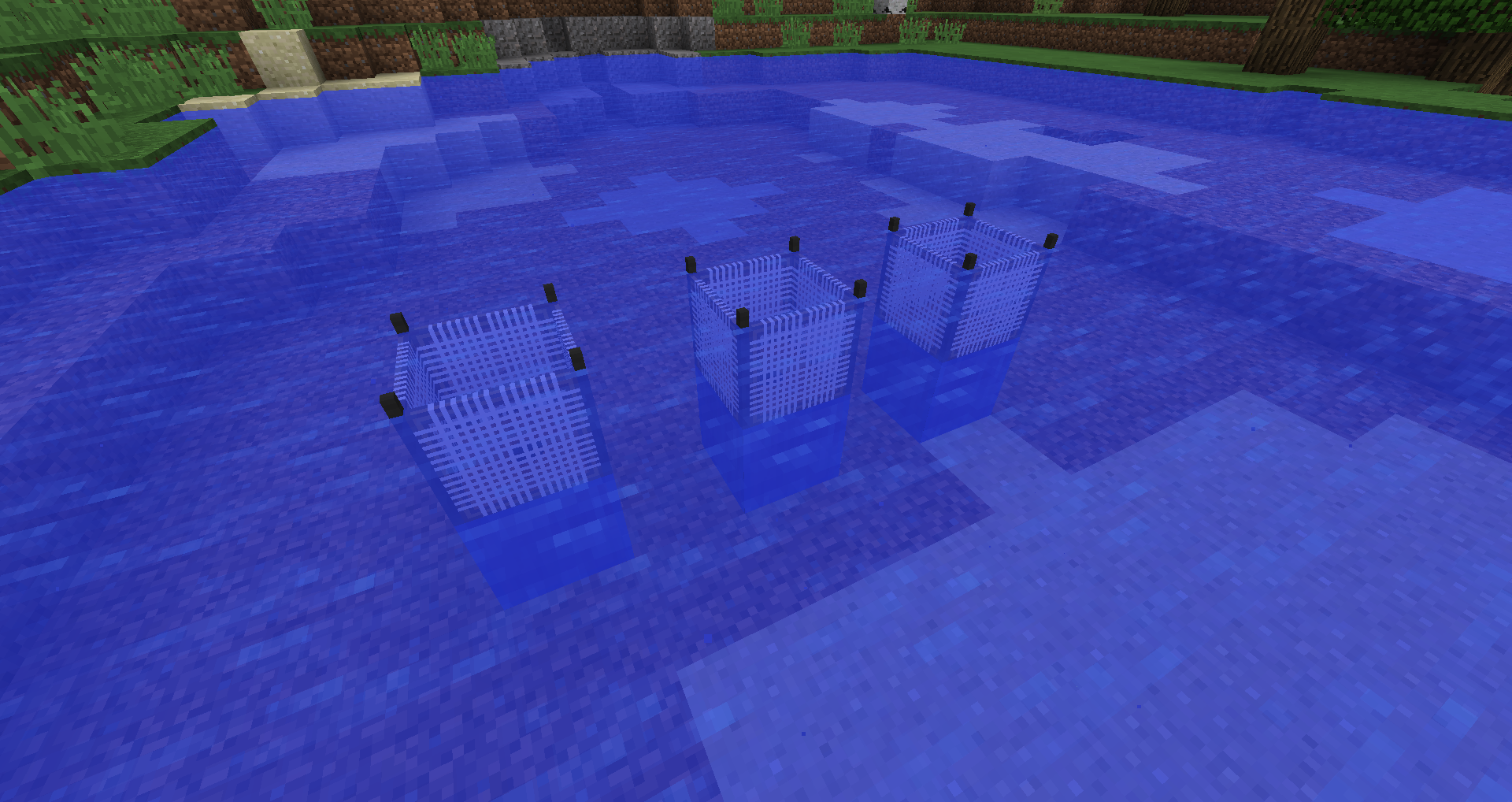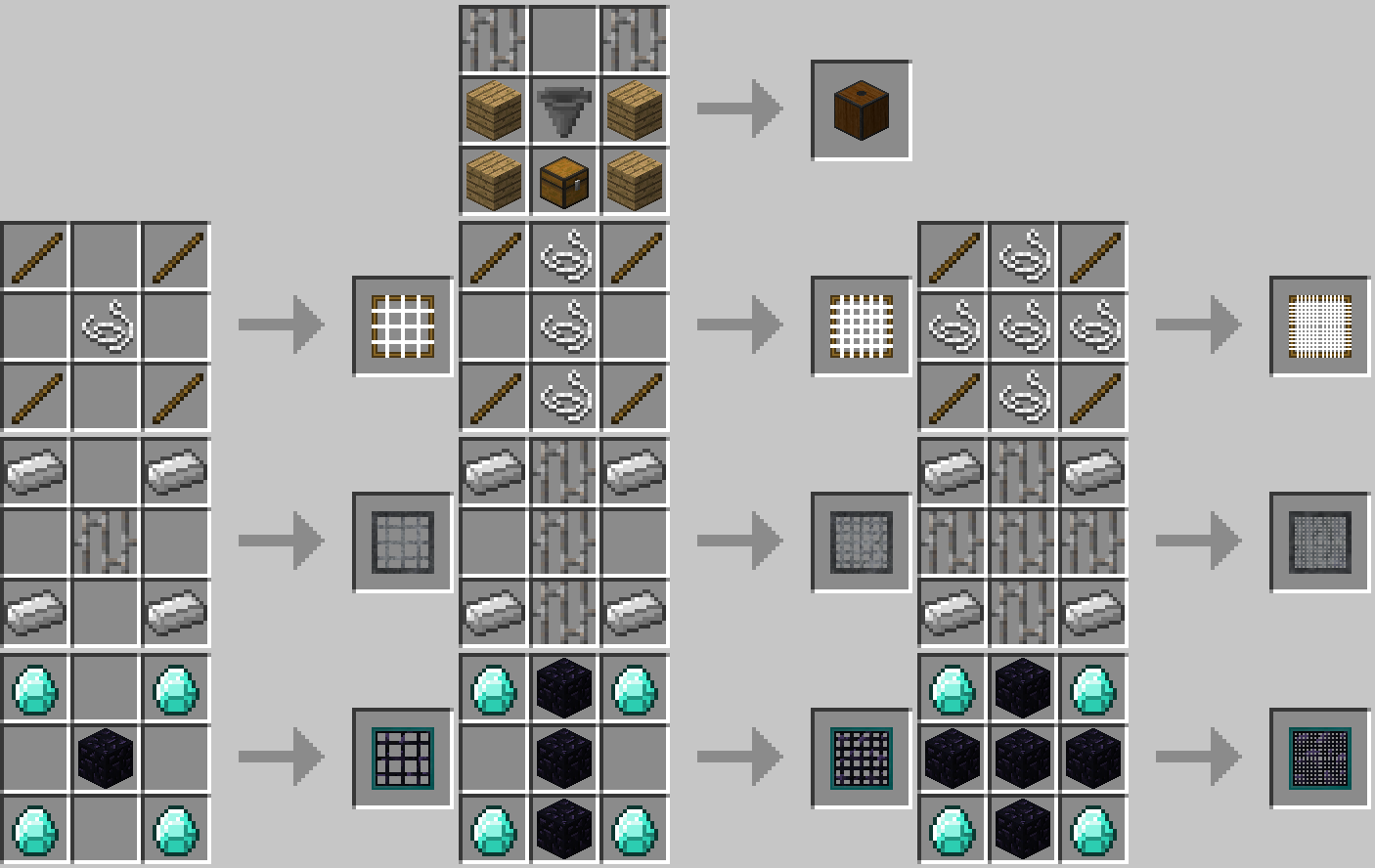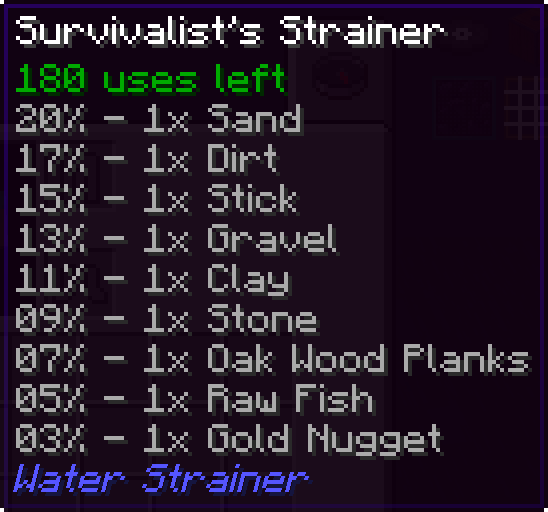new day, new update, and today it's @TheGamingBee1 with Nocturna
and @Lemon with ChatDing
and @tterrag1098 with Tree Growing Simulator
and @BlakeBr0 with Mystical Agriculture
TheGamingBee1 said:Have you ever needed some random hostile mob drop but its the middle of the day or you just don't have time to waste sitting around waiting for night, if so have i got the mod for you. To change time you require 4 obsidian and a block of redstone a clock-like recipe. This mod can be and is very useful for one of the most annoying parts of minecraft. Time is an important resource we have and the ability change the amount of time something takes makes it easier to use.
and @Lemon with ChatDing
Lemon said:Plays a customizable sound when your Minecraft username is mentioned in the chat
You may now also setup other words or nicknames to set off the sound.
and @tterrag1098 with Tree Growing Simulator
tterrag1098 said:Info
This was a quick mod written up by the request of Wyld, who was looking for a way to make the early skyblock game more interesting.
What it does is add an easy way to make your saplings grow better – by running and dancing around them! Simply sprint or crouch near your saplings to increase their growth, the more active you are the better!
Specifics
This mod senses sprinting and crouching around saplings. If you wish to change the sensitivity, there is an option in the config file.
It will also show bonemeal particles every time growth is accelerated, this can also be disabled in the config.
This is included in SkyFactory, the skyblock pack by the awesome Bacon Donut!
Videos
I made this silly video explaining how the mod works, enjoy.
Modpacks / License
Licensed under the LGPLv3. TL;DR Yes, you can use it in modpacks. Please do.
and @BlakeBr0 with Mystical Agriculture
BlakeBr0 said:
Features:
Getting Started:
- Resource Crops for many materials.
- Resource Crops for many mobs.
- 5 tiers of tools.
- 5 tiers of armor.
- Highly configurable!
- More fun things to come!
Mod Support:
- First you are going to want to go mining for Prosperity and Inferium ore.
- Next you are going to want to create some Crafting Seeds for use in the creation of any seeds you want.
- Normal resource seeds require some of their respective resource along with the tier essence of the seed.
- To upgrade the tier of essence, you will need an Infusion Crystal.
- Mob seeds require chunks of their respective mob. To obtain these you must hit the monsters with a Soulium Dagger. The drop chance is shown in the tooltip of the chunk.
- Experience chunks are obtained from hitting hostile mobs.
- You can create tools and armor using the Inferium - Supremium essences.
- These require Essence Ingots and Cores.
- You can re-claim the cores of the tools/armor at any point by crafting the item with a Core Remover. (The item will be destroyed in the process)
- Wearing a full set of Supremium Armor enables you to fly.
- Note: You can disable the armor/tools module in the 'Gear' section of the config file.
If you have any suggestions feel free to let me know!
- Coming Soon!
If you find any bugs, make sure to report it using the issue tab above!