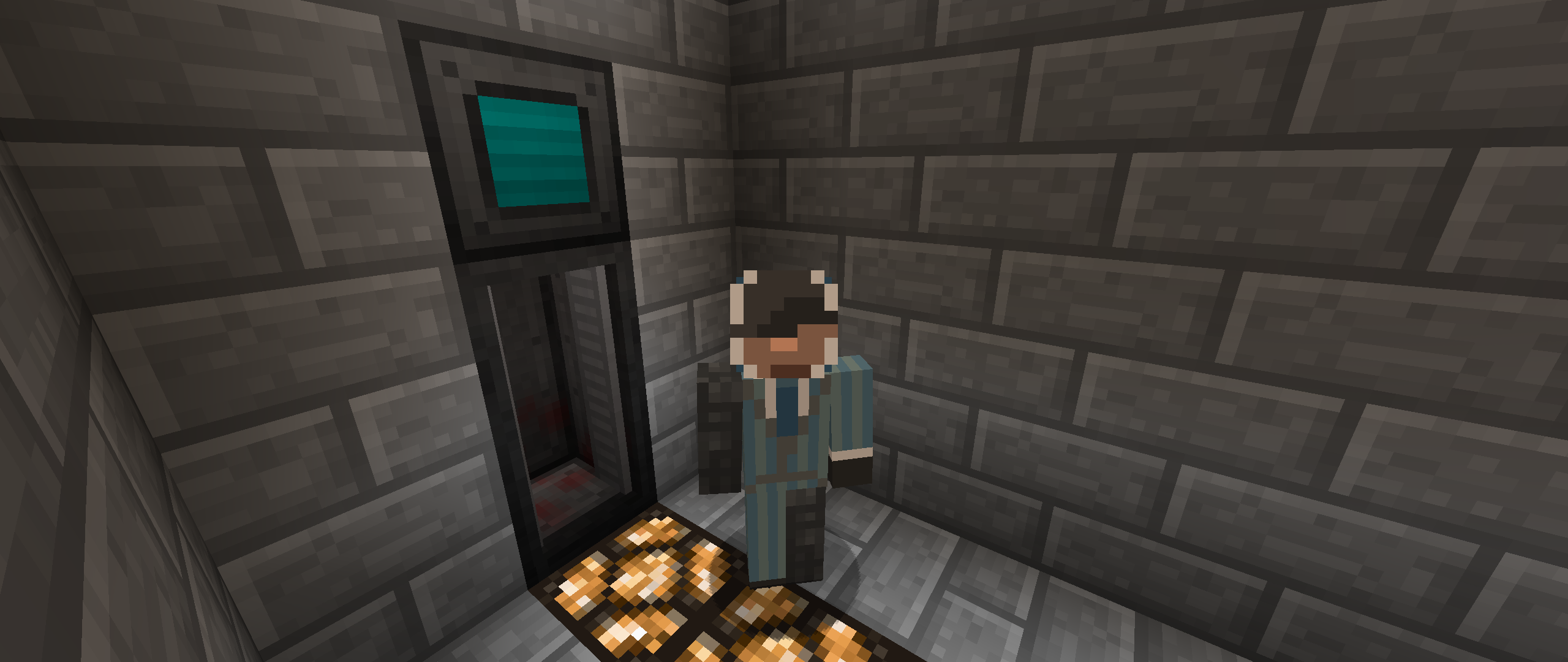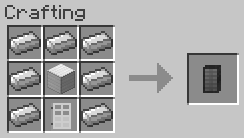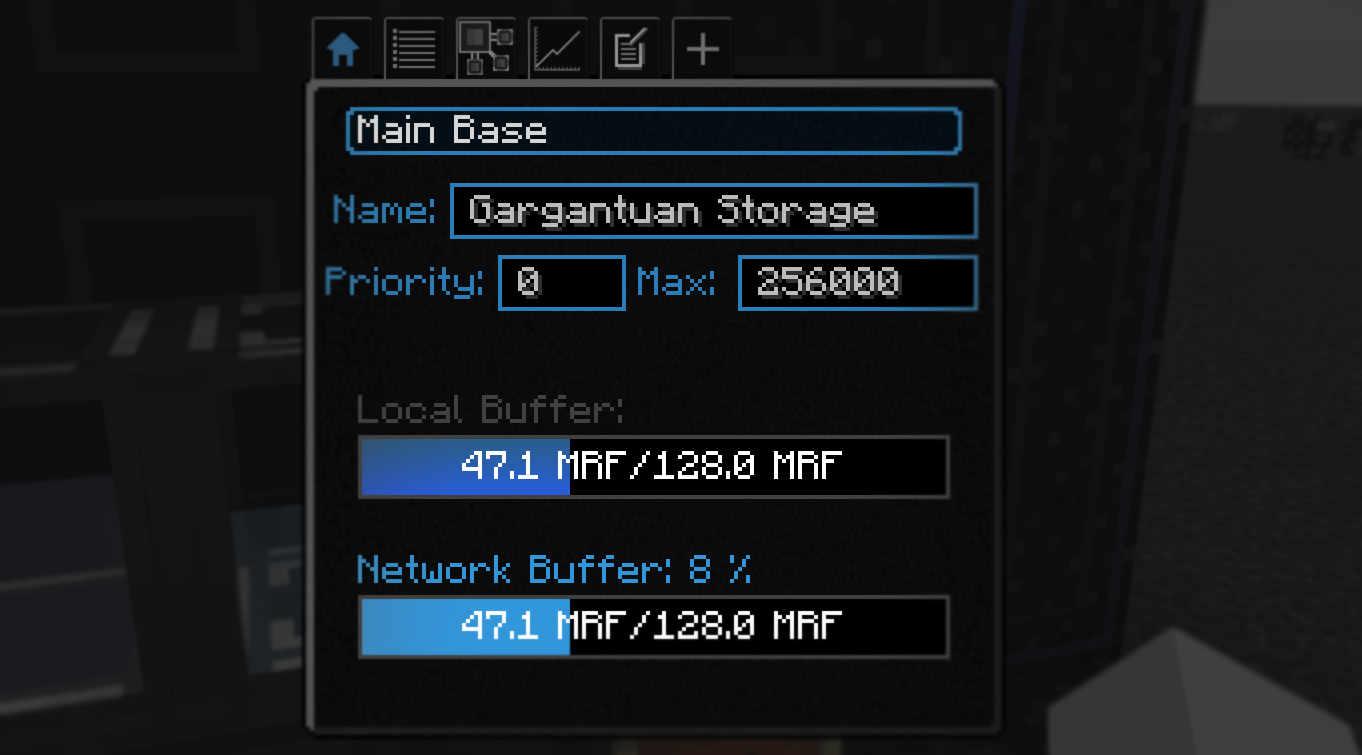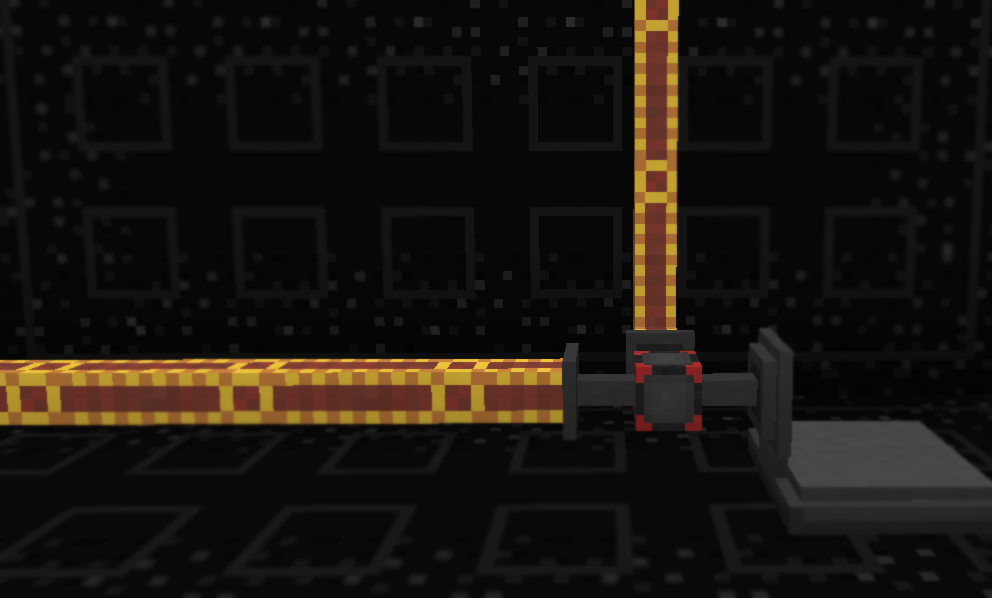Cyberware is a mod about augmenting the human body, inspired by cyberpunk themes and particularly influenced by
Deus Ex and
Shadowrun. Cyberware is currently in open beta. Some planned features are missing from the mod, and bugs may remain. Nevertheless, this release should still be playable.
Getting Started with Cyberware
The first thing you'll need to do in Cyberware is to obtain the
Robosurgeon, the device used to modify your body. Robosurgeons can be found in chests in ruined Nether Fortresses, so you'll need to explore the depths to find one. After that, you'll want to make yourself a
Surgery Chamber, which is placed underneath the Robosurgeon. It is crafted like so:
Once you've gotten your surgery station set up, it's time to find some Cyberware. As of this version of the mod, crafting Cyberware is out of the grasp of the player. You'll need to locate cybered-up zombies, which spawn rarely in the Overworld. Kill them for a chance to reclaim some gear - but be warned, though they may be dead, their Cyberware is very much alive and kicking. Hold shift while mousing over a piece of 'ware in your inventory to learn more about it. To get started, you'll need some form of internal power generation. To keep tabs on your energy usage, it is recommended that you also install a pair of
Cybereyes and a
Hudlink.
To install your Cyberware, right click the Robosurgeon to open its GUI. Click on individual body parts to access their slots. The top row of slots displays your currently installed 'ware, the bottom slot shows you what you'll look like post-operation. To perform a surgery, step inside the Surgery Chamber and shut the door - but make sure you're close to full health!
If at some point your power needs aren't being met, you can craft a
Cyberware Charger, which takes in Tesla or RF energy and will charge a player standing on top of it. It is crafted like so:
What's Essence?
In short -
Essence is a representation of just how human you are. The more metal you shove into your squishy flesh body, the more machine your body becomes. The Robosurgeon GUI will display a handy Essence readout in the top left. Augmenting your body will make you lose Essence, removing Cyberware will give you that Essence back. If you reach low levels of Essence (indicated by the red area on the bar), your body will reject its augments. To stop this, you'll need to use
Neuropozyne, a rare drug which will stop augmentation rejection. High levels of augmentation are powerful - but do come at a cost. If you hit 0 on the Essence meter, you'll die.
In later versions of this mod, a player with less Essence will have a weakened ability to interface with magical forces, including botanic, thaumaturgic, and psionic energies. Even more mundane potions may be less potent.
License
Cyberware is released under the MIT license.
 Support my work at Patreon
Support my work at Patreon