Hoppers work just fine...Is there a way to automate the seeds analysis? The analyser inventory isn't attainable by pipes but I've a lot of "undefined" seeds to discover... please help XD
[1.7.10] Regrowth - A WIP HQM pack - Now Listed!
- Thread starter thephoenixlodge
- Start date
-
The FTB Forum is now read-only, and is here as an archive. To participate in our community discussions, please join our Discord! https://ftb.team/discord
You are using an out of date browser. It may not display this or other websites correctly.
You should upgrade or use an alternative browser.
You should upgrade or use an alternative browser.
Works! thanksHoppers work just fine...
And thank you for this apt mod pack ... just a little suggestion: it would take a mod that has a block that alert the player with a sound or, much better, a chat message, activatable by a redstone signal, if it already exists please tell me ... thanks again!!!
That is weird. Perhaps it has something to do with worlds being upgraded from a previous version. I haven't tried starting a new world and see if they work then. I do know that i started my current world in 0.8.2 of regrowth and they were finicky already but not as bad as when i upgraded to 0.8.3. Currently the lumberjacks pick up a axe like they should but when they reach the tree they just hang there indefinitely.Okay. I'm going to ask you because I'm stumped. (This is the last bug I want to fix before I pack my bags from BC development, as it's a pretty critical one)
I started up a new Regrowth 0.8.3 world, set up a Lumberjack robot to chop down trees, set up an oak tree, gave it a Thaumium axe, told it to work. It cut down the tree properly. I set up a Miner robot to mine some ores, and gave it a Thaumium pickaxe. It worked.
My question is: how do I reproduce this strange "robots can't mine anything" bug that I've heard so often here?
That is weird. Perhaps it has something to do with worlds being upgraded from a previous version. I haven't tried starting a new world and see if they work then. I do know that i started my current world in 0.8.2 of regrowth and they were finicky already but not as bad as when i upgraded to 0.8.3. Currently the lumberjacks pick up a axe like they should but when they reach the tree they just hang there indefinitely.
Definitely nothing to do with upgrading - my test worlds date a few weeks back at least.
Hmm. I've tried doing a few fixes, but I'm working a bit blind as I have no idea what's going on. I'm going to give you two builds. Could you tell me which one of them, if any, work?
(Builds cut, got my debug information)
Last edited:
I reinstalled BC 7.1.12 and my lumberjack is doing the mambo up against a tree log right now. I could zip up my Regrowth folder and put it on Dropbox if you like. PM me if you're interested in going that route.Okay. I'm going to ask you because I'm stumped. (This is the last bug I want to fix before I pack my bags from BC development, as it's a pretty critical one)
I started up a new Regrowth 0.8.3 world, set up a Lumberjack robot to chop down trees, set up an oak tree, gave it a Thaumium axe, told it to work. It cut down the tree properly. I set up a Miner robot to mine some ores, and gave it a Thaumium pickaxe. It worked.
My question is: how do I reproduce this strange "robots can't mine anything" bug that I've heard so often here?
Edit: Also going to try both of the fixes you just posted.
Ok i tried making a new world in 0.8.3 first but the robot was still getting stuck trying to chop down wood.
I then tried build a and b but they also seem to be having the same problem.\
I (tried to) made a gif that kinda shows what the robot is doing.
http://makeagif.com/i/a78vFj
As you can kinda see it is making the choping animation over and over but the log just stays there.
I then tried build a and b but they also seem to be having the same problem.\
I (tried to) made a gif that kinda shows what the robot is doing.
http://makeagif.com/i/a78vFj
As you can kinda see it is making the choping animation over and over but the log just stays there.
A temporary fix for the "robot stuck trying to destroy blocks" issue is to set general.miningBreaksPlayerProtectedBlocks to true. Still trying to figure out what causes it.
@unknown zombie: Your problem is that you're using a tool (Stone Axe) which cannot be used for mining, as it says on the tooltip.
It is true BuildCraft did not check for that earlier, but with tool handling improvements it now does.
It works with a mattock, like this: It appears that on further inspection I might have accidentally fixed robots not working with TCon tools right, either way, it WILL work with a mattock in 7.1.13:

@thephoenixlodge: If that is unintended behaviour (that is, you *do* want BuildCraft robots to use vanilla tools), you need to ask the IguanaTweaks developer to add an option to make FakePlayers ignore BreakSpeed cancellations. They'll understand.
EDIT: Fixed here -> http://mod-buildcraft.com/buildcraft-7113-stable.html
It is true BuildCraft did not check for that earlier, but with tool handling improvements it now does.
@thephoenixlodge: If that is unintended behaviour (that is, you *do* want BuildCraft robots to use vanilla tools), you need to ask the IguanaTweaks developer to add an option to make FakePlayers ignore BreakSpeed cancellations. They'll understand.
EDIT: Fixed here -> http://mod-buildcraft.com/buildcraft-7113-stable.html
Last edited:
My little brother is having a issue with carpenter's pressure plates on my server. He places two down and they disappear between between one log in and the next. The server resets during that time. I don't know if that is part of it or not. He decorates the pressure plates with marble.
We are running regrowth 0.8.2.
Here is a pic of where they are place. He is going to try vanilla wooden pressure plates next to see if they disappear.
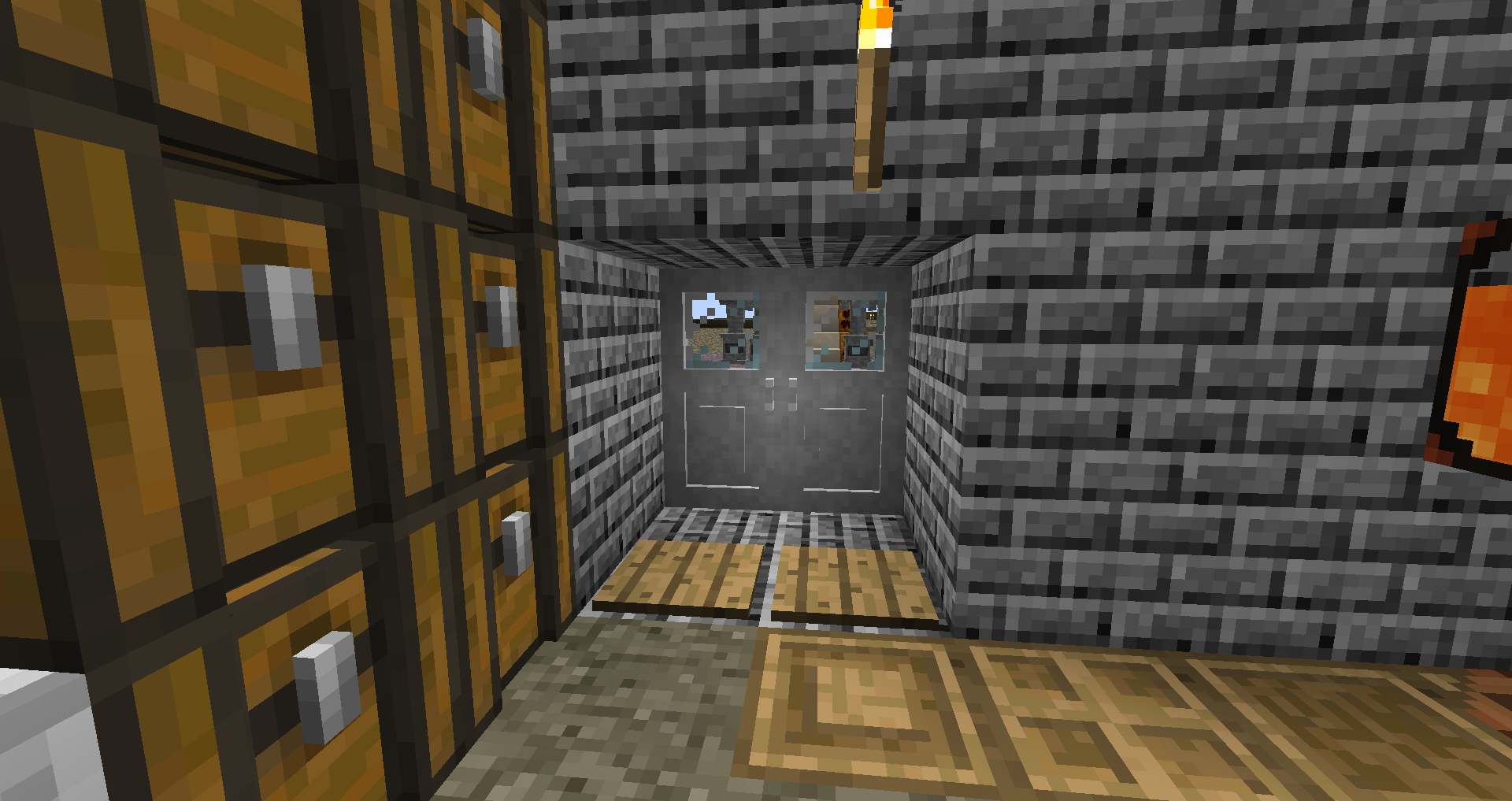
Edit 001:
Just checked. The pressure plates and doors are all in the same chunk. The pressure plates are on a edge of a chunk. FYI
We are running regrowth 0.8.2.
Here is a pic of where they are place. He is going to try vanilla wooden pressure plates next to see if they disappear.
Edit 001:
Just checked. The pressure plates and doors are all in the same chunk. The pressure plates are on a edge of a chunk. FYI
Are they being completely deleted or are they turning invisible?My little brother is having a issue with carpenter's pressure plates on my server. He places two down and they disappear between between one log in and the next. The server resets during that time. I don't know if that is part of it or not. He decorates the pressure plates with marble.
We are running regrowth 0.8.2.
If they are being deleted, try editing forge.cfg and change both removeErroringEntities and removeErroringTileEntities to false. I had problems with my Railcraft World Anchors constantly getting deleted, and this fixed that for me.
If they are just turning invisible, then are you using Optifine? The only time I've ever had things go invisible was when using Optifine.
Not using optifine, never really was much for that mod or altering mod packs in general. They aren't invisible though. They are just gone.Are they being completely deleted or are they turning invisible?
If they are being deleted, try editing forge.cfg and change both removeErroringEntities and removeErroringTileEntities to false. I had problems with my Railcraft World Anchors constantly getting deleted, and this fixed that for me.
If they are just turning invisible, then are you using Optifine? The only time I've ever had things go invisible was when using Optifine.
I might have to try those two cfg changes. Are there any possible issues that might arise from changing them?
By default in a new forge install, those two entries are false; I'm not sure why they were changed by thephoenixlodge.Not using optifine, never really was much for that mod or altering mod packs in general. They aren't invisible though. They are just gone.
I might have to try those two cfg changes. Are there any possible issues that might arise from changing them?
From what I gather, when true, those options will delete entities that cause an error instead of crashing the game.
So me and my gf decided to make a witchery room for our base. We came up with the idea for a tree. It came out really nice and we wanted to share our creation with you 
Let us know what you think (and if we could have done it differently/beter)
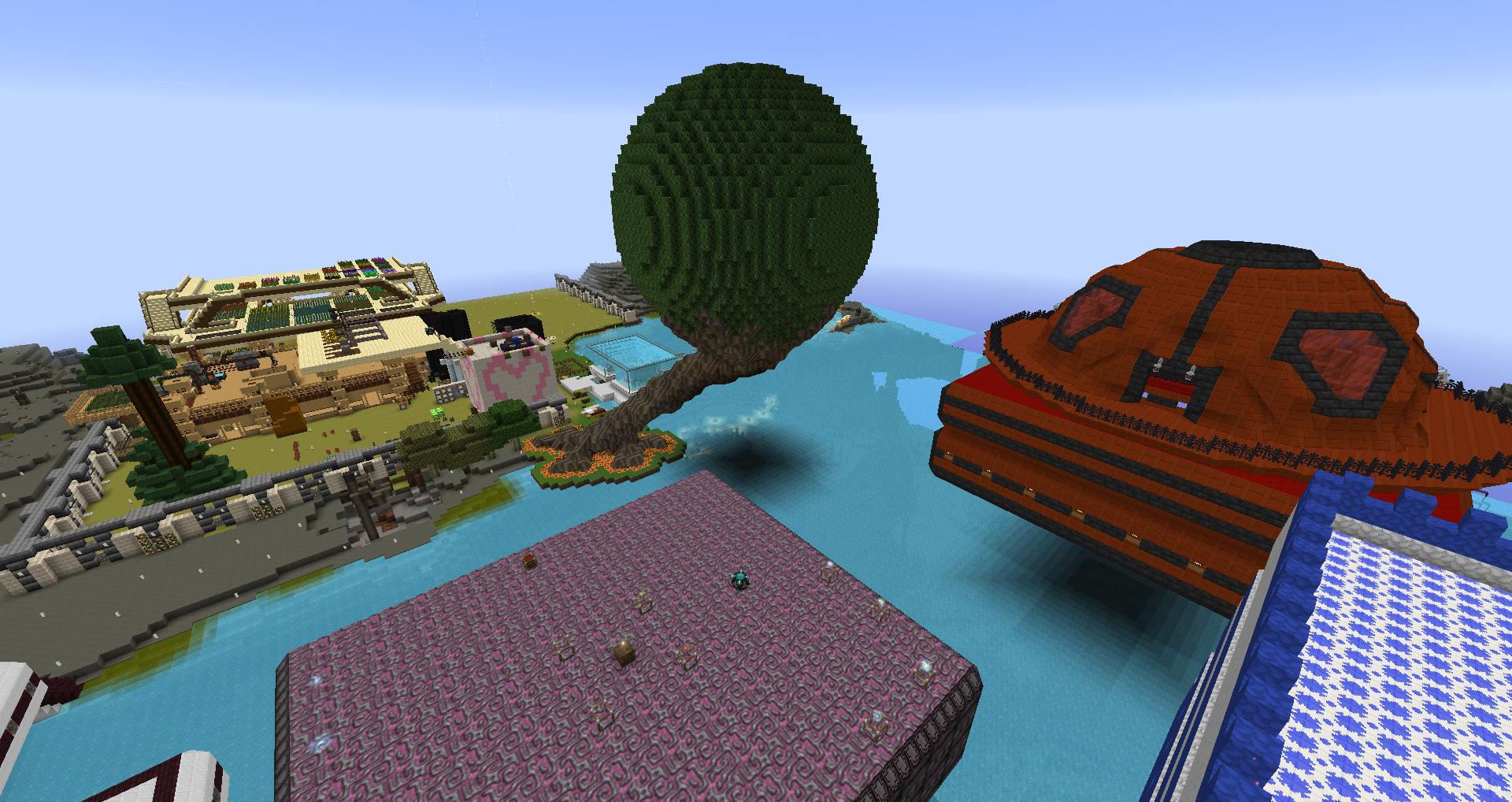


Let us know what you think (and if we could have done it differently/beter)
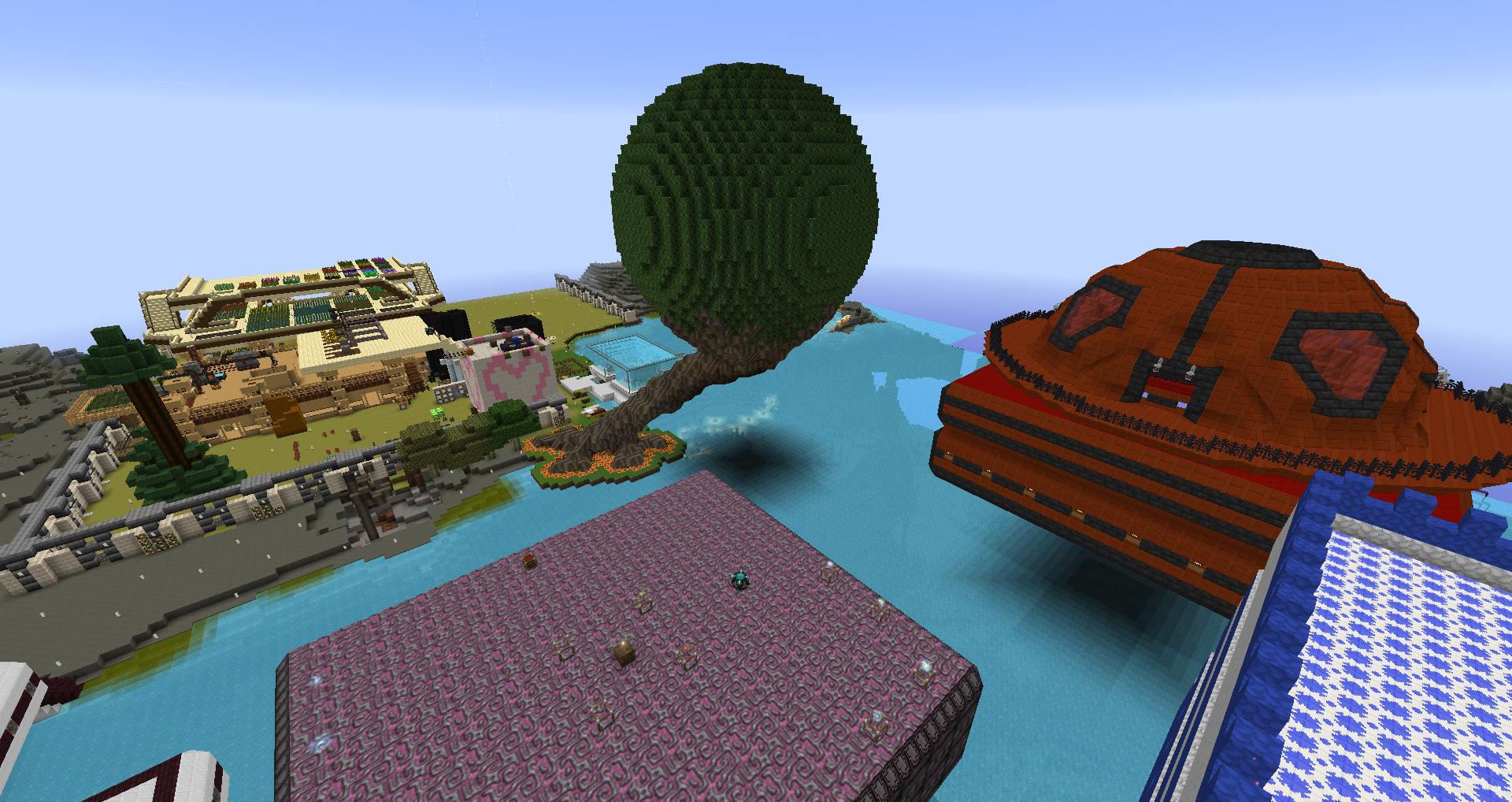


My little brother tells me he wants to toss me something. Wondering what shiny new thing I am about to get I tell him I am at the power room putting together the steam boiler. He gets there and tosses me the stuff for the end portal. Tells me I can place it whenever. My thought "alright, I will go do that now. I can finish the boiler room later". I quickly grab the materials I think might look good with it. Then go back to one of my old bases near spawn. I very carefully put place the portal and the eyes. Remembering the posts about issues being present. I place the last eye the portal appears. I'm thinking "cool, it worked. Now I can dec" and the screen changes. I am in a cave of end stone. On a obsidian platform.
I got to fight the Ender Dragon today. I think it was the first time I ever fought her. It didn't go so well. Now I am back at base remaking the stuff I lost. What I can of it.
LoL, "you can place the portal" he said.
Edit 001:
Just got done making a awesome sword to replace the old one I lost and had been using for ages when I remembered the stack of ender chests I had in the chest set aside for jabba. Grabbed up one of them. Put away all the new equipment I had made. Got out the iron armor I had just made on accident along with some of my old long outdated equipment. Went back to the end. Picked up the jabba barrels i had placed my bags in. Placed the ender chest. Put most the stuff in it. Then went searching for my gravestone. There wasn't one. My stuff was just lying out there waiting to despawn. I ran over. Picked it all up. Raced back to the ender chest and placed everything that would fit in it in there. Then went running around the end in nothing but a pair of iron boots.
MrGrimm was slain by Enderman
I got to fight the Ender Dragon today. I think it was the first time I ever fought her. It didn't go so well. Now I am back at base remaking the stuff I lost. What I can of it.
LoL, "you can place the portal" he said.
Edit 001:
Just got done making a awesome sword to replace the old one I lost and had been using for ages when I remembered the stack of ender chests I had in the chest set aside for jabba. Grabbed up one of them. Put away all the new equipment I had made. Got out the iron armor I had just made on accident along with some of my old long outdated equipment. Went back to the end. Picked up the jabba barrels i had placed my bags in. Placed the ender chest. Put most the stuff in it. Then went searching for my gravestone. There wasn't one. My stuff was just lying out there waiting to despawn. I ran over. Picked it all up. Raced back to the ender chest and placed everything that would fit in it in there. Then went running around the end in nothing but a pair of iron boots.
MrGrimm was slain by Enderman
Last edited:
Probably due to this bug tpl reported a couple weeks ago. It's an issue with mariculture tanks, which glitch out the world when placed in either drawers or barrels.Actually I have, it's to do with too many Storage Drawers in one place. I tried setting up my AE2 drawer network as I had back in my season 1 LP and got the same glitch. So sadly I had to abandon that and use more Storage busses with JABBA like DSU's
It really should be fixed on the Mariculture side, but seeing how people are falling into this without realizing the trigger, I think it's more incentive for me to add a rendering (or item) blacklist that tpl can keep updated.
Holy crap.. I just killed Gaia II (don't get me started about how lame of a "boss fight" that is), and I got a Key of the King's Law which has seriously got to be the coolest thing I have ever seen!
Steam boilers seriously worry me. This has to be the second steam boiler I have ever built. I am pretty sure the last one was in minecraft 1.6.4. I surrounded the other one with obsidian. This new one I initial built right underneath my multifarm. Got to worried about it exploding and taking all my seeds out with it. So moved it down Y by about 30 blocks. The thing still worries me though. It cost some serious materials and time.
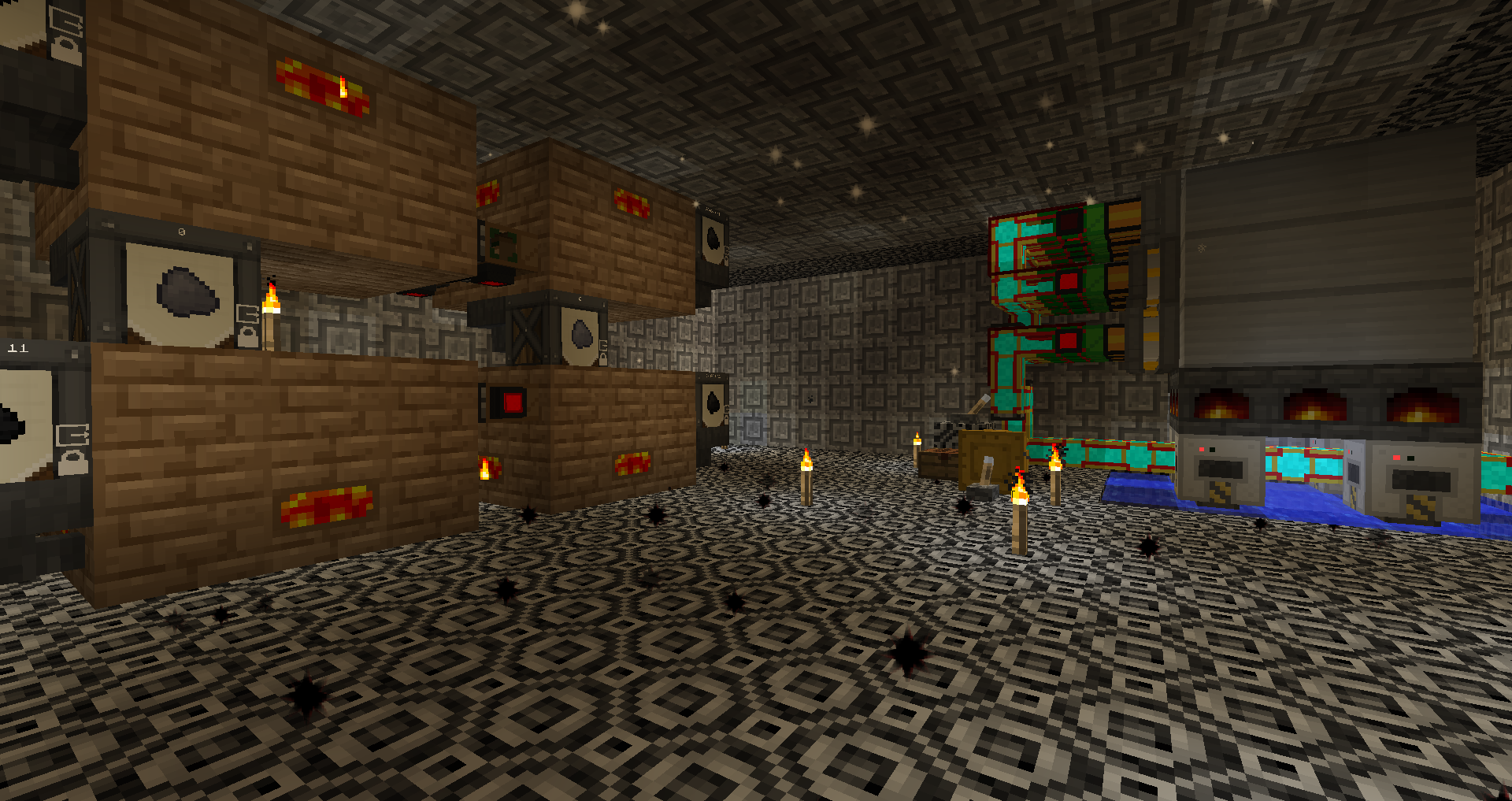 I have four pumps feeding water directly to it and only it. The gates on the engines are set to only activate the engines if power is requested. The hobbyist steam engine is just there from when I used it to fill the boiler with water. Four coke ovens are producing coal coke just for it. The coal coke is crafted into blocks before being fed into the boiler.
I have four pumps feeding water directly to it and only it. The gates on the engines are set to only activate the engines if power is requested. The hobbyist steam engine is just there from when I used it to fill the boiler with water. Four coke ovens are producing coal coke just for it. The coal coke is crafted into blocks before being fed into the boiler.
Was wondering what could go wrong? I've read the boilers still explode if they get any water when hot. Is there anything else I should be wary of with this?
Thanks, just remembered to try a search on this. I searched wikis and the net. Forgot to search this thread though. The information in it might be more up to date.
Was wondering what could go wrong? I've read the boilers still explode if they get any water when hot. Is there anything else I should be wary of with this?
Thanks, just remembered to try a search on this. I searched wikis and the net. Forgot to search this thread though. The information in it might be more up to date.
You seriously have nothing to worry about with 4 Pumps feeding into that thing.. That is way overkill.  One Pump could probably comfortably feed two of those.
One Pump could probably comfortably feed two of those.