[1.7.10] Regrowth - A WIP HQM pack - Now Listed!
- Thread starter thephoenixlodge
- Start date
-
The FTB Forum is now read-only, and is here as an archive. To participate in our community discussions, please join our Discord! https://ftb.team/discord
You are using an out of date browser. It may not display this or other websites correctly.
You should upgrade or use an alternative browser.
You should upgrade or use an alternative browser.
Thanks.Known issue with that version of chisel. Update manually or wait for 0.8.1.
I spent hours searching the web for a solution, or even someone else having the issue. Couldn't find anything on it.
Glad to know it is relatively easy to thing to fix. I was really worried that it was some complex issue having to do with software and hardware interaction.
Massive Edit:
Updated both instances (mine and the host PCs) to Chisel2-2.5.0.43.jar . Added ".bak" to the old chisel version
Crash Log
Changed some software settings for the hosts PC's OS. Cleaned up unrelated files. Restarted my computer.
Edit:
Updated Chisel Facades to "ChiselFacades-1.7.10-2.11-cricket.jar" to see what would happen. No change. It is still throwing errors.
Last edited:
Make sure you are starting the one one that is listed and not one you added months ago to the 3th party packs. The one added manually, is not updated anymore so it will always say 0.7.4 as last version. The correct one should be right next to Hubris and Pathfinder. Both will use the same folder and files, so you might have used the listed pack to update and now you are trying to start with the one added manually and FTB sees 0.8 on disk and 0.7.4 as last and recommended version.When I drop down the menu, the one just below "recommended" is 0.7.4.
There is no 0.8.0 anywhere in the drop-down menu...
To clean this mess, just press the pack codes button, and the regrowth code and press the remove button. It will remove the manually added entry and will not touch your files and you will with only one regrowth pack, the correct one
Thanks.
I spent hours searching the web for a solution, or even someone else having the issue. Couldn't find anything on it.
Glad to know it is relatively easy to thing to fix. I was really worried that it was some complex issue having to do with software and hardware interaction.
Massive Edit:
Updated both instances (mine and the host PCs) to Chisel2-2.5.0.43.jar . Added ".bak" to the old chisel version
Crash Log
Changed some software settings for the hosts PC's OS. Cleaned up unrelated files. Restarted my computer.
Edit:
Updated Chisel Facades to "ChiselFacades-1.7.10-2.11-cricket.jar" to see what would happen. No change. It is still throwing errors.
You sure its Chisel? Both crash logs are caused by Agricraft.....Known issue with that version of chisel. Update manually or wait for 0.8.1.
Also, Curse does not lock you on the Java version. Curse only launches MC vanilla launcher and nothing else. The MC launcher, by default, will use the latest Java version on your PC. But, you can always press the 'Edit profile' button and change the java settings. Sadly(and stupidly), this profile is created at runtime and deleted when you close the launcher, so the settings are not persistent and you will have to change them every time you start the launcher....
Thank you, it was a real issue that stopped me from continuing playingThis is a problem with the minetweaker script earlytech.zs, line 127, for some reason this causes Nether Osmium Ore to output Rutile ore * 2. Disabling it fixes the issue. I've got no idea how adding a recipe for nether rutile ore affects nether osmium ore, but somehow it does. I've even tried replacing the variable oreNetherRutile with the name given by /mt hand and still the same problem. I've just resorted to removing the blast furnace recipe for nether rutile ore and re-adding the furnace recipe until an update fixes this.
You sure its Chisel? Both crash logs are caused by Agricraft.....
Also, Curse does not lock you on the Java version. Curse only launches MC vanilla launcher and nothing else. The MC launcher, by default, will use the latest Java version on your PC. But, you can always press the 'Edit profile' button and change the java settings. Sadly(and stupidly), this profile is created at runtime and deleted when you close the launcher, so the settings are not persistent and you will have to change them every time you start the launcher....
I really am trying to figure out how to read the logs that are generated. Not getting anywhere with it though. Still not for sure how to really fix this issue. The constant crashes have ruined the play experience for me.
***
It launches the vanilla launcher only?
"-Xmx4096m -Xms256m -XX
It isn't setting the profile options?
"Java is Java HotSpot(TM) 64-Bit Server VM, version 1.8.0_25"
VS -from "Programs and Features"
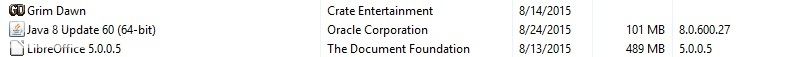
and -from "Java"
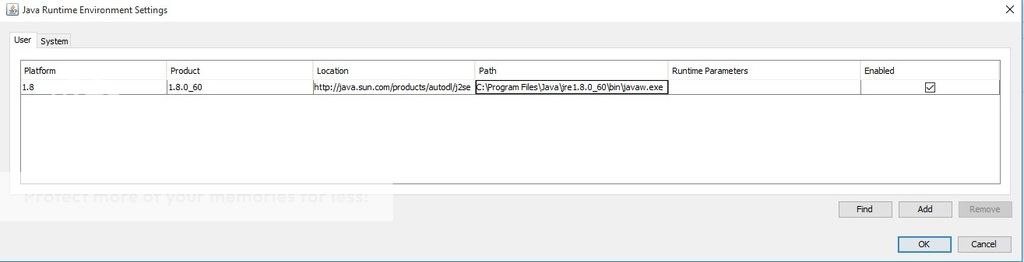
Curse not only launches the Launcher. It does all of the configuring of it. Except for the passwords and IDs. The profile options can be changed every time the launcher is opened. All the settings are lost when the launcher is closed though. I have looked in the 2 curse folders and have found no way to change this. I have looked for any other folders that might have been created by curse or the minecraft launcher and have found none.
Last edited:
Vanilla MC launcher brings a Java runtime with it and uses it when you start MC, so when they decided to start supporting a more recent version, players dont have to manually update their java client and also to fix issues where some players were still using java 6... But, you can override and say to use the java instalation you want!I really am trying to figure out how to read the logs that are generated. Not getting anywhere with it though. Still not for sure how to really fix this issue. The constant crashes have ruined the play experience for me.
***
It launches the vanilla launcher only?
"-Xmx4096m -Xms256m -XXermSize=256m -Dminecraft.applet.TargetDirectory="C:\Users\redbi\Documents\Curse\Minecraft\Instances\Regrowth - An HQM Pack" -Dfml.ignorePatchDiscrepancies=true -Dfml.ignoreInvalidMinecraftCertificates=true "
It isn't setting the profile options?
"Java is Java HotSpot(TM) 64-Bit Server VM, version 1.8.0_25"
VS -from "Programs and Features"
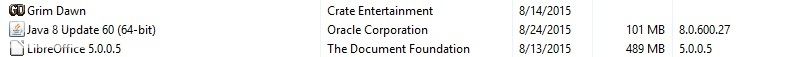
and -from "Java"
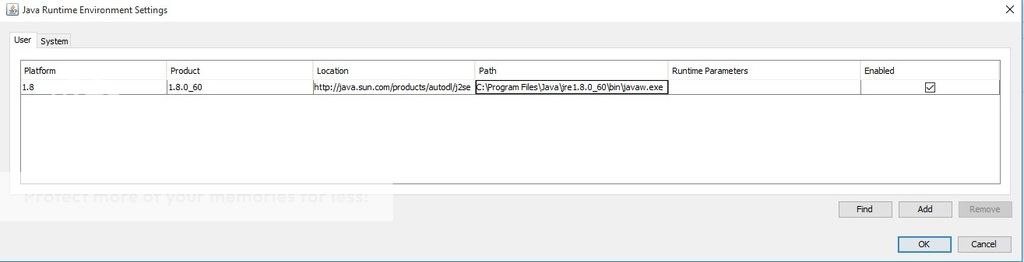
Curse not only launches the Launcher. It does all of the configuring of it. Except for the passwords and IDs. The profile options can be changed every time the launcher is opened. All the settings are lost when the launcher is closed though. I have looked in the 2 curse folders and have found no way to change this. I have looked for any other folders that might have been created by curse or the minecraft launcher and have found none.
just edit the profile:
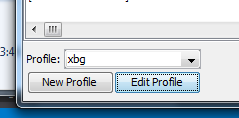
and then change the Java folder instalation(which is by default with the MC launcher private java instance)
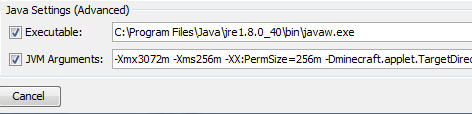
About your error... There are some other strange errors about file corruption.... Maybe try to reinstall the pack?
Remove the pack from the curse launcher and also go to your Curse Minecraft instalation folder and go to "Install\versions". Delete the folder "forge-10.13.4.1448" so when you reinstall Regrowth, it downloads Forge again. One of the errors was about the Forge.jar being corrupted....
I just launched Regrowth with the Curse launcher and had no problems but I didnt connect to a server....
Thanks, FTB launcher for some reason auto-selected the non-listed oneMake sure you are starting the one one that is listed and not one you added months ago to the 3th party packs. The one added manually, is not updated anymore so it will always say 0.7.4 as last version. The correct one should be right next to Hubris and Pathfinder. Both will use the same folder and files, so you might have used the listed pack to update and now you are trying to start with the one added manually and FTB sees 0.8 on disk and 0.7.4 as last and recommended version.
To clean this mess, just press the pack codes button, and the regrowth code and press the remove button. It will remove the manually added entry and will not touch your files and you will with only one regrowth pack, the correct one
About your error... There are some other strange errors about file corruption.... Maybe try to reinstall the pack?
Remove the pack from the curse launcher and also go to your Curse Minecraft instalation folder and go to "Install\versions". Delete the folder "forge-10.13.4.1448" so when you reinstall Regrowth, it downloads Forge again. One of the errors was about the Forge.jar being corrupted....
I just launched Regrowth with the Curse launcher and had no problems but I didnt connect to a server....
I uninstalled the instance from both computers. Then deleted that specific forge version, as advised, on both computers. Only retrieving the options.txt files and the world we have been working on, and placing them back after re-installing the instances.
I forced my client to crash (using "F3+C", a nice command I just learned about. Just to look at crash with no error.
"[09:14:05] [main/ERROR] [FML/]: The minecraft jar file:/C:/Users/redbi/Documents/Curse/Minecraft/Install/versions/forge-10.13.4.1448/forge-10.13.4.1448.jar!/net/minecraft/client/ClientBrandRetriever.class appears to be corrupt! There has been CRITICAL TAMPERING WITH MINECRAFT, it is highly unlikely minecraft will work! STOP NOW, get a clean copy and try again!"
was there. Don't know if that was the line you were referring to or not. It was the only line in any file dealing with corruption.
This is the log it generated: Not A Crash - Kinda
I don't have time to check to see if the actual original issue is fixed. Will check later and post findings then.
Edit:
Changed a command typo.
Force crashed both computers. Separately. Using "F3+C". they both contained that same line in the log.
Last edited:
The tampering seems to be a normal warning with Curse...
I wonder why Curse forge mod is tampered and fully obfuscated!?!?
I just realize I will never use Curse client to start any pack. Download, transfer it to MultiMC and close it
I wonder why Curse forge mod is tampered and fully obfuscated!?!?
I just realize I will never use Curse client to start any pack. Download, transfer it to MultiMC and close it
@thephoenixlodge do you have an idea about when you will release 0.8.1 ?
We plan to play on server with some friends as soon as they will be back from hollidays but i'm wondering if it
wouldn't be better to delay a bit for 0.8.1 so... will it be somethong like one-two week // one-two month // No Fucking idea ?
thanks for your work anyway
We plan to play on server with some friends as soon as they will be back from hollidays but i'm wondering if it
wouldn't be better to delay a bit for 0.8.1 so... will it be somethong like one-two week // one-two month // No Fucking idea ?
thanks for your work anyway
Just a heads up, in 0.8.0 Thaumcraft harvest Golems destroy magical crops planted in agricraft crop sticks. They "harvest" any magical crop planted in the crop sticks at any maturity causing the seed and a crop stick to drop.
I have run across a bit of weirdness. When I pull something from a barrel (single item or stack), I get this message in chat:
BlockName [Better Barrel], blockID [JABBA:barrel], metadata [0]. It does not seem to be effecting anything, but I am sure it is not intended.
This old Dragon gets a bit nervous when unexplained things start happening. As my old dungeon master was fond of saying (usually just before hitting us with something on the order of a neutral hungry T-Rex): "Just because you're paranoid, doesn't mean the world isn't out to get you!"
YH&OS
PS: Float spell worked quite nicely. The wizard lifted him up about 50 feet and turned the spell off. Roast T-Rex is yummy if a bit gamey.
BlockName [Better Barrel], blockID [JABBA:barrel], metadata [0]. It does not seem to be effecting anything, but I am sure it is not intended.
This old Dragon gets a bit nervous when unexplained things start happening. As my old dungeon master was fond of saying (usually just before hitting us with something on the order of a neutral hungry T-Rex): "Just because you're paranoid, doesn't mean the world isn't out to get you!"
YH&OS
PS: Float spell worked quite nicely. The wizard lifted him up about 50 feet and turned the spell off. Roast T-Rex is yummy if a bit gamey.
I have run across a bit of weirdness. When I pull something from a barrel (single item or stack), I get this message in chat:
BlockName [Better Barrel], blockID [JABBA:barrel], metadata [0]. It does not seem to be effecting anything, but I am sure it is not intended.
This old Dragon gets a bit nervous when unexplained things start happening. As my old dungeon master was fond of saying (usually just before hitting us with something on the order of a neutral hungry T-Rex): "Just because you're paranoid, doesn't mean the world isn't out to get you!"
YH&OS
PS: Float spell worked quite nicely. The wizard lifted him up about 50 feet and turned the spell off. Roast T-Rex is yummy if a bit gamey.
You clicked it with a stick ? It look like the message you get when you "stick-clic" something.
It does nothing special
Just a heads up, in 0.8.0 Thaumcraft harvest Golems destroy magical crops planted in agricraft crop sticks. They "harvest" any magical crop planted in the crop sticks at any maturity causing the seed and a crop stick to drop.
Yhea, we already know that :'(
You can use a ritual from blood magic (need altar tier 4) or a multi block from ... forestry if I remember well
When you click with a stick in your hand you get that message indicating what you just hit. No side effects.I have run across a bit of weirdness. When I pull something from a barrel (single item or stack), I get this message in chat:
BlockName [Better Barrel], blockID [JABBA:barrel], metadata [0]. It does not seem to be effecting anything, but I am sure it is not intended.
This old Dragon gets a bit nervous when unexplained things start happening. As my old dungeon master was fond of saying (usually just before hitting us with something on the order of a neutral hungry T-Rex): "Just because you're paranoid, doesn't mean the world isn't out to get you!"
YH&OS
PS: Float spell worked quite nicely. The wizard lifted him up about 50 feet and turned the spell off. Roast T-Rex is yummy if a bit gamey.
Or robots......Yhea, we already know that :'(
You can use a ritual from blood magic (need altar tier 4) or a multi block from ... forestry if I remember well
Good luck getting the 10M RF first
The Rod of the Shifting Crust can be used to bypass the progression, as it can equal trade all of the nether ores, just letting you know
Third time around for regrowth for me and some friends. Regrowth is up there with crash landing as my favorite mc packs thus far.
WIth that said, some things I am finding troubling about 0.8:
1) agricraft straight line mutation/upgrading seems to be taking a large factor greater time than in 0.7.4. e.g.: we had a upgrade patch with sprinklers on it, it did I think a 12-14 length then it turned and came back another 12-14. This might take an hr to get from start to finish in 0.7.4. Now, a simpler u turn of about 16-17 blocks total takes upwards of 6+ hours if not more. Throwing crops willy nilly in a large patch so it has multiple parents eventually does go by a lot quicker but you end up with random upgrades all over the place and have to redo it a few times to go 10/10/10.
Checked configs and they all look similar, so assuming this is an intrinsic change in agricraft or magcrops or ?
2) bloomery for steel: note that this was already mentioned but seems like such an odd time waster to add yet another process to making steel when it is used for SO LONG into the game, and even mekanism is affected. From NEI, it does seem the infernal blast furnace doesn't place a restriction on using wrought iron, but not advanced enough to test that atm. Affecting mekanism steel production means you'll be performing this process forever and since everything in mekanism uses steel plates, etc.. you will be dealing with this for a very very long time.
imho, it doesn't add anything to the equation, it just adds an artificial delay into the creation of a necessary ingredient that is already slow by nature until you have vested urself heavilly into mekanism. and again, now, even mekanism is affected by same change.
Assuming that you'll be able to automate it in 0.8.1 which would help the situation considerably. Considering that the bloomery 'recipes' button shows only the furnace recipes, I don't know if that bloomery is used to make anything but wrought iron. If it's only used for wrought iron, definately, it should be smart enough to know where all the items go. saw that dev made a update so hopefully it fixes all of this but still....
3) The updates to botania (withering, lack of creative flight as end goal, removal of excalibur), are depressing. I don't see this as important as the previous two issues but we would continue to use hydro's as a supplementary mana gen to our active mana gens as we upgraded and having to redo those if we get distracted and they wither or anything got annoying very quickly. Again, changes are from vazkii, not you, but if some of these options are configurable, just throwing my 2 cents in that maybe they should be disabled by default if enough ppl have issues with them, thus voicing my opinion on the matter. I know vazkii has requested they stay enabled, but meh.
Considering that this pack is a very intricate and well thought out pack, maybe first timers won't have any issues with any of this, but finishing the pack a third time with these changes doesn't seem very palatable to me atm.
WIth that said, some things I am finding troubling about 0.8:
1) agricraft straight line mutation/upgrading seems to be taking a large factor greater time than in 0.7.4. e.g.: we had a upgrade patch with sprinklers on it, it did I think a 12-14 length then it turned and came back another 12-14. This might take an hr to get from start to finish in 0.7.4. Now, a simpler u turn of about 16-17 blocks total takes upwards of 6+ hours if not more. Throwing crops willy nilly in a large patch so it has multiple parents eventually does go by a lot quicker but you end up with random upgrades all over the place and have to redo it a few times to go 10/10/10.
Checked configs and they all look similar, so assuming this is an intrinsic change in agricraft or magcrops or ?
2) bloomery for steel: note that this was already mentioned but seems like such an odd time waster to add yet another process to making steel when it is used for SO LONG into the game, and even mekanism is affected. From NEI, it does seem the infernal blast furnace doesn't place a restriction on using wrought iron, but not advanced enough to test that atm. Affecting mekanism steel production means you'll be performing this process forever and since everything in mekanism uses steel plates, etc.. you will be dealing with this for a very very long time.
imho, it doesn't add anything to the equation, it just adds an artificial delay into the creation of a necessary ingredient that is already slow by nature until you have vested urself heavilly into mekanism. and again, now, even mekanism is affected by same change.
Assuming that you'll be able to automate it in 0.8.1 which would help the situation considerably. Considering that the bloomery 'recipes' button shows only the furnace recipes, I don't know if that bloomery is used to make anything but wrought iron. If it's only used for wrought iron, definately, it should be smart enough to know where all the items go. saw that dev made a update so hopefully it fixes all of this but still....
3) The updates to botania (withering, lack of creative flight as end goal, removal of excalibur), are depressing. I don't see this as important as the previous two issues but we would continue to use hydro's as a supplementary mana gen to our active mana gens as we upgraded and having to redo those if we get distracted and they wither or anything got annoying very quickly. Again, changes are from vazkii, not you, but if some of these options are configurable, just throwing my 2 cents in that maybe they should be disabled by default if enough ppl have issues with them, thus voicing my opinion on the matter. I know vazkii has requested they stay enabled, but meh.
Considering that this pack is a very intricate and well thought out pack, maybe first timers won't have any issues with any of this, but finishing the pack a third time with these changes doesn't seem very palatable to me atm.
just an fyi, when you chisel cobblestone, the blocks have some oreDictionary things, and when you try to chisel them back to another block, you can get metals....i got copper blocks from cobble. i hope this gets fixed soon before the temptation becomes too great 
Pretty sure the equal trade and excavation foci also work on pretty much anything. Although both of those are much deeper in progression.The Rod of the Shifting Crust can be used to bypass the progression, as it can equal trade all of the nether ores, just letting you know
EDIT: the rod of shifting crust does need a sloth rune though, which does need diamonds, among other things.