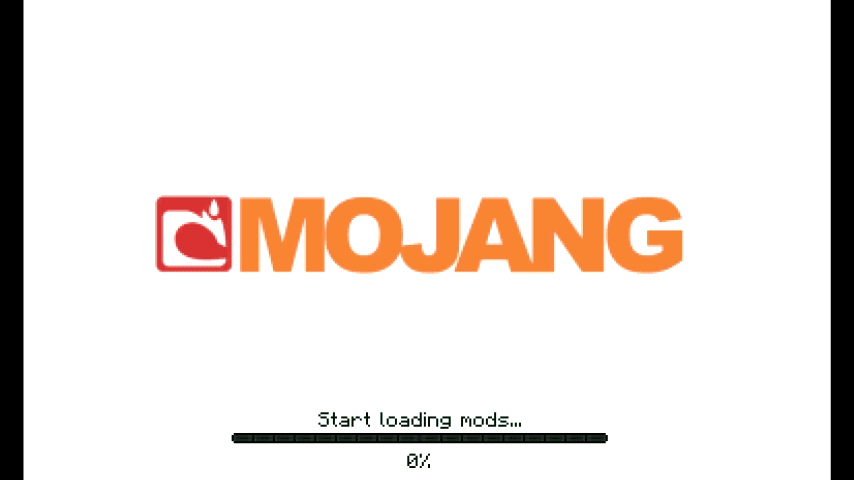Meh. Level heads will prevail. Others will roll off the ship, improving buoyancy.Wonder if we'll need to start a thread about "people's knee-jerk reactions before observing the actual fallout of the whole MS/MC thing"
What's new in modded minecraft today?
- Thread starter Yusunoha
- Start date
-
The FTB Forum is now read-only, and is here as an archive. To participate in our community discussions, please join our Discord! https://ftb.team/discord
You are using an out of date browser. It may not display this or other websites correctly.
You should upgrade or use an alternative browser.
You should upgrade or use an alternative browser.
Pretty sure you are missing the point here.Wonder if we'll need to start a thread about "people's knee-jerk reactions before observing the actual fallout of the whole MS/MC thing"
It's not about 'fallout', it's not about if MS will destroy Minecraft, or make it better. It's not about the possible consequences. It is a refusal to contribute to a project owned by Microsoft.
Fallout is irrelevant. Consequences are irrelevant. Results are irrelevant. Many people who have previously contributed to a project that MS took over would feel the same way. I don't blame him one bit.
Well I already told this in that other thread but I refuse to admit defeat to Microsoft and let them ruin my hobby. I propose to others to stand strong and also not let them take away what we have right now. Quitting is not an option IMHO.
This is the thread you're looking for for that stuff. This is a news thread, not a discussion thread. Further replies re: Microsoft's purchase of Mojang will go to /dev/null.
On not so good news, it's confirmed guys: Microsoft now owns Minecraft.
Here's the official announcement trailer, staring the "Head of Xbox", Phil Spencer:
~
Also, Pahimar might be working on a new project!
https://twitter.com/Pahimar/status/511556702496649216

Pahimar@Pahimar
Alright, because of special stuff, you might get a cool new project coming #foreshadowing
Here's the official announcement trailer, staring the "Head of Xbox", Phil Spencer:
~
Also, Pahimar might be working on a new project!
https://twitter.com/Pahimar/status/511556702496649216

Pahimar@Pahimar
Alright, because of special stuff, you might get a cool new project coming #foreshadowing
Compact Machines
Adds one simple game mechanic: Small rooms inside of blocks. It basically gives you the ability to build your contraptions inside of a single block.
So, it's smaller on the outside?
Seems Mdiyo is quitting also. https://twitter.com/Merdiwen/status/511586522894577664
It looks like EXO is getting somewhere!
 Ashleah@Asyncronous100
Ashleah@Asyncronous100
 #EXO @electrodynamix
#EXO @electrodynamix
=====================
Bibliocraft 1.8.0, 1.8.1
=====================
AncientWarfare has kinda updated to 1.7.10
=====================
MinecraftLoader updated to 0.12
*Finally LiteLoader compatible.
====================
ProjectRed v4.4.9
=====================
Modular Armour 0.1.4
(I had to write the changelog manually since saying "Fixed #3 #4 # 5" doesn't really sound nice)
=====================
 Ashleah@Asyncronous100
Ashleah@Asyncronous100
=====================
Bibliocraft 1.8.0, 1.8.1
v1.8.1
*Fixed a bug with the clock recipe that caused it to disappear or the game to crash and generally do bad things.
v1.8.0
*New Block: Clock. Added a clock block that comes in all 6 wood types and can attached together to make a 2 block tall “grandfather clock”. Clock displays real Minecraft time on clock face and pendulum ticks in real world seconds. Has GUI that allows redstone output and / or chime sounds at selected times. Sneak right-click with an empty hand to open the GUI. Sneak right-click with the Screwgun or Hand Drill on each of the 2 clocks you wish to connect to make a grandfather clock.
*New Block: Typewriter. The typewriter will create randomized procedurally generated books. To use, place at least 8 paper onto the typewriter by right clicking the typewriter with paper in your hand. (Sneak click to remove paper). Right click the front of the block to type. After a certain amount of typing, a book is created; right click again to remove the book. If the typewriter is sitting on a BiblioCraft desk, the book will automatically get transferred to one of the 2 back slots on the desk. The typewriter can be automated using passive or aggressive mobs. To do so, the mob must have a name (from a Name Tag) be directly in front of the typewriter (Use a seat as an easy way to keep a mob in front of a typewriter). Also supports reading glasses and displays the number of pieces of paper in the typewriter, or, if a book is currently finished, the name of the book.
Special note on typewriter stories: Unique versions stories are written when used with different mobs. Villagers write the most coherent stories, other mobs write less and less coherently. Other mobs include: pigs, chickens, cows (also mooshroom), sheep, wolves, ocelot, creeper, zombie, and enderman. The current implementation of procedural stories is a first pass and will likely evolve quite a bit over time.
*New Block: Painting Frames. Painting frames are a way to display both vanilla paintings and paintings included with BiblioCraft (Thanks to ShabbyQ for 5 hand painted works I captured and scaled down for Minecraft). Paintings can be scaled, rotated and in some cases the aspect ratio can be adjusted as well as the texture resolution. There are 5 different styles and each supports all 6 types of woods. 4 styles have different style frame borders and the 5th style is borderless. The bordered styles will not auto connect to frames around them and can be connected with the screw gun / hand drill if a connection is desired. The borderless style automatically connects to bordering frames. Painting Canvases can be added to either right clicking a painting frame block with a painting canvas in hand or opening the GUI. Right click the frame to open the GUI. Sneak right-click with an empty hand to remove a painting canvas without opening the GUI. Frames are meant to be used alongside the Painting Press block and Painting Canvas item.
*New Block: Painting Press. Accepts a painting canvas and saves a painting to the canvas for use in the painting frames. To add a canvas, you can either right click the block with the canvas and it will be automatically added, or open the GUI. Sneak right-clicking with an empty hand with remove the canvas without opening the GUI. Right click the block anywhere except the top/front of the lid to open the GUI. Use the tabs to choose between BiblioCraft paintings and vanilla paintings and click a painting to select it. You can apply the painting by clicking the button in the GUI or by right clicking the top/front of the lid. Once a painting is selected, the Painting Press can effectively be operated without the GUI. A painting canvas can always be over written with a different painting.
*New Item: Painting canvas. Works with the painting press to store a painting that can be used on the painting frames.
*Upgraded Desk: Now supports carpets like tables and seats and also has proper hopper support. To add carpet, right click one of the four sides of the block with carpet in your hand. To remove carpet, sneak right-click one of the four sides of the block with an empty hand.
*Upgraded Seats: Mobs can now sit on the seat. Any passive or aggressive mob will automatically sit on the seat if the mob has been named (with a Name Tag) and the mob is within 2 blocks of the seat. To dismount a mob from the seat, sneak right-click the seat, then the seat will wait 5 seconds before a mob can sit on it again.
*Upgraded Screwgun / Hand Drill notification text. Text no longer appears in your chat box and instead will show up closer to the middle of the screen and fade away after a couple seconds. No more needless chat spam.
*Added Sword Pedestal support to the reading glasses so the name of the sword is now displayed.
*Fixed a potential world breaking crash when placing a hopper on top of a printing press (opps!).
*Added proper block rotation support for Archimedes Ship mod.Now all BiblioCraft blocks should properly rotate and hold their position when used / rotated on boats.
*Added ability to rotate sword pedestal, fancy workbench, and fancy sign with the screw gun / hand drill when sneak-clicking. This technique should work for most BiblioCraft blocks, exceptions are those that have other functions with the screw gun on sneak clicking such as the seats, clocks, and painting frames.
=====================
AncientWarfare has kinda updated to 1.7.10
Shadowmage4513 said:Initial 1.7.10 public release is available:
ancientwarfare-2.2.55-beta-MC1.7.10.jar
instruction_manual-2.2.55-beta-MC1.7.10.pdf
*Unlink the links because of adf.ly
Please read the instruction manual before posting any questions.
NEI plugin is built-in and should load automatically.
There are currently no structure packs available, though a few should be finished soon.
Vehicle module is not yet included, work will be starting on it shortly.
The current release is fully copyrighted, all-rights-reserved. Redistribution is not allowed -- please refer any interested parties to this page / download links. Will be re-licensed as GPL in the near future, at which point redistribution (read: mod-packs) and modification will be allowed.
This is still a beta release. There are likely still bugs. There might still be a few issues that will need new worlds generated. I make no guarantees regarding stability or data integrity.
Report any issues or bugs only through the GitHub issues tracker. You may post the issues in the thread so that others are aware of them, but I will not see them to fix them unless they are also posted on the GitHub issues tracker. It may be found at:https://github.com/shadowmage45/AncientWarfare2/issues
=====================
MinecraftLoader updated to 0.12
*Finally LiteLoader compatible.
====================
ProjectRed v4.4.9
- FIX: Server crash
- FIX: Added Red alloy ingot to ore dictionary
=====================
Modular Armour 0.1.4
Fixed recipe showing 2 iron ingots
Fixed text bug
Fixed Solar Helmet upgrade from charging past it's limit
Fixed Mangnet upgrade not being equipable
(I had to write the changelog manually since saying "Fixed #3 #4 # 5" doesn't really sound nice)
=====================
Last edited:
Don't look for any angry eye brows or bowties in there. I looked, it's just a block :'(So, it's smaller on the outside?
Back on track, and by request:




Last edited:
Back on track, and by request:


Are you finally making that meteor-pult?
Yah I know I just made that up. But it would be an interesting way of getting new resources.
Having to make something to launch raw materials way up high and have them crash down transformed.
Start with a catapult, then a rocket, then a mass driver. With each tier to launch larger hunks of materials that will result in greater chances of rarer, purer materials.
It would be a fun mechanic.
Jadedcat @JadedcatWylde · 2m
Wooot @bonusboni , @Merdiwen says you and I can wrestle for who gets TiCon.
Merdiwen is Mdyo
Wooot @bonusboni , @Merdiwen says you and I can wrestle for who gets TiCon.
Merdiwen is Mdyo
New FTB pack? New FTB pack!
Yup. They're here.New FTB pack? New FTB pack!
Meh. No modlist in the threads.Yup. They're here.
Gravitation Suite (IC² addon) update, now with a Relocator:
SeNtiMeL said:Addon updated !
ChangeLog of Gravitation Suite 2.0.3
+ Fixed audio channel in Advanced Jetpack (AdvancedNanoChest). (Minecraft crash, when press SPACE).
+ Added new multifunction item - Relocator, which allow to teleport players, animal, mobs between dimensions !
Use IC EXP >= 2-2.2.645
Usage this item:
Relocator has 3 modes of work: Personal, Translocator and Portal. (Change mode by press "IC MODE" key + right mouse click).
Personal mode:
In this mode you can teleport yourself between teleport points in relocator memory. Each device can contains 10 teleport points in memory !
For add new point in memory you must press "SNEAK" key + right mouse click. For choose teleport point in memory - right mouse click.
Energy consumption is: 1 000 000 eu for tp within dimension, 1 500 000 eu for tp between dimensions.
Translocator mode:
In this mode relocator shoot energy blob, which allow teleport any Entity (player, mobs, animals) in default teleport point. For set default teleport point you must press "SNEAK" key + right mouse click.
You can't add new teleport points in this mode. For shoot energy blob you must make right mouse click. Energy consumption is: 2 000 000 eu per shoot.
Portal mode:
In this mode relocator shoot energy blob, which create portal between default teleport point and current point. Portal live time = 30 sec. You can use it with yours friends for teleport between points ! For set default teleport point you must press "SNEAK" key + right mouse click. You can't add new teleport points in this mode. Energy consumption is: 2 500 000 eu per shoot.
Some convient things:
In Relocatator main menu you can check coordinates and "Hotkey" of needed point by press "SNEAK" and moseover on it. Every point have "HOTKEY" - 1..9 (key 0 - is 10). You can press hotkey in menu for quick choose needed point !
This device is fully configurable. You can set new energy consumption and disable some modes in config file !
Some screenshots:


P.S. Sorry for my bad english
Back on track, and by request:


Reika, you might have already been asked this before, but: Which program do you use to make your textures? Photoshop?
IIRC, on a previous conversation with me, he said that paint.net is what he used. We'll wait for his clarificationReika, you might have already been asked this before, but: Which program do you use to make your textures? Photoshop?
^^ Not compatible with Gregtech 5, crashes after a looooong wait in the first place!
/ragequit for the evening!