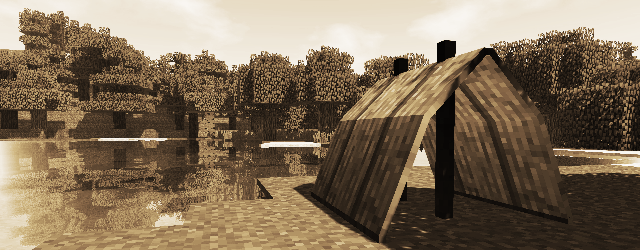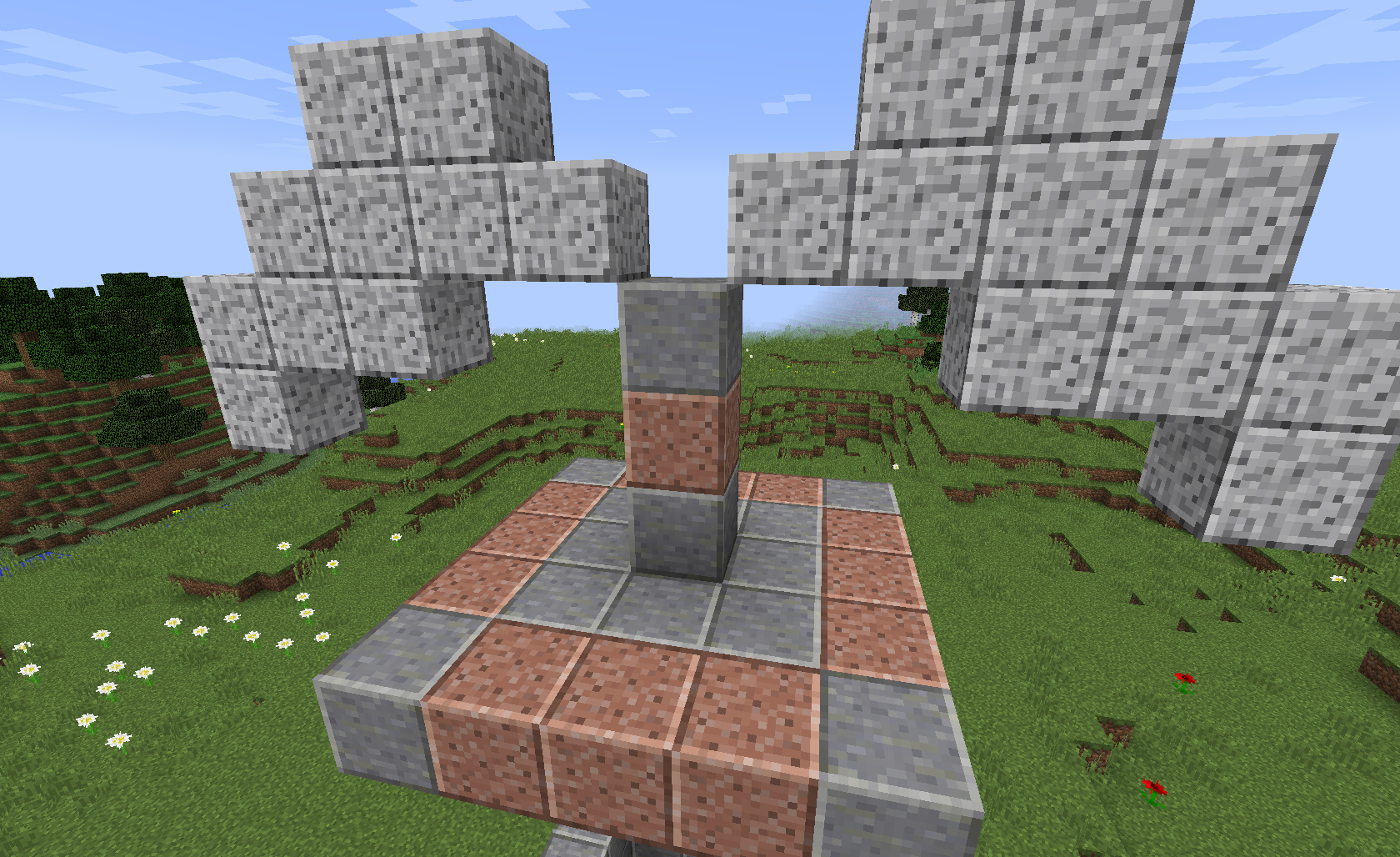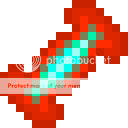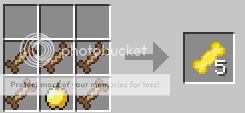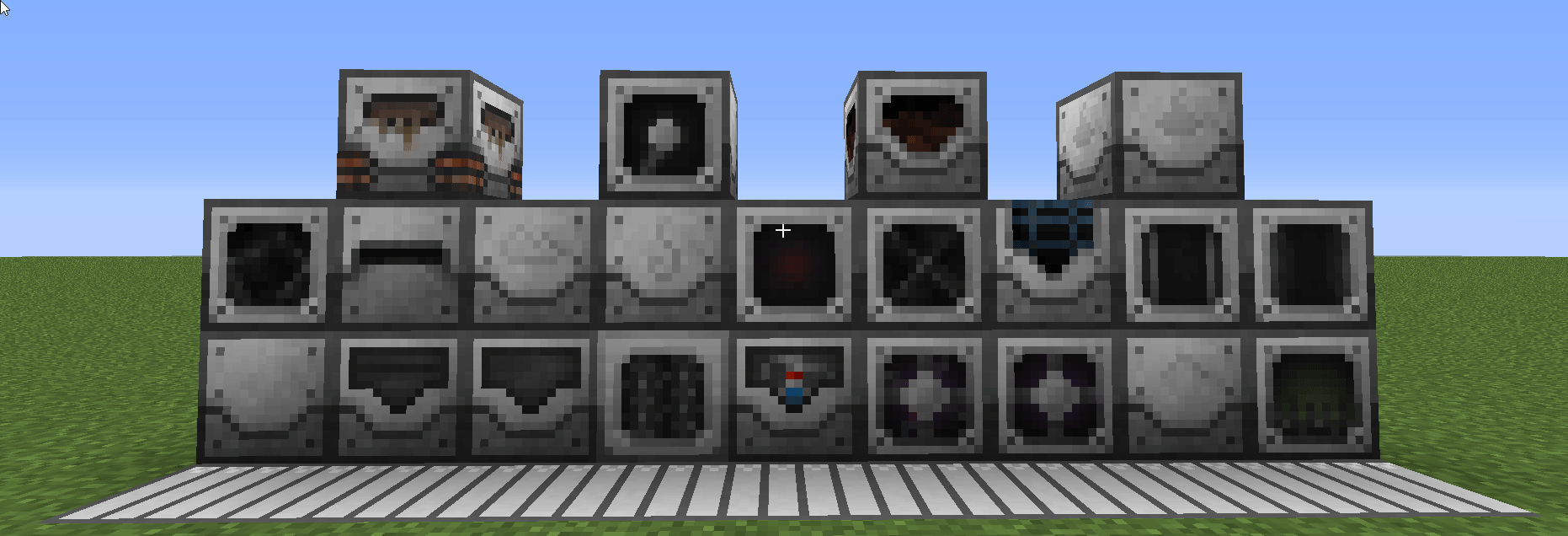new day, new update, and today it's @115kino with Player Progression
and @Konlii with Angry Bees
and @Lance5057 with Fantastic Beasts and How to Eat Them
and @LatvianModder with Modular Pipes
and @MrRiegel with Industrial Conveyor Belts
115kino said:This mod allows for progression of swords, tools and armor. Each level is earned through EXP orbs that are picked from anywhere when holding the item you want to level up. Each level-up will fully repair your equipment. Once the maximum level cap has been reached for your item it will gain an ability which is specific to each item type.
Sword Abilities:
-Full Swing - will deal large knockback to entity hit
-Witch Hunter - will deal extra damage when fighting witches
-Animal Butcher - will deal extra damage when fighting animals
-XP Robber - will randomly steal experience when fighting enemies
-Nether Boost - grant extra damage when using sword in the nether
-End Boost - grant extra damage when using sword in the end
-Outer Boost - grant extra damage when using sword in a modded dimension
Tool Abilities:
-Break Master - grant tool extra speed when mining
-Weaponized - deal extra damage when using tool
-Flame Hit - burn the an enemy when hit with tool
-Flame Touch - smelt smeltable blocks when mined
-XP Finder - gain a little XP when mining blocks
-Mount Repair - Repair tools overtime when on mount
-Second Chance - Allow the tool one chance to survival breaking
You can have a total of two abilities for each item. The main ability is granted by maxing the level of the item while the "sub" ability is given using the synthesizer on the item. The synthesizer allows you to combine weapons with synth spheres. Synth spheres carry the main ability of a weapon (and half of the xp on the weapon) and can transfer that ability to and item as a "sub" ability.
and @Konlii with Angry Bees
Konlii said:Overview
This mod adds angry bees to Pam's HarvestCraft, as well as a beekeeping suit complete with gloves.
Breaking beehives will release a swarm of angry bees on anyone nearby. Equipping every piece of the beekeeping suit will protect you from their stings. Leather boots and hardened leather boots will also work with the beekeeping suit, but if you even take off a single glove you are exposing yourself to the wrath of the bees.
Opening any container that holds a queen bee also has a chance of releasing a small swarm of angry bees. Thankfully, you can safely store a queen bee by keeping it in a glass bottle.
The only way to get rid of a swarm of angry bees is to jump in the nearest lake. Otherwise, you will have to wait until they lose interest in you.
Crafting
A bee in a bottle can be crafted simply by putting a queen bee and an empty glass bottle together.
Beekeeping gloves are crafted from leather and woven cotton.
All other pieces of the beekeeping suit are crafted from wool in the standard armor shapes with the addition of woven cotton.
Spoiler (click to hide)








angrybees.cfg
Spoiler (click to hide)
# Configuration file
general {
# List of entities that are immune to bee stings, one per line
# [default: [minecraftolar_bear], [tfc2:bear]]
S:entityBlacklist <
minecraftolar_bear
tfc2:bear
>
# Chance of being stung while swarmed by angry bees
# [none, low, medium, high, africanized]
# [default: medium]
S:stingChance=medium
# The duration of an angry bee swarm (in number of ticks)
# [range: 1 ~ 2147483647, default: 800]
I:swarmDuration=800
# The distance an angry bee swarm will travel to attack an entity
# [range: 0 ~ 15, default: 6]
I:swarmRadius=6
}
and @Lance5057 with Fantastic Beasts and How to Eat Them
Lance5057 said:Adds semi-realistic butchering to minecraft.
Starting out you'll need to get a butcher knife and hit an animal with it. This will kill them instantly but instead of their normal drops they drop a carcass.
Using a meat hook you'll be able to hang an animals carcass and using a few tools break it down into leather, organs, and various cuts of meat.
Once you have the parts you can use the Meat Grinder to make sausages and ground meat for burgers.
After the hard work is over a grill is provided to cook your various meats (and other food) over a charcoal fire without the use of a gui.
ModOff 2017 Submission.
and @LatvianModder with Modular Pipes
LatvianModder said:This mod is still heavily in developement, and in fact, doesn't do anything, and was uploaded only for #ModOff, so please, until it reaches 0.1.x versions, download at your own risk!
Well, anyway, here's some things about my mod:
Basically, what I'm saying is, I'm trying really hard for this to be easy on servers, but also pretty enough for clients (items will render in pipes of course, when that's finished)
- Basic Pipes and Speed Pipes aren't tile entities, and don't tick
- Modular Pipes don't handle item transportation, they only store and tick modules
- Item transportation (and later, fluid, too) is handled in special class outside any tile entity, and doesn't depend on blocks directly. This also means, transporting items outside loaded chunks shouldn't be a problem, but I will likely disable that (that will be configurable)
- Pipe links and nodes are cached, and joined by this kind of crazy diagram, so they aren't recalculated for every item that gets sent trough
What each item does:
Video showing how pipes look: [Video]
- Basic Pipe (Gray) - Node linking pipe, doesn't do anything, can't have intersections
- Basic Pipe (Golden) - Same as gray one, but items travel 2x faster than they would normally
- Modular Pipe, Tier 0 - Node pipe, you have to place it in pipe intersections
- Modular Pipe, Tier 1-6 - Same as Tier 0, but for each tier x they have x module slots available
- Modular Pipe, Tier 7 - Same as Tier 6, but items get permanent 10x speed boost
- Extract Module - Every 20 ticks, it extracts one item from attached inventory and sends it into network. Network
- Block Items Module - Simply doesn't allow the item go trough that pipe from direction its attached to (config option in module to change mode between Block Incoming, Block Outgoing, Block All)
- More modules to come!
and @MrRiegel with Industrial Conveyor Belts
MrRiegel said:This mod was made for ModOff.
Summary: This mod adds a more detailed conveyor belt transportation system that deals with both items and entities. Basic conveyor belts include straight paths, turns, and slopes allowing for transportation in all directions.
This mod includes
- Basic belt transportation system
- Filtration block that connects to the belt
- Detector belt
Future content includes
- Incineration belt
- Vertical suction pipes
- Collection belt
- Extraction/Insertion Belts
The Basic Belt
This will be the core transportation mechanism for this mod. It is capable of pushing block, mob, and player entities in multiple directions with turns and slopes. Not only is the mod aesthetically pleasing, it establishes a transportation system for all mods. Possibilities and creations are endless.
Filtration
This block allows for the player to create intersections along with filtering out and in specific items. The filter has one input side with 3 outputs allowing for a 4 way intersection.
Any items not registered in the filter get spit out on top.
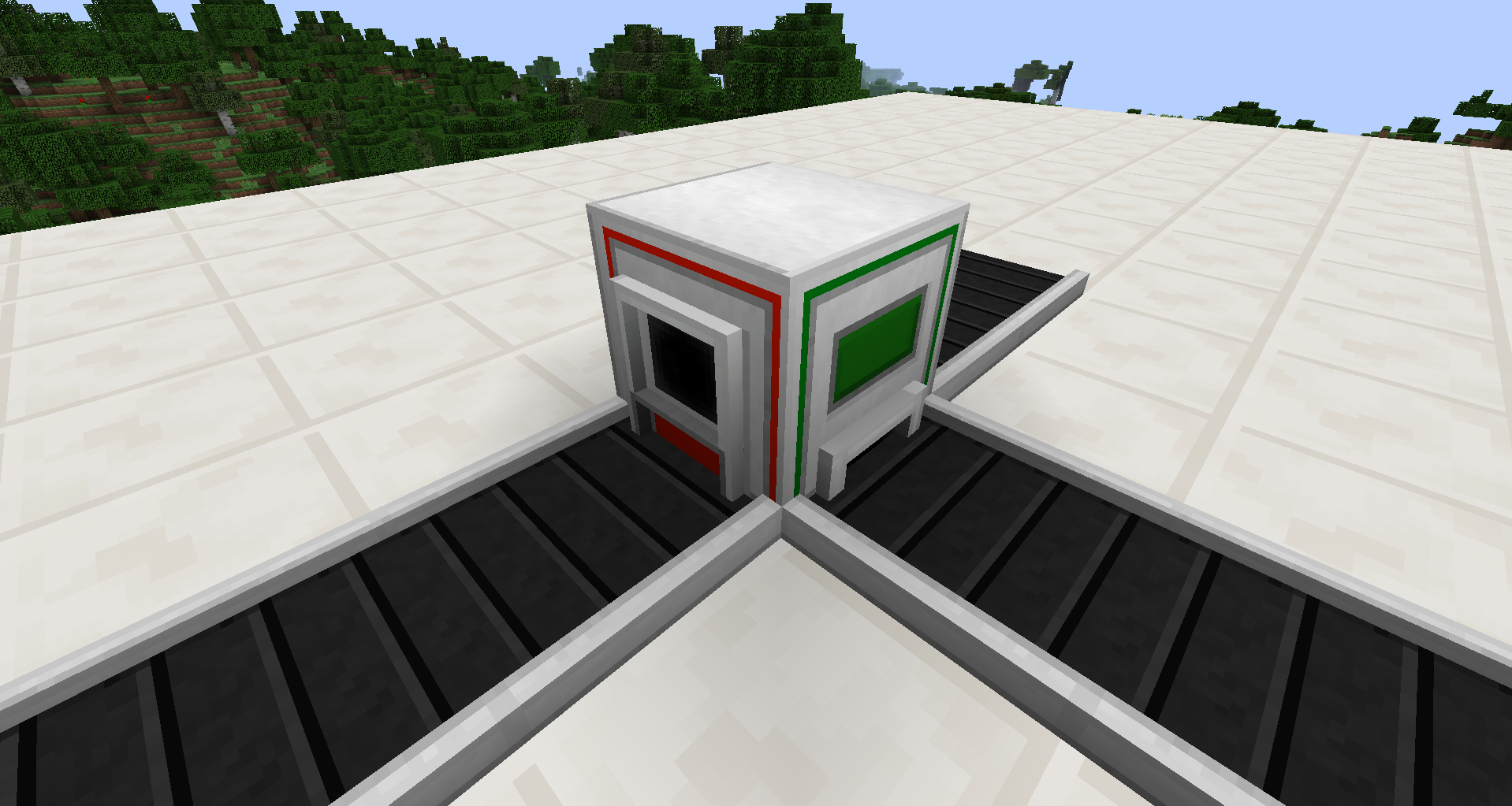

Detector belt and Mob Detection Belt
Basic conveyor belt that cannot turn or slope upwards. You can set a filter (If not it detects any) and if an item is detected, you can get a comparator output, the level is based on how many different items it detects.