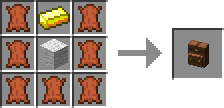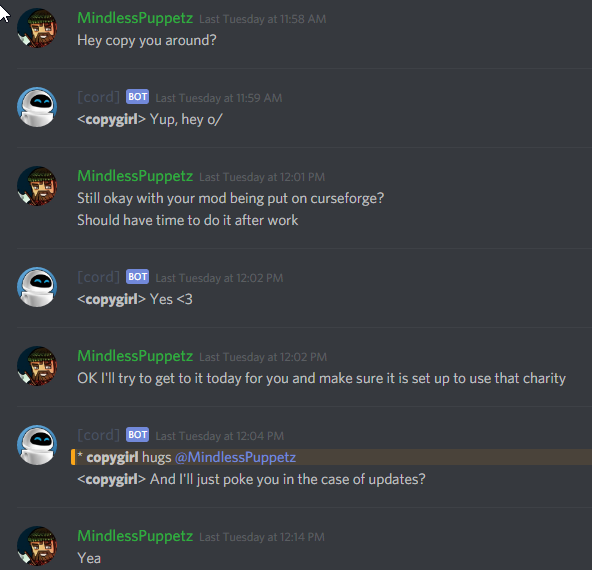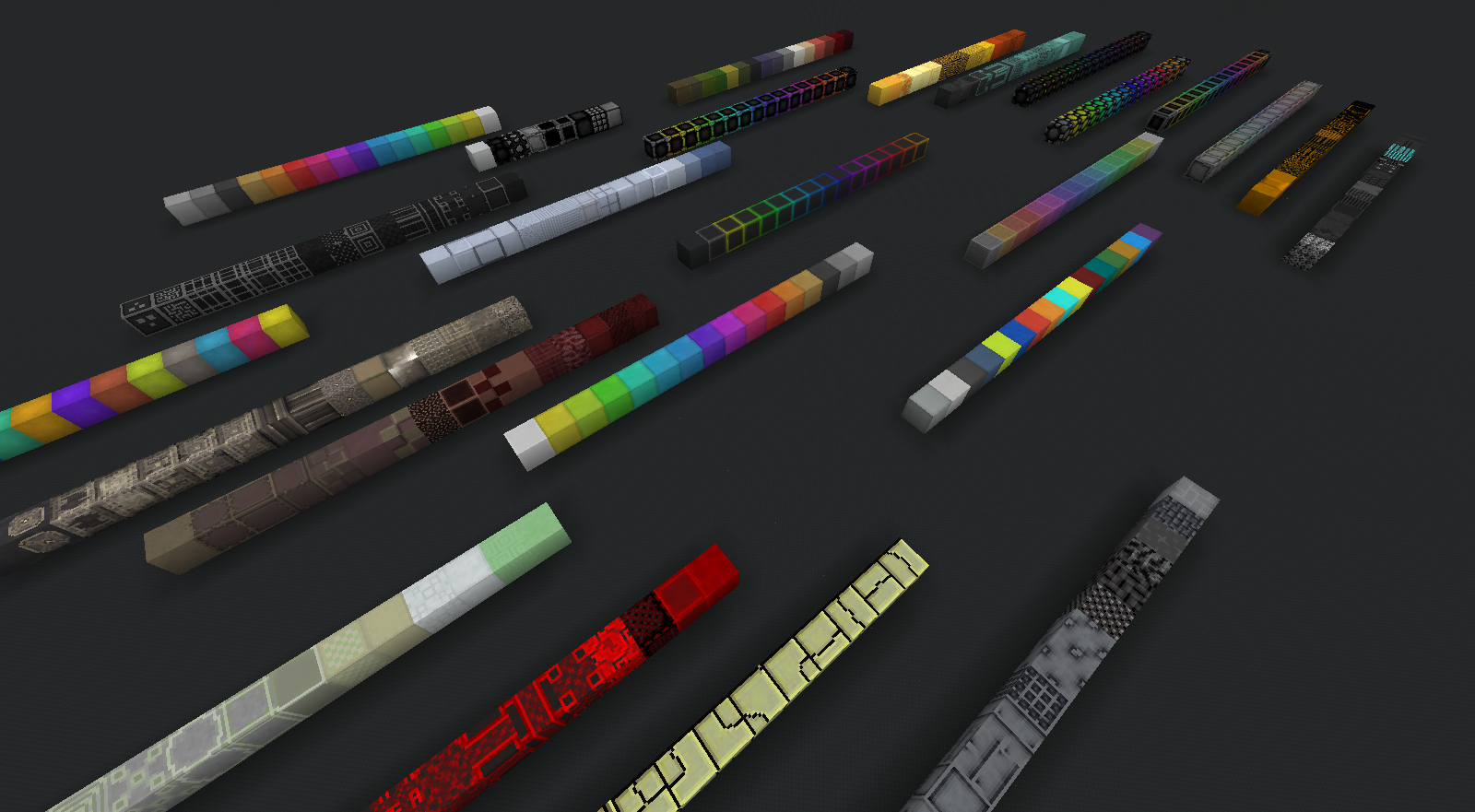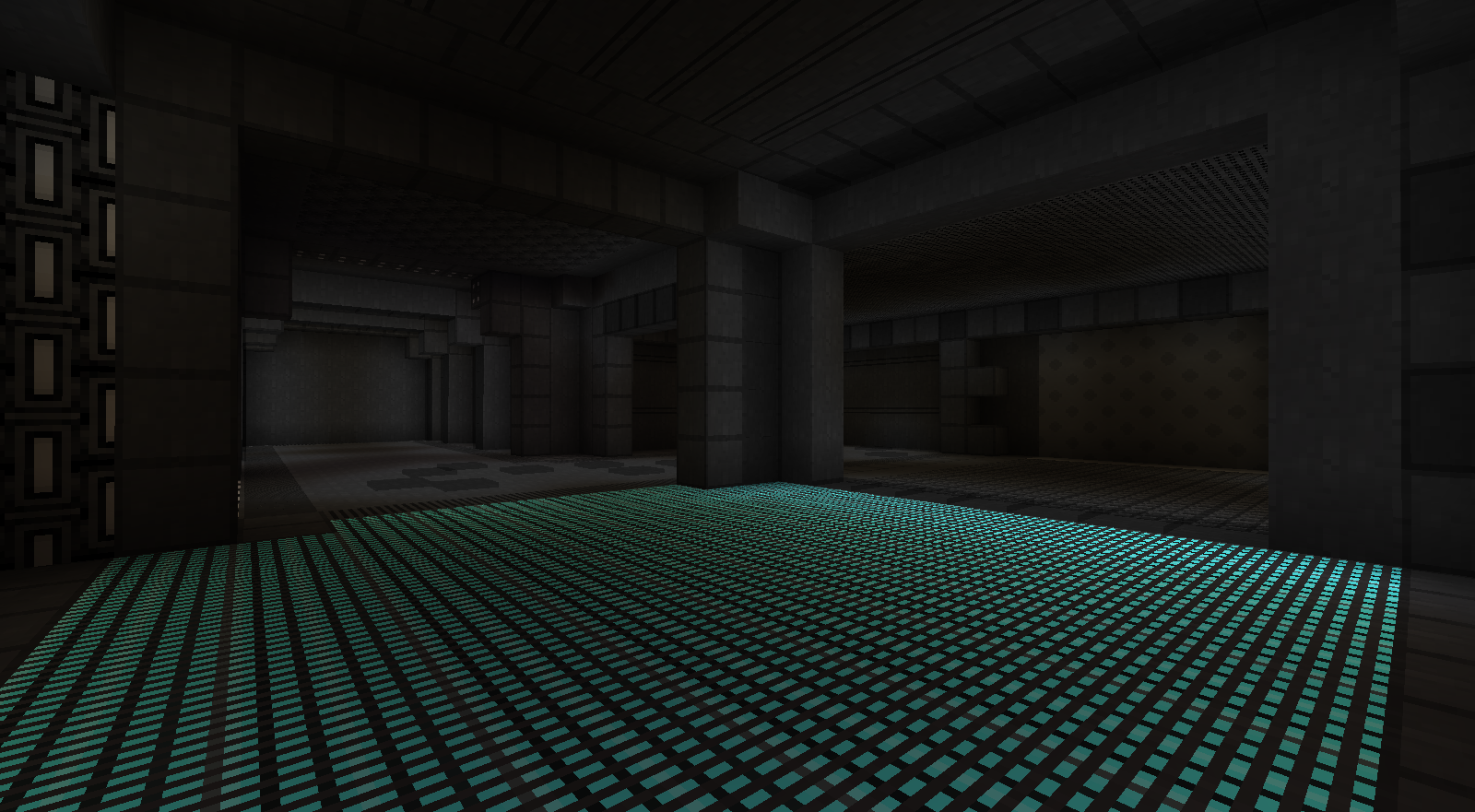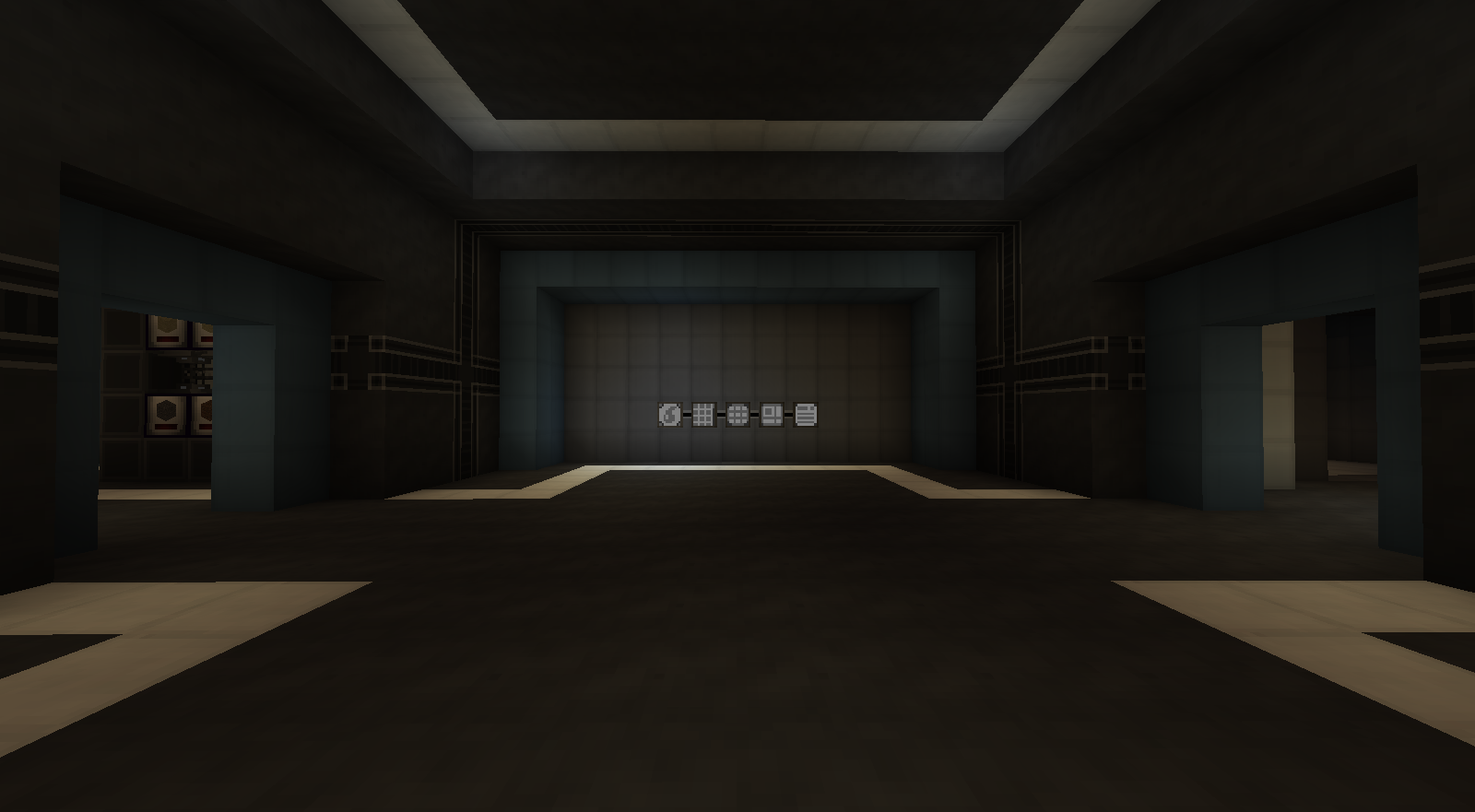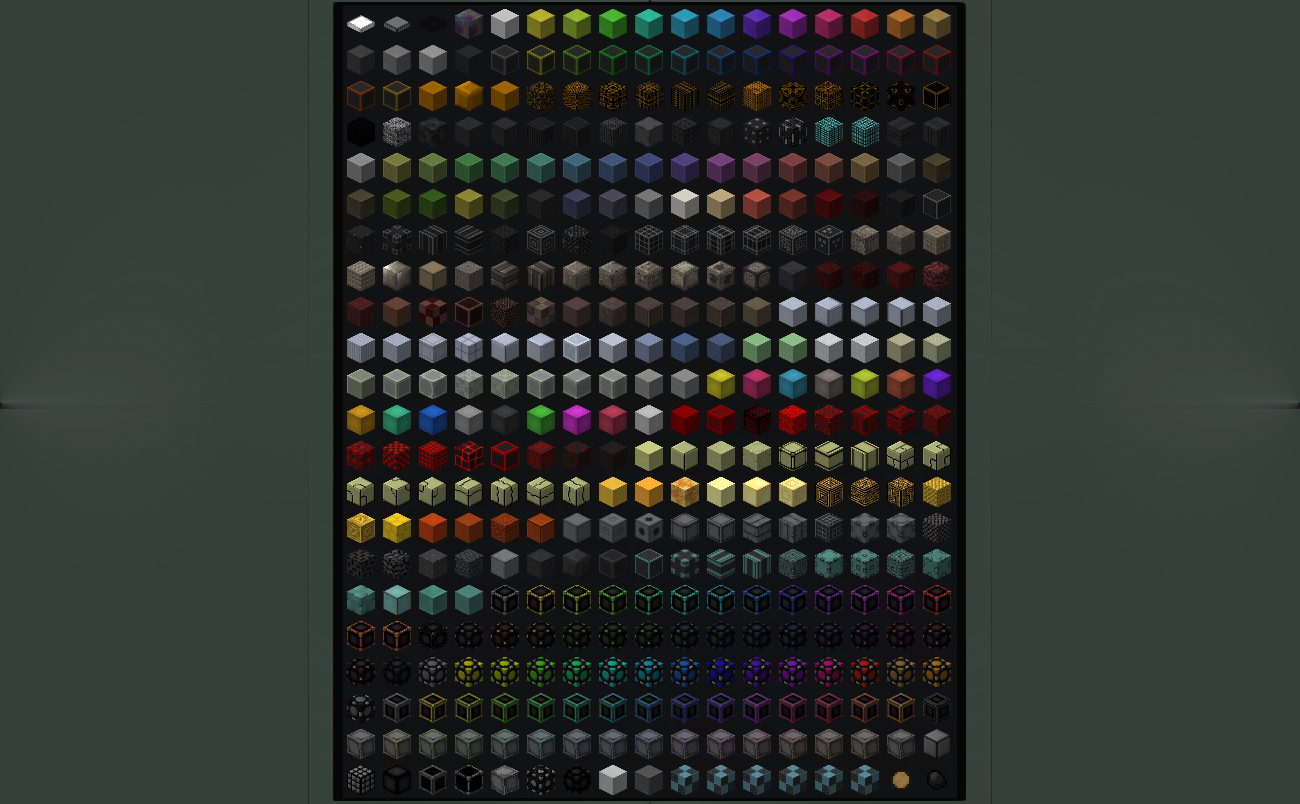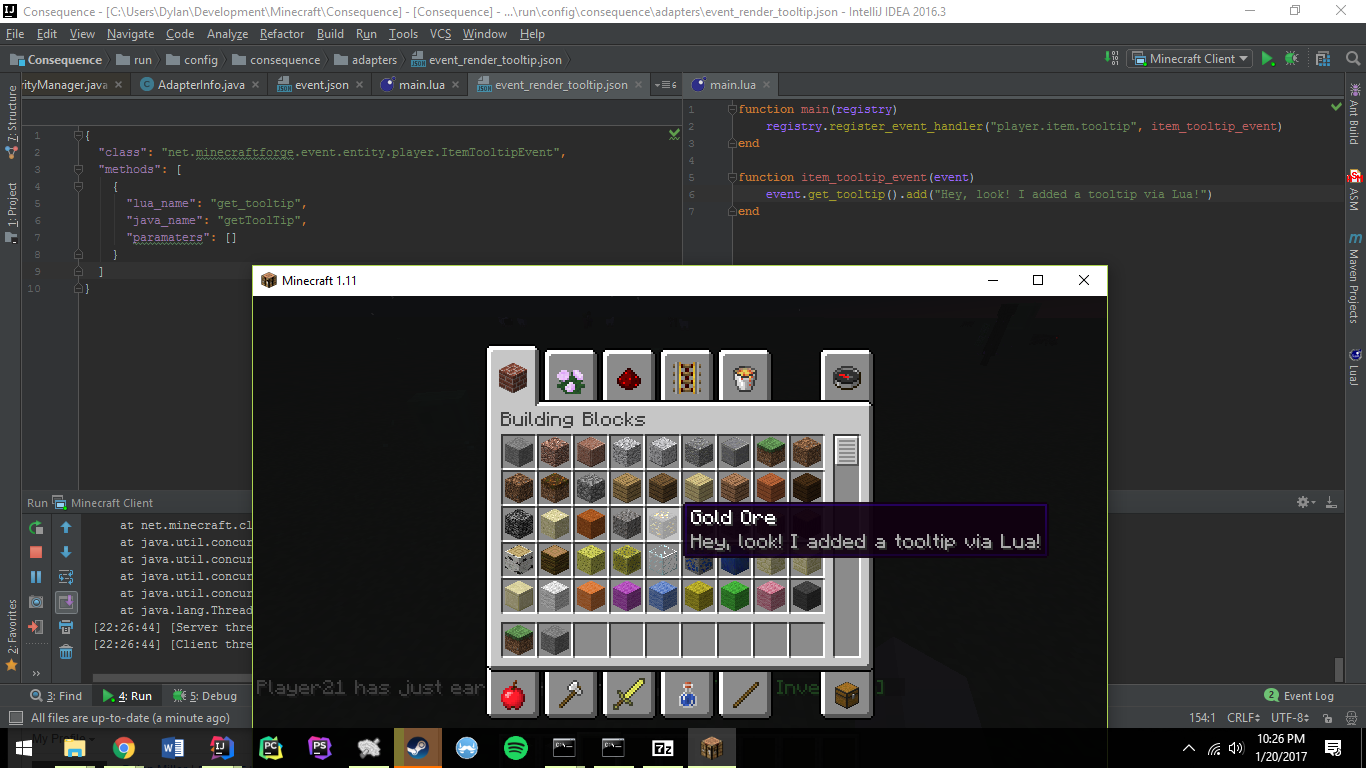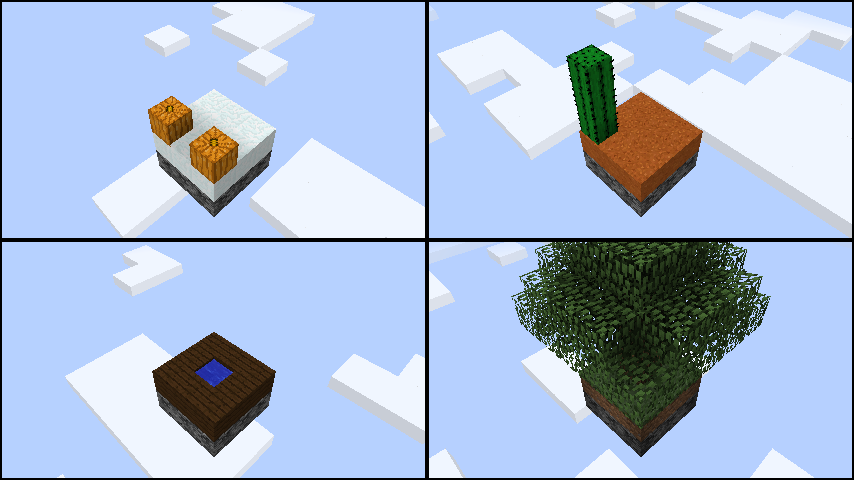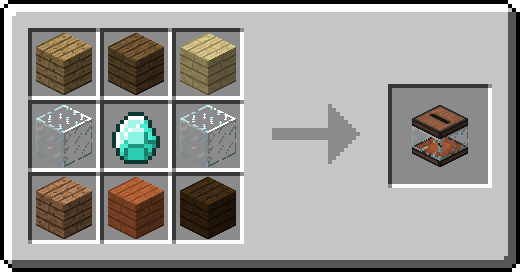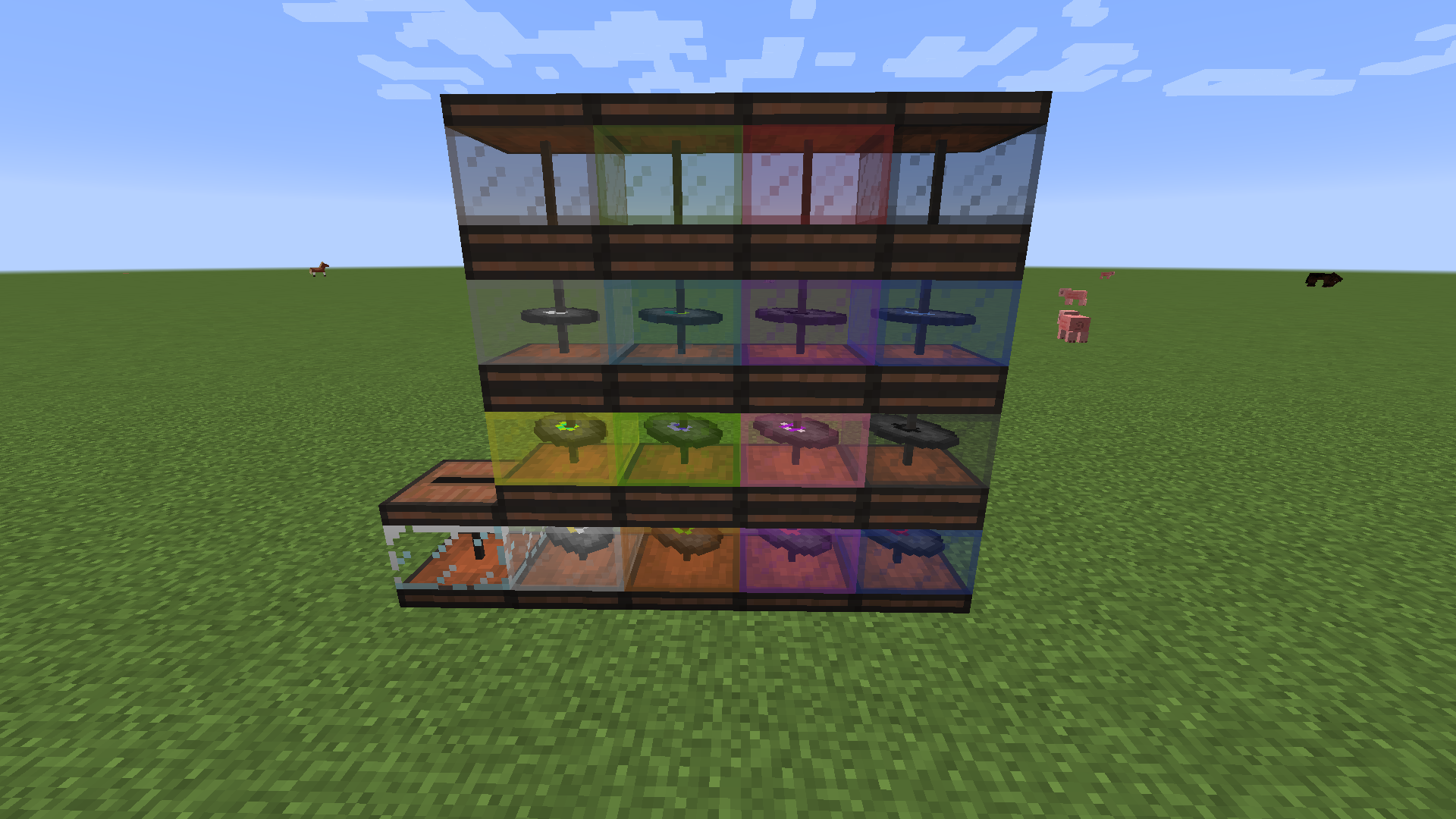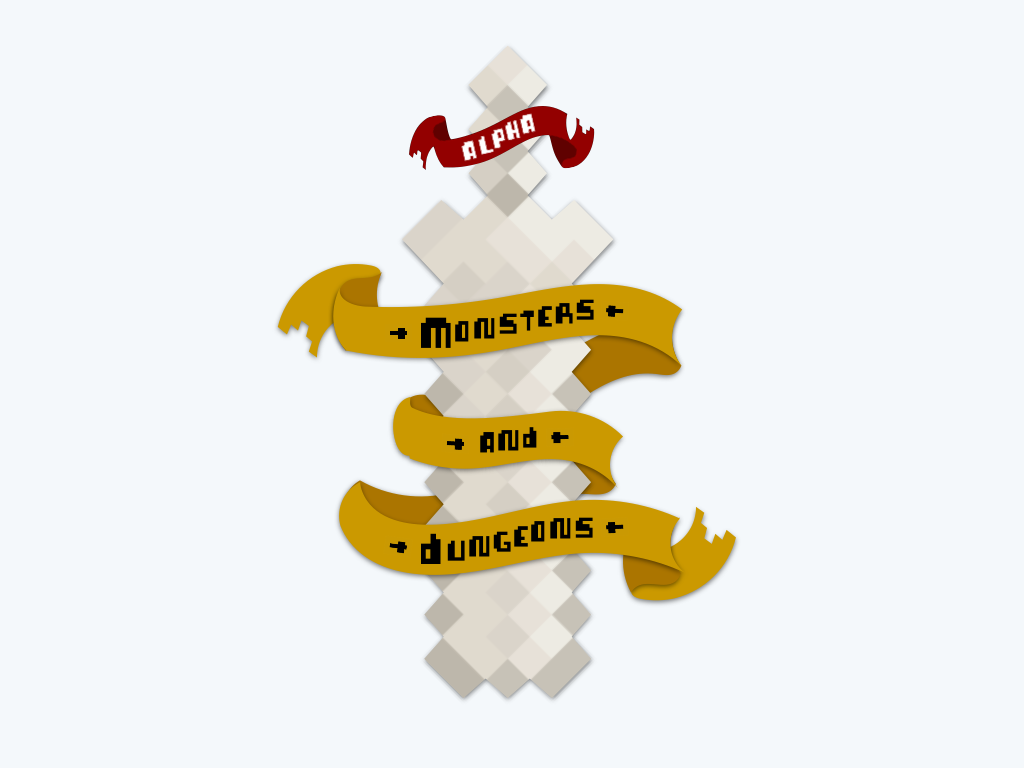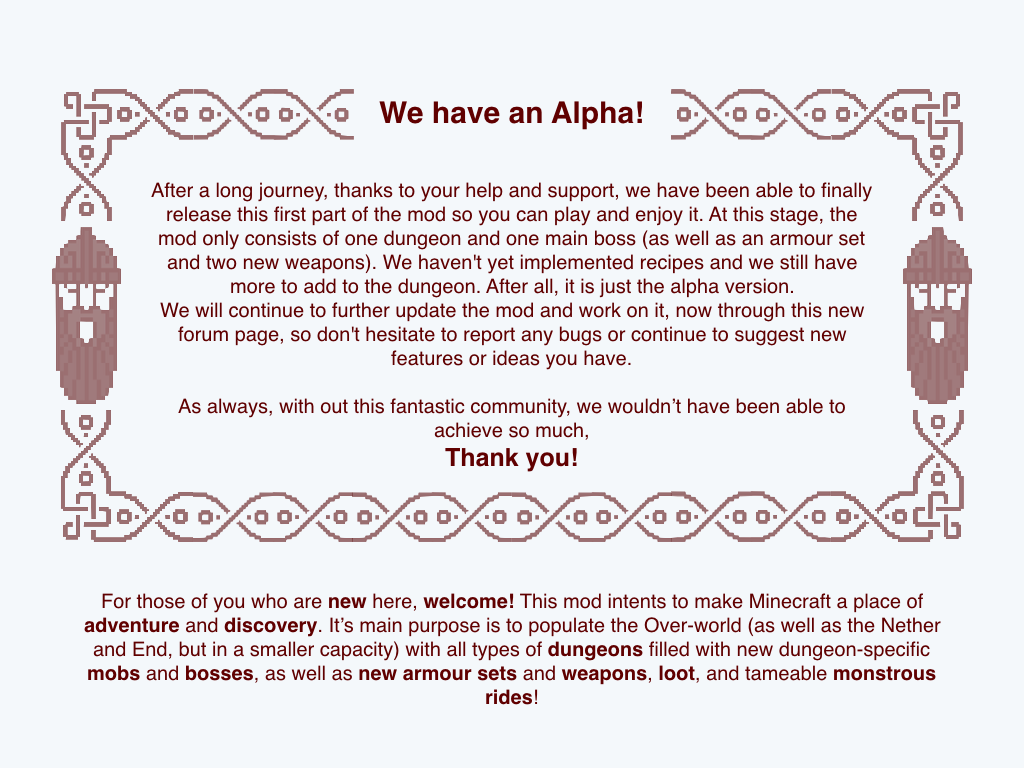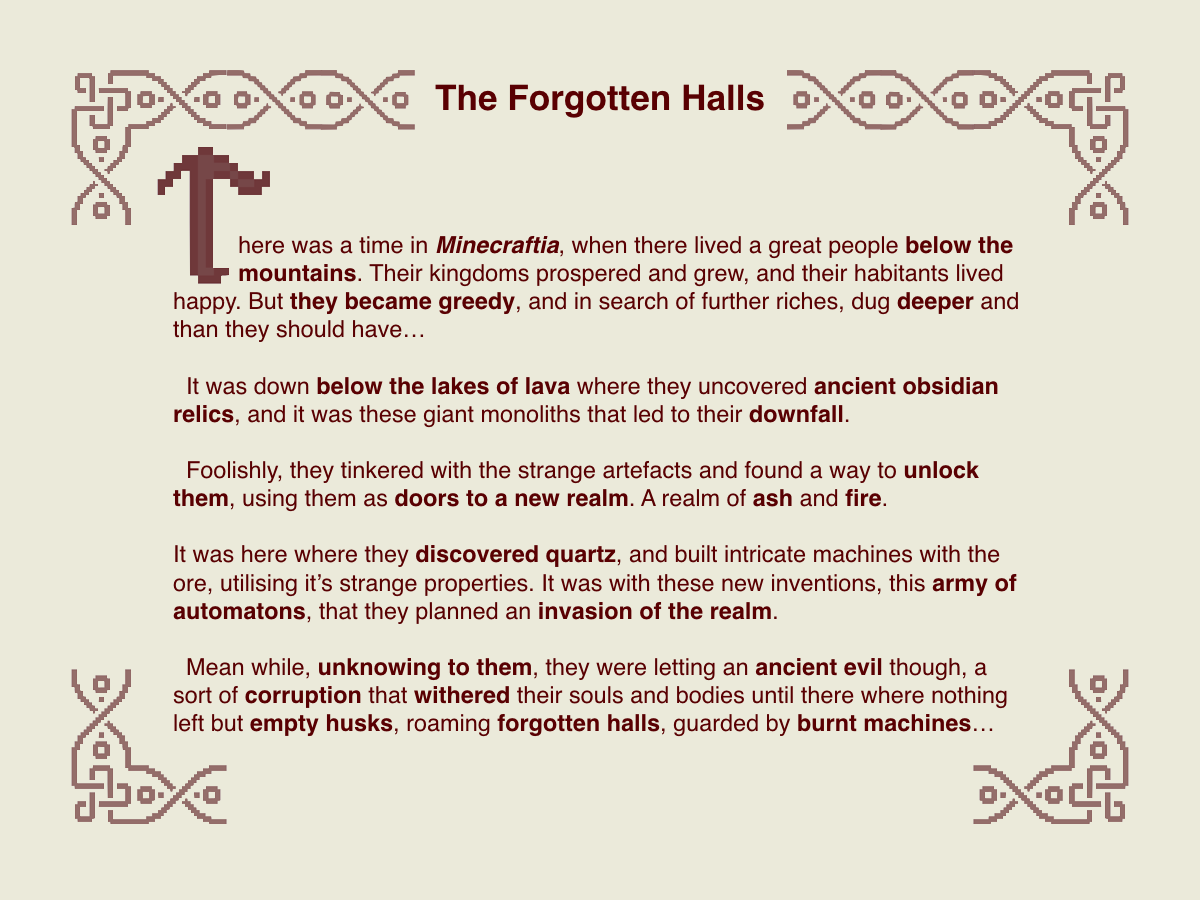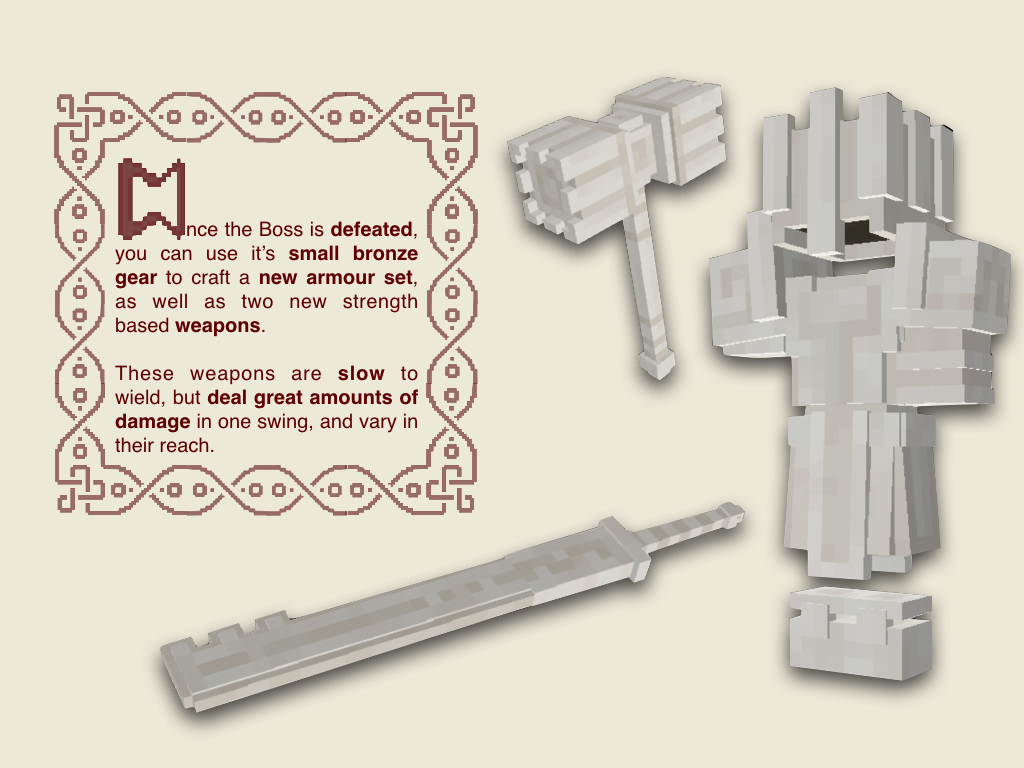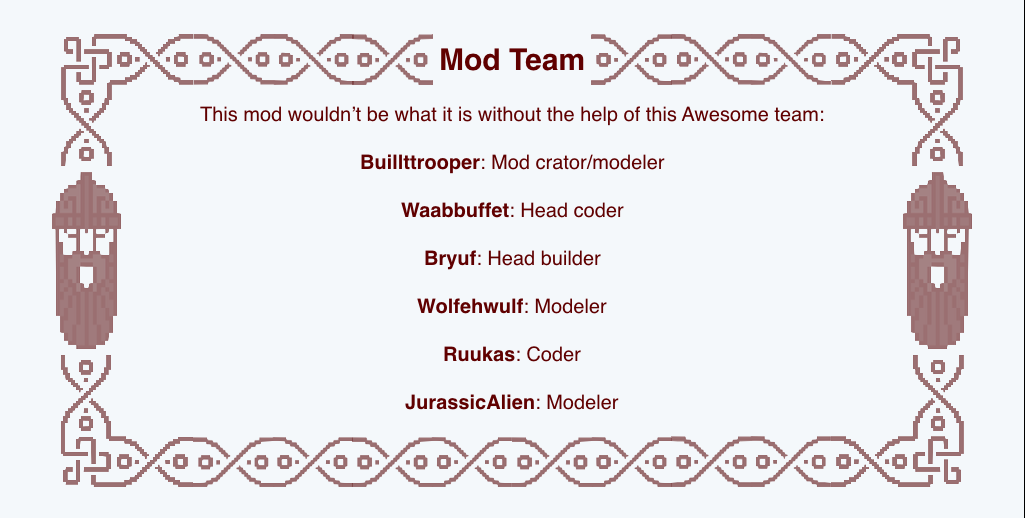Tameable Mobs allows you to tame replicas of Minecraft mobs.
When using the correct item on a Minecraft mob it will convert it into a replica "Tameable Mobs : Sheep" when the sheep is tamed it will follow you, protect you by attacking anything that threatens you. When Tamed, they will act like a normal Minecraft mob but will have more health!
Create an army of Sheep! Attack your friends with Chickens! Lead an ARMY of Iron Golems! LeaD a Militia of The Undead!
Troll your friends with tamed CREEPERS!
The mod is still being very much worked on, some mobs may not work correctly at times (the bat, guardian, etc.)
PLEASE NOTE:
In order to make the bad creatures tameable without using extremely advanced coding I had to tweak them a lot, as of now Many unfriendly mobs do not despawn when you set your world to Peaceful! this will be fixed in a later update!!
This Mod Also Adds Items, Book is WIP, and More!
99% of Mobs have babies! Baby Blaze! Baby Shulker!?! whaat?!
Full Information Guide!
Spoiler (click to hide)
The Polar Bear:
Larger than the average polar bear, Attacks entities using Melee, Has a baby
Can Be Tamed With: Fish
Can Be Healed With: Fish
Can Be Breed With: Fish
The Bat:
The Bat is VERY hard to tame and sit, has a Baby, Shoots PEE! yes PEE as its attack, When the Owner is hit by pee The Owner gets Buffed!
Can Be Tamed With: Bug
Can Be Healed With: Bug
Can Be Breed With: Bug
The Bug?:
The Bug is an Entity added for the Bat! When you kill "The Bug" you get a "bug" (hmm makes sense right?) you use that bug to tame a bat! Passive, does not do much yet!
The Squid:
Fishy, Annoying, Water Mobs are some of the hardest to maintain, It does have a baby but the squid may not be as useful!
Can Be Tamed With: Ink Fish
Can Be Healed With: Ink Supplement (Ink Sak + Water Bottle = Ink Supplement)
Can Be Breed With: Fish
The Villager:
Errrr!
Can Be Tamed With: Emerald
Can Be Healed With: Emerald
Can Be Breed With: Emerald
The Witch:
When Tamed she will throw projectiles at your enemies! if the projectile hits you, you get the buffs!
Can Be Tamed With: Witch Compound (Stick + Redstone + Sugar + Glowstone = Ink Supplement)
Can Be Healed With: Sugar
Can Be Breed With: Glowstone
The Zombie:
The Zombie does follow the PeacefulMode Rules, Can be healed and tamed! Does a simple Melee Attack, dies in daytime! ROOFS SAVE LIVES - Zombies!
Can Be Tamed With: Rotten Flesh
Can Be Healed With: Rotten Flesh
Can Be Breed With: Rotten Flesh
The Spiders:
Creepy! Has babies, Will Protect you!
Can Be Tamed With: Spider Tamer
Can Be Healed With: String
Can Be Breed With: Fermented Spider Eyes
The Snowman:
Friendly as is, Take him around with you! He will melee attack and shoot snowballs for ya!
Can Be Tamed With: SnowBall
Can Be Healed With: SnowBall
Can Be Breed With: Pumpkin
The Slime:
Gross! Still, a bit buggy if you get near it, may bite you!
Can Be Tamed With: Slime Ball
Can Be Healed With: Slime Ball
Can Be Breed With: Slime Ball
The Skeleton:
Clink Clank! Get yourself a Boni Friend!
Can Be Tamed With: Bone
Can Be Healed With: Bone
Can Be Breed With: Bone
The Silverfish:
Nasty Little Creatures, But as an army! you can conquer the world!
Can Be Tamed With: Iron Ingot
Can Be Healed With: Iron Ingot
Can Be Breed With: Iron Ingot
The Shulker:
Little Boxes, Good Luck Getting Them to Follow You!(yes thats a bug..)
Can Be Tamed With: Ender Tamer
Can Be Healed With: Ender Pearl
Can Be Breed With: Ender Pearl
The Sheep:
Meehh Bahhh! The sheep are strong when feeling threatened! Get yourself a fuzzy buddy!
(sitting animation is bugged with wool!)
Can Be Tamed With: Taming Wheat
Can Be Healed With: Nutritious Wheat
Can Be Breed With: Wheat
The Rabbit:
Skippity Hop! The Rabbit are nice little creatures who protect you! love them.
Can Be Tamed With: Taming Carrot
Can Be Healed With: Nutritious Carrot
Can Be Breed With: Carrot, Golden Carrot, Yellow Flower
The Polar Bear:
A little larger than the average Polar Bear however, very fierce!
Can Be Tamed With: Fish
Can Be Healed With: Fish
Can Be Breed With: Fish
The Pig Zombie:
ERGGRR! Careful! they may not like being tamed?
Can Be Tamed With: Gold Ingot
Can Be Healed With: Rotten Flesh
Can Be Breed With: Gold Ingot
The Pig:
Reuben?
Can Be Tamed With: Taming Carrot
Can Be Healed With: Nutritious Carrot
Can Be Breed With: Carrot, Beet Root, Potato
The Mooshroom:
Cow with Mushrooms.
Can Be Tamed With: Taming Wheat
Can Be Healed With: Nutritious Wheat
Can Be Breed With: Wheat
The Magma Cube:
Lava Slime, It Bites Too TM
Can Be Tamed With: Slime Ball
Can Be Healed With: Slime Ball
Can Be Breed With: Slime Ball
The Iron Golem:
Iron Giant! Robot Soldier...
Can Be Tamed With: Iron Ingot
Can Be Healed With: Iron Ingot
Can Be Breed With: Iron Ingot
The Guardian:
Have a hard time sitting, has a baby, Likes the water... Duh...
Can Be Tamed With: Fish
Can Be Healed With: Fish
Can Be Breed With: Fish
The Giant Zombie:
???? Secrets lie within this mod ??? :O
Can Be Tamed With: Rotten Flesh(for now)
Can Be Healed With: Rotten Flesh (for now)
Can Be Breed With: Rotten Flesh(for now)
The Ghast:
Good Luck Catching one of these! Will Shoot at your enemies. But Friendly Fire! and burning homes.
has a hard time sitting!(for now)
Can Be Tamed With: Creeper Tamer
Can Be Healed With: Creeper Healer
Can Be Breed With: Ghast Tear
The Endermite:
Cute little Creatures! Get yourself one from an Enderman!
Can Be Tamed With: Ender Tamer
Can Be Healed With: Ender Pearl
Can Be Breed With: Ender Pearl
The Enderman:
Who doesn't want an Enderman Pet? Hello! Its baby likes to scream always.
Can Be Tamed With: Ender Tamer
Can Be Healed With: Ender Pearl
Can Be Breed With: Ender Pearl
The Creeper:
TSSSSSSS BOOM! Creepers are unstable friends, they will attack for you then blow up your enemies, beware, friendly fire and home explosions are a thing!(Hope to make their explosions break no blocks and not kill them!)
Can Be Tamed With: Creeper Tamer
Can Be Healed With: Creeper Healer
Can Be Breed With: Gunpowder
The Cow:
Goes MOO, other than a milk friend, She will protect you!
Can Be Tamed With: Taming Wheat
Can Be Healed With: Nutritious Wheat
Can Be Breed With: Wheat
The Chicken:
or Duck.. whatever.
Can Be Tamed With: Taming Seeds
Can Be Healed With: Taming Seeds
Can Be Breed With: Any Seeds
The Cave Spider:
no one wants you.
Can Be Tamed With: Spider Tamer
Can Be Healed With: String
Can Be Breed With: Fermented Spider Eyes
The Blaze:
Friendly Fire Warning, Knows how to sit, and has a cute baby!
Can Be Tamed With: Blaze Powder
Can Be Healed With: Blaze Rod
Can Be Breed With: Blaze Powder(may change, could be overpowered)
Tons of Credit to
TheRealP455w0rd! Helping with a lot of the taming code and more! Check out his amazing mods and support him!
Bugs do exist! None are game breaking mainly visuals!