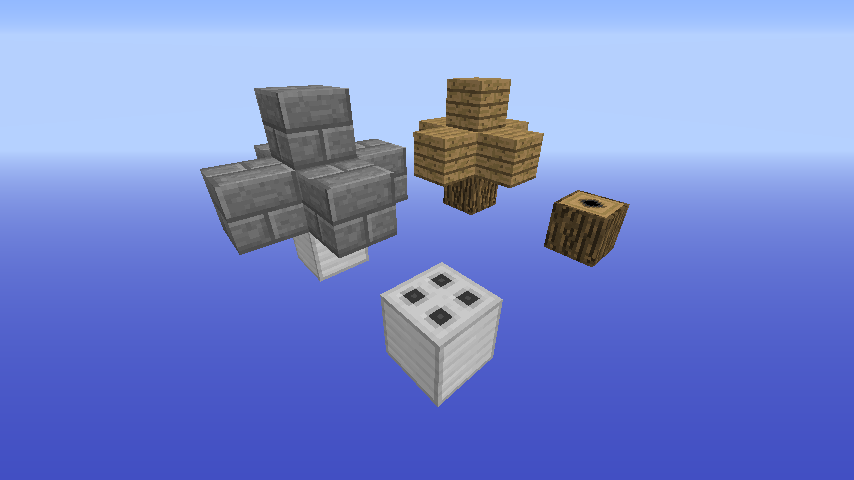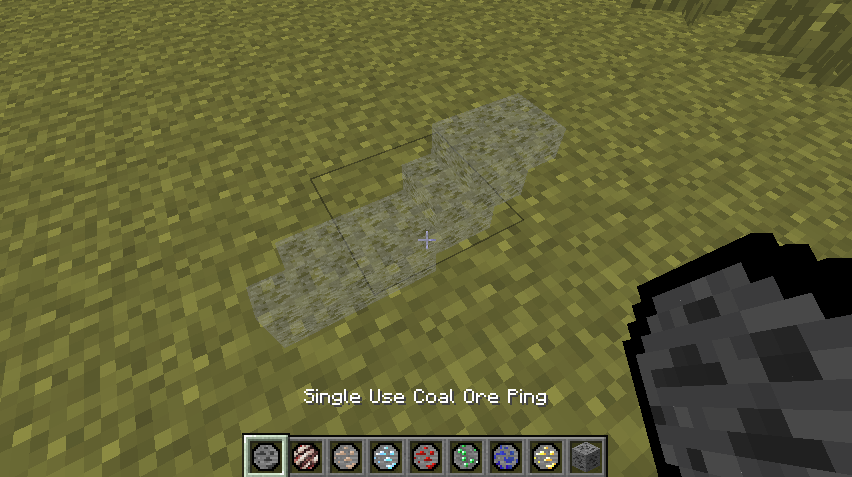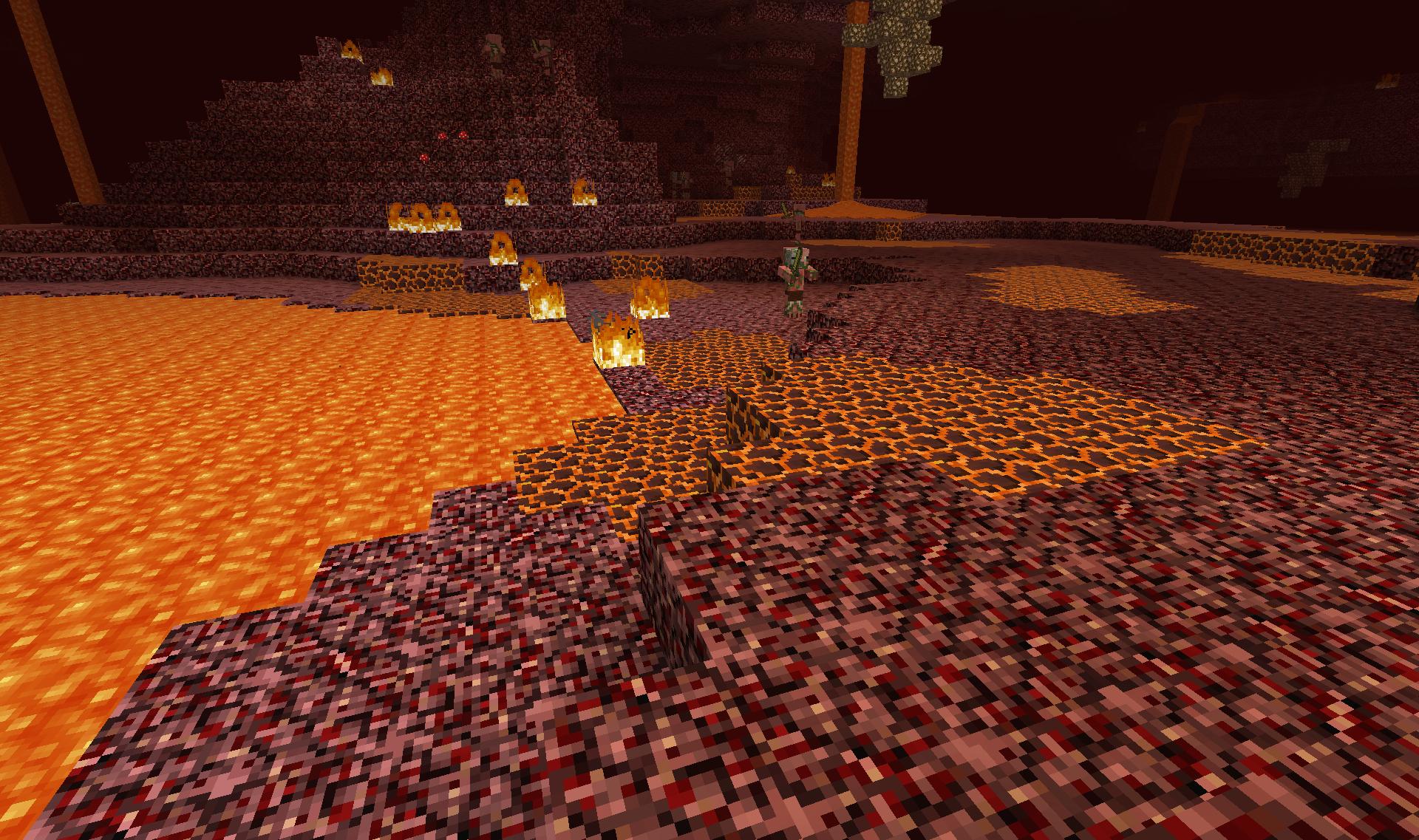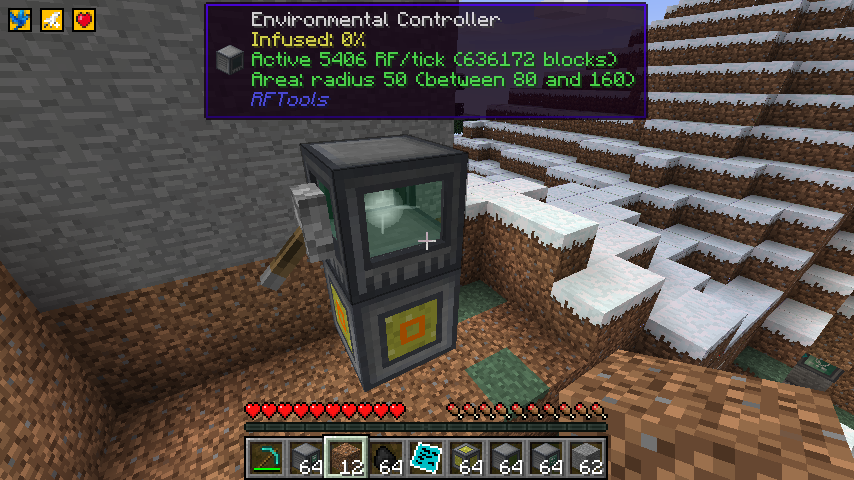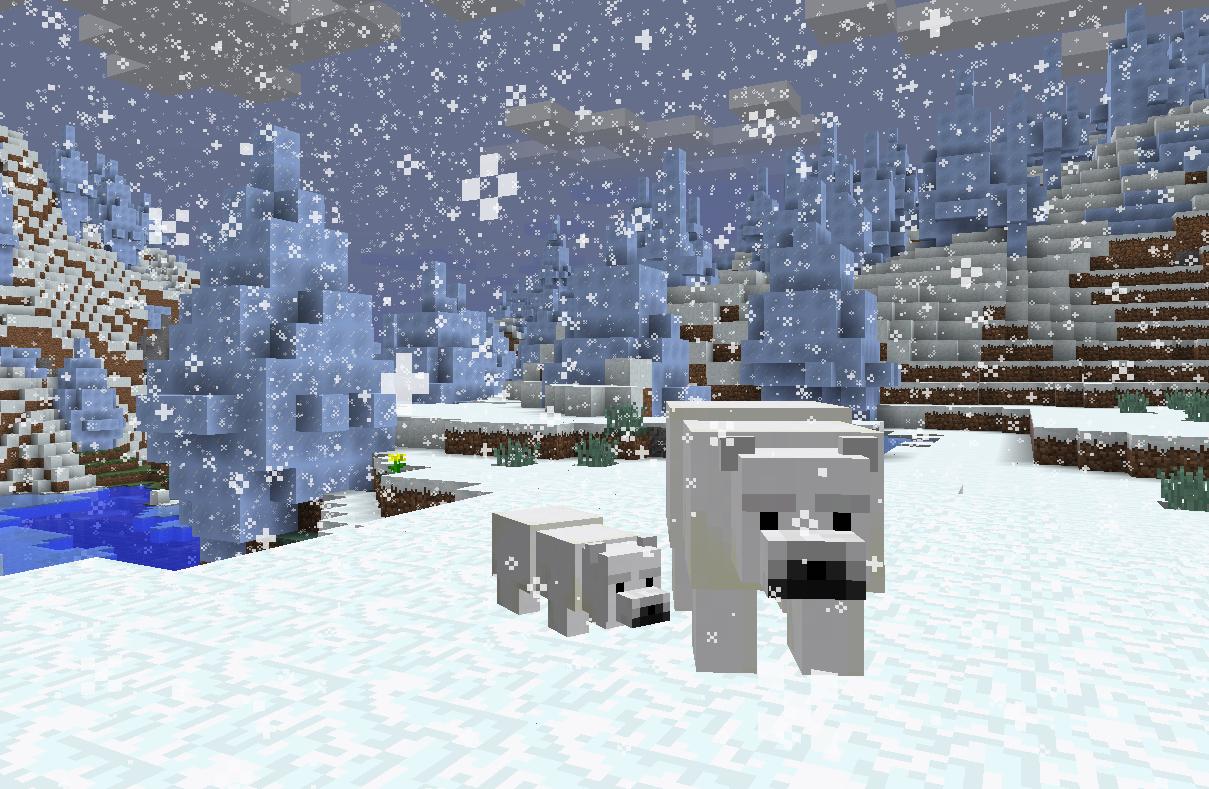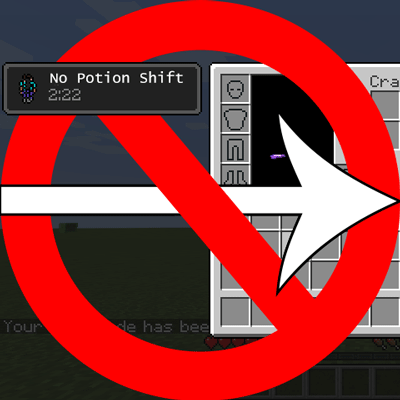new day, new update, and today it's @MattsOnMc with MacroKey Keybinding
and @Kloonder with Grapple Hooks
and @RazzleberryFox with FTB Trophies
and for those who not yet know, Infinity Evolved Skyblock has been released, but do note, there's been several versions released to fix some quick bugs, so you may need to update a few times.
MattsOnMc said:NOW OUT FOR MINECRAFT 1.9!
MacroKey allows you to bind commands to keys.
When you find yourself in a situation where you want to be able to access a command fast, you may realize you can be 1 click away.
One of the biggest complaints I have found about macro mods in the past is that they aren't for forge, but also that they sometimes just don't work on servers without the mod installed on the server.
With MacroKey I made that the mod is fully functional while in single- and multiplayer worlds. No server side mods required!
MacroKey has easy to use and understand GUIs and powerful commands.
I will start with the commands:
To retrieve all current bindings, simply use "/bind list".
To add a binding, you can use "/bind add <key> <command>".
If you feel stuck at any time, feel free to use the "/bind help" command.
The default GUI button is set to K (you are able to change this in your *game* control options.)Once opened, you will see a interface that looks a lot like the default game options.
To add a binding; click "Add Keybinding", here you will be asked for the desired command you want to run.(tip: use '/' infront of text to make sure it gets interpreted as a command).Once you have typed your command you can press the button to bind a key. Do note that when using a key that is already being used by vanilla, the button will turn gold, this indicates that this keybinding may break stuff / trigger when playing.Then you are finally ready to press "Save Keybinding" and go back in-game to see what you have created!
To edit a key of a command; click the button that is showing the current key in use, and then click any other key. If you press "escape" on your keyboard, it will disable the command, leaving it without any quick access binding.
To remove a binding; click the X behind the command you wish to remove.
If you have any suggestion, issues or questions; feel free to shoot me a PM, or leave a comment!
~Matt
To server mods/admins:This mod is NOT a hacked client nor can it be used as one. This mod does not give benefits to players using it.
and @Kloonder with Grapple Hooks
Kloonder said:
Well, what should I write here.
My mod is stable and available on both 1.8.9 and 1.9
Have fun playing
Crafting recipes.

This is only 1.9, in 1.8 you can only find these in chests.
You only need one diamond block, not 64

No need to ask, you can add my mod to modpacks.
and @RazzleberryFox with FTB Trophies
RazzleberryFox said:Hi guys!
This is a mod made for the FTB mod packs, that adds a trophy for the mod packs custom achievements.
and for those who not yet know, Infinity Evolved Skyblock has been released, but do note, there's been several versions released to fix some quick bugs, so you may need to update a few times.