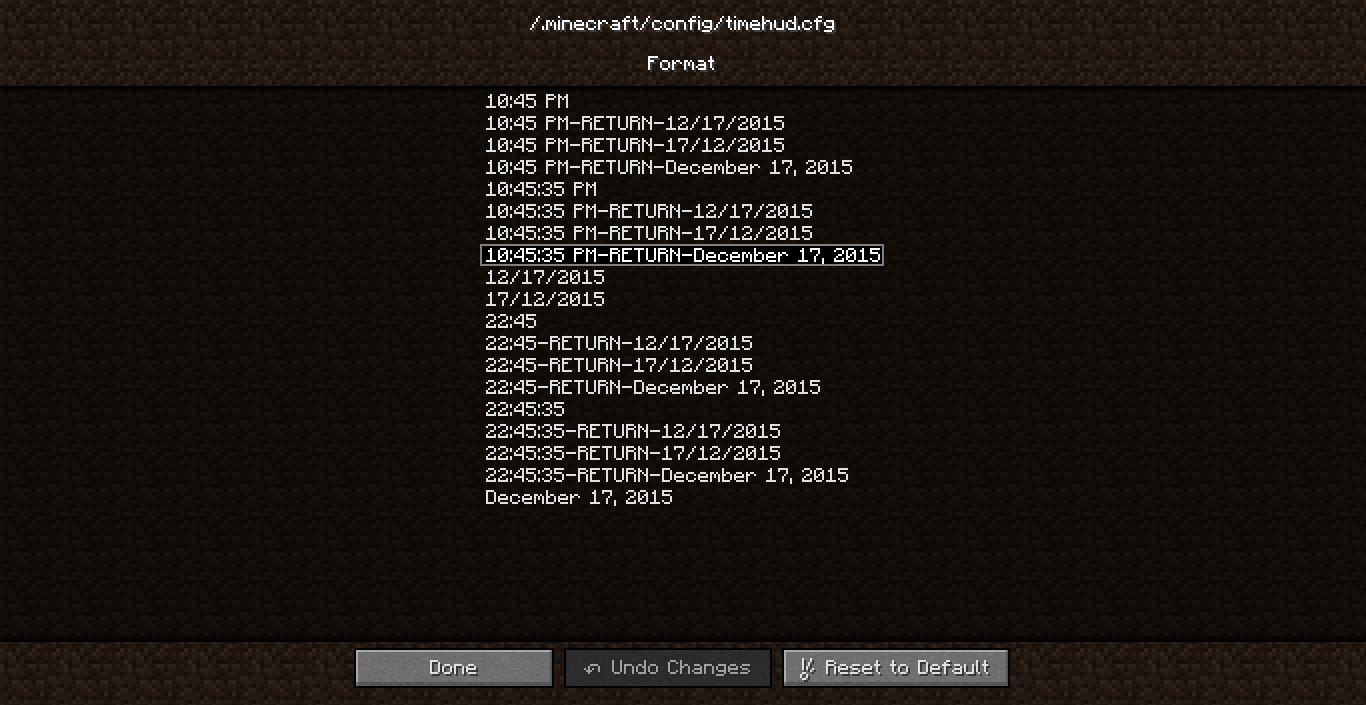Welcome to Better Rain!
This mod is based on the
Better Rain mod by Wirsbo. Since he hasn’t been active I developed a mod based on what he has done.
For those that aren’t familiar, this mod will change how rain and snow is experienced on the client in several ways:
- Rain and snow have an intensity. This intensity is generated by the server when rain starts, and is sent to all attached clients. Each player experiences the same intensity effects.
- The number of rain/snow particles is increased with higher intensity.
- The volume of rain increases with higher intensity.
Rain and snowfall are modified for worlds that are considered “surface worlds”. For regular Minecraft this means that it will only apply to Overworld since neither the Nether or The End experience rainfall. For modded dimensions if the World returns true to isSurfaceWorld() Better Rain will apply rain/snow fall mechanics as needed.
As a bonus, desert biomes now have blowing sand and sound when it is raining in the dimension. Because deserts never had something like this there is an option in the restructured.cfg file that allows a player to turn it off. Sometimes a player likes the solitude of desert and wishes to hide from the elements. Note that it still does not rain in Savanna biomes.
Commands
Better Rain has a single command, /rain. It is usable by an OP and can do several things:
- /rain <0-100> Sets the rain intensity to the specified value. The effects are only visible if it is currently raining. Applies to the dimension where the OP is standing.
- /rain status Prints out debug information related to the current status of rain in the current dimension.
- /rain reset Resets rain and thunder state of the current dimension. Should be pointed out that the rain timer is randomized during this process unlike when /toggledownfall is used.
- /rain setmin Sets the minimum bound for rain intensity for when rain starts.
- /rain setmax Sets the maximum bound for rain intensity for when rain starts.
Note that rain is started and stopped by using /toggledownfall.
Configuration
The configuration file for Better Rain can be found in ./minecraft/config/betterrain.
# general options apply to how the server side thread handles the various dimensions.
# In SMP these do not apply to the client as the server will send information to the
# client as to how to handle.
general {
# Treat dimension ID list as a black list [default: true]
B:"Black List"=true
# Comma separated dimension ID list [default: 1,-1]
S

imensions=1,-1
# Default maximum rain strength for a dimension [range: 0.0 ~ 1.0, default: 1.0]
S:"Default Maximum Rain Strength"=1.0
# Default minimum rain strength for a dimension [range: 0.0 ~ 1.0, default: 0.0]
S:"Default Minimum Rain Strength"=0.0
}
# logging affects both server and client
logging {
# Enables/disables debug logging of the mod [default: false]
B:"Enable Debug Logging"=false
# Enables/disables online version checking [default: true]
B:"Enable Online Version Check"=true
}
# rain options are client side only. These can be changed by a player to
# tune some of the mods behavior.
rain {
# Always override Vanilla rain sound even when dimension is blacklisted [default: true]
B:"Always Override Sound"=true
# Factor to apply to rain sound level to adjust [range: 0.0 ~ 1.0, default: 1.0]
S:"Sound Level"=1.0
# Allow desert dust when raining [default: true]
B:"Desert Dust"=true
}
Notes
- Dimensions that are black listed will have the Vanilla textures and behavior for rain/snow. A blacklisted dimension will use the Vanilla textures, and the sound will be Vanilla unless the player has set “Always Override Sound”.