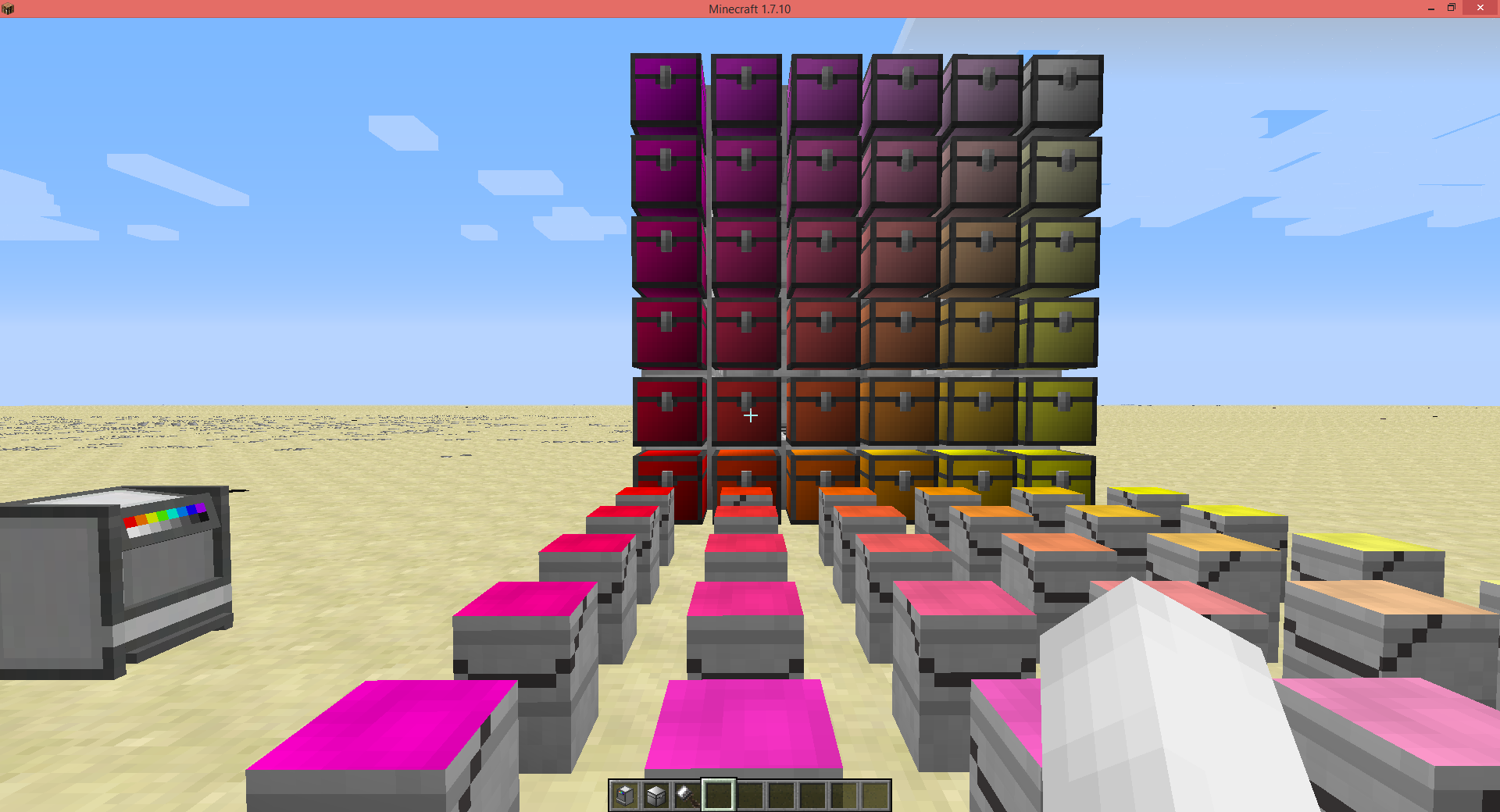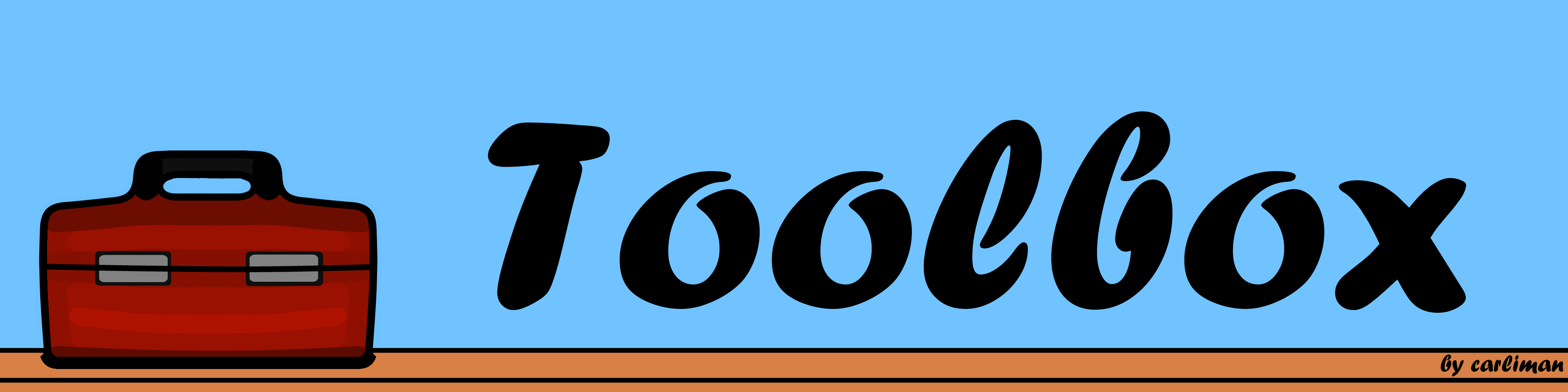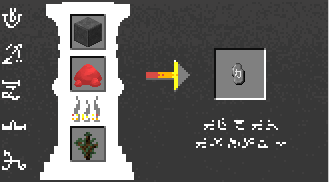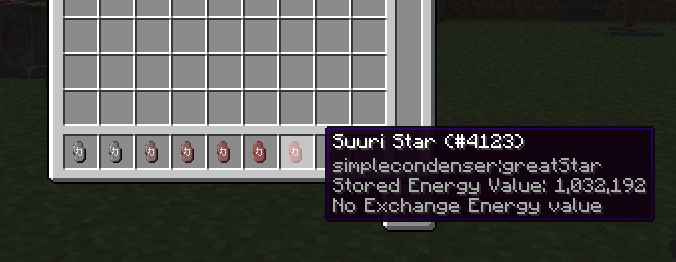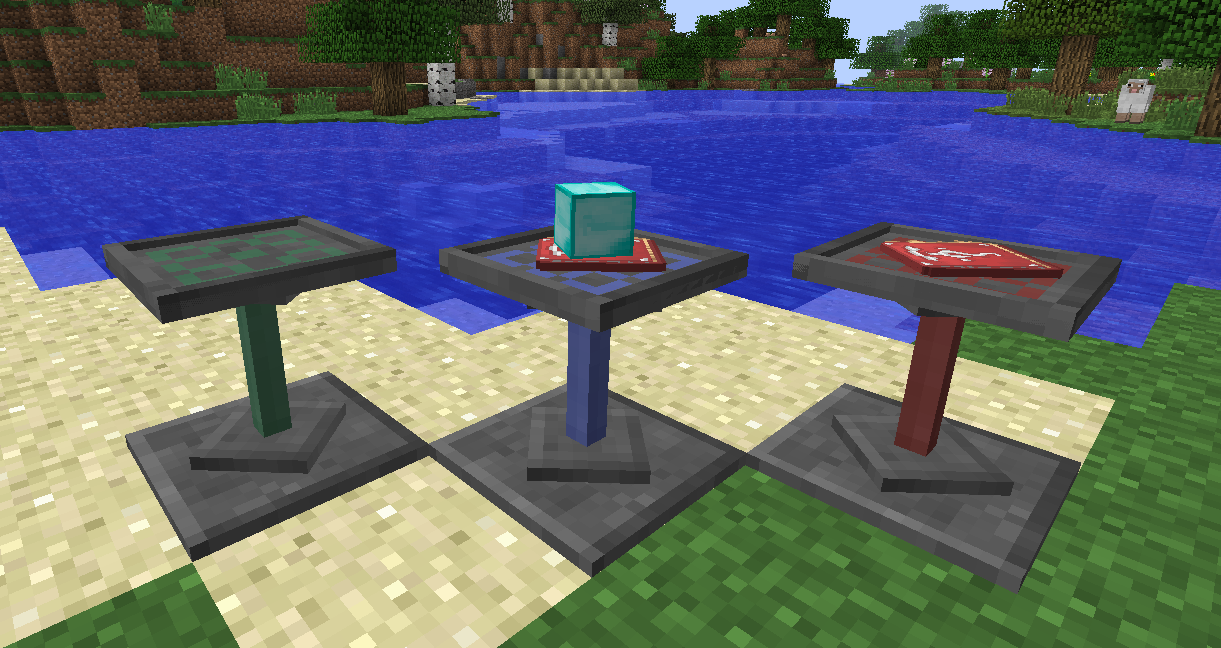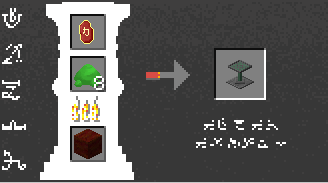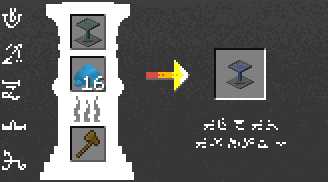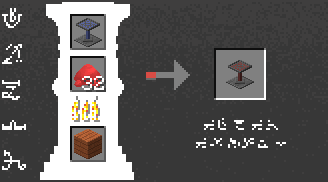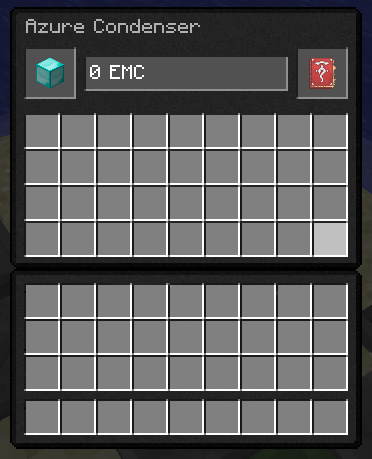new day, new update, and today it's @MineMaarten with PneumaticCraft
and @WhiskyTangoFox with CaveBiomes
and @tyranno66 with Fossils and Archeology Revival
MineMaarten said:PneumaticCraft 1.8.0-82
- Added Oil.
- Added Gas Lift, Refinery and Thermopneumatic Processing Plant.
- Added LPG, Gasoline, Kerosine and Diesel.
- Added 'leave liquid/item' option in Liquid Hopper and Omnidirectional Hopper to allow for filtering.
- Rebalanced liquid heat values to nerf lava being used to power Refineries / Thermopneumatic Processing Plants.
- Change to OpenComputers integration: Every block except for the Drone Interface now requires an Adapter placed next to it for the block to provide the functions it used to provide.
- Drones now will turn themselves on whenever they fall off a Charging Station.
- Bugfix: Drone Interface returns 'inf' when invoking getPressure when connected to a drone right at world load.
- Bugfix: Aerial Interface causes null item stack warnings sometimes when trying to feed a player with a full inventory.
- Bugfix: Pressure Chamber rarely breaks when a server restarts.
- Bugfix: Plastic Mixer gets stuck when automatically filling it with liquid Plastic.
- Bugfix: non 3D items don't render in GUI tabs.
- Bugfix: Very strange ConcurrentModificationException with certain modset.
- Bugfix: Liquid dupe with the Liquid Hopper.
- Bugfix: Client crash with Thaumcraft helmet integration.
and @WhiskyTangoFox with CaveBiomes
WhiskyTangoFox said:CaveBiomes Beta9c
- Added dripping blocks to wet biome caves (can be disabled in a config)
- Added several new cave types
- Code cleanup
- UBC textures moved to a UBC compatability resourcepacksee the MinecraftForum for download.
and @tyranno66 with Fossils and Archeology Revival
tyranno66 said:Fossils and Archeology Revival Build-7.2
The change log for this update is pretty long, but the highlights include the addition of Ceratosaurus and Confuciousornis. We've added a variety of new plants thanks to Tyranno. There have been several re-models and texture updates, most notable is a re-haul of the Mammoth model headed by Bluestreak. Changes to the helmets, enabled dinosaur block breaking again, and feature connected textures for both the new Reinforced Glass and Ancient Glass. We've also added in several types of models that appear in the Culture Vat, depending on what you are cultivating. Plants were overhauled, so now you can find petrified seeds/saplings/spores to cultivate. Also, a certain king has been stirring as of late, there are new ancient tablets that have been added that will show you the way.
Misc Changes:
Plant Changes:
- Fixed Pteranodon not growing
- Added new stone tablets
- Fixed bug with Stone Tablets not rendering when looked at
- Fixed Bug where texture would flicker on Pteranodon’s beak
- Pteranodon’s head now rotates
- Fixed Pteranodon and it’s items being named “Pterosaur”
- Added a white Smilodon subspecies, a 1 in 5 chance from cloning and a 1 in 20 chance from breeding!
- Reworked Dilophosaurus model thanks to Raptorfarian
- Removed dark green Dilophosaurus subspecies, replaced with a desert subspecies
- Skulls and Skull Lanterns now render their faces when in the inventory
- Fixed bug with Dodo head being on one side
- Fixed bug with Dodo floating 2 pixels high
- Ancient Glass now has a connected texture
- Fixed Time Machine texture floating 2 pixels
- Fixed bug where Stoneboards would not render beyond their hitbox
- New Stoneboard designs which give insight to new features
- Fixed Texture seams on Velociraptor tails
- Added Confuciusornis courtesy of Tyranno66
- Added Reinforced Glass
- Large Dinosaurs can now break blocks again, but only when hungry; they will break anything weaker than iron, excluding Reinforced and Ancient Glass.
- Added Failuresaurus Flesh, place it in an Analyzer for a chance to get any random DNA
- Failuresaurus no longer drop Bio-fossils and now drop Failuresaurus Flesh
- Changed Coelacanth DNA’s texture
- Fixed Fly particles from replacing all other particle textures
- New Model for Mammoth thanks to Bluestreak52
- 2 new subtypes for Mammoths: a dark brown subtype and an all-white one
- Removed Chicken Embryo
- Added Cultivated Chicken Egg
- Cultivating Chicken DNA now gives Cultivated Chicken DNA
- Reworked Achievements
- Added Anubite Statue, dont get within 5 blocks of it in survival!
- Added Ceratosaurus courtesy of Bluestreak52
- Fixed Sarcosuchus not eating certain animals
- Fixed Sarcosuchus not hatching with the correct subspecies
- Fixed Sarcosuchus not being growable with Chicken Essence
- Fixed Dodo acting jumpy
- Reworked Tyrannosaurus model thanks to Bluestreak52
- Ancient Helmet and Bone Helmet now has a blur effect similar to a pumpkin
- Ancient Helmet now has a 3D model, not just a flat texture
- New sounds for Deinonychus thanks to Raptorfarian
- Feathers config is on by default
- Feather config is now renamed to scales config
- Certain wooden blocks in the mod are now flammable
- Iron Golems no longer attack prehistoric aquatic reptiles
- Fixed issue with Hardcore End Expansion
- Re-Implemented the Tooth Dagger
- Reduced Sarcosuchus hitbox size
- Various musical improvements and new music track from Nanotyrano
- Reworked Triceratops model thanks to Bluestreak52
- Triceratops now has Quills(configurable)!
Nether Changes:
- Removed Fern Seeds from being obtainable from Bio Fossils, try analyzing Plant Fossils instead!
- Petrified Palaeoraphe Sapling now replaces the old Plant Fossil, it can be cultivated to get a Palaeoraphe tree
- Fossilized Plant Seeds/Spores can be obtained from Analyzing Plant Fossils, and can be cultivated to get plant seeds/spores.
- Plant Seeds can be placed to create a plant
- Dillhoffia and Sarracina can no longer be obtained via the Sifter
- Plant Fossils now drop from Fossil blocks
- Changed Fern Seed’s creative tab to Ancient Materials.
- Changed Fern Seed’s name to Fern Spore.
- Fixed Fern block being called “tile.null.name”
- Removed Fern block from Decorations creative tab
- Ferns can be placed on Dirt and Podzol
- Ferns now have a 1 in 5 chance of dropping Fern Spores when destroyed
- The color of Ferns is now dependent on its biome, similar to Vanilla Leaves or Grass
- Changed the spelling of “Sarracina” to “Sarracenia”
- Sarracenia is now two blocks tall
- Sarracenia now has a more realistic texture
- Added Cephalotaxus plant
- Added Lycopodiophyta plant
- Added Foozia plant
- Added Zamites plant
- Added Bennettitales plant
- Added Welwitschia plant
- Added Horsetail plant
- Added Failure Plant
- Added Plant Seeds and Fossilized Plant Seeds for multiple plants
- Culture Vat Changes:
- Culture Vats are now Transparent
- Culture Vats now render an embryo of the creature they are cultivating
Localization Changes:
- New world gen: Nether Boats! find them in lava seas
- Added new Block: Mysterious Idol
- Something long anticipated, but we rather not spoil it!
Structure Changes:
- Pirate translation added by Bluestreak52
- Korean translation updated by lalaladinosaur
- zh_CN localizations updated by oldjunyi
- New structure by Robberto08