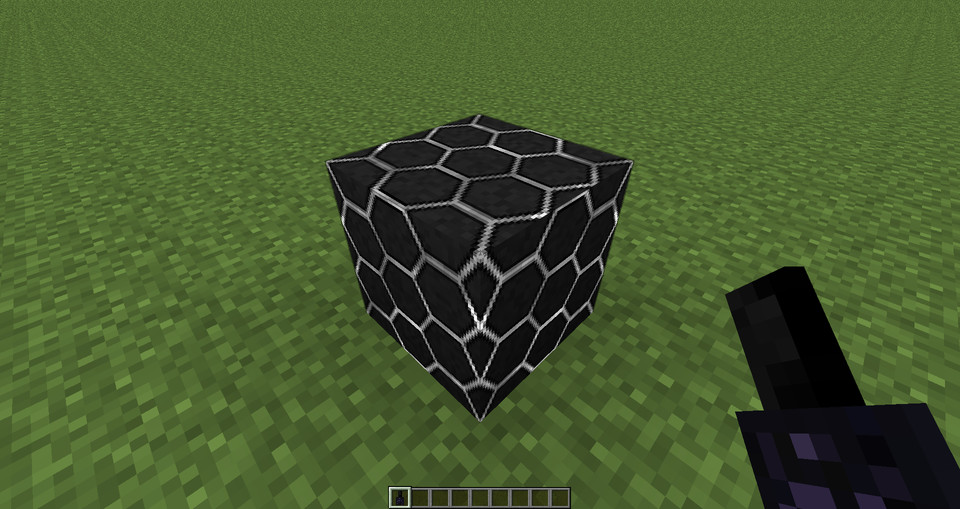Cannibalism updated to v1.1.0
Change Log said:- Added some functionality to item.knifeOfTesting.name to help with creating the JSONs
- Right clicking on a entity will tell you its name
- Shift right click on a entity will tell you the data from its JSON entity, if there's any
- Shift right click in the air will reload the JSONs to apply the changes ingame (It will tell you if the JSON is misformatted)
- Added wildcard support, adding a "*"next to the entity name (ex: name*) will cause the entity JSON to apply to all mob that is a extension of that entity
- Language Localization
- Raw meat obtained from killing or knifing players will be named "[name of player]'s Flesh"
===========================From beta 1.1.0====================================
- Created a JSON config system where you can specified which entities will be affected by the knife as well as the amount of damage it will deal and the items that will drop from the affected entity. With the exceptions of villagers, there's no way to create a wildcard entry but it will be implemented in the future.
- Players wearing a chestplate will not be affected by the knife unless the user is sneaking. Attempts to cut a player with a chestplate will results in the knife taking damage relative to the chestplate's armor points.
- Fixed the knife causing damage to its user if it is used on another player.
- Fixed Flesh giving too much saturation (oops...)
- Red, blue, and green stuff.