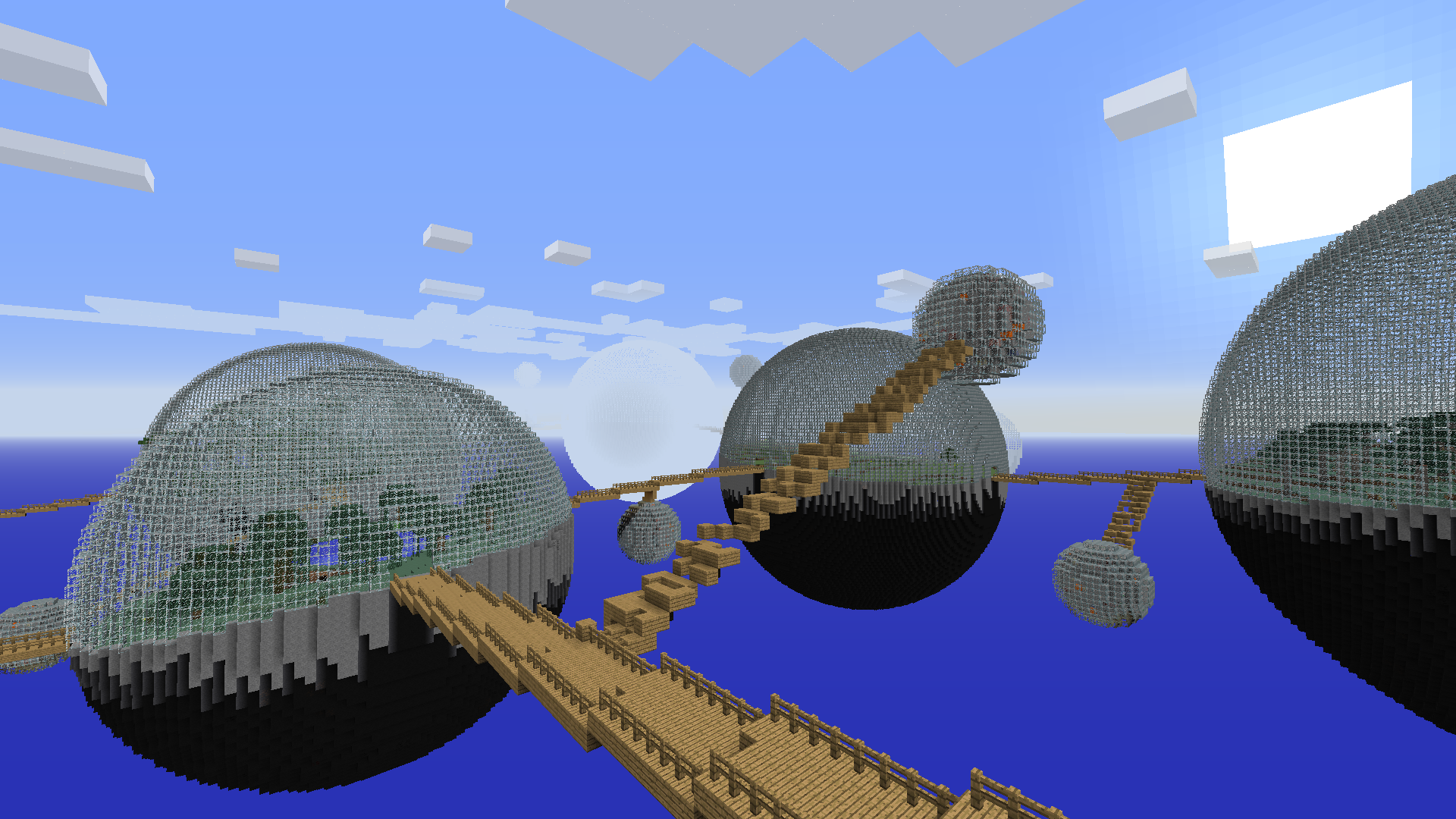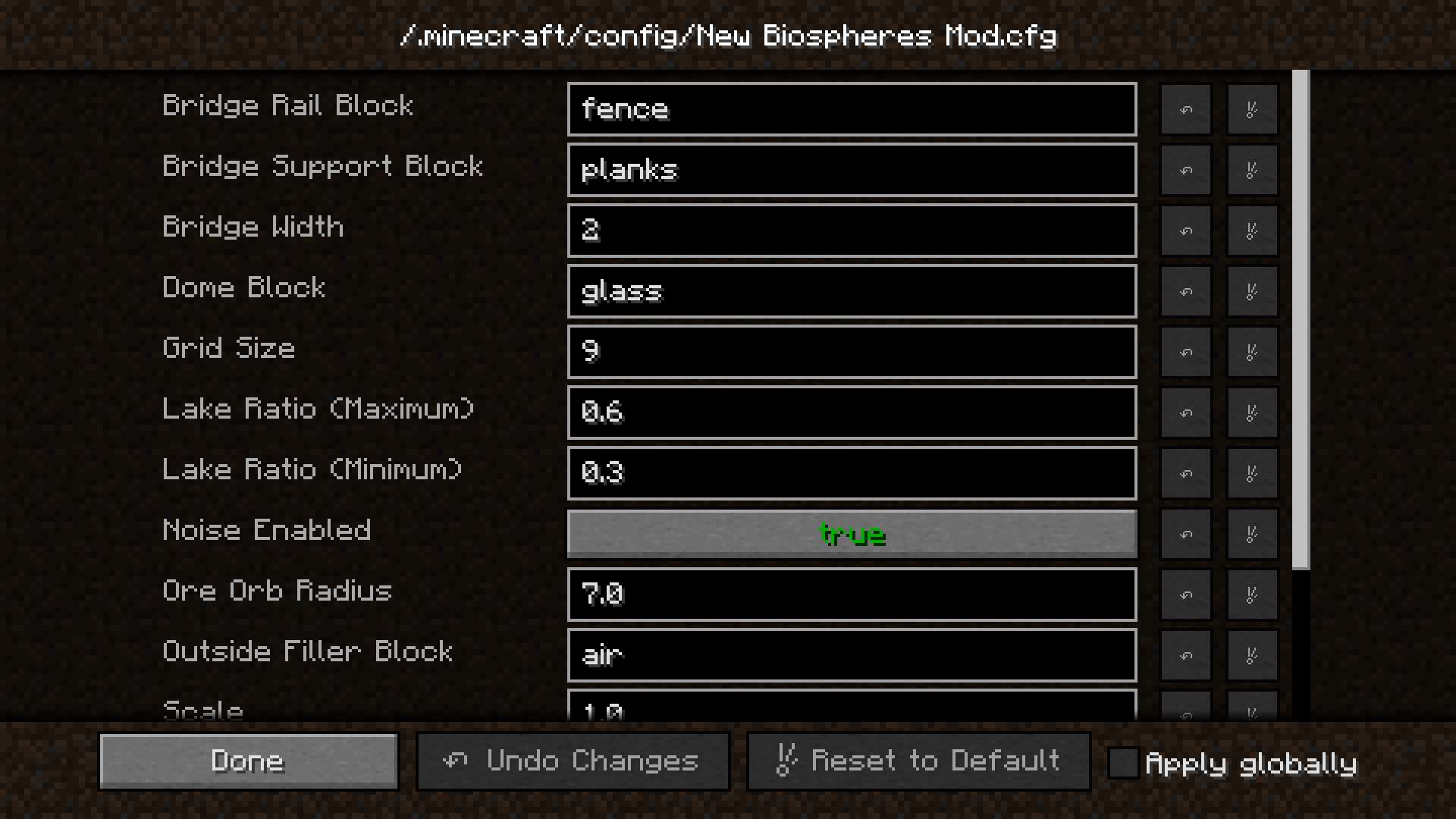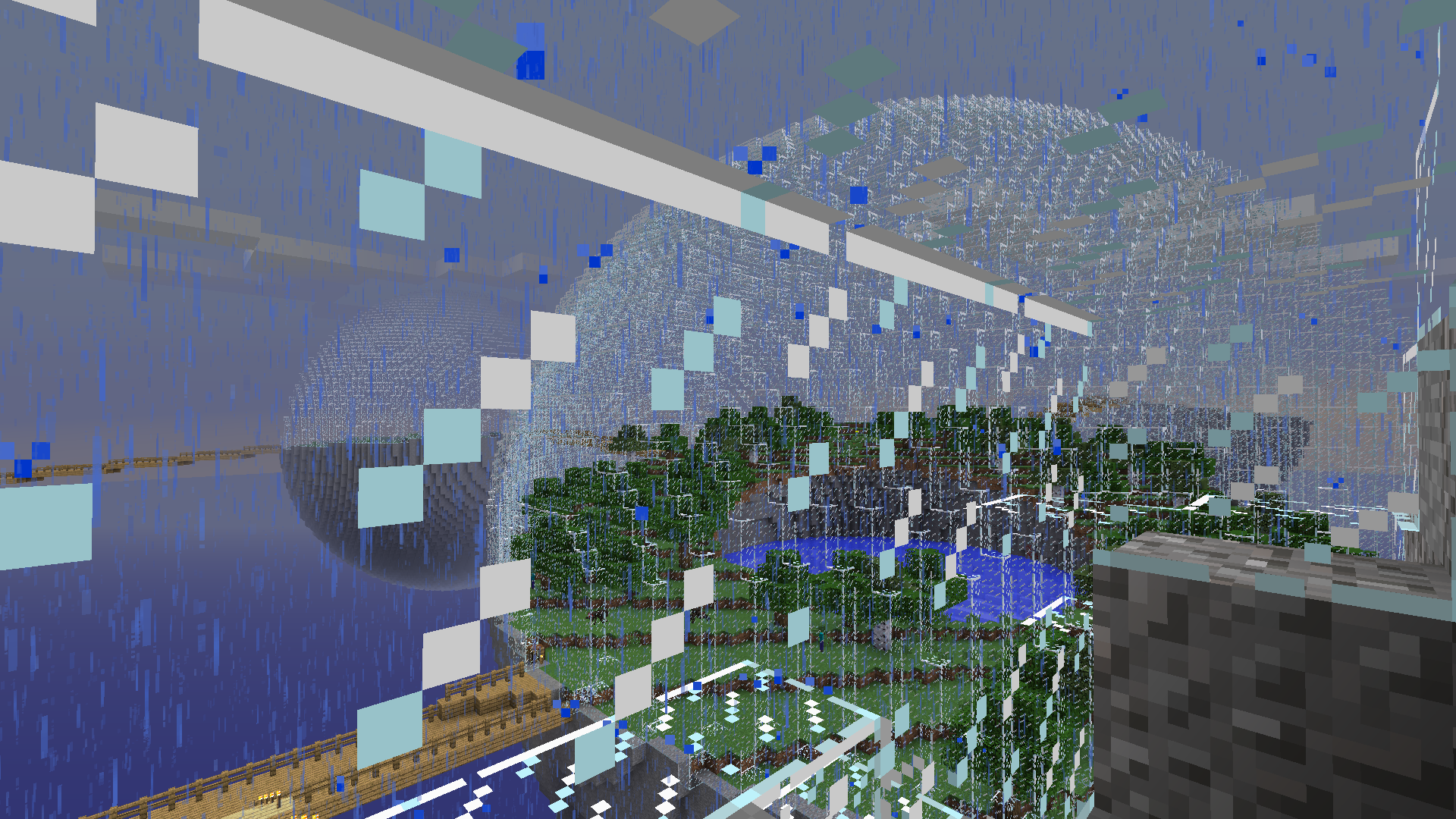Guys... remember me?
I will be trying to update all my mods to 1.8 <3
I will be trying to update all my mods to 1.8 <3
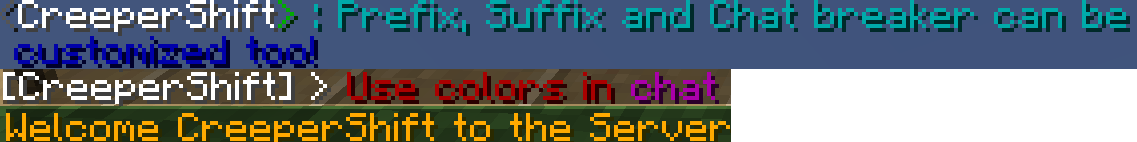
Purplicious_Cow said:Inventory Pets 1.3.0
- New Pet Category
- We’re pleased to announce the new Area of Effect (AOE) Category. Pets from this category can affect multiple entities and items at one time. Inspired by the Black Hole
- New Pets! Give them a spin! Will add more detail to main forum post shortly.
- Mooshroom (peaceful)
- Blaze (mob)
- Ender Chest (utility)
- Banana (special)
- Sponge (special)
- Loot (special)
- Shield (AOE)
- Heart (AOE)
- Moon (AOE)
- Dubstep (AOE)
- New Features
- Pet Namer! Just hold your Pet and press ‘N’ to name your pet. No anvil needed!
- Black Hole no longer affects other players by default for improved multiplayer and server play. Do not fear, PVPers, this can be changed back in the config file – credit Penguino
- Black Hole works as advertised on Forge Servers. It’s magic, people.
- Pingot: After receiving a rating of zero from LDShadowLady (he cried for weeks), Pingot has been training hard, and now has some new features. He now only pings when you ask him to, and can auto-extract any found ores with a simple Sneak Right Click.
- Squid and Cloud now no longer penalize your mining speed when you used them in their particular environments (air water)
- Vastly improved overall control of Squid, and he can now also sink quickly by sneaking.
- Black Hole, Moon, and Dubstep now only affect entities in a roughly 2 chunk radius check… that moves with you – credit Jspy1
- New Item/Food: Ender Nuggets (for the Ender Chest, of course). Just throw an Ender Pearl in a chest to get 9 nuggets.
- Bed now sleeps properly in custom mod dimensions (e.g., CandyCraft) – credit Bloobeary and DanTDM
- All Chests now only eat once per Minecraft day
- Ocelot now places fish in your inventory directly instead of you having to search for them
- Ocelot night vision and Squid underwater vision no longer use the night vision potion effect to achieve their clarity
- If in a Team environment, the new AOE Pets only heal or protect members of the same Team
- Compatibility with Waila – credit Pinaz9
- Compatibility with OreSpawn – credit Eldar1212
- New Languages
- German language translation – credit Kokirijunge
- Spanish language translation – credit inexist3nce
- French language translation – credit Phyapple (forgot to give Phyapple credit last round! Go Phyapple!)
- Bug Fixes/Updates
- All pets now eat when hungry if there is food in inventory (no more waiting if you missed a cycle) – credit LittleLizard
- Shift right click properly transfers items Chest Double Chest jasonelderid
- Furnace pet now properly handle multiple stacks of smeltable items in hotbar – credit XerainGaming
- All pets now handle multiple stacks of food properly when an individual stack is emptied
- Jukebox Pause feature replaced with a Stop feature. Also, Jukebox now stops playing when taken out of hotbar (unless thrown). And after being thrown from hotbar, Jukebox can now stop playing its own record on retrieval. Jukebox may be used to turn off the record.
- Fixed random crash error caused by Cloud Fast Flight in Forge Server
- Nether Portal now extinguishes you when you return to Oveworld, and gives you longer fall protection when first traveling to the Nether
- QCM Monster now needs 5 seconds to recharge between spawning minions – credit Penguino
- Cloud no longer continues to fly fast when removed from inventory in Creative Mode
- Pufferfish knockback on attack now working properly
- Ghast Pet fireball now no longer affected by Black Hole or Moon Pet abilities (if fired by you, of course)
- Help improve Enderman clipping in walls (again)
- Lowered volume of 'hungry' sounds across the board
- Added sounds for Iron Golem shields up
- Achievements no longer trigger if you are in Creative Mode
- Config File Changes
- Any pet can be completely disabled from the game
- Achievements can now be disabled completely
- Black Hole, Dubstep, and Moon Pets can be changed to affect other players (now, by default, they only affect non-player entities)
- Certain Pet abilities can now be individually turned off in the config
- Squid speed boost (for older computers)– credit Fodina
- Destructive powers from Creeper and Cloud credit Penguino & ArloTheEpic
- Spider jump, QCM minions, and Enderman Auto-teleport – Credit Penguino
- Pingot auto-extract
- We’ve added a new Issues Tab on GitHub if you’d like to report a bug. You can find it here: https://github.com/capnkirok/Inventory-Pets/issues
austinv11 said:Peripherals+1.3.0
- Ridable Turtle Upgrade (@rolandoislas)
- Buildcraft-Only Support for RF Turtle Chargers
- Turtles (yes, you read that right)
- Nano bots-These can control entities! (Note: Some entities may not handle commands as well as others)
- Version Checking-Works similarly to Botania's method
- Flinging Turtle-Mount a dispenser on your turtles!
- Time Sensor Peripheral-Can read unix time or the real date
- Complete NEI Support-Turtle upgrades should be easier to find now
- Bluepower Tool Turtles
- Chunk Loader Turtle Upgrade-Now you people can leave me alone!
- Interactive Sorter
- Player Interface-Wirelessly interact with players
- Pocket Computer Upgrades! There aren't many yet because it's still in development though
- Resupply Station
- True offline speech synthesis for the speaker (doesn't sound as good as google translate, but it's something for people who want it)
- Motion Sensor-Pocket Computer Upgrade which detects the player's motions
- Collective Framework is now required for this mod
- New wiki location: http://peripheralsplusplus.readthedocs.org
- Dynamic Mount initialization is now multithreaded. So startup times have been significantly reduced
- Major refactoring
- Chatboxes work on servers properly
- ME Bridges provide more information
- Peripheral Containers can be used as pocket computer upgrades
- Messages prefixes with '\' will not be displayed in chat, it will emit a "command" event into chatboxes instead
- Antennas cannot be used with peripheral containers
- No more inside jokes
- Satellites-I may revisit this in the future
AlgorithmX2 said:Applied Energistics 2 rv3-alpha-1
- Updates Forge to 1.7.10-10.13.4.1448-1.7.10 thatsIch
- Updates BuildCraft to 7.0.9. Config needs to be reset, if BuildCraft was disabled actively, because now there are 3 BC modules to be taken account of thatsIch
- Feature #12: Added visual lock state to monitors Some general refactoring of every monitor including panels and terminals. Disabled glPushAttrib and glPopAttrib for StorageMonitor as this can be a performance issue. yueh
- Feature #1259: Added a ETA to crafting jobs yueh
- Feature #1344: Added a silk touch annihilation plane yueh
- Feature #1452: Implements auto-generation of custom recipes thatsIch
- Feature #1541: Implements Thermal Dynamics attunements thatsIch
- Feature #1379: Added slabs plumpudding
- Feature #579: Added P2P tunnel part for OpenComputers. fnuecke & thatsIch
- Feature #1633: Allows the automation of Vibration Chambers with lava buckets TheCricket
- Feature #1635: Exports the ore-dicts out of the recipe files thatsIch
- Feature #1513: Cleaned up CraftGuide Integration. Added Grinder recipes. Added Inscriber recipes Uristqwerty
- Fixes #1686: Let PlayerRegistry handle nonexistent players yueh
- Fixes #1728: Mark the entity as dead before spawning overflow yueh
- Fixes #1710: Use the correct culling face for the meteor compass yueh
- Fixes #1646: Save GridStorage properly yueh
- Fixes #1706: Adds a test to disable unsupported BetterStorage integration yueh
- Fixes #1648: Removes unecessary cast to BlockQuartzTorch yueh
- Fixes #1673: Removed overly defensive code and ensure GL state to be restored. yueh
- Fixes #1666: Missing check for the memory card yueh
- Fixes #1656: Reduces the amount of block updates a controller sends. yueh
- Fixes #1474: Prevents crafting of disabled recipes and deletes invalid parts thatsIch
- Fixes #1611: Reset the lastUsedChannels on a gridstorage change yueh
- Fixes #1618: Removed meta based rotation of CGA yueh
- Fixes #1599: Removes preconditions for world data and children thatsIch
- Fixes #1510: Networks with disabled channels no longer fail every 256 parts yueh
- Fixes #1559: Level Emitter with P:R alloy wire does not crash anymore thatsIch
- Fixes #1588: Charged Certus Quartz Ore has its own oredictionary entry thatsIch
- Fixes #1567: Moved ETA to the title and also no longer display for empty jobs yueh
- Fixes #1574: Light detector no longer emitting light yueh
- Fixes #1036: No longer invalidate the cache of MEMonitorIInventory on simulate. yueh
- Fixes #1536: Checking for all required BC classes thatsIch
- Fixes #1517: improved performance of TESRWrapper yueh
- Fixes #1465: faulty item comparison yueh
- Fixes #1389: Enabled repeatable keyboard events yueh
- Fixes #1384: Implement AdvancedShaftPowerReceiver for RotaryCraft powersink jeremiahwinsley
- Fixes #1467: Parts display correctly in WAILA TheJulianJES
- Fixes #1442: Don't add the player inventory two times (Inscriber) TheJulianJES
- Fixes #1411: Adds recipes for stairs thatsIch
- Fixes #1438: Meteorites can now spawn in stained clay biomes TheJulianJES
- Removed #1413: Removes RB integration since lacking 1.7.10support thatsIch
- Various typos, code cleanups and code improvements thatsIch & yueh
- Various new localization improvements LemonLake, LorenzoDCC & bakaxyf
BlayTheNinth said:Crafting Tweaks 1.0.17
- Hotfix crash when opening a container with no NEI search field
- Added Natura support
- Added ThaumCraft support
- Added MineFactoryReloaded LiquiCrafter support
- Added AE2 Pattern Terminal support
- Fixed hotkey conflict with NotEnoughItems search box
- Fixed positioning of Draconic Evolution buttons
- Fixed positioning of Steve's Workshop buttons
- Fixed Steve's Workshop buttons showing up on non-crafting-modules
- Fixed hotkey conflict with Applied Energistics search box
- Fixed Applied Energistics button positioning
ephys said:Tinkers' Steelworks
This is a port to 1.7.10 of Tinkers' Steelworks by Toops. (you should go read his mod description, I didn't want to steal it and it's awesome)
No but really, go read it.
You're still here aren't you?! Alright!
The Very Boring Mod Description Of DoomTM
Liquefying things
This mod is an expansion to Tinkers' Construct based around steel production.
It provides a new structure called the High Oven; Guess what it does: it smelts things! (well melts really). A bit like the Smeltery with one or two differences. For one it uses an internal temperature to melt items instead of direct fuel (is this technical enough yet ?). You can use charcoal, alumentum or coal coke to make the internal temperature rise.
Also, the high oven won't allow alloys to form. In fact it won't even melt your ores if there already is a different liquid in the internal tank.
But man, I gotta smelt my ores ya know
Don't worry, we've got exactly what you're looking for ! Introducing The Deep Tank: a new multiblock structure that will allow you to store multiple kinds of liquids in one tank ! (tank glass sold separately). You can use any glass type you may wish and there is no size limit (as long as it's a cuboid). Don't trust these Fancy Fluid Storage guys, our tanks are the backbone of the minecraft industry! (don't sue me your tanks are cool too)
Why is your mod called Tinkers' Steelworks ?
Oh yeah, you can make steel; here's a tuto:
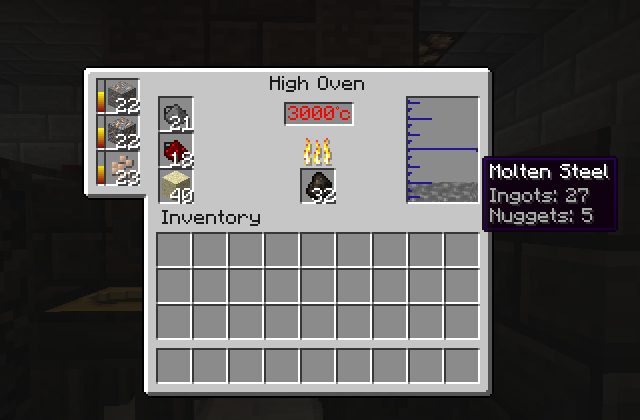
Just put some sweet iron to the left, then gunpowder, redstone and sand in the oxido-something slots and you're good to go!
If this all sounds too complicated, don't worry: The guy I stole this from left some kind of manual, everything you need is probably somewhere in there.

Mod Support
Modpacks
- Minetweaker (Documentation)
- Botania's Exoflame: it speeds up the temperature rise
- Tinkers' Construct: I mean, obviously.
- Chisel: limestone and scorched bricks
- Waila
- Not Enough Items nope, but soonTM
You're 150% allowed to use this mod in your modpack. And anything else that the CC-By-3.0 license allows (though if you're going to modify it, get in touch to see if we can include your modification in this fork).
Lothrazar said:- Expands your inventory space to 15 rows by 25 columns = 375 total slots.
- Also includes a 3x3 crafting grid instead of 2x2. So, this is kind of a sequel to my Inventory Crafting mod, but with tons more features added on top. (I will still be supporting both mods in individually. Also, special thanks to Funwayguy, I this was partly inspired/influenced by InfiniteInvo1.7.10)
- Adds four special slots to hold ender pearls, ender chest, clock, and compass.
-A keybinding is added to use the ender pearl from this slot (regardless of what is in your hotbar).
- Sneaking with a clock/compass in the slot will show them on the screen (same way as the navigation buff in my Power Apples mod)
- Small button in your inventory to open your ender chest inventory without placing one down (if its in the slot)
- You can store experience by filling Bottles o Enchanting by putting empty bottles in a special slot in the far right. The two buttons on the top right deposit your items into nearby chests automatically. This is not a 100% lossless conversion, since Bottles o Enchanting give randomly 3-11 exp. By default, it costs 10 exp to fill a bottle; change this in the config file.
- Arrow buttons cycle inventory left and right, or push them all to one corner. When a chest or other container is open, you only see the first row and a bit squished in just like the normal combined inventory.
- Two special buttons in the top right will deposit your items into all nearby chests all at once with a single click. 'Merge' will only add to existing item stacks (for example, a chest with one cobblestone and nothing else will get that cobble filled up with 63 more, empty slots in the chest are ignored and other items are ignored). Deposit all will dump everything possible (after trying to merge first). By default this only uses chests up to 12 blocks away; this can be tweaked in the config file. It does use both trapped and regular chests, but no other containers.
- When opening any other vanilla container, the top right has two buttons, "I" to go to your inventory, and "X" to close.
- The text 'Crafting' is removed
- Added a config file to remove your character model from the inventory (but this still has the black space there, kind of silly I know)
- By default, ender pearls have been buffed to stack to 64; you can revert this in the config file to send it back to 16.
- Tested in SSP, SMP, with and without keepInventory gamerule. Even so, please BACK UP your worlds before installing (goes for every mod, not just this one).
- Using this while in CREATIVE mode will have some weird issues, the armor slots and lots of other stuff gets messed around, it is intended for SURVIVAL.
Config file looks like this
# Configuration file
general {
# Range of the filter button to reach nearby chests [range: 1 ~ 32, default: 12]
I:button_filter_range=12
# Stack to 64 instead of 16 [default: true]
B:ender_pearl_64=true
# The exp cost of filling a single bottle. Remember, the Bottle 'o Enchanting gives 3-11 experience when used, so it is never an exact two-way conversion. [range: 1 ~ 11, default: 10]
I:exp_per_bottle=10
# Show or hide the animated character text in the inventory [default: true]
B:show_character=true
}
Please let me know if you have any ideas for additions to the mod, or if anything crashes or goes wrong.
CubeX2 said:Custom Stuff 3 0.6.0
- Important: Some javascript methods have been removed or their parameters have changed. You need to edit your scripts if you use any of the affected methods.
- added ingame docs for javascript objects
- added mob drops
- added gravity block
- added food
- added bucket
- added onRandomDisplayTick attribute for blocks
- added normalBlockShading attribute for doors
- added armor
- added player methods: openEnderChest, getInventory
- added method to world: getInventory
- added methods to inventory: canEfficientlyBreak, canHarvest, isFuel
- you can now select textures using a dialog
- removed onWalkingPlayer, onWalkingLiving, onCollidedWithPlayer, onCollidedWithLiving attributes
- removed methods from player: canEfficientlyBreak, canHarvest, clearInventory, fillInventory, add, remove, clearSlot, fillSlot, setSlot, addToSlot, removeFromSlot, damageItem, repairItem, getItemName, getItemStackSize, getItemMaxStackSize, getItemMetadata, hasEnchantment, clearEnchantments, addEnchantment, removeEnchantment, getItemCount, getCurrentSlot, getStackIntData, getStackFloatData, setStackStringData, setStackIntData, setStackFloatData, setStackStringData
- removed methods from world: fillContainer, clearContainer, addToContainer, removeFromContainer, clearContainerSlot, fillContainerSlot, setContainerSlot, removeFromContainerSlot, addToContainerSlot, damageItem, repairItem, hasEnchantment, clearEnchantments, addEnchantment, removeEnchantment, getStackIntData, getStackStringData, setStackIntData, setStackStringData, getBlockName, getBlockMetadata, getContainerSlotItemName, getContainerSlotStackSize, getContainerSlotMaxStackSize, getContainerItemCount, isFuelInContainerSlot
- removed metadata parameter from itemstack.canHarvest()
- swapped last 2 parameters of inventory.add, remove and setSlot
- fixed living.shear() never returned true
- fixed entity.dropItem(), signature is now (itemname, damageValue, stacksize)
- fixed typo in inventory method: removeEnnchantment -> removeEnchantment
- fixed zipped packs don't work
- fixed door icon doesn't show up in block list
- fixed top side of bottom part and bottom side of top part of doors are drawn (only if normalBlockShading is false)
kroeser said:This mod adds just one new block to the game, the Structured Crafter. It allows you to craft stuff in your world by determining the structure around this Structured Crafter. This block will try to craft every second on the condition that it has an active redstone signal.
This first image below shows an example on how to craft a regular crafting table. The nine blocks at the base (opposite direction of the arrow) will be checked if it matches a crafting recipe. In this case it matches the recipe of a crafting table, so at the other side of the block, a crafting table will be created and the input blocks will be consumed.

The recipe detection is flexible enough to handle various positions and rotations for input blocks as can be seen below.

Instead of input blocks, you can also use input inventories, like for example chests.

These can be used in combination with input blocks as well.

When a recipe has multiple output items (like 1 log to four planks), it will try to place the first block and drop the others on top of it.
If the item can not be placed, all items will just be dropped in the world.

Inventories can be used in the output as well, this is useful for these cases when there are multiple output items, so we can capture them all in a chest.

You can create endlessly complex crafting systems with this, like the one that can be seen below.

modmuss50 said:Hardcore Map Reset 2.2.0
- Added config setting to disable the Create World Button, this makes creating a new world from template the only way for users. (IdeaSirWilli)
- Now loads straight into the newly created world, matches vanilla behaviour (IdeaSirWilli and rhilenova)
Zorn_Taov said:Add over 3000 different combinations of beds to your world, along with rugs that connect up the sides of other blocks!
Colored Beds:

Recipe:

Colored Beds can be made using the template above, where there are two matching colored of any kind Wool blocks for the blanket, a third of any color Wool block for the pillow and sheets, and three of the same kind of planks to make that pattern of bed.
There are also Colored Chest Beds, that have an inventory that can be accessed using a Key. These beds have a 9 slot inventory for both block spaces, to represent the small drawer space under the bed.


It is also possible to Right Click the top or bottom parts of both Colored Beds and Colored Chest Beds to change the what color they are. The top part changes the pillows and sheets, and the bottom part changes the blankets.
There is also a Stone Slab Bed for further decoration.

Rugs:
Rugs are like Vanilla carpets, in which they are a block that are 1/16th the height of a Wool block. The main difference being that Rugs will flow over the sides of blocks to connect to Rugs on the next block down, as well as flow over Slabs and Stair blocks in any possible orientation for either block. Please note their bounding box is hovering in the block space above when they are placed on top of half slabs and stairs, and they will connect to other Rugs regardless of color.

Recipe:

You can also change the color of rugs individually or with multiples with any oredict'd dye.

Mod Compatibility:
Colored Beds and Vanilla Beds:
Because Colored Beds use the same recipe pattern as Vanilla beds, this mod overwrites the vanilla Recipe for beds. For use of the Vanilla bed, there is a new recipe where you use any color combination of Colored Bed in a crafting grid to make a vanilla Bed, as shown below.

Rugs and Modded Stairs/Slabs:
As long as the Stairs and Slab blocks created by other mods extend the vanilla classes for Stairs and Slabs, Rugs will continue to function as intended.
Known Issues:

As shown above, there is a shadow that appears on a single face of the panels for the carpet blocks. As I am attempting to use the vanilla way of rendering parts of a block in different sizes (like the stairs blocks do) This shadowed corner appears when the game is rendered using Smooth lighting. So far I have no clue how to solve this issue without rewriting the rendering code for vanilla blocks. If anyone has any input or suggestions, please make an issue or PR on the GitHub.
RWTema said:Extra Utilities 1.2.9
- Ender Collectors can now be given filters (i.e. Item Filters). Right-click with a filter to apply it, and right-click with a wrench (or stick) to remove it.
- Fixed trash can crashing when placed next to MFR tiles during saving
Nuchaz said:BiblioCraft 1.10.5
- New Feature: Added a solid redstone / pulsed redstone toggle button to the clock. The button will say "solid" or "pulse" and in solid mode it will emit redstone for the entire period the redstone is turned on in the clock. Each dot represents half and hour minecraft time. Pulse mode will only pulse the redstone for about a real time second, like it has done in the past.
- Added tooltips to the framed block items that display the name of the texture on them
- Fixed the packet hack exploit. Exploits/hacks like that should now be impossible.
- Fixed a couple dupe bugs with the slotted book and possibly the atlas
- Added "diary" to the default list of words for books
- Fixed a rendering bug on the shelf where enchanted items would times color other items on the shelf
michael__ said:Liquipacks 1.5
- New recipes! Credit to BioMasterZap for the recipe design.
- You can now shift-right click with the hand pump on any block that has a tank in it, and it will fill as much liquid as it can from the currently selected tank. It will act just like if you would pipe liquids into the side you shift-right clicked on, so in thermal expansion machines for example, make sure you click on a side which is configured to accept liquids.
- Fixed the liquipack workbench not working, I basically accidentally removed the GUI when doing some bugfixes last version.
- Reworked the liquipack pipe interface GUI. This should fix most of the crashes and weird issues people were having with it.
- Updated forge, should still work with newer versions of forge. If the mod is crashing, try updating to the latest version. If that doesn't help, report the crash to me.
- A few more bugfixes.
TwentyOneZ said:Overview:
Basically, this mod will spawn a chest at you death location and keep all your items in there. It was based on NightKosh's GraveStone mod, Dr.Cyano's Lootable Bodies mod and Tyler15555's Death Chest mod.

Features:
There are some worthwhile features that differs from those mods:
1) An Awakened Guardian Chest must be in your main inventory when you die, so it will keep your inventory saved (this can be disabled in config file so you don't need to craft it).
2) You can craft a Bound Guardian Chest too if you want it to spawn near your spawn location when you die. Really convenient, uh?
3) The chest is unbreakable, and will only be opened by the owner for a while after his death. After 5 minutes, anyone can open it (this period can be changed in config file).
4) You can make all enchanted items "soulbound" via config file (i.e: it will spawn in your inventory after death).
Compatibility:
Compiled for Forge 10.3.13.1388-1.7.10 for Minecraft 1.7.10, using Java 8.
The following mods are meant to work with Guardian Chests:
Credits:
- Ars Magica 2 (Soulbound equipment will return);
- Advent of Ascension (aka: Nevermine 2) (will work and make Ars Magica/Ender IO soulbinding work too);
- Battlegear (Equipped weapons will be saved too, if soulbound will stay in slot);
- Baubles (Equipped weapons will be saved too, if soulbound will stay in slot);
- EnderIO (Soulbound equipment will return);
- Galacticraft (Galacticraft inventory will be saved too, if soulbound will stay in slot);
- RpgInventory (RpgInventory will be saved too, if soulbound will stay in slot);
- Thaumcraft (Every item added have aspects);
- The Camping Mod (Camping inventory will be saved too);
- Tinker's Construct (Tinker's Construct inventory will be saved too);
- Twilight Forest (Charms of Keeping will work as intended);
Since this was based on NightKosh's GraveStone mod, Dr.Cyano's Lootable Bodies mod and Tyler15555's Death Chest mod, I want to thank the authors for making their source code open and available. Any of this would be possible without them, specially NightKosh for all the mod compatibility source code. Thank you!
Want to know more? Read about this mod in its Minecraft Forum Thread!
Glasspelican said:Simple server side mod that protects players from damage during login.
Has a configurable max timeout, and stops protecting when player is able to interact with the world
Config option to teleport players out of the void.
Requires Forge
ollieread said:TechnoMagi 0.5.2.32-alpha & 0.5.2.33-alpha
- Ollie Read: Added focuses and conduits to the construct parts
- Ollie Read: Removed some old unused teleporter code
- Ollie Read: Added some helper methods for getting grounds of TE within a cube area
- Ollie Read: Updated chunk position to ChunkCoordinates and added getBand()
- Ollie Read: Teleport helper methods return booleans now, there was a reason..I forget
- Ollie Read: Support for interrupters and relocators
- Ollie Read: Fixed bug where tank just didn't render
- Ollie Read: Moved CoFHLib out of API and updated
- Ollie Read: Added new processor components
- Ollie Read: Added textures for emitters
- Ollie Read: Nanite resource processor now works correctly
- Ollie Read: Added/completed GUI text box
- Ollie Read: Cursor jumps to the end of input boxes
- Ollie Read: Button text now looks disabled when it is
- Ollie Read: New resources
- Ollie Read: Moved helpers
- Ollie Read: A lot of changes and reshuffling of both minor and major functionality
- Ollie Read: Lowered power usage for the interrupter
- Ollie Read: Region manager syncs to dimension rather than all players
- Ollie Read: Add basic teleporter network functionality and associative construct
- Ollie Read: Added basic subspace transmitters and receivers
- Ollie Read: A few changes, texture fixes and localisations
MineMaarten said:PneumaticCraft 1.9.11-99
- Updated Oil textures to look better. Thanks again Glassmaker!
- Updated to the newest IGW-Mod conventions.
- Added warning to placement of the Regulator Tube (as it's being understood wrongly too often).
- The GPS Tool renderer of which block is selected now will render through blocks.
- Added a way to configurate a tube module with an Advanced PCB in a simple way, the most common configurations.
- Bugfix: Crash when shift-clicking in a Refinery.
- Bugfix: Refinery only responds to redstone applied to the bottommost Refinery.
- Bugfix: Preview render causes artifacts for existing tube modules.
- Bugfix: Pressure Tube releases air even though it has a module on a tube.
- Bugfix: Pressure Chamber Interface only allows setting a filter for one item.
Vazkii said:Botania r1.7-208
- Added the ability to transmute between all vanilla flowers with the alchemy catalyst.
- Added the vanilla Coarse Dirt to the botania creative tab, because ya know, it's craftable with botania and stuff.
- Changed the Blaze Lamp's burn time to be 10x that of a blaze rod rather than 9x. Also made that value half if Garden of Glass is enabled.
- Changed the Cocoon of Caprice's texture to be 64x32 rather than 48x32, that apparently was making it not display properly in some setups.
- Changed the endoflame cap to be that of a Block of Coal Coke. That should encompass all non ridiculous fuels.
- Fixed buried petals displayed an unlocalized name on waila or other name viewing things of the sort.
- Fixed the Cocoon of Caprice not saving its data properly. (Titanium237458)
- The Black Hole Talisman no longer uses up items in creative.
- The Black Hole Talisman now tells you what block is in it in the item's name, it also shows how many are remaining when you place a block.
- The Ghast Tear to Ender Pearl recipe is now a 1:1 ratio conversion.
- The Hopperhock now ignores damage on items that stack up to 1 and can be damaged, it'll also ignore the mana value on anything that can store mana.
maxpowa said:FFS 1.3.3
- Tanks now update every second to cause WAY LESS tick updates
- Multiple Tank Frame Modes (Same Block, Different Meta, Different Block)
- Per-Valve Auto Output
- Valve-Names for CC integration
- Fixed Explosion resistance
- Negative Density fluids (== Gases) now get more dense the more is in the tank
- Also render upside down
- WAILA shows the Valve-Name it's Auto Output
- EnderIO Glass is now working
- Lighting based on the fluid's luminosity was removed.
- It didn't update properly and after 4 hours of desperately trying to fix it, I just removed it.
McJty said:RFTools 3.20beta1
- IMPORTANT: This is the first version of RFTools that uses the new McJtyLib jar which has to be downloaded from here: http://minecraft.curseforge.com/mc-mods/233105-mcjtylib/files/2248758/download RFTools will not work without this dependency.
- Added the possibility to prevent dimlets from being returned as loot (dimlet houses, villager, researcher, scrambler, ...). You can configure this using 'noloot....'.
- Added IMC support so that other mods can blacklist or reconfigure RFTools dimlets.
- German translation was added by ReneMuetti.
- New Rouven and Puppeteer dimlets.
- Added another safety in the crafter to prevent crashes in case a recipe result is null.
- It is now possible to use the dimension editor to 'clear' all effects and all mobs by adding the 'effect none' or 'mob default' dimlets.
- Changed the Liquid Monitor so it uses a different front texture when off.
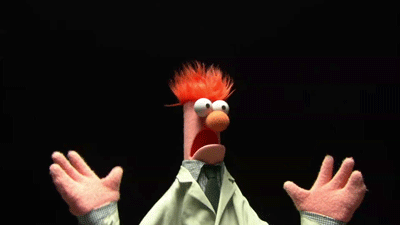
changelog said:New features
Bug fixes
- The mod now uses the minecraft fullscreen option at startup. Fullscreen at startup is back!
- New configurations options to turn fullscreen windowed on or off. Ideal for modpacks.
- New configuration options! If you want the game to go fullscreen on a specific monitor at startup, this is now possible.
- The mod now listens for key presses in any screen (including the main menu)
- No longer de-activates vertical sync when the mod is enabled