Please stopit's one of those mods that I'm suspicious about this week

What's new in modded minecraft today?
- Thread starter Yusunoha
- Start date
-
The FTB Forum is now read-only, and is here as an archive. To participate in our community discussions, please join our Discord! https://ftb.team/discord
You are using an out of date browser. It may not display this or other websites correctly.
You should upgrade or use an alternative browser.
You should upgrade or use an alternative browser.
Please stop
not sure if Jackcat dislikes Futuruma or doesn't want big unrelated pictures in the topic

It is in some parts of AustraliaIt's not April first yet.
EDIT: Assuming, of course, that someone stole the 31st of March and it no longer exists. DERP!
Last edited:
But not when Vaz posted!It is in some parts of Australia
An excellent point, which I will happily concedeBut not when Vaz posted!
I don't think they are more than 24 hours ahead of usIt is in some parts of Australia
Heh no, you're right - even if they're ahead, they're not 2 days ahead! Can I put "Forgetting there are 31 days in March" on the 'Derp' thread?I don't think they are more than 24 hours ahead of us
Off the top of my head, the greatest possible time difference is 22 hours between Fiji and Hawaii, although there are probably some unnamed small islands that are in UTC -11 or -12.
You can now color your Greg machines using the full RGB range, not just the 16 dye colors.

6.00.26:
[FIXED] I am now no longer using the getDescriptionPacket Function, because it tends to send the Packet to all Players, what results in a whole lot of useless Network Lag, when many Players are close together.
[FIXED] Functionality and Tooltips of some GT Tools
[FIXED] A lot of Item NBT related things in the MultiTileEntity System.
[FIXED] ItemBlock Rendering not using the NBT of the Block in Inventory.
[ADDED] MultiTileEntities now store their individual Item Name properly, if they got renamed in an Anvil or similar.
[ADDED] Custom Names now get synched to the Client, so that GUIs, NEI Tooltips and similar things display those Names properly.
[ADDED] Made all current GT Blocks Colorable. Note: Since the Color now gets saved inside the Item NBT you have to place and break old Blocks in order to have two of them Stack together. Also technically all 16777216 Colors are possible, if you paint multiple times, the Colors will mix.

Last edited:
Holly expletive deleted.
 Daniel Ratcliffe @DanTwoHundred · 3h 3 hours ago
Daniel Ratcliffe @DanTwoHundred · 3h 3 hours ago
Preview of a new thing:
https://twitter.com/DanTwoHundred/status/582602101269880833
[The best thing to happen to computercraft ever.]
 Daniel Ratcliffe @DanTwoHundred · 3h 3 hours ago
Daniel Ratcliffe @DanTwoHundred · 3h 3 hours ago Preview of a new thing:
https://twitter.com/DanTwoHundred/status/582602101269880833
[The best thing to happen to computercraft ever.]
#reservingthoughtstill2ndHolly expletive deleted.
Daniel Ratcliffe @DanTwoHundred · 3h 3 hours ago
Preview of a new thing:
https://twitter.com/DanTwoHundred/status/582602101269880833
[The best thing to happen to computercraft ever.]
Updated Unity:
I've also launched my new site with a gallery (WIP) to display all the shiny new block textures:

- Updated TE to 1.7.10.
- Added a WIP AE2 retexture.
- Fixed a few GUI issues.
- Fixed MFR planter top (thanks tterrag).
- Added a WIP wireless redstone.
- & a few other tweaks.
I've also launched my new site with a gallery (WIP) to display all the shiny new block textures:

I've also launched my new site with a gallery (WIP) to display all the shiny new block textures:
Quick question, how did you do the 3D renders of the blocks? For all the texturing binges I go on at 3 in the morning I still don't know how that is done.
It's a mod called Item Render which allows you to select any block in hand and press a hotkey (default P) to export both a large image and icon version of the block. The exported images are found in the main directory in the "renders" folder.Quick question, how did you do the 3D renders of the blocks? For all the texturing binges I go on at 3 in the morning I still don't know how that is done.
Note: The current version doesn't generate the contents of the config file, but you can add it yourself. This is what I have in mine:
general {
I:mainTextureSize=1024
I:gridTextureSize=128
}
Download here.
I just released v6, including a new mod:
https://sites.google.com/site/reikasminecraft/territoryzone
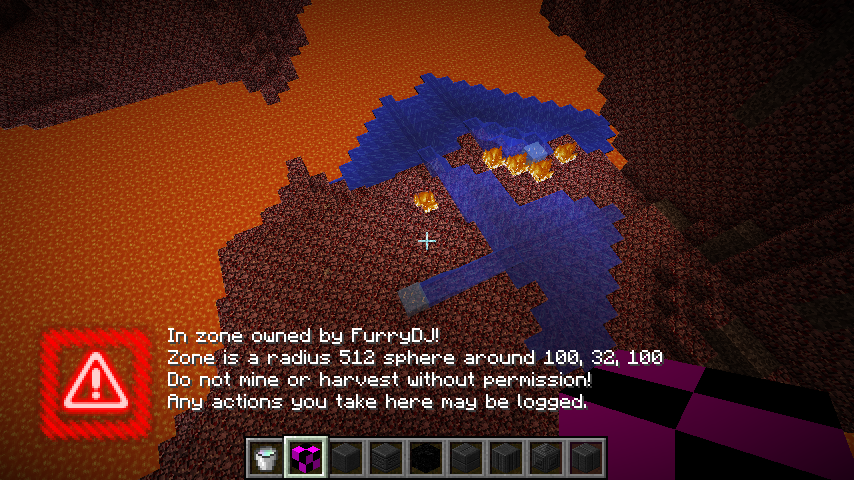

https://sites.google.com/site/reikasminecraft/territoryzone
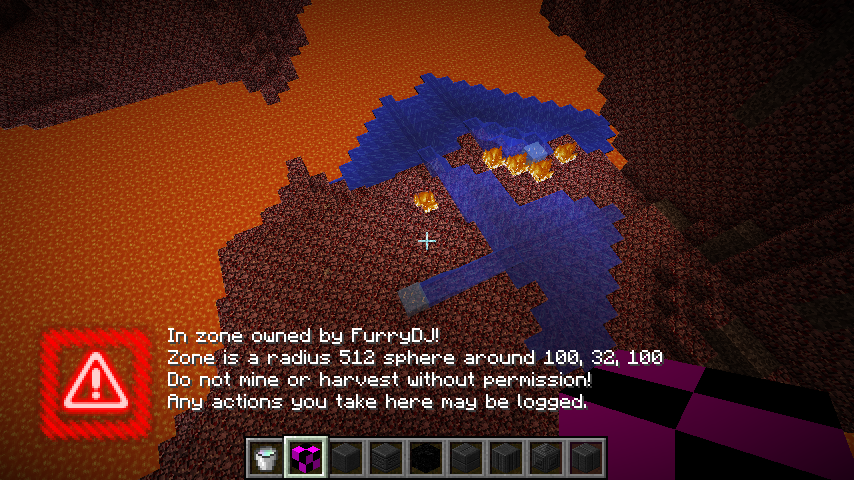

Ooh a non-bukkit grief prevention option. I like it.I just released v6, including a new mod:
https://sites.google.com/site/reikasminecraft/territoryzone
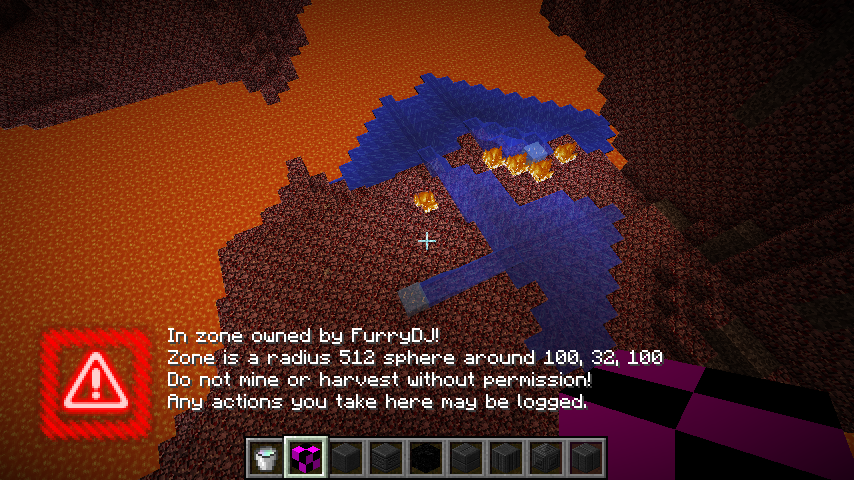

But this is FTB.
But this is FTB.
it's been posted there for roughly a year, anyways.