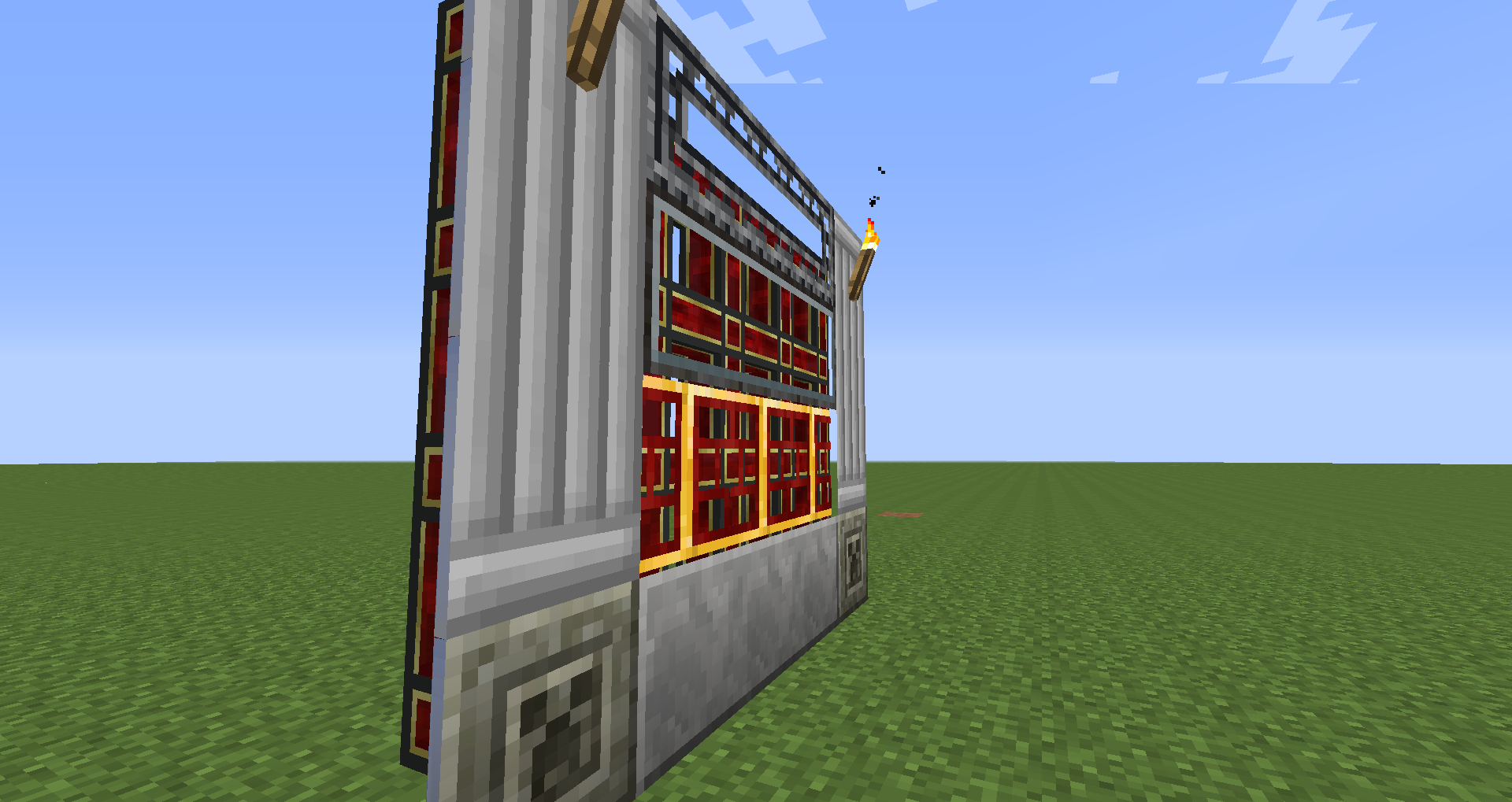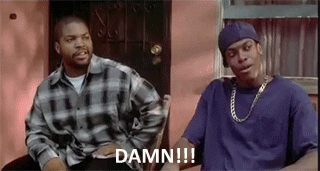This is a magic mod that challenges the user to think. At it's core is an innovative power system which is nearly impossible to fully optimize. All features are documented via an in-game book.
Credits:
- Huge thanks to Vazkii. The lexicon code is taken from Botania, and the design philosophies behind Botania were a huge inspiration.
- Textures are mostly done by Futureazoo and Drullakus.
NOTE: This documentation is rarely-updated and may be out of date. Refer to the in-game guide for accurate documentation.
Basic Concepts
- Aura does not represent power
- Aura is not created or destroyed
- GUI-free
- Aura nodes pass aura back and forth
- Aura nodes pass aura in both directions, equalizing aura
- An aura node with a redstone signal won't send aura onwards, resulting in a build-up on aura
- Aura comes from aura crystals, which can be crafted
- Aura will not naturally move up, but it will move down
- Aura will only move up when a 'pump' (Equivalent to a generator) moves them
- Power = Aura * vertical distance
- When aura falls down, it creates power
Types of Aura
Aura comes in all colors of the rainbow! (Plus black and white)
- White Aura: Plain aura. If you use this, you are boring.
- Black Aura: This aura does not generate power. It can't flow horizontally. It can be produced in near-unlimited amounts by an Aura Manipulator (Discussed later).
- Red Aura: When TNT is detonated near a node with red aura, large amounts of red aura will move uphill (the explosion will not harm any blocks)
- Orange Aura: Like black aura, it doesn't generate power and can be produced by an aura manipulator. When orange aura flows, it encourages aura in nearby nodes to move in the same direction.
- Yellow Aura: Takes a tenth of the energy to pump up, and produces the same amount of power flowing down. However, it is unstable and decays quickly.
- Green Aura: This 'weighs' twice as much during the daytime, and half as much at night (In the day, it takes twice as much effort to pump it up, but it also generates twice as much power). By pumping power in the night, and using it during the day, you can be more efficient.
- Blue Aura: This aura is 50x easier to pump up during the rain, but only half as efficient at other times
- Purple Aura: This aura will slowly multiply. This multiplication occurs significantly faster if it is placed in a node with low amounts of purple aura
Aura Flow detailed mechanics
- Aura flows once per second
- Aura flows between nodes connected in a straight line, with a range of 15 blocks
- A node with more Aura will send out a larger portion of it's aura
- Nodes send aura in both directions
- The end result of the last two rules is that horizontally placed nodes naturally tend towards equilibrium
- Aura nodes will send much more aura to a node which is closer
Pump Mechanics
- Different types of Aura pumps use different kinds of materials to push aura uphill
- Aura can't flow downhill into an aura pump, for convenience
- Each material has a 'duration' and a 'power'
- The duration represents the number of bursts (Once per second) that the pump will run for
- The power represents the power generated per second. To find the aura sent uphill by a pump per second, divide the power by the vertical distance.
Types of Pumps
- Coal pump: Sends power uphill and uses burnable materials, dropped nearby. Power: 200. Duration: 4 x the time the material will burn in a furnace
- Momentum pump: Creates power when mobs fall near it. Duration: 5 * fall distance. Power: 350
- Light pump: Eats glowstone and torches placed nearby. Duration: 150 per glowstone, 30 per torch. Power: 1000
- Projectile pump: Generates power when snowballs, eggs, or arrows are thrown at it. Duration: 300 per arrow, 90 per egg, 10 per snowball. Power: 1500 per arrow, 400 per egg, 200 per snowball.
- Redstone pump: When redstone wire is connected and powered, it will eat a straight line of redstone wire, up to 15 blocks. Duration: 10 for the first redstone wire. The duration increases by 40% for all following wires. Power: 1500
Special Aura Nodes
A series of aura nodes with special properties.
- Aura Manipulator. Comes in two flavors: Black and orange. When not powered by redstone, it will receive and destroy all aura of it's chosen color (It doesn't accept other colors of aura). When powered, it will create extremely large amounts of aura (100,000 per second).
- Conserving aura node: Won't send aura downwards. Useful when used with red aura, or when working in tight space (Not needed with aura pumps).
- Aura Capacitor: Has a tolerance (Can be toggled with right-clicking). It won't send aura out normally, much like an aura node with a redstone signal. When the tolerance is reached, it will discharge all aura in one burst, and it will not receive aura back for a short time.
Crafting
One of the first practical uses for aura, used to make most mid-to-late-game items.
The basic crafting setup has an 'Aura Vortex Controller' surrounded by four 'Aura vortex pedestals'.
Four specific items, recipe dependent, are placed on the four pedestals. Then aura needs to fall downhill into the pedestals, creating a certain amount of power. When all the power and item requirements are fulfilled, the crafting is complete. A few recipes require that certain pedestals receive certain colors of aura.
Fairies
To start off, craft yourself a fairy ring. This ring is worn as a bauble. With this ring equipped, craft specific fairy charms and right click them, causing a fairy to jump out and fly around you. Shift-right-clicking the ring will dump all fairy charms inside the ring. Fairies each perform special effects:
- Combat Fairy: Damages nearby mobs
- Debuff fairy: Applies negative potions to nearby mobs
- Buff Fairy: Applies good potions to you
- Steal Fairy: Steals other player's held items
- Push Fairy: Extreme knockback, no damage
- Shooter Fairy: Enhances damage of arrows shot by you
- Savior Fairy: High-powered combat fairy that functions only when the owner has low health
- Fetch Fairy: Picks up nearby items
- Bait Fairy: Spawns passive mobs
- Breeder Fairy: Makes passive mobs fall in love (Like wheat)
- Scarer Fairy: Decreases mob spawns
- Extinguisher fairy: Puts out fire on the player and removes lava
- Digger Fairy: Occasionally enables you to break a block instantly
- Fall fairy: Reduces fall damage
- Light fairy: Places temporary invisible light sources if it's dark
- Training fairy: Drops XP orbs EntityCombatFairy.class, EntityDebuffFairy.class, EntityBuffFairy.class,
Aura Consumers
These machines all draw power from adjacent aura nodes. All of these machines have extreme, often exponential, diminishing returns in terms of power pumped in, and none of the machines can store power for reasonable amounts of time.
- Cascading Smelter: Smelts nearby items. More power = more speed
- Cascading Processor: Will consume large amounts of power to turn ores into three dusts. Yes, this is extremely boring. Possibly removed in a later version?
- Cascading Looter: Will consume power to generate items which are found in dungeon chests.
- Cascading Spawner: Will spawn mobs for power. Spawns mobs which would naturally be found in the area, similar to cursed earth.
- Cascading Synthesizer: Consumes power to generate a rare material known as Angel's steel...
Angel's steel.
- Angel's steel is a rare, mystical metal.
- Angel's steel comes in different 'degrees'. The first degree is produced by the Cascading Synthesizer
- Subsequent degrees are made by combining three of the previous degree in a crafting bench. Three first-degree angel's steel ingots make a second-degree ingot.
- Angel's steel ingots can be crafted into shovels, pickaxes and axes.
- Each degree of tools gives 2 bonus points.
- Bonus points are randomly applied into four categories: Efficiency, Fortune, Shatter, and Disintegrate
- Shatter gives bonus speed when breaking hard blocks
- Disintegrate gives bonus speed when breaking soft blocks
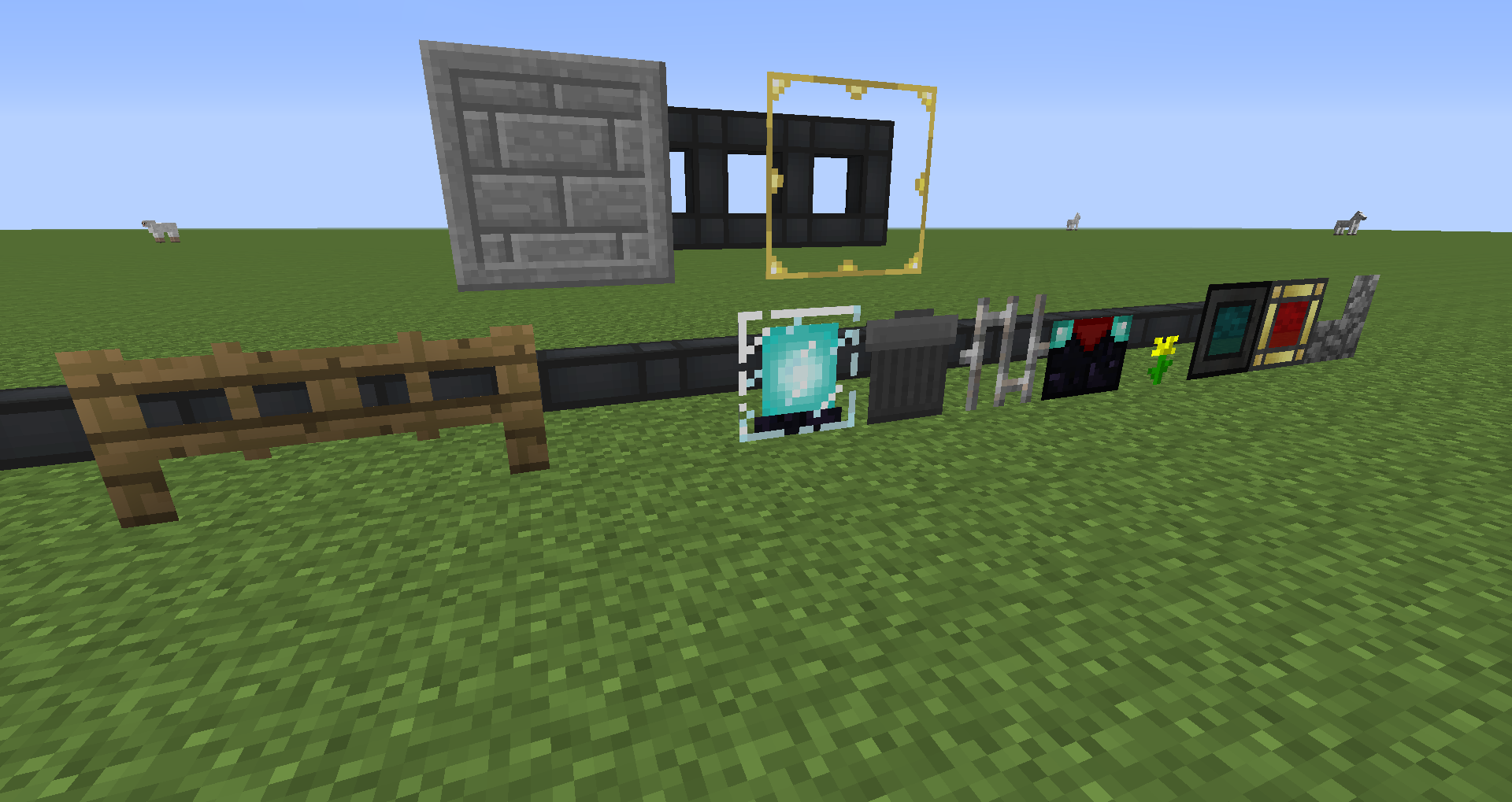
 RWTema @Extra_Utilities
RWTema @Extra_Utilities