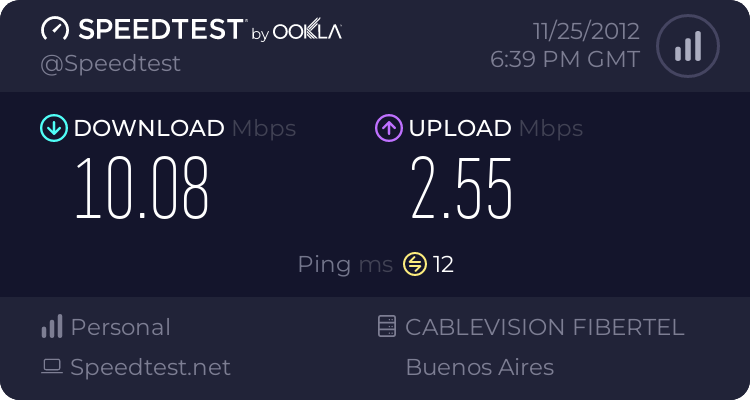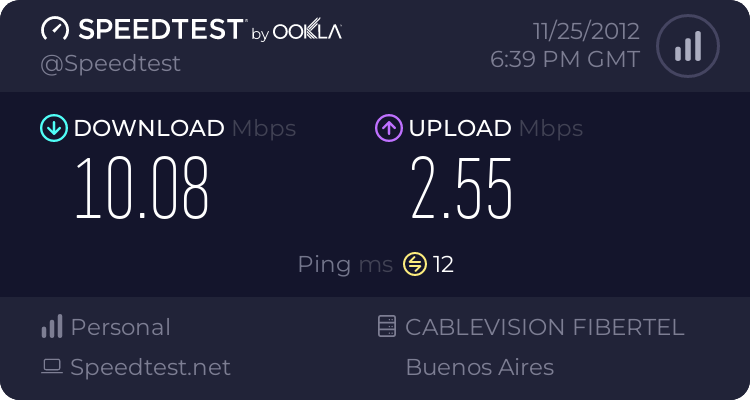---- Minecraft Crash Report ----
// Who set us up the TNT?
Time: 1/4/13 5:06 PM
Description: Exception in server tick loop
java.lang.NullPointerException
at com.eloraam.redpower.RedPowerControl.setupBlocks(RedPowerControl.java:117)
at com.eloraam.redpower.RedPowerControl.load(RedPowerControl.java:50)
at sun.reflect.NativeMethodAccessorImpl.invoke0(Native Method)
at sun.reflect.NativeMethodAccessorImpl.invoke(NativeMethodAccessorImpl.java:57)
at sun.reflect.DelegatingMethodAccessorImpl.invoke(DelegatingMethodAccessorImpl.java:43)
at java.lang.reflect.Method.invoke(Method.java:616)
at cpw.mods.fml.common.FMLModContainer.handleModStateEvent(FMLModContainer.java:483)
at sun.reflect.GeneratedMethodAccessor1.invoke(Unknown Source)
at sun.reflect.DelegatingMethodAccessorImpl.invoke(DelegatingMethodAccessorImpl.java:43)
at java.lang.reflect.Method.invoke(Method.java:616)
at com.google.common.eventbus.EventHandler.handleEvent(EventHandler.java:69)
at com.google.common.eventbus.SynchronizedEventHandler.handleEvent(SynchronizedEventHandler.java:45)
at com.google.common.eventbus.EventBus.dispatch(EventBus.java:317)
at com.google.common.eventbus.EventBus.dispatchQueuedEvents(EventBus.java:300)
at com.google.common.eventbus.EventBus.post(EventBus.java:268)
at cpw.mods.fml.common.LoadController.propogateStateMessage(LoadController.java:140)
at sun.reflect.NativeMethodAccessorImpl.invoke0(Native Method)
at sun.reflect.NativeMethodAccessorImpl.invoke(NativeMethodAccessorImpl.java:57)
at sun.reflect.DelegatingMethodAccessorImpl.invoke(DelegatingMethodAccessorImpl.java:43)
at java.lang.reflect.Method.invoke(Method.java:616)
at com.google.common.eventbus.EventHandler.handleEvent(EventHandler.java:69)
at com.google.common.eventbus.SynchronizedEventHandler.handleEvent(SynchronizedEventHandler.java:45)
at com.google.common.eventbus.EventBus.dispatch(EventBus.java:317)
at com.google.common.eventbus.EventBus.dispatchQueuedEvents(EventBus.java:300)
at com.google.common.eventbus.EventBus.post(EventBus.java:268)
at cpw.mods.fml.common.LoadController.distributeStateMessage(LoadController.java:83)
at cpw.mods.fml.common.Loader.initializeMods(Loader.java:656)
at cpw.mods.fml.server.FMLServerHandler.finishServerLoading(FMLServerHandler.java:94)
at cpw.mods.fml.common.FMLCommonHandler.onServerStarted(FMLCommonHandler.java:350)
at ho.c(DedicatedServer.java:135)
at net.minecraft.server.MinecraftServer.run(MinecraftServer.java:458)
at fy.run(SourceFile:849)
A detailed walkthrough of the error, its code path and all known details is as follows:
---------------------------------------------------------------------------------------
-- System Details --
Details:
Minecraft Version: 1.4.6
Operating System: Linux (amd64) version 2.6.32-042stab057.1
Java Version: 1.6.0_24, Sun Microsystems Inc.
Java VM Version: OpenJDK 64-Bit Server VM (mixed mode), Sun Microsystems Inc.
Memory: 52506744 bytes (50 MB) / 145883136 bytes (139 MB) up to 1908932608 bytes (1820 MB)
JVM Flags: 1 total; -Xmx2048M
AABB Pool Size: 0 (0 bytes; 0 MB) allocated, 0 (0 bytes; 0 MB) used
Suspicious classes: FML and Forge are installed
IntCache: cache: 0, tcache: 0, allocated: 0, tallocated: 0
FML: MCP v7.25 FML v4.6.17.515 Minecraft Forge 6.5.0.489 53 mods loaded, 53 mods active
mcp [Minecraft Coder Pack] (minecraft.jar) Unloaded->Constructed->Pre-initialized->Initialized
FML [Forge Mod Loader] (coremods) Unloaded->Constructed->Pre-initialized->Initialized
Forge [Minecraft Forge] (coremods) Unloaded->Constructed->Pre-initialized->Initialized
mod_CodeChickenCore [CodeChicken Core] (coremods) Unloaded->Constructed->Pre-initialized->Initialized
mod_NotEnoughItems [Not Enough Items] (coremods) Unloaded->Constructed->Pre-initialized->Initialized
ChickenChunks [ChickenChunks] (ChickenChunks 1.2.1.1.jar) Unloaded->Constructed->Pre-initialized->Initialized
ComputerCraft [ComputerCraft] (ComputerCraft1.481.zip) Unloaded->Constructed->Pre-initialized->Initialized
CCTurtle [ComputerCraft Turtles] (ComputerCraft1.481.zip) Unloaded->Constructed->Pre-initialized->Initialized
EnderStorage [EnderStorage] (EnderStorage 1.3.1.1.jar) Unloaded->Constructed->Pre-initialized->Initialized
ExtrabiomesXL [ExtrabiomesXL] (ExtrabiomesXL-universal-1.4.6-3.7.0.jar) Unloaded->Constructed->Pre-initialized->Initialized
factorization [Factorization] (Factorization-0.7.10.jar) Unloaded->Constructed->Pre-initialized->Initialized
GraviGun [GraviGun] (GravityGun1.4.6v1.zip) Unloaded->Constructed->Pre-initialized->Initialized
IC2 [IndustrialCraft 2] (industrialcraft-2_1.112.170-lf.jar) Unloaded->Constructed->Pre-initialized->Initialized
IC2NuclearControl [Nuclear Control] (IC2NuclearControl-1.4.5.zip) Unloaded->Constructed->Pre-initialized->Initialized
ModularForceFieldSystem [Modular ForceField System V2] (ModularForceFieldSystemV2.2.8.2.14.zip) Unloaded->Constructed->Pre-initialized->Initialized
OmniTools [OmniTools] (OmniTools-2.2.5.zip) Unloaded->Constructed->Pre-initialized->Initialized
BuildCraft|Core [BuildCraft] (buildcraft-A-3.3.0.jar) Unloaded->Constructed->Pre-initialized->Initialized
BuildCraft|Builders [BC Builders] (buildcraft-A-3.3.0.jar) Unloaded->Constructed->Pre-initialized->Initialized
BuildCraft|Energy [BC Energy] (buildcraft-A-3.3.0.jar) Unloaded->Constructed->Pre-initialized->Initialized
BuildCraft|Factory [BC Factory] (buildcraft-A-3.3.0.jar) Unloaded->Constructed->Pre-initialized->Initialized
Forestry [Forestry for Minecraft] (forestry-A-1.6.4.1.jar) Unloaded->Constructed->Pre-initialized->Initialized
Railcraft [Railcraft] (Railcraft_1.4.6-6.12.2.0.zip) Unloaded->Constructed->Pre-initialized->Initialized
RedPowerCore [RedPower] (RedPowerCore-2.0pr6.zip) Unloaded->Constructed->Pre-initialized->Initialized
RedPowerBase [RP Base] (RedPowerCore-2.0pr6.zip) Unloaded->Constructed->Pre-initialized->Errored
RedPowerMachine [RP Machine] (RedPowerMechanical-2.0pr6.zip) Unloaded->Constructed->Pre-initialized->Errored
RedPowerCompat [RP Compat] (RedPowerCompat-2.0pr6.zip) Unloaded->Constructed->Pre-initialized->Errored
RedPowerWiring [RP Wiring] (RedPowerDigital-2.0pr6.zip) Unloaded->Constructed->Pre-initialized->Errored
RedPowerLogic [RP Logic] (RedPowerDigital-2.0pr6.zip) Unloaded->Constructed->Pre-initialized->Errored
RedPowerLighting [RP Lighting] (RedPowerDigital-2.0pr6.zip) Unloaded->Constructed->Pre-initialized->Errored
RedPowerWorld [RP World] (RedPowerMechanical-2.0pr6.zip) Unloaded->Constructed->Pre-initialized->Errored
RedPowerControl [RP Control] (RedPowerMechanical-2.0pr6.zip) Unloaded->Constructed->Pre-initialized->Errored
SoulShards [SoulShards] (SoulShards-v1.21-universal.zip) Unloaded->Constructed->Pre-initialized->Initialized
StevesCarts [Steve's Carts] (StevesCarts2.0.0.a41.zip) Unloaded->Constructed->Pre-initialized->Initialized
Thaumcraft [Thaumcraft] (Thaumcraft3.0.1c.zip) Unloaded->Constructed->Pre-initialized->Initialized
ThermalExpansion [Thermal Expansion] (ThermalExpansion-2.1.6.zip) Unloaded->Constructed->Pre-initialized->Initialized
ThermalExpansion|Factory [Factory] (ThermalExpansion-2.1.6.zip) Unloaded->Constructed->Pre-initialized->Initialized
ThermalExpansion|Energy [Energy] (ThermalExpansion-2.1.6.zip) Unloaded->Constructed->Pre-initialized->Initialized
ThermalExpansion|Transport [Transport] (ThermalExpansion-2.1.6.zip) Unloaded->Constructed->Pre-initialized->Initialized
ThermalExpansion|NEI [NEI] (ThermalExpansion-NEI-2.1.6.zip) Unloaded->Constructed->Pre-initialized->Initialized
WR-CBE|Core [WR-CBE Core] (WR-CBE Core 1.3.2.4.jar) Unloaded->Constructed->Pre-initialized->Initialized
WR-CBE|Addons [WR-CBE Addons] (WR-CBE Addons 1.3.2.4.jar) Unloaded->Constructed->Pre-initialized->Initialized
WR-CBE|RedPower [WR-CBE RedPower] (WR-CBE RedPower 1.3.2.4.jar) Unloaded->Constructed->Pre-initialized->Errored
BuildCraft|Transport [BC Transport] (buildcraft-A-3.3.0.jar) Unloaded->Constructed->Pre-initialized->Initialized
BuildCraft|Silicon [BC Silicon] (buildcraft-A-3.3.0.jar) Unloaded->Constructed->Pre-initialized->Initialized
CompactSolars [Compact Solar Arrays] (compactsolars-universal-1.4.6-3.2.0.21.zip) Unloaded->Constructed->Pre-initialized->Initialized
EE3 [Equivalent Exchange 3] (ee3-universal-pre1e.jar) Unloaded->Constructed->Pre-initialized->Initialized
IronChest [Iron Chest] (ironchest-universal-1.4.6-4.5.1.203.zip) Unloaded->Constructed->Pre-initialized->Initialized
MiscPeripherals [MiscPeripherals] (miscperipherals-2.3.zip) Unloaded->Constructed->Pre-initialized->Initialized
GraviSuite [Gravitation Suite] (mod_zGraviSuite_1_6.zip) Unloaded->Constructed->Pre-initialized->Initialized
Mystcraft [Mystcraft] (mystcraft-uni-1.4.6-0.9.5.00.zip) Unloaded->Constructed->Pre-initialized->Initialized
ObsidiPlates [Obsidian Pressure Plates] (obsidiplates-universal-1.2.0.3.zip) Unloaded->Constructed->Pre-initialized->Initialized
PortalGun [Portal Gun] (portalgun1.4.6v2.zip) Unloaded->Constructed->Pre-initialized->Initialized
XyCraft [XyCraft] (xycraft-universal-1.4.6-0.9.44.zip) Unloaded->Constructed->Pre-initialized->Initialized
Profiler Position: N/A (disabled)
Is Modded: Definitely; Server brand changed to 'fml'
Type: Dedicated Server (map_server.txt)