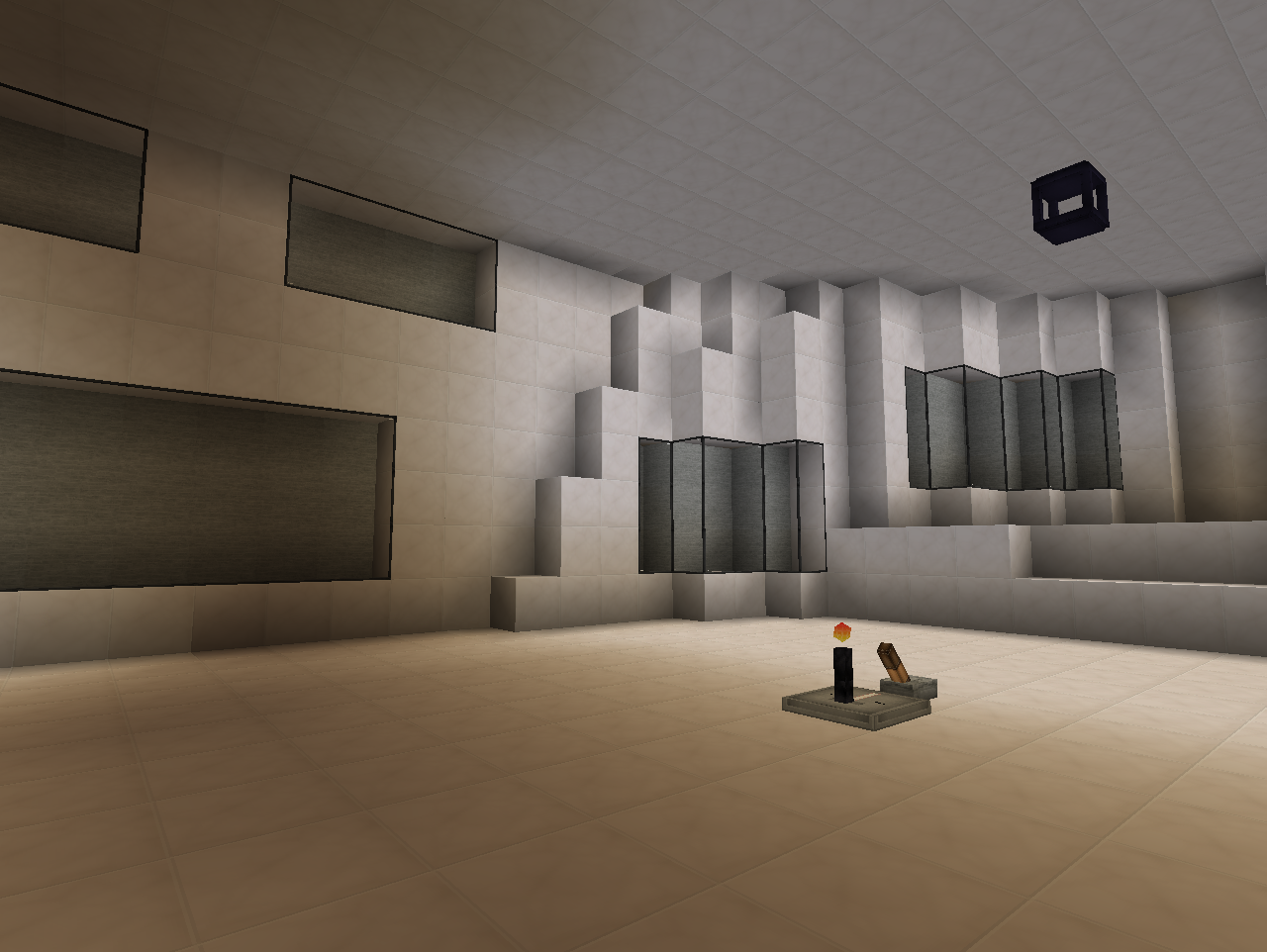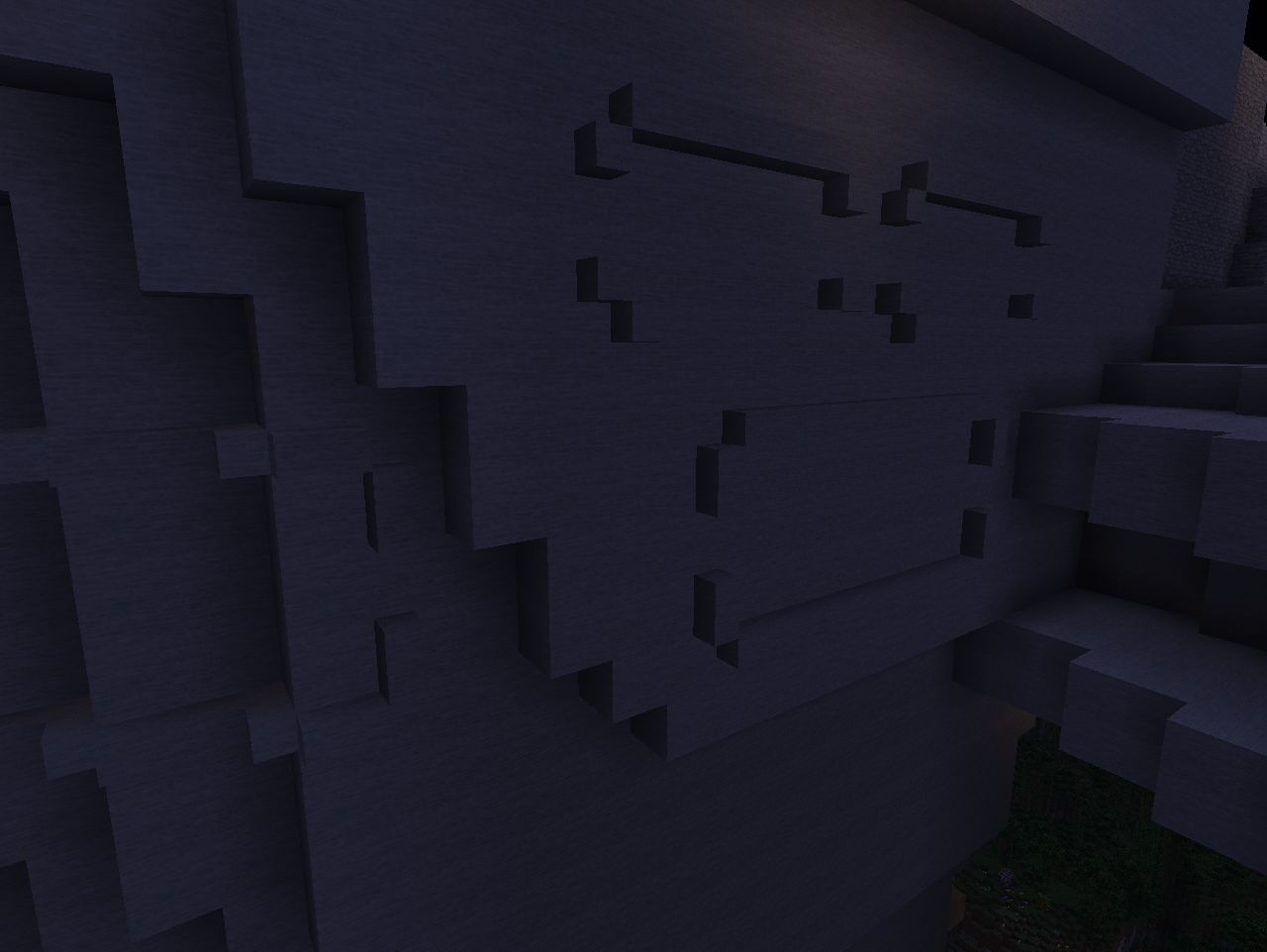Heh was not really meaning to "hide" the doors. Was/is more my intention to make the doors in the style of airlocks. Going a little bit with inspiration from Mass effect and the space station/Cerberus facilities looks:very nice use of drawbrides, I love hiding doors

Could probably build something better looking using Microblocks and then use RIM to handle the opening and closing. But the mechanisms for it would be hideously large and slow. So think the Drawbridges is a better choice but it does limit the looks of the doors quite a bit.
People might also have noticed I have made the hallways 6 blocks wide. They really didn't need to be so wide, but I chose to make them so because I intend to shamelessly steal the style of the benches and planters along the walls